Ethernet Channel Bonding enables two or more Network Interfaces Card (NIC) to a single virtual NIC card which may increase the bandwidth and provides redundancy of NIC Cards. This is a great way to achieve redundant links, fault tolerance or load balancing networks in production system. If one physical NIC is down or unplugged, it will automatically move resources to other NIC card. Channel/NIC bonding will work with the help of bonding driver in Kernel. We’ll be using two NIC to demonstrate the same.

There are almost six types of Channel Bond types are available. Here, we’ll review only two type of Channel Bond which are popular and widely used.
- 0: Load balancing (Round-Robin) : Traffic is transmitted in sequential order or round-robin fashion from both NIC. This mode provides load balancing and fault tolerance.
- 1: Active-Backup : Only one slave NIC is active at any given point of time. Other Interface Card will be active only if the active slave NIC fails.
Creating Ethernet Channel Bonding
We have two Network Ethernet Cards i.e eth1 and eth2 where bond0 will be created for bonding purpose. Need superuser privileged to execute below commands.
Load Balancing (Round-Robin)
Configure eth1
Mention parameter MASTER bond0 and eth1 interface as a SLAVE in config file as shown below.
# vi /etc/sysconfig/network-scripts/ifcfg-eth1
DEVICE="eth1" TYPE=Ethernet ONBOOT="yes" BOOTPROTO="none" USERCTL=no MASTER=bond0 SLAVE=yes
Configure eth2
Here also, specify parameter MASTER bond0 and eth2 interface as a SLAVE.
# vi /etc/sysconfig/network-scripts/ifcfg-eth2
DEVICE="eth2" TYPE="Ethernet" ONBOOT="yes" USERCTL=no #NM_CONTROLLED=yes BOOTPROTO=none MASTER=bond0 SLAVE=yes
Create bond0 Configuration
Create bond0 and configure Channel bonding interface in the “/etc/sysconfig/network-scripts/” directory called ifcfg-bond0.
The following is a sample channel bonding configuration file.
# vi /etc/sysconfig/network-scripts/ifcfg-bond0
DEVICE=bond0 ONBOOT=yes IPADDR=192.168.246.130 NETMASK=255.255.255.0 BONDING_OPTS="mode=0 miimon=100"
Note: In the above configuration we have chosen Bonding Options mode=0 i.e Round-Robin and miimon=100 (Polling intervals 100 ms).
Let’s see interfaces created using ifconfig command which shows “bond0” running as the MASTER both interfaces “eth1” and “eth2” running as SLAVES.
# ifconfig
bond0 Link encap:Ethernet HWaddr 00:0C:29:57:61:8E
inet addr:192.168.246.130 Bcast:192.168.246.255 Mask:255.255.255.0
inet6 addr: fe80::20c:29ff:fe57:618e/64 Scope:Link
UP BROADCAST RUNNING MASTER MULTICAST MTU:1500 Metric:1
RX packets:17374 errors:0 dropped:0 overruns:0 frame:0
TX packets:16060 errors:0 dropped:0 overruns:0 carrier:0
collisions:0 txqueuelen:0
RX bytes:1231555 (1.1 MiB) TX bytes:1622391 (1.5 MiB)
eth1 Link encap:Ethernet HWaddr 00:0C:29:57:61:8E
UP BROADCAST RUNNING SLAVE MULTICAST MTU:1500 Metric:1
RX packets:16989 errors:0 dropped:0 overruns:0 frame:0
TX packets:8072 errors:0 dropped:0 overruns:0 carrier:0
collisions:0 txqueuelen:1000
RX bytes:1196931 (1.1 MiB) TX bytes:819042 (799.8 KiB)
Interrupt:19 Base address:0x2000
eth2 Link encap:Ethernet HWaddr 00:0C:29:57:61:8E
UP BROADCAST RUNNING SLAVE MULTICAST MTU:1500 Metric:1
RX packets:385 errors:0 dropped:0 overruns:0 frame:0
TX packets:7989 errors:0 dropped:0 overruns:0 carrier:0
collisions:0 txqueuelen:1000
RX bytes:34624 (33.8 KiB) TX bytes:803583 (784.7 KiB)
Interrupt:19 Base address:0x2080
lo Link encap:Local Loopback
inet addr:127.0.0.1 Mask:255.0.0.0
inet6 addr: ::1/128 Scope:Host
UP LOOPBACK RUNNING MTU:16436 Metric:1
RX packets:8 errors:0 dropped:0 overruns:0 frame:0
TX packets:8 errors:0 dropped:0 overruns:0 carrier:0
collisions:0 txqueuelen:0
RX bytes:480 (480.0 b) TX bytes:480 (480.0 b)
Restart Network service and interfaces should be OK.
# service network restart
Shutting down interface bond0: [ OK ] Shutting down loopback interface: [ OK ] Bringing up loopback interface: [ OK ] Bringing up interface bond0: [ OK ]
Checking the status of the bond.
# watch -n .1 cat /proc/net/bonding/bond0
Sample Ouput
Below output shows that Bonding Mode is Load Balancing (RR) and eth1 & eth2 are showing up.
Every 0.1s: cat /proc/net/bonding/bond0 Thu Sep 12 14:08:47 2013 Ethernet Channel Bonding Driver: v3.6.0 (September 26, 2009) Bonding Mode: load balancing (round-robin) MII Status: up MII Polling Interval (ms): 100 Up Delay (ms): 0 Down Delay (ms): 0 Slave Interface: eth1 MII Status: up Speed: Unknown Duplex: Unknown Link Failure Count: 2 Permanent HW addr: 00:0c:29:57:61:8e Slave queue ID: 0 Slave Interface: eth2 MII Status: up Speed: Unknown Duplex: Unknown Link Failure Count: 2 Permanent HW addr: 00:0c:29:57:61:98 Slave queue ID: 0
Create Active Backup
In this scenario, Slave interfaces remain same. only one change will be there in the bond interface ifcfg-bond0 instead of ‘0‘ it will be ‘1‘ which is shown as under.
# vi /etc/sysconfig/network-scripts/ifcfg-bond0
DEVICE=bond0 ONBOOT=yes IPADDR=192.168.246.130 NETMASK=255.255.255.0 BONDING_OPTS="mode=1 miimon=100"
Restart network service and check the status of bonding.
# service network restart
Shutting down interface bond0: [ OK ] Shutting down loopback interface: [ OK ] Bringing up loopback interface: [ OK ] Bringing up interface bond0: [ OK ]
Checking the status of the bond with command.
# watch -n .1 cat /proc/net/bonding/bond0
Sample Output
Bonding Mode is showing fault-tolerance (active-backup) and Slave Interface is up.
Every 0.1s: cat /proc/n... Thu Sep 12 14:40:37 2013 Ethernet Channel Bonding Driver: v3.6.0 (September 2 6, 2009) Bonding Mode: fault-tolerance (active-backup) Primary Slave: None Currently Active Slave: eth1 MII Status: up MII Polling Interval (ms): 100 Up Delay (ms): 0 Down Delay (ms): 0 Slave Interface: eth1 MII Status: up Speed: Unknown Duplex: Unknown Link Failure Count: 0 Permanent HW addr: 00:0c:29:57:61:8e Slave queue ID: 0 Slave Interface: eth2 MII Status: up Speed: Unknown Duplex: Unknown Link Failure Count: 0 Permanent HW addr: 00:0c:29:57:61:98 Slave queue ID: 0
Note: Manually down and up the Slave Interfaces to check the working of Channel Bonding. Please see the command as below.
# ifconfig eth1 down # ifconfig eth1 up
Thats it!


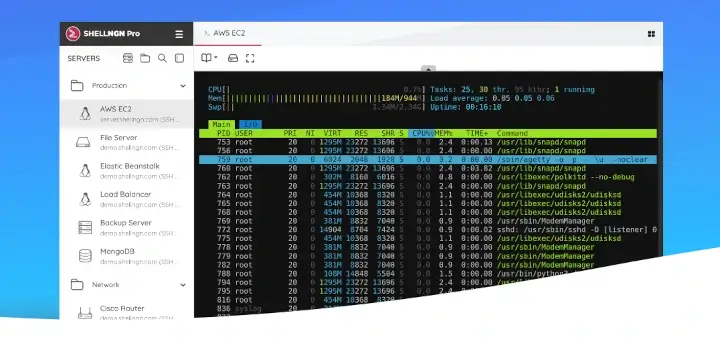
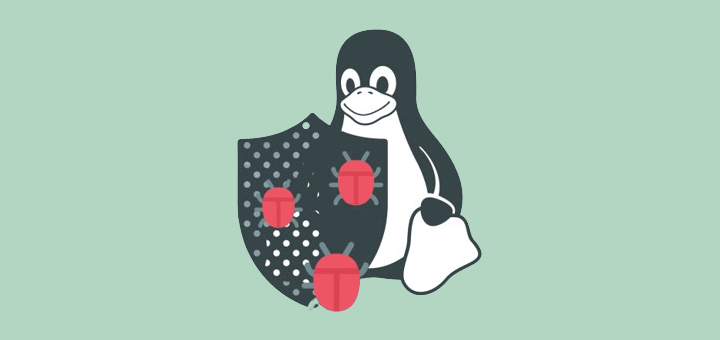
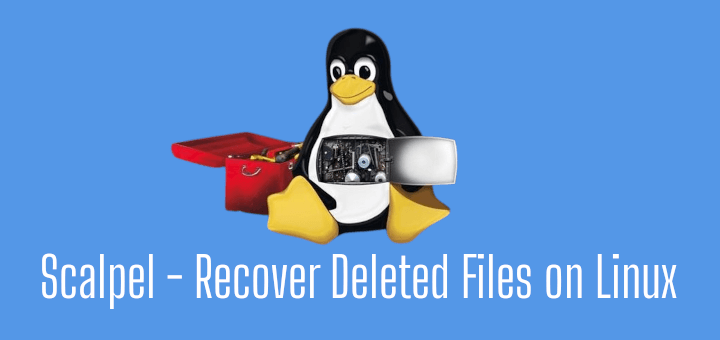
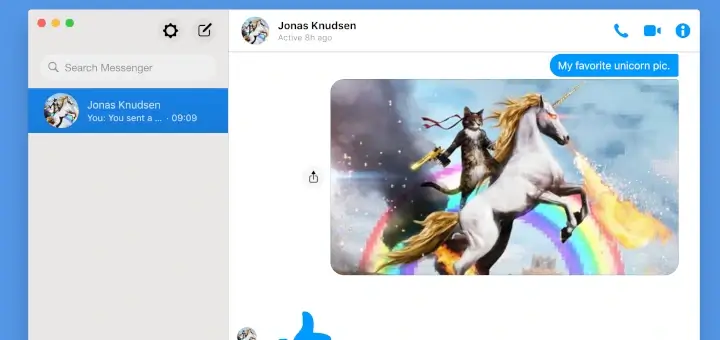
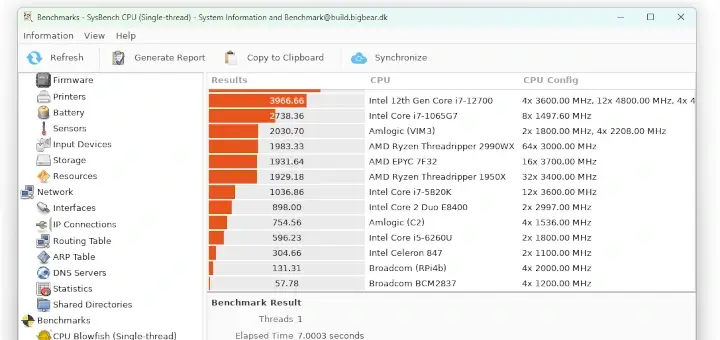
Thank you very much. Great explanation with snapshots… Appreciate your explanation.
Hello, I am novice to Linux . Have a question about the configuration related to teaming. I have understood the configuration shown on this page . Just have a confusion related to the Master connection . The Bond0(Master) connection ip was given 192.168.246.130 . So which ip is given to BOND0 . Is it the machine’s(Server) IP on which the teaming is configured, Or how to get the IP to put in BOND0
We have bonding setup as active/standby and our nics are going to 2 separate switches with a vlan going between the 2. We keep seeing the switches switch back and forth on who learn the mac-address for the linux server. When it learns the backup nic the linux server no longer pings.
Is there an option we have set that is causing this behavior or a setting we need to set to stop this behavior?
r-osasumn2-2#sh mac-address-table address 0202.9905.0301
Legend: * – primary entry
age – seconds since last seen
n/a – not available
vlan mac address type learn age ports
——+—————-+——–+—–+———-+————————–
Module 1:
* 503 0202.9905.0301 dynamic Yes 10 Po10
Module 3:
* 503 0202.9905.0301 dynamic Yes 250 Po10
r-osasumn2-1#sh mac-address-table address 0202.9905.0301
Legend: * – primary entry
age – seconds since last seen
n/a – not available
vlan mac address type learn age ports
——+—————-+——–+—–+———-+————————–
Module 1:
* 503 0202.9905.0301 dynamic Yes 45 Te1/2
I wouldn’t think the backup nic would try sending an arp annouce since it the backup and shouldn’t be in use.
you could try using mode2
mode=2 (balance-xor)
XOR policy: Transmit based on [(source MAC address XOR’d with destination MAC address) modulo slave count]. This selects the same slave for each destination MAC address. This mode provides load balancing and fault tolerance.
Hello Abhishek,
To remove bonding:
ifconfig bond0 down
rmmod bonding
rmmod tg3
ifconfig ethX up or ifconfig ethX “IP.ADD.RE.S” or
then reconfigure your /etc/sysconfig/network-scripts/ifcfg-ethX
NB. X corresponds to 0,1,2 like eth0, eth1.. etc…
Hi,
nice article. Please add also information that this standard is called 802.3ad and you need to have a switch that supports this standard.
thanks,
Jindrich
This is good stuff, can I know how to remove bond.
Hi, is it possible to make a dhcp server with bondind?
thank you
really really good stuff
“/etc/sysconfig/network-scripts/ifcfg-eth1”
“/etc/sysconfig/network-scripts/ifcfg-eth1” E212: Can’t open file for writing
Press ENTER or type command to continue
This is the error I am getting. I am logged in as “root” user. Using Ubuntu 13.10.
Try and see if permissions are proper to write for that file
“ls -l “under folder “/etc/sysconfig/network-scripts/”
Will ethernet channel bonding work if both NIC’s (eth1 and eth2) are of different speeds
i.e eth1 full duplex and eth2 half duplex
Does it depend upon the make and model of the NIC’s to work on with channel bonding.
Please go through below link
https://www.kernel.org/doc/Documentation/networking/bonding.txt
Hi Sir,
Will ethernet channel bonding work if both NIC’s (eth1 and eth2) are of different speeds
i.e eth1 full duplex and eth2 half duplex
Does it depend upon the make and model of the NIC’s to work on with channel bonding.
Regards,
Phani