Tomahawk is a ultimate, open source and next-generation cross platform social music player that allows you to access music stored on your hard-drive (as any self-respecting music player does), but it also taps a wide variety of music sources such as SoundCloud, Spotify, Youtube and other music subscription services to organize everything at one place. This fundamentally turns the entire internet into one music library. From there, you can share your playlists, search for media on a variety of services at once.
Tomahawk also connects you with the other computers and friends on the network to share, view and stream your music libraries/radio stations via Google Chat, Jabber and Twitter. So, basically you don’t need to worry about going through other players or signing up for new things. It combines all varied music services and social networking in an easy to use, user-friendly interface.
Tomahawk Features
- Multi-Source: Plug in content resolvers for all your personal music subscription services, networked libraries, promotion platforms, online data lockers and more.
- Social: Connect to your other computers and friends via Google Chat, Twitter and Jabber. Share, Browse and Play their music libraries, playlists and stations.
- Smart: Tomahawk has the knobs, dials and feeds to catch the latest charts, upcoming new releases and create custom radio stations for you.
Please have a quick look at the below video that demonstrate some basic features of Tomahawk 0.7.
Install Tomahawk 0.7 in Ubuntu/Linux Mint and Fedora
We use Tomahawk PPA to install latest version under Ubuntu 12.10, 12.04, 11.10, 11.04 and Linux Mint 16, 15, 14, 13. Press ‘Ctrl+Alt+T‘ on your keyboard to open terminal and add ‘ppa:tomahawk/ppa‘ to your sources, update and install.
On Ubuntu/Linux Mint
$ sudo add-apt-repository ppa:tomahawk/ppa $ sudo apt-get update $ sudo apt-get install tomahawk
On Fedora
Fedora user’s don’t need to add any repository, its by default available in fedora repository.
# yum install tomahawk
Note: The fedora repository contains Tomahawk 0.6 version, if you’re looking for a latest version (i.e. 0.7) you need to compile it from source tarball.
Once it’s installed, you’re asked to add your Jabber, Twitter and Google accounts to find your friends, tweets and more. There are lot more other services like Spotify, SoundCloud, Last.fm, Grooveshark, etc. where you can sync your playlist to Tomahawk music library.
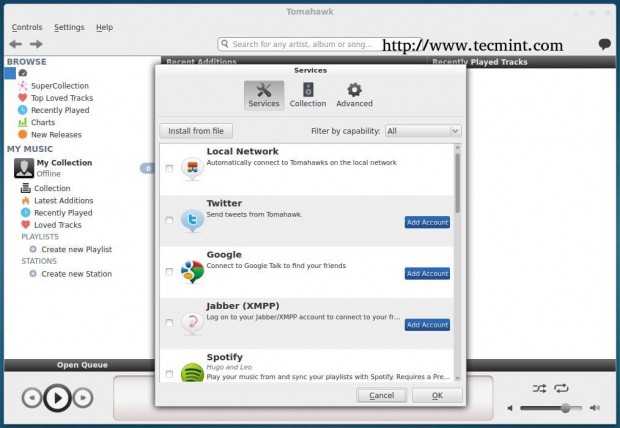
Next, click on ‘Collection‘ tab and point to your music folder on your file system. Do that, and wait for a few minutes to scan your music files.
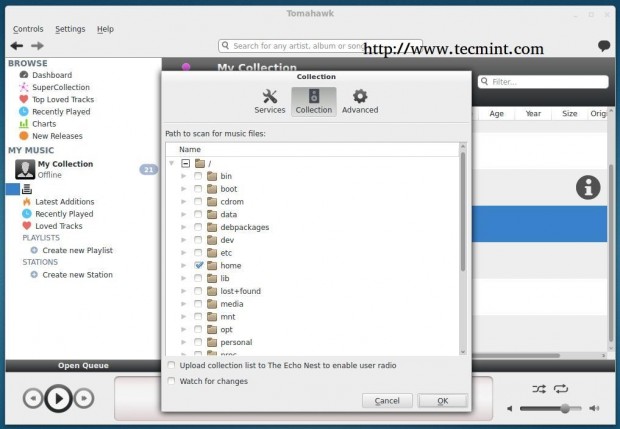
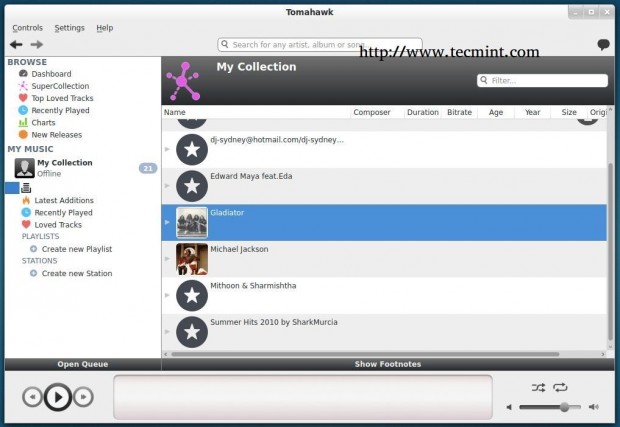
Some Tomahawk Screenshots
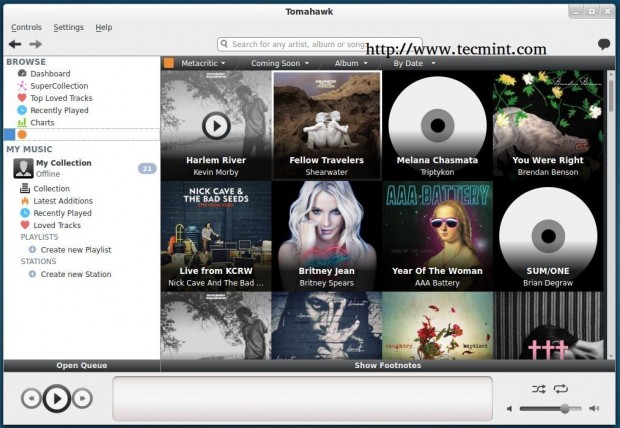
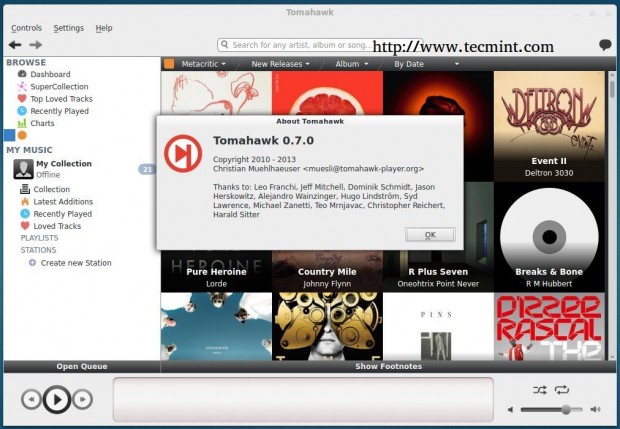
Reference Links
Tomahawk is a good choice, if you’re looking for the next generation of music players. It is still a young application with lots of areas its creators need to competence, but that ability will continue to come with each new release.

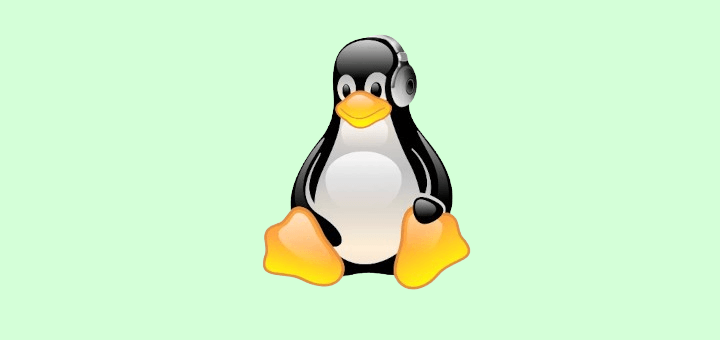
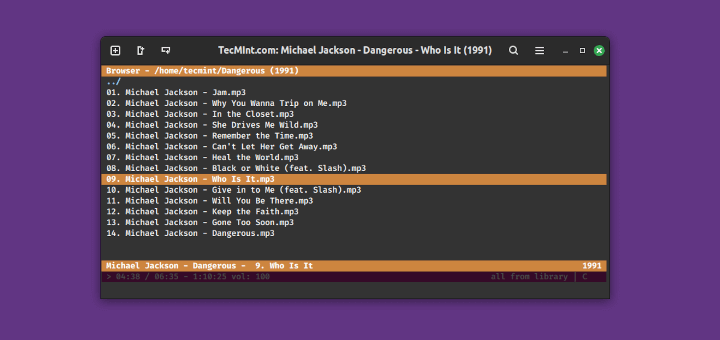
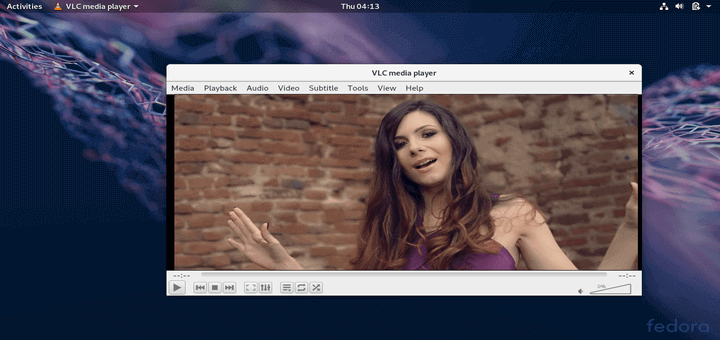
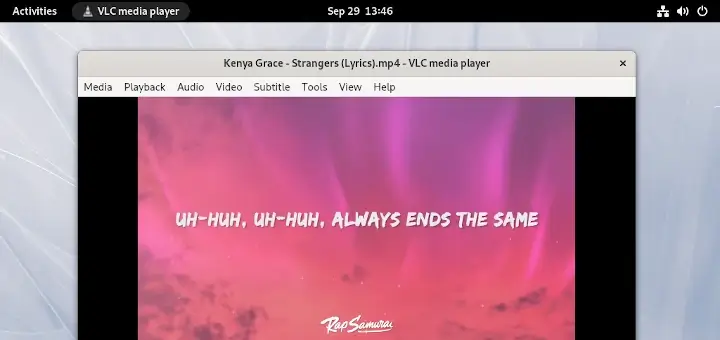
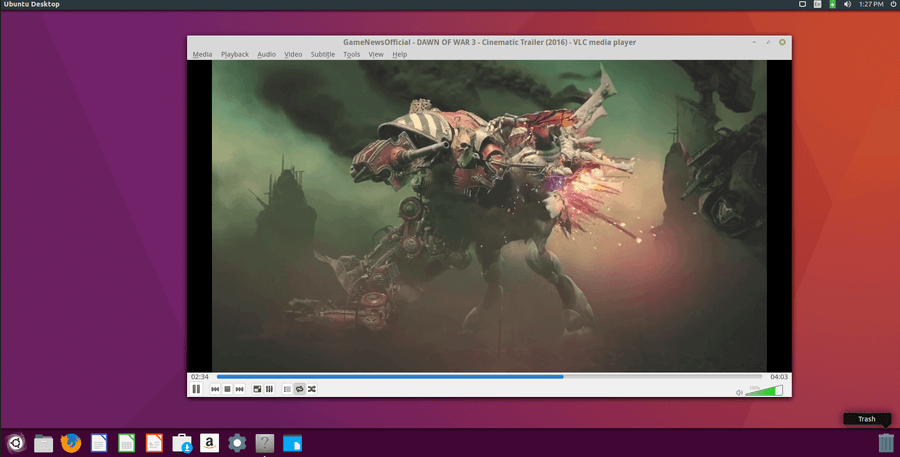

In Fedora 20 I have 0.7.0 in repository ;)