On 1 December 2013, CentOS project team has announced the release of CentOS 6.5 Enterprise Linux for both i386 and x86_64 system architecture. This release was their fifth update in the CentOS 6.x series and bundled with lots of new features, new functionalities and many bug fixes.
CentOS 6.5 is an open source community driven Linux operating system that purely based on upstream release of Red Hat Enterprise Linux (EL) 6.5. This new release involves software packages from all variants including Server and Client.

This release includes many essential features and changes as compared to previous CentOS version and I strongly suggest you all to read the release notes about the changes.
What’s new in CentOS 6.5
• The Precision Time Protocol – before a technology preview – is now fully supported. Enabled support for network time stamping: bnx2x, tg3, e1000e, igb, ixgbe, and sfc; • OpenSSL has been updated to version 1.0.1; • OpenSSL and NSS now support TLS 1.1 and 1.2; • A number of renovation have been implemented for KVM, which combine read-only support of VMDK- and VHDX-Files, CPU hot plugging, and updated virt-v2v-/virt-p2v-conversion tools; • The Hyper-V and VMware drivers have been updated; • Evolution has been updated to version 2.32 and LibreOffice to version 4.0.4; • A number of features have been deprecated, which includes matahari, mingw-gcc, mingw-boost, mingw32-qpid-cpp, python-qmf, python-qpid, qpid-cpp, qpid-qmf, qpid-tests, qpid-tools, ruby-qpid, and saslwrapper.
CentOS 6.5 Screenshot

Upgrading from CentOS 6.x to CentOS 6.5
You can easily upgrade from any earlier CentOS 6.1, 6.2, 6.3 and 6.4 version to CentOS 6.5 using “yum update” command from the command-line. Before updating, check out existing version, if you are running any.
[root@tecmint ~]# cat /etc/redhat-release CentOS release 6.4 (Final)
The upgrade process is much easier and straight forward, all you have to do is simple run the “yum update” command. But before heading-up for upgrade, I suggest you all to take backup of important files, databases, configuration files etc.
Next, run the ‘yum list updates‘ command to list down all the available list of updates. The update list gives better idea about what packages are going for updates.
[root@tecmint ~]# yum list updates
Sample Output
Loaded plugins: fastestmirror, refresh-packagekit Loading mirror speeds from cached hostfile * base: mirrors.hns.net.in base | 3.7 kB 00:00 centosec | 2.6 kB 00:00 updates | 3.5 kB 00:00 updates/primary_db Loaded plugins: fastestmirror, refresh-packagekit Loading mirror speeds from cached hostfile * base: mirrors.hns.net.in * extras: mirrors.hns.net.in * updates: mirrors.hns.net.in Updated Packages NetworkManager.i686 1:0.8.1-43.el6 base NetworkManager-glib.i686 1:0.8.1-43.el6 base NetworkManager-gnome.i686 1:0.8.1-43.el6 base ORBit2.i686 2.14.17-3.2.el6_3 base PackageKit.i686 0.5.8-21.el6 base PackageKit-device-rebind.i686 0.5.8-21.el6 base PackageKit-glib.i686 0.5.8-21.el6 base PackageKit-gtk-module.i686 0.5.8-21.el6 base PackageKit-yum.i686 0.5.8-21.el6 base PackageKit-yum-plugin.i686 0.5.8-21.el6 base alsa-utils.i686 1.0.22-5.el6 base authconfig.i686 6.1.12-13.el6 base authconfig-gtk.i686 6.1.12-13.el6 base automake.noarch 1.11.1-4.el6 base avahi.i686 0.6.25-12.el6 base avahi-autoipd.i686 0.6.25-12.el6 base avahi-glib.i686 0.6.25-12.el6 base avahi-libs.i686 0.6.25-12.el6 base bash.i686 4.1.2-14.el6 base bfa-firmware.noarch 3.0.3.1-1.el6 base ...
Once you’ve list of available updates, next type the following command to upgrade from any CentOS 6.x to CentOS 6.5. (Important: Please note this is the only official way to upgrade).
[root@tecmint ~]# yum update
Sample Output
Loaded plugins: fastestmirror, refresh-packagekit Loading mirror speeds from cached hostfile * base: mirrors.hns.net.in * extras: mirrors.hns.net.in * updates: mirrors.hns.net.in Setting up Update Process Resolving Dependencies --> Running transaction check ---> Package NetworkManager.i686 1:0.8.1-33.el6 will be updated ---> Package NetworkManager.i686 1:0.8.1-43.el6 will be an update ---> Package NetworkManager-glib.i686 1:0.8.1-33.el6 will be updated ---> Package NetworkManager-glib.i686 1:0.8.1-43.el6 will be an update ---> Package NetworkManager-gnome.i686 1:0.8.1-33.el6 will be updated ---> Package NetworkManager-gnome.i686 1:0.8.1-43.el6 will be an update ---> Package ORBit2.i686 0:2.14.17-3.1.el6 will be updated ---> Package ORBit2.i686 0:2.14.17-3.2.el6_3 will be an update ---> Package PackageKit.i686 0:0.5.8-20.el6 will be updated ---> Package PackageKit.i686 0:0.5.8-21.el6 will be an update ---> Package PackageKit-device-rebind.i686 0:0.5.8-20.el6 will be updated ---> Package PackageKit-device-rebind.i686 0:0.5.8-21.el6 will be an update ---> Package PackageKit-glib.i686 0:0.5.8-20.el6 will be updated ---> Package PackageKit-glib.i686 0:0.5.8-21.el6 will be an update ---> Package PackageKit-gtk-module.i686 0:0.5.8-20.el6 will be updated ---> Package PackageKit-gtk-module.i686 0:0.5.8-21.el6 will be an update ... Total size: 442 M Total download size: 339 M Is this ok [y/N]: y Downloading Packages: (1/297): gnome-power-manager-2.28.3-7.el6_4.i686.rpm | 2.9 MB 00:01 (2/297): gnome-screensaver-2.28.3-24.el6.i686.rpm (1%) 13% [======== ] 335 kB/s | 587 kB 00:11 ETA
The upgrade process might take up-to 15-30mins depending upon your network speed. Once upgrade process completes, run the following command to verify your system version.
[root@tecmint ~]# cat /etc/redhat-release CentOS release 6.5 (Final)
Download CentOS 6.5 ISO Images
If you are looking for fresh CentOS 6.5 installation, then download .iso images using the following download links for 32-bit or 64-bit architectures and follow the installation guide.


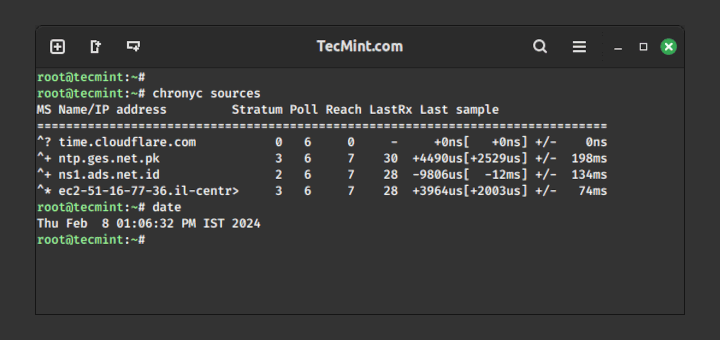

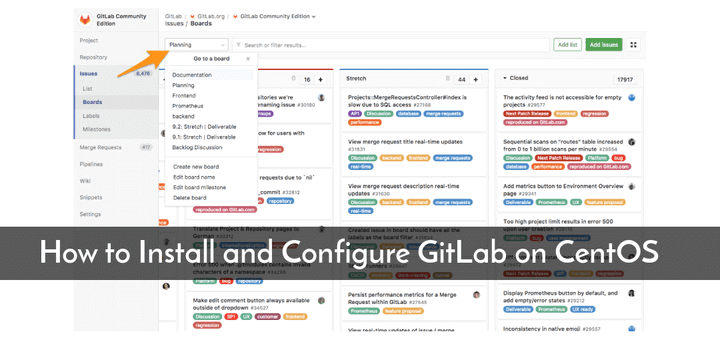
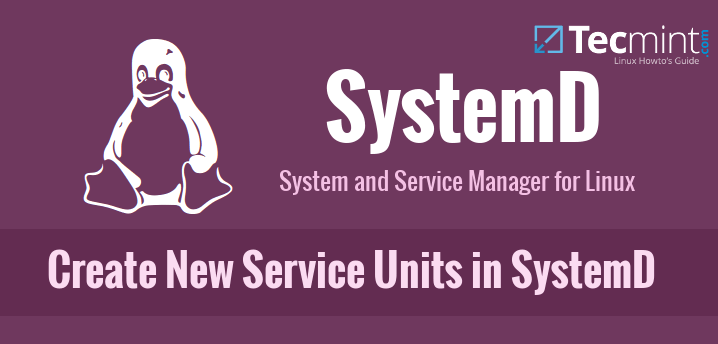
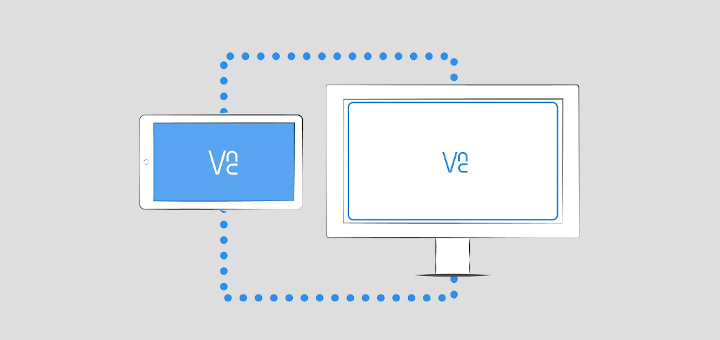
Hi Sir,
How to downgrade to the previous O/S version, suppose i want to downgrade from Centos6.7 to Centos 6.4 release. Please help
@Shahil,
Unfortunately, you can’t rollback whole CentOS version, but you can downgrade or rollback a specific version of package in CentOS using following command.
Can you show me how to update it if my server is offline?
My server is CentOS release 6.4 (Final) and I dont have other linux servers available.
Can I somehow download the updates manually in a windows workstation, use Winscp to transfer them to the Linux server and install them locally through Putty.
@Jordi,
No way and not possible to update offline, the only way is to update online, because the updates are fetched from official CentOS repository and we don’t which package and how many packages needs to be downloads and installed during updates..
Hi ,
I am using CentOS 5.8 From many days on my Database server, its working perfectly fine, now i bought Dell R630 server, these are new generation server’s so Dell R630 is not supported for 5.* series. And CentOS 6.4 is also showing me Error like “This Hardware is not supported by CentOS” .
so i want to ask you, can i go with 6.5 or 6.6, both are able to install and also there is no ant error while installing.
But which is more stable and bug free version. which should i use for my server CentOS 6.5 OR CentIOS 6.6.
Please suggest me .
Devendra Joshi
@Devendra,
All CentOS 6.x versions are stable and bug free and better in performance, you should go for CentOS 6.5 as this is the one of the best stable version I worked with..
Hi,
I am new for Oracle Linux Operating systems.Currently we are installed Oracle Enterprise 6.2 and Oracle database 11g also installed and working fine.Now we need to upgrade our Oracle Enterprise Linux 6.5 from 6.2.I am using yum update command for upgrade the OS and worked fine for me(Test Server ). But after upgraded the OS I have checked the OS version and it shows 6.6.But I need only 6.5 version. Can anyone please help me to upgrade OEL 6.5 version from OEL 6.2 .
Hello,
May i know how to get centos 6.5 source to install in any work stations.
Thanks in advance
Is this the same procedure, if upgrading from CentOS 5.x to 6.5 ?
No you can’t jump directly from CentOS 5.x to 6.x, you need to do a fresh installation of CentOS 6, this is the only way..
Thanks a lot. True, It upgraded from 5.6 to 5.10 when i tried. So will go ahead and do fresh installation.
I’ve seen several web sites with this basic instructions, but I have a less than ideal configuration. Due to very strict firewall rules, our servers can not go out to Internet yum repositories and we have to use an in house mirror.
One consequence of that is our repo.conf files use fixed paths in the base url’s rather than the dynamically generated paths to mirror repositories for the Internet mirrors.
I’m sure there is a stage in the yum update where these paths change from http://mirrror…/6.3/.. to http://mirror/…/6.4/… in the normal configuration, but I’m going to have to do that manually. At what point in the upgrade does the yum switch repositories?
Yes, you correct yum switch to other mirrors, if current mirrors fails to fetch data or you can define custome repos like yum –enablerepo=reponame install package name..
Hello Ravi, I came upon your post after I went to build some new machines and found I could no longer download ISO’s for CentOS 6.1-6.4. It seem’s as if they were blown away in most if not all mirrors.
Was there a major flaw/vulnerability in the previous releases?
I have not found much related to why the change was so quick and destructive. It makes me wonder.. Was there a vulnerability so extreme or perhaps NSA tampering?!?! Haha. Apparently, I am tardy to the party.