As a free and open-source operating system, Linux has spawned several distributions over time, spreading its wings to encompass a large community of users. From desktop/home users to enterprise environments, Linux has ensured that each category has something to be happy about.
These distributions cater to users with technical expertise, providing a robust platform for development, system administration, and customization.
This guide highlights 11 Linux distributions and aims to shed light on their targeted users.
1. Debian
Debian is renowned for being a mother to popular Linux distributions such as Deepin, Ubuntu, and Mint which have provided solid performance, stability, and unparalleled user experience. The latest stable release is Debian 12.4, an update of Debian 12 colloquially known as Debian Bookworm.
Note that Debian 12.4 does not constitute a new version of Debian Bookworm and is only an update of Bookworm with the latest updates and added software applications.
Also included are security fixes that address pre-existing security issues. If you have your Bookworm system, there’s no need to discard it. Simply perform a system upgrade using the APT package manager.
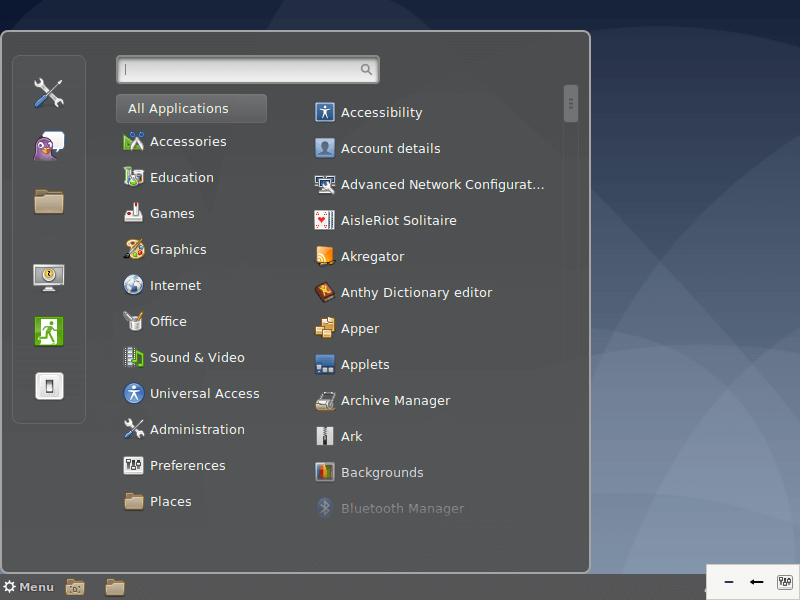
The Debian project provides over 59,000 software packages and supports a wide range of PCs with each release encompassing a broader array of system architectures. It strives to strike a balance between cutting-edge technology and stability.
Debian provides 3 salient development branches: Stable, Testing, and Unstable.
Debian Stable
The Stable version, as the name suggests is rock-solid and enjoys full security support but unfortunately, does not ship with the very latest software applications.
Nevertheless, it is ideal for production servers owing to its stability and reliability and also makes the cut for relatively conservative desktop users who don’t mind having the very latest software packages. Debian Stable is what you would usually install on your system.
Debian Testing
The Debian Testing is a rolling release and provides the latest software versions that are yet to be accepted into the stable release. It is the development phase of the next stable Debian release. It’s usually fraught with instability issues and might easily break.
Also, it doesn’t get its security patches in a timely fashion. The latest Debian Testing release is Trixie (development codename for Debian 13).
Debian Unstable
The Unstable distro is the active development phase of Debian. It is an experimental distro and acts as a perfect platform for developers who are actively making contributions to the code until it transitions to the ‘Testing’ stage.
Overall, Debian is used by millions of users owing to its package-rich repository and the stability it provides especially in production environments.
2. Gentoo
Gentoo is a distro built for professional use and experts who take into consideration what packages they are working with from the word go. This category includes developers, system & network administrators. As such, it’s not ideal for beginners in Linux.
Gentoo is recommended for those who want to have a deeper understanding of the ins and outs of the Linux operating system.

Gentoo ships with a package management system known as portage which is also native to other distros such as ChromiumOS, and Calculate Linux, which is based on Gentoo and backward-compatible with it.
It is Python-based and based on the ports’ collections concept, which are sets of patches and makefiles provided for by BSD-based distros such as OpenBSD and NetBSD.
3. Ubuntu
Created and maintained by Canonical, Ubuntu is one of the most popular Linux distros enjoyed across the globe by beginners, intermediate users, and professionals alike. Ubuntu was specifically designed for beginners in Linux or those transitioning from Mac and Windows.
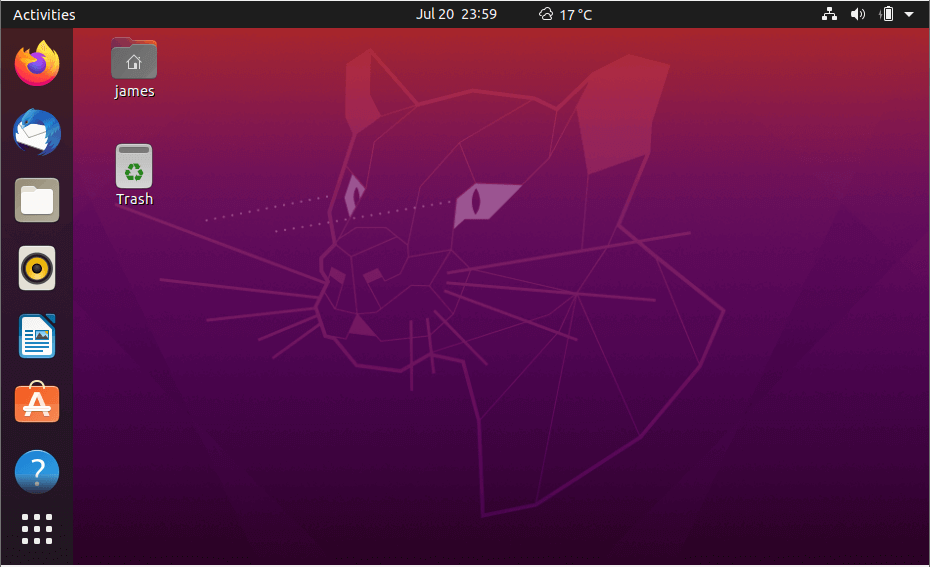
By default, Ubuntu ships with a GNOME desktop environment with everyday out-of-the-box applications such as Firefox, LibreOffice, and image editing applications such as GIMP, music players, and video players such as Audacious and Rhythmbox.
The latest version is Ubuntu 22.04 LTS codenamed Jammy Jellyfish which provides numerous improvements and new features such as new themes, new look and polished icons, great support for Snap packages, and the fractional scaling functionality that provides support for high-resolution displays.
Ubuntu forms the basis of several other Linux distributions. Some of the distributions based on Ubuntu 22.04 include Lubuntu 22.04 LTS, Kubuntu 22.04, and Linux Mint 21.
Due to its user-friendliness and elegant UI, Ubuntu is ideal for desktop users and newcomers who are trying to wrap their heads around Linux. They can readily get started with default Apps as stated earlier on as they work their way towards getting a better understanding of Linux.
It’s worth mentioning Ubuntu Studio which is geared towards multimedia production. It targets creatives who are looking to make a career in graphics, photography, audio, and video production.
4. Linux Mint
Linux Mint is a hugely popular community-driven Linux distro based on Ubuntu that has transcended time to provide one of the most elegant, and user-friendly distributions loved by desktop users and professionals alike.
Despite the controversy surrounding the latest release – Mint 21 – dropping snap support by default, Mint remains a stable, powerful, and outstanding Linux distribution.
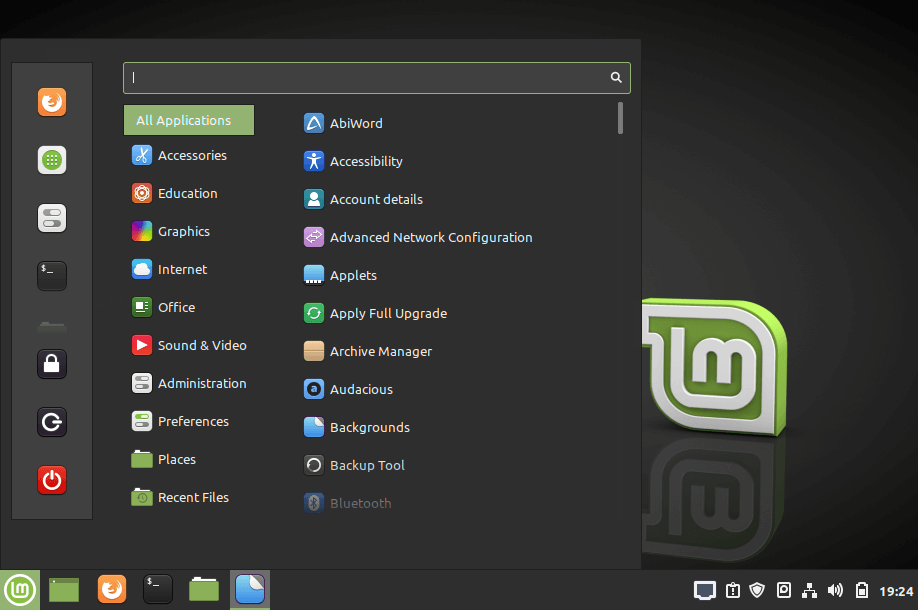
To enable snap support on Linux Mint, simply run the commands:
$ sudo rm /etc/apt/preferences.d/nosnap.pref $ sudo apt update $ sudo apt install snapd
Based on Ubuntu 22.04 LTS, Linux Mint 21 is available in 3 desktop editions – Cinnamon, XFCE, and MATE editions. Mint has dropped support for 32-bit versions and is only available in 64-bit.
Under the hood, Linux Mint 21 rides on Linux kernel 5.15 with new enhancements such as improved support for AMD Navi 12, Intel Tiger Lake CPU, and NVIDIA GPU. Additionally, the general UI has received a revamp with polished icons, new themes, high-resolution background images, and a retouched taskbar.
New features include Warpinator, which is a file-sharing program that works in a LAN, and fractional scaling features for HiDPI displays to enjoy sharper and crisp images. You will also get other applications for everyday use such as Firefox, LibreOffice, Audacious Music Player, Timeshift, and Thunderbird.
If you want a fast and stable Linux desktop to perform day-to-day desktop tasks, listen to music, watch videos, and play gaming, Mint is the go-to distribution.
Linux Mint 21 is a long-term release and will receive support until 2027. We have an article on how to install Mint 21 on your PC.
5. Red Hat Enterprise Linux
Abbreviated as RHEL, Red Hat Enterprise Linux is a Linux distro designed for Enterprise or commercial purposes. It’s one of the leading open-source alternatives to other proprietary systems such as Microsoft. Red Hat is usually a top choice for server environments given its stability and regular security patches which boost its overall security.
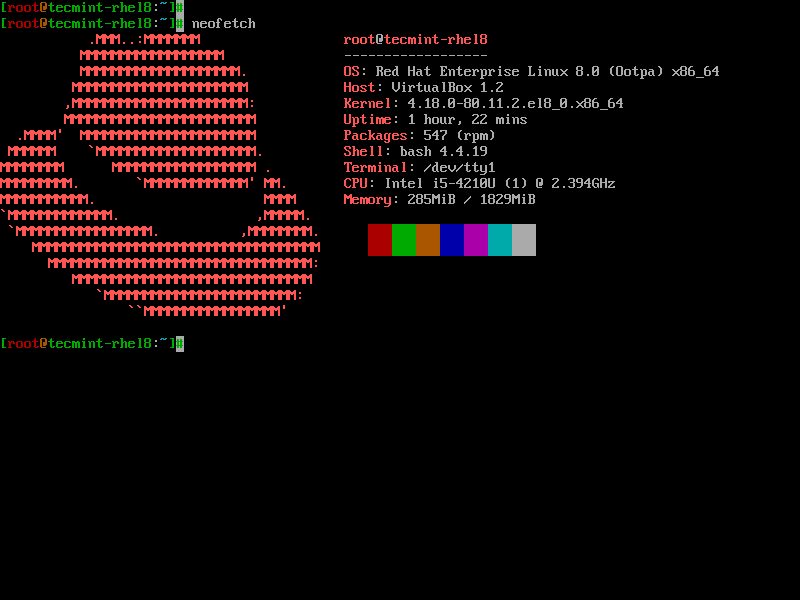
You can readily set it up on physical servers, virtual environments such as VMware, HyperV, and also on the cloud. Red Hat has done a perfect job in containerization technology thanks to OpenShift PaaS (platform as a service), a hybrid cloud environment that is built around Docker containers and managed by Kubernetes.
Redhat trains and certifies system administrators through specialist courses such as RHCSA (Red Hat Certified System Administrators) and RHCE (Red Hat Certified Engineer).
Where efficiency, security, and stability are of utmost priority RHEL is the ideal distro to opt for. RHEL is subscription-based and the subscription is renewed annually. You can purchase a license for an array of subscription models such as Linux Developer Workstation, Linux Developer Suite, and Linux for Virtual Datacenters.
Traditionally, Red Hat and RHEL-based distributions such as CentOS Stream, Rocky Linux, and AlmaLinux have used yum or dnf package managers. Things have changed now all the latest release uses DNF as its default package manager. RHEL is distributed using 2 main repositories – the AppStream repository and the BaseOS.
The AppStream repository (Application Stream) provides all the software applications that you want to install on your system while the BaseOS provides applications only for the core functionality of the system.
Additionally, you can also download and try out RedHat 8 and RedHat 9 for free through the Red Hat developer program.
6. CentOS Stream
CentOS, a widely popular Linux distribution known for its stability and reliability, underwent a significant transformation with the announcement of CentOS Stream. Traditionally, CentOS was a downstream, binary-compatible release of Red Hat Enterprise Linux (RHEL), offering a free, community-supported alternative to RHEL.
However, the CentOS Project announced a fundamental shift with the introduction of CentOS Stream, which is a new version that serves as a rolling-release distribution, offering users access to the latest features and innovations from RHEL development.
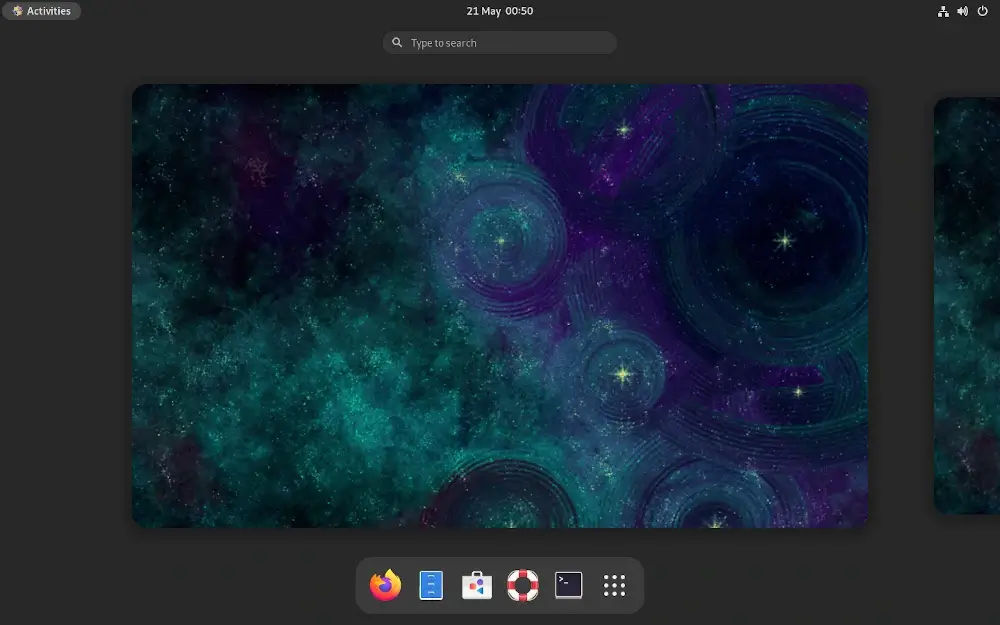
While CentOS Stream offers advantages for those seeking cutting-edge features, its departure from the traditional CentOS model left some users divided, as they weighed the benefits of stability against the appeal of staying on the bleeding edge of technology.
7. Fedora
Fedora has enjoyed a reputation for being one of the most user-friendly distros for quite a while now owing to its simplicity and out-of-the-box applications which enable newcomers to easily get started.
It’s a powerful and flexible operating system that’s tailored for desktops & laptops, servers, and even IoT ecosystems. Fedora, just like CentOS, is based on Red Hat and is in fact, a testing environment for Red Hat before transitioning to the Enterprise phase. As such, it’s usually used for development and learning purposes and comes in handy for developers and students.
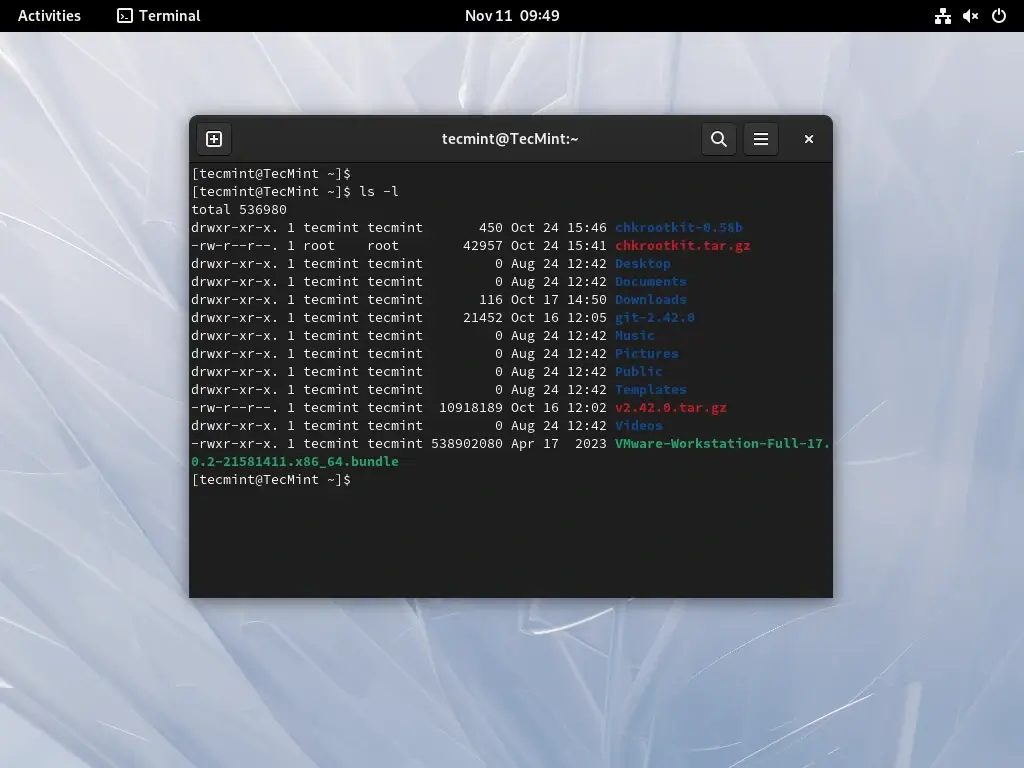
Fedora has for a while now used the DNF package manager ( and still uses it as its default package manager) and offers the latest and the very best in RPM software packages. The latest Fedora is Fedora 39.
8. Kali Linux
Developed and maintained by offensive security, Kali Linux is a Debian-based Linux distro designed for penetration testing and conducting digital forensics. It ships with out-of-the-box tools meant for penetration testing such as Nmap, Metasploit Framework, Maltego, and Aircrack-ng to mention a few.
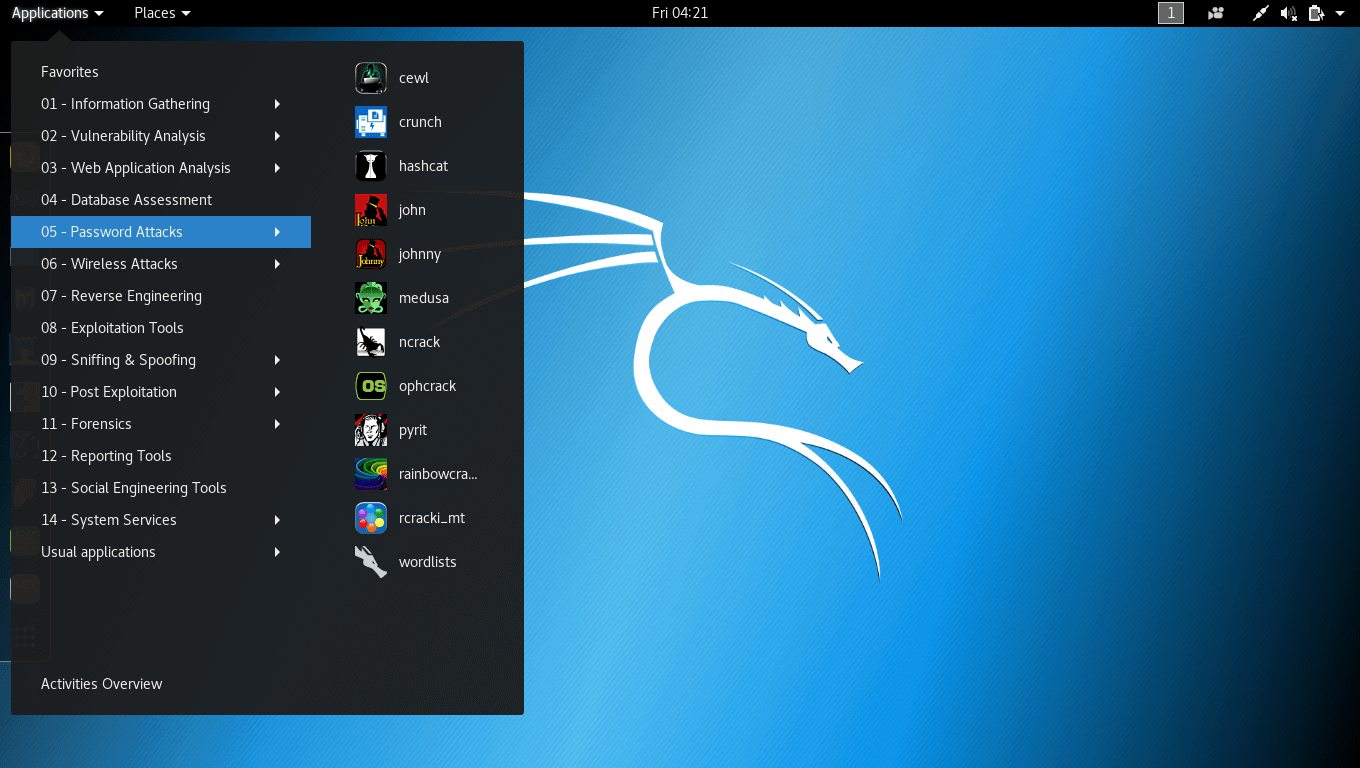
Kali Linux is meant for Cybersecurity experts and students who want to venture into penetration testing. In fact, Kali provides industry-standard certifications such as Penetration Testing with Kali and Kali Linux Certified Professional.
Kali uses the APT package manager and the latest version is Kali 2023.4 and here’s a guide on how to install Kali Linux.
9. Arch Linux
Arch Linux is a lightweight and flexible geeky Linux distro designed for advanced users or Linux experts who care much about what is installed and the services running. It gives users the freedom to customize or configure the system, to their preference. In a nutshell, Arch is meant for users who know the ins and outs of working with Linux.
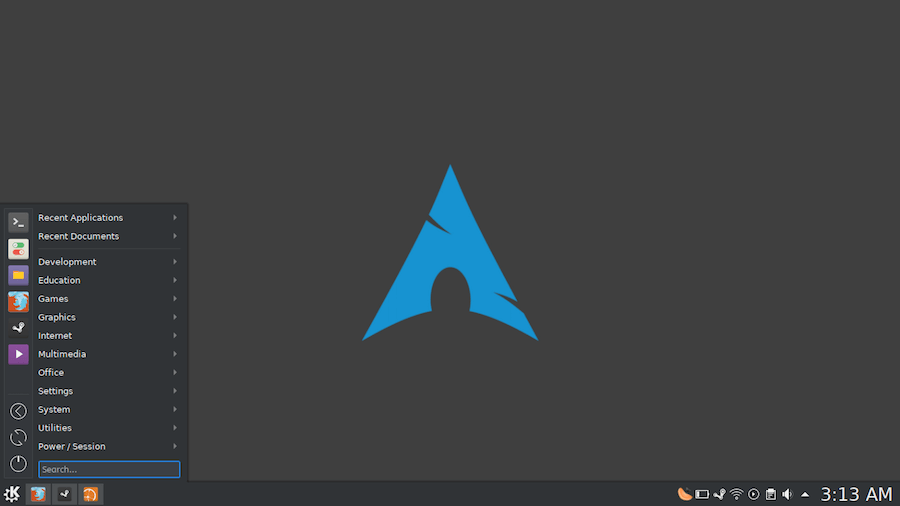
Arch is a rolling release distribution implying that it is constantly updated to the latest version and all you need is to update the packages on the terminal.
It uses Pacman as the default package manager and leverages the AUR (Arch User Repository) which is a community to install software packages and the latest version is 2023.11.01.
10. OpenSUSE
The OpenSUSE project is a modern and comprehensive community project that provides 2 main SUSE branches: SUSE Leap which is a point release that targets desktop users as well as enterprise development and testing purposes. This makes it a perfect choice for open-source developers and System administrators.
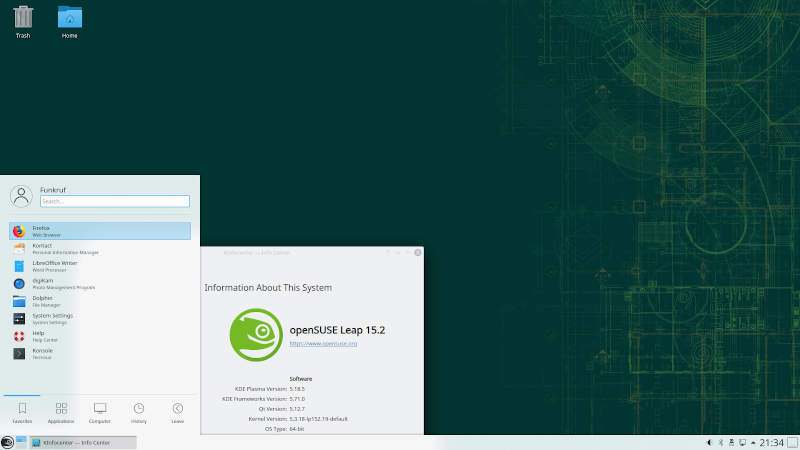
On the other hand, it has SUSE Tumbleweed, a rolling release that packs the latest software stacks and IDEs and is the closest you’ll get to a bleeding-edge distro. TumbleWeed is any power user’s or software developer’s piece of cake thanks to the availability of up-to-date packages such as office applications, GCC compiler, and the kernel.
OpenSUSE relies on the Yast package manager for managing software packages and is recommended for developers and system administrators.
11. MX Linux
MX Linux, a user-friendly Debian-based Linux distribution, has gained popularity for its speed, efficiency, and ease of use. It’s a lightweight operating system designed for both beginners and experienced Linux users.
MX Linux was first released in March 2014 and has since undergone several updates and improvements. It originated from a collaboration between the antiX and MEPIS communities, combining the speed of antiX with the user-friendliness of MEPIS. With a simple and intuitive interface, it minimizes the learning curve, making it accessible for all.
Notably, MX Linux runs smoothly on older hardware, thanks to its lightweight nature. Its active community, regular updates, and customization options make it a compelling choice for those seeking a reliable and efficient Linux experience.
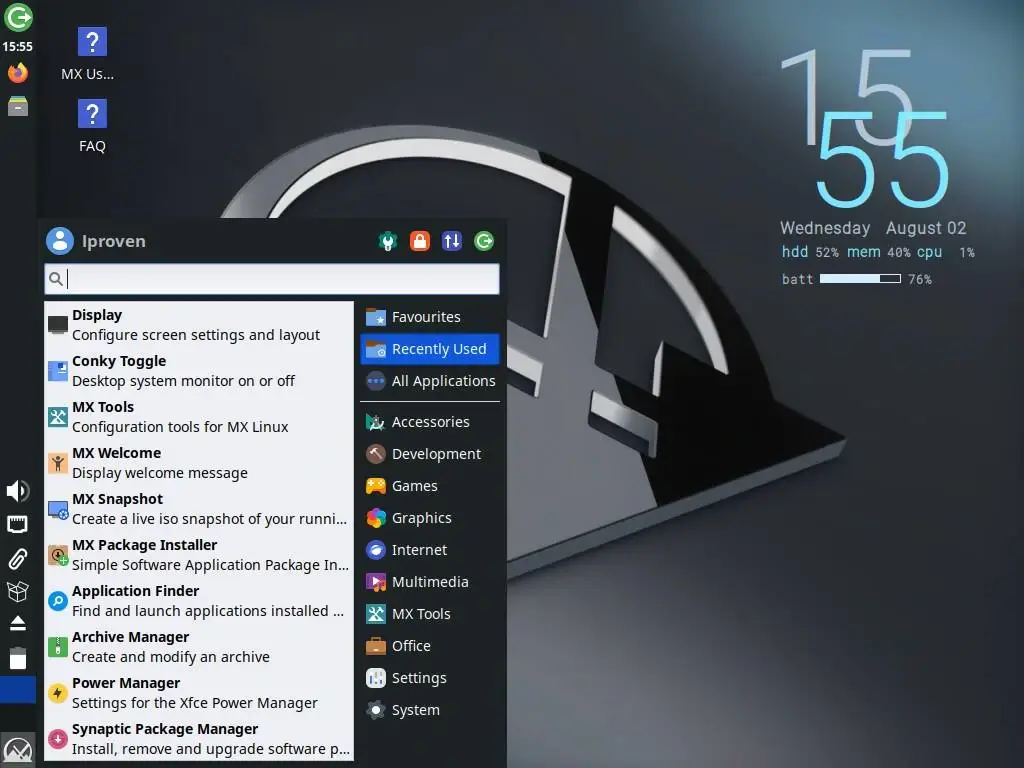
Conclusion
Of course, that’s just a handful of the available Linux distributions out there and is by no means an exhaustive list. There are over 600 Linux distros and about 500 in active development.
However, we felt the need to focus on some of the widely used distros some of which have inspired other Linux flavors.


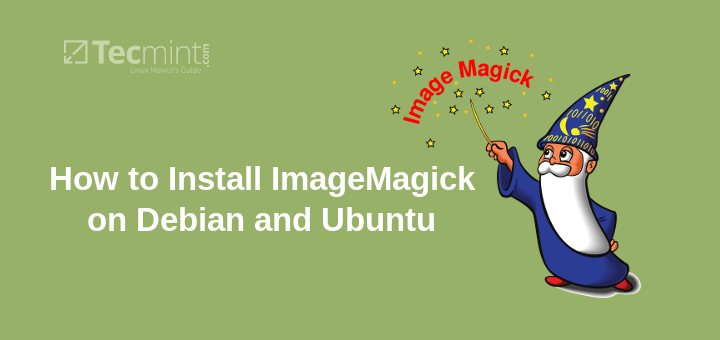
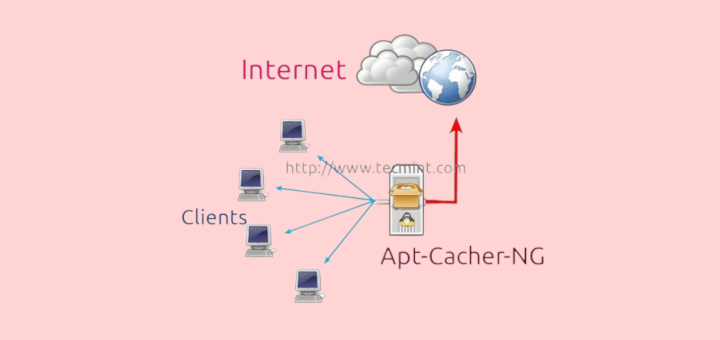


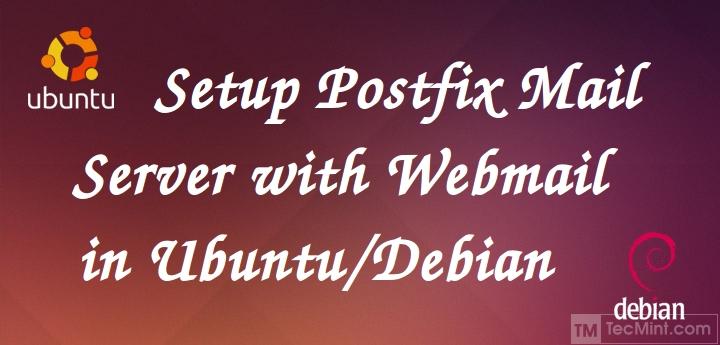
OpenSuse is excellent. Used Mandrake/Mandriva for many years and OpenSuse was a great landing place after Mandriva.
We use it for servers, desktops, our daily drivers, media presentation,s and video production at our church. Even grandma uses it as her daily desktop. Very stable and easy to install and configure.
I have over 15 different Linux distros on my desktop HP machine, which have been cross-tested. I can wonder at so many various assessments about the best distros, how many recommend without assessing which languages they focus on.
Various systems work fine in English, but it comes to other languages such as e.g. Danish descriptions appear mixed in English/Danish and in some cases only in English, which cannot be corrected. (a reference to PCLinuxOS).
As an in-depth tester of distros, I can recommend MX 21.3, Mint 21.1, and LMDE 5 “Elsie”, to settle for 3 of the best.
There is NO universal criteria for what is the “best” distro. Each user has his/her individual list.
When writers say “these are the X best distros” most of the time they mean “these are my favorites” or “these are the most popular distros”.
When presenting their list of “best distros”, most reviewers follow the path of least resistance and name the major distros (Debian, Fedora, Ubuntu, etc) or only Ubuntu and its derivatives, or the Top 10 on DistroWatch Hit List.
Rarely do I see a secure distro, such as Qubes or Tails, make someone’s “best distro” list, unless it is “The X Most Secure Distro” list.
BTW – I happen to think that PCLinuxOS is one of the best distros around, but then I do not have to worry about languages other than English.
@Dragonmouth,
You’ve made an excellent point, and it’s a perspective shared by many Linux enthusiasts. The idea of the “best” Linux distribution is indeed strongly subjective and varies from user to user, depending on their particular needs and liking.
When writers compile lists of the “best distros,” it often reflects their personal favorites or the distributions that are most popular in the broader community. Mainstream distributions like Debian, Fedora, and Ubuntu are frequently mentioned, as they cater to a wide range of users and have extensive support.
Secure distributions like Qubes and Tails might not appear on many general “best distro” lists because they serve more specialized purposes, such as security and privacy. They often have a narrower user base and may not be as well-known to the general public.
Your appreciation for PCLinuxOS is entirely valid and demonstrates the beauty of Linux’s diversity. Each distribution has its strengths and can excel in different areas, depending on the user’s language, hardware, and computing requirements. This variety is what makes the Linux ecosystem so rich and dynamic, offering choices for users with diverse needs and preferences.
So what you are saying is that it is the popularity that makes a distro “best”. Features come second.
I can compare PCLinuxOS against any other distro, feature for feature, and show that PCLOS is better in almost every case.
However, I am not out to convince anybody. It works for me and that’s enough.
@Dragonmouth,
It’s great to know that PCLinuxOS works well for you and meets your requirements. Different Linux distributions cater to diverse user preferences, and the “best” distro often depends on individual requirements.
Hi,
My first microcomputer was Atari 520 st running on Motorola 68000 processor and Tramier Operating system in 1986 with a GUI, then I had to switch on to IBM compatible intel 80386 then 486 and then Pentium and dual core with msdos 3.22 and windows nt and windows 95 and the later Microsoft windows presently w 11 nontpm complaints.
I had been using Unix earlier, c language of k and r, and afterward linux ever so many flavors nowadays, of course with lilo and grub2 bootloaders. I am extremely fond of and find efficient and userfriendly the Ubuntu even the 21 version lts, Just thought will write a few lines about my preferences, wishing all free ops and of course all ops all the best in computational tactics,
I’ve been an Ubuntu user since Ubuntu 6 and I was 1 of many that helped users install and fix loading and hardware problems I dropped out when the programmers sold out after ubuntu 10.4 which was the last flavor before back doors were put in.
Would pick Arch Linux looks very clean…
As a long-term Linux user, I tend to avoid anything Ubuntu flavored and am amazed it became so popular because it was just another Debian clone when it first appeared and a very drab ordinary one at that. It is credited with bringing user-friendliness to Linux, which also sticks in my craw because it did nothing of the sort with Libranet (a much better Debian clone) more deserving of that title, but their others before that too and Linux was only ever user-unfriendly in its early infancy as a university project.
It’s (the U word) obviously got better over the years, but I prefer not to follow the sheep (and media hype) and use something else. Debian is obviously a solid base for any distro, so MX Linux is the one for me. Fast and stable with lots of MX-specific nice touches that make it stand out from the crowd.
I’ve flirted with many distros over the last 20 years, but few have remained on the hard drive as daily drivers. I used Slackware and variants for many years, along with Conectiva ( now defunct ) and PCLinuxOS till quite recently – still one of the best distros for newcomers to Linux. But MX Linux has proved reliable over the last 6 months or so and I can’t see myself changing it.
With due respect in regards to the popularity of Ubuntu; The reason for this is because of the cost structure for Ubuntu, nothing-at-all, allowing it to become a base for new users easily and rapidly, owing in large part to the ever-expanding community of users who can download and install it, quickly and easily, with no-cost;
They have succeeded because they have not charged a dime for their product, which can’t be said for this superior distro you discuss, ‘Libranet‘.
THAT SAID, I’m certainly not advocating Ubuntu for everyone, as that isn’t strong for anyone (As Microsoft exemplifies, being substantially greater in cost, with no benefit aside from universality, and significant detractors over the years, largely in (in)efficiency), having no competition is very BAD for technology ingenuity.
Everyone’s experience is different. Oddly while highly touted here in the comments, PC Linux has given me more problems than most distros I have tried. Use what works for you.
Tried many distros and always come back to Kubuntu and if you like Mint try Ubuntu Cinnamon Remix.
Just a comment on my experience with Linux…
I’ve been very happy with Ubuntu the last couple of years, Kubuntu to be exact. Currently running 20.04 LTS. I’ve been running Linux since the first Slackware on a stack of floppies. Then through the Red Hats, Fedora Core, and then Fedora I got tired of upgrading every 6 months or so, on several machines and settled on an LTS distro.
Mint Cinnamon was the distro for me then, but then the AMD Ryzen processors (I was an early adopter) came along and Mint did not support that processor at the time I was upgrading my hardware. That’s when I jumped to the latest Ubuntu to get up and running on Ryzen, and finally now on 20.04 LTS.
Running 20.04 on a home server, two desktops, a couple of laptops. Running a 32bit Linux version on a netbook really put life back into it. Of course, all my Raspberry Pis all run Raspbian, or PI OS as it is now called (this is Debian).
I mention this because I’ve had no driver issues and stability has been great (a few years ago that wasn’t the case!) out of the box. That stigma attached to Linux is gone. Linux has been ‘very’ good in the last few years of just load the OS and use.
For us, there is no reason to run Windows at home as LibreOffice, VLC (media player), Firefox, and Thunderbird easily handle the most common use cases and other apps handle the rest. As a programmer by trade, I have access to any tool I choose to use (c, c++, Pascal, Fortran, Python, Perl, Cobol, Rust, Ada, etc.). Use FreeCad for part design work. KiCad for electronic board design.
Any more, if asked, Kubuntu or Mint Cinnamon is the OSs I recommend for everything. Beginner to power user (unless looking for pen testing, then Kali). Load and use. The Arch distro I’d stay away from for beginners…
One thing I really like about Linux is choice. Lots of distros and lots of GUIs. I don’t like the Gnome user interface for example. So I settled on KDE, now that it has matured. I was on LXDE for awhile. In Windows, I don’t have a choice. Like it… or lump it. Choices. It’s great! Also freedom. Freedom from having to ‘register’ each install of OS, freedom from pocketbook bleeding (OS, Office, Virus Protection, you name it), freedom from forced to accept downloads, freedom from forced reboots.
Multi-user out of the box, no licensing. So many things are better. BTW, Yes, I still use Windows at work, unfortunately. I have worked with/programmed on CPM, DOS, OS/2, Win3.1, to Win10 down thru the years on PCs. . Windows 7 was the last Win OS I ever ‘bought’ years ago and it is no longer spinning (I did install FreeDOS, Win XP, and Win7 in VMs, but rarely run). So Windows free. Linux really ‘fit’ into my computing home life.
Enough rambling.
Ditto, nowadays Ubuntu LTS (only)/Mint are the most stable ones, I am completely into as daily machine Linux leaving behind Windows and Mac. Pros with ubuntu it supports many official software/drivers some examples:-
Evernote Client
WPS office
Crossover Linux
Official AMDGPU repo
Gnome-Disks
Pychess and many more… I cannot live without.
Audacious is an audio editor, not a player.
you mean audacity >_<
This article should not have mixed Linux distros for technicians and professionals, with versions directed to final users. These latter are the ones you should concern and try to understand why there are still so many people who prefer windows to Linux, in spite of most Linux distros being free of charge. Easy of use, software availability, and more popular, drivers availability, and LOOKS. Have you noticed how the above image of the ubuntu-desktop is so bad, with large icons?
While no one tries to understand the reason for windows user preference, Linux will continue to be a sideline operating system. You don’t need to convince me, I use both, but I can distinguish and notice the reason why people prefer windows.
“This article should not have mixed Linux distros for technicians and professionals”.
Which distros might that be and why not? The article clearly specifies the target audience for each distro and by doing so, may prevent from users picking an inappropriate one for them. Besides, aren’t technicians and professionals (whoever they might be) final users too?
Here is 1 reason why not everyone wants Linux: (Just read as much as you feel like. I won’t be offended!)
The number one reason why I prefer NOT Linux is that I can not find a single Linux version that works for end-users that allows MORE than 4 keyboards! And, Mint Cinnamon, ignores the 1st keyboard, leaving only 3 working keyboards! This is pure evil! How so? We are forced to use buggy Windows 10, or a greedy Mac! Just because programmers don’t speak more than one or two language(s), does not mean that the rest of us is just like KISS.
I understand the headache behind allowing 9 to 13 keyboards (or whatever that number was for Ubuntu way back in the day (2000). I get that one person was sick and tired of the headache trying to get multi-keyboards to work (old Ubuntu forum discussion from 2000 something, before they switched to 4 keyboards). If Win10 can do it, Mac can do it, why can’t the better programmers do it?
This means that I can use anywhere from 6 to 14 keyboards. Hebrew, Greek, German, Japanese, English, Russian, and French are my most commonly used keyboards. If I were to make a custom Keyboard, I could get rid of French. I am not fluent in any of these languages except English and my grammar will always be lousy in any language (including English). However, I still find answers in those languages. I’m learning Japanese and improving my German while I learn Biblical Hebrew (which has vowel points as opposed to Modern Hebrew where NO English based sites allow vowel points) and Biblical Greek.
I already know some Biblical Hebrew and a little Biblical Greek, so adding this to German and Japanese is rather a simple task IF I am on Windows! On Linux, it was pure hell! I had to use a virtual keyboard, then had to get chrome up and use Crapulator. :P Evil, because we are FORCED on Windows crap! Or forced to pay money we can’t afford to Mac!
However, my mother was WAY worse! If she wouldn’t have shaken me until I passed out twice as an infant, damaging my brain beyond repair, I WOULD have volunteered to take over the polyglot multi keyboard accommodation headache! My dad has a master’s in Math. I love math! I just can’t program or learn Calculus (yet) due to brain damage. I’ve been working on learning advanced math for years. I get better every single year. I’ve done Intermediate Algebra and Pre-Calculus three times now. The last time, it finally made sense!
Thank you for reading this! And yes, I will be doing a dual install on my Windows 7. :P I came here hoping someone would mention more than 4 keyboards. I was so extremely daft to even think that anyone would care about keyboards! What an idiot I am!
Wow, I’m impressed, nonetheless. I think I agree Linux would be more widely embraced if more keyboards were supported.
Thank you for your positive response!
While commenting on a site like Tecmint makes your needs known to other users, they can do very little about it. The people you need to address your comments to are the distro developers and especially, the GNU/Linux developers.
The availability of any feature for ANY O/S is based on demand. How many people will actually need and use a particular feature? Saying “many” is very inexact. Maybe in your environment, everybody needs to use a large number of keyboards simultaneously.
However, what percentage of the entire GNU/Linux userbase does that group represent? Would it be “worthwhile” for a developer to devote the time to develop such a feature? The solution to your need is to find a Linux programmer (probably someone who needs to use multiple k/b regularly) who would be interested in the challenge of Linux supporting 5+ simultaneous keyboards and would develop an application.
To tell the truth, I find the problem intriguing enough to be willing to take on the challenge. Unfortunately, my programming expertise lies in mainframes, not in PCs.
A little correction: Linux Mint 20 is available in 3 desktop editions – Cinnamon (instead of GNOME), XFCE and MATE editions.
@Julian,
Thanks, corrected in the article…
The title says “10 Linux Distributions and Their Targeted Users”. It does not say “Best” or “Most Used”. The article does not rank them in any way. So all you posters that are complaining that YOUR favorite distro was not included, quit it. This is a list of only 10 random distros.
There are currently over 900 distros in the DistroWatch database, over 200 of which are being actively developed. It would be very difficult, as well as very space-consuming, to write an article about each active distro and its intended audience. If you think you can do a better job than the author, feel free to write your own article. And then we can criticize YOUR effort.
Sadly you failed to deliver on the headline promise of describing clearly the target audience of each distro you reviewed. Touched on it briefly here and there but failed entirely in other places. Surprisingly given the headline claim. Your coverage of OpenSUSE leaves us none the wiser alas as to what SUSE is, its raison d’etre, and as per promise, target audience.
I only put my hands on a few but my favorite still remains Parrot OS.
could you please tell me which one is good for programming
There isn’t any that is specific to programming. But I would recommend Ubuntu or any derivatives of Ubuntu such as Linux mint, xubuntu. Mainly because of it’s stability. There are many IDEs available on Linux. I use Ubuntu as my primary OS.
Does anyone know the flavor that Debian is running on the screenshot? It appears as Gnome but I don’t know how they achieved the “apple look” bar at the bottom.
I think it’s XFCE not Gnome
Or you can check Pantheon desktop environtment too.. :) http://en.wikipedia.org/wiki/Elementary_OS
It’s cinnamon
It is the Cinnamon desktop.
After experiencing several distros like Ubuntu, Fedora, Debian, Arch, Suse, … finally arrived to Gentoo, having “my own” Linux since 3 years. No further moves needed.
Very happy with Linux MInt and Lunbunta 12.04 absolutley flies on a dual core processor 3.2ghz 32bit & 4gb ram, for hd videos
I’m a programmer. I work with java, python, php and ruby. But I’ve been on windows since. I feel the need to move to linux. I’m used to working with IDEs: Netbeans, Eclipse. And servers: apache tomcat mostly. Which linux distro will help me get up to speed quickest?
@Nath,
The only one Debian the father of all Linux distributions, go for debain distro..
While any linux should do but Ubuntu 14.04 LTS, Open Suse and Cent OS 6 or 7 should server the perhaps reasonably well.
aLL THREE WORK AND THINGS DEPEND UPON YOUR COMFORT LEVEL
You can also check out Parrot OS which is an alternative to Kali Linux. It is also used for penTests.
I have it installed on a Samsung notebook works fine with many themes.
One problem i have encountered with Kali is that as being a security testing distro, the developers and maintainers have restricted installing third party software on it.
What about the evolve os and ozone os they have great design and snappy performance
Which distribution would you recommend for best end-user experience on a pretty old laptop? The user will be my wife on a pretty old Lenovo IdeaPad S10e (2GB of RAM, Intel Atom 1.6GHz and slow HDD). Reading the article I got the impression I should install OpenSUSE (due to Yast) or CentOS (maybe because I have it on each web server I use at my work..). What would you recommend to us? And thank you for this nice overview!
I advise you to go for Fedora or Linux Mint due to its simplicity, speed and user friendly DE..
Thanks a lot. I’ll try Linux Mint. Looks nice.
Debian is always the Best choice. By the way, Debian beats Red Hat Linux Enterprise, but it does not run under license and its support is not paid like Red Hat.
@Robson,
I do must agree with your point that Debian beats RedHat in many ways and the best thing is there are tons of Debian forums to get support, not like paid RedHat support.
So, CentOS for a server, Kali for playing around with hacking or cybersecurity, and which do you think is a good one for programming or learning to program?
Debian or Ubuntu both are the perfect distributions for learning, but Debian is for both programming/learning..go for debian
Avishek – you are 100% incorrect about openSUSE here. First off, openSUSE is not a “competitor” of RHEL – it more closely aligns with Fedora as a distribution.
Secondly, and more importantly, this statement:
“OpenSuse is a Linux distro which is free as far as it is not used for commercial usages and remains for personal usages.”
is completely, 100% false. openSUSE may be used for commercial and noncommercial purposes. However you want to use openSUSE is just fine with the project. openSUSE is free software – free to distribute, free to copy, free to use, free to modify in any way you want. The open source components included in openSUSE are not under a special license of any sort with openSUSE that restricts the user’s freedom in any way whatsoever. openSUSE (and its predecessor, SUSE Linux) has never had such a restriction.
The current version of openSUSE is 13.2 – version 12.3 no longer receives updates, and hasn’t since January 29, 2015. (I note that your post was created well before that time, so that’s fair – consider this note an update with regards to that information).
How would you rate Linux Bodhi ?
Where is mint linux? is great too, better than Gentoo, Gentoo definitelly sucks is experimental OS for those people who don’t cares about stable OS.
Linux Mint is a Great OS and i do agree. But this never means it is at par with Gentoo and the vice-versa is also correct. And mind it, Gentoo is very stable, and you have the pleasure to view the compilation from Source right before you. Agree it takes time but Gentoo is Nearest to LFS. It lets you understand the internals of Linux very closely. You can make anything out of Gentoo (same is for arch).
You did not get the point about gentoo.
You measured linux mint with gentoo.
Mate, linux mint is for beginners who want everything there out of the box. Gentoo is built for people who care what packages are in the system from the start.
Gentoo is built for professionals and there for you will not see linux mint in any environment where linux’s distros are a key part in task operations due to the design of mint. Also linux mint is a desktop OS and is very hard to mold into “your system”. So before you argue further, Gentoo is for professional use and the other is built for playing movies on desktops and laptops with almost the opposite designs for a good server.
The first thing is Distributions are like religion and one should not question anybody’s religion, at-least that is not my ethics.
Throughout my journey to Linux land, i learnt it very hard – Don’t compare a Distro, Don’t compare a Programming Language. This discussion will take you no-where.
I am a newbie.I want to learn (learn and not just use) linux inside out. Suggest a suitable distro. I beleive the command only distros would help me learn.
ubuntu or debian
you can use “mate”
read about it
i use it, and it’s great
of course there is terminal for commands :)
I would suggest you to use Linux Mint. Atleast its not as buggy as Ubuntu and is very user friendly, specially for Linux Newbies.
Redhat linux, that would get you a job as well. Very good paying job
I disagree, Linux will get you a job. RedHat is just a distribution.
i have not any idea about Linux os. Iam just going to install linux mint 17.1.
what about it??
You should try Linux Mint and mind me you won’t regret. It is one of those distros which is easy to Install, Configure and Use. If you are new to Linux Mint is Preferred!
Welcome to the world of Linux and Tecmint.
Dear Avishek,
Thanks for this nice article which lets a newbie to choose a distro according to their needs.
I am also a newbie and looking for a suitable distro. It’s very confusing to choose a right distro when so many options are available. The reason I need a linux distro is because I want to use my hardware efficiently while running some resource demanding programs/applications (CAE and CFD applications) and also want the system to be stable. Now the thing is I run Windows 8 which doesn’t allow dual boot. The application I intent to run doesn’t run on Win8 (I didn’t check compatibility before buying my laptop), so I installed VMware and installed Win 7. I have assigned 4 cores out of 8 cores of the processor(Intel i7) to run Win 7 on VMware. After tweaking a lot, I found the VMware runs Win 7 best If I assign only 1 GB of RAM out of 8 GB RAM I have got on my system. Now this application runs fine when the resource demand is low, but sometimes crashes when the demand is high. And then I got this idea of turning towards a Linux OS. Other reason I want to switch to a Linux OS is I really wanted to try a Linux OS (curiosity).
So could you please suggest a proper Linux distro to me keeping in mind my requirements which I restate are: 1) Good performance even when with low hardware specifications. 1) Stability. 3) I prefer to have at least some free resources to learn the distro.
I have heard that Linux have got steep learning curve, but I am ready to learn a distro. But I would prefer to have a manageable learning curve at the start. [I read somewhere that Gentoo has a steep learning curve, and is like a very beautiful girl who is hard to get to bed. But once you get her to bed, you get enormous pleasure! :D] Maybe I will switch to Gentoo someday to get the enormous pleasure, but as of now, I am ready to learn how to be a “player”. :P
Thank you very much! :)
@ Aran,
there is nothing called best distro or something like that. If you are not much experienced and a newbie i would suggest you to go with Linux Mint or Ubuntu.
They are user friendly. Once you get going you will develop attachment with a distro.
No need to wait. I’ve been using Linux for less than a month and I jumped right into Gentoo. They have very good documentation and an excellent install handbook. There are install help guides on youtube if you get really stuck with your install. I say if Gentoo interest you jump right into it. Dont be shy. If you don’t mind doing some googling searching the wiki and forums using Gentoo can be rewarding. I will say don’t jump into because it will make you some “Linux god”, I use it because it gives you the ultimate control over my computing experience.
“Gentoo doesn’t comes in pre-compiled form but needed to be compiled every-time for every system.”
This is the most misunderstood myth that keeps getting perpetuated. There is no requirement that the OS be built from source, nor is there a requirement that every package on every system be built from source. The simple fact of the matter is that most packages need to be built from source at least once. If you have 200 servers with similar hardware in a gentoo farm, 1 box can build packages and deploy the binaries to the other 199. The one box acts as a binary repository for others.
A good example of this is ChromeOS – A Gentoo system that uses a binary repo.
I am a newbie to Linux, but with so much of enthusiasm for Linux and Open-Source and community development softwares.. will you suggest me the best Linux version so that I can make my career in Linux start with a successfull one..
Dear loser (i find very inappropriate calling you by this name)
well let me tell you there is nothing called best distro. All the distribution at its core is same, using the same kernel.
Since you are a newbie, would have worked on windows before, i would suggest you to go with Either Linux Ubuntu or Linux Mint. They are very much user friendly. Once you get some knowledge and experience of the field you will develop affinity for a distro, as most of us have.
Best of Luck!
Dear guy’s/Avishek,
Thanks for the great blog, am familiar with Centos from 5-years and i want to know how to customized my Centos 6.5 Login screen as you shown in your blog.
Please help me, because i try lot’s of time to do this but not success.
You can also mail me.
Thanks.
[Rant]
Where’s Android? Oh, wait a minute… Those GNU/Linux distro users who frequent the sites that run articles on distro comparisons do not seem to consider it an actual, proper Linux distribution in the real sense of the word despite what the Linux foundation has stated on the matter, and what the de facto user share of the OS is. The sole exception is, of course, everything that has to do with the total OS market share. In these cases, Android would, of course, be regarded as a proper Linux distribution among Linux advocates… See?
This phenomenon could be framed as a dilemma – how can you be, on the one hand, proud of the fact that Android is likely to be the most popular OS in the world, and on the other hand dismissive of the actual substantive content of the OS?
Naturally, I have observed the same phenomenon many times before amongst those who could be described as “Linux zealots”. In desktop environments Android seems to be a hitherto rather dismissed OS amongst hardcore GNU/Linux distro users as it appears to be regarded as a simple OS that is aimed for consumption, not production.
[/Rant]
Naturally, I took a risk by unleashing this tirade against the behavior of certain Linux loons but before you guys attack me or side with me, I would like to let you know that this rant really was about “Linux zealots”, not your average Linux users… As far as I have understood, most users do not care particularly much about distro wars and what OS is en vogue at any particular moment. However, I have browsed through perfectly normal non-tech forums and almost every time I have read posts in threads where people talk about operating systems, the comments that are praising Linux and insulting Windows appear to be heavily overrepresented if the total market share of these operating systems is taken into account. Compared to Windows users, Linux advocates seem to be far louder and more active in spreading their propaganda and popularizing their GNU/Linux distributions. However, the fact that many Linux evangelists seem to have adopted an attitude of contempt toward Microsoft is understandable when we consider certain anti-GNU/Linux/FOSS measures that have been taken by Microsoft. Some of these measures have been well documented. For example, the infamous Halloween Documents (see e.g. http://en.wikipedia.org/wiki/Halloween_Documents) reveal some of the methods that MS was using in the 90’s…
Very useful article. Thank you.
I was always wondering why Linux supporters seems to be fighting each other.
If some distros were united, they would have made a lot more beatiful and advanced OS.
Just my thoughts.
:) @ Hostivate,
Distribution is Like religion to Linux Users.
from which version of ubuntu this screen shot is taken?
“Realm of the article”! Get to know your English!! You have mentioned Damn Vulnerable Linux but not Linux Mint? It is the no. 1 distro these days fullistop Look it up, you know where?
I would tell any new user to download a few distros and try the interfaces first (desktop environments).
Ease of install has to go to Ubuntu. It has the Unity interface.
Another rock solid performer that can be dowloaded in a variety of flavors and is fast and stable is ANY of the Linux Mint varieties. You can try virtually every GUI on the market in a tweaked form.
For Gentoo I like Sabayon. It’s basically the new Mint for Gentoo users.
There are plenty of other very good distros on the market… Debian, Arch, Mageia, etc.
I would say for a newbie to go with Linux Mint KDE.
When you want to learn more then Sabayon Gentoo, Debian or Arch.
Mint is number one right now for a reason. It’s well rounded.
Easy install, good drivers and apps, performance tweaked.
I personally am running Sabayon right now and it’s really not much harder in my opinion.
Linux typically as a whole means learning a lot of mnemonics and using a Terminal.
It’s a trade off between ease of use (Windows) and massive customization of the O.S.
Not to mention Linux just does about everything better(gaming still needs a lot of work).
I had been running WIndows on my laptop with two internal drives and two externals. One of the externals started making the loud click sound. A few days later one of the internals sounded like it was having issues spinning up.
I loaded Linux and BOTH drives are acting completely normal.
I believe that Microsoft is in bed with the drive manufacturers and Prefetching and Search are really made to destroy drives. This feeds the economies of the drive manufacturers and their sibling drive recovery services.
If I could figure out a way to prove it I would get rich.
Later.
………..I never proofread………
I have witnessed the failure of the hard disks in Windows. And I have the same view as you have. MS OS is doing some thing to the drives so they can die early. But I don’t know how to prove this.
I`m using Debian 10 years, there was never anything that does not work.
Unfortunately Debian 7 disappointed me
adri,
I personally is a debian fan and would like to know, how Debian 7 aka Wheezy, disappointed you.
I am using Debian since Squeeze, early day.
Have used Squeeze-wheezy and now using jessie (sid).
my favorite is CentOS. It is proven to be stable and easy to configure and manage.
I’ve been using Ubuntu (Linux) for more than an year and i can safely say its the most .. preferred OS in the Linux World both for Desktop & Server. But this time i want to go with Gentoo. Its good to understand Linux to its core.
By the time you read this comment, i’ll be downloading Gentoo :)
Archlinux is famous for it’s very good documentation and knowable user base. This makes it a good distro for anyone who want to learn Linux. It is also a distro you build up yourself and thus very light. It’s maybe the distro which gives the best performance once installed. It is not made to keep it simple for developers although it is good for them due to it having bleeding-edge packages. The KISS-principle means to make every thing less complex. Which is good for all users. It applies to every thing from configuring the system to managing packages. It has the same amount (if not more) available packages as Debian. Gentoo does however not have as many packages. OpenSUSE is also one with many packages.
I can see a lot of falsy assumptions in your article. It is one or even a couple of faults in every distro you describe.
I don’t want to be impolite but would recommend you to research a little bit more before you write an article like this. It is not enough to only read one or two wikipedia articles. A good way is to participate in the different communities. Also interviews are good.
Anyway.. good job. Always fun to read articles of Linux even though if this would have needed a bit more work.
Slackware is the oldest distro and still used by lot of people.
Opensuse was initialy based on it too.
Even backtrack grew with slack derivated.
Missing Slackware is like missing fedora.
I’m sorry but no linux without slackware vs GNU.
Ubuntu doesn’t make the buzz no more compare to mint.
I also recommand Distrowatch.com to complete this article, they got an efficient search distro function, as server base on slackware and not ubuntu = SMS :)
As user >
1st place : Arch (Pacman – very sophisticated package manager) , AUR ( lots of packages ready and easy to compile) and ArchWiki – I can say best distro wiki !
2nd place : Fedora – I really like it and like all guys who are participating on project !
3rd place : no novice…
For server >
1st : CentOs
2nd: RHEL
Anyway if you have TIME and TIME and If you want to learn Linux how it’s really working try “linuxfromscratch” …
Why no love for Linux Mint ?
http://www.linuxmint.com/
Not like that! We selected most used distributions on the web. and Linux Mint one of my favourite distro.
Amen. There are multiple versions of it, too, including one based on Debian than includes a lot of the non-free and hardware stuff missing from raw Debian. A shame it was left out, in addition to Slackware.
“Arch is build to be kept simple from Developer’s point of view and not users point of view. Arch is super configurable and inestable. It is truly a geeky distro which lets you understand every in and out of Linux System.”
I used archlinux for 5 years and still do not understand how the system works.
I’d run Slackware for one off servers before I’d run any of the ones in that list.
As asked above which one on the list should be replaced by Slackware I’d have to
say DVL. Why? DVL is a limited tool for security learning. Slackware can be anything you
the user want it to be. Just as GNU/Linux was intended to be. I’ve built bulletproof servers with it and I’ve also used it as my personal desktop (yes I can play DVD’s). It also has a smaller footprint than the other distros. The startup scripts are far easier to deal with and customize than the spaghetti code most other distros use. And like Gentoo your going to be compiling things the distro does not have usually directly from the authors source code. So it too can be a learning experience.
Dude, I’m seriously disappointed in you. You forgot my favorite distro. This needs to be number 1.
http://hannahmontana.sourceforge.net/
The thought of this morphing into a Myley Cyrus distro with current photos is just staggering.
Well, all I see are unsatisfied folks but why ? Can’t you just enjoy the article ? I certainly could.. thanks for spreading good word about Linux ! Cheers.
I personally have everything running Netrunner OS. I have had no problems with hardware and/or apps. I can play all my Steam on Linux Games with no problems, samba and everything else works well and it’s a great layout for KDE. Everyone I have installed it for has had no problems, (totally uneducated folks on linux). You should really check it out. Yes, I know that it is kubuntu derivative but it is done quite well. Only other one I would acknowledge on this level is SOLYDX/K. These guys are doing it right. Thank you for your awesome article though.
Appreciate!
I really, really wish that tech writers would quit spewing the old, tired line about Fedora being nothing more than a testing ground for Red Hat. It’s simply not true.
Please go read http://fedoraproject.org/en/about-fedora. Absolutely *nowhere* does it say “this is a beta for Red Hat Enterprise Linux,” because that is absolutely not the case.
Yes, Red Hat does its development work in Fedora-land, but those engineers, along with the Fedora Project folks, work their butts off to put out a solid community distro, and they largely succeed. Yes, it moves very fast, so yes, there are some rough edges, but Fedora is *not* just a beta for Red Hat.
Tech writers spewing that incorrect information scares folks away, which is really, really unfortunate. There are many tens of millions of Fedora users. Last time I checked, http://fedoraproject.org/wiki/Statistics showed over 46 MILLION unique IP addresses had gotten updates. It’s a very solid distro. It’s where a lot of innovation that benefits upstream projects occurs. It’s one of the purist Open Source distros out there. It’s a *phenomenal* place for Linux newbies to come and join the community.
Please, please quit propogating that myth. It’s simply not true. Fedora is a fantastic, full-featured, very stable distro with amazing capabilities.
Thanks,
Thomas Cameron
“Yes, it moves very fast, so yes, there are some rough edges, but Fedora is *not* just a beta for Red Hat.”
and
“Fedora is a fantastic, full-featured, very stable distro with amazing capabilities.”
Fedora is a beta for Red Hat *because* it moves so fast. It releases a new version every 6 months regardless of whether or not the current version is ready to be released. There are MANY documented bugs that are marked as “WONTFIX” in fairly recent versions just because they’re fixed in the bleeding-edge version. Anaconda (the installer) is junk, and the developers refuse to acknowledge that. Try using any of its custom partition setup options in F16, F17 or F18, and the install will fail. Many error messages are displayed to the user as “something is wrong” instead of giving helpful error messages. Any user that wants to install Fedora has to (or at least they should) research which versions actually work well before they try to install it.
1. Why have you chosen that weird (and ugly) screen shot of an obviously modified Ubuntu?
2. What’s with OpenSuse not being allowed to be used for commercial use? This is nonsense. Please show your sources saying otherwise.
These two mistakes lead me to think you’re clueless and this article has little or no value at all.
2 things…. Ubuntu doesn’t normally come with Cairo Dock overlayed on top of it… you should update the picture so new users aren’t wondering why there are 2 docks.
And, secondly… it is odd to show OpenSUSE as a Gnome distro… while they *have* Gnome, openSUSE is by default KDE, so you should update that picture as well.
otherwise a very nice article!
so where i said it comes with cario Dock. It lies in repo or not? the screenshots are just to give a glimpse nothing else, pls don’t mislead the article.
Avishek the GNUguy is right, ubuntu looks odd and OpenSuse is almost never gnome3 distro
Obvious misquote:
“If you learn Gentoo you learn Linux”, 3 hits on Google, including this page.
“If you learn Slackware you learn Linux”, 23700 hits on Google.
Yeah, this was the first time I heard this I think and I have used Linux for more than 10 years. Gentoo is more famous for being the Linux distro that try to be as close as possible to BSD.
What do you expect from Indian “expert”?
@ Anonymous, more than anything!
you owe half of your things of daily use to we Indians. Got it?
You missed Slackware – almost unforgivable.
SuSE has had YAST for at least 10 years.
I might have missed Slackware but it should have been replaced with which distro, in your opinion from the above article of 10 distros??
Why limit it to 10 if there’s more than 10 that need listing?
Once again, another clueless article perpetuating that fallacy that only advanced users can use Debian.
Debian is as easy to use as any other distribution, and, in my experience, it’s stability makes it MUCH BETTER for newbies than many others.
My mother had a windows machine that was forever crashing. I installed Debian on it, and she hasn’t had a problem since, and she’s never had difficulty using it, despite knowing nothing about computers. This was 4 years ago. She’s still using Debian now.
In fact, every newbie for whom I’ve installed Ubuntu became frustrated when it broke, and eventually went back to using whatever crappy proprietary OS they were using before. Among dozens, every single one of them.
On the other hand, every newbie for whom I’ve installed Debian is still happily using Debian. Among dozens, every single one of them.
Debian certainly IS for newbies.
a..hahaha tony hope a newbie around you needs to install Debian without internet connection or a non-dhcp based connection or in an enterprise not using WEP connection and …….. Get into the realm of Article and don’t talk silly.
Due to Debian’s lack in support of proprietary software it is not very easy to use. So Avishek was right about that although I would not call it advanced.. but a intermediate distro.
I agree! I have tried so many distros starting from Puppy linux and including SUSE, Mandriva, Ubuntu, Arch, Pardus, Fedora, etc. For me, there is no linux distro out there that can beat Debian in ease.
1. Largest software collection
2. Entire DVDs can be downloaded and used for PC’s without Internet connection. The latest: 7.0 has got 10 DVDs … Super Cool!
3. Most stable
+1 to Debian, While I was struggling to get software on Ubuntu without an Internet connection, one of my friend who is a windows user, installed Debian and the required software from the DVD’s.
I later switched to Debian.
Currently I am planning to move to PC-BSD as it has single file software installers, just like mac or windows.
SO no more maintaining large software dvd’s or hunting for packages.. just get a file and install it.
The current version of Debian has the necessary codecs to play most of the multimedia formats. I think it’s libav.
Yup! Lee,
I have the same experiance.
Though i am a fan of Gentoo and Arch as well.
Actually SUSE Linux Enterprise is seen as a competitor to Red Hat Enterprise Linux.
openSUSE is the base for SUSE Linux Enterprise same as Fedora for Red Hat Enterprise Linux
Your information about openSUSE is incorrect. openSUSE is free for any use, commercial or not. SLES – based on openSUSE – is the paid-for equivalent of RHEL.
Tssss.
1) openSUSE
2) Gentoo.
This is perfect 10. very much appreciate the No non-sense with Linux mint, mageia, manajaro distros adding up in the list.
I have dumped openSuse after 8 years for Mageia and I haven’t regretted it for a single minute.
Mageia is beautiful, it’s fast even on my 7 year old pc and it’s very stable. I personally think that Mageia and Linux Mint are presently the best Linux desktops available.
Thanks @ hadrons,
for appreciating.
Thanks @ hardons123 for the support.