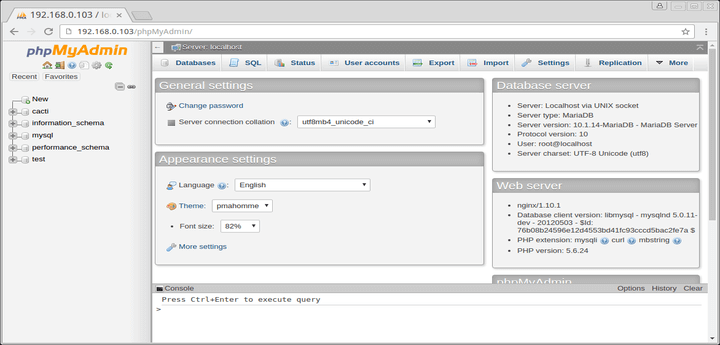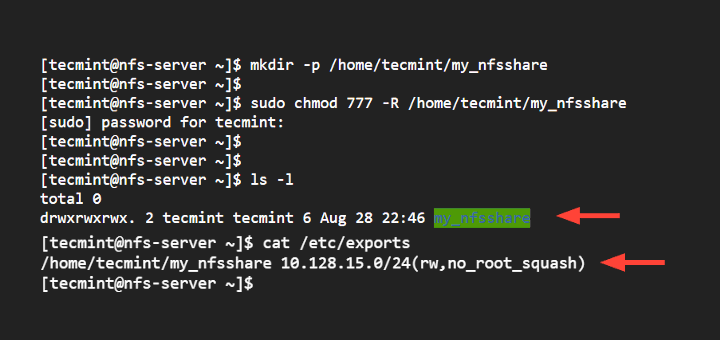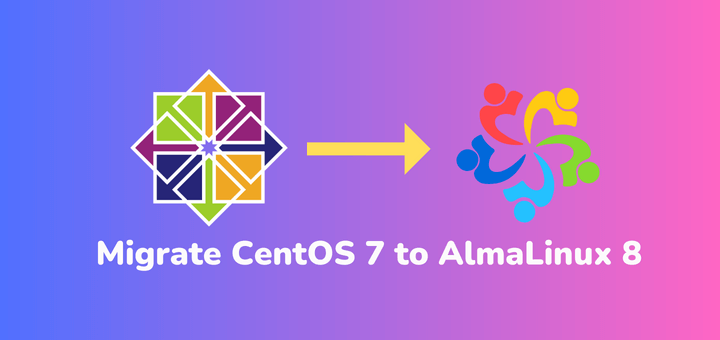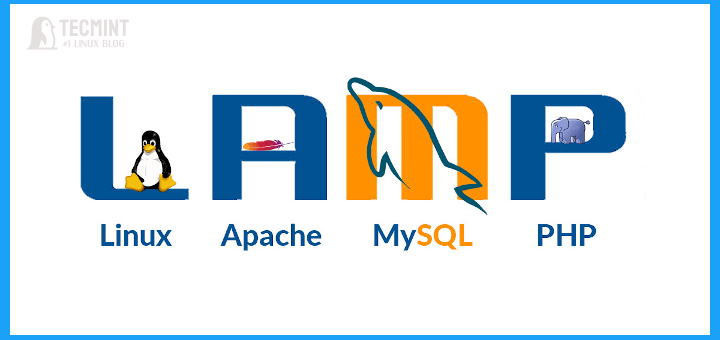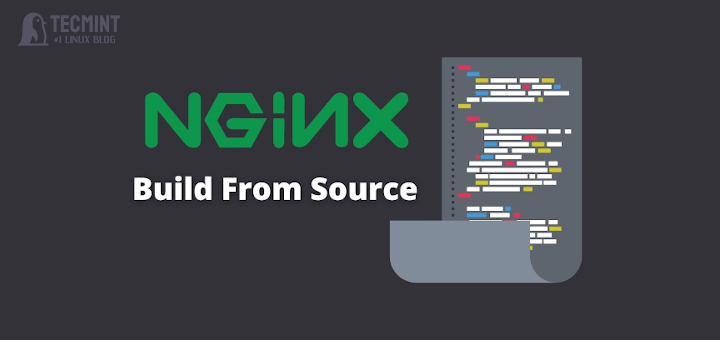In this article, you will learn how to install and enable the EPEL repository on RHEL-based Linux distributions to install additional standard open-source software packages by using YUM and DNF package manager.
What is EPEL
EPEL (Extra Packages for Enterprise Linux) is an open-source and free community-based repository project from the Fedora team which provides 100% high-quality add-on software packages for Linux distribution including RHEL (Red Hat Enterprise Linux), CentOS Stream, AlmaLinux, and Rocky Linux.
EPEL project is not a part of RHEL/CentOS but it is designed for major Linux distributions by providing lots of open-source packages like networking tools, sysadmin tools, programming, monitoring, and so on. Most of the EPEL packages are maintained by the Fedora repo.
Why Do We Use the EPEL Repository?
- Provides lots of open-source packages to install via Yum and DNF.
- Epel repo is 100% open source and free to use.
- It does not provide any core duplicate packages and has no compatibility issues.
- All EPEL packages are maintained by the Fedora repo.
How to Install EPEL Repository on RHEL 9 Systems
To install the EPEL repository on any RHEL-based distributions, log in to your server instance as a root user and run the commands as explained below as per your release version.
Install EPEL Repo on RHEL 9
# subscription-manager repos --enable codeready-builder-for-rhel-9-$(arch)-rpms # dnf install https://dl.fedoraproject.org/pub/epel/epel-release-latest-9.noarch.rpm
Install EPEL Repo on CentOS Stream 9
# dnf config-manager --set-enabled crb # dnf install epel-release epel-next-release
Install EPEL Repo on AlmaLinux 9
# dnf config-manager --set-enabled crb # dnf install epel-release
How to Install EPEL Repository on RHEL 8 Systems
To install the EPEL repository on RHEL 8-based release systems, use:
Install EPEL Repo on RHEL 8
# subscription-manager repos --enable codeready-builder-for-rhel-8-$(arch)-rpms # dnf install https://dl.fedoraproject.org/pub/epel/epel-release-latest-8.noarch.rpm
Install EPEL Repo on CentOS Stream 8
# dnf config-manager --set-enabled powertools # dnf install epel-release
Install EPEL Repo on Rocky/AlmaLinux 8
# dnf config-manager --set-enabled powertools # dnf install epel-release
How to Install EPEL Repository on RHEL 7 Systems
Install EPEL Repo on RHEL 7
# subscription-manager repos --enable rhel-*-optional-rpms \
--enable rhel-*-extras-rpms \
--enable rhel-ha-for-rhel-*-server-rpms
# yum install https://dl.fedoraproject.org/pub/epel/epel-release-latest-7.noarch.rpm
Install EPEL Repo on CentOS 7
# yum install epel-release
Install EPEL Repo on CentOS 6.x
# yum install epel-release
How Do I Verify EPEL Repo?
Now update the software packages and verify the installation of the EPEL repository using the following commands.
# yum update # rpm -qa | grep epel
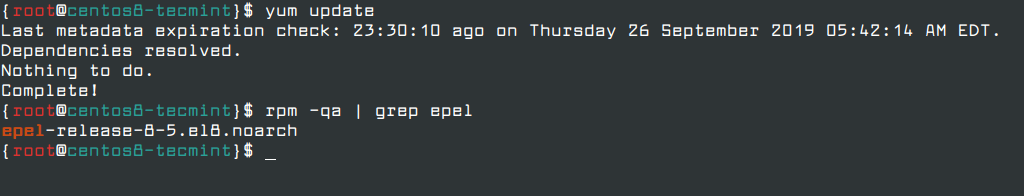
You can also verify that the EPEL repository is enabled on the system by listing all active repositories using the following command.
# yum repolist
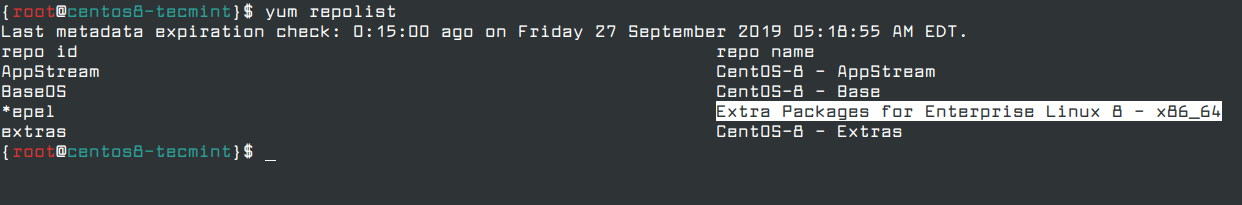
To list the software packages that constitute the EPEL repository, run the command.
# dnf --disablerepo="*" --enablerepo="epel" list available OR # yum --disablerepo="*" --enablerepo="epel" list available
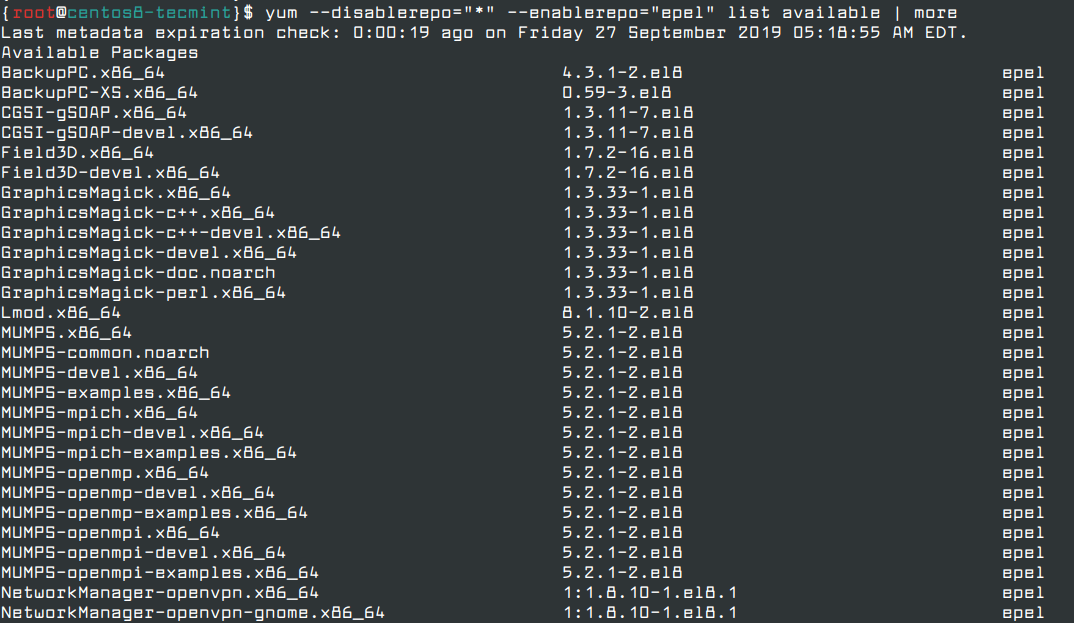
Alternatively, you can use the following grep command to search for individual package names as shown.
# yum --disablerepo="*" --enablerepo="epel" list available | grep 'htop' OR # dnf --disablerepo="*" --enablerepo="epel" list available | grep 'monitorix'
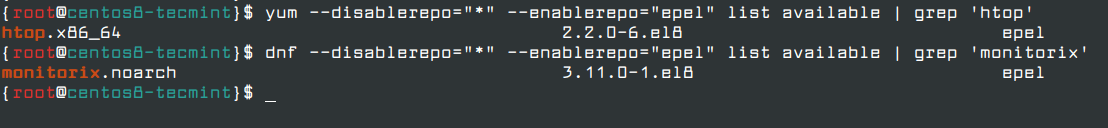
How Do I Use EPEL Repo to Install Packages?
Once the EPEL repository has been successfully installed, a package can be installed using the command.
# dnf --enablerepo="epel" install <package_name> OR # yum --enablerepo="epel" install <package_name>
For example, to search and install a package called htop – an interactive Linux process-viewer, run the following command.
# yum --enablerepo=epel info htop
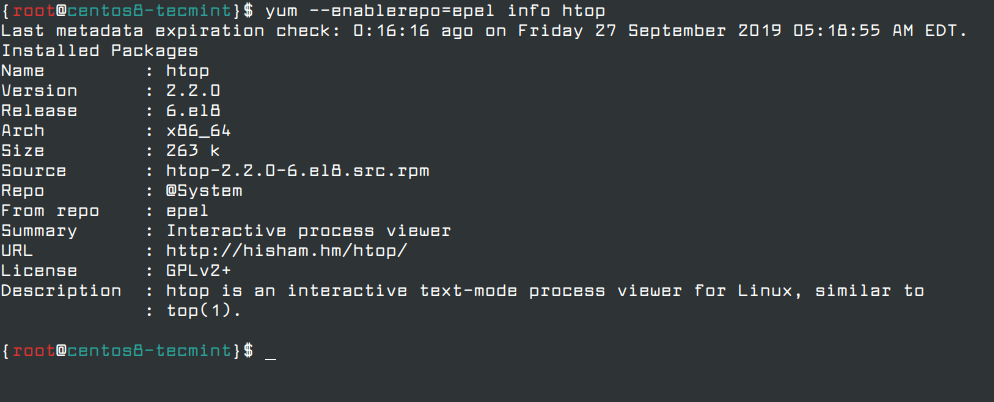
Now, to install the Htop package, the command will be.
# yum --enablerepo=epel install htop
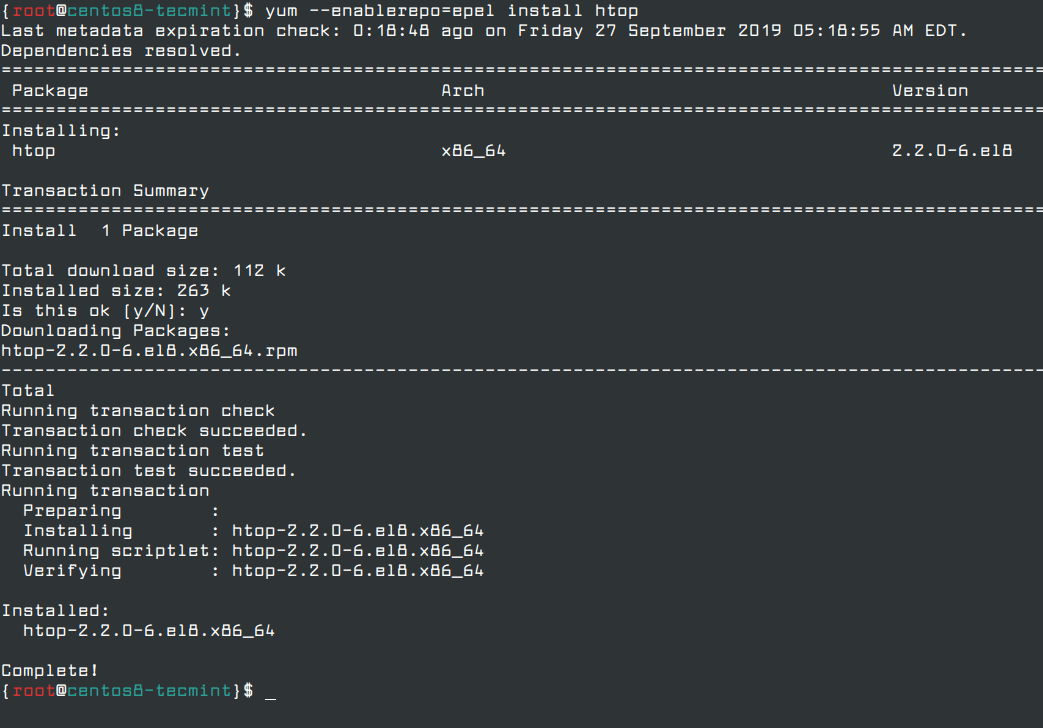
Note: The EPEL configuration file is located under /etc/yum.repos.d/epel.repo.
Conclusion
In this article, you learned how to install the EPEL repository on RHEL-based distributions. We welcome you to try it out and share your feedback in the comment section below.