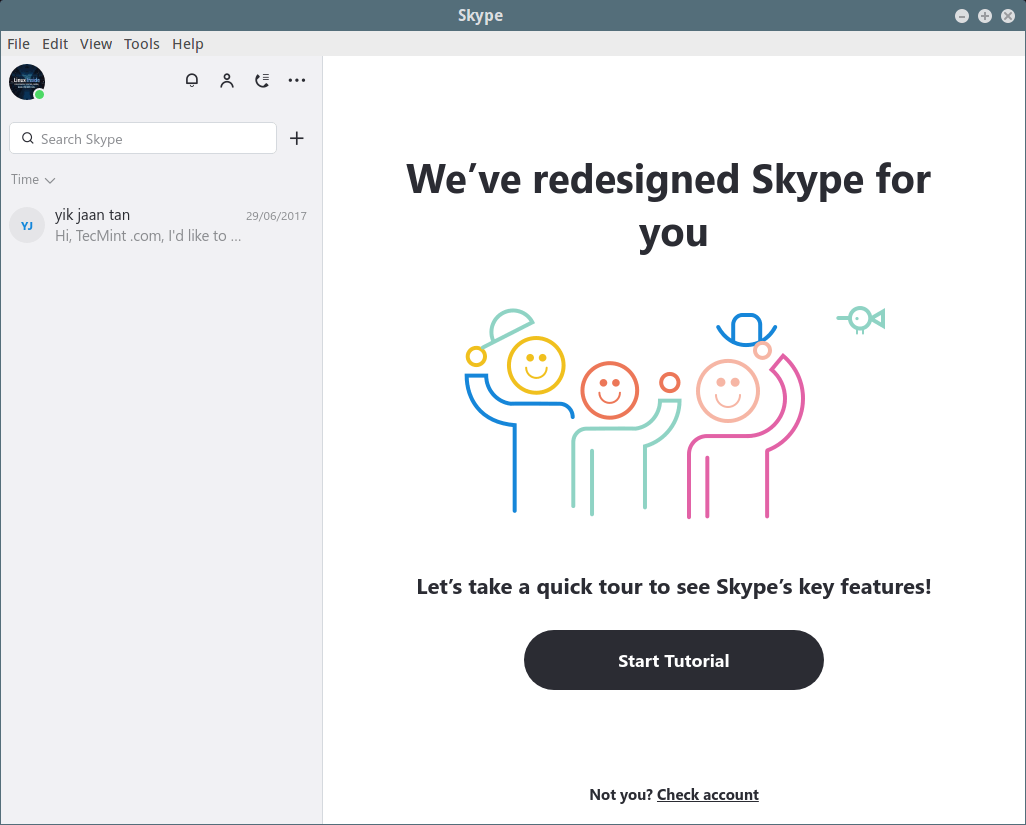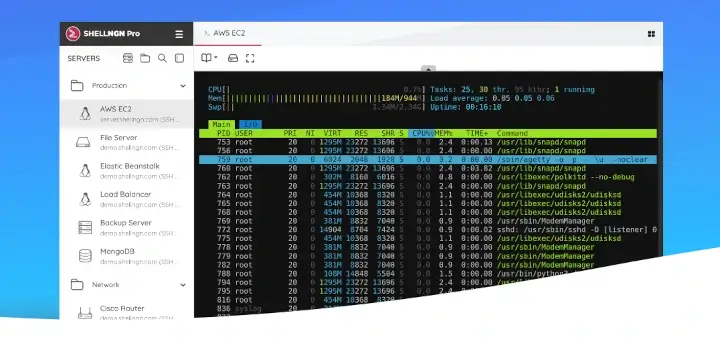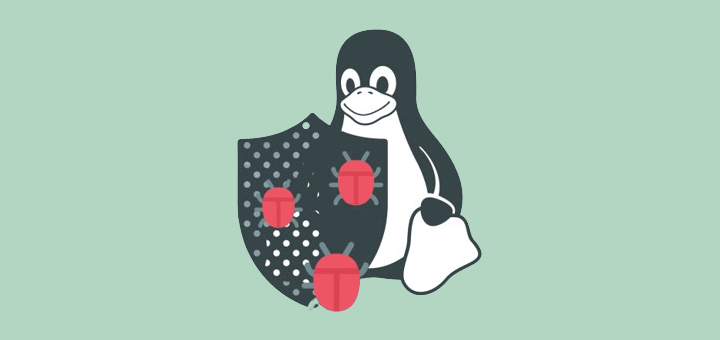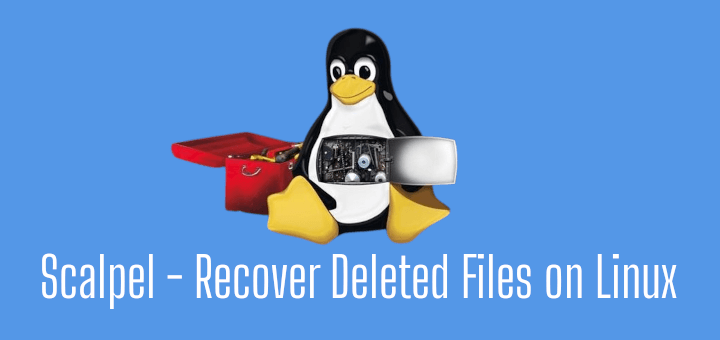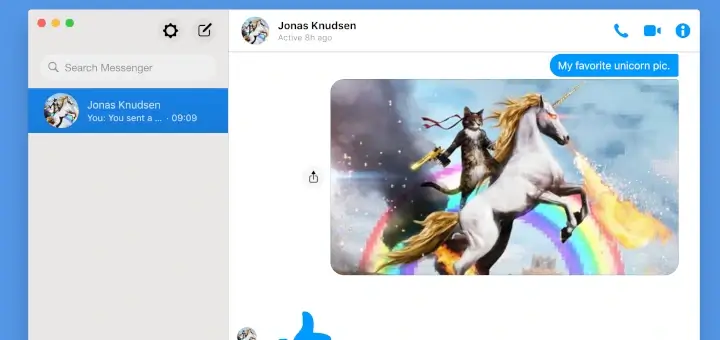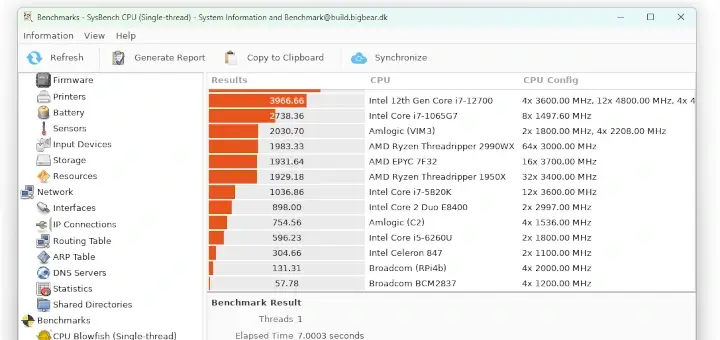Skype is a popular software application currently developed by Microsoft that is mainly used for Instant Messaging and for Audio and Video conferencing calls. Among these functions, Skype can also be used for file sharing, desktop screen sharing, and text & voice messaging.
Thanks to its great set of features, that comes very much in use in holding online meetings and attending job interviews where geographical location is a barrier.
In this guide, we’ll cover the process of installing the latest version of Skype in CentOS, RHEL (Red Hat Enterprise Linux), and Fedora distributions.
[ You might also like: How to Install Skype on Debian, Ubuntu and Linux Mint ]
In order to install Skype in your Linux distribution, first, visit Skype official download page and download the latest available version of the software for Linux in your system by following the download link from the browser or use open a Terminal window and grab the package via wget command-line utility.
# wget https://go.skype.com/skypeforlinux-64.rpm
After the download completes, proceed with the Skype installation process, by opening a console and issuing the following command with root privileges, specific for the installed Linux distribution in your machine.
# yum localinstall skypeforlinux-64.rpm OR # dnf install skypeforlinux-64.rpm
Update: On Fedora, you can install Skype from the snap tool as shown.
$ sudo dnf install snapd $ sudo ln -s /var/lib/snapd/snap /snap $ sudo snap install skype --classic
After the installation process completes, start the Skype application by navigating to Application Menu -> Internet -> Skype.
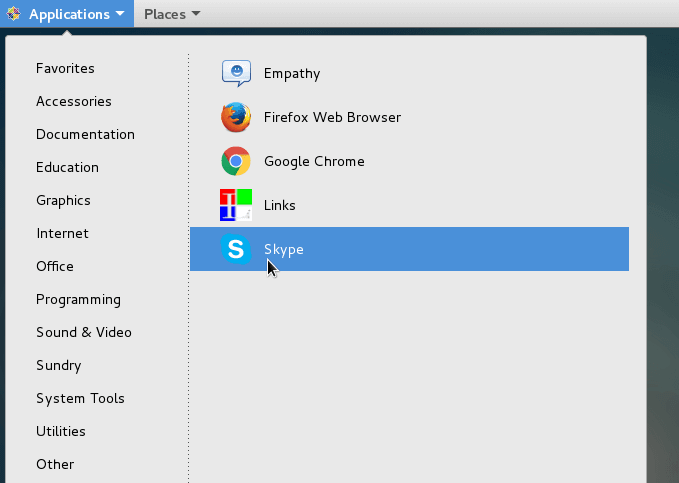
To start Skype from the command line, open a console and type skypeforlinux in Terminal.
# skypeforlinux
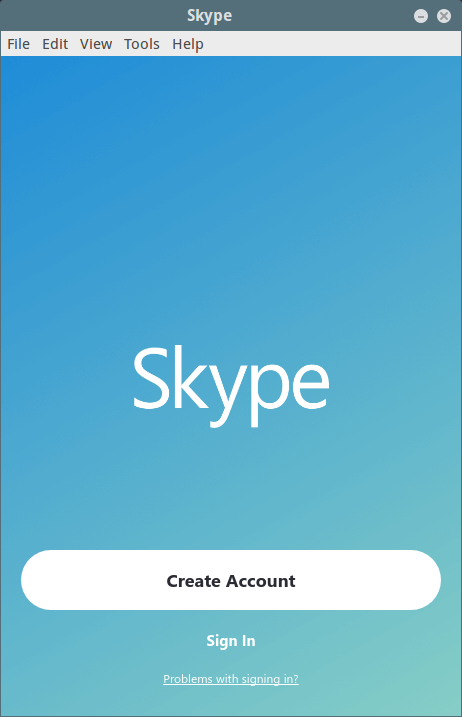
Sign In to Skype with the Microsoft account or hit on Create Account button and follow the steps in order to create a Skype account and freely communicate with your friends, family, or co-workers.