Linux Mint continues to grow in popularity and maintain its stellar reputation as one of the most user-friendly Linux distributions. It comes highly recommended for beginners thanks to its easy-to-use user interface and tons of pre-installed applications and nifty features.
Linux Mint 20, codenamed ‘Ulyana‘ is released this month, June 2020. The latest distribution is based on Ubuntu 20.04 and will enjoy support up until 2025.
Related Read: How To Install Linux Mint 20 “Ulyana”
This Long Term Support version of Linux Mint, comes with a couple of changes and improvements that we have put together in this article.
Linux Mint New Features and Improvements
In their blog, the Linux Mint team has announced the release of Linux Mint 20 with three editions: Cinnamon, Xfce, and MATE. Unlike earlier releases, Linux Mint 20 is available only in 64-bit. For users who prefer using 32-bit versions, they can continue to use the 19.x versions which will enjoy support until 2023 with critical security and application updates.
New Theme and Colour Options
Upon logging in, a welcome screen will be displayed with new options that were not included in earlier releases. These include Desktop colour options that you can apply to give your icons and windows a colour of your choice. Additionally, you can opt whether to go with a dark or white theme.
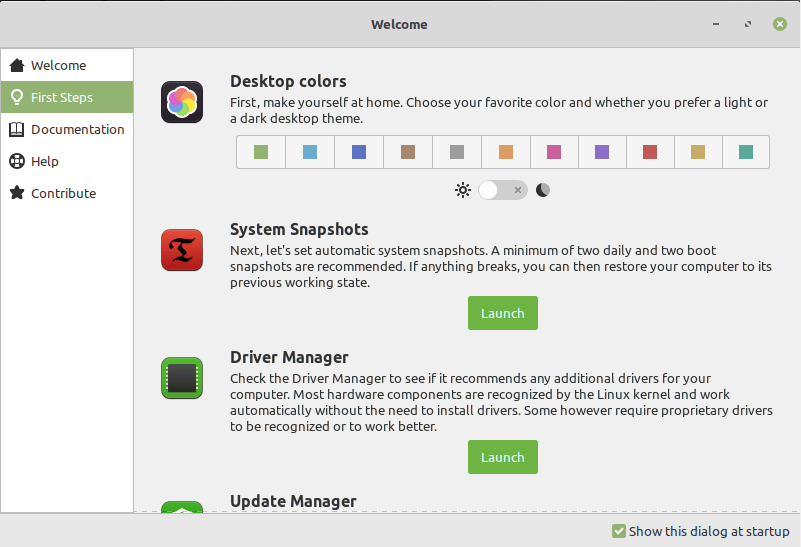
Fractional Scaling
One of the greatest leaps of the latest Linux Mint release is the introduction of a new feature called fractional scaling. Just like Ubuntu 20.04, the fractional scaling feature provides support for high-resolution display monitors.
The scale ranges from 100% to 200%. In between, you can play around with 125%, 150%, and even 175% to further enhance the quality of your monitor output. This comes especially in handy when you want to connect your PC to a 4K display to enjoy a wholesome viewing experience.
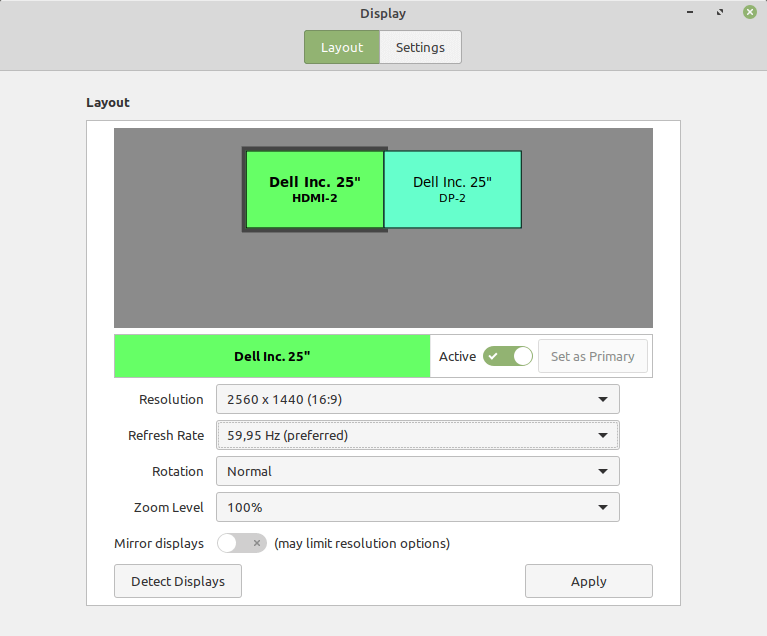
Frequency Adjustment
In addition to fractional scaling, an additional useful feature is the monitor frequency adjustment that allows you to tweak monitor fresh rate in the Display settings to your satisfaction. This provides the icing on the cake in ensuring you get the best monitor display.
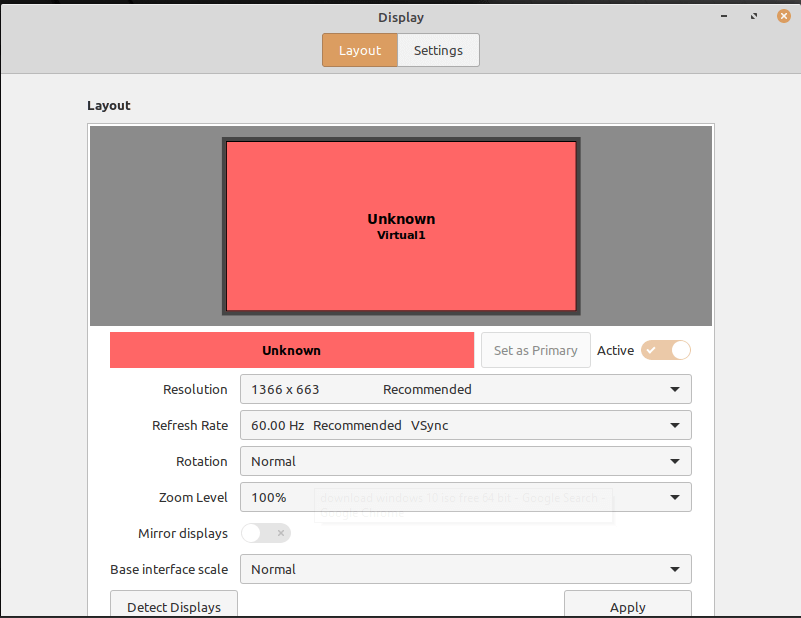
Warpinator – A Local File Sharing Utility
Another grand entry into the latest Mint release is a file network file sharing utility known as Warpinator, which is a reimplementation of a utility called giver which was featured in Mint 6, a decade ago. This tool ships out of the box and enhances easy file sharing between clients in a local area network.
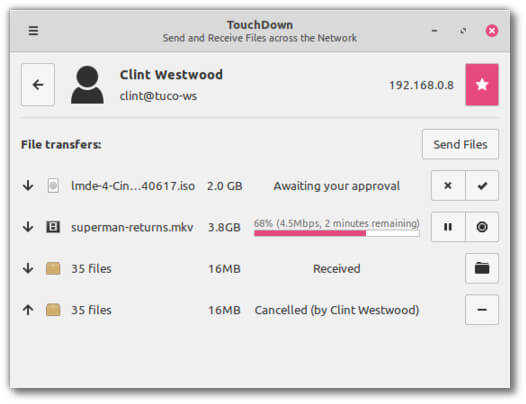
Improved Support for NVIDIA Optimus
Linux Mint 20 Ulyana ships with enhanced support for NVIDIA Optimus drivers which underpin the GPU switching technology. From the tray applet, you get options for on-demand switching.
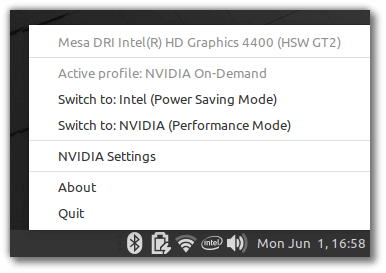
Major Improvements in Nemo File Manager
Nemo is the default file manager for the Cinnamon Desktop environment. Occasionally, users would encounter degraded performance arising from loading file thumbnails, resulting in slower browsing of files in directories.
To address this issue, enhancements have been introduced to handle the way thumbnails are displayed. Going forward, Nemo will now display generic icons for a directory’s content until all the thumbnails load. This will also have the effect of speeding up file transfer of heavy files with external volumes.
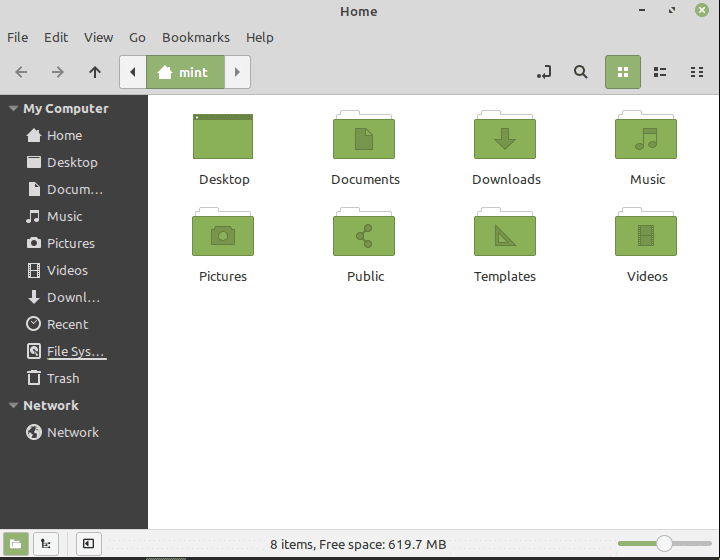
Stunning Desktop Backgrounds
Linux Mint 20 ships with a spectacular collection of background images from various contributors such as Jacob Heston, Amy Tran and Alexander Andrews. These are very high-resolution images that you can use for systems with high-resolution displays.
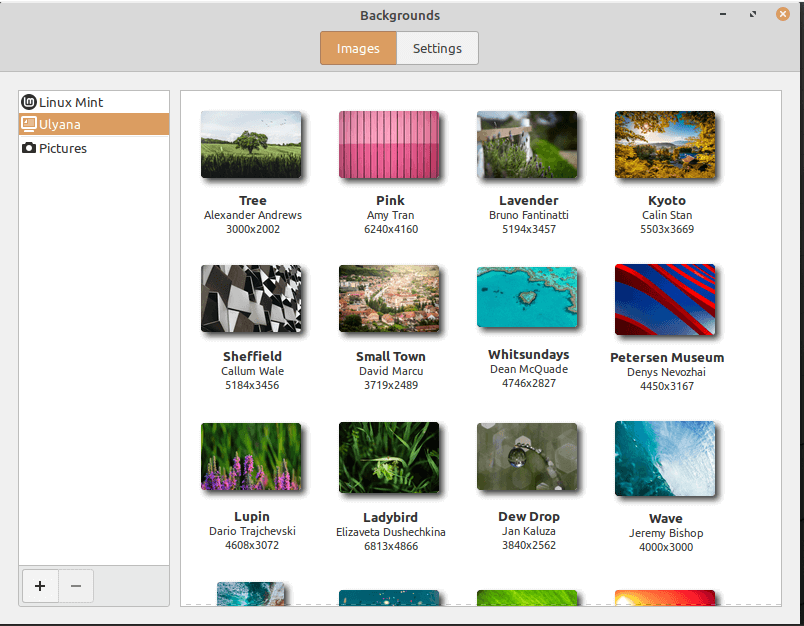
Other System Improvements
Other system improvements include:
- Linux Kernel 5.4 with Linux firmware 1.187.
- The Grub boot menu will now always be visible even on VirtualBox.
- Live sessions for VirtualBox will be scaled by up to 1042 X 768
- A new range of colours for the Linux Mint Y theme.
What’s Missing?
Despite the array of improvements and enhancements, a few features have been left out.
No Snaps / Snapd
Contrary to many people’s expectations, Linux Mint 20 does not ship with Ubuntu snaps & snapd, as has been the case with earlier releases. By default, APT will seek to block the installation of snapd.
No 32-bit ISO Image & KDE Edition
The tech world is rapidly gravitating towards the 64-bit systems and this has seen the discontinuation of 32-bit systems. As a result, the creators of Linux Mint 20 have dropped the 32-bit version in favour of the 64-bit version and this is likely to be the case with subsequent releases. Linux Mint 20 is only available in a 64-bit ISO image. Additionally, the KDE edition has been dropped.
Download Linux Mint 20
The latest release of Linux Mint 20, can be downloaded using the following links.


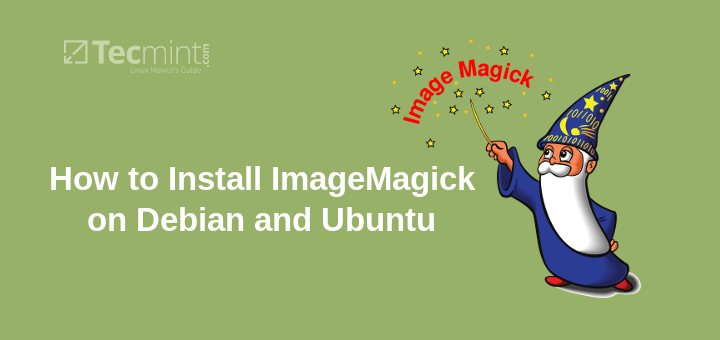
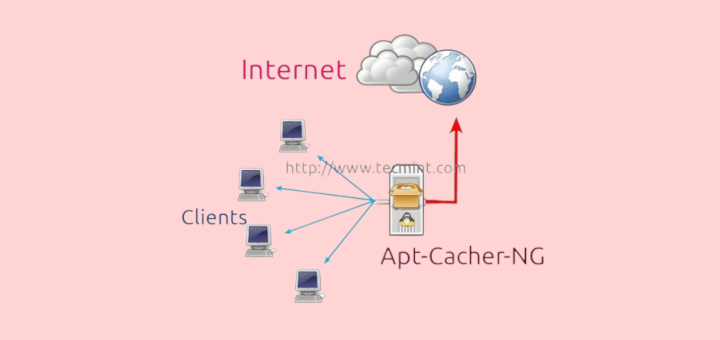


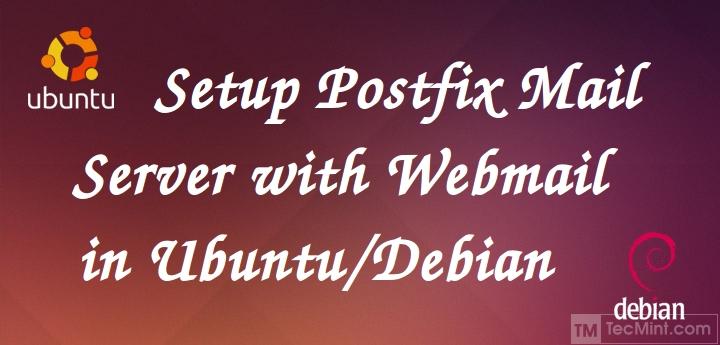
Hi Guys, need some help regarding Nemo 4.6.5.
I’m currently using manjaro cinnamon (Linux 5.8.11-1-MANJARO x86_64), and having so uses nemo as its file manager. my issue/concern is when pressing the Home key, the selection doesn’t select the first file/item in the contents window but rather selects other file. i’m using the Compact view and having By Modification Date in Reverse Order as sorting arrangement .
but regardless of sorting settings, nemo should have selected the first item/file on the contents window since the Home key doesn’t depend on it (sorting settings).
many thanks.
Any updates on this software?
How is this a review? Its just a list of facts and changelog…didn’t you try it?
Have just downloaded and installed Linux Mint (MATE) v15 as second OS on dual-boot machine. Have to say I was very impressed with install process having tried (unsuccessfuly) a number of other ‘user friendly’ distros. Everything went very well and quickly too. End result looks a rich environment, looking roward to exploring more!!
Great Review!
Im Downloading Linux Mint 15 Now to try it!..
Thanks!