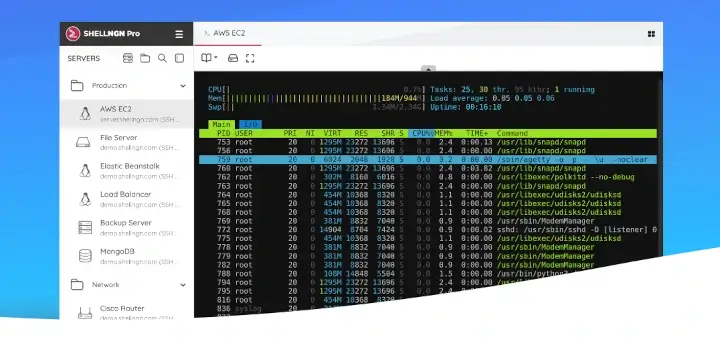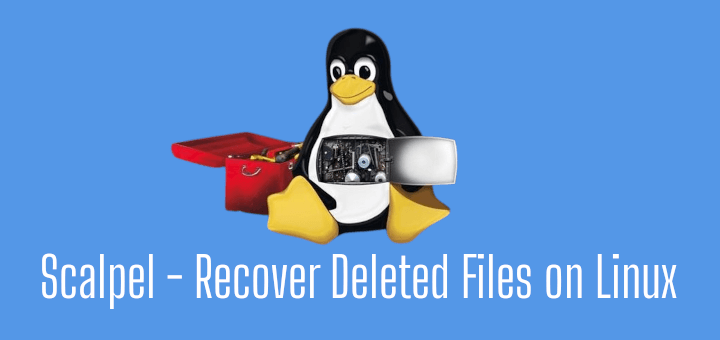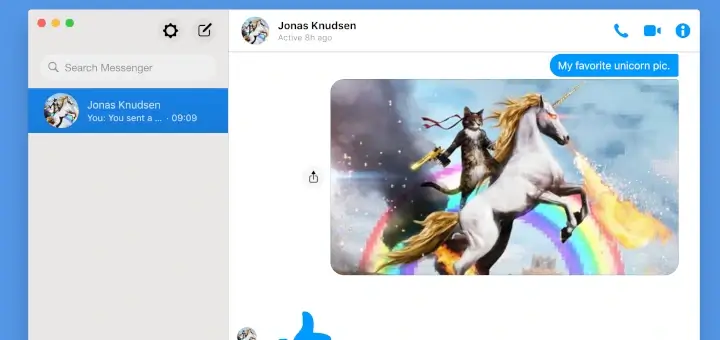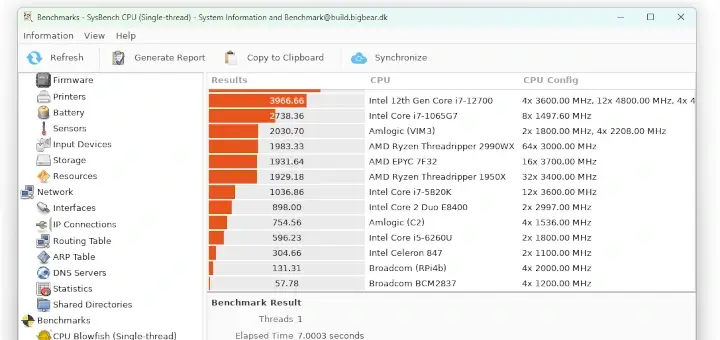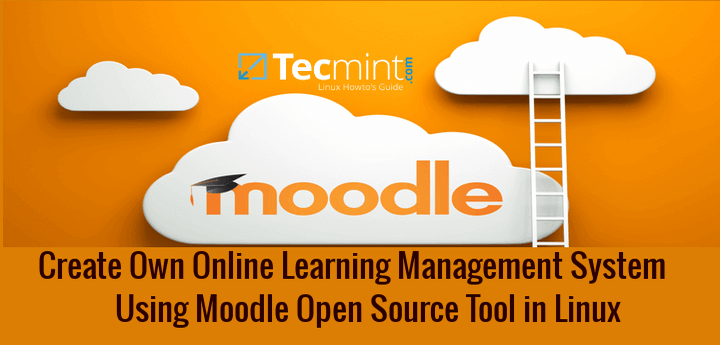As a Linux administrator with a decade of experience managing Linux servers, I can shed some light on the idea that Linux systems are immune to viruses and malware.
While it’s true that Linux is less prone to these threats compared to other operating systems like Windows, it’s not entirely immune. The main reason behind this perception is the way Linux is built—it’s based on a robust architecture with strong security measures in place.
However, Linux systems can still be vulnerable if not properly maintained and secured. Just like any other operating system, Linux can fall victim to security breaches if users don’t update their software, use weak passwords, or download and install software from untrusted sources.
In this article, we’ll delve into the reality of Linux security and discuss the steps Linux administrators can take to mitigate the risks of viruses and malware.
We’ll explore best practices for maintaining a secure Linux environment, including regular software updates, implementing strong authentication mechanisms, and employing security tools like firewalls and antivirus software.
By understanding the truth about Linux security, we can better protect our systems from potential threats.
Is Linux Operating System Immune to Malware
Let’s be honest, no operating system is completely safe from viruses and malware, but Linux doesn’t seem to get hit by them as often as Windows. Why is that?
Some folks think it’s because Linux isn’t used as much, so hackers don’t bother making malware for it. They figure it’s not worth their time. But if that were true, Linux servers would be a big target, since so many important systems (companies) run on Linux.
But even though Linux is everywhere, it’s not as easy to break into. It’s built strong, making it tough for viruses to take hold. And there are lots of different versions of Linux out there, all based on the same core, which adds extra layers of security.
So, while Linux isn’t bulletproof, its design and diversity make it a harder target for hackers.
System-Specific Malware: RPM vs. Debian-Based Systems
Imagine someone creating a harmful program for a RedHat, Fedora, or CentOS system, which won’t affect a Debian-based system like Ubuntu. Similarly, a harmful program for Debian won’t harm a RedHat-based system.
Also, if a program wants to make big changes to the system, it needs the root password. If that password is strong and kept secret, the system stays safe.
A virus made for Windows won’t harm Linux unless you install Wine and run it with root privileges. That’s why it’s advised not to run Wine as root.
Password Setup and User Permissions in Linux vs. Windows
In Linux, you need to set up both a root password and a user password. Every user, except ‘Guest‘ must have a password. But in Windows, you can set up user and root accounts without passwords.
In Linux, you can’t run programs, like installing or uninstalling, without permission (using ‘sudo‘ or root password). However, in Windows, programs can be installed or uninstalled without root consent.
You can run Linux without a graphical interface (GUI), but you can’t do the same with Windows. Many System Administrators disable GUI in Linux for security reasons, yet it remains productive.
Understanding Linux Security
Linux is designed with strong security features, making it safe even without a firewall when not connected to a network. One of these security measures is called Security-Enhanced Linux (SELinux), which includes special tools and changes to the core of the system to enforce security policies.
While SELinux isn’t necessary for regular users who aren’t connected to a network, it becomes crucial for those who are, such as network users and administrators.
Think of SELinux as a guard that watches over your system, ensuring only authorized actions are allowed. It’s like having a set of rules that dictate what can and cannot be done on your computer. When connected to a network, the risks of unauthorized access and attacks increase, so SELinux helps to protect against these threats.
For everyday users who don’t connect to networks often, SELinux might not be something they need to worry about. But for those who manage networks or regularly access them, SELinux provides an extra layer of security, helping to keep sensitive information safe from potential breaches.
You can get a free antivirus called ‘Clam AV‘ for your computer, which is open source, meaning anyone can use and modify it.
If your computer is connected to a network, it’s a good idea to install it to protect your computer from viruses and other harmful software, giving you more security.
Besides these measures, you can encrypt your disk, set a boot loader password, create custom boot settings, and define user roles, making Linux very secure. However, Linux systems still face certain threats, which we’ll discuss here.
Notable Linux Security Incidents
Several notable security incidents have highlighted Linux’s vulnerability to cyber attacks:
- Shellshock (CVE-2014-6271) – In 2014, a critical vulnerability in the Bash shell, known as Shellshock, exposed millions of Linux and Unix-based systems to remote code execution attacks.
- Dirty COW (CVE-2016-5195) – The Dirty COW vulnerability, discovered in 2016, allowed attackers to exploit a race condition in the Linux kernel’s copy-on-write mechanism to gain root privileges on vulnerable systems.
- Cryptomining Malware – Linux-based servers have become prime targets for cryptomining malware, which hijacks system resources to mine cryptocurrencies without the user’s consent.
Strengthening Linux Security Practices
To enhance Linux’s resilience against malware and security threats, users and administrators can implement the following best practices:
- Regular Updates and Patching – Stay vigilant about installing security updates and patches for the Linux kernel, system libraries, and installed software packages to mitigate known vulnerabilities and security flaws.
- Hardening and Configuration – Implement security hardening measures, such as disabling unnecessary services, enabling firewalls, and configuring access controls to minimize attack surfaces and fortify system defenses.
- Monitoring and Logging – Monitor system logs and network traffic for signs of suspicious activity, intrusion attempts, or unauthorized access.
- Install IDS – Implement intrusion detection systems (IDS) and security information and event management (SIEM) solutions to enhance threat detection capabilities.
- Security Awareness Training – Educate users and administrators about security best practices, phishing awareness, and safe computing habits to reduce the risk of social engineering attacks and inadvertent security breaches.
Conclusion
In summary, although Linux is known for being secure, it’s not completely safe from viruses and malware. The belief that Linux is virus-free comes from its strong security features, open-source nature, and fewer desktop users compared to Windows.
Still, Linux can be targeted by cyber attacks, human mistakes, and security flaws. By taking proactive security steps, staying informed about new threats, and practicing good online habits, users and admins can reduce the risks and protect Linux systems.
While Linux isn’t totally free of viruses, it remains a reliable and secure system with careful security measures and risk management.