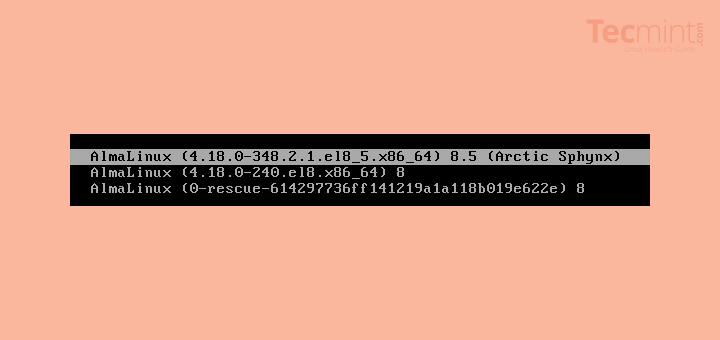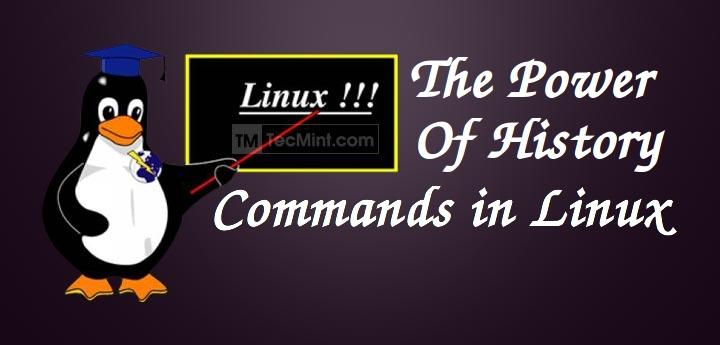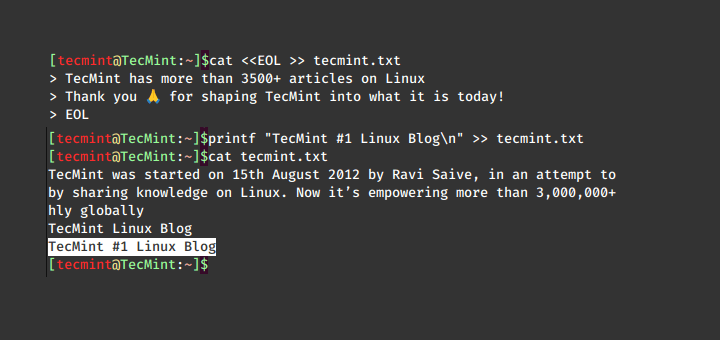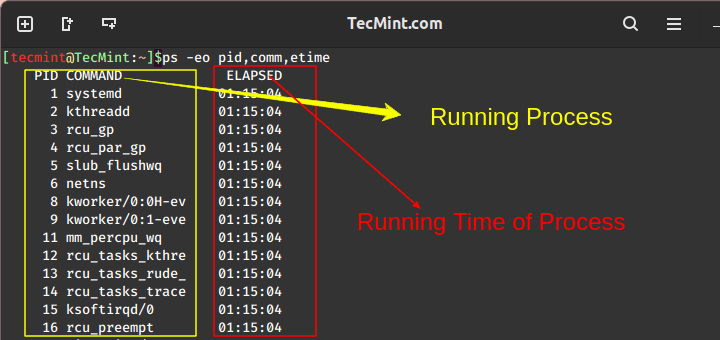Newsboat is a free, open source RSS/Atom feed reader for Linux terminals. It is originally created from Newsbeuter, a text based RSS/Atom feed reader, however, Newsbeuter is not actively maintained.
RSS/Atom are a number of widely-used XML formats to communicate, publish and syndicate articles, for instance news or blog articles. Newsboat is created to be used on text terminals such as GNU/Linux, FreeBSD or macOS.
Read Also: Newsroom – A Modern CLI to Get Your Favorite News in Linux
In this article, we will show how to install and use Newsboat – a command-line feed reader to read your favorite news or articles from the Linux terminal.
Requirements:
- GCC 4.9 or later, or Clang 3.6 or later
- STFL (version 0.21 or later)
- pkg-config
- GNU gettext (only for systems that do not offer gettext in the libc)
- libcurl (version 7.18.0 or later)
- libxml2, xmllint, and xsltproc
- json-c (version 0.11 or later)
- SQLite3 (version 3.5 or later)
- DocBook XML
- DocBook SML
- asciidoc
How to Install Newsboat in Linux Systems
Newsboat is available to install from the snap package management system, but first you have to install snapd on your system to install Newsboat as shown.
------------- On Debian/Ubuntu/Linux Mint ------------- $ sudo apt install snapd $ sudo snap install newsboat ------------- On Fedora 22+ ------------- $ sudo dnf install snapd $ sudo snap install newsboat
Alternatively, you can install Newsboat from source code to use some of the latest features, but before that you need to fully install dependencies with the command that follows.
------------- On Debian/Ubuntu/Linux Mint ------------- $ sudo apt update $ sudo apt install libncursesw5-dev ncurses-term debhelper libjson0 libjson0-dev libxml2-dev libstfl-dev libsqlite3-dev perl pkg-config libcurl4-gnutls-dev librtmp-dev libjson-c-dev asciidoc libxml2-utils xsltproc docbook-xml docbook-xsl bc $ wget http://www.clifford.at/stfl/stfl-0.24.tar.gz $ tar -xvf stfl-0.24.tar.gz $ cd stfl-0.24 $ make $ sudo make install
------------- On RHEL and CentOS ------------- # yum install libncursesw5-devel ncurses-term libjson0-devel libxml2-devel libstfl-devel libsqlite3-devel perl pkgconfig libcurl4-gnutls-devel librtmp-devel libjson-c-devel asciidoc libxml2-devel libxslt-devel debhelper docbook-style-xsl docbook-style-xml bc # wget http://www.clifford.at/stfl/stfl-0.24.tar.gz # tar -xvf stfl-0.24.tar.gz # cd stfl-0.24 # make # make install
Then clone the Newsboat repository from Github to your system, and install it as shown.
$ git clone git://github.com/newsboat/newsboat.git $ cd newsboat $ make $ sudo make install
How to Use Newsboat Feed Reader in Linux Terminal
In this section, we will explain how to use Newsboat to read RSS feed from a site, for example tecmint.com First of all, we will need to get the rss-feed link for tecmint.com from a browser and copy it (you can use any website feed url).
https://www.tecmint.com/feed/
Afterwards, save it in a file for later usage.
$ echo "https://www.tecmint.com/feed/" >rss_links.txt
Now you can read RSS feed from Tecmint.com using following command with the switches -u (specifies file containing RSS feed URLs) and -r (refresh feeds on start) as follows.
$ newsboat -ru rss_links.txt
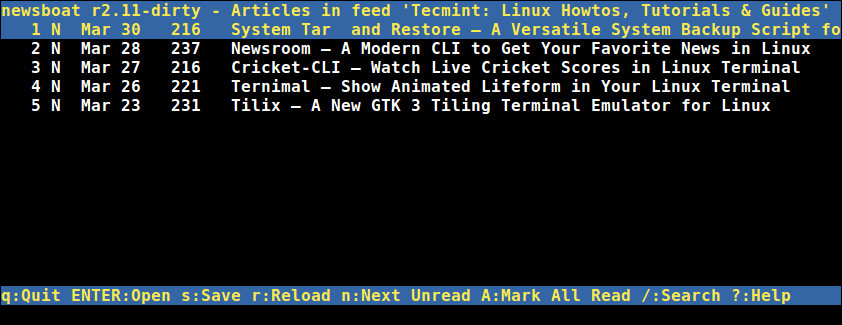
To select a topic, use the Up and Down arrows to navigate, then press Enter on the topic you want. This examples shows that we have selected topic number 5 from the list.
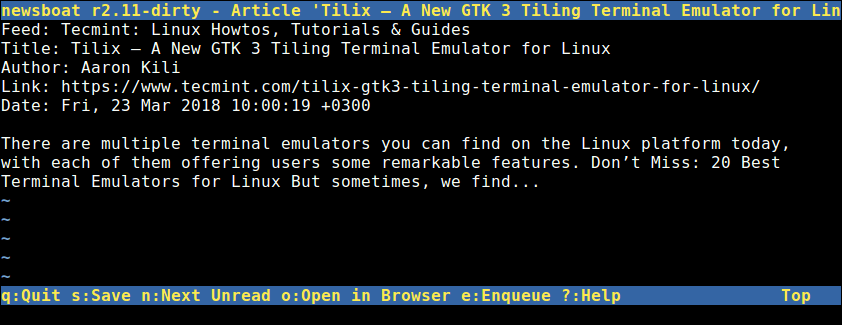
To open a topic in the browser, you can press o, and to quit the program, hit q.
You can see all the options and usages by running the following command.
$ newsboat -h
For more information, visit Newsboat Github Repository: https://github.com/newsboat/newsboat.
Read Also: Cricket-CLI – Watch Live Cricket Scores in Linux Terminal
Newsboat is a simple and intuitive RSS/Atom feed reader for Linux terminals. Try it out and give us your feedback via the comment form below.