Ubuntu is arguably the most widely used Linux-based desktop operating system (OS) out there. It is a free, open-source, and easy-to-use Debian Linux derivative first launched in October 2004, by a team of Debian developers set up by Mark Shuttleworth, who together founded Canonical – the publisher of the OS. Canonical now offers professional services at a low cost to fund the improvement of the Ubuntu platform.
Ubuntu desktop powers millions of PCs and laptops around the world. It ships with everything you need to run your organization, school, home, or enterprise, as a result, Ubuntu competes well with any proprietary desktop OS available on the market including Microsoft Windows desktop and Apple macOS.
First released in August of 2006, Linux Mint is another widely-used OS for desktop and laptop computers. It is derived from Debian and Ubuntu and is a highly recommended alternative to the Ubuntu desktop and one of the best alternatives to Windows OS and macOS.
It is free of cost and open source as well, and most importantly, community-driven. The project is also supported by a network of partners and sponsors including DuckDuckGo and Yahoo.
Intended to be a modern, elegant, and comfortable desktop OS, Linux Mint is easy-to-use with an intuitive desktop. It is well equipped with apps for productivity, multimedia, graphic design, and gaming.
In the following different sections, we will look at different aspects of Linux Mint and Ubuntu.
Pros and Cons of Linux Mint and Ubuntu
We start with pros and cons.
| Pros | Linux Mint | Ubuntu |
| It’s beginner-friendly. | It’s also beginner-friendly. | |
| Offers stability that many users desire. | Has a fixed release cycle and support period. | |
| Hundreds of user-friendly enhancements. | Offers Long-term support (LTS) releases that give five years of security patches and updates. | |
| Offers a remarkable assortment of “minty” tools developed in-house. | On-demand support for premium media codecs. | |
| Ships with proprietary multimedia codecs included. | There is a wealth of documentation, both official and user-contributed on the web. | |
| Its development is open to users’ suggestions. | It’s certified for a wide range of hardware including Dell, Lenovo, and HP. | |
| It requires very little maintenance (no antivirus, no anti-spyware…etc). | Canonical is transparent about plans for future releases of Ubuntu, which enables developers, hardware manufacturers, or OEMs(Original Equipment Manufacturers), to start building applications and systems for Ubuntu. | |
| Almost all packages distributed in Linux Mint are open-source. | Ubuntu Advantage provides a professional support package from the experts at Canonical, available for Ubuntu desktop, as well as cloud and server deployments. | |
| Has one of the best software managers and a unique update manager. | It is translated into over 50 languages and has additional essential assistive technologies. | |
| Ships with more than 60,000 software packages and 7,800 games. | Ubuntu has many flavors and dozens of specialized derivatives. | |
| Allows for easy installation of proprietary device drivers for ATI and NVIDIA graphics cards and wireless networking. | ||
| Offers thousands of applications available for download, of which most are free. | ||
| Issues security advisories(reports of security issues encountered during testing and investigation by a variety of sources). | ||
| Cons | It doesn’t adhere to the principles of software freedom. | Lacks compatibility with Debian. |
| The Linux Mint project does not issue security advisories. | Ubuntu’s frequent major changes are a double-edged sword, it tends to drive users to alternatives including Linux Mint. | |
| Non-LTS(or interim) releases come with only nine months of security support. |
Special Features of Linux Mint and Ubuntu
Here, we will discuss some special features of Linux Mint and Ubuntu:
Linux Mint
- mintDesktop – utility for configuring the desktop environment(DE).
- mintMenu – new and elegant menu structure for easier navigation.
- mintInstall – a simple software installer.
- mintUpdate – a software updater.
- mintbackup – a backup tool.
- themes – creative artwork and desktop themes.
Ubuntu
- In-built firewall application and virus protection software.
- Highly customized version of the GNOME DE.
- Installable live DVD.
- Creative artwork and desktop themes.
- Migration assistant for Windows users.
- 3D desktop effects and many other latest technologies.
Available Editions/Flavours of Linux Mint and Ubuntu
- Linux Mint – A “Main” edition (with Cinnamon, MATE, and Xfce DEs) and “Debian Edition” (with Cinnamon DE).
- Ubuntu – Comes with Ubuntu, Kubuntu, Xubuntu, Lubuntu, Ubuntu MATE, Ubuntu Budgie, Ubuntu Kylin, and Ubuntu Studio for 64-bit (x86_64) processors.
My Personal Opinion
Just like most Linux newbies, I started my Linux journey with Ubuntu, but eventually shifted my attention to Linux Mint. For one reason or the other, I lacked a sense of productivity while using Ubuntu, which I later discovered with Linux Mint.
So, to me, Linux Mint is the easier-to-use of the two Linux distributions for desktops and laptops – it is simple, friendly, and stable. I use it on a daily and I recommended it for Linux beginners and for daily work.
Of course, I still employ the Ubuntu desktop OS on the sidelines, especially for troubleshooting and system repair purposes using a live USB flash drive, testing packages, creating guides, and how-to tutorials, and much more.
Besides, Ubuntu is also used in data centers around the world powering various kinds of servers you can think of, and is by far, the most popular operating system in the cloud (according to the official Ubuntu website).
Final Thoughts
Ubuntu is a platform to be reckoned with, not only in the Linux ecosystem but also in the general computer world. On the other hand, Linux Mint is now mature enough, extremely popular, and has grown rapidly in the past couple of years, thus competing favorably with Ubuntu and other top Linux desktop OSs, Windows, and macOS, on desktop and laptop computers.
To discover a better OS, I recommended that you give both of them a try. Both Linux Mint and Ubuntu can be run from a live USB stick to make sure everything works fine without having to install anything on your computer. If you decide to install, you can also dual-boot alongside Windows OS or other Linux desktops.
Finally, both Linux distributions are popular and have very active forums or mailing lists where you can ask questions if you ever get stuck. Do not forget to share your opinion about this topic via the comment section below.



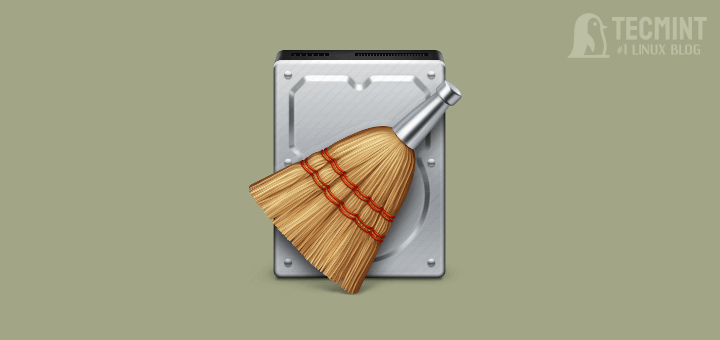

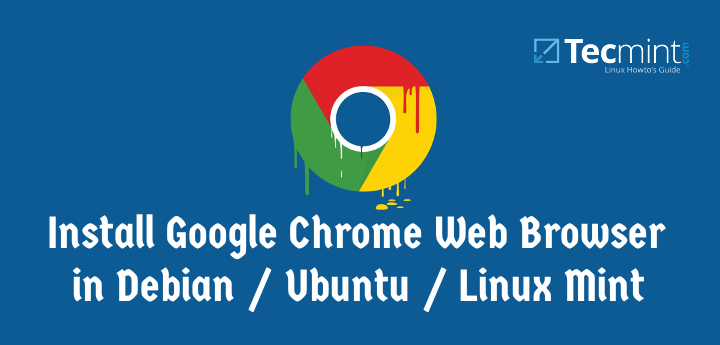
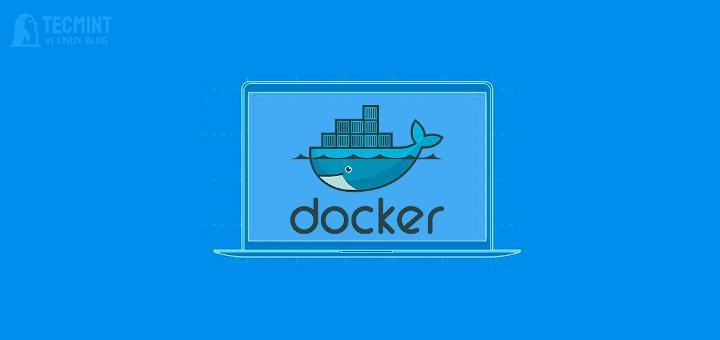
I’m on Kubuntu (an Ubuntu derivative based on KDE) but for a completely different reason:
I actually prefer Debian Experimental and used it for years but, for the past couple of years, I always ran into a bit of a snag when installing: namely, wireless drivers for Debian always seemed to be a bit behind, especially when trying to install to newer hardware.
No, it’s not impossible, but it’s sort of a pain in the neck. I did notice, however, that even some of the LTS versions of Ubuntu had no trouble whatsoever picking up my wireless cards (or some of the other new-ish hardware present). So I guess I sort of fell into the Ubuntu family of distros due to the relative pain-free installation.
Besides, Ubuntu is close enough to Debian that there exists a certain familiarity for me. I can even use some of my favorite Debian repositories (I really don’t recommend doing this unless YOU KNOW WHAT YOU ARE DOING). There seems to be just a bit of “hand-holding” with the Ubuntu distros but it’s not at an annoying level.
I guess my verdict is that, even though I still prefer Debian Experimental, one could do far worse than Ubuntu when you just need to get a system up and running with as few obstacles as possible.
When it comes to Linux, there’s no such thing as a beginner. Once you understand how to use, maintain, update, etc, you are an intermediate.
Distro hopping is an old thing too. Becuase all distros are the same nowadays with only differences existing in package management & DEs they ship with.
Hard to say as there are many “buntus”.
Kubuntu, Lubuntu, Xubuntu, and Ubuntu Mate to name a few. I do think a more traditional desktop is better for a Linux beginner, so I would recommend one of these Ubuntu’s or Mint with Cinnamon, Mate, or Xfce before I would ever recommend Ubuntu with the Gnome shell.
@James
True, thanks for adding your thoughts here.
The default gnome-shell is very minimal & nice btw. It’s ubuntu’s modifications that make it bad. You can test this on GNOME’s own distro “GNOME OS”
“Linux Mint Vs Ubuntu”
Comparing those two is like comparing Chevy v. Pontiac or Dodge v. Plymouth. Same under the hood just with different cosmetics.
“Ubuntu is arguably the most widely used Linux-based desktop operating system (OS) out there”
Is it? Almost all tech writers and pundits make that claim but never back it up with numbers. I agree that Ubuntu is the most hyped Linux-based O/S.
Any Ubuntu-based distro is great as long as it is used as installed by default. Once the user tries to change any of them, (s)he runs into problems. Trying to uninstall software, even as silly and inconsequential as ‘cowsay’ or ‘fortune’ may result in making the O/S unusable.
“Special Features of Linux Mint and Ubuntu”
Nothing special. Most other Linux-based operating systems have equivalent or similar features.
One Ubuntu ‘con’ you did not mention is the Shuttleworth/Canonical attempts to take over Linux development rather than to contribute to it. ‘Mir’ display server protocol, Unity desktop environment, and ‘snaps’ package management system are just a few examples of Canonical trying to force their ideas on the rest of Linux.
Whatever happened to Mir? They had to abandon Unity and switch back to GNOME. Very few other distros have adopted ‘snaps’. From what I read online, Ubuntu’s switch to using ‘snaps’ only for software installation is not too popular. In the future, what other off-the-wall, unpopular changes will Ubuntu try to force on its users?
My recommendation for a newbie-friendly Linux-based O/S is either PCLinuxOS or MX Linux.
PCLOS has been around almost as long as Ubuntu. It is stable. It is much easier customizable. It follows the rolling release model of updates, IOW updates are released as soon as they are developed, not on a predetermined schedule. Texstar, the PCLOS developer, has no delusions about becoming the next Bill Gates or Larry Ellison.
@dragonmouth
Many thanks for sharing your thoughts with us on this subject.
MX Linux is based on Anti-X which is developed by a group of radical anarchists in Europe.