Since Linux is founded in 1991, Linux is transformed into a mature operating system, a ready-to-use operating system even for people that have never touched a computer before.
Linux at the beginning only had Command Line Interface (CLI). Over time, Linux begins to have a Graphical User Interface (GUI).
[ You might also like: Zorin OS Core 16.1 – An Ultimate Linux Desktop for Windows and macOS Users ]
However, Linux came after Microsoft Windows. Many people are more familiar with Microsoft Windows than Linux. One of the reasons why people are reluctant to switch to Linux is because of its user interface.
On the enterprise level – at least in the place where I work – it is not easy to push employees to change from Microsoft Windows to Linux. Changing from Microsoft Windows to Linux means that they must learn about how to use Linux.
What is Zorin OS
Zorin OS is one of the main Linux distributions out there that serves an audience beyond the traditional Linux nerd subset. Zorin OS is generally one of the more direct efforts in the Linux ecosystem with options that are geared toward users of different levels.
In this specific case, Zorin OS is targeting those transitioning from Windows or who want a bit of both worlds. It should come as no surprise that Zorin OS is known for its slick and modern interface.
To reduce the high learning curve, now we have Zorin OS. From Zorin website, it said that:
“Zorin OS is a multi-functional operating system designed specifically for Windows users who want to have easy and smooth access to Linux.”.
By default, Zorin OS will have a graphical interface similar to Windows. Based on Ubuntu Linux which is the most popular Linux desktop across the globe, Zorin OS is trying to influence Windows users.
Zorin Features
Here’s are some features that Zorin OS Lite has:
- No risk of getting viruses.
- Much faster than Windows.
- An easy-to-use and familiar desktop.
- Customizable user interface using Look Changer.
- Stable as it is based on the robust Linux operating system.
- All the software you will ever need is out of the box.
- Extremely versatile and customizable Open Source software.
- Available in over 50 languages.
Download Zorin OS Lite 16.1 DVD ISO
Zorin OS is divided into three versions. Pro, Lite, and Core. You can download the free Zorin OS Lite and Zorin OS Core versions from the Zorin OS website.
Installation of Zorin OS 16.1 Lite with Screenshots
In this article, we are covering Zorin OS 16.1 Lite version for a 64-bit system. Once you have Zorin OS on the DVD or USB stick, we can start the installation.
Configure System BIOS
In getting ready to install Zorin OS Lite 16.1 on your system, it’s important to configure your system BIOS. Ideally, you should Google “System BIOS for your computer model before proceeding with the next step in the sequence. Once you’re in your UEFI/BIOS settings, change your boot sequence to reflect the USB as the topmost device.
Create Bootable USB
Now that you have the BIOS on the host system configured, it’s time to burn the Zorin OS Lite 16.1 ISO onto your USB drive. This will enable you to quickly boot from the USB drive so you can proceed with the installation process onto the host system as necessary.
Installing Zorin OS Lite 16.1
On booting from the USB drive, you will be presented with options with start or start in failsafe mode. In this case, we’re going with the first option which will then take us to the boot screen options.
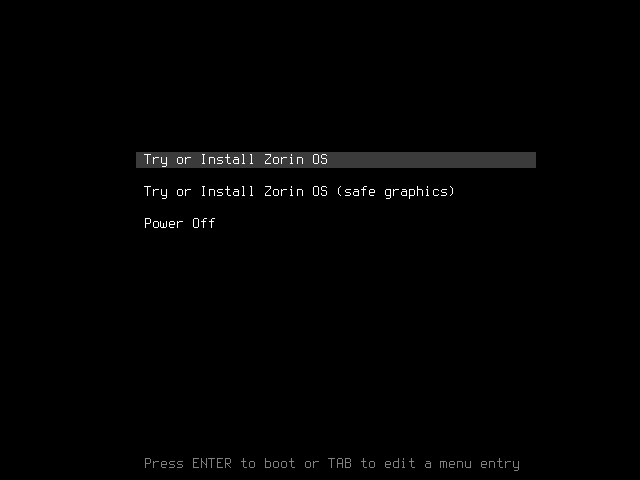
After waiting for a short time, you will see two options – Try Zorin OS or Install Zorin OS. In this case, I will choose the first option, which will take you to Live System. As you can see, the feel of its taskbar is similar to Windows although not 100% identical.
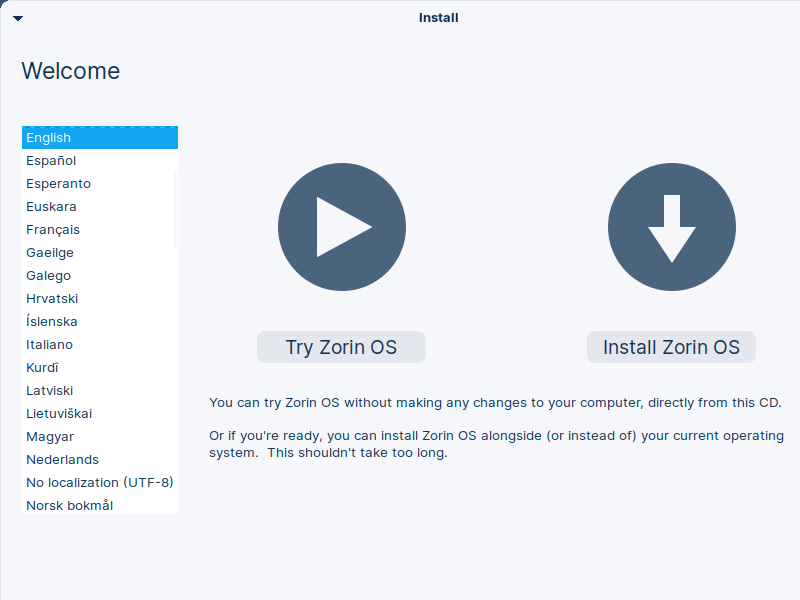
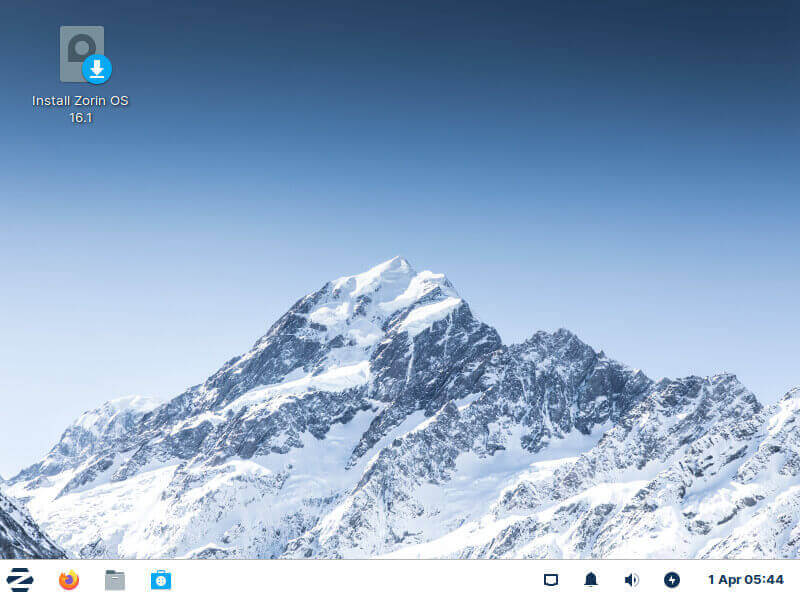
If you want to Install Zorin OS right away, double-click the Install Zorin OS icons. Then we continue to the next step. The first installation screen of Zorin OS is the language. You must pick one language before going to the next step.
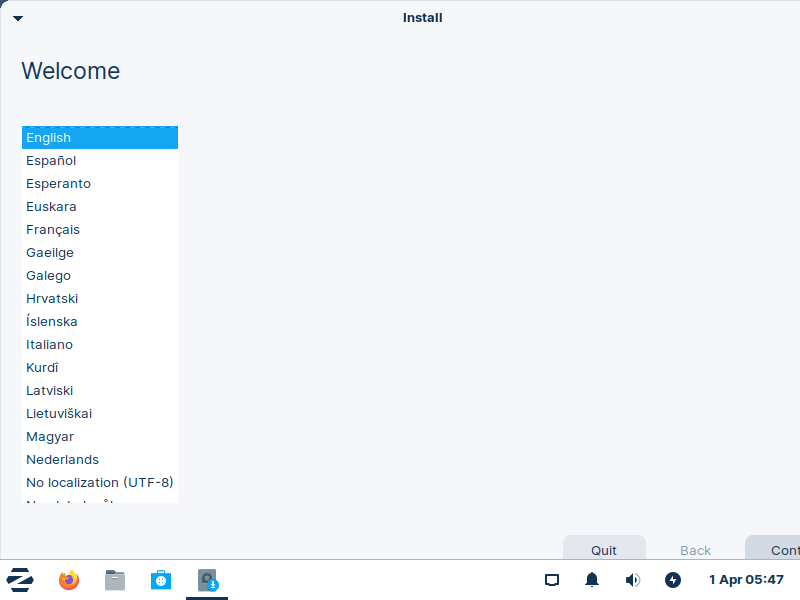
Then Zorin will ask you keyboard language. Just pick one.
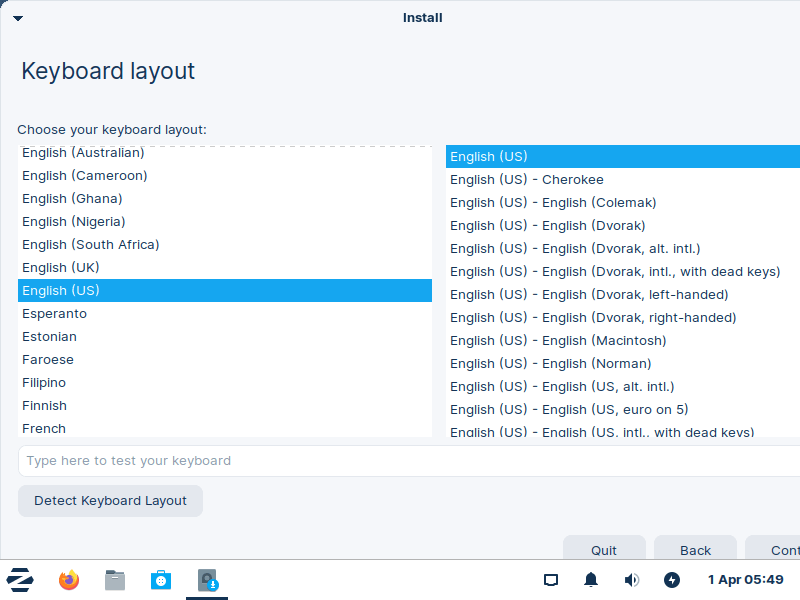
Next, it will ask you to install updates while installing Zorin OS.
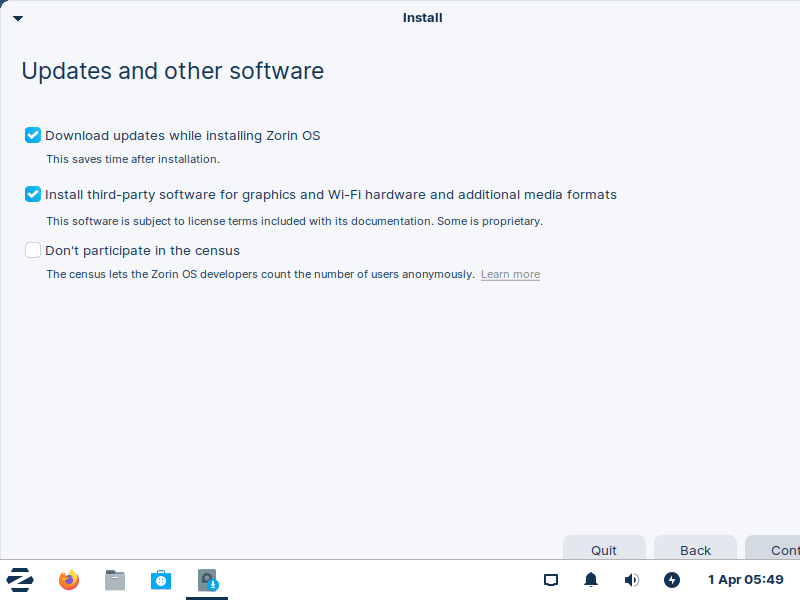
Don’t forget to choose the installation type. If you are a common user, the Erase disk and Install Zorin option is the best. But please notice that this option will delete any files on the disk.
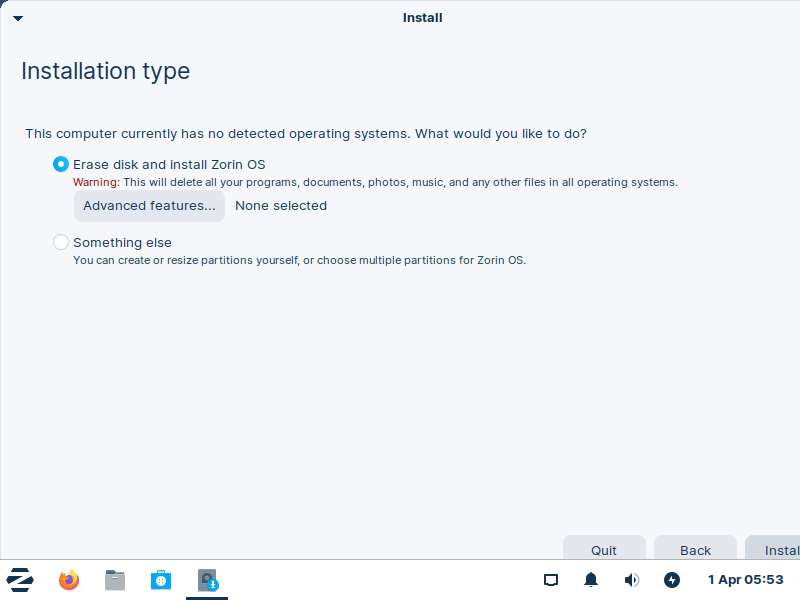
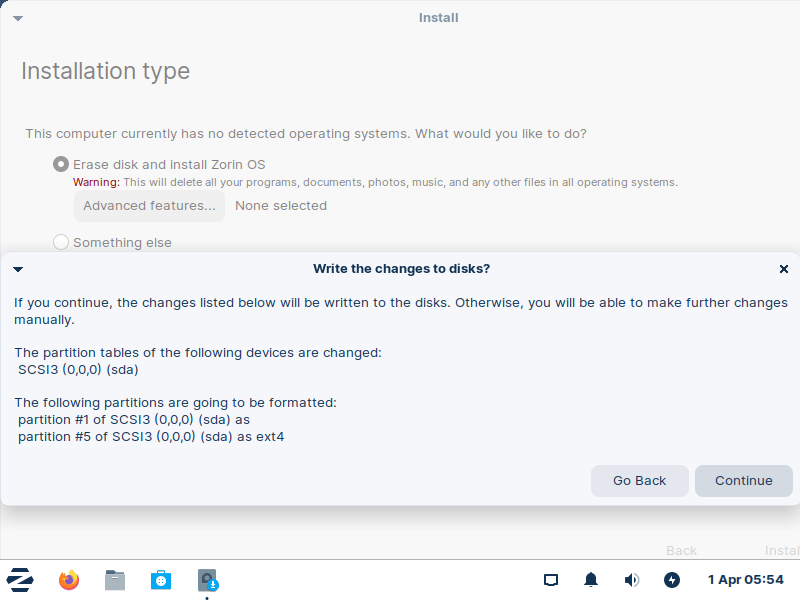
Next, pick your time zone.
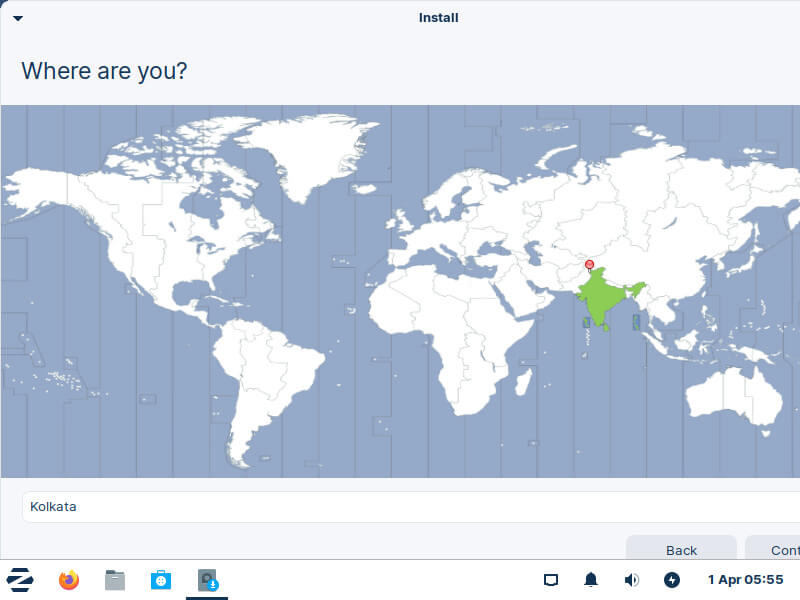
Enter your user detail. Even using a weak password is allowed, but it is not recommended.
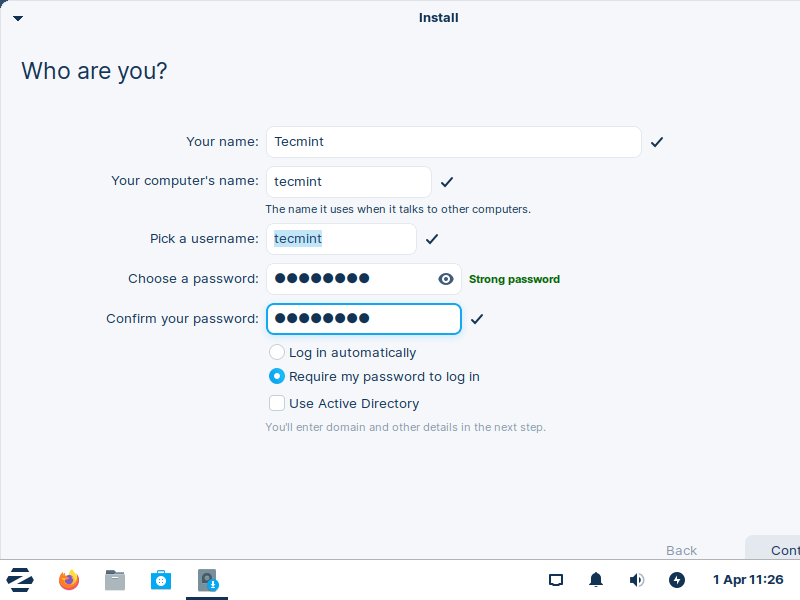
After that, Zorin will start copying files to your computer.
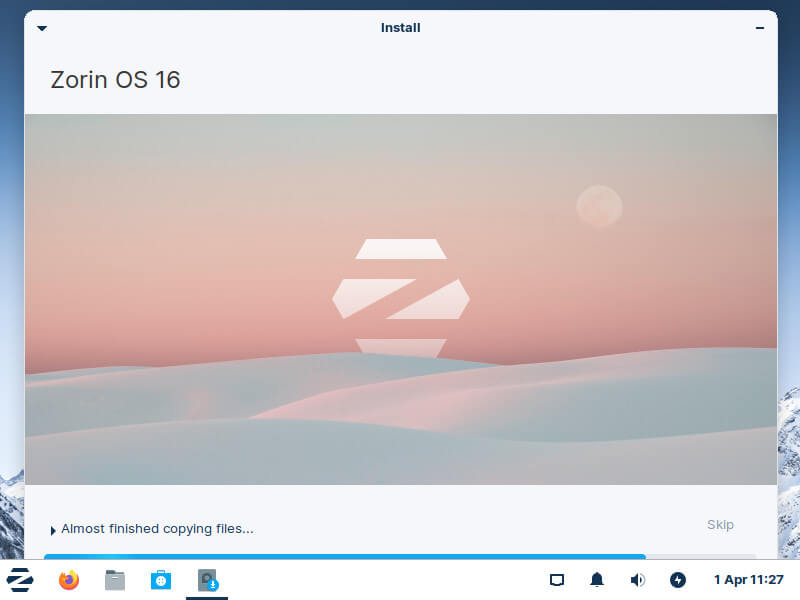
When it is finished, reboot your computer and remove the DVD / USB Stick.
Sneak Peak of Zorin OS Lite
There are a lot of advantages to using Zorin OS as a part of your Linux installation. First, it’s petite and lightweight. It doesn’t take much space on your hard drive.
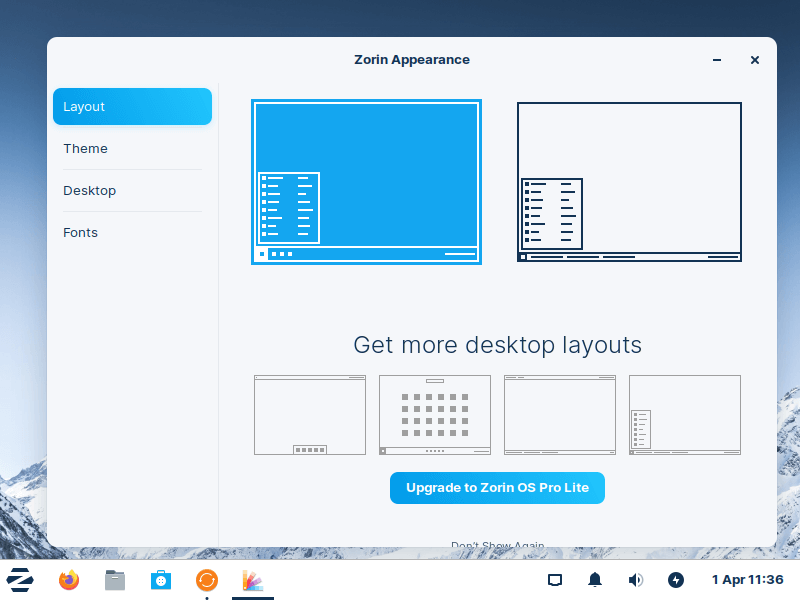
Second, it has a very simple installation process, which means you won’t have to waste time downloading files, installing programs, and updating software before you can get creative with the operating system itself. This is because you will be able to set up the entire operating system with just a few clicks.
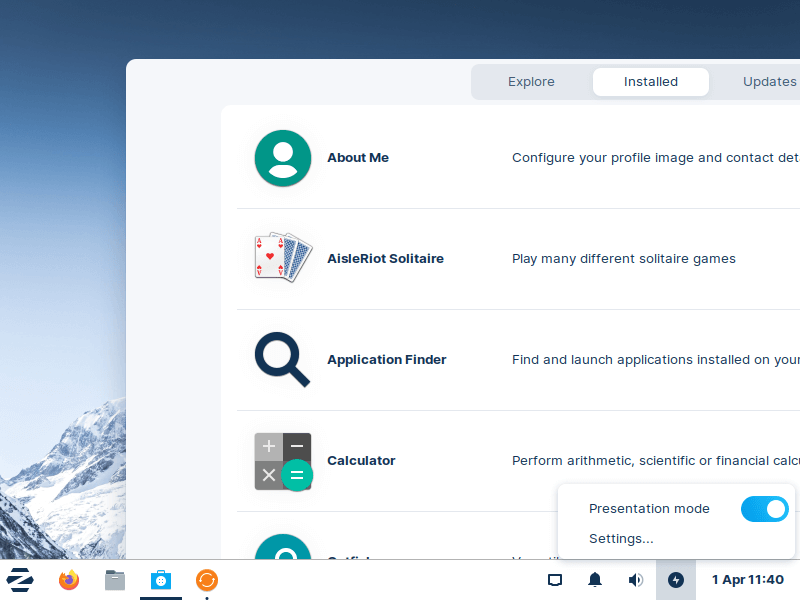
One of my favorite features in exploring the operating system is the Zorin appearance app that enables you to change the layout, themes, fonts, and overall desktop appeal.
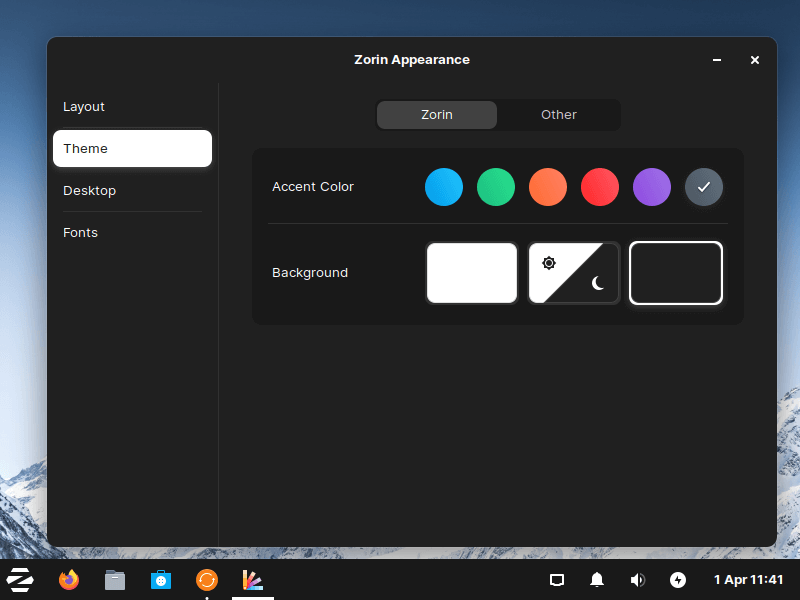
WIth a GNOME 3 or XFCE 4 oriented desktop, you can quickly grow accustomed to the Zorin experience especially if you’re coming from Windows. This is such that Zorin is particular about orienting its approach towards users from the Microsoft Windows demographic.
With a standard software repository and accompanying desktop optimizations, right down to the imitated blue accent around the operating system, there’s no question on who Zorin OS has its eyes out for.
As one of the few operating systems that was built from the ground up to win over Windows users, Zorin has been especially capable of expressing their disdain for Microsoft as a company while doing an equally fantastic job orienting their approach towards Windows users frustrated with the status of Windows as an operating system.
Additionally, Zorin OS is able to boast the kind of stability that may be foreign to some Windows users further validating the need to switch or making the users feel a bit more confident in their use of the platform post-switching.
A popular error that is often encountered by users irrespective of the version of Windows they run, is the infamous BSOD (blue screen of death). An unmistakably huge blue screen that takes over every single inch of your screen real estate. This is also nowhere to be found on Zorin OS.
Work as hard and play as hard cause no virus will be able to call your system home. There’s virtually no way for any Windows virus to thrive and the layers of security inbuilt (thanks to the Linux kernel) ensure that you’re at the mercy of superusers if there’s ever an illegal attempt to wrongfully gain access to your system.
Takeaway
Zorin OS lite is different because it uses a lighter, more stable version of Ubuntu. It also doesn’t include any bloatware and can run on many lower-power hardware options. Zorin OS Lite is a lighter, more stable version of Ubuntu with integrated support for many hardware options.
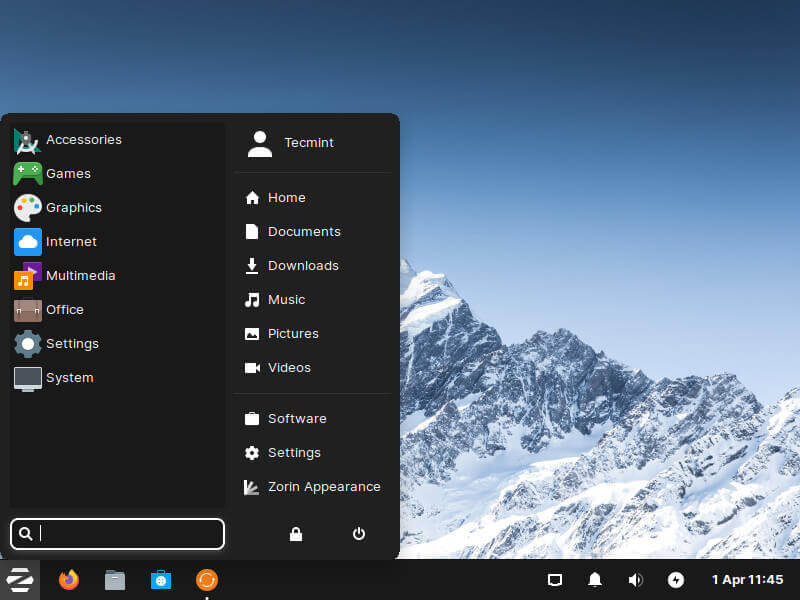
It doesn’t have the same amount of applications. You won’t find any applications that you would expect to find in a Linux distribution like Ubuntu. It simply doesn’t have the same amount of applications as a normal Ubuntu release. The Zorin OS foundation still uses a development branch called Ubuntu. Ubuntu has been around since 2006.

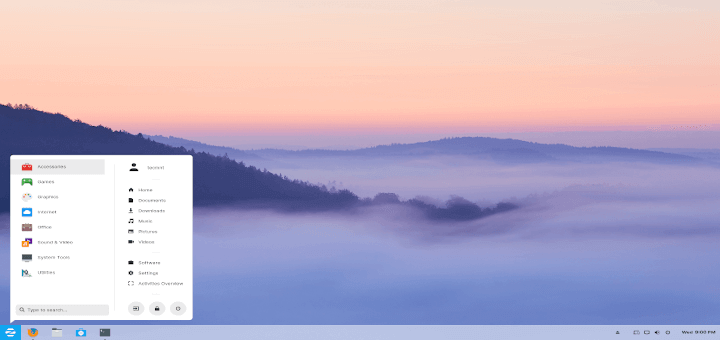
Even frequent blow-drying at extreme heat or brushing obsessively
can cause your hair to become extremely fragile causing it to
break and fall out. Data coverage: market sizes (historic and
forecasts), company shares, brand shares and distribution data.
The doctors and the physicians must be experienced and trained
in handling the laser instruments.
Feel free to surf to my weblog – Capillus272 Review
is it 100% compatible with win 7?
I am not really understand what is your question :-)
Zorin OS is based on Ubuntu, which is a different OS from Microsoft Windows. Some of Windows application may be running on Zorin OS using an emulator such as PlayOnLinux (http://zorin-os.com/windowsprogramguide.html).
But if you mean about the experience of using Zorin OS, I think it different for every person. For me, the experience of using Zorin on my daily jobs is very close to the experience of using Windows 7.
I tried Zorin on my laptop recently. Its interface is nice and really similar to windows, however I experienced some graphical glitches or problems with the distro. Maybe its because of the drivers for my graphic card but I didn’t find it quite as stable as Ubuntu.
Last Week I collect the Zorin-os 6 and install in my Laptop. Superb it is allmost look like windows and user friendly. Most of customers ask me (I am Service & Support Provider of IT Sector) have any low cost OS and Office for professional use ? Because MS Windows and MS Office very high cost professional version, most of customer cannot afford it. I give them Ubuntu Os but they cannot use this easily. But Zorin-os solved this problem. I am already install and trained some my customes and they satisfied and happy with Zorin-os and Libra office also. Very Very thanks to Zorin-os team. But i am feel some problem installation and operation of Tally ERP9 Software. It is most popular accounting software in India. Wine soft i use for it some issue is there. Again thanks Zorin-on.
I will purchase this because of your good suggestion.
Hi ,
Have been a Windows user since 3.0 when I got my first computer and have never been challenged by a windows machine. I also build and refurb systems, (mostly Dells) pretty consistently I have been very bothered by the price and restriction of the OS.
Don’t get me wrong, if anything is well authored and properly documented the author deserves what he can sell the item for.
Zorin has pretty much blown me away. One of the main reasons I have stayed with Windows is the ability to run Text to Speech and Speech activated and controlled (dictation) software like Dragon Naturally Speaking (pro, preferred, and other upper line versions.
But they are strict and just just mean about their licensing. Have you thought of making that a part of Zorin? If you could incorporate it as a plugin or upgrade to Zorin you would easily grab a large part of the user market. Especially someone like me who has M.S. and typing and system control are problematic at times due to my condition.
Not to mention that the user base world wide of senior and elderly is growing immensely.
Marketing wise, it seems to me to be the final thing that could push a Linux OS into prominence in the market. If it could be delivered at a reasonable price (NOT necessarily free :-)
It could be the one big feature that separated Zorin from the rest and make it a must have OS for todays market of users, especially infirmed and or elderly. If it had the look and familiarity of Windows and the functionality of speech in Windows 7 and up you could dominate the market.
Hey not so silly as Adobe’s first unique offerings/feature that allowed the rest of their success was basically a font manipulator Postscript and some unique fonts (that barely anyone can remember today. But it allowed them to set their name in desktop publishing Pagemaker, Premier, Illustrator, and so on to their prominence today and hold on the DTP and related markets.
With Google offering their voice to text library (or so I heard) and the open source folks starting to get on to developing it, it sounds like the thing the like with Zorin could jump you to prominence in the desktop and enterprise market acceptance over Windows rather quickly.
Now, wouldn’t the addition of voice would also allow you to be offering Zorin as a premium over the Linux open source regulations now allowing you to charge something for the value added feature? Just a thought. Write back and we can talk about this some other time.
Now can you tell me where I can get or see about the other versions of ultimate I see mentioned (and their features)? Business, Multimedia, __?__ ? and let me know how I can order and “donate” for those?
Thanks
John S.
Don’t publish my email and contact into that I will write back to you if you want to correspond more,
(Oh and Adobe also offered PDF reader for free as another step on their way to success.. it was really I think the first widely accepted spyware :-)
Hi John Stoeffler
Actually, I have never purchase the other version of Zorin OS. But the Ultimate and Business version can be found from Zorin website. http://zorin-os.com/premium8.html . The latest version of Zorin-OS is version 8.
I think you can contact them for more detail information. http://zorin-os.com/contacts.html
I hope this helps :-)
Hi Furqan,
Based on my experience, I found no problem about drivers in Zorin since it based on Ubuntu. Zorin comes with LibreOffice. But we change it with free version of KingSoft Office.
Unfortunately, I haven’t try install Adobe Photoshop here. If you really need Adobe Photoshop, you may purchase it and install it under PlayOnLinux software which is available in Zorin.
You may want to read How to install software in Zorin OS from http://zorin-os.com/packageguide.html
It is heard that (I have not experienced zorin yet) the drivers of diffferent hardwares and other useful softwares are scanty in Zorin or any other version of Linux. Like we have word, excel but we cannot find Adobe photoshop easily for this operating system. kindly explain it
Our number one enemy is computer virus. Even we lock the Administrator user, somehow virus computer still can attack our computer. Then we have to install (and pay) a lot of Antivirus application on every single computer. If we use a virus resistant OS, then we may not buy an Antivirus application.
So we tried to find a GNU/Linux distribution which similar to Windows experience, – yes, it won’t 100% Windows experience since GNU/Linux is not Windows – to reduce cost. Most of our application is web based. If there are apps which not running on GNU/Linux, I can consider Zorin PlayOnLinux built-in feature. Or may be we still can have a few Windows machine to host those apps.
A Windows 7 look-alike Linux distribution, even as good as Zorin 7 is, could be a two-edged sword for the advancement of GNU/Linux as a whole in general “desktop” use.
On the negative side, it could very well induce many Windows users to expect the “exact” same behavior as well as aesthetics, who will ultimately be disappointed and annoyed, even angry at Linux development for not completely imitating their ‘favorite ‘ OS.
On the positive side, for those Windows users, for whom it has been clearly explained – and understood and accepted – as a bridge solution to make transition to a superior desktop experience – significantly more reliable, flexible, no viruses/trojans/worms, unlikely spyware as part of substantially better security, then the project maybe very successful.
For the many dozens of GNU/Linux installs I have performed over the past five or so years to aid frustrated Windows users, the “hard facts” of completely relinquishing the Widows user’s interface to these converts has been a necessity for going forward with PC desktop use, resulting in well received (very select clients only) response and realization that a Windows-like GUI has been unnecessary.
Why use a linux that looks like Windows??
make no sense to me!
Hi, thanks for the article.
It would be good if Zorin OS were to act as a stepping stone between Windows 7 and Linux. However, I’m struggling to see how the desktop ‘looks like Windows 7’.
Yes, the Menu is fairly similar but what’s with the strange panel? Also, the actual windows and settings applications look completely different and the applications function in a different manner.
Unfortunately, I also found it to be a little buggy.
I have used Zorin for a few years now. It is a good Distro for starting Linux. The one real problem I have had is updates breaking Zorin. I was able to fix them, and the Zorin forum is great, but updates should no bread the OS. Also it is based on Ubuntu, and if you are not careful you end up with an orange Ubuntu desktop. The best thing about Zorin for me is how easy it is to set up Bluetooth with Zorin. It is the only Linux OS that did not give me problems when setting up Bluetooth.
I prefer Linux Mint. It’s easiest to install, use and update. With MATE UI one can customizes it better than with Cinnamon.
Hi Pungki,
very well written post.
I’m using Linux Mint now for several years and I do it because it’s a kind of ‘old way’ of doing things: starting a program or use the panel to be informed. The same way Zorin is doing it. But Linux Mint is for free, has a great community and the developers are awesome. I’ve tried Zorin and I’m not convinced. Going back to Linux Mint!
Normally I use Mint. But have tried zorin. I like the layout. But for me, it felt buggy. It seems like. Some of the preinstalled apps that come with zorin, almost felt intergrated with the system. Sort of like windows and explorer. If you removed a app like Rhythmbox and replaced it with Banshee. It does not like that. I also installed thunderbird which is easy to transfer from one destro to another. Some reason it didn’t like thunderbird well either. I ended up going back to mint which seems to use any app you install or remove. Either way it works.
My wife was running a Win7 system and it began locking up at critical times–right in the middle of a game, for instance. In the interest of noise abatement (if you’re married, you know…), I put a Zorin laptop I had gotten in a swap on a folding table next to her computer desk. I told her it was only temporary and I’d take her W7 computer and see if I could get it dependable as soon as I got back from a trip. When I got back, something else happened and in a few days, she asked when I was going to get rid of her old computer and put the Zorin system on her computer desk.
That was almost a year ago. I’ve been living in fear she was going to come upon something she couldn’t do in Zorin and it would get noisy again. However, except for one game she’s learned to live without, there has NEVER been a problem. She is very happy not to have lockups and seems not to even think about its being Linux, rather than that other OS.
Try it. You might like it.
Thank you.
I am trying it for a week and found it enough for my daily jobs.