Linux Lite is a free, easy-to-use, and open-source Linux distribution based on the Ubuntu LTS series of releases. By design, it is a lightweight and user-friendly distribution that was developed with Linux beginners in mind especially users migrating from Windows.
Linux Lite provides a simple and familiar desktop environment that Windows users will have an easy time using.
For instance, the start button is clearly labeled. You also get app shortcuts on the taskbar and an applet section in your bottom-right area where you get volume controls, network, update settings and so much more.
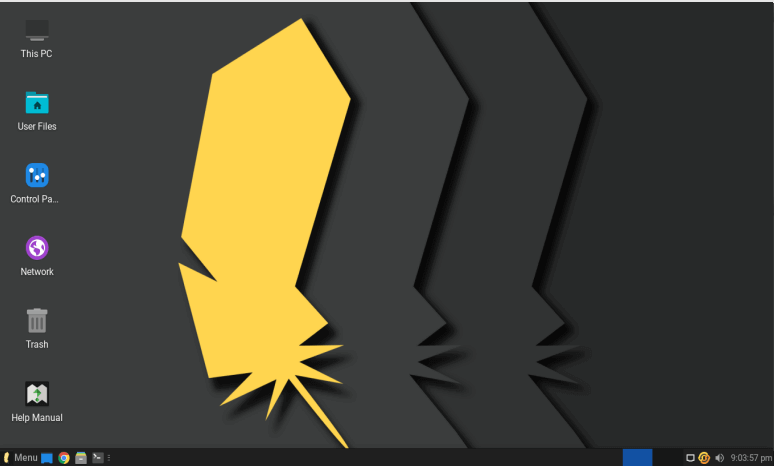
In this guide, we take a deep dive and explore the ins and outs of Linux Lite and why you should think about giving it a try.
What is Linux Lite?
As earlier mentioned, Linux Lite is a free and open-source beginner-friendly Linux distribution that targets Windows users. It offers a lightweight desktop experience with a highly customized XFCE desktop environment.
Additionally, it ships with a set of preinstalled Lite applications to improve the user experience for novice users.
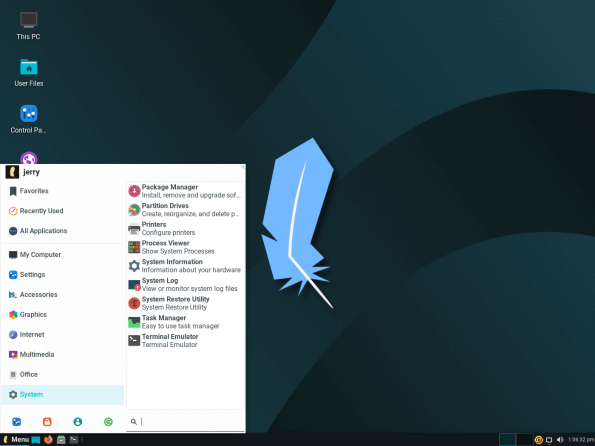
At the time of writing this guide, Linux Lite 6.4 is the latest release which is the fourth in the 6.x series of Linux Lite. It came out on 1 April 2023 and includes numerous improvements such as:
- UEFI Support
- New GRUB menu
- New Kernel (Kernel 5.15)
- New Window theme – Materia
- New wallpapers
- New software packages such as LibreOffice version 7.4.6.2 and VLC 3.0.16.
- Google Chrome is the default browser instead of Firefox.
- A new on-screen keyboard is called Onboard. This is a virtual keyboard that can replace a hardware keyboard in most instances.
- Orca screen reader for users who are visually impaired.
- A new System Monitoring Center to replace Task Manager and Resource Usage.
For a comprehensive list of all the new features and enhancements that come with Linux Lite 6.4, check out the release notes.
Download Linux Lite
You can download Linux Lite 6.4 by heading over to the Official Linux Lite download page. The DVD ISO is about 2.1G and only provides 64-bit ISO only.
To install Linux Lite, ensure that your system meets the following requirements for a smooth user experience.
- 1GB RAM
- 1.5 GHz Processor
- 20GB hard disk space
- 1366×768 Screen resolution.
- USB port or DVD Drive for the installation medium.
Linux Lite Key Features
Let us switch gears and explore what ships with Linux Lite and what makes it an ideal choice for novices.
Linux Lite User Interface
XFCE is the default desktop environment and it offers an immersive and intuitive desktop experience.
The desktop layout is minimalistic and pretty much resembles Windows 7 / 10 desktop, so new users can easily navigate and access what they are looking for. This is particularly why Linux Lite is recommended as a perfect choice for learners or beginners.
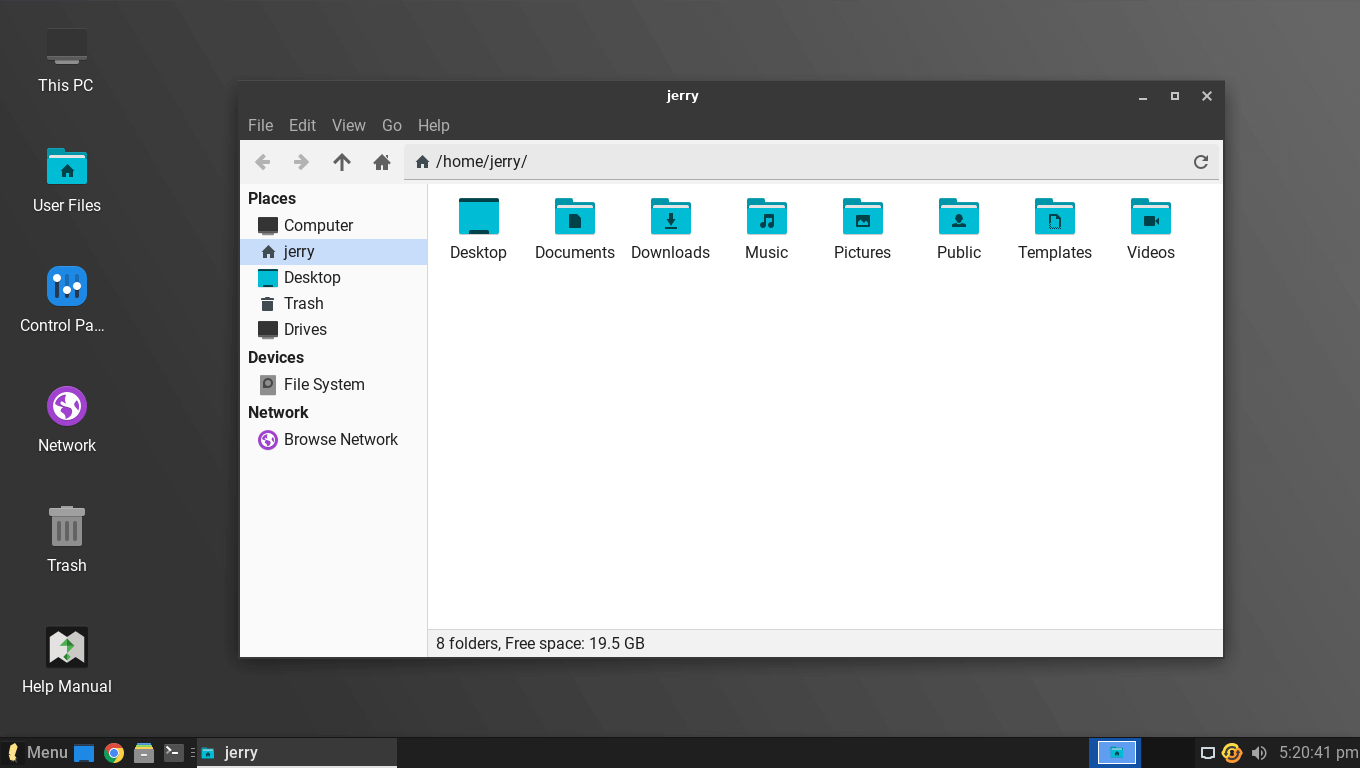
Linux Lite Applications
Out of the box, Linux Lite is fully functional. It provides pre-installed applications that help you get started once you log in for the first time.
Some of the applications that are included by default in Linux Lite include:
- Google Chrome
- VLC Media player
- LibreOffice Suite
- GIMP
- TimeShift backup and restore utility
- USB Image writer
- Onboard on-screen keyboard
- PDF Viewer and Document editor
- Screenshot tool
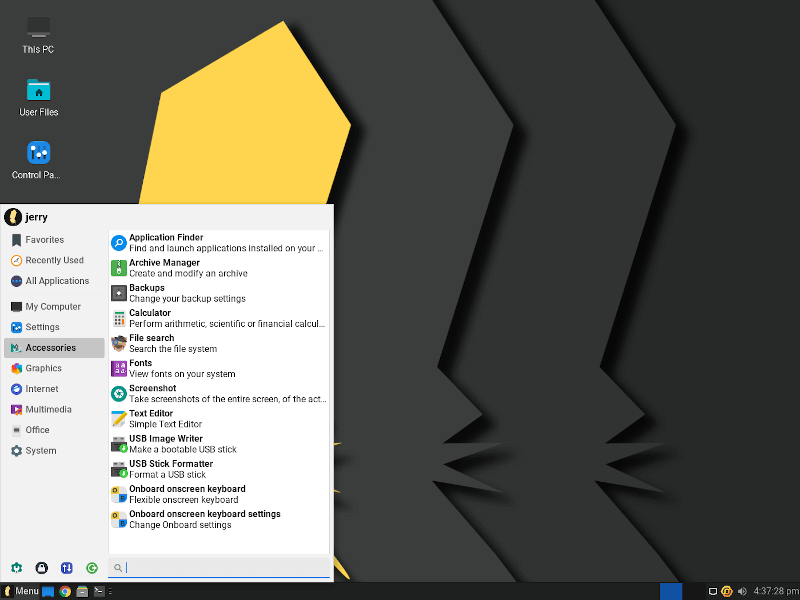
Linux Lite Security
Linux Lite also comes with a built-in and highly configurable Firewalld Firewall that you can easily manage via GUI.
You can enable it and choose which ports to open or services to allow on your PC. You will also get periodic security update notifications on your desktop as a reminder to apply them as soon as possible.
Linux Lite Support
Linux Lite provides a large Forum community that is helpful when you need support in case you run into issues. You can pore over various issues that have been discussed before and resolved, raise your own issue, and exchange ideas with other developers.
In addition, check out the Linux Lite help manual to get help with basic concepts such as adding and removing users, installing and updating software, and managing disk partitions to mention a few.
Who Should Use Linux Lite?
Linux Lite can be used by virtually everyone with Linux knowledge or users seeking to familiarize themselves with Linux and need a user-friendly desktop.
The desktop experience is particularly helpful to those coming from a Windows environment given the UI similarities it shares with Windows 10 desktop.
Linux Lite is also a great choice if you are running a PC with low specifications such as 1 GB of RAM, 1GHz CPU, and less than 50GB of hard disk space. The newer your hardware, the better the experience you will get.
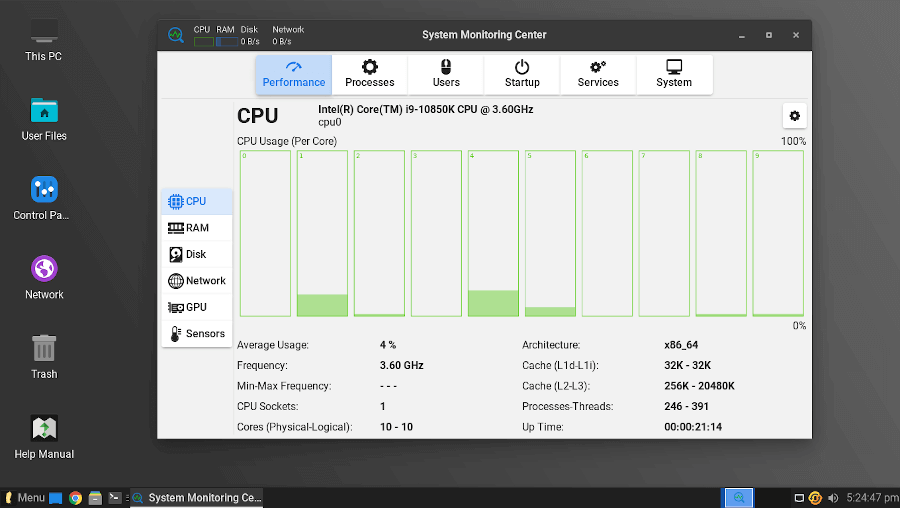
Benefits of Using Linux Lite
By now, you pretty much have a rough idea as to why Linux Lite is cool distribution. Let’s briefly highlight some of the key benefits of using Linux Lite.
Linux Lite Desktop
Ubuntu and other Ubuntu-based desktops such as POP! OS ships with GNOME desktop as the default environment which is quite heavy on resource utilization.
Linux Lite provides the XFCE desktop which is lightweight and does not gobble up much RAM or CPU. This also makes it an ideal distribution to breathe life into.
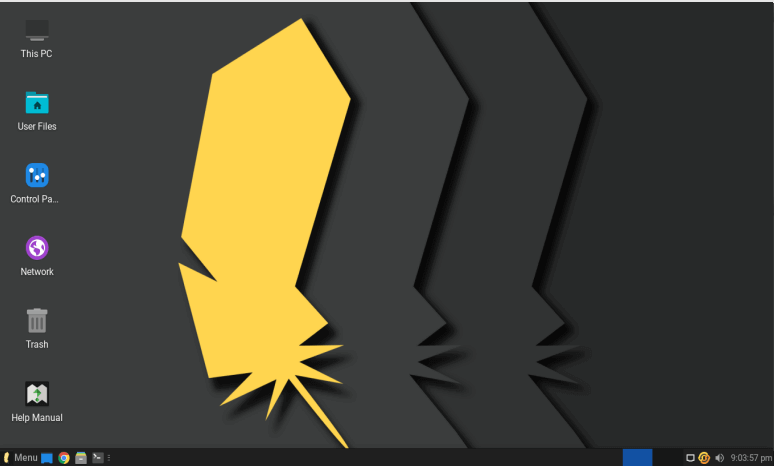
Linux Lite Welcome Screen
Upon logging into Linux Lite, a pop-up Welcome screen will be displayed with several options on how you can get started.
For example, you get options to update packages, install drivers, create a restore point, and much more. There is a support section that lets you get support on various avenues such as online forums and the help manual.
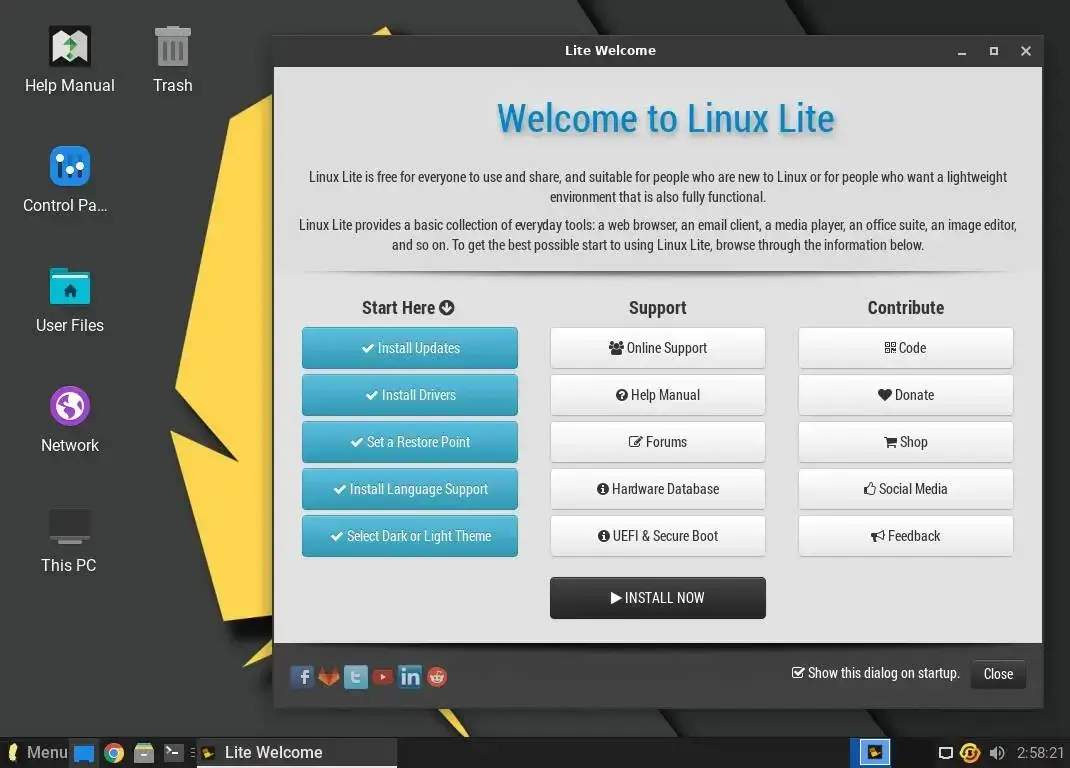
Linux Lite Customization
The XFCE provided by default allows you to make many customizations to the general look and feel. You can change the desktop background, the appearance of the icons, widgets and so much more.
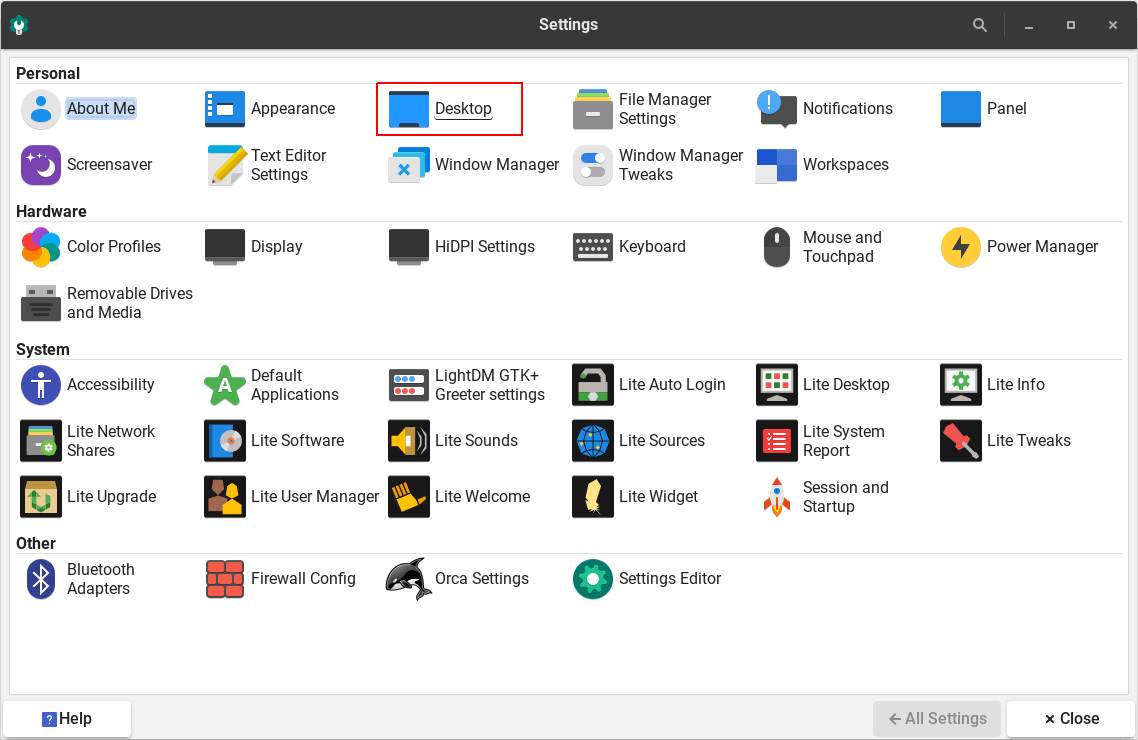
Linux Lite Add-on Packages
Linux Lite provides a mixed bag of free and proprietary add-on packages through its Lite Software App. Applications can easily be installed with a simple click of a button.
Some of the add-on applications include Firefox, Audacity, Skype, DropBox, RedShft, and Telegram to mention just a few.
Conclusion
If you are a Windows migrant and cannot afford a MacBook, or you simply want to try out a cool and lightweight distribution with plenty of customization options, then Linux Lite should do the trick. It’s ideal for beginners and users whose hardware is limited in terms of computing resources.

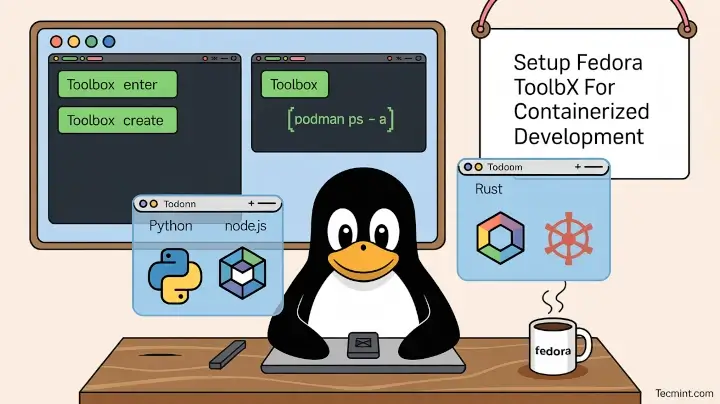
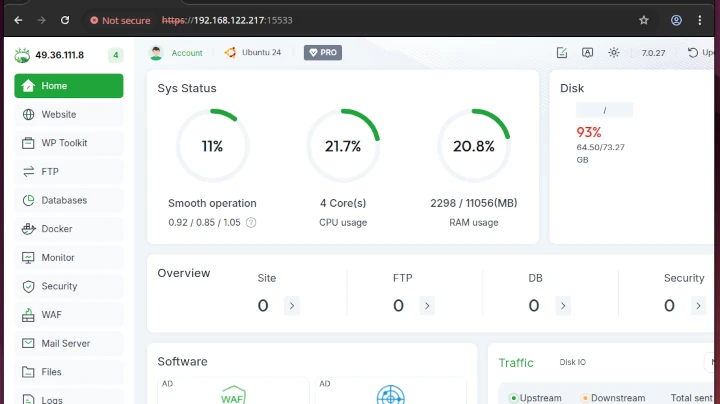



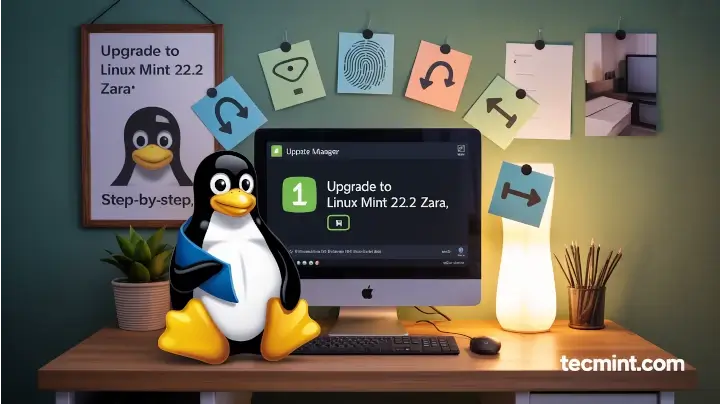
Thank you for not recommending an OS with a gnome shell desktop for newbies.
Would really be nice if you provided “real games”, instead of “STEAM” and “Humble Bumble”. I tried installing other games, but then never show up under the “games” link. Very frustrating.
I installed Linux Lite 1.0.8 on my laptop, it’s great. However, it seems to take forever to boot, even when I installed it on my desktop. I quickly found it doesn’t support the AC-97 sound card. I have looked all around and have not found a working solution. This is a show stopper for me. Also cannot run SKYPE without “sound support”. In trying to configure the video, I also found it very lacking on available resolution options. Unless you have a DVI connection or full-wire VGA cable, you’re hosed with what you can set the resolution to. Not good, at all. Please contact me when you have these problems fixed and I’ll reconsider Linux Lite.
recently installed linux lite on my hp compaq nc6320 laptop and its the distro hopper stopper wonderful, i have had mint, pclinuxos and xubuntu on it but linux lite seems to work the best i just love it. stopped using Microsoft at home 4 years ago and have never looked back many congrats to the linux distro community for some fantastic work.
Thanks for sharing. I’ll give it a try for sure.
At the moment I think is the best lightweight Xfce distro based on Ubuntu (Debian). Voyager and OS4 aren’t light and easy (at least at first glance), Solydx is light but is not completely customizable, and Mint xfce is not as light as they want to believe. However on my Intel IBM Thinkcentre (3.2 Ghz processor and 1.5 GiB of RAM ) Linux Lite is that it is a pleasure. ° _ ^
Greetings from Italy :-)
I have it installed on an old underpowered laptop and it runs well. I have recently wipe the drive on my netbook and use it there too. It is IMO one of the best XCFE versions around. One feature I like is the preconfigured links to load optional software than can “sometimes” be a pain to get installed. These appear under System> Install Additional Software. I find it a very well thought out distro that works well for me. There are an increasing number of really nice XFCE based distros surfacing at the moment e.g. Voyager is worth a look and also SolyXK (XFCE edition).
Your ISO image links at the bottom of this article are broken. They have an additional unnecessary quote mark at the end.
Thanks, corrected now.
I’ll be willing to try it on a thumb drive. I’m test driving Mint XFCE (latest Ubuntu “Raring”) on my Acer netbook with weak specs (after finding Xubuntu not working so well on that machine.) The idea of a lighter/faster but familiar XFCE desktop is attractive. I’m skeptical that the software repository is up to date for third party software but am willing to check it out on a thumb drive.
Dont strain yourself, Albin. We wouldn’t want to waste your valuable time putting something frivolous on your precious thumb drive. Beter yet, use a little butter on that flash drive, and put where we don’t have to look at it!
I wish they’d change the name. “Linux Lite” is far too generic. It is as bad as “PCLinuxOS”.