Following the most recent distribution update on Distrowatch – for the past 12 months, the statistics have barely changed and continue to be mostly in favor of the better-known operating system that has been around for a long time.
Surprisingly, over 170 distributions are still on the waiting list; and quite a handful of these are even dating back to as far as five years ago, interestingly enough, some of these distros have gained reasonable traction. This proves that a distro is not necessarily bad or unworthy if it doesn’t get or hasn’t gotten the approval of Distrowatch.
It is important to know that although the top dogs – Ubuntu, and Linux Mint will always be there and may be unmovable for now, you mustn’t disregard distros that have and show great potential.
With most distributions released nowadays, is an exceptional offering/feature(s) – most at times – that makes it stand out amongst the crowd. Such is the case of those listed down below.
It is particularly difficult handpicking distributions to look out for in 2024, cause, to be honest, they are all great in their little ways with some meant for all and others offering features targeted at a particular set of users – which is why we’ll continually update this article as needed.
As usual, we at TecMint will always have your best interest at heart. Without much ado, let’s quickly delve into our pick for the year 2024.
1. antiX
antiX is a fast and easy-to-install Debian-based Live CD built for stability, speed, and compatibility with x86 systems. It is under active development in Greece with one of its major features being the “antiX Magic” – a computing environment designed to bring old computers back to life.
It provides legacy 64-bit and 32-bit UEFI live bootloaders, enabling installers to save their setup/customization choices across boots.
antiX also offers users the option to create live USBs with the “dd” command, Live remaster and snapshot, live persistence, and a significantly small footprint that makes it memory friendly, and fast booting, and Fluxbox, IceWM, or JWM for desktop options.
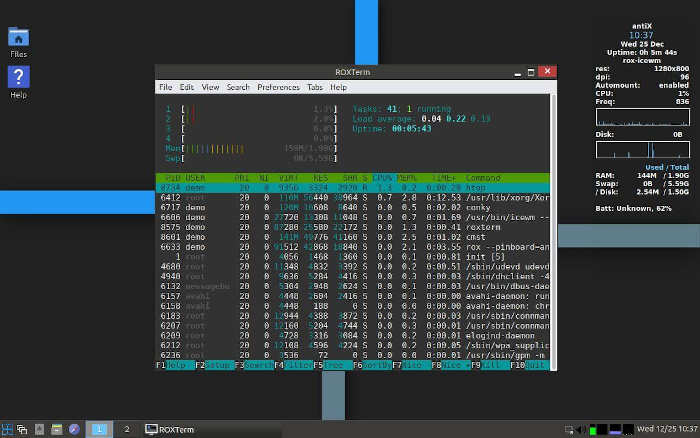
2. EndeavourOS
EndeavourOS is a terminal-centric distro designed to be lightweight, reliable, user-friendly, and customizable. It is developed in the Netherlands with a dynamic and friendly community at its core and together, the developers aim for it to be an ideal successor to Antergos.
Just like Antergos, EndeavourOS is a rolling release based on Arch Linux to is completely customizable. Xfce is its default DE but it runs just as smoothly with several other favorites including Gnome, i3, Budgie, Deepin, and KDE Plasma. To top it off, it features both online and offline installers.
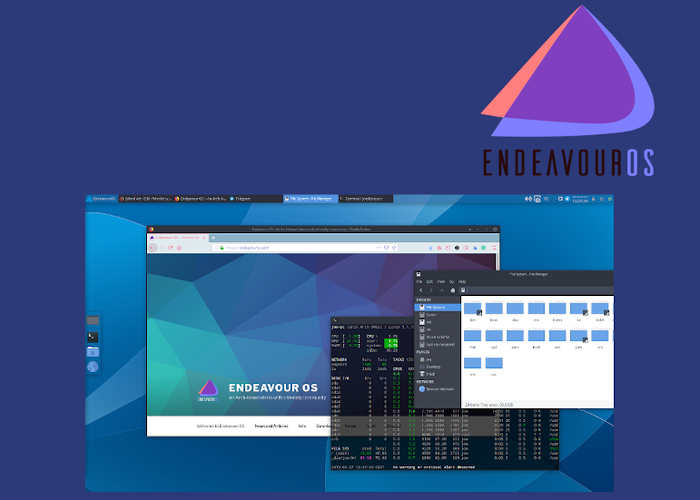
3. PCLinuxOS
PCLinuxOS is a free user-friendly Linux distribution developed independently for x86_64 systems. While it can be installed permanently on a hard drive, it is distributed as a LiveCD/DVD/USB ISO image which allows users to run it without making any changes locally.
Locally installed versions use an apt package manager and for desktop environment options, its goto choices are KDE Plasma, Xfce, and Mate. According to the developers, PCLinuxOS is “so cool ice cubes are jealous“. Can you validate the developers? Take PCLinux for a spin.
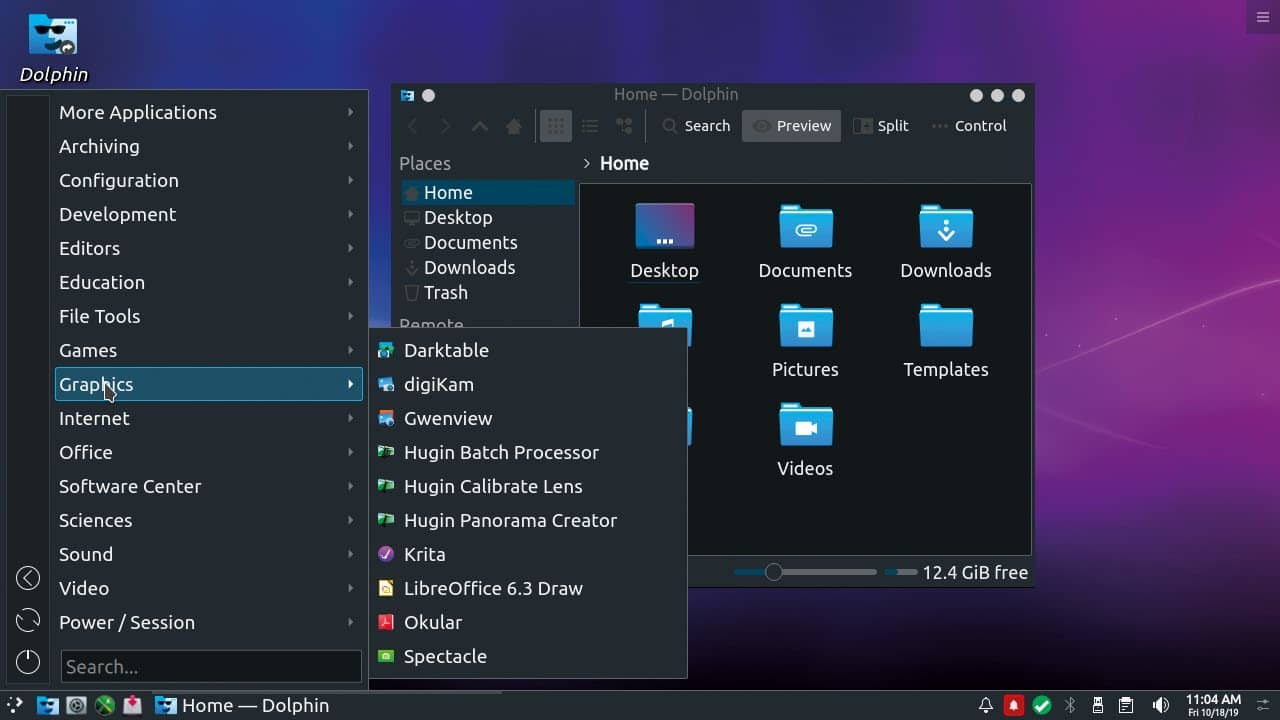
4. ArcoLinux
ArcoLinux is a full-featured Arch Linux-based distribution developed in a unique way to most Linux distros as its development takes place in 3 branches:
- ArcoLinux – the typical full-featured distro.
- ArcoLinuxD – a minimal distro with installation scripts.
- ArcoLinuxB – a technical project that enables users to build their distro themselves.
ArcoLinux is under active development in Belgium with community contributions from across the globe which factor into its stability with several desktop environments such as Openbox, Awesome, Budgie, Gnome, Deepin, and bspwm, to mention a few.
It also has various video tutorials to help those interested in acquiring new skills so nobody gets lost on the Linux path.

5. Ubuntu Kylin
Ubuntu Kylin is an official Ubuntu variant created for Chinese users using the simplified Chinese writing system. It has been under active development since 2004 and has been gradually gaining traction as the numbers on distro watch will confirm.
Ubuntu Kylin features one of the most beautiful user interfaces in any default Linux setup. It shipped with Ubuntu’s Unity desktop until it migrated to a Mate-based custom alternative, UKUI (Ubuntu Kylin User Interface). That was a good decision.
It also ships with a list of default applications tailored to the preferences of Chinese users and the developers declare that Kylin is “Simplified, Traditional and Easy, Warm and Spiritual”.
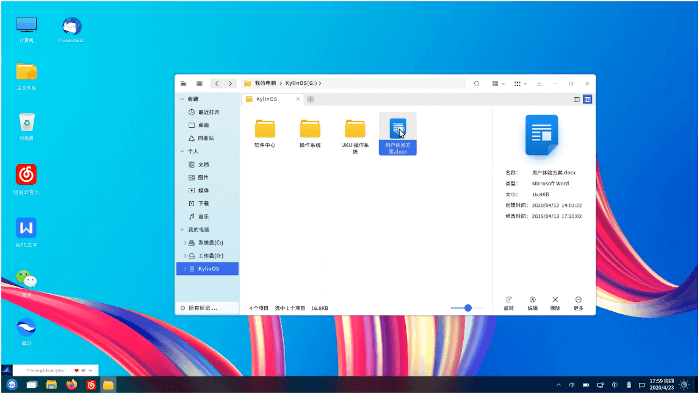
6. Voyager Live
Voyage Live is an aesthetic-centric Live DVD featuring the Xfce desktop environment, the Avant Window Navigator, Conky, and 300+ photographs and GIFs. Right off the intro bat, this distro comes with the perfect tools that enable Linux users to customize the look and feel of their operating system.
It is based on Xubuntu with several other versions in development including the GE edition that uses the GNOME shell, a GE edition for gamers, and an edition maintained based on Debian’s stable branch.
Voyager Live is headquartered in France, and right next to a beautiful UI is its enthusiasm for data privacy, ad-free computing, and no viruses.
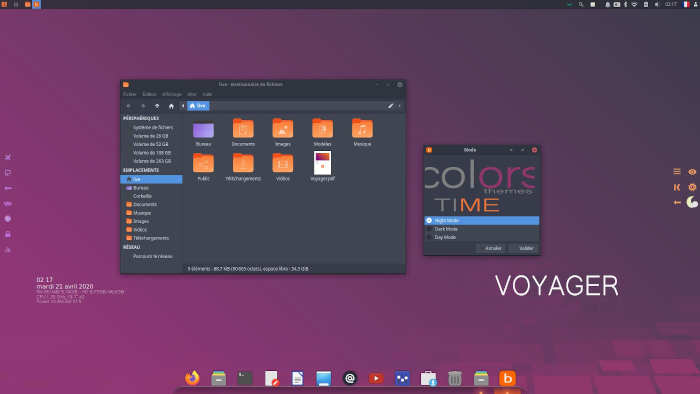
7. Elive
Elive (a.k.a Enlightenment live CD) is a Debian-based distro and live CD developed in Belgium to be a faster, friendlier, and feature-rich replacement for the high cost and ‘ineffective‘ default operating systems out there.
It is designed to bring equipment as old as 15 years back to life with a rejuvenated UI worthy of a modern user. It is also written to take advantage of the latest features that recent PCs have to offer.
Elive has added 2500+ packages that make it unique to other Debian-based distros, a live mode with its own persistence features, a unique installer, and several customization options made a lot easier. Its minimum installation requirements are 256 MB RAM / 500 Mhz CPU – For 128 MB / 300 Mhz.
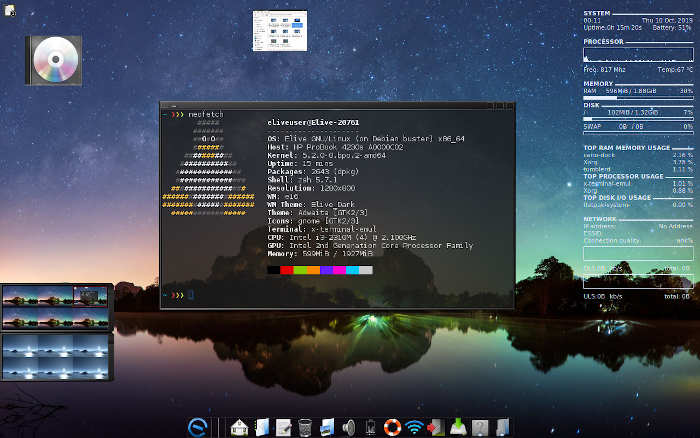
8. Dahlia OS
Dahlia OS is a secure, lightweight Linux operating system created to be user-friendly and responsive on modern 64-bit Intel and ARM processors. The project is forked from Google’s Fuchsia and is therefore powered by the same technology.
The project aims to bring containerization and microkernels to the convenience of desktop computing. It features a beautiful user interface similar to Fuchsia and this is accomplished using Pangolin Desktop, a DE designed for Dahlia OS from the ground up using Flutter.
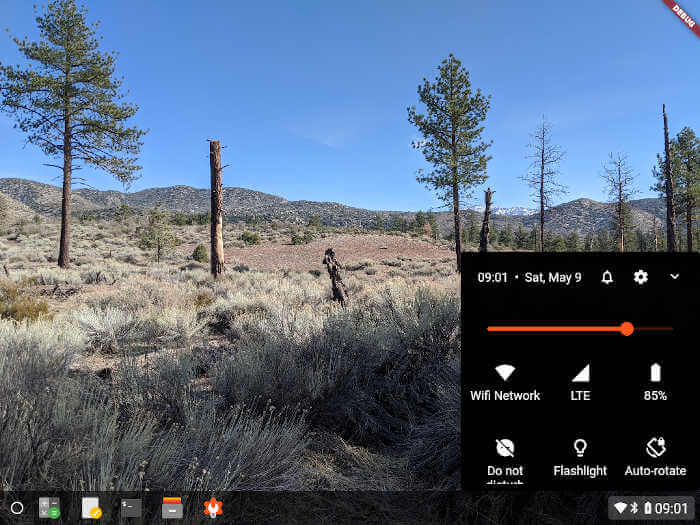
9. BackBox Linux
BackBox Linux is a Ubuntu-based distribution created to promote the culture of security in IT environments. Designed to be the ideal operating system for carrying out penetration tests and security assessments, BackBox Linux ships with a small but concise list of essential applications housed in the minimalist desktop environment, Xfce.
BackBox Linux is headquartered in Italy and the company even offers a variety of penetration testing services to simulate attacks on your application or network. Contact them if you’re interested in more information or for an initial consultation.

10. Void
Void is an independent general-purpose Linux distribution developed in Spain for Intel x86®, ARM®, and MIPS® processor architectures. It is a rolling release with a package system that allows users to quickly install and manage software provided in binary packages or built directly from a source using the XBPS source packages collection.
One of the things that make Void stand out from the several trillions of distros today is that it has been built from the ground up. Its build system and packager manager have been built from scratch to provide users with an original and immersive computing experience.
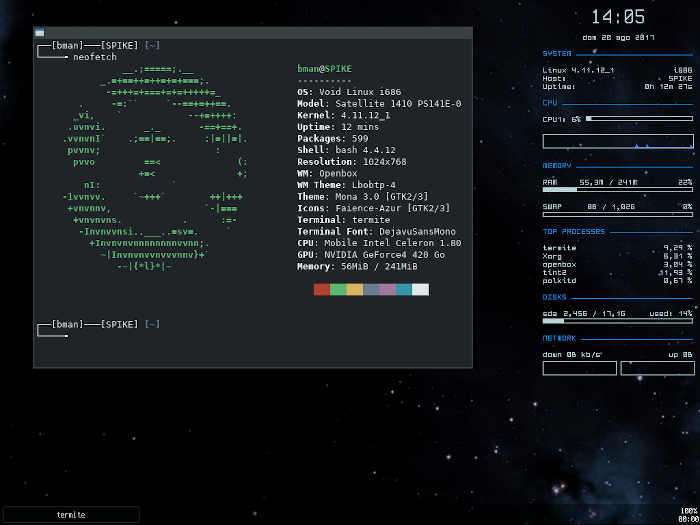
Of course, these aren’t the only distributions to look out for this year but so far, they have been getting the most attention in developer and Linux enthusiast circles.
What is common to all of them is the fact that they were created as a response to solving a problem in one niche or the other. We’ll see how well they do this year.
Conclusion
Do you know other convincingly fast and upcoming Linux distributions we should keep an eye on this year? Please get in the comments box and share your opinions with me. Until next time, stay healthy. Stay safe!


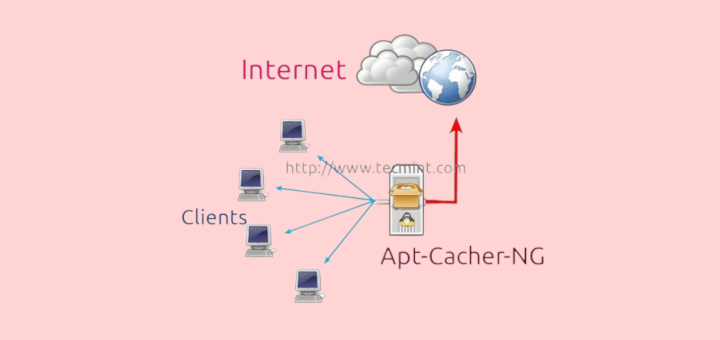

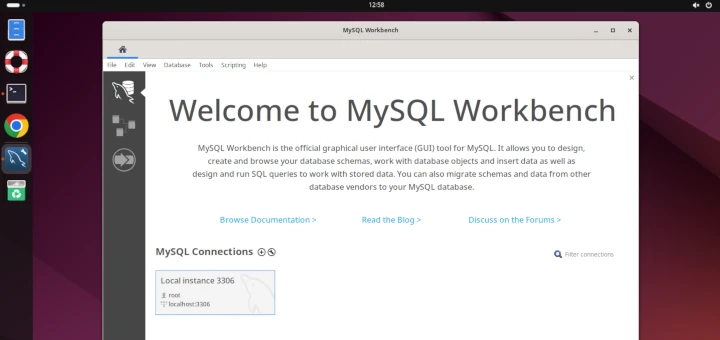
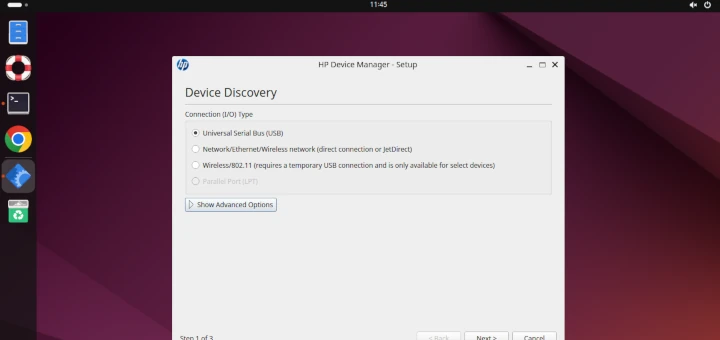
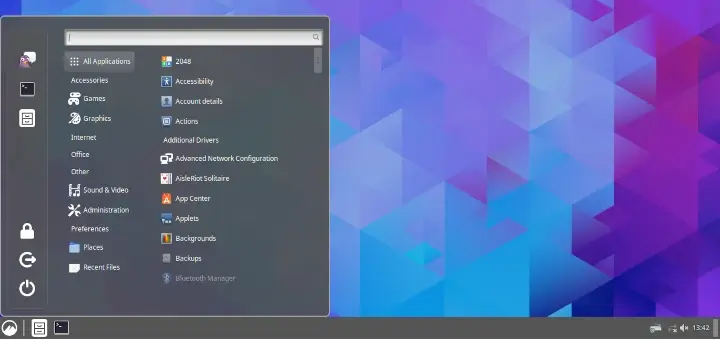

Nice practice to rewrite the article every year, it confused me :-)
I like the list, very interesting distributions.
New is Ubuntu Cinnamon Remix
Nice. A relatively new distro to play around with. Thank you
So out of all these distros can someone tells me which is the best distro that has an easy to install application method like an AppStore or whatever?
@Khaled,
Linux Mint is a friendly distribution with easy to install AppStore like Software Center, Snap and Flatpak.
Which is the best distro?
Which is the best cheese? Which is the best beer? There is no “best”, only what you or anybody likes the most. I agree with Ravi that Mint is a friendly distribution and great for beginners. However, I would not use it. The Software Center, while looking pretty, is limited in function, and Snap and Flatpack are cumbersome to use.
For me, the “best distribution, because I am used to it and like it, is PCLinuxOS. To install applications, it uses Synaptic which is much more flexible and feature-rich than Mint Software Center. What you can accomplish in one execution of Synaptic takes at least two or three executions of Software Center.
A agree with Ravi. Linux Mint is far the easiest but robust distro to start. Now the best….. well, you’re gonna get different opinions :). I like pretty much of openSUSE. Most of my friends just hate it (we spent hours in a neverending discussion). So just keep trying as many versions as you can and decide which is the best for yourself.
Manjaro is the only arch-based system for me. After experimenting with several, I’ve found that Manjaro Continues to be my ongoing “go-to” distro for all of my laptops and Desktops because it invariably is the easiest to install and maintain regardless of hardware performance differences, Manjaro is the only distro apart from Slackware that has never failed me.
Manjaro is awesome. Although, it is buggy on some machines when users dual-boot it with Windows or run it on Virtual Box. Either way, I’m happy that you enjoy using it.
You really don’t know what you are writing about!!! Endeavor OS terminal centric? GhostBsd is Linux?
It is what Endeavor writes on their site!
“EndeavourOS is a terminal-centric distro, so we don’t offer you GUI tools out of the box to make your jumpstart easier, instead, we offer you the opportunity to give you full control from the start in creating a system that suits your idea in computing.”
So instead of blaming no knowledge, you’re better off clicking through. And there is no claim GhostBSD is Linux “… based on the awesome Free BSD”.
“There is no claim GhostBSD is Linux “… based on the awesome Free BSD”.”
Yes, there is. The first line of Item #8 claims exactly that. So you either did not read the article or are trying very hard to ignore the statement.
The title of the article is “Top Linux Distributions To Look Forward To In 2020”, though, which does imply that the distributions listed are Linux-based.
You’re right. I meant to write that Ghost BSD is Unix but as you’ve pointed out the list should contain only Linux-based distros so I’ll remove it altogether
There is also Dahlia OS, which is technically a fork of Fuchsia, but they offer Linux based builds that use the same desktop.
Thanks. I’m surprised that I didn’t know about this Dahila before now. I’ll add it
GhostBSD is not a Linux distro – it is based on FreeBSD, which is quite distinct from Linux.
Thanks for pointing that out. An oversight on my part
“GhostBSD is an elegant Canadian Linux distro based on the awesome Free BSD”.
Sorry, but GhostBSD IS NOT a Linux distro. If anything, it is a BSD distro based on FreeBSD. Other than both being offshoots of Unix and being free, Linux and BSD have very little in common. They are not compatible with each other.
I have installed SolusOS on my laptop. I did not like the Budgie desktop as I felt it heavy. So, I installed Mate and it seems to work fine.
However, the touchpad click was not working. Also, as an IT consultant, I needed some of other packages like DKMS and I raised some package requests to SolusOS devs.
However, I did not get any updates from the Devs even after 48 hours. Finally, I removed SolusOS and installed Ubuntu Mate. I am planning to install Solydx as XFCE is my preferred desktop and Solydx is based on Debian stable.
Yeah it’s almost 2017 and you guys don’t even know how to add a link to a website for an OS you mention. Tecmint is stuck in the 80’s playing Disco music and giving half tutorials to readers.
@Raminda,
Yeah, you correct its 2017 and people are smart enough to know how to use Google to get links to specific OS..:)
yes but still they should post the links as it could be time saving people like me
where is deepin os? whether the operating system can be recommended? :/
Deepin os has been around for years ..this article was merely referring to new and upcoming distros with potential.
Why is slackware not mentioned?
Because it’s not based on Arch-Linux xD
SolusOS is not based on Arch. It is an independently developed OS.
You really need to learn how to link to the official web sites of the distros, instead of making people right click & search to get to them!
We’ll sure make the correction in the future..
I have to second BunsenLabs. Crunchbang had a great following evidenced by derivitives like ArchBang, and several attempts to revive it. Crunchbang may be old news but what it brought to the table was a daily driver that its users loved. I used it for years & while i thank the developer for creating it, he was wrong in claiming debian was a replacement. I think that even if Bunsen doesnt succeed, some OS in 2016 will pick up the slim, openbox apt-get, conky, tint2 slack left behind by #!.
Very Nice list. I did not know several of these distros, and I am going to test them certainly. Thank you!
you’re welcome Fabio
Linux geeks don’t get it correctly…. What they need actually is stop developing so many types of OSs all the time, but just focus at one, and rather focus on developing great softwares such as they have photoshop in M$. linux has designing software but not as great as photoshop. Linux engineers needs to stop working on porting codes, but needs to create softwares from scratch. See how there are games on M$, but how much linux have? Linux only in server things. Though linux games are on rise but if we have focus center instead of staggered approach, such as keep creating OSs versions so on and so on for no reason and use…
@Rohit,
I do agree with your points, yes Linux lacks at gaming still there are no support for high graphic games..
And Also Don`t Forget About AMD Open Source GPU Project !
And Also,Don`t Forget About QUANTUM COMPUTING !
I get your points, I really do. Games are getting better since the advent of Steam, but some specialized software may never get to the level of the commercial stuff. 90% of what most people are doing on their PC’s can be done as or more efficiently on Linux using GNU based software titles (ie office, email, etc). I’m no photoshop buff, but gimp is very capable. With Linux, updates are absolutely seamless, things really do just work.
Saying that ‘they need to do xxx’ is saying you don’t understand the community. ‘They’ want something they haven’t found and are therefore building what ‘they’ want themselves — and sharing it with anyone else who wants it.
The centered approach you speak of does already exist, in fact there are two large, main, centralized platforms.
1) Microsoft
2) Apple.
I entirely agree with You, Jesse. There are so many linux distros. This is a big amount of wasted effort. Linux devs unite and make the users enjoy of the best OS as possible¡¡¡, the ONLY ONE LINUX with capital letters.
I agree with this. So many talented developers out there, both young and old, and it’s all for not. Occasionally a decent distro emerges from the ashes, but as soon as that distro gains ground and its community begins the patented RTFM eltism garbage, and as soon developers begin to tackle problems that have been plaguing distro’s for years (if not decades), it’s lights out. What the LINUX community really needs, IMO, is for (a) developers to STICK TO what they started with, fully flesh out their product, and then take said product beyond what Microsoft provides to users; and (b) developers find a way to engage EVERY SINGLE USER of its system. If a user is a developer then find a way to get that user involved in maintaining the project or add new features. If the user is a power user then get him involved in looking for bugs in everyday tasks behind the scenes. If the user is new to LINUX then get her involved in mapping out the differences between Windows and Linux counterparts. It’s about the community, folks.
considering that it’s a FOSS world, one distro will not appeal to everyone …..there’s no perfect distro…depending on your preference as a Linux user; what you term as “perfect”, might just be total garbage to another…hence, the variety of options in Linux….certainly, i do know it would be great if they could all unite and create the supposed “ONE LINUX” as Francisco Villavicencio mentioned, then it will be no better than then the competition as users will now be pretty limited …morover, the whole philosophy Linux is based upon will not allow that.
i have 1257 games on steam that work perfectly. Some new too, like Ark, Xcom 2, Firewatch. Maybe u forget how linux was 10 years ago and how is now. Ah u want photoshop … what u need for? I work into graphic and i use photoshop only 1 or 2 times in a year. Mostly things i do with linux free software. Photoshop is like all adobe suite, only a tool for people that dont know how do things, so them need help. Plus i can tell you that 99% of people that use photoshop do simply things that can do with all software, but using photoshop make them feel like a PRO :) that is the difference, also for video cut and others. Difference is into people, person, individual. Softwares are only tools, the difference is in the human that use. I often heard people tell: with linux u cant do … cant do … cant do … I wish really to know what those people do with the computer. Just curious. I work into pc, graphic, programming .. im more than 30 yo. I have see computer science born and i used all possible things existed. And i can do all i want with linux (probly i do more that 80% of people that regularly work with computers as i did software admin, server admin, work into videogames dev, tester, photo editing, movie editing that for work not for hobby) so im very curious to see what really people (normal user and not) do with pc. Probly they run a space nasa station from home or something similar. I dont know. Apart that for sure linux dont need to stop, but continue so … but also those people should think before to talk.
Great points there Lia…thanks for your contribution..sure people will learn quite a few things..
I have to agree here; to get more Linux users who are non-techies, one distro will have to be concentrated on and developed to be “THE Linux” for branding and recognition purposes. The freedom to find and fund your own distro (and base it off of someone else’s hard work and repositories) for your own particular needs is what’s holding Linux out of the mainstream.
Developers of AAA games and large mainstream apps don’t have have the time or resources to make sure that every little niche distro out there can run their app and to keep track of when the devs of a distro abandon it and move on.
This is why Valve went with Ubuntu (btw, I hate Unity which is why I’m writing this on my Mint box); there’s a company dedicated to providing consistency of design and support to it’s users, and that will have enough leverage to get driver support from hardware manufacturers. There are very good reasons Ubuntu is thought of first by the non-geek community when it comes to Linux.
Great article. If I may, I’d like to add BunsenLabs to the list, which is the community continuation of Crunchbang Linux. Debian Jessie + Openbox, I don’t need any more than that.
will look into it…thanks.
I had hoped you might have identified PureOS – seems to me a compelling distro.
https://puri.sm/pureos/download/
Thanks for your feedback. Already looked it up. I will certainly add it to the list in the nearer future.
I would not bother with PureOS. There philosophy is to be admired, but just looking at their forum it’s quite clear that peoples’ money (what they paid for a laptop) have been held hostage for a long, long time.
You’ve only shown nonKDE distros. Surely the list is one-dimensional. Not even the KDE version of Korora, which is the base version!!
if you read the whole article, you’ll see that I clearly mentioned, “Korora is currently available in five different flavors namely: Gnome, KDE, XFCE, and Mate – they pretty much share the same base as it is with every other distro that come in multiple variants.”
Nice article I liked it, mainly because I didn’t read anything about any *untu ending but rather pure new upcoming stuffs.
Thanks Ariel
While it may not be ‘new’ in the same sense as the other distros here but Linux Mint is about to switch from the old Ubuntu 14 base to Ubuntu 16 next year. So one of the best linux desktops around is about to get a nice upgrade. Then there is also a rather new distro (at least new to me) by Intel called Clear Linux. On their website they describe their OS: “The goal of Clear Linux OS is to showcase the best of Intel Architecture technology, from low-level kernel features to more complex items that span across the entire operating system stack.”
Maybe not list material but certainly honorable mentions.
An Ubuntu base is maintained ….. there’s really nothing new…just like many other distros based on Ubuntu, it is only a matter of time — really ,before they switch to a newer LTS version of Ubuntu….no offense but there’s really nothing new to look forward to in Linx Mint.
As for Clear OS, I’ll look into it
What about Ultimate Edition ?
Ultimate Edition has been around for some time now and unless it’s bringing something entirely new to the table in 2016, we can’t add it to the list. cause if I do add it, then I can as well add the 300+ remaining Linux distros thereby nullifying the whole essence of the article.
Please have a look at antiX “MX” 15 if you haven’t already. MX 14 “symbiosis” running the XFCE4.10 Desktop was our first release last year and for a yearling, it had great success. We have just released MX-15 “Fusion” which is based on the current Debian Stable running the XFCE4.12 Desktop with updated packages and our own set of 13 custom built tools designed for ease of use and administration. A feature we worked hard on is providing multiple means of remastering, from either a Live-USB, or through a fully installed system, which includes regular installation, or a frugal install, with or without persistence, if the user should desire. Remastering is usually possible within the space of 20 minutes on an average machine. The remastering tools occupy 3 of the total 13 we provided, the rest are to assist the user with the most frequent tasks we discovered for configuring or repairing their systems, such as; our Package Installer, Boot Repair, Sound Card Selector, Codecs Downloader & Panel Orientation tool. On top of all this, we release monthly snapshot updates which include all the latest fixes and upgrades for our users to enjoy.
The entire build was designed to be fast and stable, a goal we believe we have achieved.
Okay, I will certainly look into it. Thanks for your feedback.