|
ls command |
How to List Files and Directories in Linux – {15 Examples} |
|
pwd command |
How to Check Current Working Directory in Linux – {15 Examples} |
|
cd command |
How to Change Current Working Directory in Linux – {15 Examples} |
|
clear command |
How to Clear Terminal Screen in Linux – {4 Examples} |
|
mkdir command |
How to Create Directories in Linux – {6 Examples} |
|
mv command |
How to Move or Rename Files and Directories in Linux – {9 Examples} |
|
cp command |
How to Copy Files and Directories in Linux – {14 Examples} |
|
rmdir command |
How to Remove Empty Directories in Linux – {5 Examples} |
|
touch command |
How to Change or Modify Timestamps of File or Directory – {8 Examples} |
|
cat command |
How to Print or View Contents of File in Linux – {13 Examples} |
|
echo command |
How to Print Line of Text or String in Linux – {15 Examples} |
|
less command |
How to Read Contents of Text File in Linux – {6 Examples} |
|
tar command |
How to Create and Extract Tar Archive Files in Linux – {21 Examples} |
|
gzip command |
How to Use the Gzip Command in Linux – {13 Examples} |
|
grep command |
How to Search Text or String in Files on Linux – {12 Examples} |
|
head command |
How to Print First 10 Lines of Files in Linux – {6 Examples} |
|
tail command |
How to Print Last 10 Lines of Files in Linux – {6 Examples} |
|
cut command |
How to Cut Sections of Line in File – {8 Examples} |
|
tee command |
How to Use ‘tee’ Command in Linux – {8 Examples} |
|
sort command |
How to Sort Files Based on Sizes in Linux – {14 Examples} |
|
uniq command |
How to Remove Duplicate Lines in Linux – {8 Examples} |
|
ps command |
How to List Currently Running Linux Processes – {30 Examples} |
|
kill command |
How to Kill a Running Linux Process – {4 Examples} |
|
df command |
How to Check Disk Usage of Linux File System – {12 Examples} |
|
chown command |
How to Change File Owner and Group in Linux – {11 Examples} |
|
ifconfig command |
How to Configure Network Interface in Linux – {15 Examples} |
|
ip command |
How to Configure Network Interface in Linux – {24 Examples} |
|
wget command |
How to Download Files from Network in Linux – {10 Examples} |
|
curl command |
How to Transfer Data From or To a Server in Linux – {15 Examples} |
|
apt command |
How to Install Packages in Debian-based Systems – {15 Examples} |
|
apt-get command |
How to Manage Packages in Debian-based Systems – {25 Examples} |
|
yum command |
How to Install Software Packages in RHEL-based Systems – {20 Examples} |
|
dnf command |
How to Install Software Packages in Fedora – {27 Examples} |
|
rpm command |
How to Install RPM Packages in RHEL-based Systems – {20 Examples} |
|
alias command |
How to Create and Use Alias Command in Linux |
|
dd command |
How to Learn dd Command in Linux – {15 Useful Examples} |
|
top command |
How to Monitor Running Linux Processes – {16 Examples} |
|
useradd command |
How to Create New Users in Linux – {15 Examples} |
|
sleep command |
How to Use “sleep” Command in Linux – {6 Examples} |
|
screen command |
Getting Started with Linux Screen Command – {20 Examples} |
|
pv command |
How to Monitor Progress of Data in Linux |
|
fgrep command |
How to Use fgrep Command to Search for Strings in Linux – {12 Examples} |
|
dir command |
How to Create New Directories in Linux – {8 Examples} |
|
egrep command |
How to Search Patterns in Files in Linux – {20 Examples} |
|
ssh command |
Basic SSH Command Usage and Configuration in Linux |
|
fd command |
A Simple and Fast Alternative to Find Command |
|
lsof command |
How to List Open Files in Linux – {10 Examples} |
|
dig command |
How to Query DNS in Linux – {10 Examples} |
|
nslookup command |
How to Query Internet Domain Name Servers – {8 Examples} |
|
du command |
How to Find Disk Usage of Files and Directories – {10 Examples} |
|
tree command |
How to List Directory in Tree-like Format in Linux – {12 Examples} |
|
ss command |
How to Monitor Network Connection Statistics in Linux – {12 Examples} |
|
partx command |
How to List Disk Partitions in Linux – {8 Examples} |
|
uptime command |
How to Check the Running Time of Linux System |
|
tr command |
How to Translate or Delete Characters in Linux – {10 Examples} |
|
ping command |
How to Check Network Connectivity Between Hosts in Linux – {12 Examples} |
|
zcat command |
How to View Contents of Compressed File in Linux – {6 Examples} |
|
xargs command |
How to Build and Execute Commands from Standard Input – {12 Examples} |
|
rm command |
How to Delete Files and Directories in Linux – {8 Examples} |
|
stat command |
How to Check File or File System Status in Linux – {5 Examples} |
|
who command |
How to Check Who is Logged-On in Linux – {10 Examples} |
|
locate command |
How to Find Files by Name in Linux – {10 Examples} |
|
host command |
How to Find IP Address of Domain Name in Linu – {13 Examples} |
|
find command |
How to Find Files and Directories in Linux – {35 Examples} |
|
fuser command |
How to Find PIDs of Processes Using Files or Sockets in Linux – {4 Examples} |
|
at command |
How to Schedule a Command on Particular Time in Linux |
|
fdisk command |
How to Create and Manage Disk Partitions in Linux – {10 Examples} |
|
parted command |
How to Create, Resize, and Rescue Disk Partitions in Linux – {8 Examples} |
|
wc command |
How to Count Number of Lines, Words, Characters in Linux – {6 Examples} |
|
dpkg command |
How to Manage .deb Packages in Debian-based Systems – {15 Examples} |
|
nmap command |
A Network and Security Auditing Tool for Linux – {29 Examples} |
|
dmesg command |
How to Troubleshoot and Collect Information of Linux Systems – {7 Examples} |
|
chattr command |
How to Make Important Files IMMUTABLE in Linux – {5 Examples} |
|
usermod command |
How to Modify User Accounts in Linux – {15 Examples} |
|
free command |
How to Check Memory Usage in Linux – {10 Examples} |
|
cron command |
How to Check Memory Usage in Linux – {11 Examples} |
|
mysql command |
How to Backup and Restore MySQL Databases in Linux – {20 Examples} |
|
sdiff command |
How to Check Difference Between Two Files in Linux – {11 Examples} |
|
history command |
How to View Previously Executed Linux Command – {10 Examples} |
|
netstat command |
How to Check Network Listening Ports in Linux – {20 Examples} |
|
sftp command |
How to Securely Transfer Files Between Linux Systems – {10 Examples} |
|
tcpdump command |
How to Analyzer Network Packets in Linux – {12 Examples} |
|
scp command |
How to Copy Files and Directories Between Remote Linux – {10 Examples} |
|
rsync command |
How to Sync Files and Directories Between Remote Linux – {10 Examples} |
|
fsck command |
How to Repair File System Errors in Linux |
|
bc command |
How to Do Basic Calculations in Linux – {10 Examples} |
|
chage command |
How to Manage User Password Expiration and Aging in Linux – {5 Examples} |
|
ffmpeg command |
How to Convert Video, Audio, and Image in Linux – {15 Examples} |
|
mknod command |
How to Create Device Files in Linux – {5 Examples} |
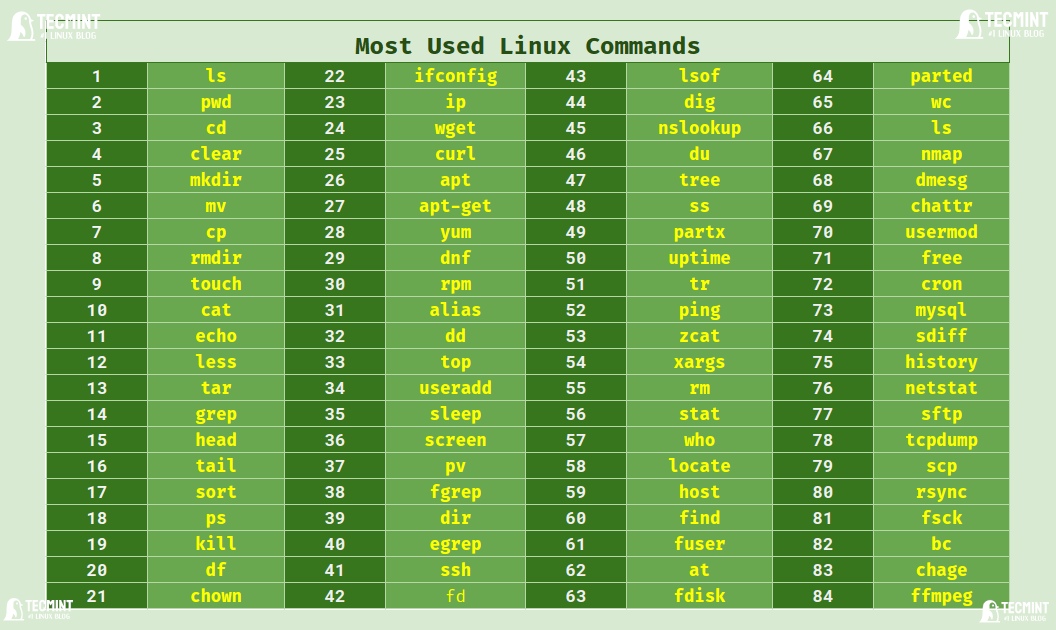

The dd command is what got me hooked on Linux when I was transitioning from AIX and OS/2 Warp v4 to Linux. That is how I burned my first iso image to a CD-ROM now I use a USB flash memory stick.
Where /dev/sda is the USB port the USB memory stick was inserted into as seen by the last lines of the “sudo dmesg” command.