Exa is a lightweight, fast and modern replacement for the popular ls command on Unix-like operating systems. It is written in Rust programming language and comes with several additional features not available in the traditional ls command. Importantly, its options are similar, but not exactly the same, as for ls command as we shall see later on.
One of its special feature is the useful colors for differentiating between listed information about various types of files, such as the file owner, group owner, permissions, blocks, inode information etc. All this information is displayed using separate colors.
Exa Features:
- Small, fast, and portable.
- Uses colors for distinguishing information by default.
- It can display a file’s extended attributes, as well as standard filesystem information.
- It queries files in parallel.
- It has Git support; allows viewing of the Git status for a directory.
- Also supports recursing into directories with a tree view.
Requirements:
- Rustc version 1.17.0 or higher
- libgit2
- cmake
Installing Exa in Linux Systems
The easiest way to install exa, is to download a binary file for your Linux distribution and place it under /usr/local/bin. Before doing this, you need to have the recommended version of Rust installed on the system by running the following commands.
$ curl https://sh.rustup.rs -sSf | sh $ wget -c https://the.exa.website/releases/exa-linux-x86_64-0.7.0.zip $ unzip exa-linux-x86_64-0.7.0.zip $ sudo $ sudo mv exa-linux-x86_64 /usr/local/bin/exa
If you are brave enough to compile it from source, you can go ahead and install required development tools and build the latest development version of exa from source as shown.
-------------- Install Development Tools -------------- $ sudo apt install libgit2-24 libgit2-dev cmake [On Debian/Ubuntu] $ sudo yum install libgit2 cmake [On CentOS/RHEL] $ sudo dnf install libgit2 cmake [On Fedora] -------------- Install Exa from Source -------------- $ curl https://sh.rustup.rs -sSf | sh $ git clone https://github.com/ogham/exa.git $ cd exa $ sudo make install
That’s it! now you can over to the section which shows how to use exa in Linux.
How to Use Exa in Linux Systems
Here, we will look at a few usage examples of exa command, the easiest being this:
$ exa $ exa -l $ exa -bghHliS
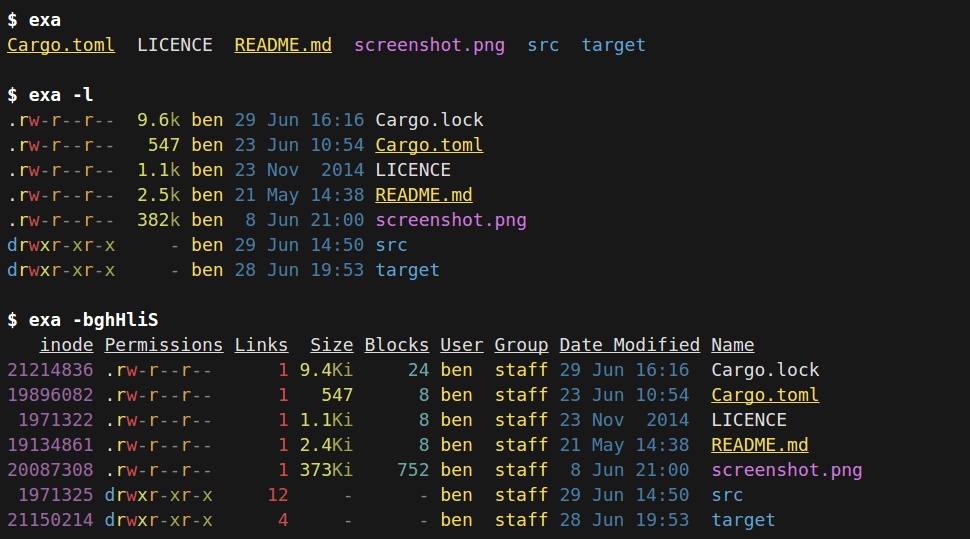
exa’s options are similar, but not similar to ls command, for more exa’s options and usage, visit Github project page: https://github.com/ogham/exa
If you have any questions or thoughts to share with us, please make use of the comment section below.



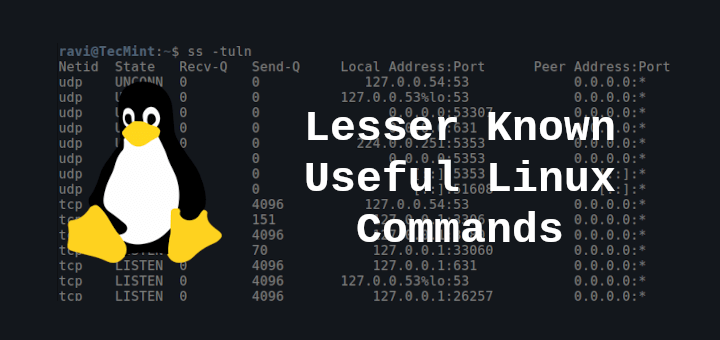


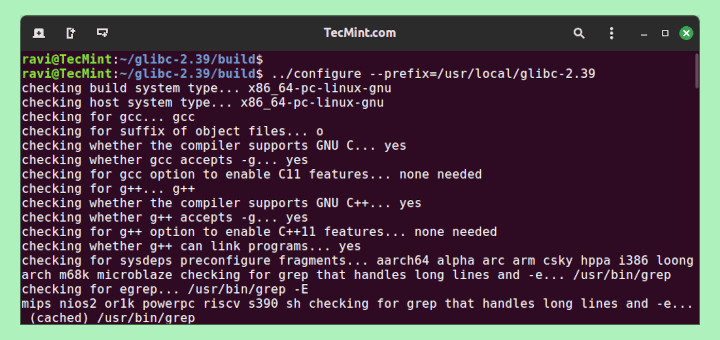
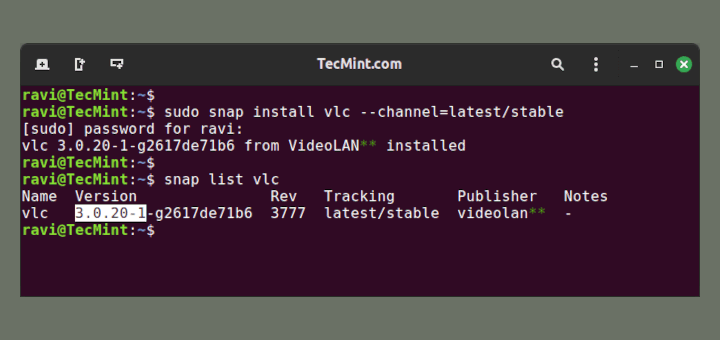
I made this wrapper script so that you can use the same switches as ls and so there is no need to learn any new ones.
https://gist.github.com/eggbean/74db77c4f6404dd1f975bd6f048b86f8It is *not* necessary to do
if you just install the binary!
The above command installs the rust compiler infrastructure needed for compilation from the source.
Great stuff, Same can be installed in a Mac using – ‘ brew install exa ‘
@Nareej
Yap, it’s really great and has modern features compared to original ls command. Thanks for the feedback.