netstat (network statistics) is a command-line tool for monitoring network connections both incoming and outgoing as well as viewing routing tables, interface statistics, etc.
[ You might also like: 22 Linux Networking Commands for Sysadmin ]
netstat is available on all Unix-like Operating Systems and also available on Windows OS as well. It is very useful in terms of network troubleshooting and performance measurement.
netstat is one of the most basic network service debugging tools, telling you what ports are open and whether any programs are listening on ports.
Update: The Linux netstat command is replaced by new ss command, which is capable of displaying more information about network connections and it is much faster than the older netstat command.
The netstat tool is very important and much useful for Linux network administrators as well as system administrators to monitor and troubleshoot their network-related problems and determine network traffic performance.
This article shows usages of netstat command with their examples which may be useful in daily operation.
[ You might also like: 35 Practical Examples of Linux Find Command ]
1. Listing all the LISTENING Ports of TCP and UDP Connections
Listing all ports (both TCP and UDP) using netstat -a option.
# netstat -a | more Active Internet connections (servers and established) Proto Recv-Q Send-Q Local Address Foreign Address State tcp 0 0 *:sunrpc *:* LISTEN tcp 0 52 192.168.0.2:ssh 192.168.0.1:egs ESTABLISHED tcp 1 0 192.168.0.2:59292 www.gov.com:http CLOSE_WAIT tcp 0 0 localhost:smtp *:* LISTEN tcp 0 0 *:59482 *:* LISTEN udp 0 0 *:35036 *:* udp 0 0 *:npmp-local *:* Active UNIX domain sockets (servers and established) Proto RefCnt Flags Type State I-Node Path unix 2 [ ACC ] STREAM LISTENING 16972 /tmp/orbit-root/linc-76b-0-6fa08790553d6 unix 2 [ ACC ] STREAM LISTENING 17149 /tmp/orbit-root/linc-794-0-7058d584166d2 unix 2 [ ACC ] STREAM LISTENING 17161 /tmp/orbit-root/linc-792-0-546fe905321cc unix 2 [ ACC ] STREAM LISTENING 15938 /tmp/orbit-root/linc-74b-0-415135cb6aeab
2. Listing TCP Ports connections
Listing only TCP (Transmission Control Protocol) port connections using netstat -at.
# netstat -at Active Internet connections (servers and established) Proto Recv-Q Send-Q Local Address Foreign Address State tcp 0 0 *:ssh *:* LISTEN tcp 0 0 localhost:ipp *:* LISTEN tcp 0 0 localhost:smtp *:* LISTEN tcp 0 52 192.168.0.2:ssh 192.168.0.1:egs ESTABLISHED tcp 1 0 192.168.0.2:59292 www.gov.com:http CLOSE_WAIT
3. Listing UDP Ports connections
Listing only UDP (User Datagram Protocol ) port connections using netstat -au.
# netstat -au Active Internet connections (servers and established) Proto Recv-Q Send-Q Local Address Foreign Address State udp 0 0 *:35036 *:* udp 0 0 *:npmp-local *:* udp 0 0 *:mdns *:*
4. Listing all LISTENING Connections
Listing all active listening ports connections with netstat -l.
# netstat -l Active Internet connections (only servers) Proto Recv-Q Send-Q Local Address Foreign Address State tcp 0 0 *:sunrpc *:* LISTEN tcp 0 0 *:58642 *:* LISTEN tcp 0 0 *:ssh *:* LISTEN udp 0 0 *:35036 *:* udp 0 0 *:npmp-local *:* Active UNIX domain sockets (only servers) Proto RefCnt Flags Type State I-Node Path unix 2 [ ACC ] STREAM LISTENING 16972 /tmp/orbit-root/linc-76b-0-6fa08790553d6 unix 2 [ ACC ] STREAM LISTENING 17149 /tmp/orbit-root/linc-794-0-7058d584166d2 unix 2 [ ACC ] STREAM LISTENING 17161 /tmp/orbit-root/linc-792-0-546fe905321cc unix 2 [ ACC ] STREAM LISTENING 15938 /tmp/orbit-root/linc-74b-0-415135cb6aeab
5. Listing all TCP Listening Ports
Listing all active listening TCP ports by using option netstat -lt.
# netstat -lt Active Internet connections (only servers) Proto Recv-Q Send-Q Local Address Foreign Address State tcp 0 0 *:dctp *:* LISTEN tcp 0 0 *:mysql *:* LISTEN tcp 0 0 *:sunrpc *:* LISTEN tcp 0 0 *:munin *:* LISTEN tcp 0 0 *:ftp *:* LISTEN tcp 0 0 localhost.localdomain:ipp *:* LISTEN tcp 0 0 localhost.localdomain:smtp *:* LISTEN tcp 0 0 *:http *:* LISTEN tcp 0 0 *:ssh *:* LISTEN tcp 0 0 *:https *:* LISTEN
6. Listing all UDP Listening Ports
Listing all active listening UDP ports by using option netstat -lu.
# netstat -lu Active Internet connections (only servers) Proto Recv-Q Send-Q Local Address Foreign Address State udp 0 0 *:39578 *:* udp 0 0 *:meregister *:* udp 0 0 *:vpps-qua *:* udp 0 0 *:openvpn *:* udp 0 0 *:mdns *:* udp 0 0 *:sunrpc *:* udp 0 0 *:ipp *:* udp 0 0 *:60222 *:* udp 0 0 *:mdns *:*
7. Listing all UNIX Listening Ports
Listing all active UNIX listening ports using netstat -lx.
# netstat -lx Active UNIX domain sockets (only servers) Proto RefCnt Flags Type State I-Node Path unix 2 [ ACC ] STREAM LISTENING 4171 @ISCSIADM_ABSTRACT_NAMESPACE unix 2 [ ACC ] STREAM LISTENING 5767 /var/run/cups/cups.sock unix 2 [ ACC ] STREAM LISTENING 7082 @/tmp/fam-root- unix 2 [ ACC ] STREAM LISTENING 6157 /dev/gpmctl unix 2 [ ACC ] STREAM LISTENING 6215 @/var/run/hald/dbus-IcefTIUkHm unix 2 [ ACC ] STREAM LISTENING 6038 /tmp/.font-unix/fs7100 unix 2 [ ACC ] STREAM LISTENING 6175 /var/run/avahi-daemon/socket unix 2 [ ACC ] STREAM LISTENING 4157 @ISCSID_UIP_ABSTRACT_NAMESPACE unix 2 [ ACC ] STREAM LISTENING 60835836 /var/lib/mysql/mysql.sock unix 2 [ ACC ] STREAM LISTENING 4645 /var/run/audispd_events unix 2 [ ACC ] STREAM LISTENING 5136 /var/run/dbus/system_bus_socket unix 2 [ ACC ] STREAM LISTENING 6216 @/var/run/hald/dbus-wsUBI30V2I unix 2 [ ACC ] STREAM LISTENING 5517 /var/run/acpid.socket unix 2 [ ACC ] STREAM LISTENING 5531 /var/run/pcscd.comm
8. Showing Statistics by Protocol
Displays statistics by protocol. By default, statistics are shown for the TCP, UDP, ICMP, and IP protocols. The -s parameter can be used to specify a set of protocols.
# netstat -s
Ip:
2461 total packets received
0 forwarded
0 incoming packets discarded
2431 incoming packets delivered
2049 requests sent out
Icmp:
0 ICMP messages received
0 input ICMP message failed.
ICMP input histogram:
1 ICMP messages sent
0 ICMP messages failed
ICMP output histogram:
destination unreachable: 1
Tcp:
159 active connections openings
1 passive connection openings
4 failed connection attempts
0 connection resets received
1 connections established
2191 segments received
1745 segments send out
24 segments retransmited
0 bad segments received.
4 resets sent
Udp:
243 packets received
1 packets to unknown port received.
0 packet receive errors
281 packets sent
9. Showing Statistics by TCP Protocol
Showing statistics of only TCP protocol by using option netstat -st.
# netstat -st
Tcp:
2805201 active connections openings
1597466 passive connection openings
1522484 failed connection attempts
37806 connection resets received
1 connections established
57718706 segments received
64280042 segments send out
3135688 segments retransmited
74 bad segments received.
17580 resets sent
10. Showing Statistics by UDP Protocol
# netstat -su
Udp:
1774823 packets received
901848 packets to unknown port received.
0 packet receive errors
2968722 packets sent
11. Displaying Service name with PID
Displaying service name with their PID number, using option netstat -tp will display “PID/Program Name“.
# netstat -tp Active Internet connections (w/o servers) Proto Recv-Q Send-Q Local Address Foreign Address State PID/Program name tcp 0 0 192.168.0.2:ssh 192.168.0.1:egs ESTABLISHED 2179/sshd tcp 1 0 192.168.0.2:59292 www.gov.com:http CLOSE_WAIT 1939/clock-applet
12. Displaying Promiscuous Mode
Displaying Promiscuous mode with -ac switch, netstat print the selected information or refresh screen every five seconds. The default screen refreshes every second.
# netstat -ac 5 | grep tcp tcp 0 0 *:sunrpc *:* LISTEN tcp 0 0 *:58642 *:* LISTEN tcp 0 0 *:ssh *:* LISTEN tcp 0 0 localhost:ipp *:* LISTEN tcp 0 0 localhost:smtp *:* LISTEN tcp 1 0 192.168.0.2:59447 www.gov.com:http CLOSE_WAIT tcp 0 52 192.168.0.2:ssh 192.168.0.1:egs ESTABLISHED tcp 0 0 *:sunrpc *:* LISTEN tcp 0 0 *:ssh *:* LISTEN tcp 0 0 localhost:ipp *:* LISTEN tcp 0 0 localhost:smtp *:* LISTEN tcp 0 0 *:59482 *:* LISTEN
13. Displaying Kernel IP routing
Display Kernel IP routing table with netstat and route command.
# netstat -r Kernel IP routing table Destination Gateway Genmask Flags MSS Window irtt Iface 192.168.0.0 * 255.255.255.0 U 0 0 0 eth0 link-local * 255.255.0.0 U 0 0 0 eth0 default 192.168.0.1 0.0.0.0 UG 0 0 0 eth0
14. Showing Network Interface Transactions
Showing network interface packet transactions including both transferring and receiving packets with MTU size.
# netstat -i Kernel Interface table Iface MTU Met RX-OK RX-ERR RX-DRP RX-OVR TX-OK TX-ERR TX-DRP TX-OVR Flg eth0 1500 0 4459 0 0 0 4057 0 0 0 BMRU lo 16436 0 8 0 0 0 8 0 0 0 LRU
15. Showing Kernel Interface Table
Showing Kernel interface table, similar to ifconfig command.
# netstat -ie
Kernel Interface table
eth0 Link encap:Ethernet HWaddr 00:0C:29:B4:DA:21
inet addr:192.168.0.2 Bcast:192.168.0.255 Mask:255.255.255.0
inet6 addr: fe80::20c:29ff:feb4:da21/64 Scope:Link
UP BROADCAST RUNNING MULTICAST MTU:1500 Metric:1
RX packets:4486 errors:0 dropped:0 overruns:0 frame:0
TX packets:4077 errors:0 dropped:0 overruns:0 carrier:0
collisions:0 txqueuelen:1000
RX bytes:2720253 (2.5 MiB) TX bytes:1161745 (1.1 MiB)
Interrupt:18 Base address:0x2000
lo Link encap:Local Loopback
inet addr:127.0.0.1 Mask:255.0.0.0
inet6 addr: ::1/128 Scope:Host
UP LOOPBACK RUNNING MTU:16436 Metric:1
RX packets:8 errors:0 dropped:0 overruns:0 frame:0
TX packets:8 errors:0 dropped:0 overruns:0 carrier:0
collisions:0 txqueuelen:0
RX bytes:480 (480.0 b) TX bytes:480 (480.0 b)
16. Displaying IPv4 and IPv6 Information
Displays multicast group membership information for both IPv4 and IPv6.
# netstat -g IPv6/IPv4 Group Memberships Interface RefCnt Group --------------- ------ --------------------- lo 1 all-systems.mcast.net eth0 1 224.0.0.251 eth0 1 all-systems.mcast.net lo 1 ff02::1 eth0 1 ff02::202 eth0 1 ff02::1:ffb4:da21 eth0 1 ff02::1
17. Print Netstat Information Continuously
To get netstat information every few seconds, then use the following command, it will print netstat information continuously, say every few seconds.
# netstat -c Active Internet connections (w/o servers) Proto Recv-Q Send-Q Local Address Foreign Address State tcp 0 0 tecmint.com:http sg2nlhg007.shr.prod.s:36944 TIME_WAIT tcp 0 0 tecmint.com:http sg2nlhg010.shr.prod.s:42110 TIME_WAIT tcp 0 132 tecmint.com:ssh 115.113.134.3.static-:64662 ESTABLISHED tcp 0 0 tecmint.com:http crawl-66-249-71-240.g:41166 TIME_WAIT tcp 0 0 localhost.localdomain:54823 localhost.localdomain:smtp TIME_WAIT tcp 0 0 localhost.localdomain:54822 localhost.localdomain:smtp TIME_WAIT tcp 0 0 tecmint.com:http sg2nlhg010.shr.prod.s:42091 TIME_WAIT tcp 0 0 tecmint.com:http sg2nlhg007.shr.prod.s:36998 TIME_WAIT
18. Finding non-supportive Address
Finding un-configured address families with some useful information.
# netstat --verbose netstat: no support for `AF IPX' on this system. netstat: no support for `AF AX25' on this system. netstat: no support for `AF X25' on this system. netstat: no support for `AF NETROM' on this system.
19. Finding Listening Programs
Find out how many listening programs running on a port.
# netstat -ap | grep http tcp 0 0 *:http *:* LISTEN 9056/httpd tcp 0 0 *:https *:* LISTEN 9056/httpd tcp 0 0 tecmint.com:http sg2nlhg008.shr.prod.s:35248 TIME_WAIT - tcp 0 0 tecmint.com:http sg2nlhg007.shr.prod.s:57783 TIME_WAIT - tcp 0 0 tecmint.com:http sg2nlhg007.shr.prod.s:57769 TIME_WAIT - tcp 0 0 tecmint.com:http sg2nlhg008.shr.prod.s:35270 TIME_WAIT - tcp 0 0 tecmint.com:http sg2nlhg009.shr.prod.s:41637 TIME_WAIT - tcp 0 0 tecmint.com:http sg2nlhg009.shr.prod.s:41614 TIME_WAIT - unix 2 [ ] STREAM CONNECTED 88586726 10394/httpd
20. Displaying RAW Network Statistics
# netstat --statistics --raw
Ip:
62175683 total packets received
52970 with invalid addresses
0 forwarded
Icmp:
875519 ICMP messages received
destination unreachable: 901671
echo request: 8
echo replies: 16253
IcmpMsg:
InType0: 83
IpExt:
InMcastPkts: 117
That’s it, If you are looking for more information and options about the netstat command, refer to netstat manual docs or use the man netstat command to know all the information.
If we’ve missed anything in the list, please inform us using our comment section below. So, we could keep updating this list based on your comments.



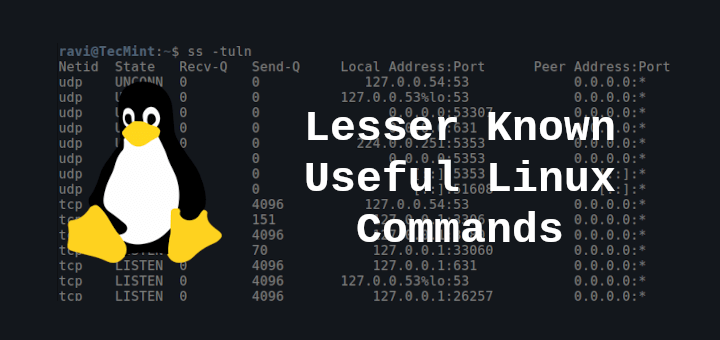


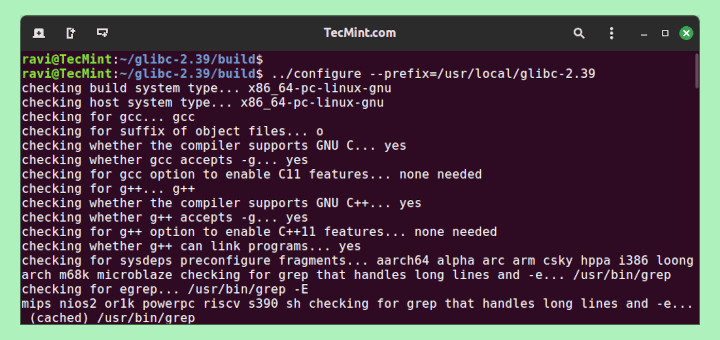
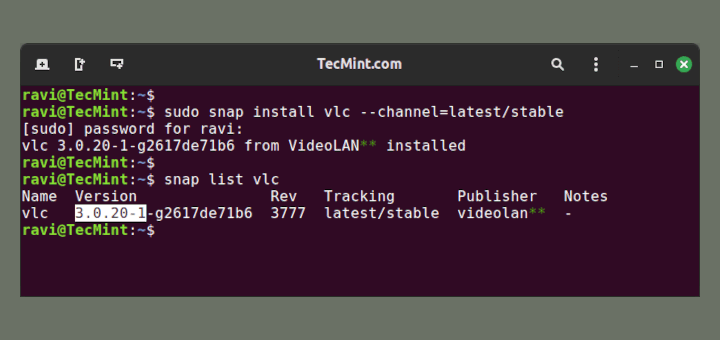
Hi, This is Bala,
This article is very help to us, but one thing netstat command is used to display the information only or we can able to edit the network settings?
Here you will mentioning display the information only, if i want to edit the some TCP/UDP port means how can i do this?
@Bala,
The command netstat is used to display network related information only, to configure network check our articles at tecmint.com.
Can I take this data for 1 hr. For example I want dump or data of this command from 1 PM to 2 PM.
Please suggest.
is there a way of generating logs reports of proxy server like sarg , squidAnalyzer. there has major drawback , the url link not generate accurates,
i want a software tools or hardware tools , for generating accurate url link of client or user of Network.
but possible in Linux
@saurav
We’ll have to check out such a tool. We hope you can wait a little as we try to find one.
What is the best way to go about finding all ports being used by MySQL for clustering purposes?
I am on Linux platform with MySQL NDB 5.7. I am trying to monitor all traffic related to MySQL clustering – between data nodes, management node and sql nodes. To that end, I used netstat to list all open ports listening on my machine before starting MySQL cluster.
Then, I started MySQL cluster and ran netstat again. I assumed that the ports that were listening the second time around, but not the first time, were related to MySQL clustering.
But there are two problems with this. First, there could be ports opened by other processes between the two netstat runs. Second, MySQL might open other ports after I ran the netstat command the second time.
What is the best way to go about finding all ports being used by MySQL for clustering purposes?
I believe ephemeral ports are picked dynamically, so perhaps if I knew all the MySQL clustering related processes that would be running, I can figure out every port that they are using. Pointers will be very welcome.
@Muhammad
Try to use:
netstat -tlnpl
This command will indicate the port number and process ID(PID)/program name as well.
I also use netstat-tulpn.
Thanks a lot for the article. Keep up the good work.
see if you can map HP OVPM charts data points to unix commands results data points.
quite helpful.
In my network I’ve set three IP range. All are reachable, but one IP is reachable. I want to refresh port, what command can I use?
Thank you so much.
Thanks a lot!
How about netstat -M?
If you want to view active ports and running processes for them, use:
netstat -tulpn
Looks great. Anyone got a quick combo of shell commands to figure out the current rate of throughput (bandwidth usage) over an interface? e.g. X mbit/s or Xmbit/10seconds etc. A few commands output the amount in bytes that have been used since the interface was up…
to achieve this, you may want to use a tool like ‘iftop’, for example:
## bits
# iftop -nNP -i
## bytes
# iftop -NP -i -B