If you’re a media aficionado using Linux, then you might be aware of some of the incredible suite of platforms available at your disposal. What you might be unaware of, however, is how vast your options are.
Enter KDE and a family of subsystems using the KDE desktop environment. In this category of multimedia tools available to the sub-Linux system, you can find the list of options emphasized below.
1. KRecorder
In the world of media creation, Audio recorders have always been essential to the very idea of capturing sound. As a recording software with a cross-platform presence.
Recorder isn’t just for Linux, it does its best by being the default for Plasma mobile with a particular edge for the KDE desktop environment. It satisfies the ultimate need of firing up a recording session on command without getting in your way in the process; thanks to its minimalistic user interface.
KRecorder packs a decent amount of features that include: a bundled visualizer that gives you added perspective on what’s being recorded with the ability to pause, and playback with the same visualizer, choose your own encoding and container formats, choose your audio sources with little effort.
2. AudioTube
If you’ve ever been in a place where you needed to listen to some YouTube music in the background while you worked, then you’re probably familiar with the level of inconvenience involved with your music playing in your browser tab and no immediate ability to control how it’s played natively.
AudioTube is another KDE native application, AudioTube is the convergent YouTube music client you didn’t know you needed. It satisfies your need for native clients that streamlines the process of listening to YouTube Music natively.
With the added ability to play automatically generated playlists, albums, you’re pretty much getting a Spotify-esque experience that’s worthy of exploration.
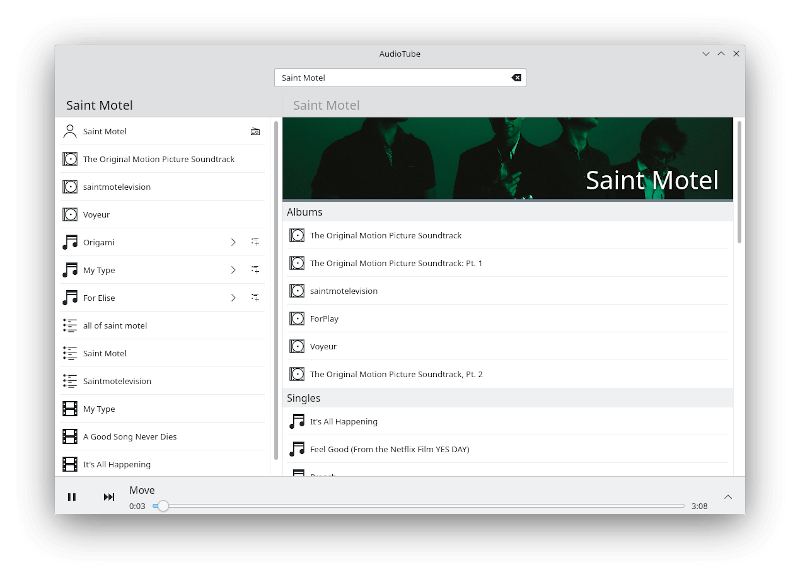
3. Plasma Camera
At this point, it’s pretty customary for Linux distributions to come with a camera application by default so as to facilitate your need for a quick selfie or two with your team, grandma, or even random pet. Besides, camera applications have grown essential to our COVID-centric world prioritizing a work-from-home environment. I mean, who wouldn’t want that?
With features that include different white balance modes and switching between different camera devices, Plasma Camera easily takes the cake for those that are KDE enthusiasts.
You simply can’t go wrong with something native to your KDE environment while remaining as dead simple as possible for a quick shot or two while sitting at your desk.
4. Subtitle Composer
If you’ve watched any video on YouTube or the plethora of media on streaming platforms like Netflix to Disney plus, then you know how important subtitles have become. As a media creator myself, it has become imperative for me to constantly utilize this platform in my media creation process.
The Subtitle Composer is the ultimate KDE tool that has the ability to create, organize and edit YouTube captions, SubRip/SRT, MicroDVD, SSA/ASS, MPlayer, TMPlayer.
With a wide variety of support for file extensions that include, VobSub (.idx/.sub/.rar), BluRay/PGS (*.sup), the application doesn’t just stop there as it further enhances your usability of intuitive speech recognition from audio and video files by utilizing PocketSphinx.
Rapidly optimize your process by splitting and joining your subtitle files, and even scripting languages that include the likes of JavaScript, Python, Ruby; provided it’s supported by Kross, you’ll have an ideal experience using the Subtitle Composer.
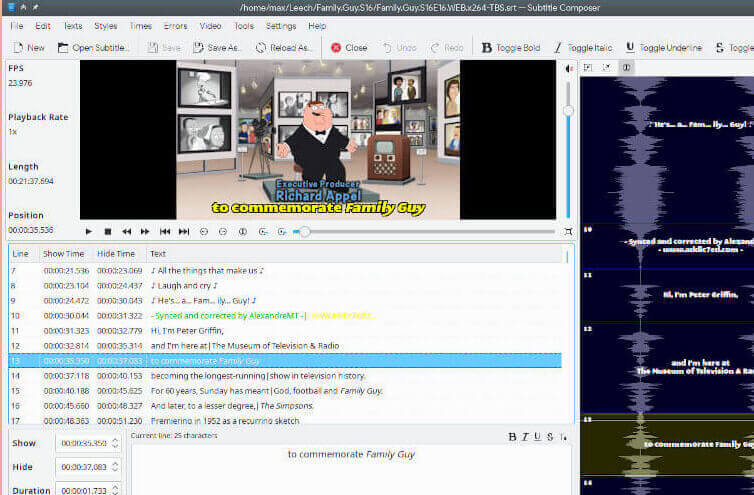
5. PlasmaTube
A well-worthy video alternative to AudioTube is PlasmaTube with the same feature-set oriented towards videos only.
With an effective layout that has the videos layered on the left and your designated player on the right column, you’re provided with a similar experience to the YouTube experience albeit without the web.
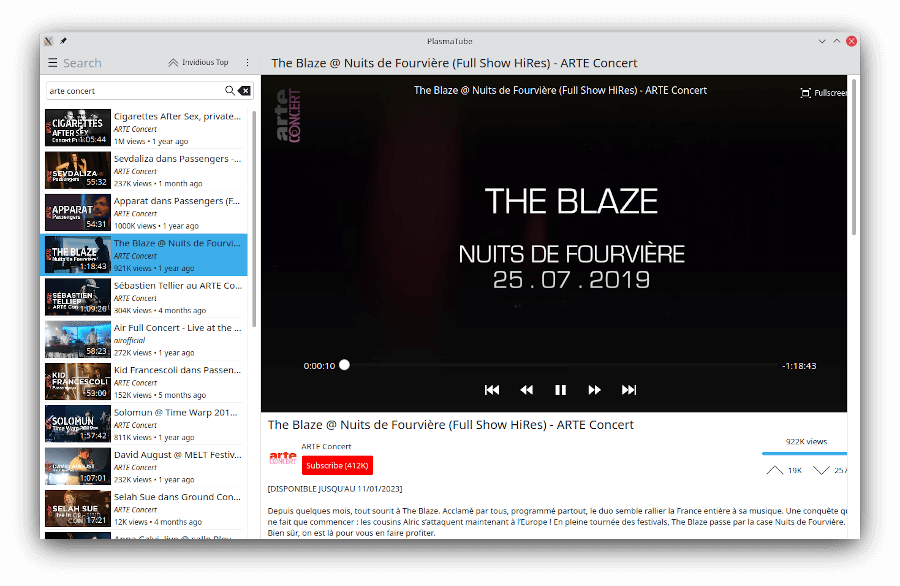
6. Vvave
Audio Players are generally bundled with every system by default. This is such that there’s no shortage of these players when it comes to options. But what makes Vvave different? Personally, for me, it’s the iTunes-esque user interface.
It beats the traditional simplistic user interface we may have come to expect from other platforms. If you already have an audio player, then you probably don’t need Vvave but if you use KDE, I utmostly recommend Vvave as an alternative, especially for KDE users as this article is meant for.
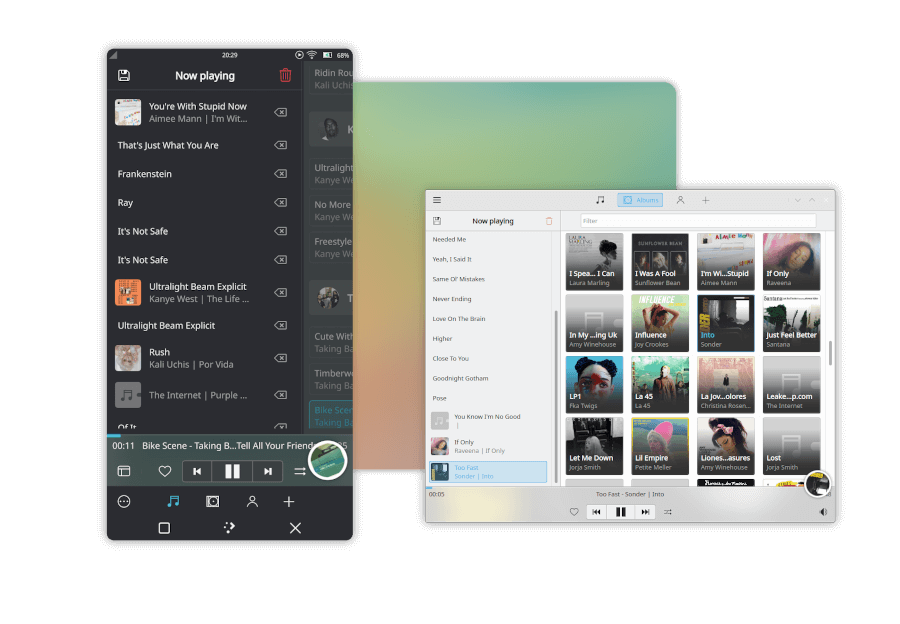
7. KMPlayer
Video Players as much as Audio players are pretty much a non-negotiable media requirement on your system irrespective of the base. In the case of this article, KDE is our focus, and if you need a traditional player for your KDE environment.
KMPlayer has become one of the undisputed players that nicely integrates with your KDE user interface. Such an approach for a family of operating systems is generally what makes Linux superior.
KMPlayer performs the role of a frontend for the likes of MPlayer/FFMpeg/Phonon with the added benefit of a plethora of features you’ll continue to discover over time.
For starters, it supports TV sources, broadcasting, streaming from a direct link using ffserver/ffmpeg compatibility layers together with the ability to record video using mencoder while integrating with Konqueror, your default file manager in KDE.
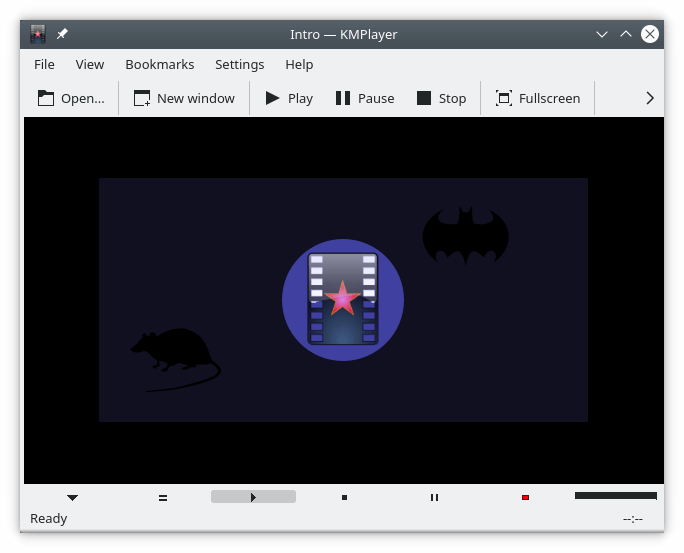
8. Dragon Player
If you feel like KMPlayer is more likely to get in your way of simply watching videos or you’re setting up KDE for your kid or an absolute novice, then you should consider Dragon Player as it’s primarily designed to get out of your way so you can maximize your video watching comfort.
The features included are essentially baked in to further optimize your video watching process… they include automatic subtitle detection, support for old CD/DVD mediums, the ability to resume videos, and lastly brightness control. Frankly, you couldn’t ask for more. It’s just perfect as is.
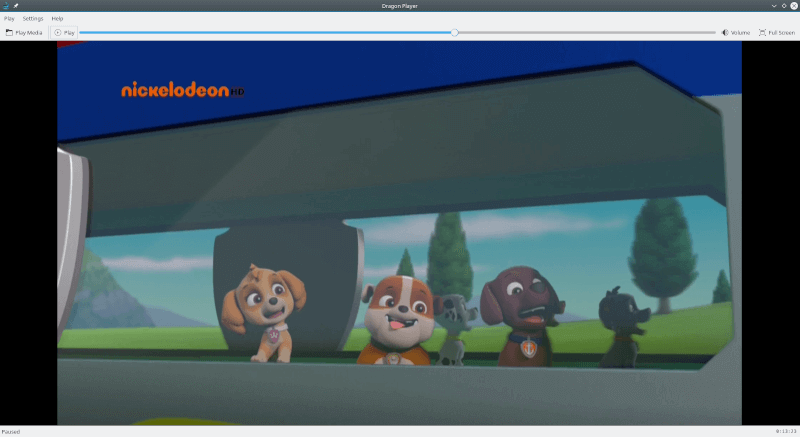
9. Kwave
When it comes to audio editing in the Linux ecosystem, we’re hardly spoilt for choice and it is such that the best are usually available for the Windows platform but every little effort that we see in this space is certainly appreciated by the wider community. It is such that Kwave is the perfect alternative to Audacity for example.
With a user interface reminiscent of Audacity and the added benefit of being KDE-native, it holds its own when it comes to the community being served.
Of course, it wouldn’t be truly Linux if you couldn’t get it anywhere else but the fact remains that you’re specially meant to enjoy the best of its functionality in the native KDE environment.
Highlights include plugin support, record, and playback, together with the ability to import and edit an endless number of files including multi-channel files.
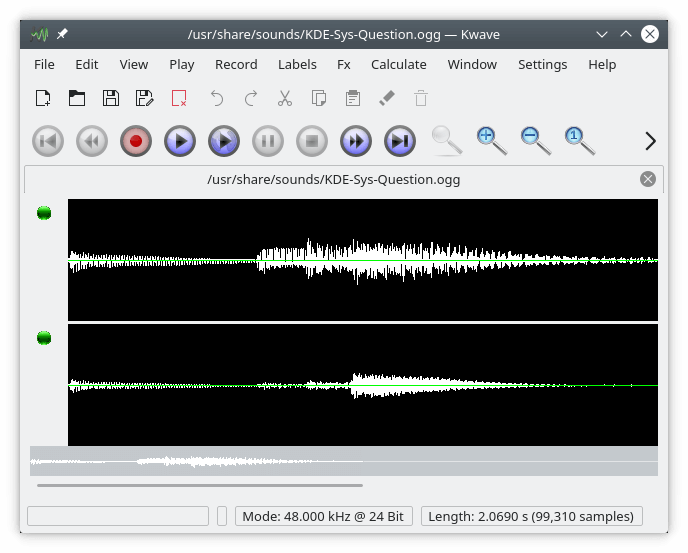
10. Kaffeine
If you’re big on the mediums of VCD, CD, DVD, then there’s hardly a real competitor when it comes to KDE for your convenience in this aspect. Kaffeine is another video media player on this list with a very direct focus as is the case of their support for a medium that’s generally regarded as deprecated.
But that’s not all; the primary function of the platform, Kaffeine, is in its digital TV (DVB) appeal. This is by far its more advertised feature which is certainly warranted as the download page insinuates its superiority to other platforms.
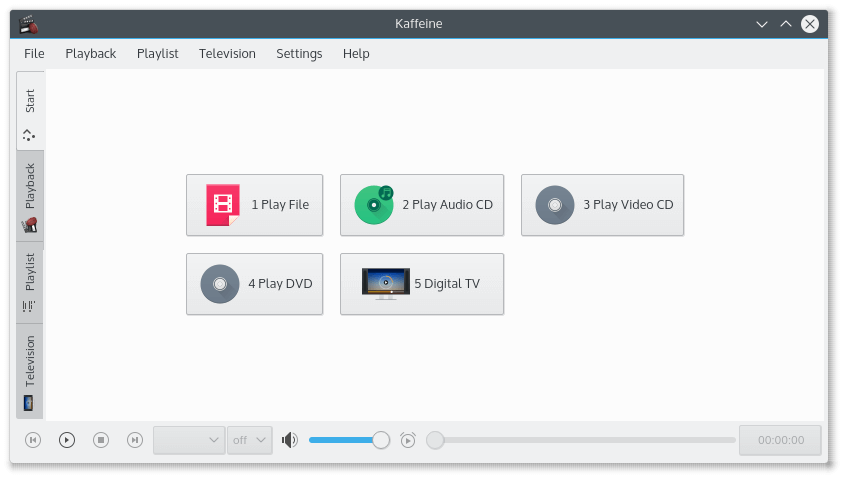
11. Kid3
If you’re old enough, then you’re probably from an era where offline music was regarded as the status quo. If you’re, however, born a little earlier, then you have a greater chance to have missed the opportunity of managing your own songs on your terms.
With Kid3, you have that privilege back (be it older folk or youngling), to facilitate the editing of your music tags. With support for a wide variety of formats baked into the program including MP3, Ogg/Vorbis, DSF, FLAC, Opus, MPC, APE, MP4/AAC, MP2, Speex, TrueAudio, WavPack, WMA, WAV, AIFF; you can become the master of your media.
Even better? Facilitate the automatic import of your album data using databases like gnudb.org, MusicBrainz, Discogs, Amazon.
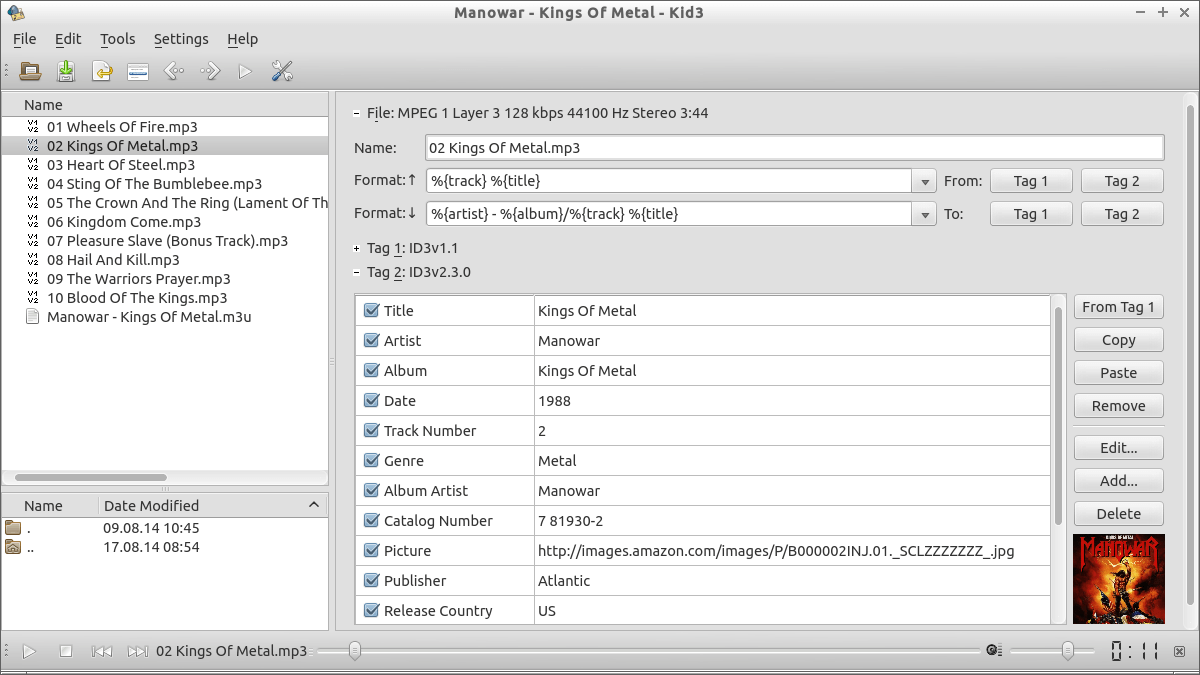
12. JuK
Want to listen to and organize your music while editing your tags? Then you should consider the likes of Juk which aims to be your one-stop music player with a combination of features that dissuade you from trying other players.
This has the benefit of keeping your processes simple with a tree view mode with automatically generated playlists, dynamic searching of all your files, directory scanning for new media, guess tagging including editing for ID3v1, ID3v2, and Ogg Vorbis.
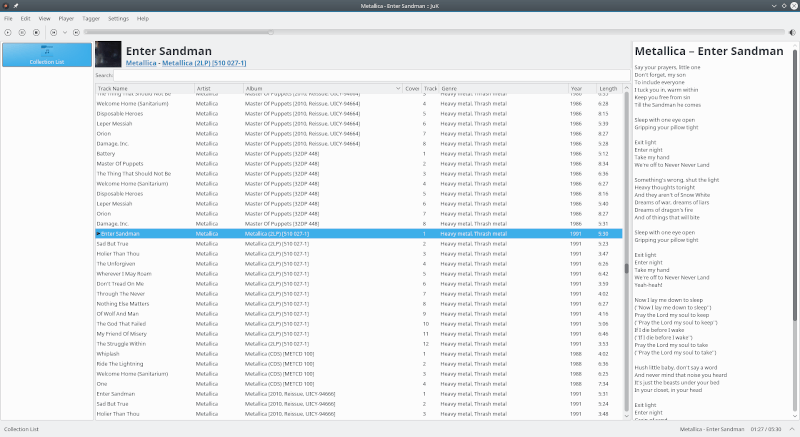
13. Elisa
If you’ve had enough of the music players on this list, I’m glad to say that we have Elisa which is yet another music player for KDE systems but, of course, not limited to KDE exclusively.
Elisa advertises simplicity and the ability to begin using right after installing without any configuration necessary. My initial impression is Windows media player feel (without the looks) which means you might find it more appealing if you’re coming from a Windows environment.
Considering it doesn’t have a steep learning curve, it certainly does make sense that you needn’t prioritize learning anything about how it works and just follow your intuition.
The fact it’s also available for Windows (albeit without translation) further reinforces its association with Windows media players.
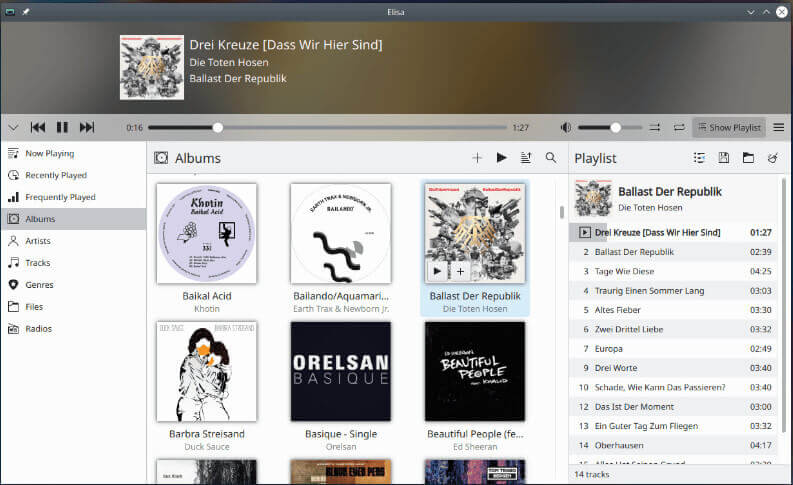
14. Kdenlive
One of the popular players in the video editing space under Linux has always been Kdenlive. Even though it’s built with the KDE desktop environment in mind, it has a respectable degree of sophistication that makes it a formidable player in this space.
Kdenlive is available for all Linux systems like pretty much every app on this list and perhaps most importantly, the best experience you could possibly have when it comes to video editing in the ecosystem.
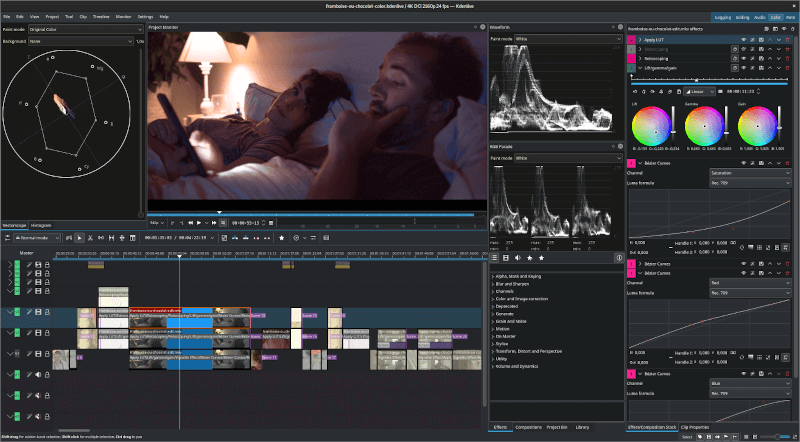
15. K3b
Considering that disc medium of data storage has been deprecated, many are often quick to dismiss the functionality of K3b in our modern internet-oriented world where basically all media is available online but there is undoubtedly a subset of us that still thrive in the space of media creation via such mediums.
K3b is essentially one of the better options that are still maintained when it comes to having a rock-solid form of disk burning without burning through your wallet as proprietary platforms on WIndows would have you.
With a decent UI that has the best display organization of its kind, you can quickly rip CDs or burn pretty much anything including DVDs.
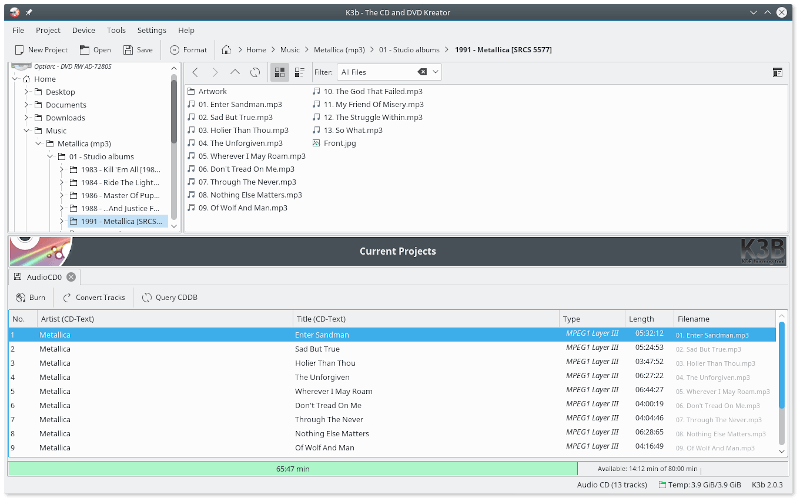
16. Kamoso
Care to utilize your system or third-party camera for photos or videos? Perhaps you have an inclination towards taking a ton of media while WFH (working from home), then Kamoso is your friend; it has the luxury of a user interface that is quite simple while blending in with the rest of your KDE desktop.
It doesn’t stray far from its purpose and is quite efficient to work with with a hamburger and three-dot menu visible at the bottom where they matter.
17. KMix
Sound mixers are often associated with DJs or music creators but that’s not usually all they can do. You can continue to manipulate sounds to the best of your ability by taking advantage of what some of these tools provide for novice – professional users/editors.
As a novice podcaster, I can see how Kmix’s feature set can help me optimize my audio creation processes with features that don’t only satisfy my need for audio calibration but come with support for Pulseaudio and plain ALSA. Kmix is also considered one of the more stable options in the entire Linux ecosystem.
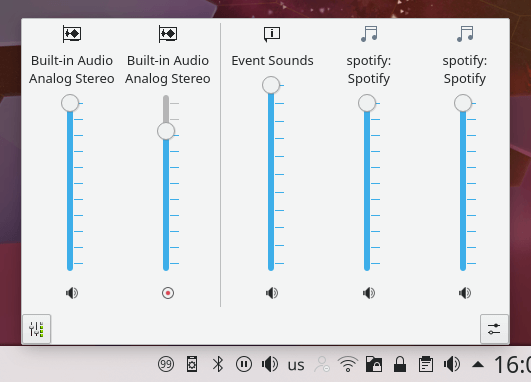
Conclusion
This list is by no means exhaustive as you may even discover alternative tools that are just as good if not great. It essentially comes down to what you value the most in terms of the tools you’d like to add to your repertoire.
On such a note, it takes extra time to go through them individually but the benefits outweigh the initial effort. Do you have an app on the list that’s already a favorite? Share your experience with us in the comments.



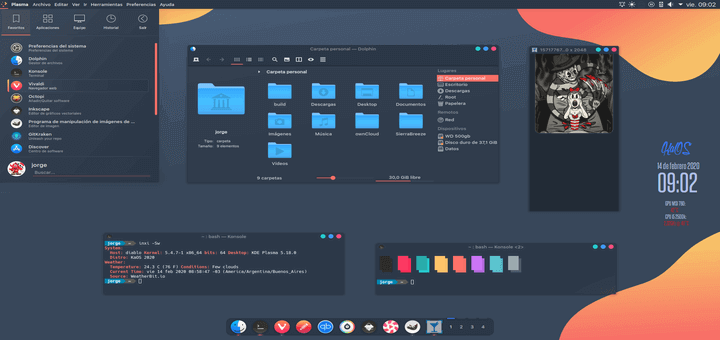
Take a look at Haruna Video Player. Using it for the last year and it is pretty cool.