In this busy world we have little time for anything other than our work. Leisure from work recharges us. The small break we take in-between our job which may extend from a few minutes to some hour is utilized by us in the task we love and appreciate. It again ranges from – Cracking Jokes, Playing, sleeping or watching daily soaps and Movies.
Watching Movies is liked by most of us. We rely on Television or Various Video Streaming websites (YouTube, Metacafe, etc) to watch movies. In TV we don’t have choice and on Video Streaming website you rarely gets a latest movie. How about something that gives you an interface to watch daily soaps and Movies of your choice of all genres with lots of Language Support?
Here comes a tool ‘Popcorn Time‘ which performs all the above discussed function and the performance of which is out-of-box.
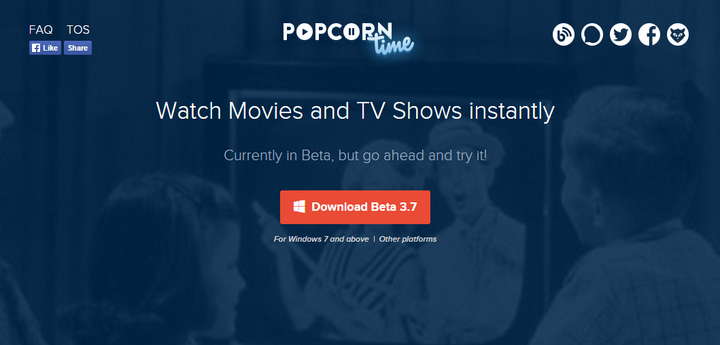
What is Popcorn Time?
Popcorn Time is a Free and Open Source Software released under General Public License and written in programming languages which includes – HTML, JavaScript and CSS, which streams video on-line for free without the need of filling silly forms or adding your credit card details. It is available for all major operating platforms including Linux, Mac OS and Windows.
Features of Popcorn Time
- Great Movies Availability.
- No Restriction and you can watch Movies as many times as you want.
- Awesome Catalog – Automatically finds best version available and starts streaming it.
- Best Quality – Stream HD Movie, Instantaneously.
- Drag-and-Drop subtitles ‘.srt files’.
- Supports 44 Different Languages.
- Icons and Links for ‘About Dialog’ – Better presentation.
- Full Window Supported.
- Added a Help for Key Board Shortcuts.
- Quality Filter for Movies.
- Search box to search movies.
How Popcorn Time Works?
The movies in Popcorn time is streamed using bittorrent Protocol. The Application program streams pirated movies directly from torrent trackers. The User Interface of Popcorn Time enables a user to search movies based upon a huge genre and categories. The film is presented in Thumbnails along with the Film Title, their ratings, Year, a small review and the subtitles availability in various Languages. It has a ‘WATCH IT NOW‘ button which makes it possible to stream the movie instantaneously without any formality.
Popcorn Time is used all around the globe in all the countries including those two countries who does not have INTERNET connection as reported by Popcorn time Official site. In some countries the users were getting legal threats against pirated movies. To FIX this Popcorn Time now has encrypted its BitTorrent Traffic and Included VPN service which ensures the identity of third party users can no longer be traced thus avoiding unnecessary risk.
The other side of the story…
Streaming of pirated movies brought this application in debate if this is legal or illegal. We are not going to discuss if this is legal or not and for a FOSS Enthusiastic it rarely means anything. Well the controversy of streaming illegal pirated movies forced its developers to discontinue the project and as a result on March 14th of 2014, the official website of Popcorn Times and GitHub Repository were removed.
Popcorn Time announced that it was ceasing operations, in a blog post at http://getpopcornti.me/.
“Popcorn Time is shutting down today. Not because we ran out of energy, commitment, focus or allies. But because we need to move on with our lives.
Our experiment has put us at the doors of endless debates about piracy and copyright, legal threats and the shady machinery that makes us feel in danger for doing what we love. And that’s not a battle we want a place in.
Later the Announcement
The development of Popcorn Time was taken over by two team and since then this project again moved into ‘Active‘ stage. At this point of time both the groups carrying out the development of Popcorn time uses their own and distinct websites. One is popcorntime.io and the other is Time4Popcorn.eu.
Installation of Popcorn Time in Linux
Download Popcorn Time source tarball package (latest version 0.3.7.2) from any of the two developers’ group website.
Alternatively, you may also use wget command to download tarballs directly in your terminal.
Note: You must have ‘xz-utils‘ package installed on the system to extract the ‘xz‘ format tarball. If not, install the package xz-utils using yum or apt package manager.
On 32-Bit Systems
$ wget https://get.popcorntime.io/build/Popcorn-Time-0.3.7.2-Linux32.tar.xz $ tar -xvf Popcorn-Time-0.3.7.2-Linux32.tar.xz # cd Popcorn-Time/ $ chmod 755 Popcorn-Time ./Popcorn-Time
On 64-Bit Systems
$ wget https://get.popcorntime.io/build/Popcorn-Time-0.3.7.2-Linux64.tar.xz $ tar -xvf Popcorn-Time-0.3.7.2-Linux64.tar.xz # cd Popcorn-Time/ $ chmod 755 Popcorn-Time ./Popcorn-Time
Note: In my Debian Jessie (sid/Testing) x86_64 architecture processor. I got the below warning message when I tried running Popcorn-Time.
$ ./Popcorn-Time ./Popcorn-Time: error while loading shared libraries: libudev.so.0: cannot open shared object file: No such file or directory
I’ve fixed, by creating a symbolic link tolibudev.so.1 to libudev.so.
$ ln -sf /lib/x86_64-linux-gnu/libudev.so.1 /lib/x86_64-linux-gnu/libudev.so.0
After that fix, I again tried running Popcorn-Time and I run without any glitch.
Testing Popcorn Time
Please accept the terms of service.

The second window says “This Popcorn Time Service will Never be taken Down. Enjoy”.
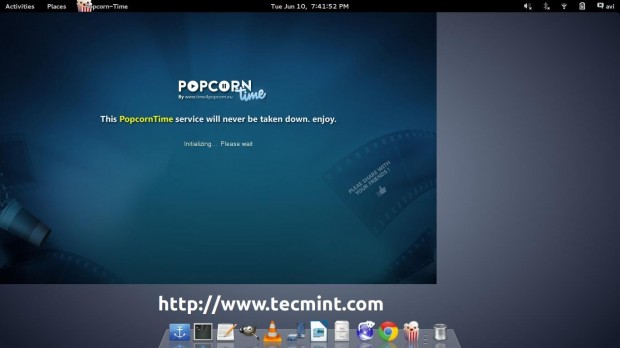
The Movie Gallery.
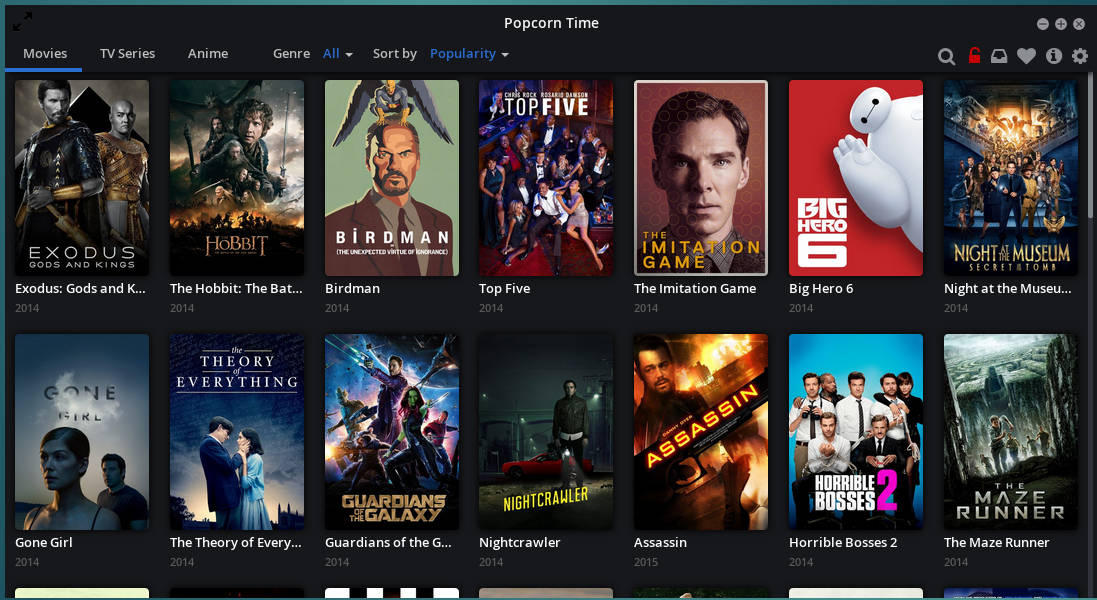
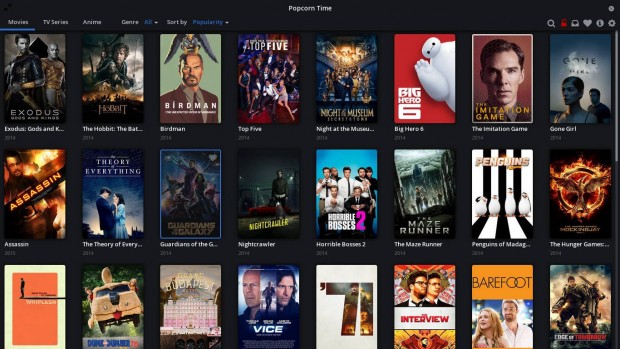
Check the effect when I put my mouse over a Movie Thumbnai (2nd row – 4th Column). You can mark “mark as seen” as well as “Add to bookmark”.
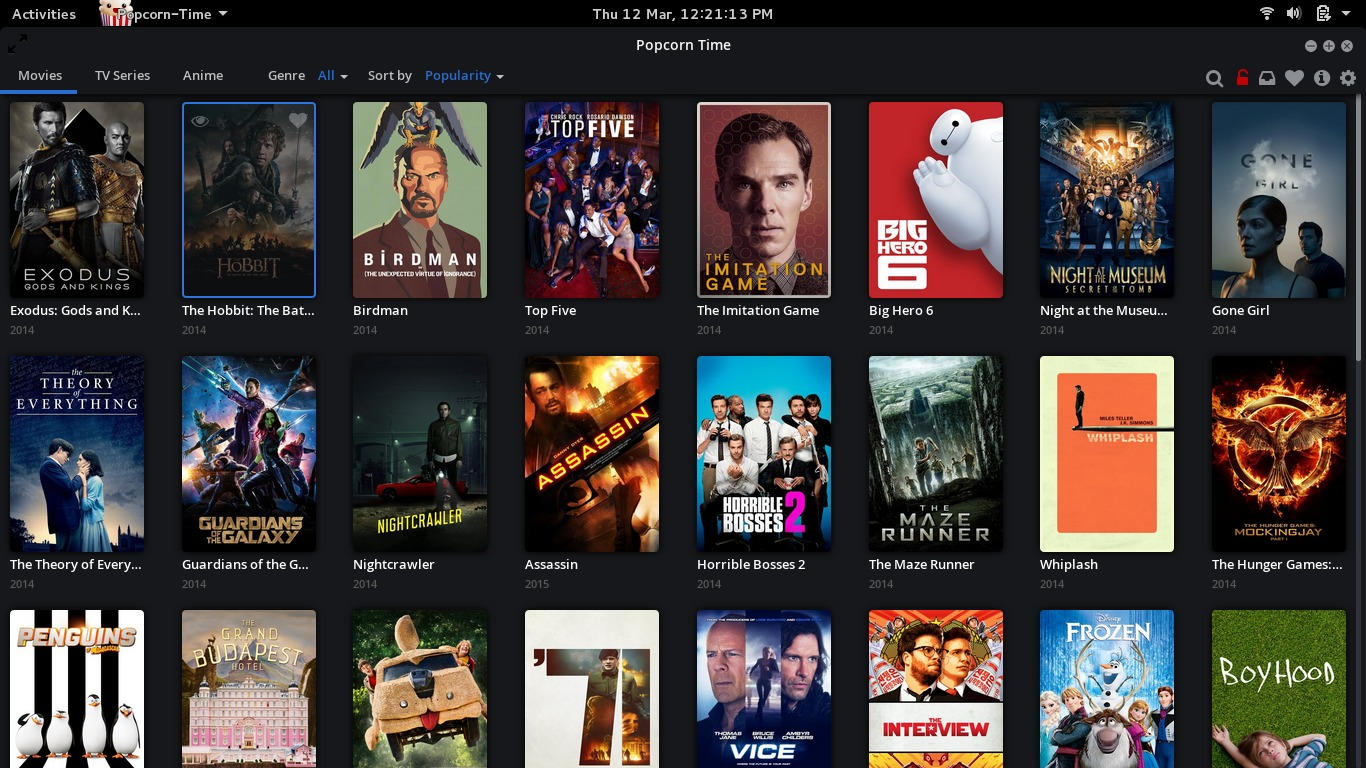
The next window upon clicking the Movies Tiles shows Information related to Movie like – Year, Play Time, Genre, No. of starts, A summary of what the movie is all about, Subtitles availability in Languages (see the flags), etc.
In popcorn time or VLC, Watch Trailer, Pixel choice in which you want to watch, subtitles, short description of the movie, magnet link Download and related information like torrent health, number of seeds, ratio, peers, etc.
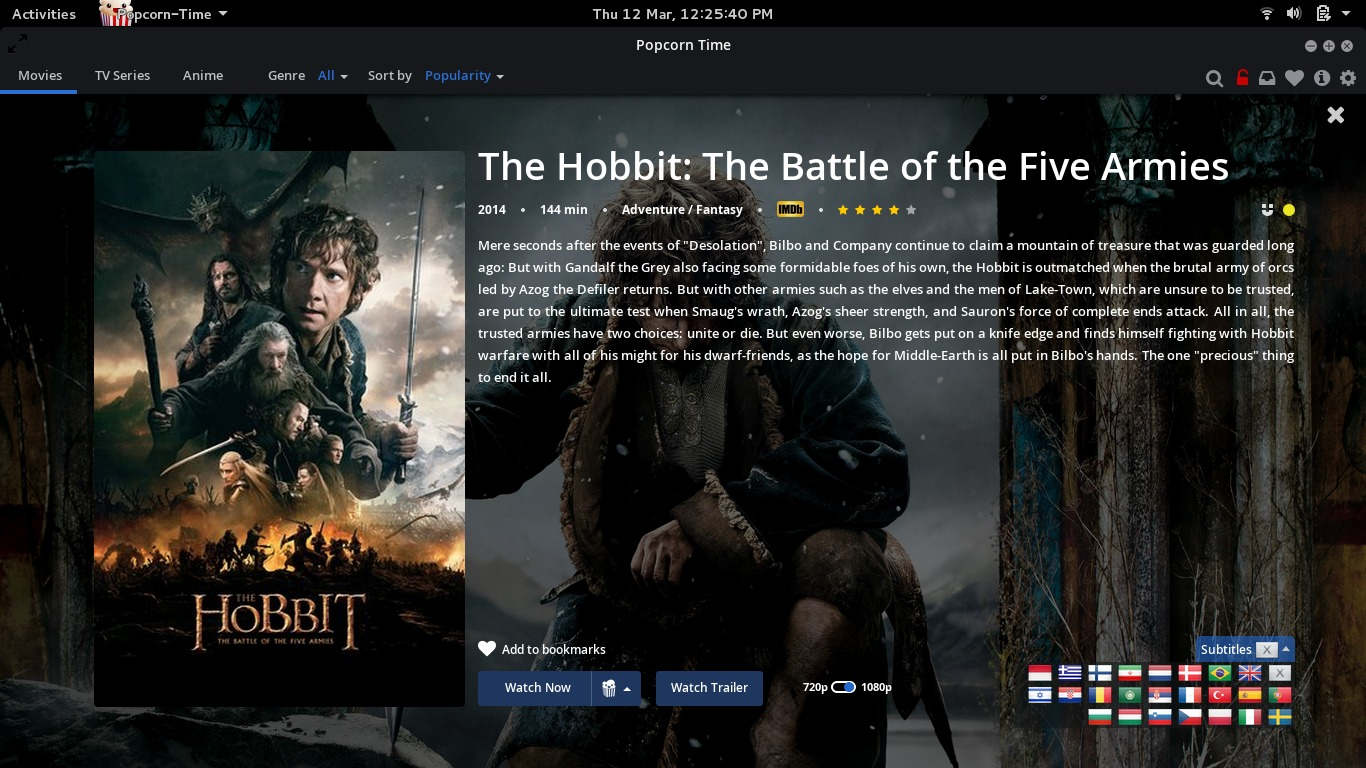
And here the movie starts.

Watching Movie – Quality is High and i didn’t lagged any time (well my connection speed is good too). You have the option to pause and play movie, anytime.
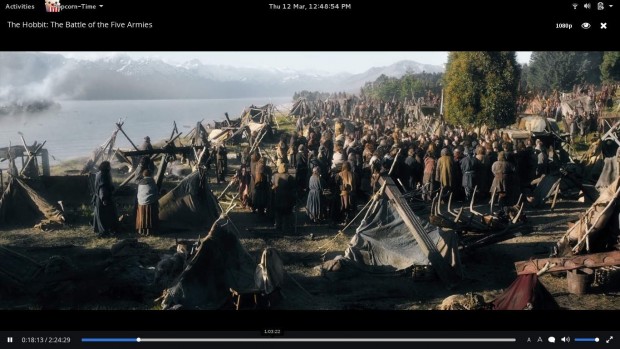
The subtitles option. You can Import your own Subtitle ‘.srt‘ file just by dragging and droping. Change volume, minimise, maximize or close it (see the X on the Top Right).
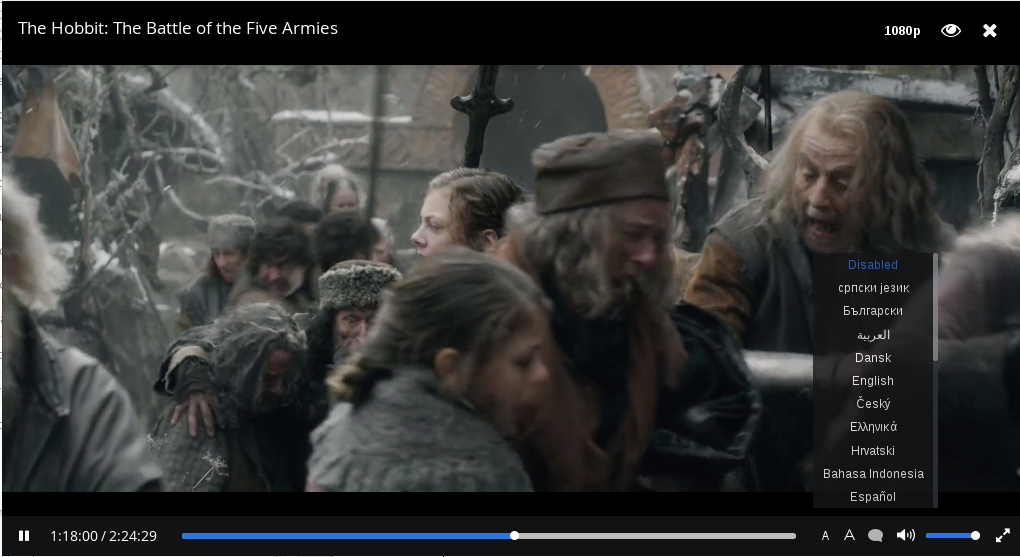
TV Series Gallery. Play the same way.
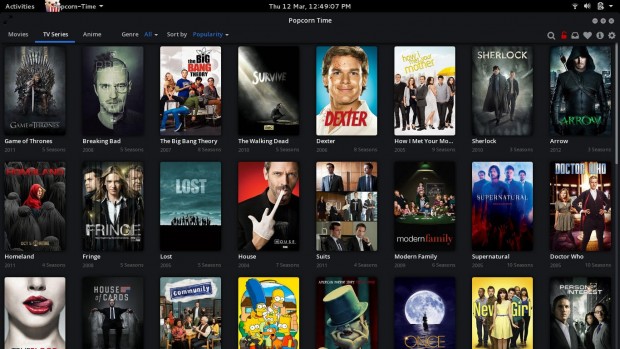
Anime Gallery. Choose what to play
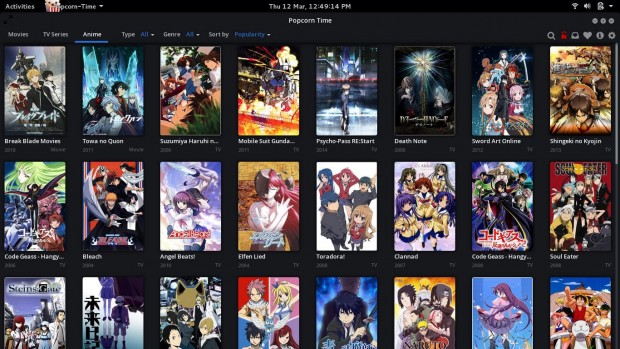
You may watch Movies, TV Series and Anime over a lot of Genre be it comedy or fantasy or fiction.
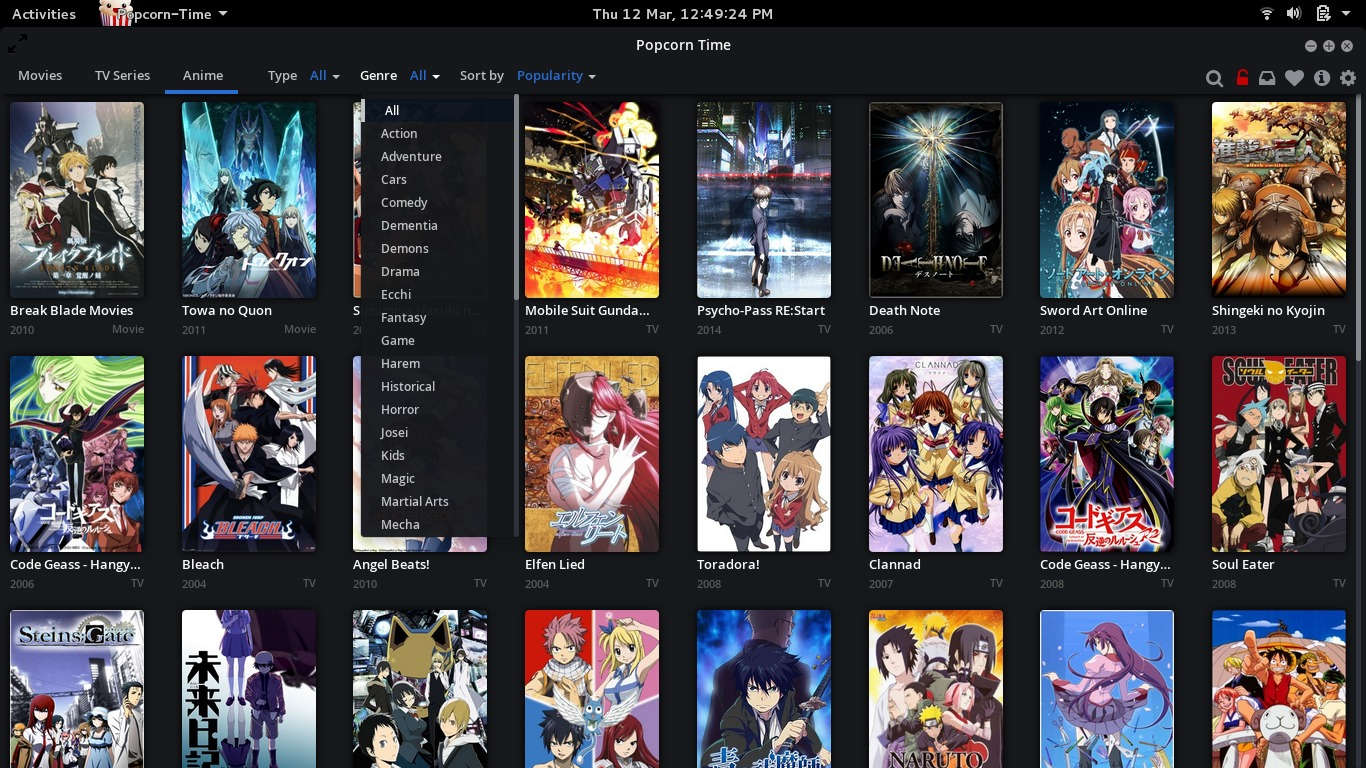
You also have the option to sort you favourite Movies/ TV Series or Anime by popularity, Year, Update, Name or Rating.
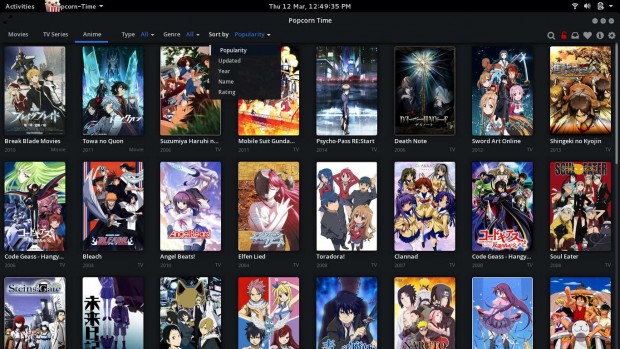
Settings Interface – Though you do not need to edit it unless you really mean it.
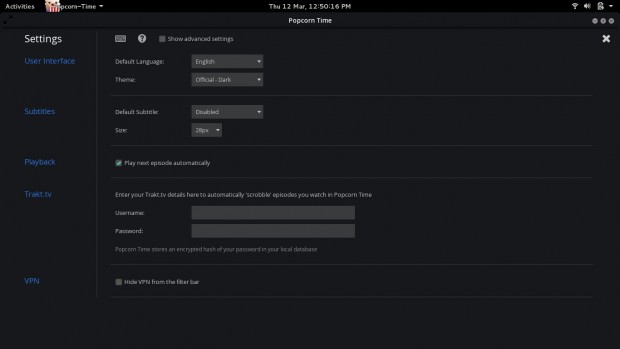
About Popcorn Time – Thanks to all the Designers and Developers who contribution make it project a success.

Conclusion
I personally feel this tool very Impressive. The real time torrent download and streaming of movie is brilliant. The tool really is a better alternative to Netflix. It is working out of box and seems promising. You will never let it go if you are a movie-hunter.
The Debate of Piracy has been in debate for long time and a debate topic looks in debate only. At least it rarely means anything in the world of FOSS. Enjoy!
That’s all for now. I’ll be here again with another Interesting Article. Till then Stay Tuned and Connected to Tecmint. Don’t Forget to provide us with your valuable feedback in the comment section below.

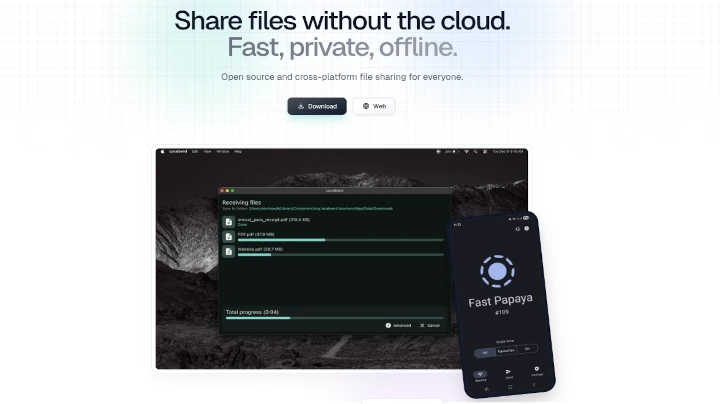
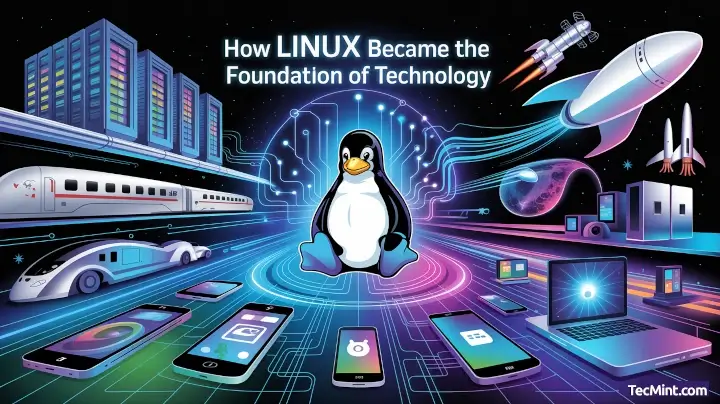
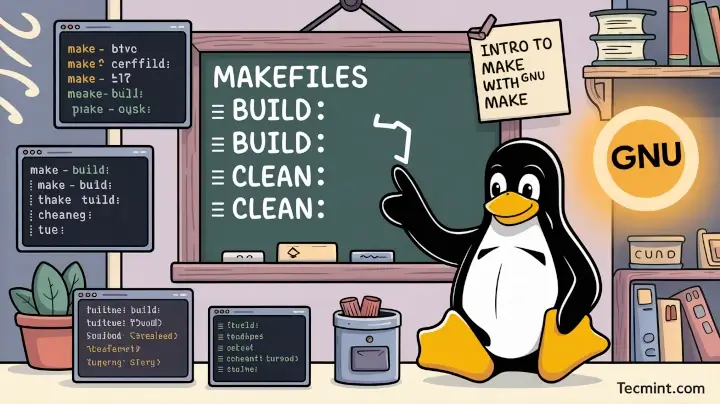
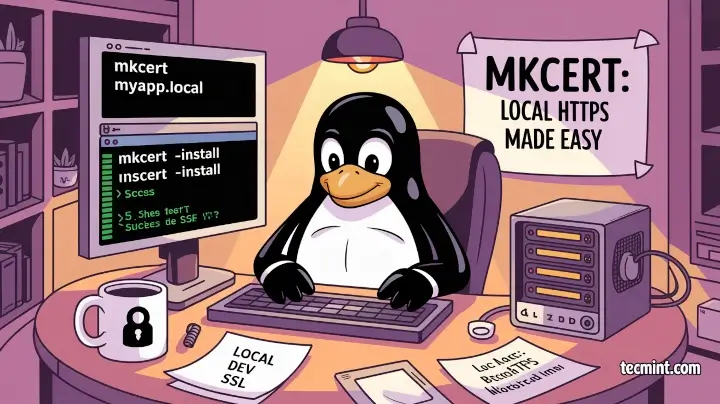
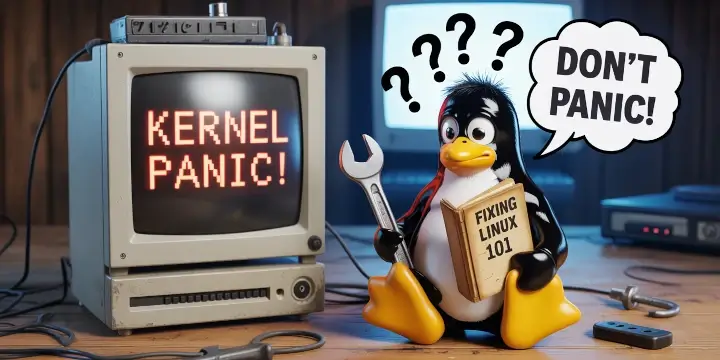
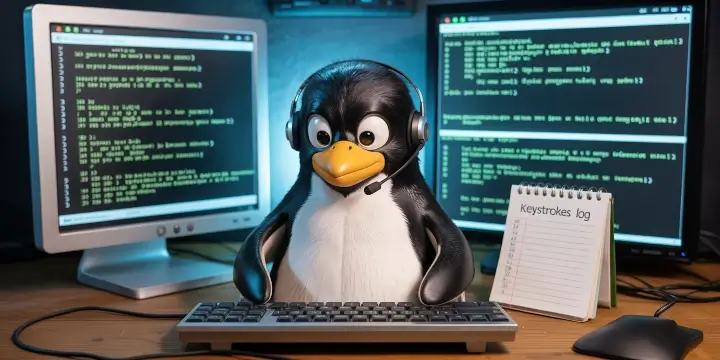
What is the 3.8 popcorn time command?
So popcorn time is banned in many countries but I can tell you its not in the middle east, I have been using it since they have released the very first version, but its partially not our fault since services like netflix and hulu do not support our region and blocks any activity using vpn
Thanks for letting us know mohamed.
ln: failed to create symbolic link ‘/lib/x86_64-linux-gnu/libudev.so.0’: No such file or directory
Why don’t you try as su/root?
Hi I try to follow your instructions to install Popcorn Time on my Debian 7.8 Whezzy, but I damaged my desktop environment.
My system boots in console mode tty1 not load the Gnome desktop.
Start session in conosola mode and write
$ startx
/usr/bin/X: error while loading shared libraries: libudev.so.0: cannot open shared object file: No such file or directory
xinit: giving up
xinit: unable to connect to X server: Connection refused
xinit: server error
I will try to delete the symlink created to see if the problem is solved.
We watched a movie on Popcorn in Germany and subsequently found ourselves in a LAW SUIT. We must pay 815,- euros. They say we made this movie available to the entire world. That’s not true, we just downloaded it and watched. BUT the lawyer we subsequently got, informed us that we have absolutely no defence. The lawyer said: Popcorn is illegal, and when you download from it your computer does something that’s called uploading just as well.
That you didn’t know it was illegal doesn’t count. You’re supposed to know.
Now the lawyer is trying to get it down to 100,- euro fine, but the lawyer costs 480,- euros too. For we watched several movies and series and the lawyer said that if we beat them to sending us the next fine, they are probably able to restrict the damage to this one fine. Otherwise we would have to pay 815,- over and over again.
TERRIBLE !!! Of course I asked what we could do against Popcorn and the answer was nothing. So each individual watcher eats shit, while the real culprit makes money.
If anyone knows of a way to hold Popcorn responsible, please let me know. Maybe there is a bond somewhere of other victims of them. There should be laws against such people, but there aren’t at present, said the lawyer. Of course lawyers are making nice money too of it, so they won’t bring other victims into contact with each other.
Get my message out there, for there are thousands of people, who got into trouble already.
Dude. There were several warnings that this might be illegal because it’s uses torrents. It’s your fault.
If you want to use it without getting any law suits, use a VPN.
Will I still get into trouble with watching films through“watch it now” In Germany?
yeah! sure we would mention this in our post.
i like use popcon
Welcome @ neol allen mwakyoma,
Hope you liked the article.
Keep Connected! Keep Commenting!
My computer would completely freeze when trying to use this software. I had to power off my computer and reboot each time I tried to watch anything on it–whether using Popcorn Time or VLC.
It’s due to your computer hardware configuration issue…
In the end the legal solutions can only really beat piracy if they up their game and become better. – I’m excited about what the future has will bring.
Nice article, but I take slight issue with this
“Streaming of pirated movies brought this application in debate if this is legal or illegal. We are not going to discuss if this is legal or not and for a FOSS Enthusiastic it rarely means anything”
Painting people in the FOSS world as also being people who infringe copyright without a thought does them a serious disservice.
A lot of copyleft licenses gain their strength from copyright law, and I’d hope most in the FOSS world honour whatever license a codebase is released under.
I’m making no judgement on streaming pirated movies, but with various proprietary companies trying to paint us as a bunch of ip thieves, drawing parallels between the FOSS world and mass copyright infringement feels unhelpful. Aside from some of the software being released under a FOSS license the two are unrelated.
Agreed. The reason PT shutdown is they knew it was a matter of time before they all spent the rest of their lives paying for a lawsuit they wouldn’t win. There hasn’t been or even intended to be a single legitimate use for the software. It was developed for piracy, period.
it is not working: the wget is not getting the link; can you update this?
Thanks in advance
@Unixsrv4,
I just checked it’s working fine..may I know the error you getting while using wget?
Here’s the error:
[root@mycentos7 tmp]# wget http://cdn.popcorntime.io/build/Popcorn-Time-0.3.2-Linux-64.tar.gz
–2015-03-10 10:17:54– http://cdn.popcorntime.io/build/Popcorn-Time-0.3.2-Linux-64.tar.gz
Resolving cdn.popcorntime.io (cdn.popcorntime.io)… 104.236.142.193
Connecting to cdn.popcorntime.io (cdn.popcorntime.io)|104.236.142.193|:80… connected.
HTTP request sent, awaiting response… 404 Not Found
2015-03-10 10:17:55 ERROR 404: Not Found.
[root@mycentos7 tmp]#
@Unixsrv4,
But I am able to download the same link using wget command. can you try on different browsers or on different servers..
you should use wget https://cdn.popcorntime.io/build/Popcorn-Time-0.3.2-Linux-64.tar.gz
(https NOT http)
thank to avishek kumar your way to install popcorn in fedora 20 64bits it worked perfectly thanks too much,
Welcome dextre.
Is there a command for popcorn time on Centos6?
any command??
First install it @ juwan Freeman.
Oops, my gui disappeared. ‘Unable to locate libudev.so.0’
Could this have to do with the step ‘creating a symbolic link tolibudev.so.1’ ? If so how can i undo this and restore kdm. Cheers
Hello happened to me the same, I’m trying to find a solution, I post a message below, but is waiting moderation.
Popcorn Time rocks. This software is only limited by the speed of your personal ISP as well as the number of and or availability of seeders.
Yeah it does. :)
keep exploring
Thanks, Avishek
Most Welcome @ santosh :)