bc (Basic Calculator) is a command line utility that offers everything you expect from a simple scientific or financial calculator. It is a language that supports arbitrary precision numbers with interactive execution of statements and it has syntax similar to that of C programming language.
It can be used typically as either a mathematical scripting language or as an interactive mathematical shell as explained in this article.
If you don’t have bc on your system, you can install it using the package manager for your distribution as shown:
$ sudo apt install bc #Debian/Ubuntu $ sudo yum install bc #RHEL/CentOS $ sudo dnf install bc #Fedora 22+
To open bc in interactive mode, type the command bc on command prompt and simply start calculating your expressions.
$ bc bc 1.06.95 Copyright 1991-1994, 1997, 1998, 2000, 2004, 2006 Free Software Foundation, Inc. This is free software with ABSOLUTELY NO WARRANTY. For details type `warranty'. 10 + 5 15 1000 / 5 200 (2 + 4) * 2 12
You should note that while bc can work with arbitrary precision, it actually defaults to zero digits after the decimal point, for example the expression 3/5 results to 0 as shown in the following output.
$ bc bc 1.06.95 Copyright 1991-1994, 1997, 1998, 2000, 2004, 2006 Free Software Foundation, Inc. This is free software with ABSOLUTELY NO WARRANTY. For details type `warranty'. 3 / 5 0
You can use the -l flag to sets the default scale (digits after the decimal point) to 20 and defines the standard math library as well. Now run the previous expression once more.
$ bc -l bc 1.06.95 Copyright 1991-1994, 1997, 1998, 2000, 2004, 2006 Free Software Foundation, Inc. This is free software with ABSOLUTELY NO WARRANTY. For details type `warranty'. 3 / 5 .60000000000000000000 5 / 7 .71428571428571428571
Alternatively, you can specify the scale after opening bc as shown.
$ bc bc 1.06.95 Copyright 1991-1994, 1997, 1998, 2000, 2004, 2006 Free Software Foundation, Inc. This is free software with ABSOLUTELY NO WARRANTY. For details type `warranty'. scale=0; 8%5 3 scale=1; 8%5 0 scale=20; 8%5 0 scale=20; 8%11 .00000000000000000008
You can also use the following command for common shells for instance in bash, ksh, csh, to pass arguments to bc as shown.
$ bc -l <<< "2*6/5" 2.40000000000000000000
Let’s look at how to use bc non-interactively, this is also useful for shell scripting purposes.
$ echo '4/2' | bc $ echo 'scale=3; 5/4' | bc $ ans=$(echo "scale=3; 4 * 5/2;" | bc) $ echo $ans
To process exactly the POSIX bc language, use the -s flag and to enable warnings for extensions to POSIX bc, use the -w option as shown.
$ bc -s $ bc -w
For more information, view the bc man page.
$ man bc
That’s all for now! bc (Basic Calculator) is a command line utility that offers everything you expect from a simple scientific or financial calculator. If you have any questions, reach us via the comments section below.

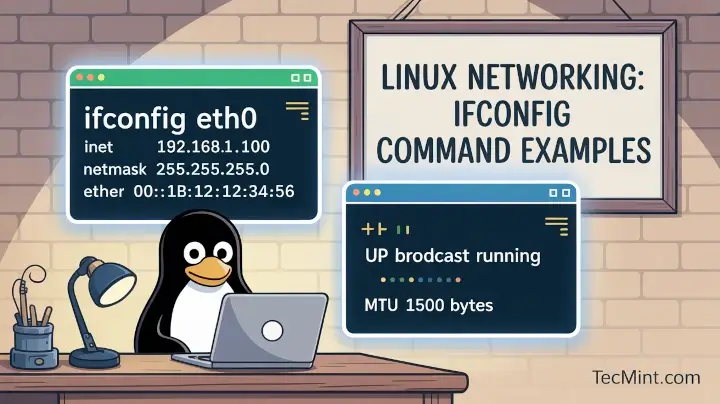


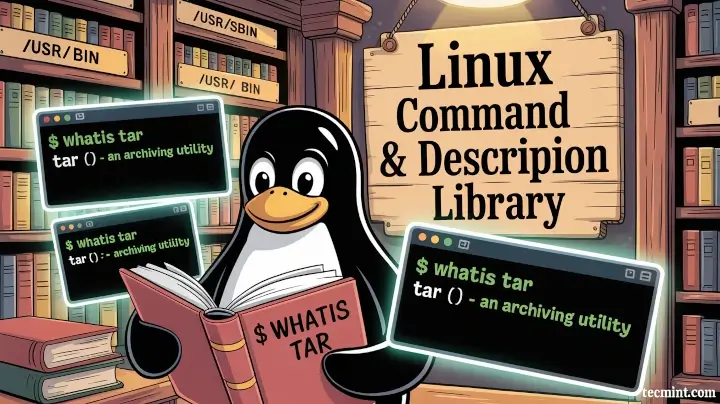
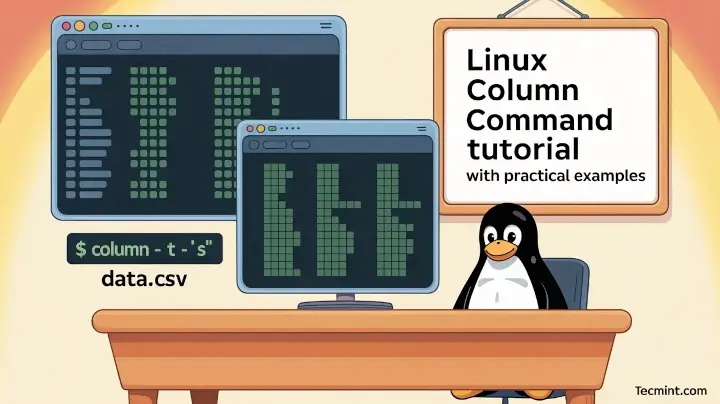
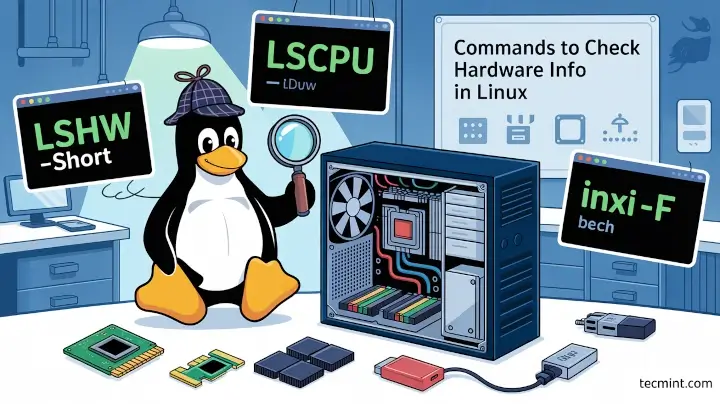
I used Linux for many years. Now I have an HP desktop. I’m very dissatisfied with the way the “Giant” is making changes without my consent. I was trying to change back to LINUX but I’m not sure that all my “simple” contents are getting lost.
If I can change it back to LINUX without losing it – I will change it immediately. Microsoft changes my products during the night without consent. I would like to change if I do not have losses. Please let me know. Thanks
echo "n = 5, x = 3, i = 0, y = 1; a: if (i < n) { i++, y *= x; goto a; } else y;" | cbc(It returns 243.)
C-BC is now on GitHub: https://github.com/RockBrentwood/CBC
C-BC is significantly larger than GNU BC. I'm fixing to fork and graft GNU BC, itself, into C-BC which is also about to under another upward revision (the switch statement was added in, in the last revision). Among other things, the I/O primitives might be remade into primitives for multi-threaded concurrency in a manner similar to Go.
I am using BestCalculator, Shipwreck software, which utilizes bcBasic.
I’ve written two short programs which work perfectly but the third very similar one using the same variables and the same equation keeps coming up with the left side variable being NaN or, after I set one of the right-hand constants at a value instead of zero, ‘infinity’.
A Command-line Calculator in pure BASH – https://speakerdeck.com/bluebat/a-command-line-calculator-in-pure-bash
@bluebat
Thanks for sharing.
Thank you for the reminder. Yes, I had forgotten about bc.
@Kevin
Ok, thanks for the feedback.
You got it! And thank you too!