Most of the computer in this century is on network of one kind or other. A computer not attached to network is nothing more than a Metal. Network means connection of two or more computers using protocols (viz., HTTP, FTP, HTTPS, etc) in such a way that they tends to serve information as and when required.
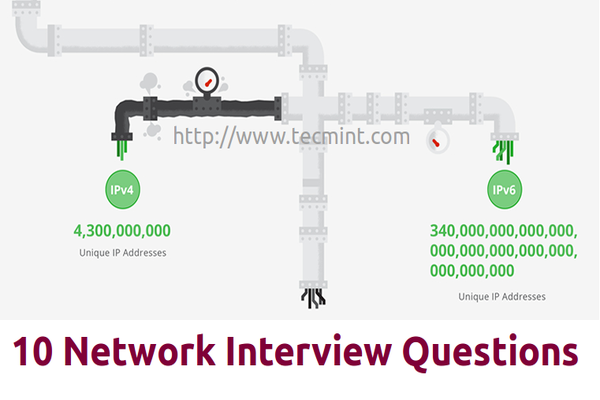
Networking is a vast subject and is ever expanding. It is the most frequently used interview topic. Networking questions are common to all the interviewing candidates of IT no matter he is a System Admin, a Programmer, or deals in any other branch of Information Technology. which in turn means that market demands, everyone should have the basic knowledge of Networks and Networking.
This is the first time we have touched an ever demanding Topic “Networking“. Here we have tried to serve the 10 basic interview questions and answers on networking.
1. What is a Computer Network?
Ans: A computer network is a connection network between two or more nodes using Physical Media Links viz., cable or wireless in order to exchange data over pre-configured services and Protocols. A computer network is a collective result of – Electrical Engineering, Computer Science, Telecommunication, Computer Engineering and Information Technology involving their theoretical as well as practical aspects into action. The most widely used Computer Network of Today is Internet which supports World Wide Web (WWW).
2. What is DNS?
Ans: DNS stands for Domain Name System. It is a Naming System for all the resources over Internet which includes Physical nodes and Applications. DNS is a way to locate to a resource easily over a network and serves to be an essential component necessary for the working of Internet.
It is always easy to remember xyz.com that to remember its IP(v4) address 82.175.219.112. The condition gets more worse when you have to deal with IP(v6) address 2005:3200:230:7e:35dl:2874:2190. Now think of the scenario when you have a list of 10 most visited resource over Internet? Didn’t the things get more worse to remember? It is said and proved scientifically that humans are good in remembering names as compared to numbers.
The Domain Name System functions to assign Domain Names by mapping corresponding IP addresses and works in a Hierarchical and Distributed Fashion.
3. What are IPv4 and IPv6? Who manages these?
Ans: IPv4 and IPv6 are the versions of Internet Protocol which stands for Version4 and Version6 respectively. IP address is an unique value which represents a device over network. All the device over Internet must have a valid and Unique address to function normally.
IPv4 is a 32 bit numeric representation of devices over Internet, most widely used till date. It supports upto 4.3 billion (4,300,000,000) unique IP addresses. Seeing the continuing growth of Internet with more and more devices and users linking to Internet there was a need of better version of IP address which could support more users. Hence came IPv6 in 1995. An example of IPv4 is:
82.175.219.112
IPv6 is a 128 bit numeric representation of devices over Internet. It supports as much as 340 trillion, trillion, trillion (340,000,000,000,000,000,000,000,000,000,000,000,000) unique IP address. This is sufficient to provide more than a billion of IP addresses to every human being on earth. Sufficient for centuries. With the invent of IPv6, we need not to bother about depleting Unique IP addresses. An example of IPv6 is:
2005:3200:230:7e:35dl:2874:2190
4. Give a brief description of PAN, LAN, HAN, SAN, CAN, MAN, WAN, GAN.
Ans: PAN stands for Personal Area Network. It is a connection of Computer and Devices that are close to a person VIZ., Computer, Telephones, Fax, Printers, etc. Range Limit – 10 meters.
LAN stands for Local Area Network. LAN is the connection of Computers and Devices over a small Geographical Location – Office, School, Hospital, etc. A LAN can be connected to WAN using a gateway (Router).
HAN stands for House Area Network. HAN is LAN of Home which connects to homely devices ranging from a few personal computers, phone, fax and printers.
SAN stands for Storage Area Network. SAN is the connection of various storage devices which seems local to a computer.
CAN stands for Campus Area Network, CAN is the connection of devices, printers, phones and accessories within a campus which Links to other departments of the organization within the same campus.
MAN stands for Metropolitan Area Network. MAN is the connection of loads of devices which spans to Large cities over a wide Geographical Area.
WAN stands for Wide Area Network. WAN connects devices, phones, printers, scanners, etc over a very wide geographical location which may range to connect cities, countries and ever continents.
GAN stands for Global Area Network. GAN connects mobiles across the globe using satellites.
5. What is POP3?
Ans: POP3 stands for Post Office Protocol Version3 (Current Version). POP is a protocol which listens on port 110 and is responsible for accessing the mail service on a client machine. POP3 works in two modes – Delete Mode and Keep Mode.
- Delete Mode: A mail is deleted from the mailbox after successful retrieval.
- Keep Mode: The Mail remains Intact in the mailbox after successful retrieval.
6. What is the criteria to check the network reliability?
Ans: A network Reliability is measured on following factors.
- Downtime: The time it takes to recover.
- Failure Frequency: The frequency when it fails to work the way it is intended.
7. What is a router?
Ans: A router is a physical device which acts as a gateway and connects to two network. It forwards the packets of data/information from one network to another. It acts as an interconnection Link between two network.
8. What are the use of cross and standard cables? Where do you find their usages?
Ans: A Network cable may be crossover as well as straight. Both of these cables have different wires arrangement in them, which serves to fulfill different purpose.
Area of application of Straight cable
- Computer to Switch
- Computer to Hub
- Computer to Modem
- Router to Switch
Ares of application of Crossover cable
- Computer to Computer
- Switch to Switch
- Hub to Hub
9. What do you mean by Bandwidth?
Ans: Every Signal has a limit of its upper range and lower range of frequency of signal it can carry. This range of limit of network between its upper frequency and lower frequency is termed as Bandwidth.
10. What do you mean by MAC address? Does it has some link or something in common to Mac OS of Apple?
Ans: MAC stands for Media Access Control. It is the address of the device identified at Media Access Control Layer of Network Architecture. Similar to IP address MAC address is unique address, i.e., no two device can have same MAC address. MAC address is stored at the Read Only Memory (ROM) of the device.
MAC Address and Mac OS are two different things and it should not be confused with each other. Mac OS is a POSIX standard Operating System Developed upon FreeBSD used by Apple devices.
That’s all for now. We will be coming up with another articles on Networking series every now and then. Till then, don’t forget to provide us with your valuable feedback in the comment section below.

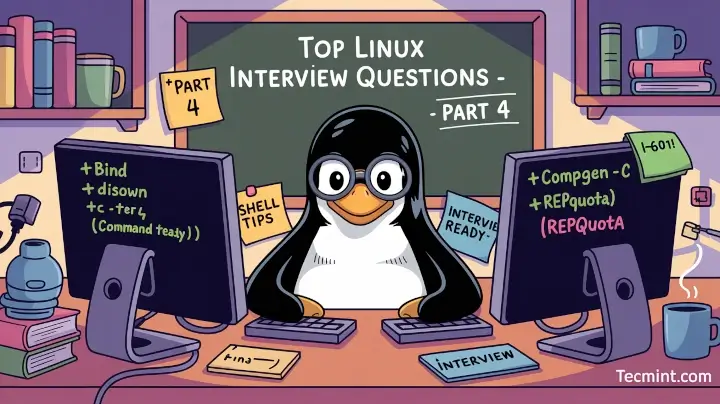
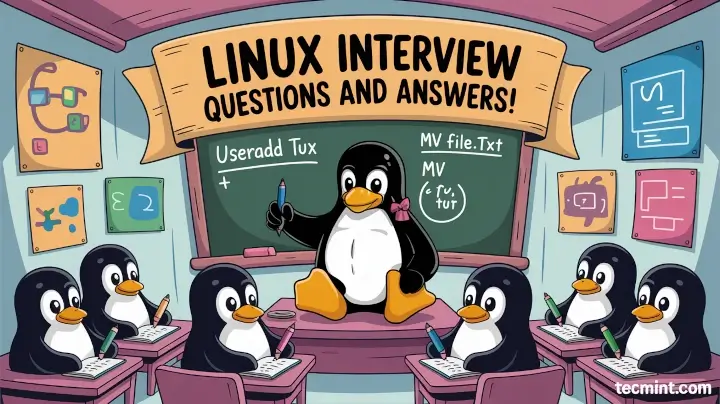

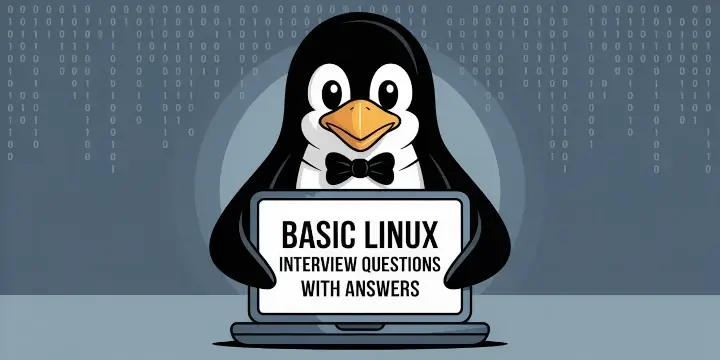


Post like this article’s so freshers can understand with concepts clearly.
Good job
I got selected in interview after reading these basic questions.
Thank you team.
@Rajesh,
That really sounds great, congratulations for you new Job and keep visiting Tecmint.com
A few suggestions for your content as someone who has been in IT systems and network operations for over 20 years:
1. The preponderance of three-letter acronyms for network types is overkill. I wouldn’t expect even a skilled network engineer to know what a “PAN” or “GAN” is. Frankly I’d never heard of either, though I suppose network survey books on the fundamentals of networking may indeed throw those largely disposable terms at newbies. WAN, LAN, SAN, MAN, and possibly WLAN are really the only ones I’ve seen in popular parlance and I’ve been in this business for a long time.
2. Virtually none of these questions are specific to Linux networking. None. These are generic, broad, and very general networking questions that aren’t specific to any particular operating system or piece of networking hardware. Linux specific networking would probably center around stuff like iptables, tuning TCP options in the kernel configuration, bridged networking, and using OS-specific commands like ifconfig, ip, arp, etc. – all far beyond technically the scope of what you’re trying to cover with these very basic questions.
3. This response is not exactly correct: ”
Ans: A router is a physical device which acts as a gateway and connects to two network. It forwards the packets of data/information from one network to another. It acts as an interconnection Link between two network.”
A router hardly has to be physical (you may want to call it a “device” since it could be physical or virtual) for one and can be a gateway between two OR MORE networks. High speed Internet routers can and often do route packets between millions of networks. In any case I would clarify a router acts as a gateway between two or more networks.
All the best.
Also fails on Q3 to answer properly. I’d fail that ;-). It asks “Who manages these?” and that is not even addressed. IANA would be a fair answer ;-)
The usage of the term router is rather confusing for me in the original ANS of point 7, and also in this comment. The router means originally a network entity that terminates the OSI layer 4 and selects the desired route for the information element.
The gateway, however, terminates higher layers and in some cases OSI layer 7 (e.g. ALG). It is no question that the physical devices may combine several functionalities over different layers, e.g. a residential gateway has a bridge, switch, router, and gateway functions, and are called commonly routers. Network routers are also called in some paper switches.
I would suggest to keep the layering at least in tutorials clean and let’s call things what they are.
It’s useful for me to refer
hi all
how to install a second os on laptop please help me
@Mahesh,
For dual-boot OS installation, go through this article https://www.tecmint.com/install-ubuntu-16-04-alongside-with-windows-10-or-8-in-dual-boot/
for dual boot, enter bootable CD, open BIOS, select CD from boot option, process it, when the option of formatting or booting is come then u have to skip and select next for process.
Then you have installed dual OS on single system/laptop.
Nice article. But you didn’t answer who manage IP address in the 3rd question. Should give the run down on IANA then go into ARIN, APAC and Afrnic etc. keep up the good work!
Thanks …Good one
Welcome nithya
Awesome article! please publish in depth details.
Welcome @ venkatesha. we are working to produce high quality articles for our reader. Keep connected.
Thanks @ Avishek Kumar
Please discuss in-depth concepts in your future articles.
Really good site to learn thank’s bro…
Welcome @ saideeraj
awesome !!!!!!! very nice
Thanks @ vilas
Thanks for posting.Its very useful
Welcome @ Madvesha
Thank you for posting
Welcome @ venky sun
Basic but good to remember thanks bro keep going.
Yeah! welcome.
thank you very much , very useful please continue linux networking
Dear Mahdi,
Thanks for your Appreciation.
Find other Interview Articles here: https://www.tecmint.com/category/interview-questions/
Keep Connected!