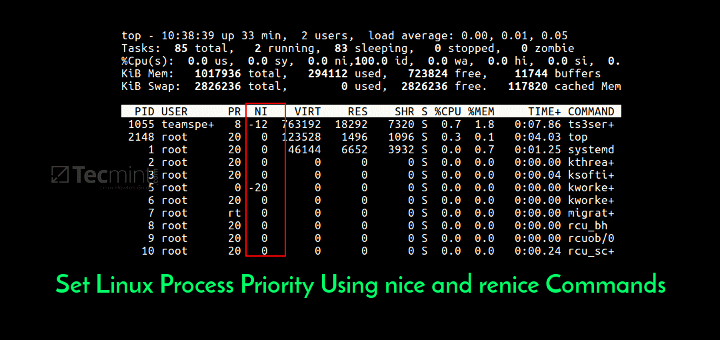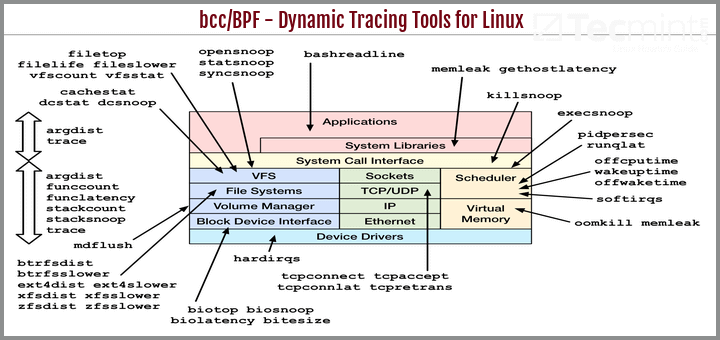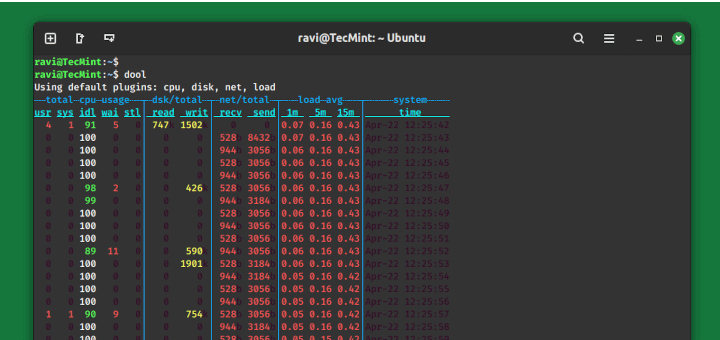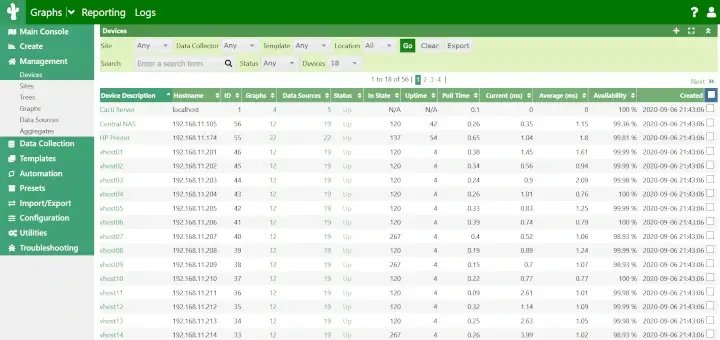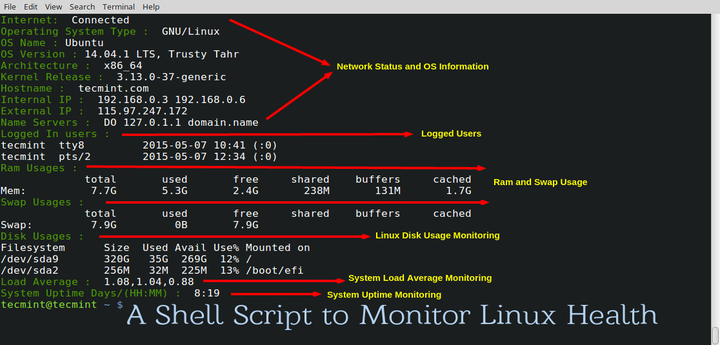There are all kinds of Linux system monitoring tools such as top, htop, atop and many more that provide different output of system data such as resource utilization, running processes, CPU temperature and others.
In this article, we are going to review a modular monitoring tool called Hegemon. It’s an open source project written in Rust, which works are still in progress.
Hegemon includes the following features:
- Monitor CPU, memory and swap usage
- Monitor system temperatures and fan speeds
- Adjustable update interval
- Unit tests
- Expand data stream for more detailed graphic visualization
How to Install Hegemon in Linux
Hegemon is currently available for Linux only and requires Rust and the development files for libsensors. The latter can be found in the default package repository and can be installed using the following commands.
# yum install lm_sensors-devel [On CentOS/RHEL] # dnf install lm_sensors-devel [On Fedora 22+] # apt install libsensors4-dev [On Debian/Ubuntu]
Detailed instructions how to install Rust programming language on your system are provided in the following article.
Once you have install Rust, you can proceed with installing Hegemon by using Rust’s package manager called cargo.
# cargo install hegemon
When the installation is complete run hegemon, by simply issuing the following command.
# hegemon
The hegemon graph will appear. You will have to give it a few seconds to collect data and update its information.
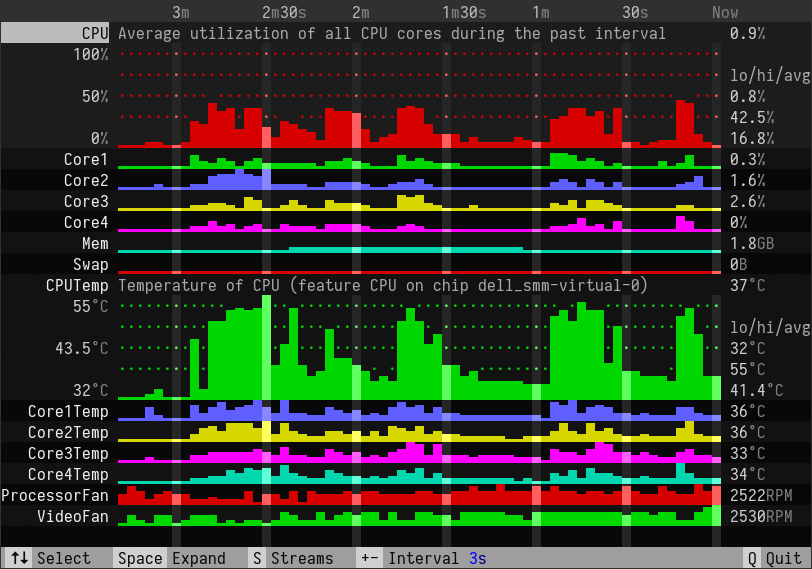
You will see the following sections:
- CPU – Shows the CPU utilization
- Core Num – Utilization of the CPU core
- Mem – memory utilization
- Swap – swap memory usage
You can expand each section by pressing “Space” button on your keyboard. This will provide a little more detailed information about the utilization of the resource you have selected.
If you wish to increase or decrease the update interval, you can use the + and - buttons on your keyboard.
How to Add New Streams
Hegemon uses data streams to visualize its data. Their behavior is defined in the stream trait here. Streams only need to provide basic data such as name, description and a method for retrieving numeric data value.
Hegemon will manage the rest – updating the information, rendering layout and computation stats. To learn more how to create data streams and learn how to create your own, you would need to dive deeper into the Hegemon project on git. A good starting point would be the project readme file.
Conclusion
Hegemon is a simple, easy to use tool to help you collect quick stats about your system status. While it’s functionality is rather basic compared to other monitoring tools, it does its job very well and is a reliable source for collecting system information. Future releases are expected to have network monitoring support, which may come quite handy.