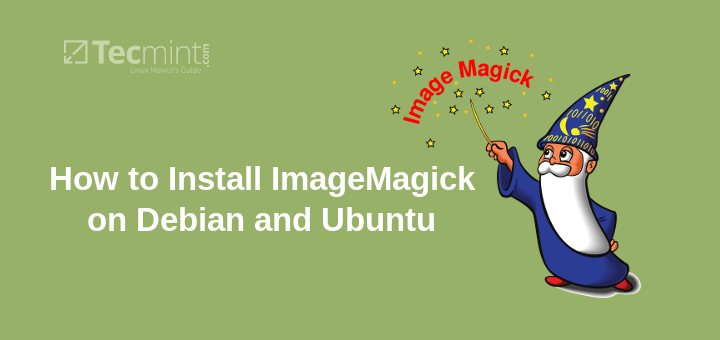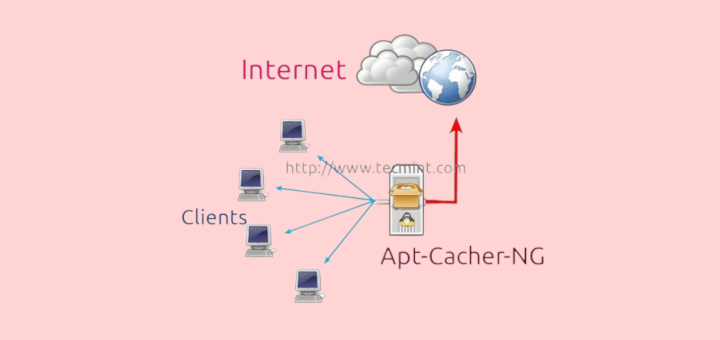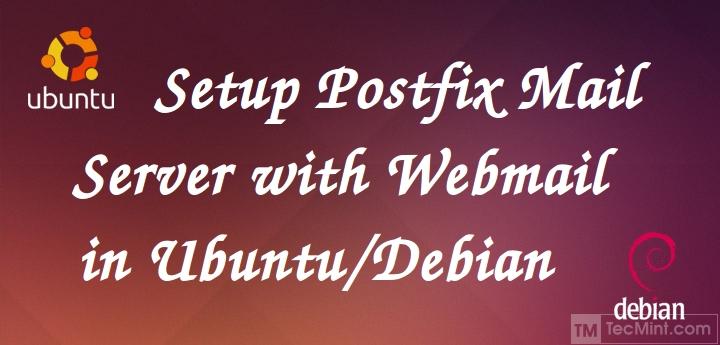This article is all about my journey on switching from Windows 10 to Linux Mint 20, how I got easily adapted to the Linux environment, and some resources that helped me to set up a perfect Desktop environment.
Uncertainty
Ok, now I have decided to switch to Linux but here comes the first question. Which distro will satisfy my needs both in terms of GUI and other aspects? Linux is not something new to me since I have been working with RHEL based distros in my work for the past 4 years with the command-line.
I know RHEL based distros are good for enterprises but not for personalized desktop environments, at least that’s what I am thinking till now. So I started my research to find the distro that should be easy for me to use and at the same time should have good community support if in case I ran into some problem. Among many Linux distros, I drilled down my list to 4 flavors.
Before deciding the Distro it is necessary you formulate the list of tools/programs or packages needed and check if the distro you choose provides all those features.
For me, I use Linux for two main purposes: one is for my professional development work, writing articles, and second for my personal use like Video editing and Movies. Most of the popular software are created to be compatible with Windows, macOS, and Linux like Sublime Text, VSCode, VLC Media Player, Firefox/Chromium browser. Other than these software, cloud-based services make our life easy Like Microsoft Office 365 or G Suite.
Considering all these I decided to go HYBRID. All my tools or software are cross-compatible or cloud-based so in any case, if I have to switch back to windows or Mac os I can use the same set of tools.
Reason to Choose Linux Mint Over Other Linux Distros?
Well, this is purely a personal choice. Based upon the comparison between different distros like Ubuntu, Mint, Manjaro, and Arch Linux I chose to opt Linux Mint.
Linux Mint is based on Ubuntu and Debian and comes with three different desktop flavors (Cinnamon, MATE, Xfce). Linux Mint is the go-to OS for people switching from Windows to Linux for the first time.
Below are the articles published in this site, which will help you to install and configure Linux Mint on your machine.
- How to Install Linux Mint 20 Alongside Windows 10 or 8 in Dual-Boot UEFI Mode
- How to Install Linux Mint 20 “Ulyana” in Your PC
Linux Package Management
The first thing I did before installing Linux Mint was to learn how to work with package management. Since I already had some experience with yum command it is easy for me to learn from other package managers. There are many ways we can install packages starting from getting the source binary, Synaptic package manager, Snap store, or via the apt package manager.
Linux Terminal
For me, the real beauty of Linux is the terminal interface. I installed oh-my-bash to make my terminal look cool and aliased my frequently used commands to increase my productivity. I did everything via terminal starting from Monitoring the system, Disk Management, Network Management, Package Management, etc…
List of Software I Use in Linux
Here are the list of software I use for my personal and professional work.
Web Browsers
- Firefox
- Chromium
Multimedia Player
- VLC Media Player
Code/Text Editors
- Sublime Text
- VSCode
- Nano/Micro
Programming/Database
I use Python, Bash, Git, and MySQL databases for my day-to-day work so it is necessary for me to set up the correct tools and workflow. The advantage of setting up a programming stack in Linux is I wrote a simple bash script which is a one time work. So next time, if I have to switch to a different Linux distribution I don’t have to spend my time setting up the stack from the scratch. I use Sublime Text 3 and Vscode for my development work and use Nano for command-line editing.
- Sublime Text Editor for Linux
- VScode for Python Development
- A Beginner’s Guide on How to Use Nano Text Editor in Linux
Productivity Suite
On a daily basis, we need tools like an email client, calendar, task creator, to-do list, Powerpoint, Word Processor, Spreadsheet, collaboration medium like slack, Microsoft teams, etc.
There are two ways you can set up the productivity suite. Either find the right set of tools and install it in OS or use cloud-based services. I use cloud-based services (G Suite and Office 365) which satisfies my needs. But there are a bunch of tools you can explore and configure as a productivity suite.
Other than the described tools, below are a set of tools that I use for system management and other purposes.
- Stacer – System optimizer and Monitor.
- Joplin – Note-taking and to-do application.
- Timeshift – Backup and restore utility.
- Virtualbox – Virtualization software.
- MySqlWorkbench – MySQL GUI based client.
- Shutter – Screenshot tool.
- Snapcraft – App store for Linux.
- Spotify – Music and Audio.
- Deluge – BitTorrent Client.
For all the list of software I mentioned in the above sections I created a bash script that will take care of installation, configuration, and retaining the perfect environment that I created now. Let’s say if I am switching from Mint to Ubuntu then I can retain everything with a single script.
That’s it for today. If you are a Windows user, try installing Linux. As a newbie, you will have some difficult time in scratching the surface, but trust me once you make your hands dirty with Linux you will never regret switching from Windows to Linux. We are excited to hear back from you about your experience with Linux.