It’s a well-known fact that there is a broader variety of software products for Windows and Macs than for Linux. Even as Linux continues to grow, it can still be challenging to find certain software.
We understand that many of you enjoy video editing and often find yourselves switching back to Windows for simpler video editing tasks.
That’s why we’ve compiled a list of the best video editing software for Linux, allowing you to seamlessly manage your videos within the Linux environment.
1. OpenShot Video Editor
OpenShot is a feature-rich, multiplatform video editor that can be used on Linux, Windows, and Macs, which was written in Python and supports many different audio and video formats with drag-and-drop feature.
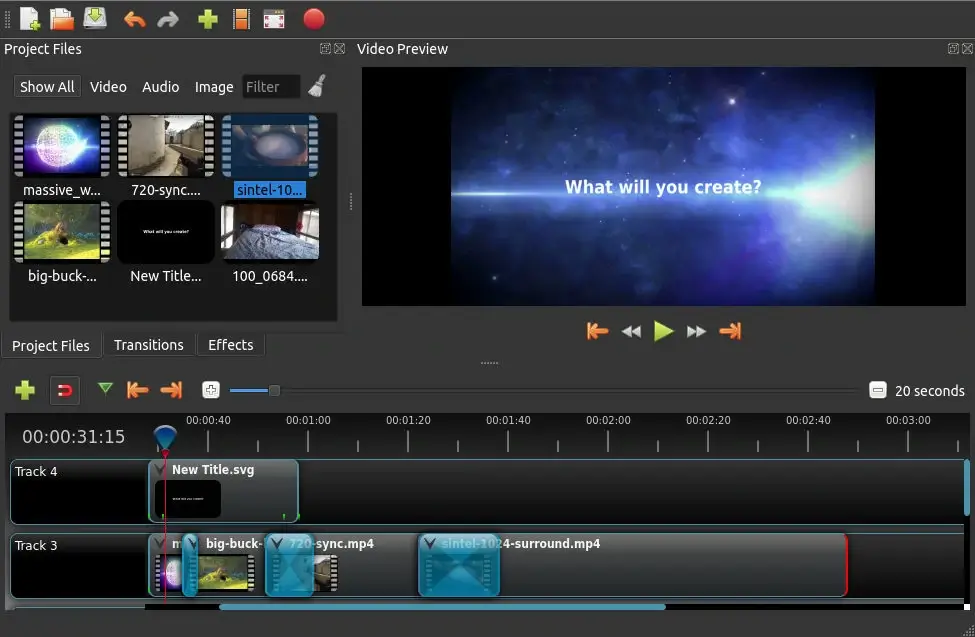
To get a better understanding of the features that OpenShot has, here is a more detailed list:
- Supports a large variety of video, audio, and image formats based on ffmpeg.
- Easy Gnome integration and support for drag and drop.
- Video resizing, scaling, trimming, and cutting.
- Video transitions
- Include watermarks
- 3D animated titles
- Digital zooming
- Video effects
- Audio mixing and editing
- Speed changes
Install OpenShot on Linux
The installation of the OpenShot video editor on Ubuntu and its derivatives such as Linux Mint is done through PPA, as demonstrated.
$ sudo add-apt-repository ppa:openshot.developers/ppa $ sudo apt update $ sudo apt install openshot-qt python3-openshot
For other Linux distributions, you can download OpenShot AppImage, which is a packaging format that allows users to run applications instantly on virtually without the need for installation.
2. Pitivi – Open Source Video Editor
Pitivi is another great free, open-source video editing software that uses the GStreamer framework for importing/exporting and rendering of media.
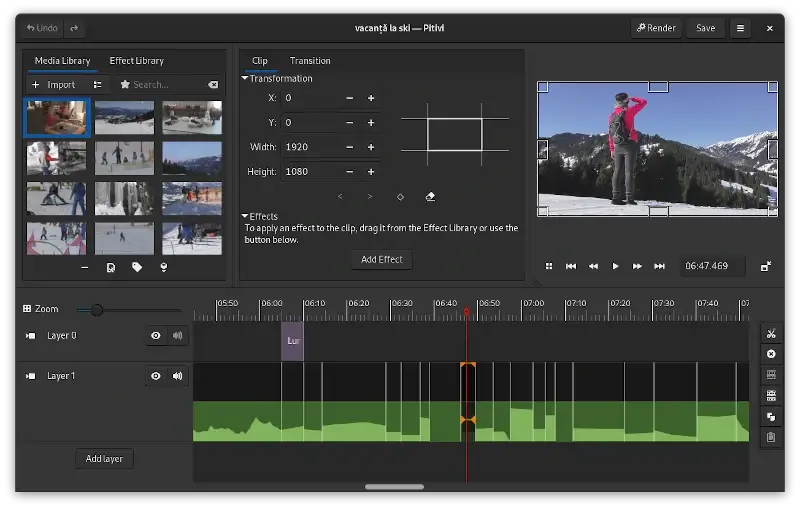
Pitivi supports simple tasks such as:
- Trimming
- Cutting
- Snapping
- Splitting
- Mixing
Audio and video clips can be linked together and managed as a single clip. Another thing that I personally find useful is that Pitivi can be used in different languages and has very extended documentation.
Learning how to use this software is easy and doesn’t require much time. Once you get used to it, you will be able to edit video and audio files with high precision.
Install Pitivi on Linux
Pitivi is available to install from the default repositories in various Linux distributions as shown.
$ sudo apt install pitivi [On Debian, Ubuntu and Mint] $ sudo yum install pitivi [On RHEL/CentOS/Fedora and Rocky/AlmaLinux] $ sudo emerge -a sys-apps/pitivi [On Gentoo Linux] $ sudo apk add pitivi [On Alpine Linux] $ sudo pacman -S pitivi [On Arch Linux] $ sudo zypper install pitivi [On OpenSUSE]
3. Avidemux – Free Video Editor
Avidemux is another free open-source video editing software, which was originally designed mainly for cutting, filtering, and encoding tasks.
Avidemux is available on Linux, Windows, and Mac, and it is ideal for the aforementioned tasks, but if you want to do something a bit more complex, you may want to check the rest of the editors in this list.
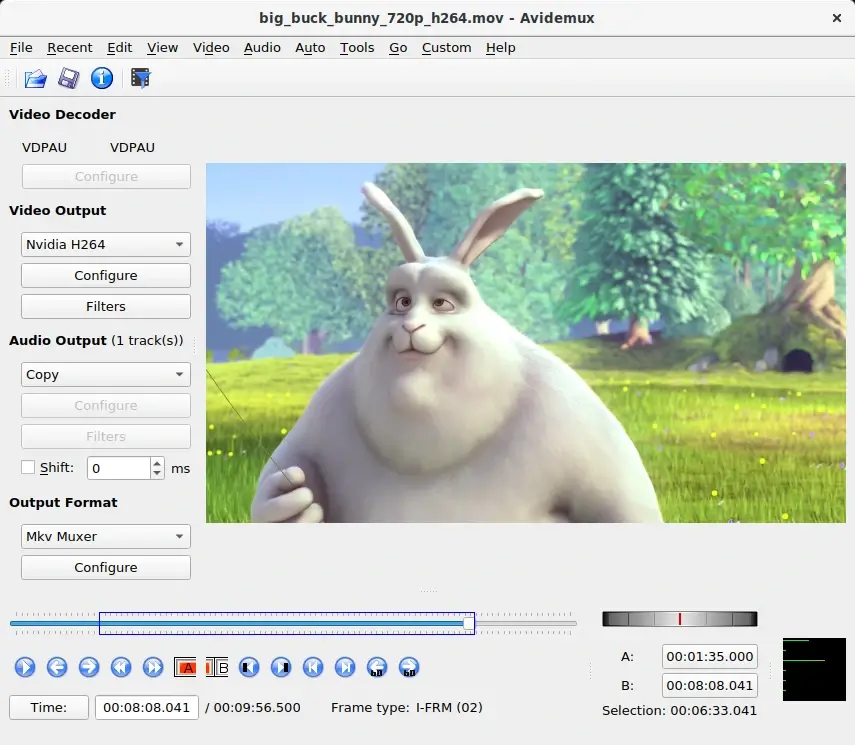
Install Avidemux in Linux
To install Avidemux on Ubuntu, you need to use xtradeb PPA to install it as shown.
$ sudo add-apt-repository ppa:xtradeb/apps $ sudo apt update $ sudo apt install avidemux
For other Linux distributions, you need to compile it from source using source binary packages available from the Avidemux download page.
4. Blender – Free 3D Graphics Software
Blender is an advanced open-source 3D graphics and video editing software, that has many useful features, which is why it might be a preferred choice for people who are looking for a more professional video editing solution.

Here are some of the features in question:
- 3D modeling
- Grid and bridge fill
- N-Gon support
- Physically accurate shaders
- Open Shading Language for developing custom shaders
- Automatic skinning
- Animation toolset
- Sculpting
- Fast UV Unwrapping
Install Blender in Linux
Whether it’s on a USB stick, in a folder on your desktop, or fully installed, Blender runs seamlessly out of the box. Simply download the latest version, extract it, and run without any installation.
5. Cinelerra GG Infinity
Cinelerra has been a well-known open-source video editor for over a decade. However, it has multiple branches, meaning there are different versions available. While this offers a variety of features and capabilities, it’s debatable whether this diversity is advantageous.
Cinelerra GG is the most actively maintained version, consistently updated with modern features. In contrast, the original edition is an outdated video editor that is no longer under active development.

Install Cinelerra GG in Linux
The Cinelerra GG isn’t available in the standard Linux repositories. Therefore, visit the official website to download the AppImage or another supported package.
6. Kdenlive – Video Editing Freedom
Kdenlive is another open-source video editing software. It relies on a few other projects such as FFmpeg and MLT video framework. It is designed to cover basic needs to semi-professional tasks.
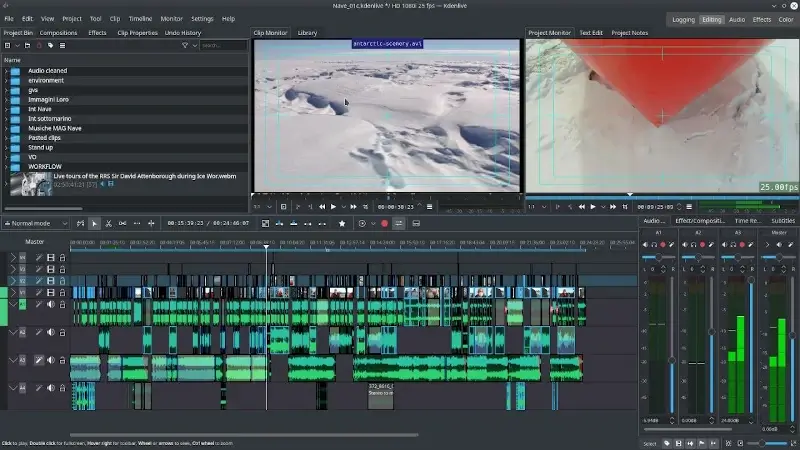
With Kdenlive you receive the following features:
- Mix video, audio, and image formats
- Create custom profiles
- Support for a wide range of camcorders
- Multitrack edition with a timeline
- Tools to crop, edit, move, and delete video clips
- Configurable keyboard shortcuts
- Different effects
- Option to export to standard formats
Install Kdenlive on Linux
Kdenlive is available for download from the Ubuntu software center or alternately you can install it by typing the following commands in a terminal:
$ sudo add-apt-repository ppa:kdenlive/kdenlive-stable $ sudo apt update $ sudo apt-get install kdenlive
For other Linux distributions, you can download Kdenlive AppImage, which is a packaging format that allows users to run applications instantly on virtually without the need for installation.
7. Lightworks – Pro Video Editing Software
Lightworks is a professional video editing tool designed for everyone. It has a free and paid version, both of which are quite feature-rich. It’s multi-platform and can be used on Linux, Windows and Mac. It has plenty of features that you can use.
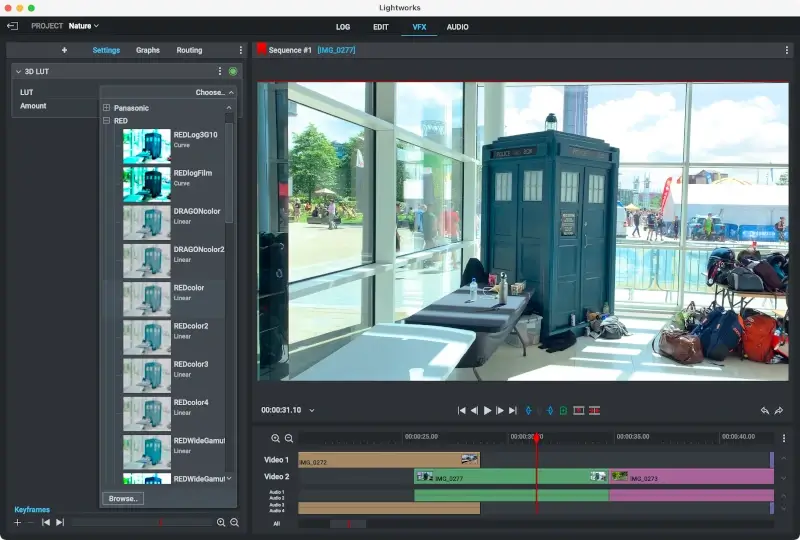
We will mention some of the highlights, but keep in mind that there are many more:
- Vimeo export
- Wide container support
- Import and export functions (batches supported as well)
- Transcode on import
- Drag-n-drop replace editing
- Replace, fit to fill
- Advanced real-time multicam editing
- Frame accurate capture tool
- Trimming
- A wide variety of effects
Install Lightworks on Linux
The installation of Lightworks is completed via .deb or .rpm packages that can be downloaded from getting starting page.
8. LiVES – Open Source Video Editor
LiVES is a video editing system designed to be powerful and yet simple to use. It can be used across multiple platforms and it is expendable via RFX plugins. You can even write your own plugins in Perl, C, C++, or python. Other languages are supported as well.
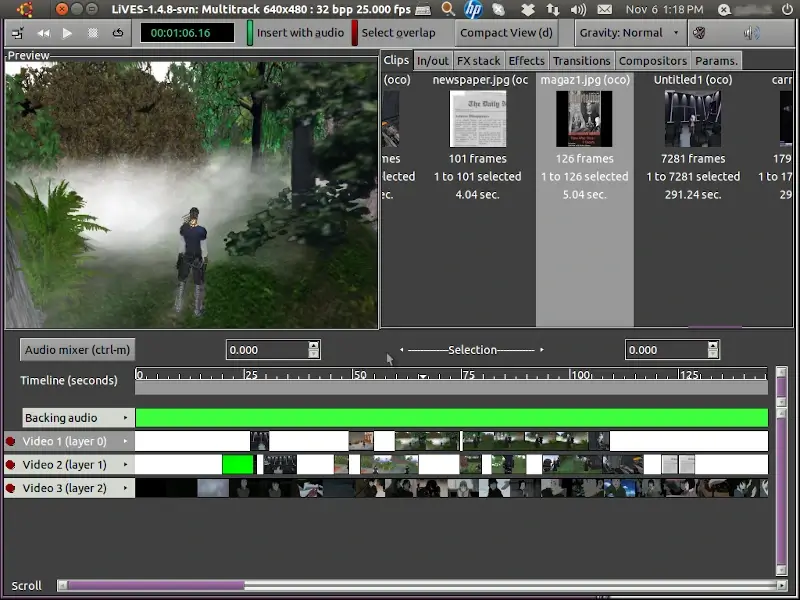
Here are some of the main features LiVES:
- Loading and editing of almost every video format via mplayer
- Smooth playback at variable rates
- Frame accurate cutting
- Saving and re-encoding of clips
- Lossless backup and restore
- Real-time blending of clips
- Supports fixed and variable frame rates
- Multiple effects
- Customizable effects and transitions
- Dynamic loading of effects
Install LiVES in Linux
To install LiVES on Ubuntu, you can use the following PPA.
$ sudo add-apt-repository ppa:ubuntuhandbook1/lives $ sudo apt update $ sudo apt intall lives
LiVES is also available for download for different Linux operating systems. You can download the appropriate package from the LiVES download page.
9. Shotcut – Cross-Platform Video Editor
Shotcut is a free, open-source video editor that offers a broad range of features suitable for both novices and professionals.
With a customizable, intuitive interface, it supports a wide variety of video formats. Its non-linear editing capabilities are complemented by a rich collection of filters, color correction tools, and advanced audio editing options.

Install Shotcut on Linux
Shotcut is available to install from the default repositories in various Linux distributions as shown.
$ sudo apt install shotcut [On Debian, Ubuntu and Mint] $ sudo yum install shotcut [On RHEL/CentOS/Fedora and Rocky/AlmaLinux] $ sudo emerge -a sys-apps/shotcut [On Gentoo Linux] $ sudo apk add shotcut [On Alpine Linux] $ sudo pacman -S shotcut [On Arch Linux] $ sudo zypper install shotcut [On OpenSUSE]
10. Flowblade – Free & Libre Video Editor
Flowblade is a robust, open-source video editor with a focus on providing a fast, precise editing experience, it employs a film-style insert editing model, setting it apart from most other editors.
Flowblade supports a multitude of media formats, offers a rich set of tools and filters, and boasts a modular architecture for video compositing. Its intuitive interface and consistent updates make it a favored choice for many Linux video enthusiasts.

Install Flowblade in Linux
The easiest way to install Flowblade is using the version in your repository as shown.
$ sudo apt install flowblade [On Debian, Ubuntu and Mint] $ sudo yum install flowblade [On RHEL/CentOS/Fedora and Rocky/AlmaLinux] $ sudo emerge -a sys-apps/flowblade [On Gentoo Linux] $ sudo apk add flowblade [On Alpine Linux] $ sudo pacman -S flowblade [On Arch Linux] $ sudo zypper install flowblade [On OpenSUSE]
11. DaVinci Resolve
DaVinci Resolve is a renowned professional video editing software developed by Blackmagic Design, which offers a comprehensive suite of tools for video editing, color correction, visual effects, and audio post-production.
Widely used in the film and television industry, DaVinci Resolve combines an intuitive interface with powerful capabilities, making it a top choice for filmmakers, colorists, and post-production professionals.
Its free version provides a robust set of features, while the Studio version offers advanced functionalities.

Install DaVinci Resolve in Linux
You can obtain DaVinci Resolve for Linux from its official website. Registration is required, even for the free version.
12. VidCutter – Video Cutter and Joiner
VidCutter is a straightforward video editing tool designed primarily for cutting and joining video clips without the need for re-encoding by keeping the original video quality is retained.
It is cross-platform, which makes it an excellent choice for those seeking basic video editing without the complexities of professional software.

Install VidCutter in Linux
It is available in Flatpak, Snap, and AppImage formats, and can also be installed via a PPA.
$ sudo add-apt-repository ppa:ozmartian/apps $ sudo apt update $ sudo apt install vidcutter
13. Olive Video Edior
Olive is a free and open-source non-linear video editor, which is still in alpha, but it has a growing community of users and developers.
Olive offers a wide range of features, including basic editing tools, transitions, effects, and titles. It also supports importing and exporting a variety of video formats.
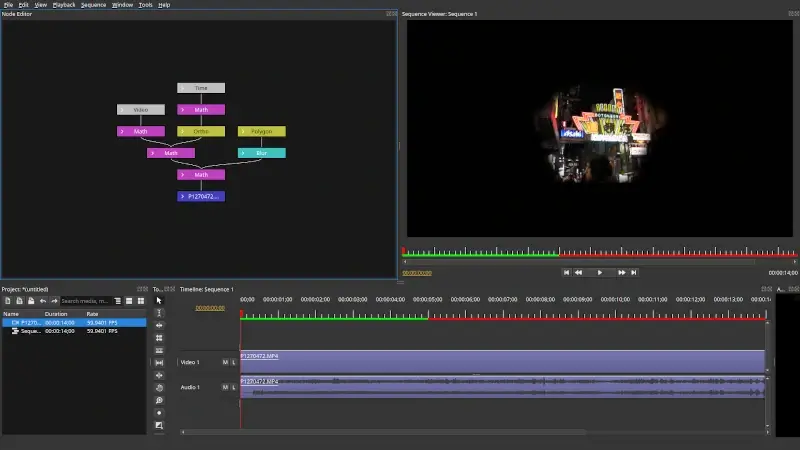
Install Olive in Linux
Olive is in alpha and is deemed to be highly unstable. While we greatly value user testing and sharing feedback, please utilize it at your own discretion.
To use Olive, you can download the AppImage, extract it, and run it.
Conclusion
As you saw above, video editing in Linux is now a fact, and even though not all Adobe products are supported in Linux, there are very good alternatives that are ready to provide the same functionality.
If you have any questions or comments related to the video editing software described in this article, please do not hesitate to submit your opinion or comment in the comment section below.

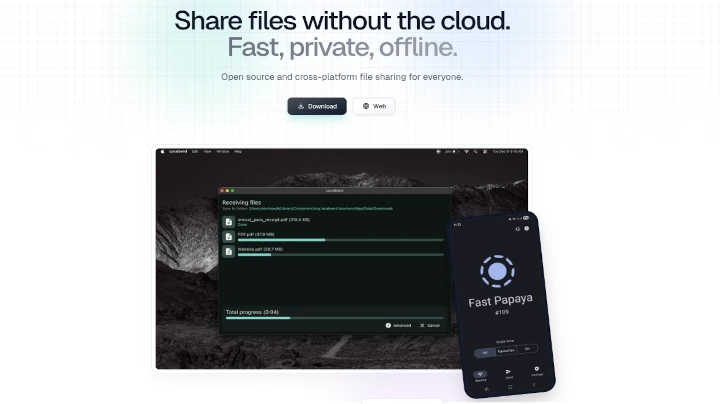
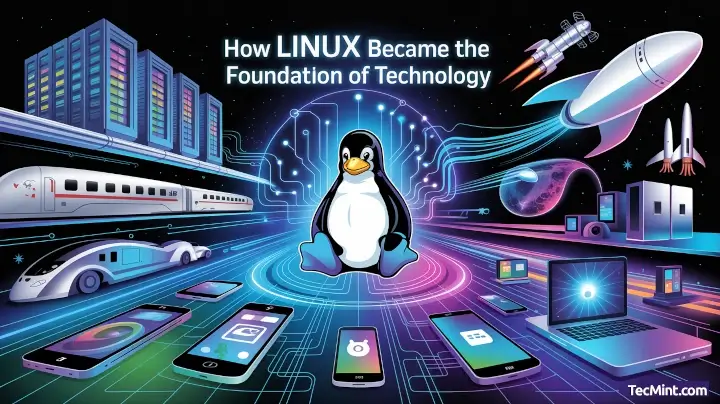
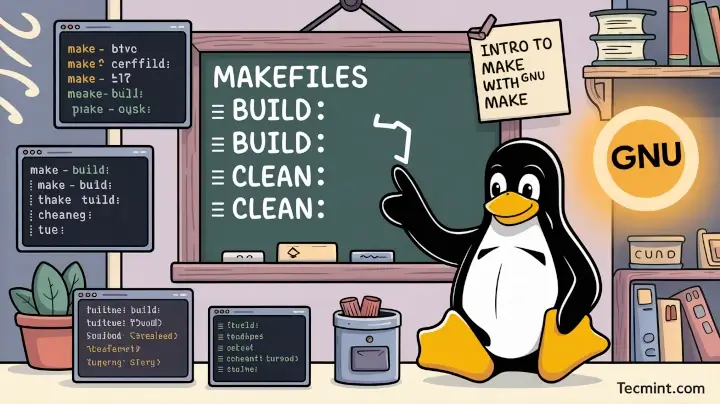
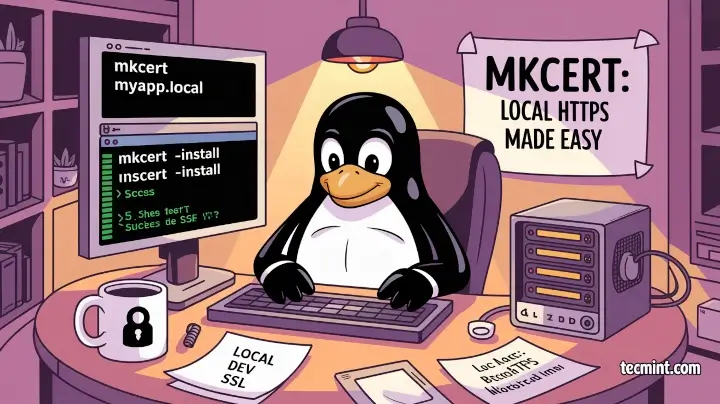
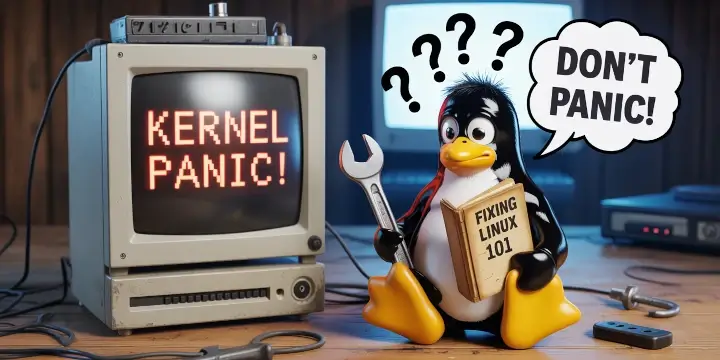
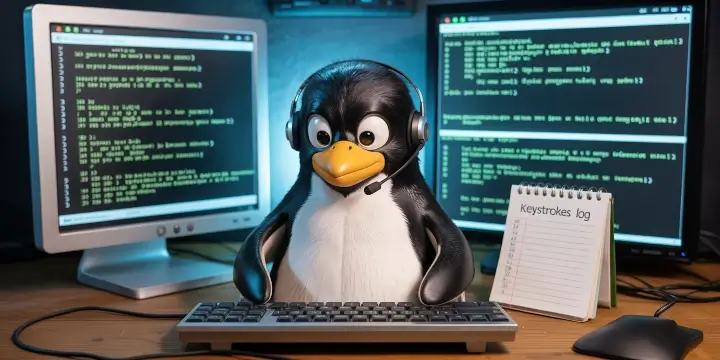
However, until now (2024) I have not found a substitute that can replace the capabilities of Filmora which has many features and makes things easier in many ways such as transitions, filters, titles, all just click, drag & drop.
I couldn’t find a single tool that has an intuitive interface for simply cutting part of a video. Very sad.
In that case your just blind.
‘OpenShot’ does not support Russian!? Pretentious but useless – ‘Kdenlive’ is much better!
I installed Openshot and found on my Chromebook/Linux I did not need to add the repository.
Before I switched to Linux I used simple Movavi Video Editor, but then I found Lightworks. That’s a shame for Movavi not to have a version for Linux. Anyway, I think they both are fine and thank you for this top.
BLENDER IS NOT A VIDEO EDITOR.
It is a Parametric 3D modeler tool that can produce animations, it is not a good choice as an editor nor used as a 3D modeler for 3D Printing, people rally need to try programs before they spout what the tin says.
Blender has a video editor along with its 3D modeling tools which are pretty powerful. Use it once before posting comments.
Thanks for the information, I will try one of the lists above.
Davinci resolve is advanced and professional for video editing and color collection it has free and paid version
I prefer to ShotCut
The Cinelerra entry needs updating. Not only does the provided install link not work, the separate branch GG Infinity supports 8 Linux distros and provides instructions to auto-update every month (see https://www.cinelerra-gg.org/downloads/). If the different branches are confusing, visit https://en.wikipedia.org/wiki/Cinelerra which will clarify it.
@Mat,
Thanks for informing us, we’ve updated the Cinelerra links in the article..
I think DaVinci Resolve is the best for Linux..
Natron is a node-based compositing software, like Thefoundry Nuke
Great List, but Can any software compete Adobe After Effects?
Until the day that Adobe After Effects starts working on Linux, ANY other one not only can complete with it, but beats it. Any one! Because on Linux. And if you remove Linux from this question, then you will be discussing a different question entirely.
Personally, I would like to have Linux version of After Effects, or Premiere, I would pay for it. But they aren’t interested in me being interested.
I want a simple editor for Linux which joins different video clips together without much complications or other fancy stuff.
Which one do you folks recommend?
Avidemux is much better video editor for Linux.
One of the Best video Cutting Softwares which I know are:
1. Easy Video Splitter
2. Free Video Cutter
3. Free Video Cutter Expert
4. Video Cutter Max
5. Free Video Cutter Joiner
Why there is Blender on this list?
Blender has a powerful none liner editor built-in that can be used to edit a wide range of footage.
For some reason all linux video editors, except one, don’t work with my computer screen capture video formats or my dashcam video format.I have been using AviDemux for many years to splice my videos for work.
no flowblade?
DaVinci Resolve is free out there for linux
It is hard to understand why Shotcut is not among the 8 best Linux editing software packages. It is easy to learn and it’s editing capacities are good. The only minus is that it is not very stable if you do something wrong. I have used it quite a lot to edit my home videos.
It’s not because of what you actually said, Open Shot crashes more than any other program I have used on Linux and I kept giving it chances due to people pushing it. But I’ve lost one too many chunks of work that were unrecoverable.
In my opinion, a program that can’t even keep itself running has no business being in contender here, which will include those editors based on the MLT Multimedia Framework. So I’m never touching Open Shot, Shot Cut or KdenLive for 3-5 years as a personal penalty hahaha
So I will now make due with Avidemux, Cinelerra, and Lightworks when I’m on Linux
I’m confused why you say not touching Shotcut. I’ve not had it crash yet I think. Very happy with it. Openshot was a regular crashes.
I’m glad you didn’t run into any problems, but when you’re working on a single project that had a deadline, losing it due to a crash is unacceptable in my opinion. Although I should have tested the program out a bit first before I trusted it on my part…
I am using open shot, its good but no like FCP or Adobe product, I know creating a product like FCP is a tough job, but one day we will have a product like FCP, because Linux is now everywhere …
Kris nailed it below. Shotcut is a bomb :-). No more crashes. It rips. stuff responds generally FAST instead of delays while things try to catch up when you move things. AND you can actually tell where you are cutting audio!
On openshot there would always be big sync issues and sometimes it would actually compile with repeated words etc.! Totally unacceptable quality outcome and the constant crashing issues if you like let the video play to the end for instance…locks up the whole computer and you lose whatever you didn’t save. No such issues with shotcut yet! I’m very happy with it.
Lightworks on Linux can keep up with FCPX and Premiere, so you do have a professional option.
The thing is that you can only add so many features to these video editors that are in the lead (FCPX and Premiere) until they add useless features or bloat up the program. This is usually when an alternative on Linux has a chance to catch up (or any program).
Me personally, I’m just waiting till Lightroom stagnates and Darktable catches up so I can switch over :P
IMHO right now the best choice for Linux is Shotcut – I am working tones of projects on it. When it crashes, it has GREAT recovery. Doesn’t matter if you saved or not.
I owe you one Kris. Shotcut has been working fantastic once I figured out the peculiarities. You have to drag to JOIN segments initially…then you can overlap it like in video pad for cross fades with out hassle. love that. Irritating it slaps you back where the cursor was after you do that. lol.. but otherwise no gripes so far (I said grips before…haha…no we don’t need grips…not that big of a production :-) )
Openshot after evaluating the other easily accessible ones (ie. blender is complex…I wanted something like videopad for crying out loud that I don’t have to learn for a month or two) was the only one I got working on mint 17.
HOWEVER IT CRASHES OFTEN and WHEN it crashes you are back to your last project save (and often it crashes my whole computer when i let the video play to the END of a clip!! Like somewhere along the line someone forgot to define the end of the clip and it wanders off into uncharted memory or something!!)
I’m really looking for something better…. or for it to be fixed.
PS further grips, I get click pop in track transitions sometimes and bad lip sync has occurred in the result video AND while editing. Or repeated words.
Just goofy stuff like that…I mean how can a frag of the audio track repeat? How’s that even possible?
PS I forgot to mention it’d be nice if they had a profile you can save for the codec settings etc. Having to re-enter every time for custom settings is a pain
From this list, except for Blender which is better suited for CGI rendering, the only true tool for sustainable video production is Lightworks.
But if you are looking for something simpler, yet delivering same level of professional user experience, please check out Shotcut.
Hey, I use online Unstock editor. For most cases its enough:
Nice article and bad screenshots. Tip: next time use pause with 1 second or more. ;)
Thank you and thanx to all the commentators for their comments, especialy for Shotcut. :)
Thank you for this comparision. I think you forgot Shotcut. It is available from https://www.shotcut.org . MAybe you can test that also.
@Brolly,
Thanks a lot for information about Shotcut, seems nice looking tool, will definitely include to this list..
Cinelerra and Kdenlive are quite good.I prefer the latter. Cinelerra is little clumsy, but i used it with dv. The best editing software I know fot linux is Shotcut, even I like also Kdenlive. Shotcut works in all main platforms. I have used editing software from the very begining, mostly Avid, but now I use Shotcut. With dv I like still my old Avid in old XP machine.
Pitivi’s distro-agnostic all-in-one binary bundle does not need compiling, you just unpack the executable and run it. The screenshot is super-old, Pitivi doesn’t have the menu bar at the top of the window anymore and defaults to a dark theme which is more suitable for graphical apps.
You forgot to mention REAPER which now supports video editing as well as the full gamut of audio processing.
Download it from http://www.reaper.fm website.
@Kudjo,
No we didn’t forgot about REAPER, but this article meant for only Linux and FOSS related applications, no Windows stuff here and REAPER don’t have support for Linux. So, unfortunately, REAPER won’t make it to this list..
In my opinion, Blender is the best videos editor for GNU/Linux OS.
Hello Kashu,
Would you care to tell us why you think Blender is better than the others. This information can help other users who need to know advantages of this particular video editor over others.
Blender most stable from all listed editors.
Also it supports low resolution proxies. This feature makes possible editing even 4k video on slow computer.
But as OpenShot blender has no audio mixing tools.
Also I would like to note that LightWorks not Open Source and if we go to proprietary territory there is lot more editors like BlackMagick’s one.
Actually, cinelerra.org is currently not in development. Their programmer switched to cinelerra-cv.org in December.
Instructions for installing Cinelerra are on cinelerra-cv.org :)
Hello Danny,
Indeed it seems that http://cinelerra.org/ is no longer in development and that http://cinelerra-cv.org/ is the right one. Thanks for your note.
http://cinelerra.org seems to be resurrected and HV would like to continue development.
Shotcut should be on this list! It’s an excellent video editor with a good range of filters and effects, and it’s easy to use. The author, who I think is develops the MLT video framework, improves Shotcut regularly. Finally, it has versions for OS-X and Windows as well as Linux.