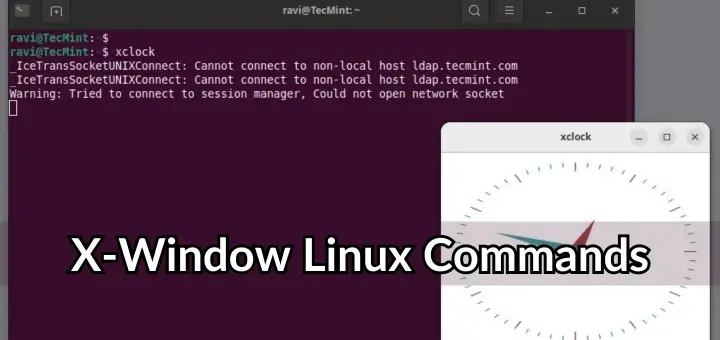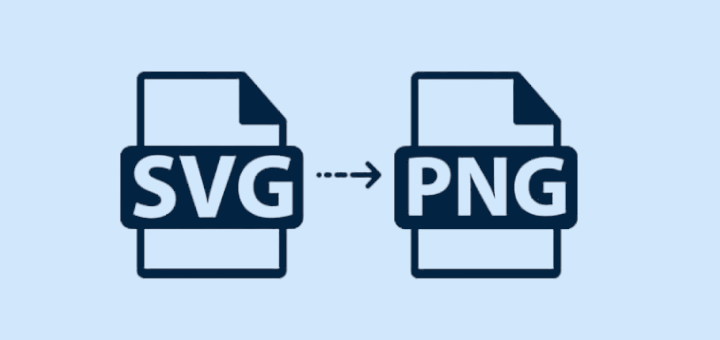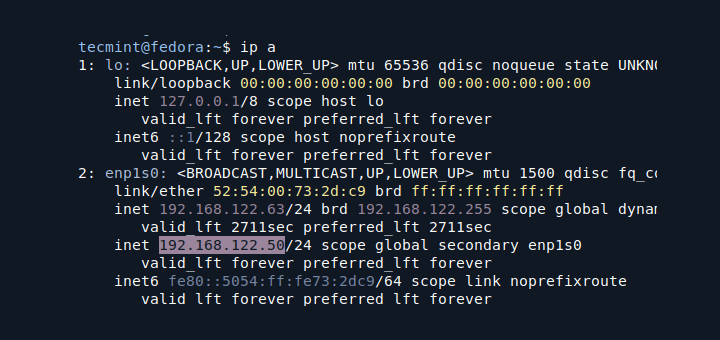whowatch is a simple, easy-to-use interactive who-like command line program for monitoring processes and users on a Linux system. It shows who is logged on to your system and what they are doing, in a similar fashion as the w command in real-time.
It shows total number of users on the system and number of users per connection type (local, telnet, ssh and others). whowatch also shows system uptime and displays information such as user’s login name, tty, host, processes as well as the type of the connection.
In addition, you can select a particular user and view their processes tree. In the process tree mode, you can send the SIGINT and SIGKILL signals to selected process in a fun way.
In this brief article, we will explain how to install and use whowatch on Linux systems to monitor users and processes in real time in a machine.
How to Install whowatch in Linux
The program whowatch can be easily installed from the default repositories using package manager on your Linux distribution as shown.
$ sudo apt install whowatch [On Ubuntu/Debian] $ sudo yum install whowatch [On CentOs/RHEL] $ sudo dng install whowatch [On Fedora 22+]
Once installed, you can simply type the whowatch in the command line, you will see the following screen.
$ whowatch
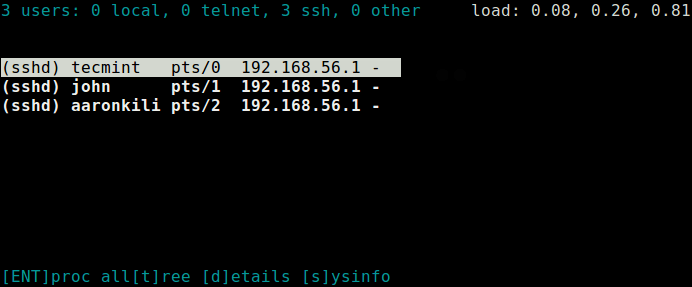
You can view a particular user’s details, simply highlight the user (use the Up and Down arrows to navigate). Then press d key to list the user information as shown in this screenshot.
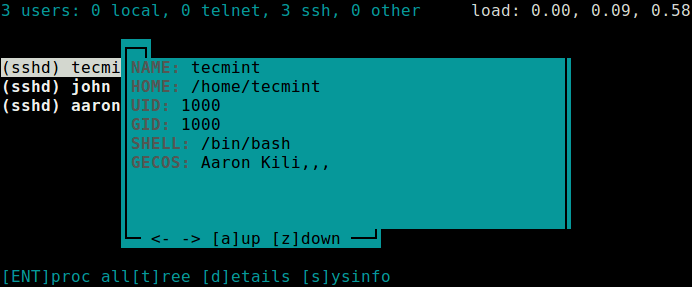
To view a users process tree, press Enter after highlighting that particular user.
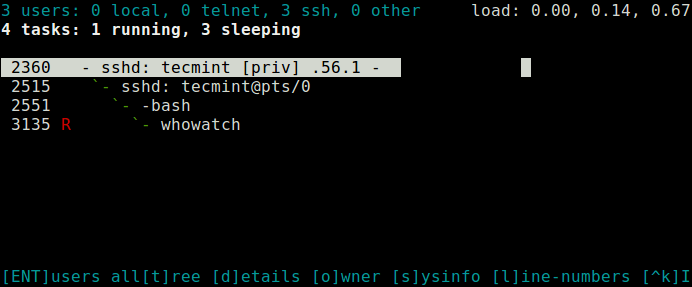
To view all Linux user processes tree, press t.
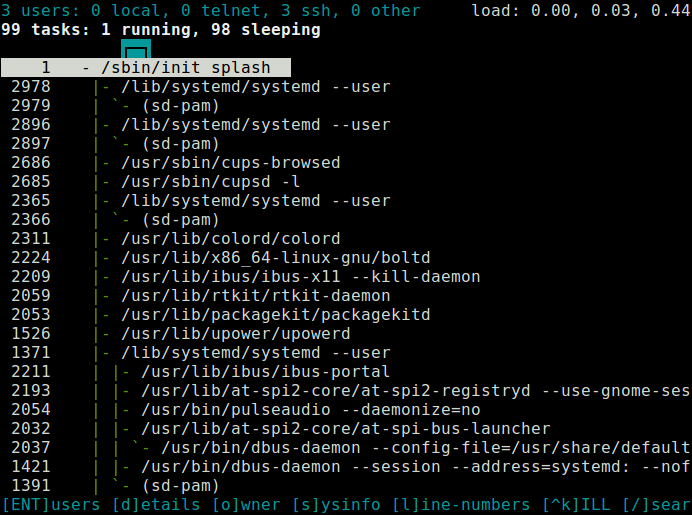
You can also view Linux system information by pressing s key.
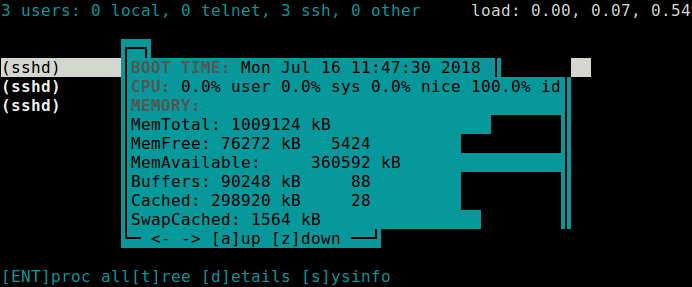
For more information, see the whowatch man page as shown.
$ man whowatch
You will also find these related articles useful:
- How to Monitor Linux Commands Executed by System Users in Real-time
- How to Monitor User Activity with psacct or acct Tools
That’s all! whowatch is a simple, easy-to-use interactive command line utility for monitoring processes and users on a Linux system. In this brief guide, we have explained how to install and use whowatch. Use the feedback form below to ask any questions or share your thoughts about this utility.