Google Chrome is the most popular on Desktop computers and arguably on smartphones and tablets so requests on how to install it on Red Hat 8 Linux doesn’t come as a surprise at all – Google has a rich features list that satisfies both average and tech-savvy users. You can learn more about the web browser’s features by visiting the page at Google’s Chrome Features.
RHEL 8 ships with the also much-loved Firefox browser by default but it is possible to easily get the latest Google Chrome version up and running as you would on any other distro using the Yum package manager tool; just follow the steps below.
Note: Google Chrome’s support for 32-bit Linux distros ended in March 2016 and it no longer supports RHEL 6.X so update your distro to version 8 (my recommendation) before going forward. Also, go over the steps to make sure you understand the process before proceeding.
Enable Google YUM Repository
Create a file called /etc/yum.repos.d/google-chrome.repo with your favorite text editor and add the following lines of code to it.
[google-chrome] name=google-chrome baseurl=http://dl.google.com/linux/chrome/rpm/stable/$basearch enabled=1 gpgcheck=1 gpgkey=https://dl-ssl.google.com/linux/linux_signing_key.pub
Install Google Chrome on RHEL 8
Using yum command to install the browser ensures that it pulls all its dependencies to your system.
First, run the following command to confirm that you’re getting the latest Google Chrome version:
# yum info google-chrome-stable
Sample Output
Updating Subscription Management repositories.
google-chrome 1.5 kB/s | 3.3 kB 00:02
Available Packages
Name : google-chrome-stable
Version : 75.0.3770.80
Release : 1
Arch : x86_64
Size : 56 M
Source : google-chrome-stable-75.0.3770.80-1.src.rpm
Repo : google-chrome
Summary : Google Chrome
URL : https://chrome.google.com/
License : Multiple, see https://chrome.google.com/
Description : The web browser from Google
:
: Google Chrome is a browser that combines a minimal design with sophisticated technology to make the web faster, safer, and easier.
From the output above, we clearly see that latest version of Google Chrome 75 is available from repository. So, let’s install it using yum command as shown below, which will automatically install all required dependencies.
# yum install google-chrome-stable
Sample Output
Updating Subscription Management repositories. Last metadata expiration check: 0:05:23 ago on Thursday 23 May 2019 11:11:17 AM UTC. Dependencies resolved. ======================================================================================================================== Package Arch Version Repository Size ======================================================================================================================== Installing: google-chrome-stable x86_64 75.0.3770.80-1 google-chrome 56 M Installing dependencies: at x86_64 3.1.20-11.el8 LocalRepo_AppStream 81 k bc x86_64 1.07.1-5.el8 LocalRepo_AppStream 129 k cups-client x86_64 1:2.2.6-25.el8 LocalRepo_AppStream 167 k ed x86_64 1.14.2-4.el8 LocalRepo_AppStream 82 k libX11-xcb x86_64 1.6.7-1.el8 LocalRepo_AppStream 14 k libXScrnSaver x86_64 1.2.3-1.el8 LocalRepo_AppStream 31 k libappindicator-gtk3 x86_64 12.10.0-19.el8 LocalRepo_AppStream 43 k libdbusmenu x86_64 16.04.0-12.el8 LocalRepo_AppStream 140 k libdbusmenu-gtk3 x86_64 16.04.0-12.el8 LocalRepo_AppStream 41 k liberation-fonts noarch 1:2.00.3-4.el8 LocalRepo_AppStream 19 k liberation-fonts-common noarch 1:2.00.3-4.el8 LocalRepo_AppStream 26 k liberation-mono-fonts noarch 1:2.00.3-4.el8 LocalRepo_AppStream 504 k liberation-sans-fonts noarch 1:2.00.3-4.el8 LocalRepo_AppStream 609 k liberation-serif-fonts noarch 1:2.00.3-4.el8 LocalRepo_AppStream 607 k libindicator-gtk3 x86_64 12.10.1-14.el8 LocalRepo_AppStream 70 k mailx x86_64 12.5-29.el8 LocalRepo_AppStream 257 k psmisc x86_64 23.1-3.el8 LocalRepo_AppStream 150 k redhat-lsb-core x86_64 4.1-47.el8 LocalRepo_AppStream 45 k redhat-lsb-submod-security x86_64 4.1-47.el8 LocalRepo_AppStream 22 k spax x86_64 1.5.3-13.el8 LocalRepo_AppStream 217 k time x86_64 1.9-3.el8 LocalRepo_AppStream 54 k Transaction Summary ======================================================================================================================== Install 22 Packages Total size: 60 M Total download size: 56 M Installed size: 206 M Is this ok [y/N]:
Updating Google Chrome on RHEL 8
Updating the Google Chrome browser on RHEL 8, is as simple as running the following command.
# yum update google-chrome-stable
Sample Output
Updating Subscription Management repositories. google-chrome 1.2 kB/s | 1.3 kB 00:01 Dependencies resolved. Nothing to do. Complete!
Starting Google Chrome
Make sure that you start Google Chrome as a normal user. You don’t need root privileges here:
# google-chrome &
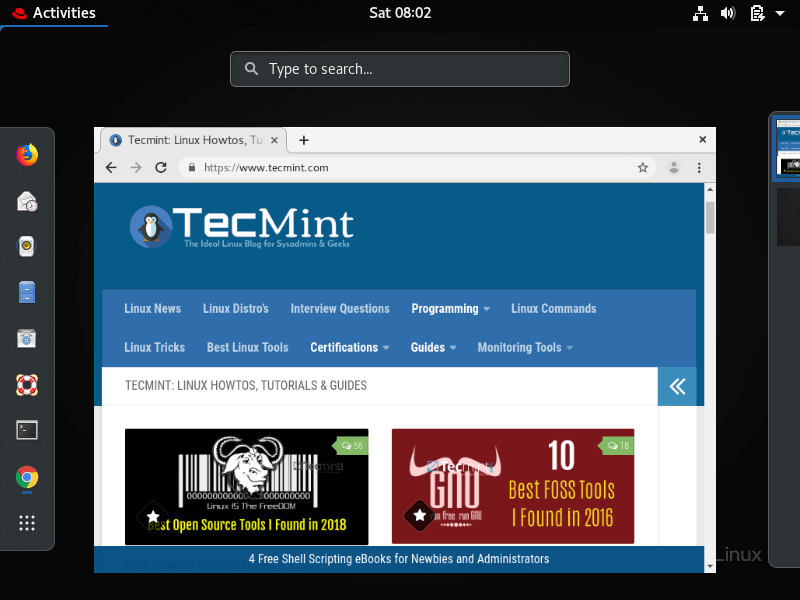
Voila! Easy, right? The same commands will work on Fedora and its derivatives as well as on RHEL/CentOS 7.x so you have no compatibility issues to worry about.
I’m sure you’ll fancy browsing with Google Chrome so feel free to share your experience with us in the comments section.

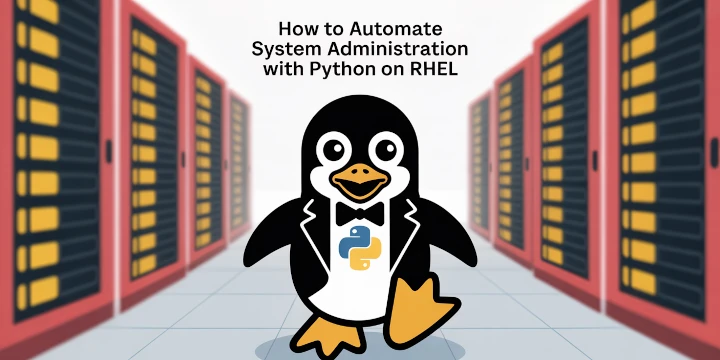
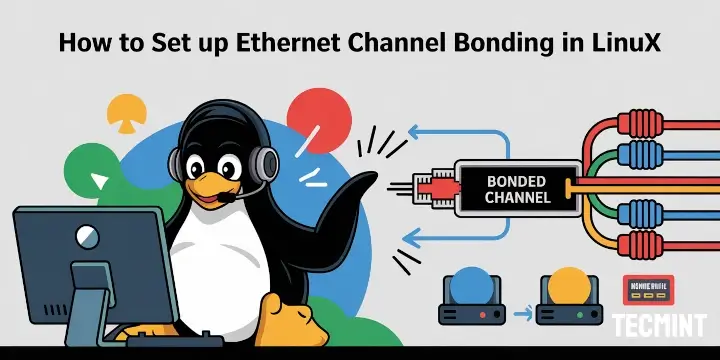


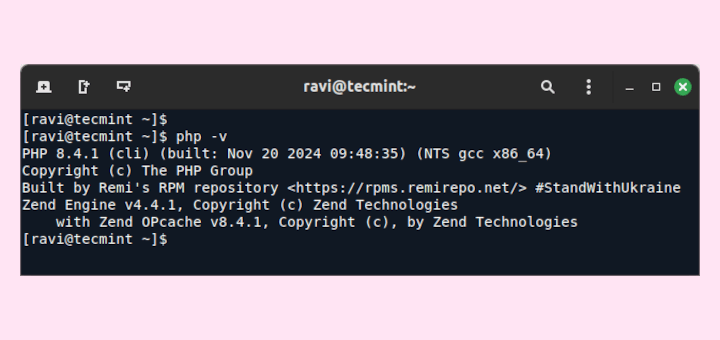
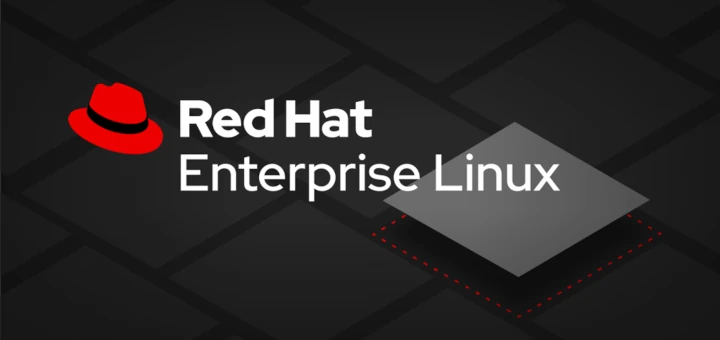
I followed all the steps (Thanks for this) but when I give a command.
I am getting an error related to:
and if I type
google-chrome --no-sandboxthen google Chrome is able to open but getting error/warning in the browser.Please help
Don’t type the commands with the dollar sign.
I hope this link helps.
You have to just be a normal user or if u are in root, use
"google-chrome --no-sandbox"and it will work like a charm.