Nishita Agarwal, a frequent Tecmint Visitor shared her experience (Question and Answer) with us regarding the job interview she had just given in a privately owned hosting company in Pune, India. She was asked a lot of questions on a variety of topics however she is an expert in iptables and she wanted to share those questions and their answer (she gave) related to iptables to others who may be going to give interview in near future.

All the questions and their Answer are rewritten based upon the memory of Nishita Agarwal.
“Hello Friends! My name is Nishita Agarwal. I have Pursued Bachelor Degree in Technology. My area of Specialization is UNIX and Variants of UNIX (BSD, Linux) fascinates me since the time I heard it. I have 1+ years of experience in storage. I was looking for a job change which ended with a hosting company in Pune, India.”
Here is the collection of what I was asked during the Interview. I’ve documented only those questions and their answer that were related to iptables based upon my memory. Hope this will help you in cracking your Interview.
1. Have you heard of iptables and firewall in Linux? Any idea of what they are and for what it is used?
Answer : I’ve been using iptables for quite long time and I am aware of both iptables and firewall. Iptables is an application program mostly written in C Programming Language and is released under GNU General Public License. Written for System administration point of view, the latest stable release if iptables 1.4.21.iptables may be considered as firewall for UNIX like operating system which can be called as iptables/netfilter, more accurately. The Administrator interact with iptables via console/GUI front end tools to add and define firewall rules into predefined tables. Netfilter is a module built inside of kernel that do the job of filtering.
Firewalld is the latest implementation of filtering rules in RHEL/CentOS 7 (may be implemented in other distributions which I may not be aware of). It has replaced iptables interface and connects to netfilter.
2. Have you used some kind of GUI based front end tool for iptables or the Linux Command Line?
Answer : Though I have used both the GUI based front end tools for iptables like Shorewall in conjugation of Webmin in GUI and Direct access to iptables via console.And I must admit that direct access to iptables via Linux console gives a user immense power in the form of higher degree of flexibility and better understanding of what is going on in the background, if not anything other. GUI is for novice administrator while console is for experienced.
3. What are the basic differences between between iptables and firewalld?
Answer : iptables and firewalld serves the same purpose (Packet Filtering) but with different approach. iptables flush the entire rules set each time a change is made unlike firewalld. Typically the location of iptables configuration lies at ‘/etc/sysconfig/iptables‘ whereas firewalld configuration lies at ‘/etc/firewalld/‘, which is a set of XML files.Configuring a XML based firewalld is easier as compared to configuration of iptables, however same task can be achieved using both the packet filtering application ie., iptables and firewalld. Firewalld runs iptables under its hood along with it’s own command line interface and configuration file that is XML based and said above.
4. Would you replace iptables with firewalld on all your servers, if given a chance?
Answer : I am familiar with iptables and it’s working and if there is nothing that requires dynamic aspect of firewalld, there seems no reason to migrate all my configuration from iptables to firewalld.In most of the cases, so far I have never seen iptables creating an issue. Also the general rule of Information technology says “why fix if it is not broken”. However this is my personal thought and I would never mind implementing firewalld if the Organization is going to replace iptables with firewalld.
5. You seems confident with iptables and the plus point is even we are using iptables on our server.
What are the tables used in iptables? Give a brief description of the tables used in iptables and the chains they support.
Answer : Thanks for the recognition. Moving to question part, There are four tables used in iptables, namely they are:
- Nat Table
- Mangle Table
- Filter Table
- Raw Table
Nat Table : Nat table is primarily used for Network Address Translation. Masqueraded packets get their IP address altered as per the rules in the table. Packets in the stream traverse Nat Table only once. ie., If a packet from a jet of Packets is masqueraded they rest of the packages in the stream will not traverse through this table again. It is recommended not to filter in this table. Chains Supported by NAT Table are PREROUTING Chain, POSTROUTING Chain and OUTPUT Chain.
Mangle Table : As the name suggests, this table serves for mangling the packets. It is used for Special package alteration. It can be used to alter the content of different packets and their headers. Mangle table can’t be used for Masquerading. Supported chains are PREROUTING Chain, OUTPUT Chain, Forward Chain, INPUT Chain, POSTROUTING Chain.
Filter Table : Filter Table is the default table used in iptables. It is used for filtering Packets. If no rules are defined, Filter Table is taken as default table and filtering is done on the basis of this table. Supported Chains are INPUT Chain, OUTPUT Chain, FORWARD Chain.
Raw Table : Raw table comes into action when we want to configure packages that were exempted earlier. It supports PREROUTING Chain and OUTPUT Chain.
6. What are the target values (that can be specified in target) in iptables and what they do, be brief!
Answer : Following are the target values that we can specify in target in iptables:
-
- ACCEPT : Accept Packets
- QUEUE : Paas Package to user space (place where application and drivers reside)
- DROP : Drop Packets
- RETURN : Return Control to calling chain and stop executing next set of rules for the current Packets in the chain.
7. Lets move to the technical aspects of iptables, by technical I means practical.
How will you Check iptables rpm that is required to install iptables in CentOS?.
Answer : iptables rpm are included in standard CentOS installation and we do not need to install it separately. We can check the rpm as:
# rpm -qa iptables iptables-1.4.21-13.el7.x86_64
If you need to install it, you may do yum to get it.
# yum install iptables-services
8. How to Check and ensure if iptables service is running?
Answer : To check the status of iptables, you may run the following command on the terminal.
# service iptables status [On CentOS 6/5] # systemctl status iptables [On CentOS 7]
If it is not running, the below command may be executed.
---------------- On CentOS 6/5 ---------------- # chkconfig --level 35 iptables on # service iptables start ---------------- On CentOS 7 ---------------- # systemctl enable iptables # systemctl start iptables
We may also check if the iptables module is loaded or not, as:
# lsmod | grep ip_tables
9. How will you review the current Rules defined in iptables?
Answer : The current rules in iptables can be review as simple as:
# iptables -L
Sample Output
Chain INPUT (policy ACCEPT) target prot opt source destination ACCEPT all -- anywhere anywhere state RELATED,ESTABLISHED ACCEPT icmp -- anywhere anywhere ACCEPT all -- anywhere anywhere ACCEPT tcp -- anywhere anywhere state NEW tcp dpt:ssh REJECT all -- anywhere anywhere reject-with icmp-host-prohibited Chain FORWARD (policy ACCEPT) target prot opt source destination REJECT all -- anywhere anywhere reject-with icmp-host-prohibited Chain OUTPUT (policy ACCEPT) target prot opt source destination
10. How will you flush all iptables rules or a particular chain?
Answer : To flush a particular iptables chain, you may use following commands.
# iptables --flush OUTPUT
To Flush all the iptables rules.
# iptables --flush
11. Add a rule in iptables to accept packets from a trusted IP Address (say 192.168.0.7)
Answer : The above scenario can be achieved simply by running the below command.
# iptables -A INPUT -s 192.168.0.7 -j ACCEPT
We may include standard slash or subnet mask in the source as:
# iptables -A INPUT -s 192.168.0.7/24 -j ACCEPT # iptables -A INPUT -s 192.168.0.7/255.255.255.0 -j ACCEPT
12. How to add rules to ACCEPT, REJECT, DENY and DROP ssh service in iptables.
Answer : Hoping ssh is running on port 22, which is also the default port for ssh, we can add rule to iptables as:
To ACCEPT tcp packets for ssh service (port 22).
# iptables -A INPUT -s -p tcp --dport 22 -j ACCEPT
To REJECT tcp packets for ssh service (port 22).
# iptables -A INPUT -s -p tcp --dport 22 -j REJECT
To DENY tcp packets for ssh service (port 22).
# iptables -A INPUT -s -p tcp --dport 22 -j DENY
To DROP tcp packets for ssh service (port 22).
# iptables -A INPUT -s -p tcp --dport 22 -j DROP
13. Let me give you a scenario. Say there is a machine the local ip address of which is 192.168.0.6. You need to block connections on port 21, 22, 23, and 80 to your machine. What will you do?
Answer : Well all I need to use is the ‘multiport‘ option with iptables followed by port numbers to be blocked and the above scenario can be achieved in a single go as.
# iptables -A INPUT -s 192.168.0.6 -p tcp -m multiport --dport 21,22,23,80 -j DROP
The written rules can be checked using the below command.
# iptables -L Chain INPUT (policy ACCEPT) target prot opt source destination ACCEPT all -- anywhere anywhere state RELATED,ESTABLISHED ACCEPT icmp -- anywhere anywhere ACCEPT all -- anywhere anywhere ACCEPT tcp -- anywhere anywhere state NEW tcp dpt:ssh REJECT all -- anywhere anywhere reject-with icmp-host-prohibited DROP tcp -- 192.168.0.6 anywhere multiport dports ssh,telnet,http,webcache Chain FORWARD (policy ACCEPT) target prot opt source destination REJECT all -- anywhere anywhere reject-with icmp-host-prohibited Chain OUTPUT (policy ACCEPT) target prot opt source destination
Interviewer : That’s all I wanted to ask. You are a valuable employee we won’t like to miss. I will recommend your name to the HR. If you have any question you may ask me.
As a candidate I don’t wanted to kill the conversation hence keep asking about the projects I would be handling if selected and what are the other openings in the company. Not to mention HR round was not difficult to crack and I got the opportunity.
Also I would like to thank Avishek and Ravi (whom I am a friend since long) for taking the time to document my interview.
Friends! If you had given any such interview and you would like to share your interview experience to millions of Tecmint readers around the globe? then send your questions and answers to [email protected] or you may submit your interview experience using following form.
Thank you! Keep Connected. Also let me know if I could have answered a question more correctly than what I did.



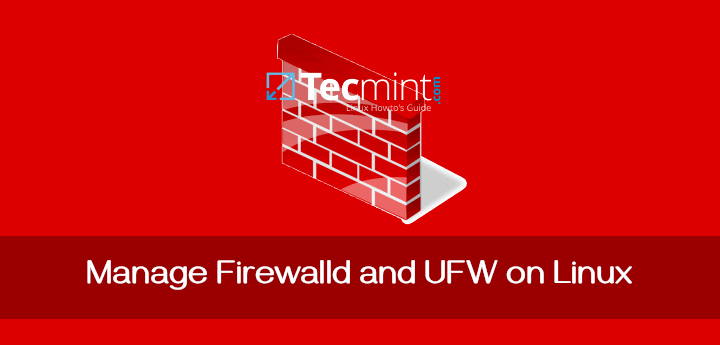
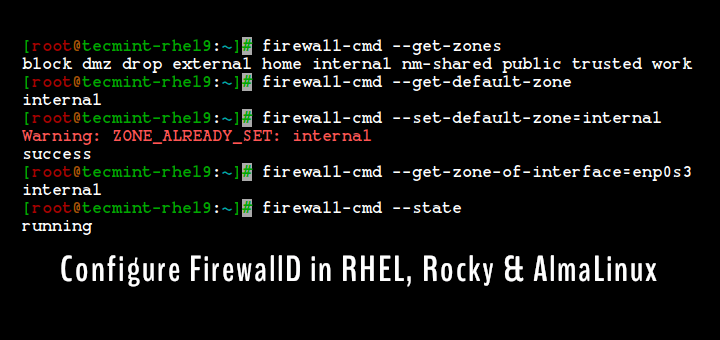


Thanks a ton for the questions and experience…It’s really valuable
service status iptables [On CentOS 6/5] is wrong service iptables status is the right one, please update the same.
@Sudhir,
Thanks for updating us, yes its service iptables status command in CentOS 6.x servers. We’ve corrected the command in the article..:)
On Question No:8
service status iptables [On CentOS 6/5] (is wrong)
service iptables status is correct
there is a leftover -s in section 12… and -j DENY does not exist (at least here)
and IMHO, you should use the REJECT target instead of the DROP target to not create black holes for data, causing long timeouts in software.
This is very informative. Thank you so much for sharing your experience….
Thanks Nishitha for taking your time sharing your experience. And thanks to Tecmint team
At which layer of OSI model, iptables and squid proxy server works (layer 3 or 7 or both) ?
@ mitesh
thanks for your question and answer.
This post however is explicitly based upon what Nishita was asked.
I would appreciate if could share your’s experience with us so that our readers can get a little more knowledge.
Hello, about the question and answer number 5
The answer is wrong:
Originally: Thanks for the recognition. Moving to question part, There are four tables used in iptables, Namely They are:
Nat Table
mangle Table
Filter Table
raw Table
The correct answer is (5 tables)
Currently there are five independent tables (Which tables are present at any time depends on the kernel configuration options and Which modules are present).
Filter
Nat
mangrove
raw
Security
Source:
http://ipset.netfilter.org/iptables.man.html
Note: I hope that my comment is published, earlier I comment on correpción dns in this article:
https://www.tecmint.com/install-cpanel-whm-in-rhel-centos/
and you do not publish my comment, why ?
Dear Nelson,
I contacted Nishita about your concern.
She replied “My answer was based upon what i have read over a lots of places, May be I am mistaken. I would like to confirm it myself from other sources as well.”
and yes, she said “Thank you” to you, for the concern.
You have to see the big source:
http://ipset.netfilter.org/iptables.man.html
1. What about ip6tables(8) and all the other filters?
2. “Have you used some kind of GUI based front end tool for iptables or the Linux Command Line?” Never use iptables(8) and ip6tables(8) directly, use a firewall. But know how iptables do work, so one can debug the filter created. Most (all?) hacking iptables directly have some errors in them, that would not been introduced by
3. “What are the basic differences between between iptables and firewalld?” Very RedHat-centric. Might be ok of the site is RedHat-centric. Prefer shorwall and likes, as the config files are readable. ;-)
4.” Would you replace iptables with firewalld on all your servers, if given a chance?” Never make infrastructure changes without it being well documented and anchored in the company. Even if it is “better”.
5. “You seems confident with iptables and the plus point is even we are using iptables on our server.” Very IPv4 centric. Where are the important stuff about IPv6. Wouldn’t want to be hired by a company that ignores such important stuff.
6. “What are the target values (that can be specified in target) in iptables and what they do, be brief!” Only DROP? What about the more Internet friendly REJECT?
8. “How to Check and ensure if iptables service is running?” There are no service, it is a configuration set at the same time as when services are started…
9. “How will you review the current Rules defined in iptables?” Will not show the NAT and MANGLES rules.
11. “Add a rule in iptables to accept packets from a trusted IP Address (say 192.168.0.7)” Standard slash? It is called CIDR and should not be used on hosts, only networks.
12. “How to add rules to ACCEPT, REJECT, DENY and DROP ssh service in iptables.” Update the article, as you have added them. But your answer is not correct. It should only use 22 or ssh, not use multiport.
13. The list from iptables -L is wrong. “DROP tcp — 192.168.0.6 anywhere multiport dports ssh,telnet,http,webcache” as webcache is not added by the command, it is FTP. Try this:
getent services 21 22 23 80
ftp 21/tcp
ssh 22/tcp
telnet 23/tcp
http 80/tcp www
Anyway.
Where are the questions about IPv6? Where are the questions about encryption, signing and certificates? Where are the questions about DNSSEC? Routing, anyone?
Please drop more interview questions with answers related to Linux System Administrator job profile
Dear Sudeep,
Though I would have loved to send these questions to everyone but due to my busy schedule i could not. You may find more such posts here
https://www.tecmint.com/category/interview-questions/
Keep Connected!
Is answer to Question 12 complete?
There is a little correction in question number 12
Replace
# iptables -A INPUT -s 192.168.0.6 -p tcp -m multiport –dport 22,23,80,8080 -j DROP
with
iptables -A INPUT -s 192.168.0.6 -p tcp -m multiport –dport 21,22,23,80 -j DROP
Rest is ok.
I agree Question 13 has some corrections. I think answer to question 12 has some problems in syntax.
#iptables -A INPUT -s 192.168.0.6 -p tcp –dport 22 -j ACCEPT
#iptables -A INPUT -s 192.168.0.6 -p tcp –dport 22 -j REJECT
#iptables -A INPUT -s 192.168.0.6 -p tcp –dport 22 -j DROP
Shouldn’t be rules like above? Am I missing anything here? Please check.
Thanks Nishita. For Sharing such an valuable information. Questions with answers in detailed explaination.
Keep Connected @ Arfat for more such posts.
Fantastic interview! I didn´t know firewalld, and I´m gonna study it. Thank you!
Keep Connected Boson, for more such posts.
In question #13, you need to change
iptables -A INPUT -s 192.168.0.6 -p tcp -m multiport –dport 22,23,80,8080 -j DROP
to
iptables -A INPUT -s 192.168.0.6 -p tcp -m multiport –dport 21,22,23,80 -j DROP
The original rule will not block connections to port 21, and is blocking connections to port 8080, which was not part of the requirement.
True Gabriel,
It was an error in my writing.
Asking admin to correct this.
Thanks.
Very good experience shared by you, it will enhance my skill about linux.
Keep Connected pal pandey.
Thanks Nishitha for the information.
Keep Connected! you may share your experiance here?