Google Drive is a cloud storage service owned by Google Inc. Google Drive allows user to edit documents (including Spreadsheets and Presentations), share, synchronize and store in the cloud. It is free to use Google Drive and all you need is a Google/Gmail Account. Introduced in the year 2012, Google Drive presently have a total of 240 million+ monthly users.
Technical aspects of Google Drive
- Google Offers initial 15GB of online storage for free that is used by Gmail, Google+ photos and Google Drive in combination.
- Post utilization of 15GB of online storage you can buy monthly subscription by paying a little amount and you can own a maximum of 30 TB space per account. However there is no limitation for the number of accounts you can own.
- Google Driver Viewer has support for viewing the file types for most of the formats.
- There are a number of Third-party apps that lets you access Google Drive. One such extension for Google Chrome will let you access Google Drive even when offline.
- Document Limit for Google Dock – A document must not exceed 1,024,000 characters regardless of font, page and size and should not exceed 50 MB.
- A spreadsheet must not be larger than 20 MB and a Presentation slide should be within 100 MB.
Why Prefer Google Drive over Traditional Storage
You need Google Drive because you need to have access to your documents, pictures, Spreadsheets, Presentation and other files all the time when required. You do not need to carry a physical hard Drive / USB flash Drive to carry files and hence there is no risk of losing your files.
No risk of virus infection or attack by a hacker, as your files are safe in the Google Cloud with strong password. Edit and View files on Desktop, Laptop, Latest Mobile Phones and Tablets, etc… anytime, anyplace, any platform and whatever.
To Sync files between Google Drive and local machine, you need a Google Drive Client. There are a lots of Google Drive client for Systems like Windows, Mac OS X, Android, iOS but unfortunately there is no any official client software for Linux.
There are a few open source third party tools that lets you mount Google Drive on you Linux System, but here we’re introducing yet another popular tool called google-drive-ocamlfuse, which allows you to mount your Google Drive under your Linux filesystem to access your files more easily.

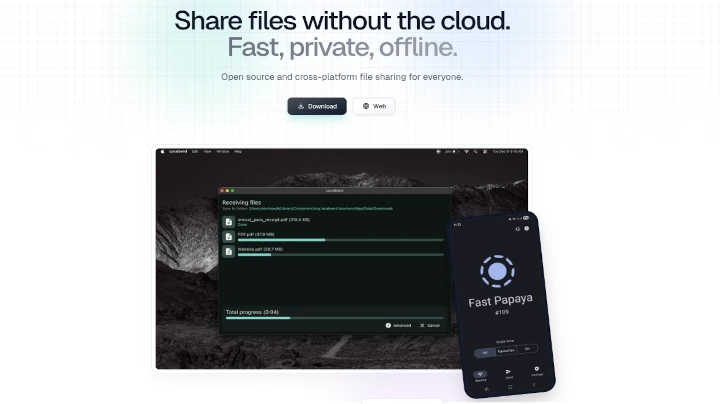
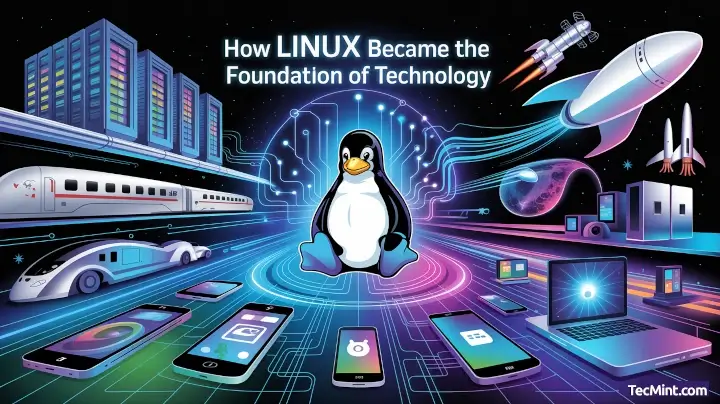
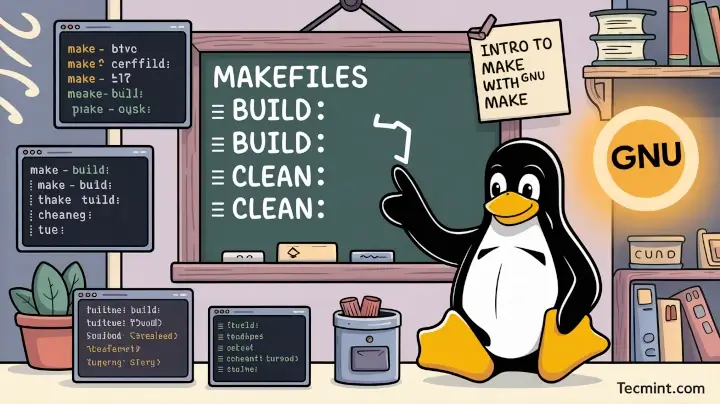
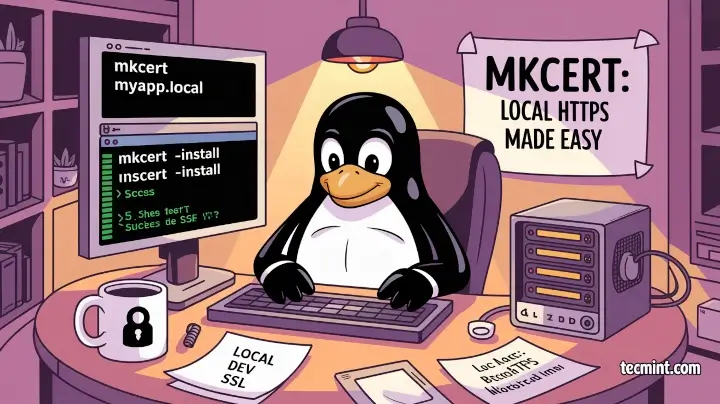
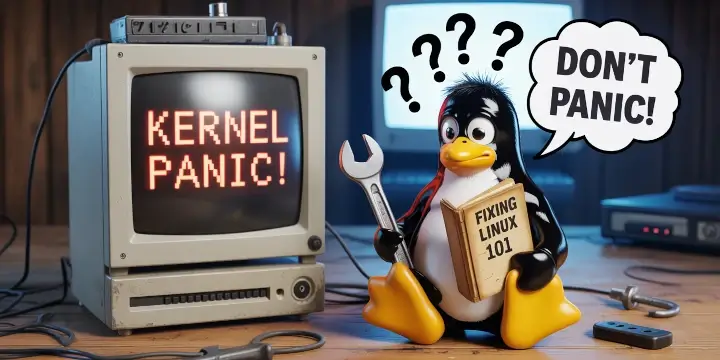
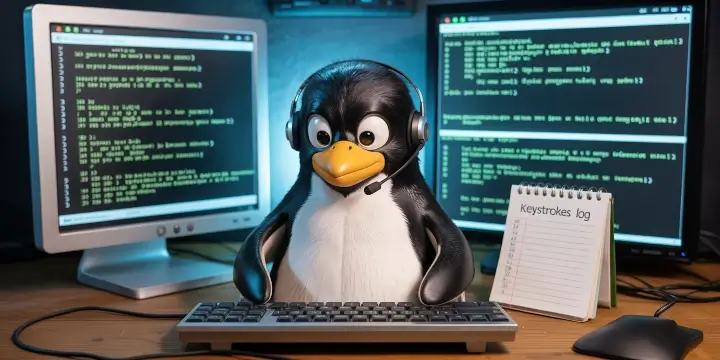
I guess this article is pretty old now, but I tried it today and, after installing lots of additional packages on my Debian machine, I got it working. As noted, it’s pretty slow. Also, $USERNAME didn’t seem to exist but maybe this is just shorthand for inserting the real username of the google drive being mounted?
There is something strange about the way your code blocks are displaying; ~ is changed to – in my browser (Firefox)
Does anyone know how this method compares to eg grive/grive2? The latter methods, I’ve had bad experiences with, so I’ll try this new method now, thanks a lot for the article…
It is too slow. See my comment on March 28, 2016.
Is it possible to edit this to use lynx instead of “xdg-open”, “firefox” or “google-chrome”. Been following this to install on one of my headless servers which has no gui and therefore no graphical browser.
@Rob,
Not possible, better install GUI on Linux server to use Firefox or Chrome browser..
Only a Microsoft Windows Server administrator would think a GUI on a GNU/Linux server is a good idea. There are terminal file managers available for GNU/Linux; try integrating one or more of them with google-drive.
Was thinking the same thing, this might help you found this on the official github site.
Haven’t tried it myself, but it seems it is possible with a few work arounds or different steps.
https://github.com/astrada/google-drive-ocamlfuse/wiki/Headless-Usage-&-Authorization
When I try to give ownership to avi, it says “user is not found” .Any idea?
@Lim,
That’s an example user “Avi” used in the article, you should replace that user name with yours..
This caused Linux Mint to stop booting!
Thanks a lot folks, very useful, even if I have no knowledge about Linux (sorry my English, I do not speak English).
Hi,
I have had to change:
gdfuse#default /mnt/gdrive fuse uid=1000,gid=1000 0 0
to:
gdfuse#default /mnt/google_drive fuse uid=1000,gid=1000,user 0 0
@Jacques,
Thanks for sharing the tip, but could you tell us why it needed and how you came to know? it will help us to correct the article with correct explanation. So, that end users will know more better about the command.
With the user options the user can mount and unmount the drive without the usage of sudo
Thank you very much for this tutorial. It is really very useful.
The question is what to do if you only have the command line and no GUI (so no browser too ;-).
Thank you.
google-drive-ocamlfuse on Lubuntu 14.04 is too slow. I tried to use vi to edit a text file in google-drive, when I pasted about 2KB text from clipboard, it took around 60 seconds. The same thing works smoothly on pCloud.com, it seems that pCloud do caching well.
Thanks for the guidelines! I successfully installed google-drive-ocamlfuse on Lubuntu 14.04.
google-drive-ocamlfuse doesn’t allow to change file timestamps. Commands “cp -p” or “rsync -a” always create files with present modification time. Therefore, rsync is useless.
I can’t get step 12 to work. It says label needs an argument.
i can not install it. have an error. can you help?
[root@server opam]# opam install google-drive-ocamlfuse
[WARNING] Running as root is not recommended
The following actions will be performed:
∗ install sqlite3 4.0.3 [required by google-drive-ocamlfuse]
∗ install google-drive-ocamlfuse 0.5.22
===== ∗ 2 =====
Do you want to continue ? [Y/n] y
=-=- Gathering sources =-=-=-=-=-=-=-=-=-=-=-=-=-=-=-=-=-=-=-=-=-=-=-=-=-=-=-=-=
[google-drive-ocamlfuse] Archive in cache
[sqlite3] Archive in cache
=-=- Processing actions -=-=-=-=-=-=-=-=-=-=-=-=-=-=-=-=-=-=-=-=-=-=-=-=-=-=-=-=
[ERROR] The compilation of sqlite3 failed at “ocaml setup.ml -build”.
Processing 1/2: [sqlite3: ocamlfind remove]
#=== ERROR while installing sqlite3.4.0.3 =====================================#
# opam-version 1.2.2
# os linux
# command ocaml setup.ml -build
# path /root/.opam/system/build/sqlite3.4.0.3
# compiler system (4.02.3)
# exit-code 1
# env-file /root/.opam/system/build/sqlite3.4.0.3/sqlite3-6418-1872ec.env
# stdout-file /root/.opam/system/build/sqlite3.4.0.3/sqlite3-6418-1872ec.out
# stderr-file /root/.opam/system/build/sqlite3.4.0.3/sqlite3-6418-1872ec.err
### stdout ###
# /usr/bin/ocamlopt.opt unix.cmxa -I /usr/lib64/ocaml/ocamlbuild /usr/lib64/ocaml/ocamlbuild/ocamlbuildlib.cmxa myocamlbuild.ml /usr/lib64/ocaml/ocamlbuild/ocamlbuild.cmx -o myocamlbuild
# Failure: pkg-config failed for cflags.
### stderr ###
# Package sqlite3 was not found in the pkg-config search path.
# Perhaps you should add the directory containing `sqlite3.pc’
# to the PKG_CONFIG_PATH environment variable
# No package ‘sqlite3′ found
# E: Failure(“Command ”/usr/bin/ocamlbuild’ lib/libsqlite3_stubs.a lib/dllsqlite3_stubs.so lib/sqlite3.cma lib/sqlite3.cmxa lib/sqlite3.a lib/sqlite3.cmxs -tag debug’ terminated with error code 2″)
=-=- Error report -=-=-=-=-=-=-=-=-=-=-=-=-=-=-=-=-=-=-=-=-=-=-=-=-=-=-=-=-=-=-=
The following actions were aborted
∗ install google-drive-ocamlfuse 0.5.22
The following actions failed
∗ install sqlite3 4.0.3
No changes have been performed
=-=- sqlite3.4.0.3 troobleshooting =-=-=-=-=-=-=-=-=-=-=-=-=-=-=-=-=-=-=-=-=-=-=
=> This package relies on external (system) dependencies that may be missing. `opam depext sqlite3.4.0.3′ may help you find the correct installation for your system.
Do you yearn for a Linux client of Google Drive? Here is one for you. I have written this out of same frustration as you had. Please visit:
http://www.nulltrace.org/p/gosync.html
for more details.
@Himanshu,
First of all I would like to thank you for creating Linux Client for Google Drive and wishes you best of luck for this project. I definitely share this tool with our Tecmint article..
@Ravi Thanks! A new version of GoSync Google Drive client for linux is available to install from pip or github. Please visit https://github.com/hschauhan/gosync/releases/tag/v0.4 for more details.
v0.4 is more promising. Please use that can provide feedback to make it better!
Anothher way for automounting (in KDE)
I just added the commando ‘google-drive-ocamlfuse ~/google-drive’ to Menu -> System Settings -> Startup & Shutdown -> Autostart
works great
@v7peer,
Thanks for the tip, hope it will help KDE users..
Hi,
do you try this on OSX ?
If yes how do you proceed please ?
Thanks for all
@Bacoco,
We’ve tried on Ubuntu Linux flavors, not on OSX…
I got many error after $ opam init
like this
[WARNING] Errors while parsing flowtype.0.9.1 OPAM file, skipping.
[ERROR] Your version of OPAM (1.1.1) is not recent enough to read ~/.opam/repo/default/packages/flowtype/flowtype.0.9.2/opam. Upgrade OPAM to a more recent version (at least 1.2) to read this file correctly.
How to fix it ?
Whenever I run the google-drive-ocamlfuse It brings up a webpage that has an error on it..
400. That’s an error.
Error: invalid_request
Invalid response_type: code\\
Learn more
Request Details
That’s all we know.
were you able to authenticated it?
Hi!
If I use this FUSE method, I’ll be use local storage?
thanks.
Welcome and Good to know.
Keep connected!
Thanks for sharing the guidelines. I can’t see the Files / Directorties those are shared with me in the mount.
Please let me know how to view them as well.
I don’t know but the time you posted this comment it might be syncing.
Hope it is fixed now.