Deepin OS is a revolutionary distribution. OK. I’ll stop right there; maybe that was giving a little too much credit. But I’ve got to be honest with you, nothing quite easily blows me away when it comes to Linux distributions as of late.
Deepin 20 specifically is awesome! The installer is dead simple that even my grandma could install it on a PC.
This will be my third distribution in a row to review and by far the easiest of them to get working with out of the box. You can go through my last two reviews on Linux here:
- Linux Mint 20.1 Installation, Review, and Customization
- ReactOS Alternative to Windows – Review, and Installation
I had initially tried Deepin OS some two years back and I was riddled with install problems and stability issues – perhaps were due to the fact that it had just switched to a relatively new Ubuntu base as at then? I couldn’t possibly tell as the particular image of Deepin I tried was tagged as a stable release.
Deepin has changed the name and base four times over its 17 years of existence; it originally started out as Hiwix 0.1 in February 2004 with a stacking windows manager called IceWM and Morphix as its base after which they changed their name to Hiweed Linux; this time around, using the Xfce desktop environment and a Debian as the core.
As of version 2.0, Hiweed Linux was now using the LXDE desktop environment with an Ubuntu base and this was in 2008. They continued with Ubuntu as their base until Deepin 2014.3 while switching through various desktop environments in the process.
They, however, initiated the release of their own desktop environment in the year 2013 which was precisely when I first tried Linux but didn’t exactly buy the idea at the time.
DDE – Deepin desktop environment would be the actual name for the GUI interface that shipped with Deepin from eight years back and it’s currently at version 4.0 (which debuted with the first point release of Deepin in 2013).
The advantages of Deepin spans the multiple features that mostly have to do with its Desktop environment.
DDE is no doubt the best thing about Deepin 20 and also the Debian base it’s built on. Among the features and functionalities that come with Deepin are: a refined DDE, a much easier and straightforward installer, the switch from an Ubuntu base to Debian buster, Deepin 20 now focuses on internationalization (as it now has over 30 languages to choose from during install).
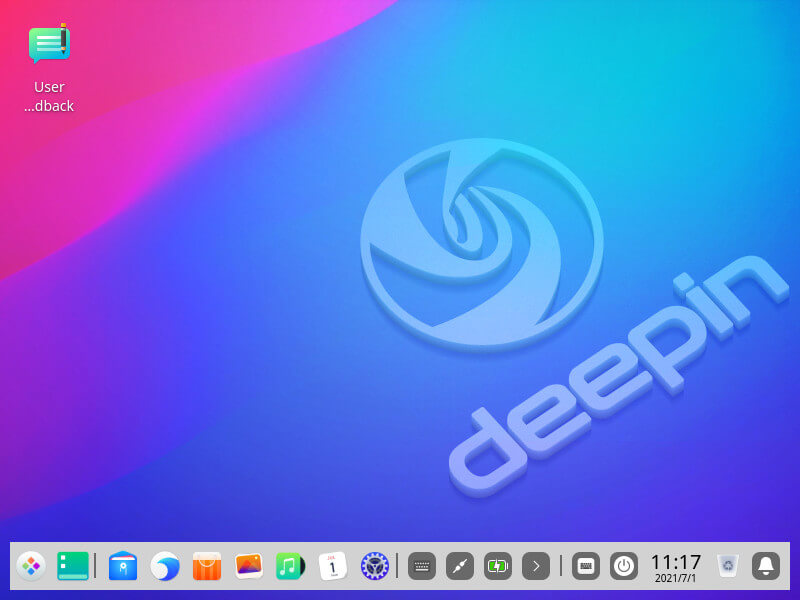
Deepin now optimizes the desktop experience according to the capability of your hardware, more sound and animation effects have been added to further enhance the DDE experience, Deepin has also reached an important cooperative relationship with Intel in regards to the utilization of the Crosswalk Project to enable web apps to run natively on its platform and much more.
Other interesting improvements with the Deepin 20 release includes the Linux 5.11 Kernel, change of the HTML5 and WebKit base for the desktop to Qt, and dde-kwin as the new windows manager.
Bash has now replaced Zsh as the default terminal shell, Upstart replaced by Systemd as seen in Ubuntu 20.04, and GCC 8.3.0 as the base compiler.
The most prominent features of the Deepin Desktop Environment, however, are the Panel that can take is customizable in two custom inbuilt looks (Efficient mode, and Normal mode), a unique Control Center that puts all your settings in one place for easy access, and it’s own set of applications for the most basic things which are Deepin Music Player.
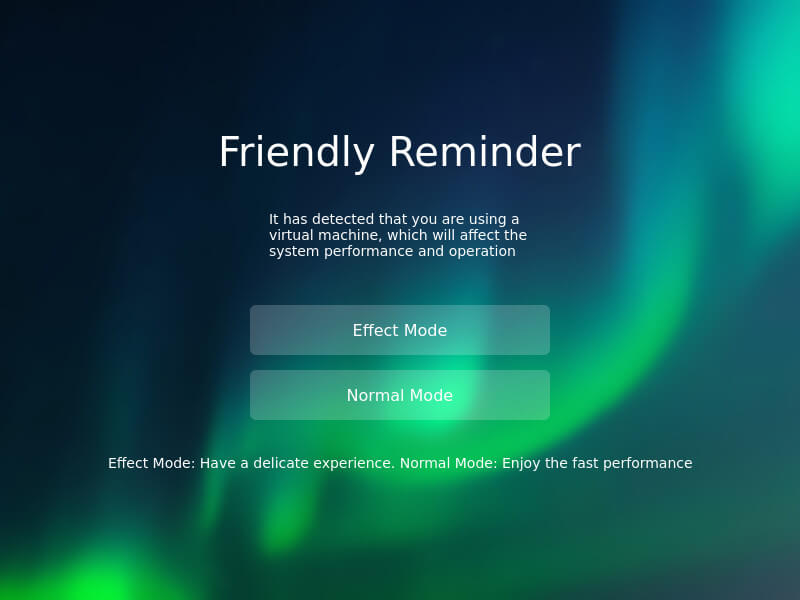
Deepin Media Player, an exceptionally modern Deepin Software Center, Deepin Terminal, Deepin Screenshot, Deepin Cloud (for cloud printing), and a new Deepin User app that lets you report bugs or request new features that you’d like to see in the next iteration of the operating system.
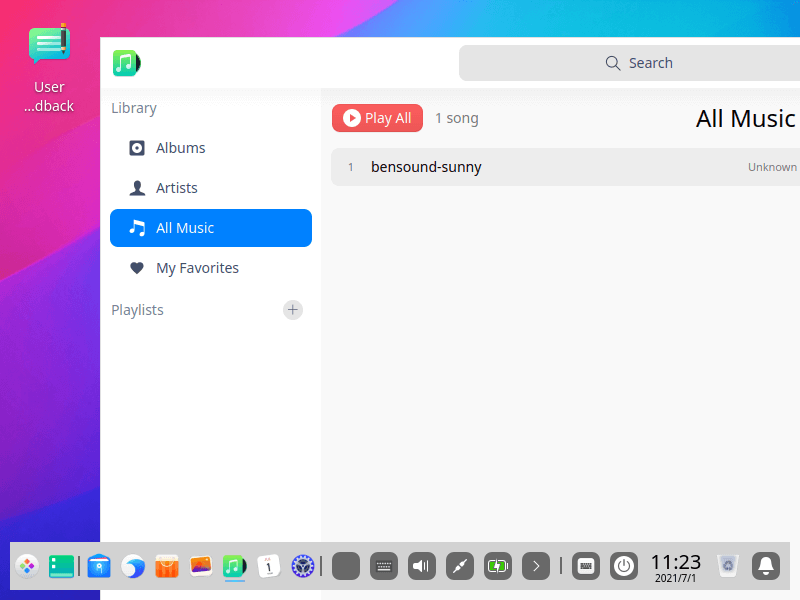
Other noteworthy components/features of Deepin 20/DDE include hot corners (that are pre-configured), a newly-defined workspace (called multitasking view), a unique app menu (that you can set by category, time installed, or frequency of use), WPS Office suite, Gdebi Package Installer, a host of beautiful wallpapers, Steam, Crossover (for running Win32 apps), Chrome as the default browser, and more.
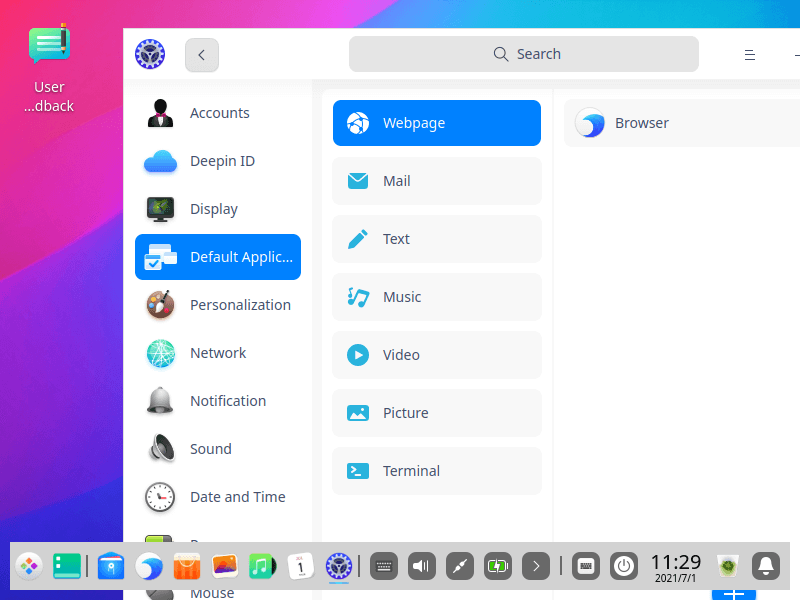
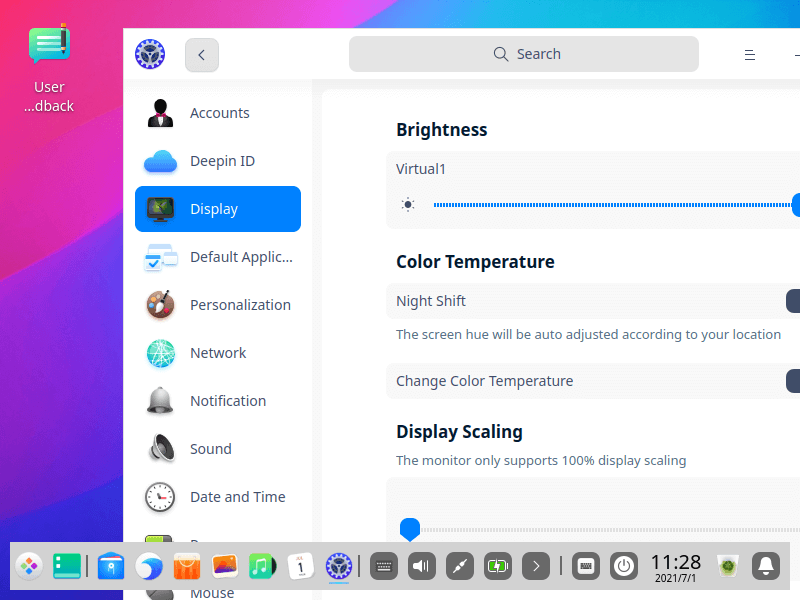
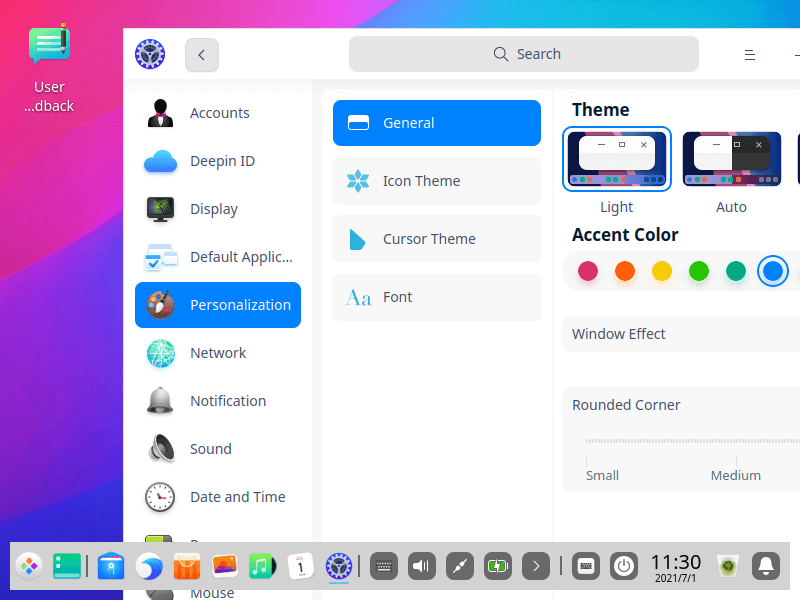
The images are self-descriptive which in essence is me implying that there’s absolutely no need for a step-by-step guide as you’ll easily breeze through with the installation without any help.
However, after downloading the Deepin Linux ISO image, you might want to note a few things that include your tool of choice to get the image onto your USB disk. You have the options of Unetbootin or the Deepin USB write tool called “Deepin Boot” that can be found inside the image itself – use Winrar, 7zip, or Gzip on a Linux system to extract the tool and use it to create a bootable USB.
Also, if you’re looking to install it in a dual-boot configuration, you’ll need to create a separate partition for Deepin from your current operating system first before you proceed with installing.
Deepin Linux Installation
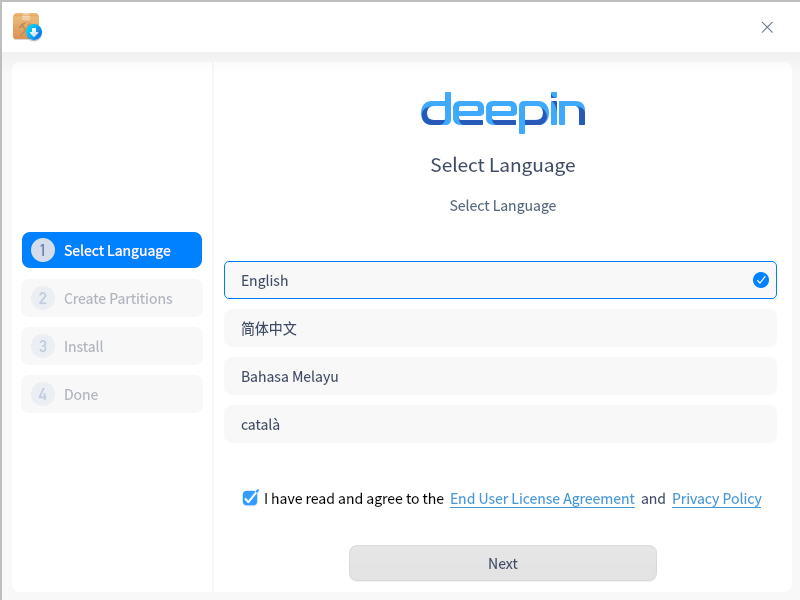
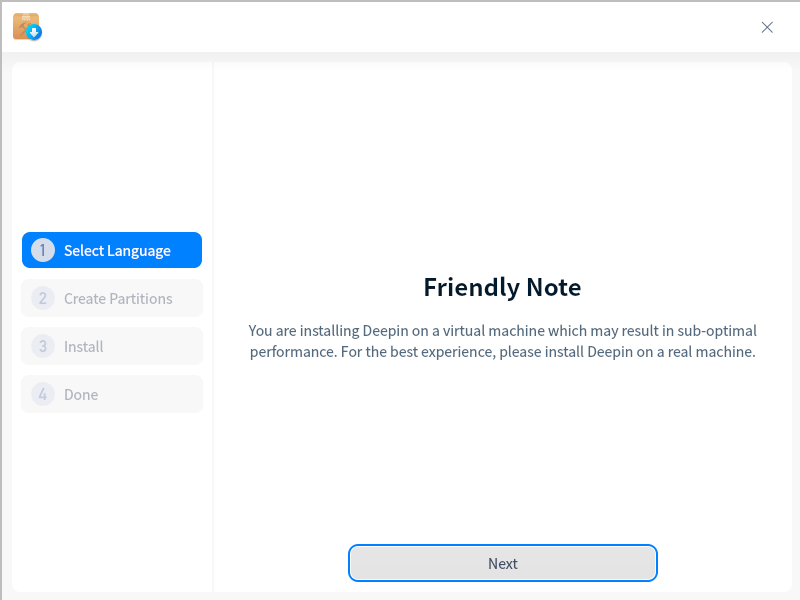
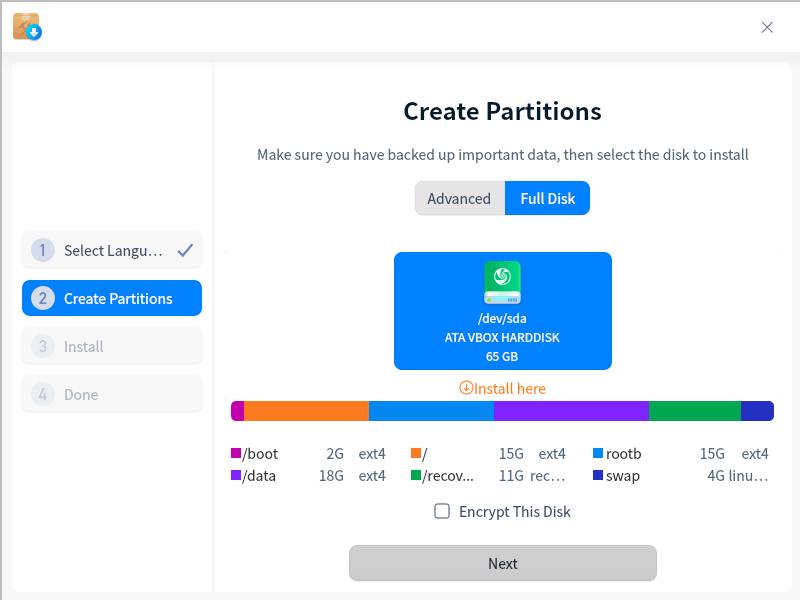
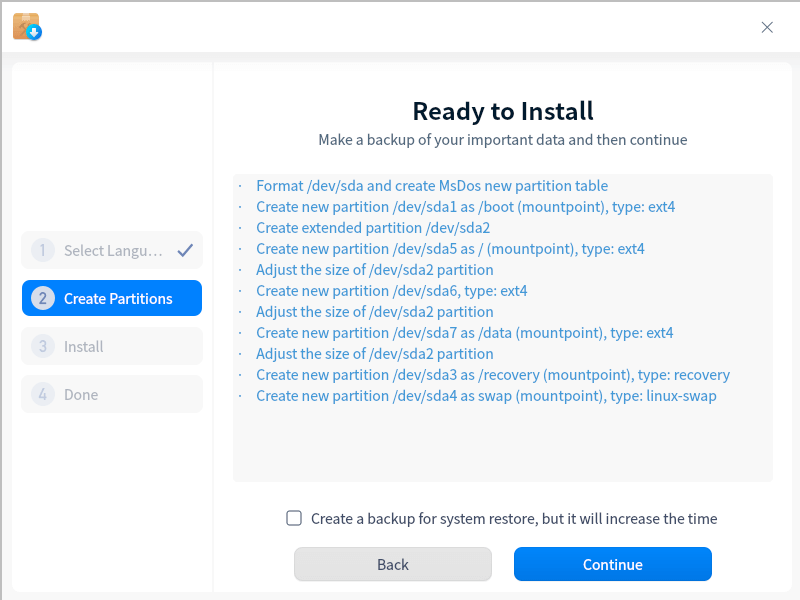
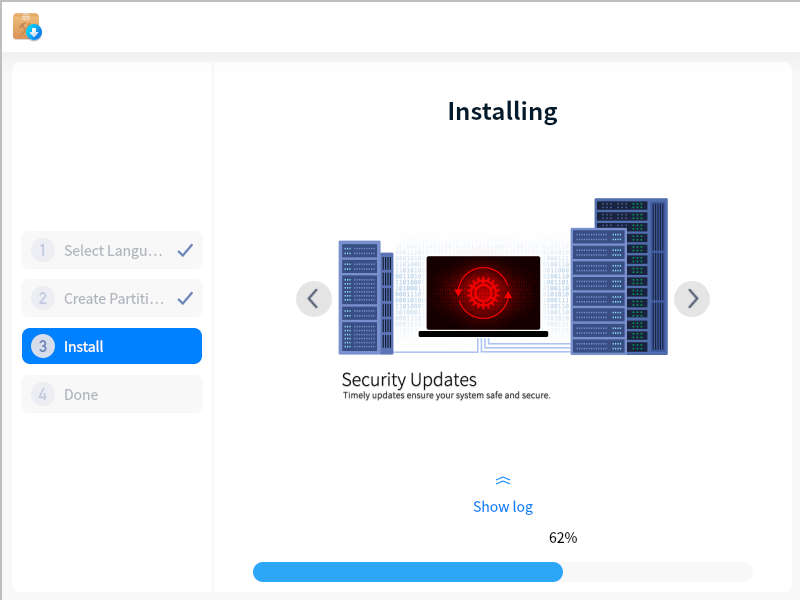
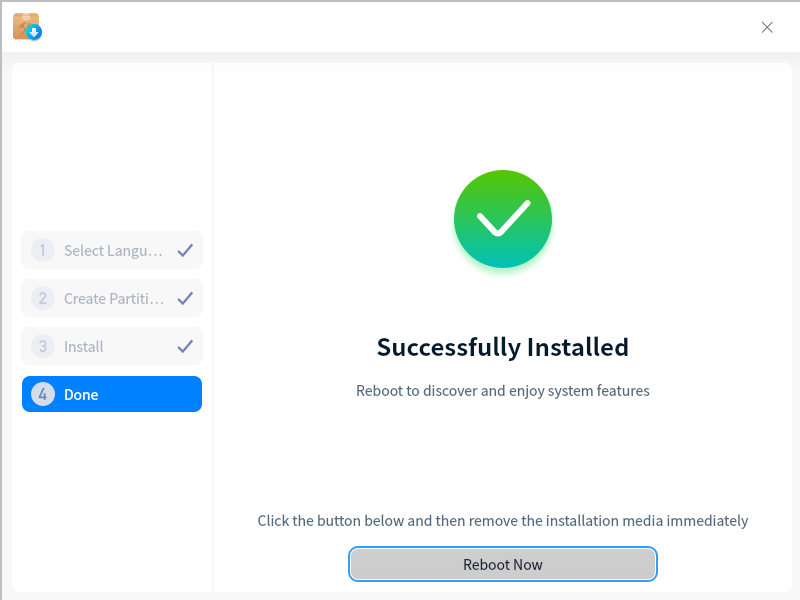
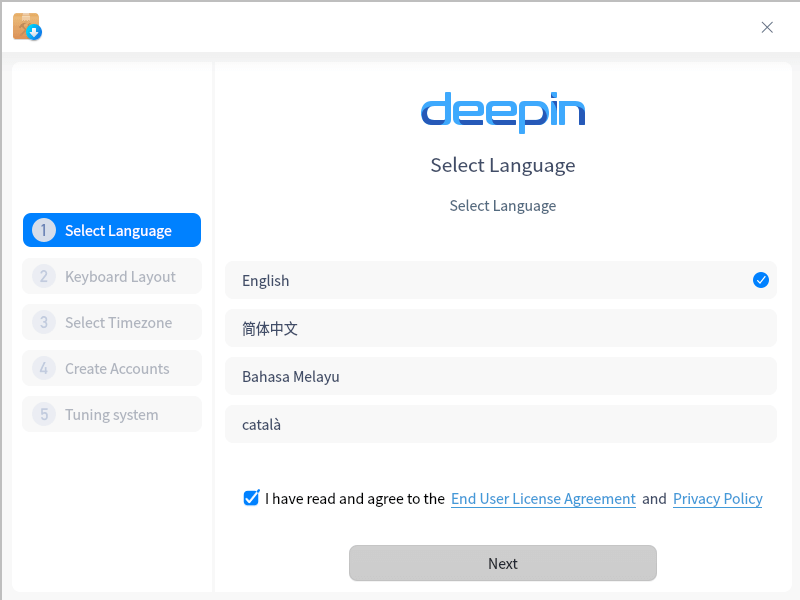
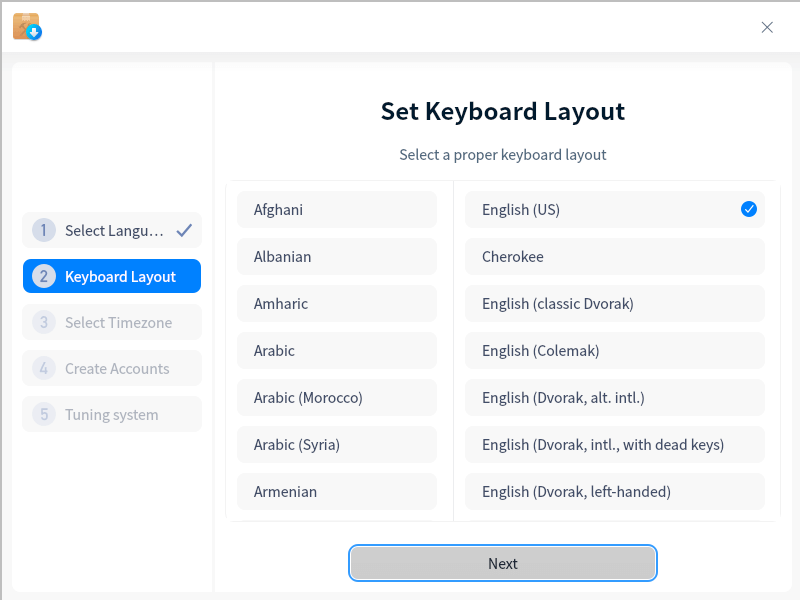
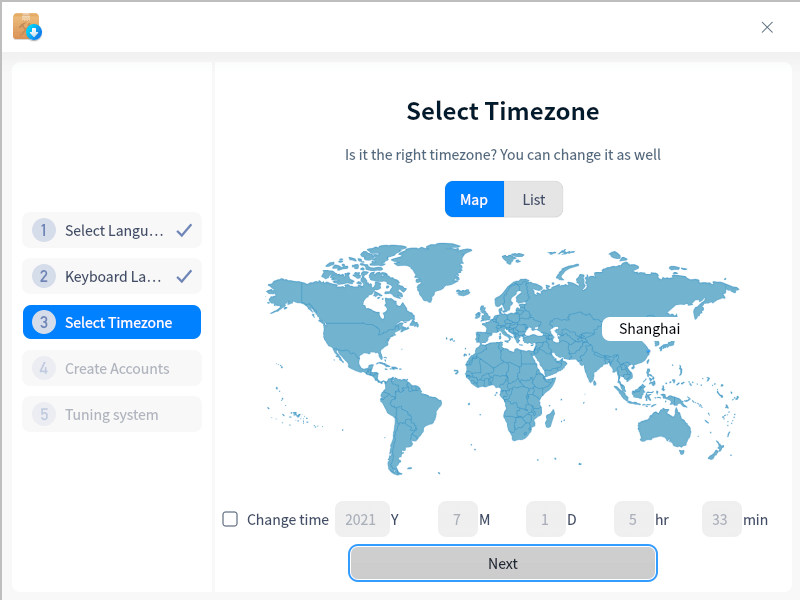
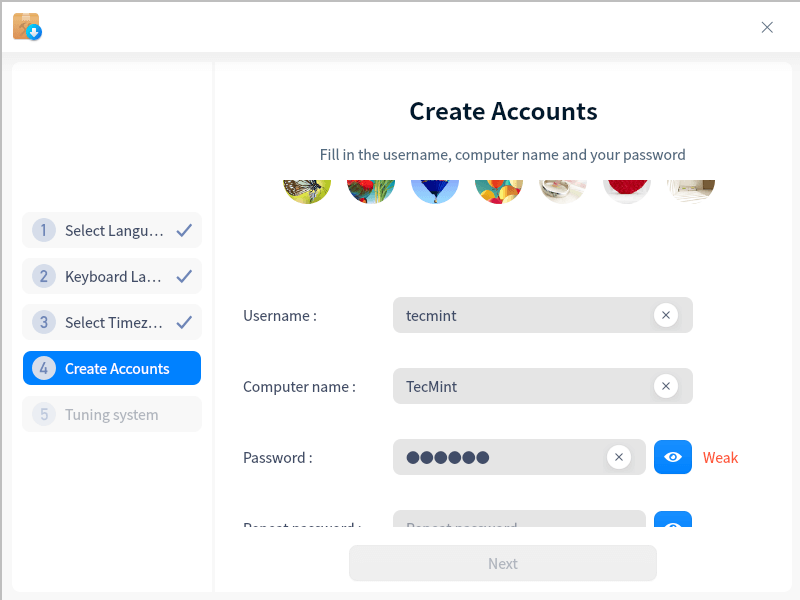
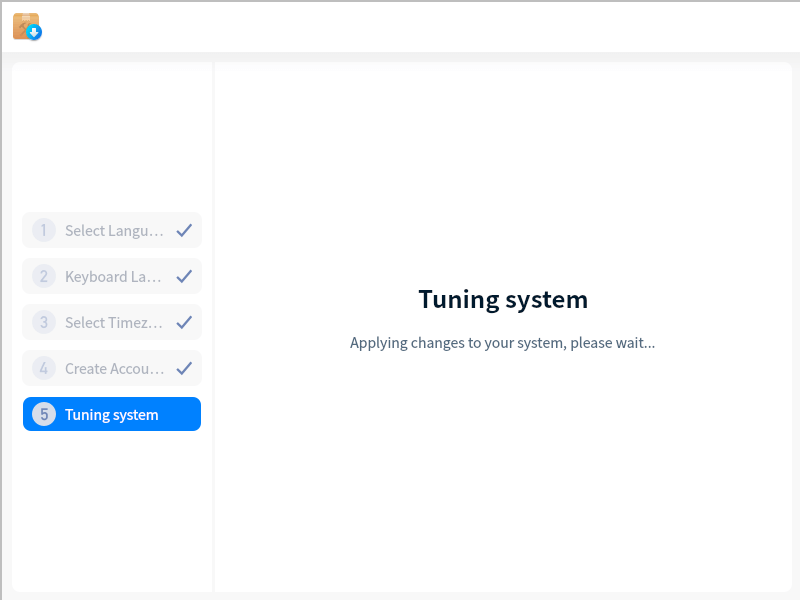

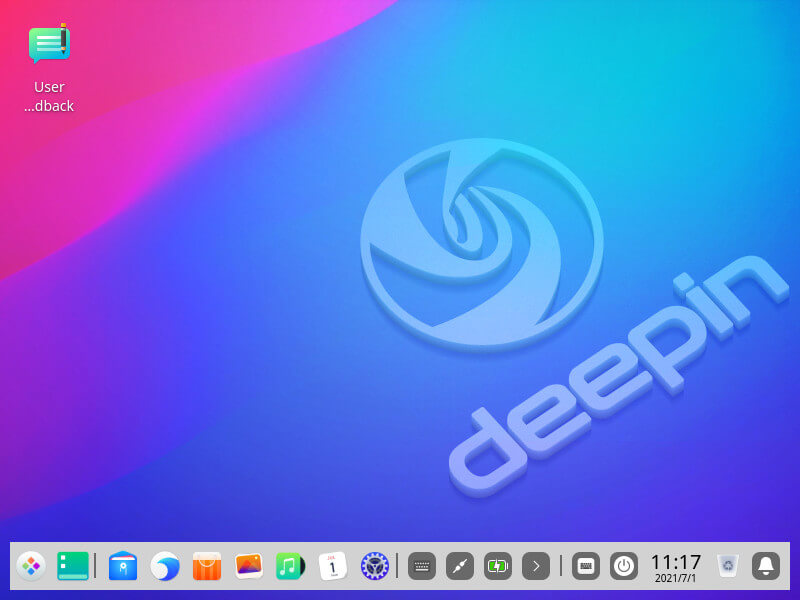
I’d assume you’ve had a successful install? But just in case you’ve run into any issues with installing or post-installation, don’t hesitate to comment down below with your problems and we’ll be sure to get back to you as soon as possible.

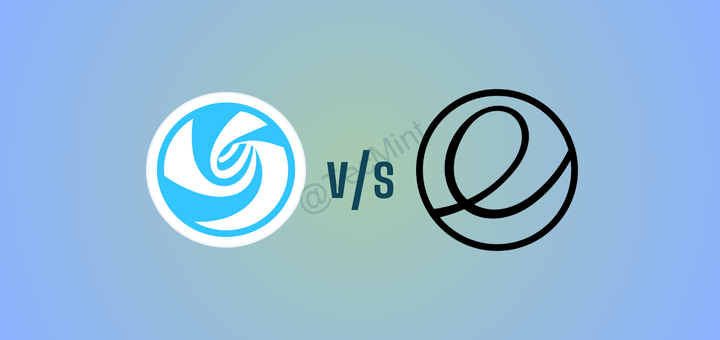
I’m using Deepin 15.5, but I cannot type in the Korean language. Although I can switch between English and Korean on the dock, the letters stay the same, only English. How can I fix this problem? Help urgent!
Me too. I am writing this comment using Korean layout. :(
I’ve been using Deepin 15.7 for a week. I fell in love instantly. The absolute most beautiful DE in my opinion. I come from Linux Mint and it differs a bit. Its not as easy to work from the terminal, many of the lines from tutorials just dont work in Deepin.
Like when trying to install extra codecs so you can get Vivaldi browser to show videos in Facebook och Netflix. Usually you just write “sudo apt update && sudo apt install fsearch-trunk” but it wont work in deepin. adding repositories gives message like: “Updating from such a repository can’t be done securely, and is therefore disabled by default.”
Even though I just cant stop using this beautiful and fast distro (I just use firefox instead of Vivaldi).
@Sukarof,
Same here, I have been using Linux Mint since last 5 years, last month I swithced to Deepin 15.7 and fall in love with UI, and most importantly the speed the Deepin provides is awesome.
@sukarof
Wrong choice of their base OS. They should have gone with Ubuntu instead of Debian. I see that they chose independence over stability and reliability. Linux Mint’s strategy could be a better alternative: a standard version based on Ubuntu and an experimental one based on Debian, just like Linux Mint Debian Edition.
The “experimental” Debian-based Mint is primarily to have a 32 bit based version of Mint. Ubuntu no longer supports 32-bit machines. Since they made the 32-bit version it was fairly easy to make a 64 bit one (my assumption).
Beautiful OS but it is from CHINA! I would rather the NSA watch me than CHINESE Nationals possibly controlling my machine. I have nothing to hide so OS from US is always the best. Look around the world…Apple MAC OSX, Microsoft Windows, etc are all US made and created used globally – even the Chinese.
Chinese aims to be like US at everything to the point they created cities to look like US cities, they dye their hair, copy iPhones, trying to create Hollywood like in China, copy Air Jordans, etc – It’s the copy cat center of the Universe. The only problem is that Chinese people will always look Chinese – not European or Anglos.
Hey dude, you showed yourself as nationalist in your outcry. scared in case some other countries could provide value as well? should one refrain himself from using this chinese creation just because you are doing it, just because apple, microsoft already provide software that already many are using? in case no one on this site noticed your scare brought you at the end of your rant deep into racism. Believe me there is no problem that chinese look different than …anglos. go now and don’t ever again sin.
I’d rather the Chinese watch me. I’ve never heard of China doing overseas renditions, but the Americans regularly do it. I am on the opposite spectrum from you. i have nothing to hide from China, but my values do regularly differ from the west, and the west did say either you’re with us or against us.
I am definitely not with them. I hope in the future the Chinese can create an os from scratch to prevent any inference or “watching” from the west like this Ubuntu based os, and all other operating systems including android, osx, windows, etc. the world needs an alternative. it’s sad China isn’t doing more.
I am quite of your opinion, the Americans copies as well.
There is a big difference between the Chinese people as a whole and the communist Chinese government that controls way too much in China. Most of the population like the U.S. The government hates the U.S. and wants to conquer it and take away our freedom just like they have done to the Chinese people. Due to the capabilities of a computer and the internet, you can bet the Chinese government has some input as to what any software coming out of China does.
God Charlie…. your post is one of the most ridiculous posts I have ever read…. anywhere. I take it you don’t get out much. Maybe you should.
You are also in so many ways copying the Chinese remember they have 5000 years of history. How many does America have? They will surpass America it is just a matter of time. By the way, I love America.
I’ve installed Deepin 15.2 in VirtualBox on Windows 7. Has anyone figured out how to get the VirtualBox Linux guest additions installed in Deepin? With Linux Mint and Ubuntu, I didn’t have to do anything, so either they got installed automatically or they were included in the distro. With PCLinuxOS I think I had to manually run vboxlinuxadditions.run and agree to supersede existing (non-functional) additions “installed via another method” or something like that. With KaOS, I succeeded in getting them installed, but I don’t remember how. With Deepin … nothing doing. Any tips would be appreciated; being stuck with the wrong screen size and no access to shared Windows folders is no fun, even just for a trial run.
By the way, update and software downloads are indeed dramatically slower than with other distros. The distro is attractive and seems well thought-out at first blush, but if Deepin can’t get hosting on some reliable high-speed mirrors and the slow-download problem persists, it could be a deal-breaker.
I’m in love with deepin truly takes Linux to a new age, my only problems with it the slow updates even I changed the mirror (most of mirrors are timeout or slow or medium ) non of them gave me my actual internet speed.
The second problem is the deepin store it doesn’t show any images of the application and the download speed is also too slow it’s like 25-50 kb/sec and it supposed to be 1.25 m/sec. hope they fix it quickly because it’s really nice OS
@Loki,
Yes, Deepin Linux OS is amazing distro with elegant Desktop look and feel, but I never used it so far, regarding speed issues, I think you should read out this article to boost download and installation of packages using apt package manager with the help of apt-fast tool: https://www.tecmint.com/use-apt-fast-command-speed-up-apt-get-downloads-installs-ubuntu/
Hi, I used Deepin last year but i take off because the problems beginning deepin 15, but after they solve the problem i would try to install but the installation process come down because can’t write on the hard disk…
I think may be my hark disk have defects but initially i had only deepin 14, now i have W7 and Crunchbang++ waiting to change my notebook hard disk.
i dont suppose your disk has any issue since you’re currently running Win 7 and Crunchbang without any problems….earlier versions of Deepin 14 were known to have issues so it’s most likely the reason why….Deepin 15 on the other is alot more stable …. so you probably should give it another shot..
This looks what i would expect the child of OS X and Win10 would look like
yeah…pretty close…but i’ll still pick Deepin over the two anytime anyday!
Remenber this is a Linux distro from CHINA.
No one knows whether it watches over what we do,say and thought.
I hope you could learn the lesson from Red Flag Linux.
I would never trust it.
Oh, like one from the US, say, would be any better on that score. NSA is watching you!
lol…let’s hope it’s not..
western intel agencies watch over you on fb, and gugl, but you still use it. and trust me, western intel is 100 times stricter than China
I live in the US as a citizen.
My government likes to point out human rights abuses because it makes them look upright instead of the knuckle-walkers they really are. I look at what we’ve done as a society while I’ve grown in age, pushing 60 soon, and it’s irredeemable. The more I learn about how things really work, the more disgusted I become.
The US is a shambling nightmare of a nation.
>but the Chinese might spy on me!
The NSA has been doing it to US citizens for decades – at a level, the GDR Stasi never dreamed of.
Disliking something because of its origins? Sorry, I only like or dislike things based on their usefulness and artistic style.
If the NSA spies on us (U.S. government), which is terrible and unConstitutional, why open yourself up to another country doing it simultaneously??? One country doing it is terrible. Two is worse!
I’ve used Deepin for the past few versions. Your comment about instability it correct. When the stable releases comes out I always avoid them because quality control checks are not good. There is ALWAYS stability issues and bugs. With regard to DI 15.0 it was just a few days later that 15.1 was released. I still use 14.3 on my desktop and quite frankly I am reluctant to upgrade to 15.1 because my current Ubuntu version works well for me. I have 15.1 running on an old notebook computer with mixed results (screen display issues). Once Deepin fixes the bugs I have found Deepin to be stable and one of my favourite distros. There are many, many things to like about it.Many if the little touches puts it way above others. It is truly a modern desktop unlike the XP styles of many others.
yes certainly Deepin is a great distro and that instlbility issue mostly applies to more than a few operating systems with a first point release…however, i found Deepin 15 to be extremely stable and almost bug free and the experience will mostly vary with differnt hardware which explains why you had a problem with your notebook computer …if you’re looking to upgrade, i’d advise that you tried the live system with your main hardware and see how well it runs..