For a long time, Mozilla’s Firefox has been my web browser of choice. I have always preferred it to using Google’s Chrome, because of its simplicity and reasonable system resource (especially RAM) usage. On many Linux distributions such as Ubuntu, Linux Mint and many others, Firefox even comes installed by default.
Recently, Mozilla released a new, powerful and faster version of Firefox called Quantum. And according to the developers, it’s new with a “powerful engine that’s built for rapid-fire performance, better, faster page loading that uses less computer memory.”
Read Also: How to Install Firefox Quantum in Linux
However, after I updated to Firefox Quantum, I noticed two significant changes with by far the biggest update to Firefox: first, it is fast, I mean really fast, and secondly, it’s greedy of RAM just like Chrome, as you open more tabs and continue to use it for a long time.
Therefore I carried out an simple investigation to examine Quantum’s memory usage, and also tried to compare it to Chrome’s memory usage, using the following testing environment:
Operating system - Linux Mint 18.0 CPU Model - Intel(R) Core(TM) i3-3120M CPU @ 2.50GHz RAM - 4 GB(3.6 Usable)
Firefox Quantum Eats RAM With Many Tabs Opened
If you open Quantum with just few tabs, let’s say up to 5, you’ll notice that memory consumption by Firefox is fairly good, but as you open more tabs and continue to use it for long, it tends to eat up RAM.
I performed a few tests using glances – a real-time Linux system monitoring tool, to view top process by RAM usage. Under this tool, to sort processes by RAM usage, simply press m key.
I started by running glances and sorting processes by highest RAM usage before launching Firefox, as shown in the screenshot below.
$ glances
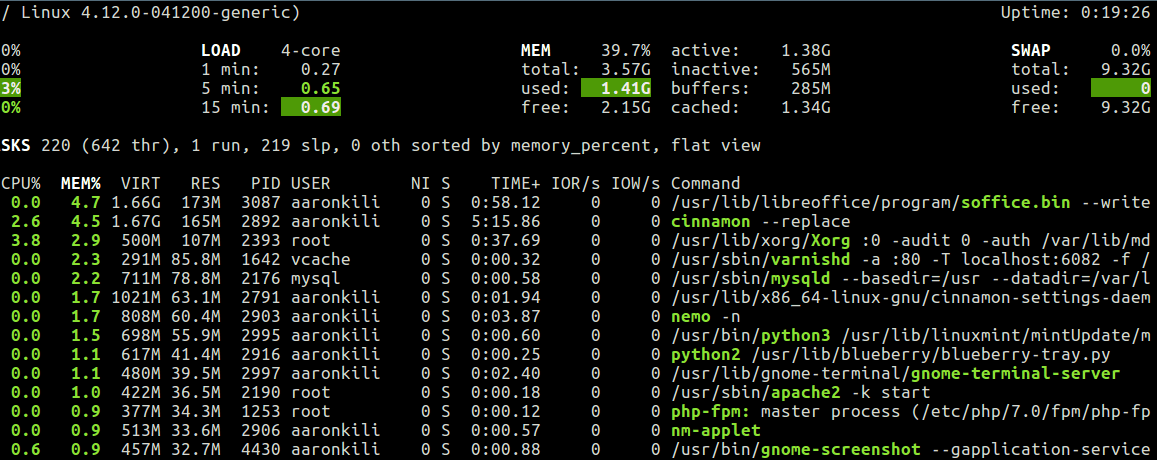
After launching Firefox and using it for close to half an hour with less than 8 tabs open, I captured a screenshot of glances with processes sorted by RAM usage shown below.
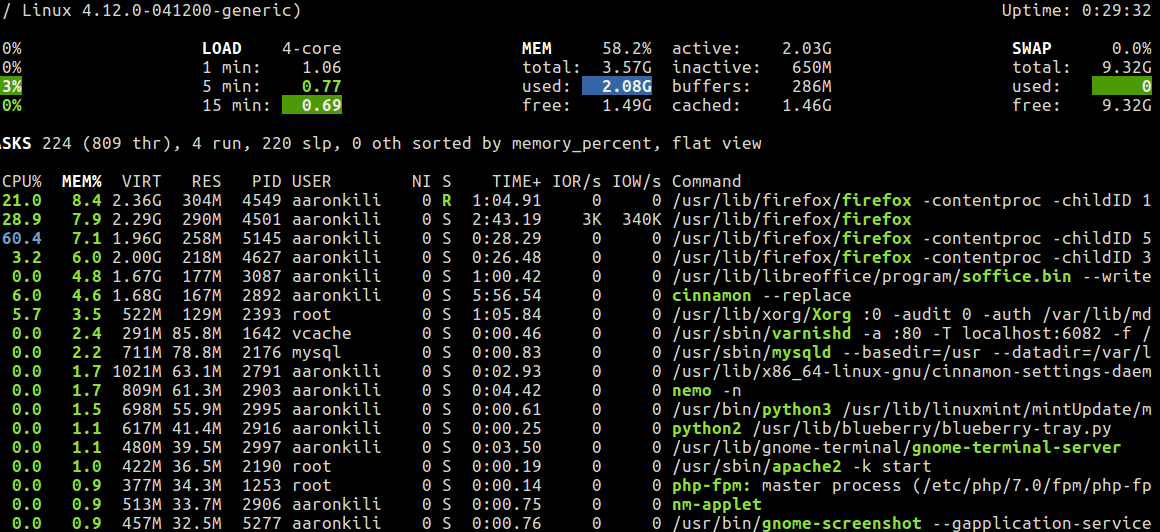
As I continued using Firefox through the day, the memory usage was steadily increasing as seen in the next screen shot.
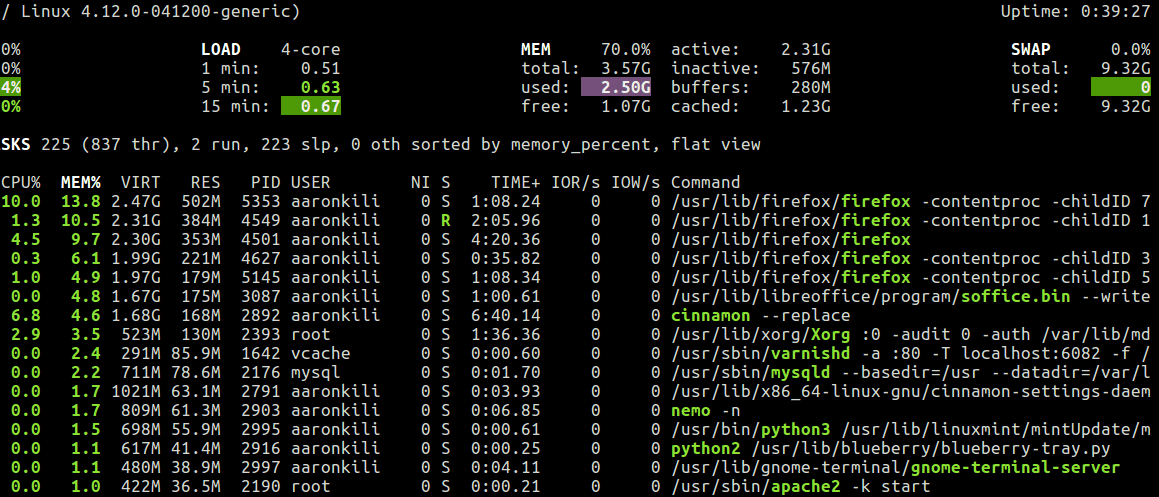
At the end of the day, Firefox had already consumed more than 70% off my system RAM as shown by the red warning-indicator in the following screen shot.
Note that during the test, I did not run any other RAM-consuming applications apart from Firefox itself (so it was definitely the one consuming the most amount of RAM).
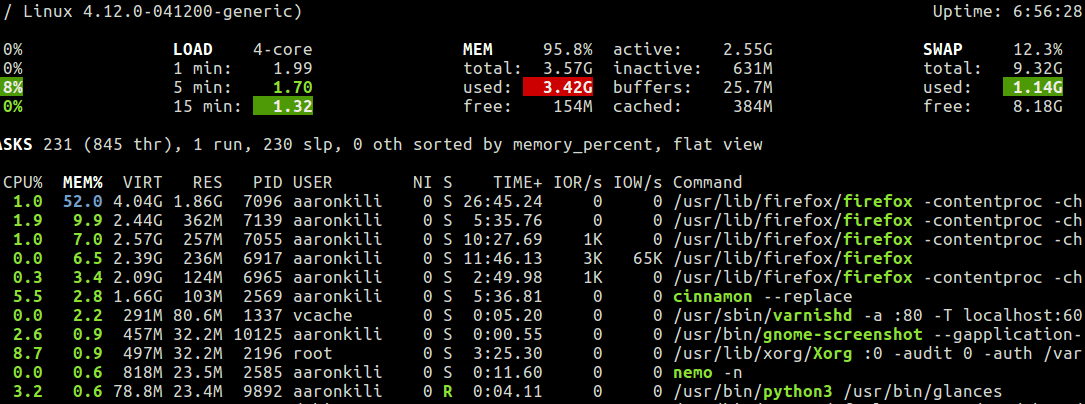
From the results above, Mozilla was rather misleading in telling users that Quantum uses less computer memory.
Having known Chrome for eating RAM, the following day, I decided to also compared its (Quantum’s) memory usage with Chrome as explained in the next section.
Firefox Quantum Vs Chrome: RAM Usage
Here, I started my test by launching both browsers with the same number of tabs and opening the same sites in corresponding tabs as seen in the screen shot below.
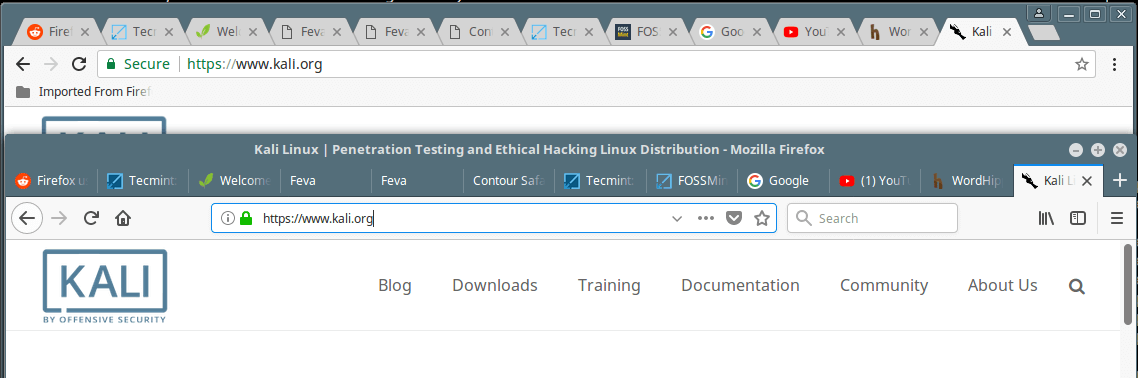
Then from glances, I watched their RAM usage (sorted processes by memory usage as before). As you can see in this screenshot, considering all Chrome and Firefox processes (parent and child processes) on average Chrome still consumes more percentage of RAM than Quantum.
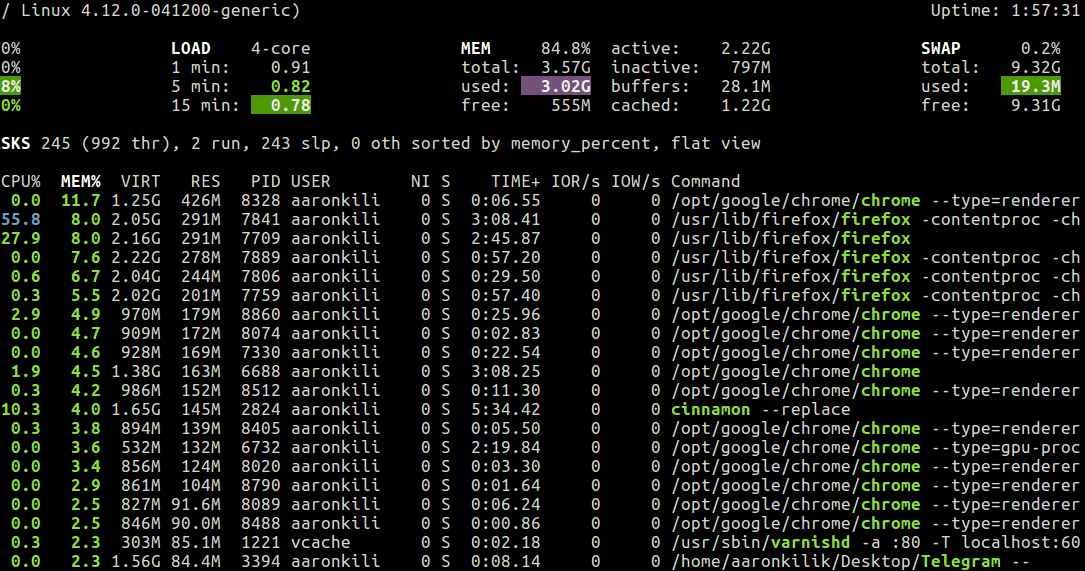
To better understand memory usage by the two browsers, we need to clearly interpret the output the meaning of the %MEM, VIRT and RES columns from the process list headers:
- VIRT – represents the total amount of memory a process is able to access at the moment, which includes RAM, Swap and any shared memory being accessed.
- RES – is the accurate representation of how much amount of resident memory or actual physical memory a process is consuming.
- %MEM – represents the percentage of physical (resident) memory used by this process.
From the explanation and values in the screenshots above, Chrome still eats more physical memory than Quantum.
All in all, I suppose Quantum’s speedy new engine, that ships in with many other performance improvements speaks for its high memory utilization. But is it worth? I would like to here from you, via the comment form below.


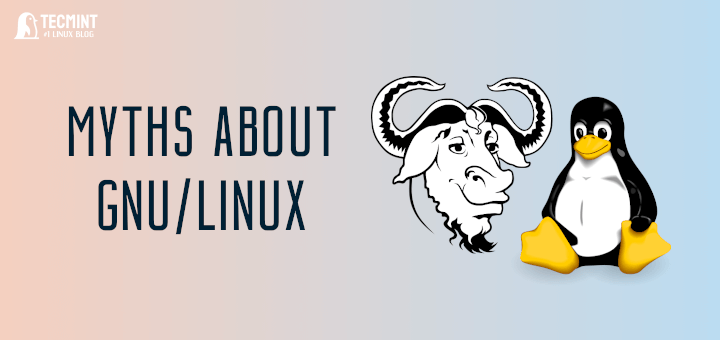

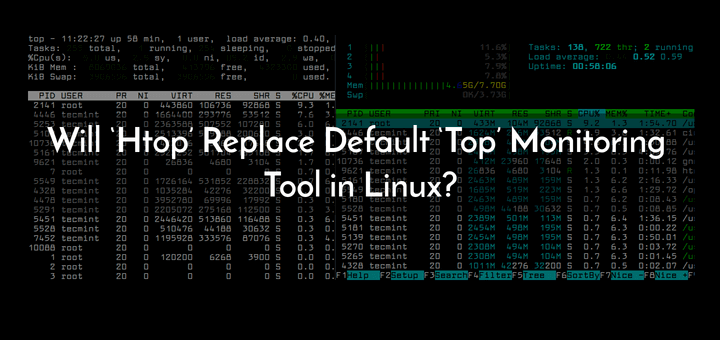
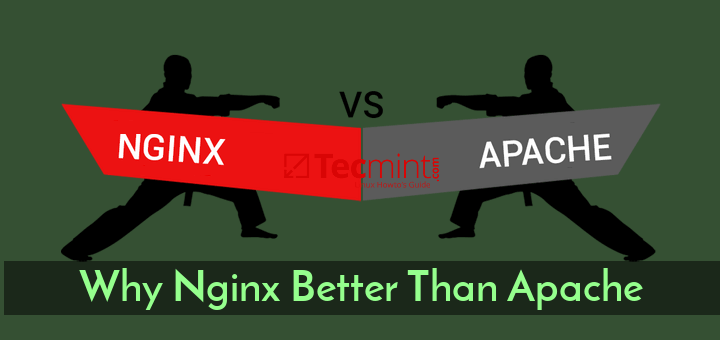
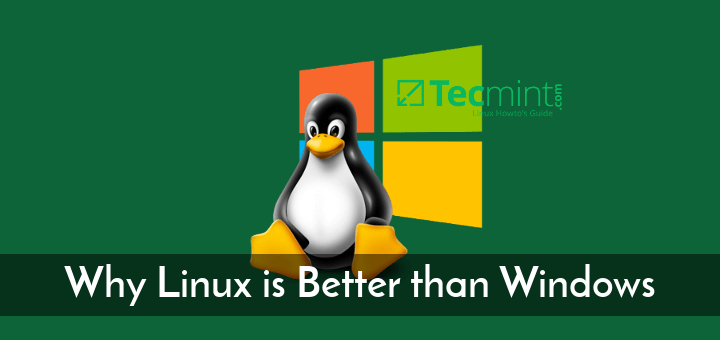
I think Firefox Quantum 68 simply has a severe memory leak. Looking at the process in ‘top’ (not glances, I didn’t think to use it at the time), I can sit there and just watch the RAM get sucked into a useless vortex of unused JavaScript objects. That, and the browser itself recruited no less than 107 sub-threaded processes to run: (drumroll please)…..
ONE. SINGLE. TAB!!!!!!!!!!
Wow.
Oh, and ‘glances‘ shows that it uses 5.84GB of my RAM to do so. Guess what tab it was?
It was THIS one, for THIS site, to post THIS. VERY. MESSAGE.
I’m off to find a browser with a smaller memory footprint now. This is just plain loony. I hope Mozilla gets its act together again soon—and GNOME, too.
There is no possible justification for a web browser to use up 2GiB of ram by the end of the day (ff quantum 61.0.1 64bit on xubuntu 18.04) with only 6 tabs open, RT on pause, 2 paused youtubes and 3 very simple static html pages. It’s a disgrace to the programming profession and mozilla should be ashamed of themselves.
@Max
Am facing the same problems on a daily basis, my laptop now freezes a lot. It even gets worse when i open other applications such as VS Code which also consumes a lot of RAM. This surely needs to be checked by Firefox developers.
You could try the following.
1. Go to preferences.
2. Under the tab “General”, disable the options “Use recommended performance settings” and “Use hardware acceleration when available”. Set “Content process limit” to 2.
3. Disable prefetching (this is also a nightmare with Chrome)
@John
Many thanks for the sharing this useful tip.
I forget to mention that disabling prefetching is done by
Type in the URL entry field
about:config
Then
network.prefetch-next false
Bloody hell, the new 58 Quantum is now running processes under System (NT Kernel & System) on a win7, causing the CPU to average 50~75% just idling. This CPU utilization was never this bad with 57, Chrome64 and IE11 use far less CPU.
@Jon
This is true, its CPU utilization is much higher than for Chrome and IE11. Thanks for the contribution.
Hi,
A new release is available: https://www.mozilla.org/en-US/firefox/58.0/releasenotes/
For me, I hope this fix is enough to overcome the problems I experienced: Loading pages faster by changing how Firefox caches and retrieves JavaScript.
@swon
Thanks for the useful info, i will check it out as soon as possible.
On my MSI GTX 700 old notebook, with 2G RAM – running Solus 3 MATE, – I can use decently Firefox, after 10h with 4 or 5 tabs open, I freeze the system. But with Chrome, freeze the system in 1h or less.
Vivaldi, I don’t now how, have better performance, but not like Firefox.
I notice, the memory usage is higher if I have Facebook and other sites notifications set to allow, in all web browser.
Its my experience, I’m not geek, tech people – I’m graphic designer.
Kael have right, if I have to do some work, (using: Inkscape, Gimp, Scribus, Atril ) I turn off and close all cloud service, skype, web browser, nitroshare to have enough RAM to work.
Years a go the web browser not was a problem.
@tomas_arad
Many thanks for sharing your experience with us.
Don’t notice it on newer system but on an older one, it’s almost unusable the more tabs I open and the longer I leave computer open and Chromium is a better option now(!).
@J Holmes
Okay, then it is high time i bought myself a new machine, i guess that will help with all latest versions of software.
Unused memory is a waste.
If you on the other hand NEED to run multiple applications at the same time and do heavy stuff like blender, gimp… well, then you should focus on getting a more and BETTER ram.
4gb is not enough to run gnome and browser in a complete experience.
Seriously.
@Kael
Yes, “Unused memory is a waste”, but if a single software is designed to consume all RAM, then it is not reliable. And I will add more RAM to my system, i simply got curious about Quantum’s memory usage because all other previous updates did not have this kind of effect.
In all honesty, this whole “unused RAM is wasted RAM” thinking is the root cause why programs eat up so incredibly much memory and behave wasteful in general these days. When all developers also assume it’s just fine to add their shiny software to autostart, what do you think does this mindset when it comes to memory usage of their applications? Yeah, everything gets shameless. Using as much as possible just because it’s possible is a wasteful mindset – in my opinion, yes. Memory is there to be used for real stuff, and not make developers lazy.
Seriously.
@Testertime
Many thanks for sharing your thoughts with us.
you know that you can limit the number of multi-process in settings ?
@noName
Yes, you can do that, but i suppose it will have a slight effect on the performance of an application.
I am the sort of user that loves tabs and I leave them up for far too long. I have not noticed any memory issues with Quantum but have not examined it as you have. I like the new speed of Firefox, feel sure its memory use has improved and have started to replace Chrome with it even on Android devices.
On a 12 Yr old laptop with only 2Gb RAM I have zRam installed and this seems to keep Firefox memory use efficient. I also use a PC and laptop with 8Gb and they do fine, though sometimes didn’t pre-Quantum. I’m a fan!
@PeeJay
Okay, many thanks for sharing your experience with us. If this is happening to my laptop because of other reasons(such as memory leak) then i will try to find out.
I do no realize the same effects as you are experiencing, using Fedora 64 & 32 on 3 different machines.
@Ron
What are your system specifications? You should note that my previous updates have not been like this, this has been specific to Quantum, and many long time Firefox users have also complained about Quantum’s memory usage.
Both Web browsers are horrendous for eating up RAM like it was going out of style. I upgraded my main PC to 16 GB, and right now, with running ONLY Firefox, gedit, shutter, and three terminal sessions, I am at 788 MB free.
So it looks like my next machine or motherboard will have to have at least double that amount (i.e., 32 GB) and if I can afford it, I will go up to 64 GB. I got the extra RAM to allow me to run virtual machines in Oracle VirtualBox but that’s so hard to do, especially Windows 10 in a VM. Just because of my web-browsers.
Oh, and Chrome on Linux? Forget it. It brings my system (quad-core and lscpu reports (Intel(R) Core(TM) i3-4150 CPU @ 3.50GHz), but nonetheless to an absolute crawl, to the point I can’t even use even a one-tab session of Chrome. What the h??? is going on here?
@John
Firefox’s memory consumption was good before the Quantum update. And we have all known Chrome for being greedy of RAM. But Firefox Quantum and Chrome are now more or less the same, in terms of memory usage.
do we have a decent linux alternative?
@dale
Not to my knowledge (i mean a decent one).
I have 63 tabs open in FireFox 57.0.4 (64bits) running on Linux Mint 18.3 with kernel 4.14.13 on a Dell laptop with 8 GB RAM and it consumes 340 MB.
There are two things I have done which are not default behavior and that is adding following settings in about:config.
In the past (months ago) I noticed a continuous increase in RAM usage probably caused by a memory leak. I haven’t seen while using Quantum.
@John
Could you explain a little more what these settings do, may be they could be helpful.
You can find more information on
http://kb.mozillazine.org/Network.http.pipelining
http://kb.mozillazine.org/Network.http.pipelining.ssl
https://cialu.net/enable-hardware-acceleration-firefox-make-faster/
By the way I’m not using any proxy.
Fortunately, RHEL and CentOS are stuck at Firefox 52 ESR.
Windows 64-bit users can swap Firefox for Waterfox, which will be Firefox 56 ESR equivalent.
Both versions are fast enough and, more importantly, support all the original extensions, like TabMixPlus, which has no replacement.
@R.H. Hartman
Many thanks for the info.
I have a modern desktop computer with 8 GB of RAM. I don’t notice any performance degradation due to the new version of Firefox Quantum. It may have an impact on older machines for sure. Nothing new with this situation, it has been happening since the beginning of the personal computers, new software may mean new hardware.
@Martins
That is true, but all other previous updates have not had such an effect, i mean necessitating for new hardware(as you have suggested). This is the first time it is really happening, and by the way many Firefox lovers are complaining about Quantum.
Interesting article. I was confused about the last conjecture though — Isn’t chrome and its subprocesses using less RES memory than firefox? I personally don’t care about memory usage, but it just seems odd that the numbers on screen don’t match with the conclusion. Keep up the good work.
@Jorma
I suppose we have used the wrong screen shot for the conclusion section, because when you look at it carefully, the output shows processes sorted by CPU usage not memory usage.
We will correct this as soon as possible. Thanks for the heads up.
@Jorma
We have put the right image for the comparison of memory usage between Quantum and Chrome section. Once again, thanks for the great concern and for the feedback as well.
Thank you for the article!
I’m so disappointed with Firefox since this Quantum version. As you, I’ve always preferred Firefox, specially at work, in which I have at least a dozen tabs open, sometimes tens.
Since the Quantum version, I end up my day closing the browser because it becomes unresponsive, my pc apps starts hanging up and getting slow.
Have you submitted already your test results to Mozilla?
@swon
Quantum is frustrating my efforts at work too, i have always like Firefox but this latest version seems to be problematic. I need to understand how to deliver my findings in the appropriate manner, but i will do that as soon as possible.