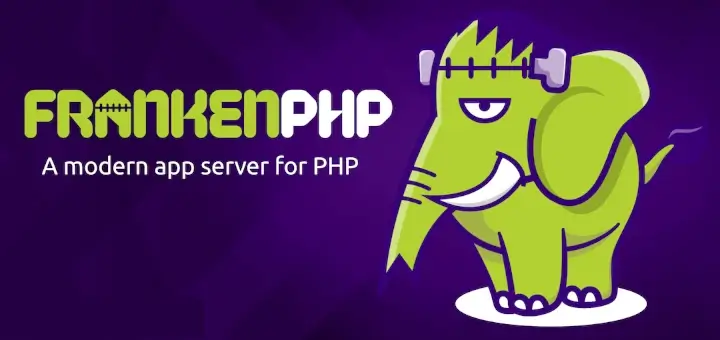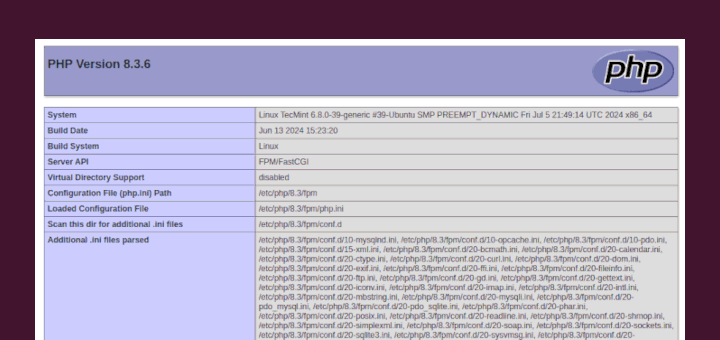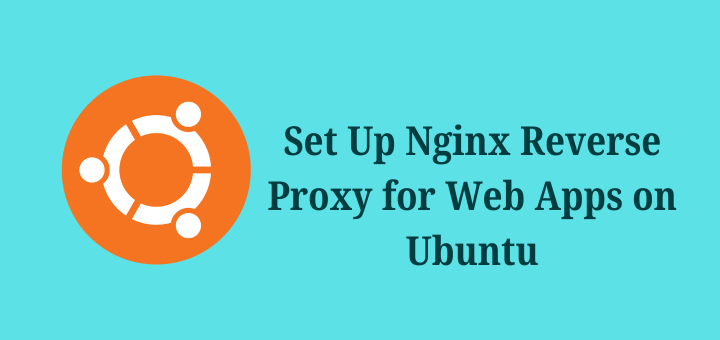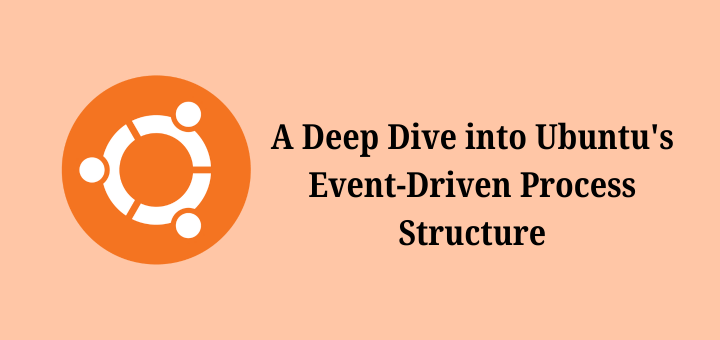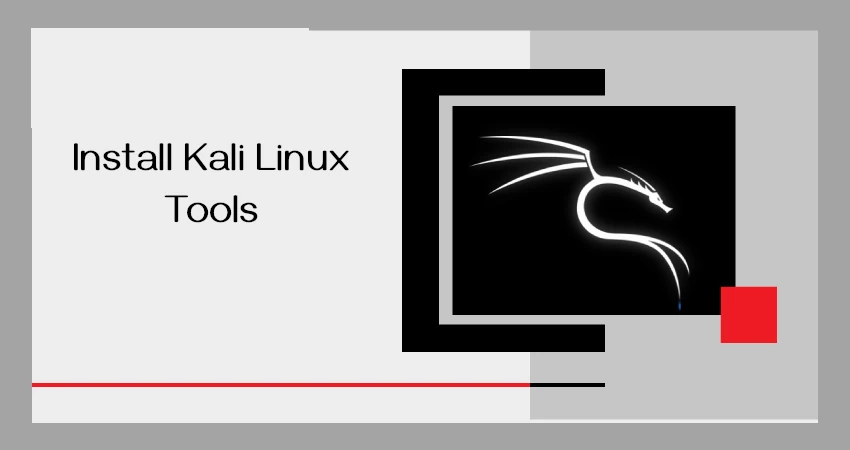In the world of Linux distributions, there are categories that have served their purpose to the benefit of everyone in the open-source community. One of the bigger advantages when it comes to using Linux is the ability to choose. In this case, a designated category of distributions for Science.
Some people may think that Linux is just a distribution of a single operating system. In reality, it’s a plethora of distributions all working together in harmony.
Distributions as we all know, are variations in terms of flavor that are mostly using a generic base in the form of Ubuntu, Debian, or Arch with distinctions in their varying user interface and experience.
The problem is that the major distributions are not sufficiently clear on what they are actually delivering. Just to name one popular distro, Linux Mint is a good example that is not very easy to choose for the specialists despite its bells and whistles.
Distributions that target the related keyword will enjoy the most benefit and in such a case, we’re introducing the best Linux distributions for the science crowd/nerds out there.
While Linux is a common and popular operating system, it’s not the only one. Other operating systems and distributions exist for science but not all of them are available for Linux. We will focus on some of the most relevant ones as advertised for Linux.
1. CAELinux 2020
If you’re looking to work with Linux in a research setting, there are a few options. CAELinux 2020 is a Linux distribution specifically designed for scientists and IT professionals.
It’s built on top of the Glade toolkit, which makes it easy to use on any Linux system with at least 1 GB of RAM. As a LiveDVD Linux distribution, you can boot directly from a DVD or USB flash drive without installation.
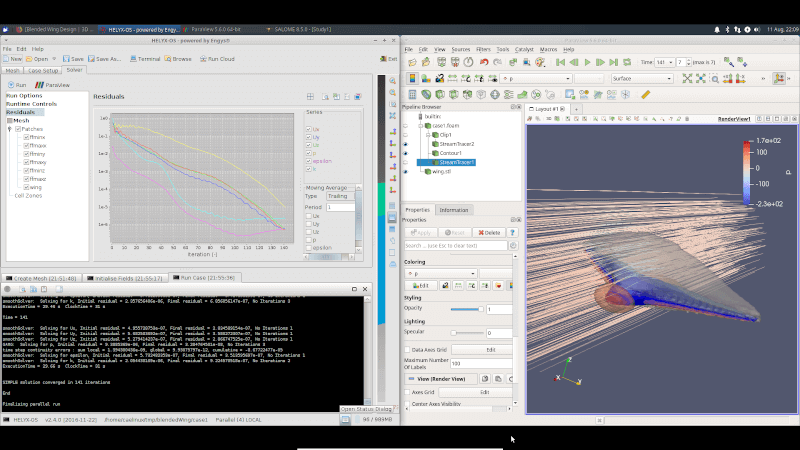
With noteworthy packaged tools such as SalomeCFD with Code-Saturne 5.3 MPI with an integrated GUI, Calculix integrated into FreeCAD, Salome_Meca 2019 with Code-Aster 14.4 FEA suite, OpenFOAM v7 integrated with Helyx-OS GUI for settings up your CFD simulations, Calculix Launcher and CAE gui, Python / Spyder 3, Octave, R, and C/C++/Fortran development environments.
One important note is that it’s based on an older version of Ubuntu. Although LTS, it may not be your bread and butter when it comes to updates, I have no reservation – again, considering the fact that they base their releases on long-term Ubuntu install candidates.
2. Fedora Robotic Suite
Fedora Robotics Suite is complete and specialized software for the hobbyist part of robotics. It provides all the necessary tools for electronics enthusiasts.

As a platform-agnostic operating system/robotic development toolkit consisting of several different interfaces and systems, Fedora Robotic Suite rapidly simplifies the process of getting started with real robots. Use robots as communication devices, and develop robotic applications.
3. Fedora Astronomy Suite
Fedora Astronomy is a suite of programs installed on Fedora which provide features for photometry, spectroscopy, and imaging. The packages are designed to work together and to be used in a particular order.
During installation, the user is prompted to choose which applications the package will contain while minimizing friction. Simplicity is an aim of this project, as it further reduces the amount of configuration and installation that may be required to get started.
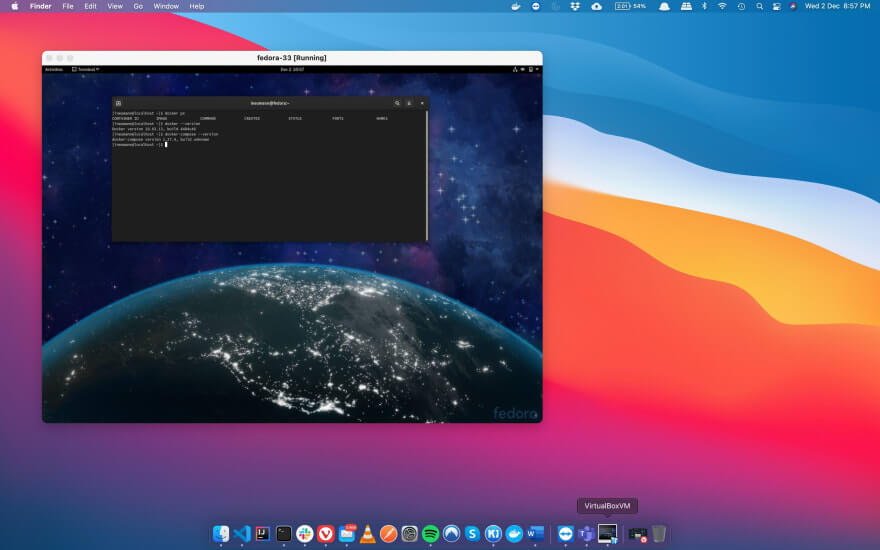
This is an experiment to see if Fedora can work as a starter platform for astrophysics applications. The goal this operating system has gone out to accomplish is to make a Linux distribution that is easy to use for the science nerds (irrespective of their familiarity with Linux), packed full with applications, has a minimal footprint, and is compatible with the vast majority of modern astronomical applications.
4. Fedora Scientific
As a Linux distribution for science geeks, Fedora Scientific does hold its own when it comes to standing tall with the main Linux distributions out there.
Fedora Scientific as an operating system propels the hope for the sciences outside of information technology/computer science by slowly enabling the interloping of traditional scientists with Linux.
Once installed, you will be able to perform many different types of scientific calculations including stats. Fedora Scientific is an open-source software package for the Linux operating system that is used to study the movement of objects in the physical world.
Even better, the scientific packages are extremely instrumental in performing scientific calculations that would/maybe otherworldly on other operating systems.
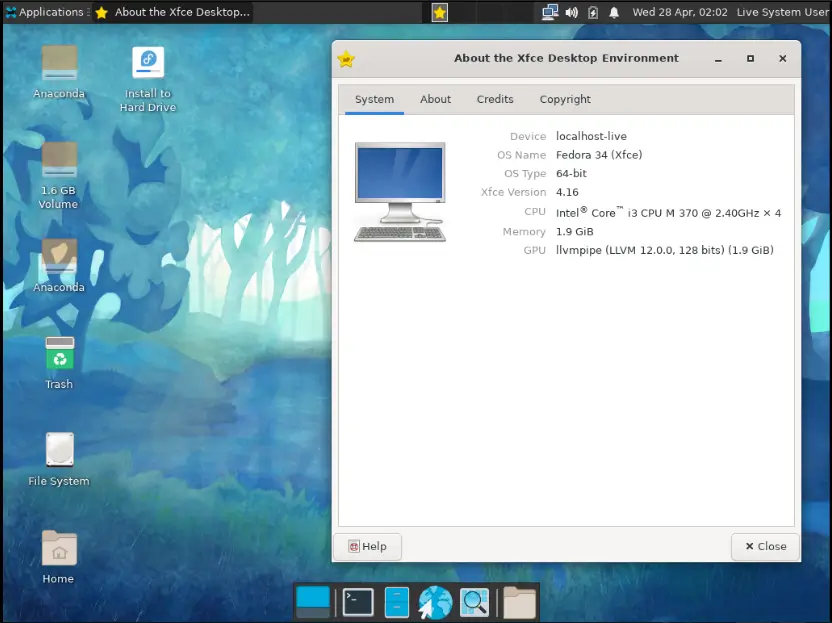
With this software, you can analyze the movement of objects in the physical world and although provided as an installable package for a variety of systems, it doesn’t bode well with most systems without some serious configuration post-installation to ensure everything is humming right.
As we’ve indicated earlier, the full-fledged Fedora Scientific installation iso does eclipse the traditional install that is typically the route inexperienced users take which may end up resulting in a kernel panic or randomized behaviors due to kernel incompatibility.
Fedora Scientific as a whole on the other hand should be installed on a fresh Fedora base system for an optimal experience so you may make error-free scientific deductions.
5. Lin4Neuro
Lin4Neuro scientific Linux distribution is a niche contender on this list with a history dating back several years and origins in Japan. As a Linux distribution designated for use in the field of neuroimaging analysis.
Lin4Neuro is categorically regarded as the de facto operating system for specialists in the field of neuroscience as the operating system is by a seasoned veteran in the field who is apparently available to support users of the same caliber.

The latest version of Lin4Neuro is built on Ubuntu 16.04 LTS. It uses the same XFCE desktop environment as Xubuntu and similar lightweight distributions which will guarantee a much more convenient user experience.
However, it is important to note that there’s no guarantee the bundled applications will run satisfactorily on really dated hardware.
6. Bio Linux
Bio Linux operating system is one of the most popular and well-known Linux distributions out there. There are a number of reasons why this is the case and that’s what we’re going to talk about in this article.
Bio-Linux is a Debian-based Linux distribution that has been designed to be as user-friendly as possible. It is also known to be very secure and reliable.
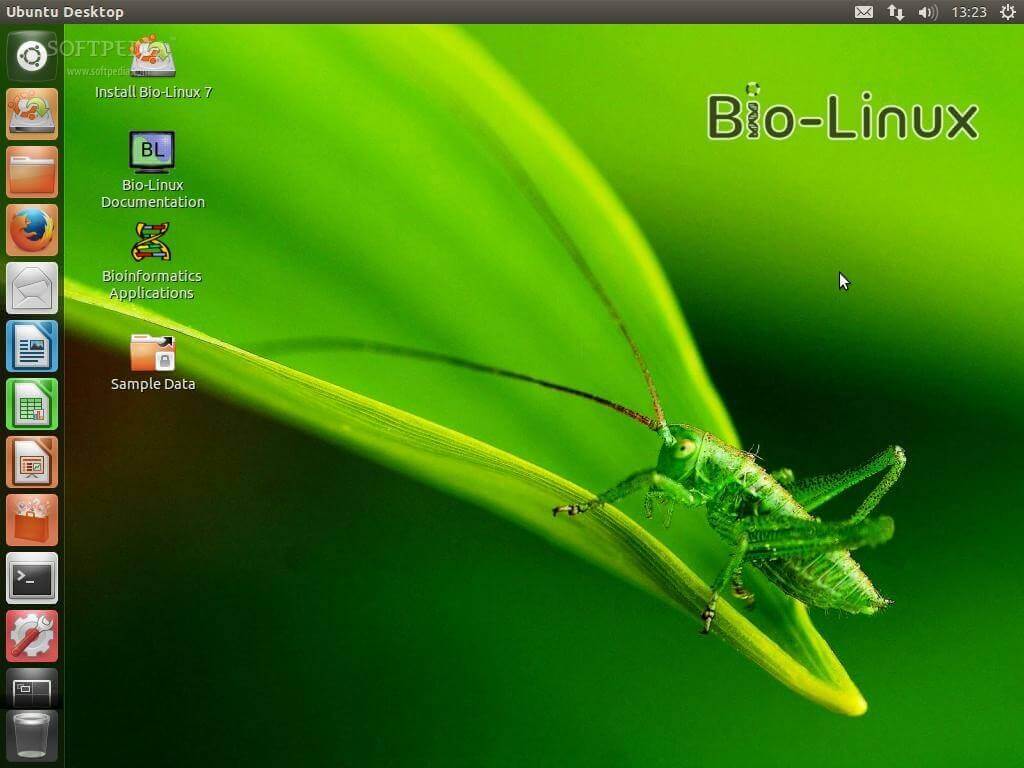
This is achieved by using the latest versions of security software that comes bundled with the operating system. Developed by the reputable UK-based Centre for Ecology & Hydrology, Bio Linux is here to stay.
As an operating system designated for bioinformatics, it can be easily installed onto your system as the perfect companion for your lab-related explorations. With 250 preinstalled packages and tools, Bio Linux checks the majority of our boxes for distros that are in the league of their own hence why it made this list.
Conclusion
An exhaustive list when it comes to operating systems such as the distributions for science on this list is arguably the toughest considering the potential for even more flavors that we may have missed.
An important criterion, however, is popularity which tends to correlate with the quality of the product. As a result, the operating systems on this list will cater to the majority of science-related use cases you otherwise would not be able to access on a traditional Linux distro.