Ubuntu is arguably one of the most popular and widely-used Linux distributions owing to its classic UI, stability, user-friendliness, and rich repository that contains over 50,000 software packages. Furthermore, it comes highly recommended for beginners who are trying to give a shot at Linux.
In addition, Ubuntu is supported by a vast community of dedicated open-source developers who actively maintain and contribute to its development to deliver up-to-date software packages, updates, and bug fixes.
There are numerous flavors based on Ubuntu, and a common misconception is that they are all the same. While they may be based on Ubuntu, each flavor ships with its own unique style and variations to make it stand out from the rest.
In this guide, we are going to explore some of the most popular Ubuntu-based Linux distributions.
Table of Contents
1. Linux Mint
Used by millions around the globe, Linux Mint is a massively popular Linux flavor based on Ubuntu. It provides a sleek UI with out-of-the-box applications for everyday use such as LibreOffice Suite, Firefox, Pidgin, Thunderbird, and multimedia apps such as VLC and Audacious media players.
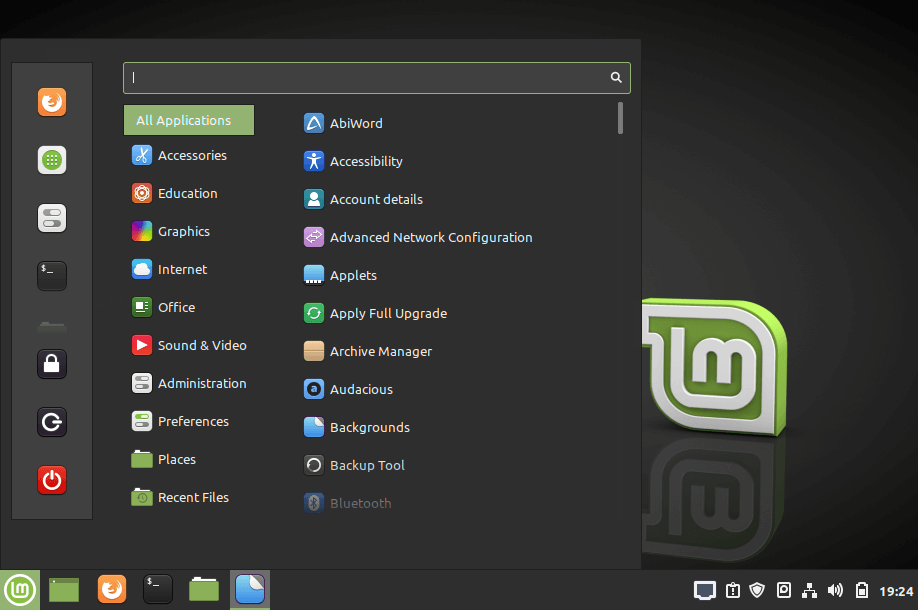
Owing to its simplicity and ease of use, Linux Mint is considered ideal for beginners who are making a transition from Windows to Linux and those who prefer to steer clear from the default GNOME desktop but still enjoy the stability and the same code base that Ubuntu provides.
The most recent releases of Linux Mint are Linux Mint 20 and Linux Mint 21, which are based on Ubuntu 20.04 LTS and Ubuntu 22.04 LTS respectively.
2. Elementary OS
If there was ever a Linux flavor that was built with stunning appeal in mind without compromising crucial aspects such as stability and security, then it has to be an elementary OS, which is based on Ubuntu.
elementary OS is an open-source flavor that ships with an eye-candy Pantheon desktop environment inspired by Apple’s macOS. It provides a dock that is reminiscent of macOS, beautifully styled icons, and numerous fonts.

From its official site, elementary OS emphasizes on keeping users’ data as private as possible by not collecting sensitive data. It also takes pride in being a fast and reliable operating system ideal for those transitioning from macOS and Windows environments.
Just like Ubuntu, elementary OS comes with its own Software store known as App Center from where you can download and install your favourite applications (both free and paid) with a simple mouse-click. Of course, it ships with default apps such as Epiphany, Photo Viewer, and video/media playing applications but the variety is quite limited compared to Linux Mint.
3. Zorin OS
Written in C, C++, and Python, Zorin is a fast, and stable Linux distribution that ships with a sleek UI that closely mimics Windows 7. Zorin is hyped as an ideal alternative to Windows and, upon trying it out, I couldn’t agree more. The bottom panel resembles the traditional taskbar found in Windows with the iconic start menu and pinned application shortcuts.
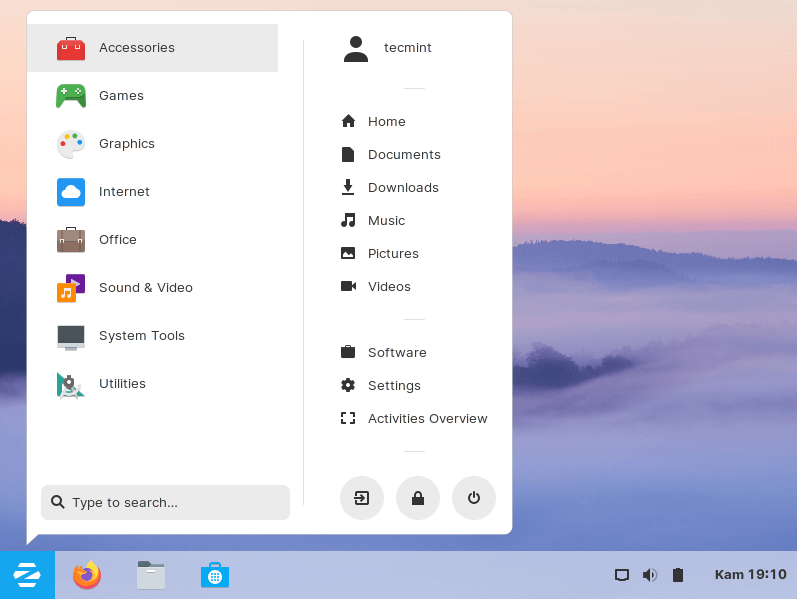
Like elementary OS, it underscores the fact that it respects users’ privacy by not collecting private and sensitive data. One cannot be certain about this claim and you can only take their word for it.
Another key highlight is its ability to run impressively well on old PCs – with as little as 1 GHz Intel Dual Core processor, 1 GB of RAM & 10G of hard disk space. Additionally, you get to enjoy powerful applications such as LibreOffice, Calendar app & Slack, and games that work out of the box.
4. POP! OS
Developed & maintained by System76, POP! OS is yet another open-source distribution based on Canonical’s Ubuntu. POP breathes some fresh air into the user experience with an emphasis on streamlined workflows thanks to its raft of keyboard shortcuts and automatic window tiling.
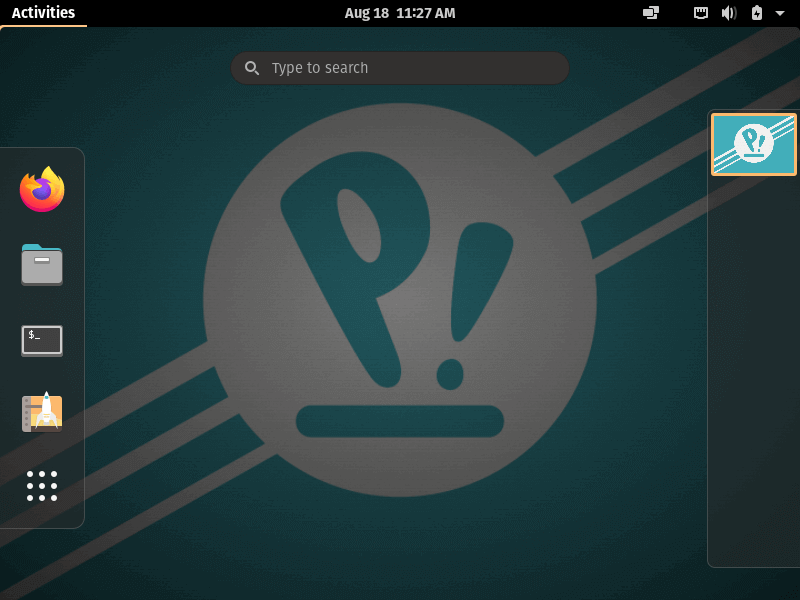
POP! also brings on board a Software Center- Pop! Shop – that is replete with applications from diverse categories such as Science & Engineering, development, communication, and gaming apps to mention a few.
A remarkable improvement that POP! has made is the bundling of NVIDIA drivers into the ISO image. In fact, during the download, you get to select between the standard Intel/AMD ISO image and one that ships with NVIDIA drivers for systems equipped with NVIDIA GPU. The ability to handle hybrid graphics makes POP ideal for gaming.
The latest version of POP! Is POP! 22.04 LTS based on Ubuntu 22.04 LTS.
5. LXLE
If you are wondering what to do with your aging piece of hardware, and the only thought that crosses your mind is tossing it in the dumpster, you might want to hold back a little and try out LXLE.
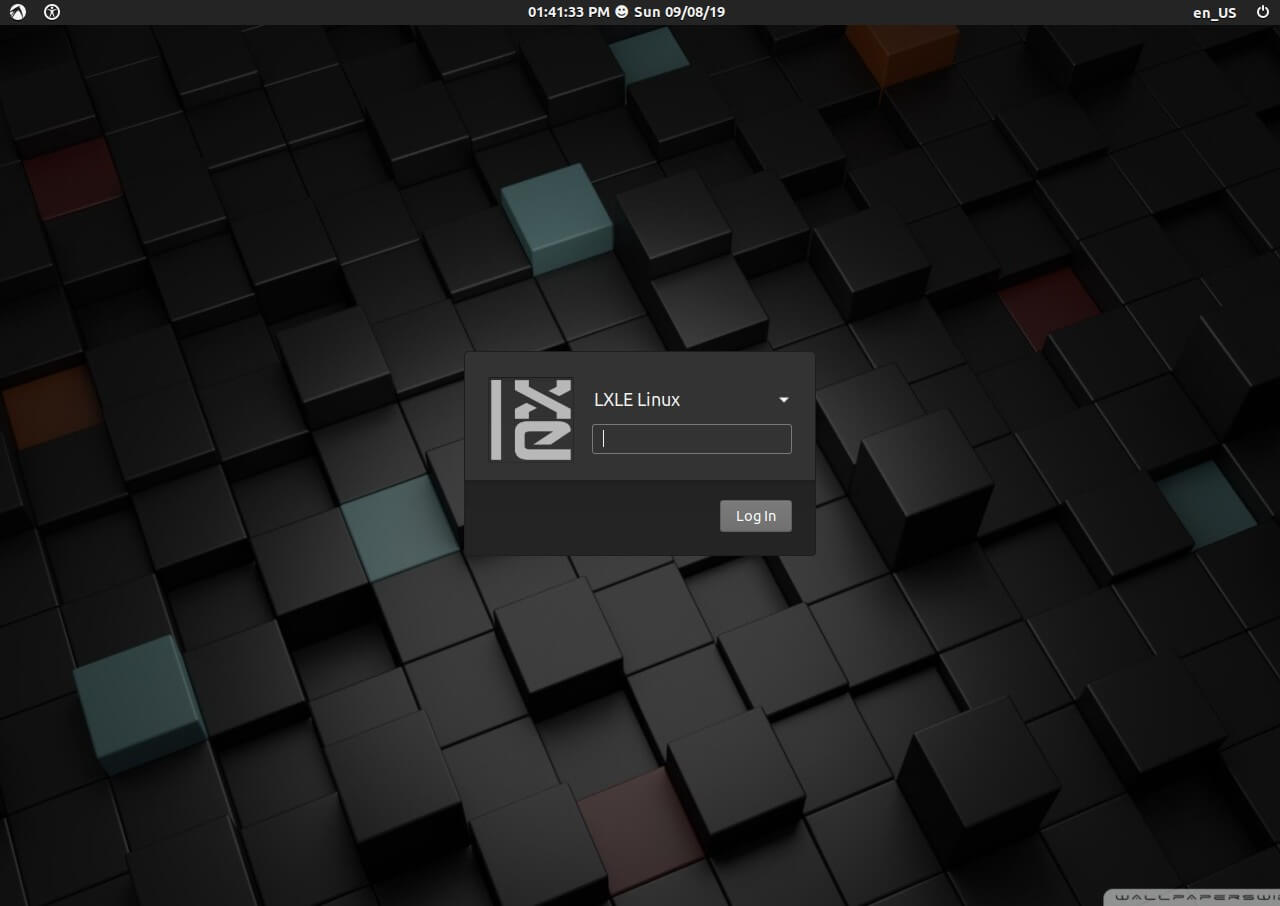
The LXLE project was primarily developed to revive old PCs that have low specifications and have seemingly outlived their usefulness. How does it achieve this? LXLE ships with a lightweight LXDE desktop environment that is friendly to the system resources without compromising on the functionality required to get things done.
We have included it in a previous article on the best Linux distributions for old computers.
LXLE is packed with cool wallpapers and numerous other additions and customization options that you can apply to suit your style. It’s super fast on boot and general performance and ships with added PPAs to provide extended software availability. LXLE is available in both 32-bit and 64-bit versions.
The latest release of LXLE is LXLE 18.04 LTS.
6. Kubuntu
Kubuntu is a lightweight Ubuntu variant that ships with a KDE Plasma desktop instead of the traditional GNOME environment. The lightweight KDE Plasma is extremely lean and doesn’t gobble up the CPU. In so doing, it frees up system resources to be used by other processes. The end result is a faster and more reliable system that enables you to do so much more.
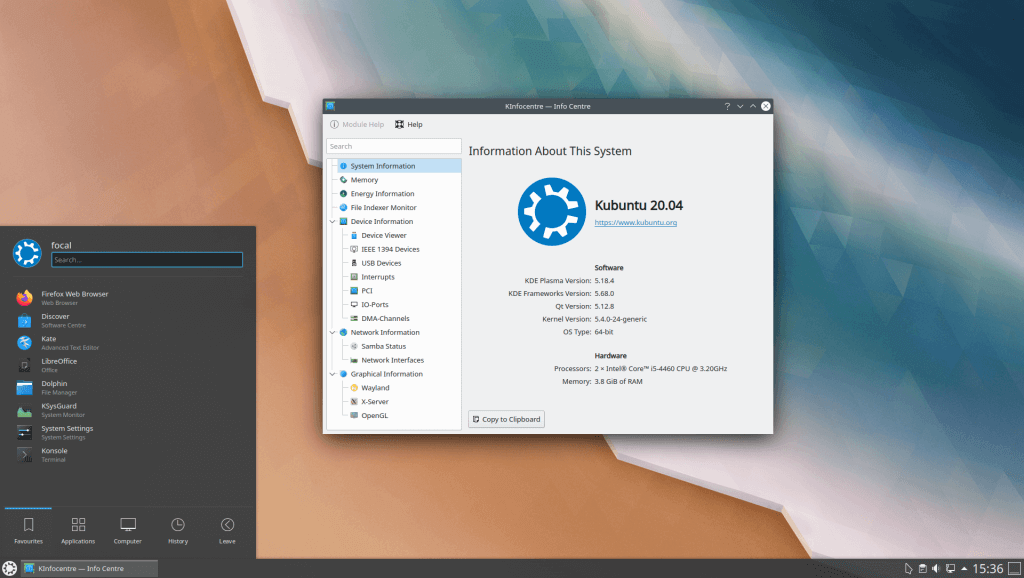
Like Ubuntu, it’s quite easy to install and use. The KDE Plasma provides a sleek & elegant look and feels with numerous wallpapers and polished icons.
Aside from the desktop environment, it resembles Ubuntu in almost every other way like shipping with a set of apps for everyday use like office, graphics, email, music, and photography applications.
Kubuntu adopts the same versioning system as Ubuntu and the latest release – Kubuntu 20.04 LTS – is based on Ubuntu 20.04 LTS.
7. Lubuntu
We cannot afford to leave out Lubuntu which is a lightweight distro that comes with an LXDE/LXQT desktop environment alongside an assortment of lightweight applications.
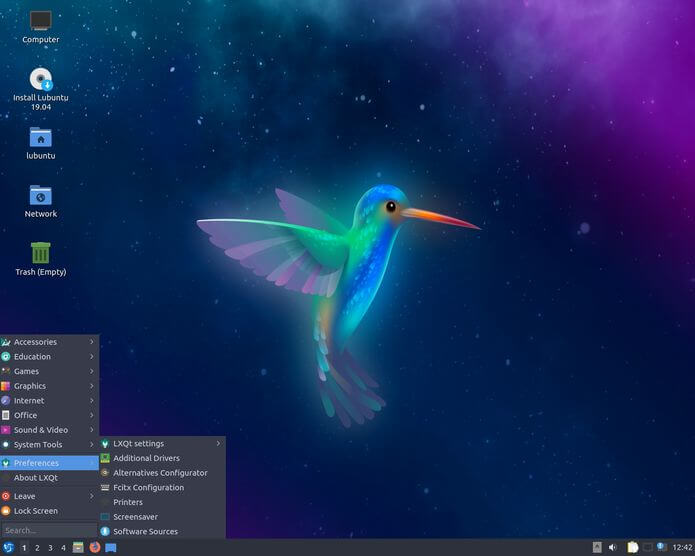
With a minimalistic desktop environment, it comes recommended for systems with low hardware specifications, more especially old PCs with 2G RAM. The latest version at the time of writing this guide is Lubuntu 22.04 with the LXQt desktop environment, which will be supported until April 2025.
8. Xubuntu
A portmanteau of Xfce and Ubuntu, Xubuntu is a community-driven Ubuntu variant that is lean, stable, and highly customizable. It ships with a modern and stylish look and out-of-the-box applications to get you started. You can easily install it on your laptop, or desktop and even an older PC would suffice.
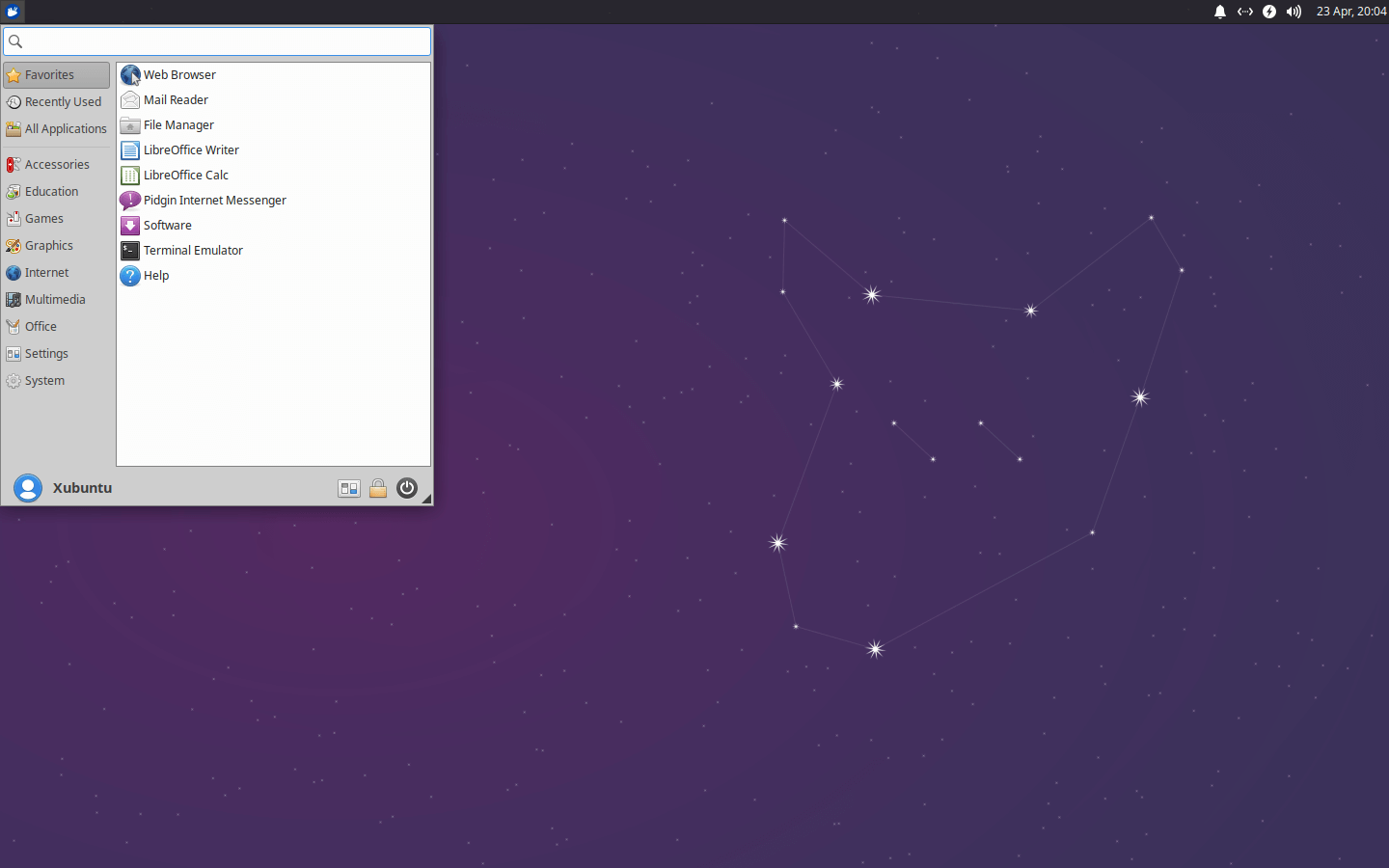
The latest release is Xubuntu 22.04 which will be supported till 2025 and is also based on Ubuntu 22.04 LTS.
9. Ubuntu Budgie
As you might have guessed, Ubuntu Budgie is a fusion of the traditional Ubuntu distribution with the innovative and sleek Budgie desktop. The latest release, Ubuntu Budgie 22.04 LTS is a flavor of Ubuntu 22.04 LTS. It aims at combining the simplicity and elegance of Budgie with the stability and reliability of the traditional Ubuntu desktop.
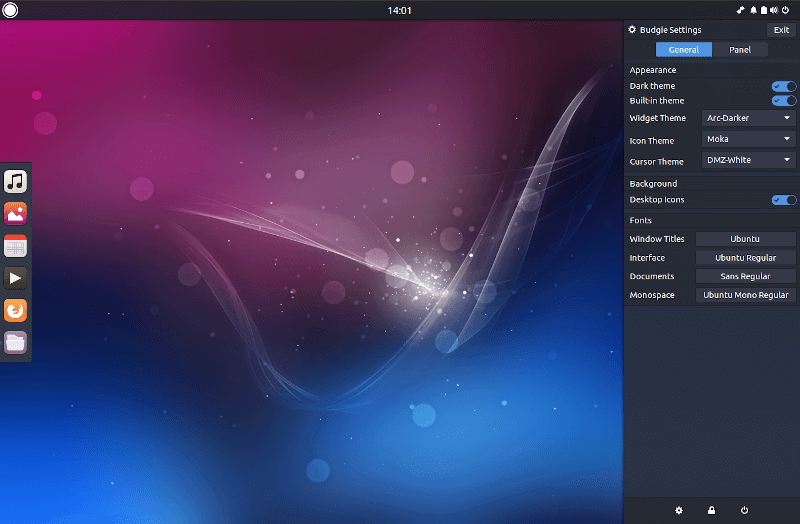
Ubuntu Budgie 22.04 LTS features tons of enhancements such as 4K resolution support, a new window shuffler, budgie-nemo integration, and updated GNOME dependencies.
10. KDE Neon
We earlier featured KDE Neon in an article about the best Linux distros for KDE Plasma 5. Just like Kubuntu, it ships with KDE Plasma 5, and the latest version – KDE Neon 22.04 LTS is rebased on Ubuntu 22.04 LTS.
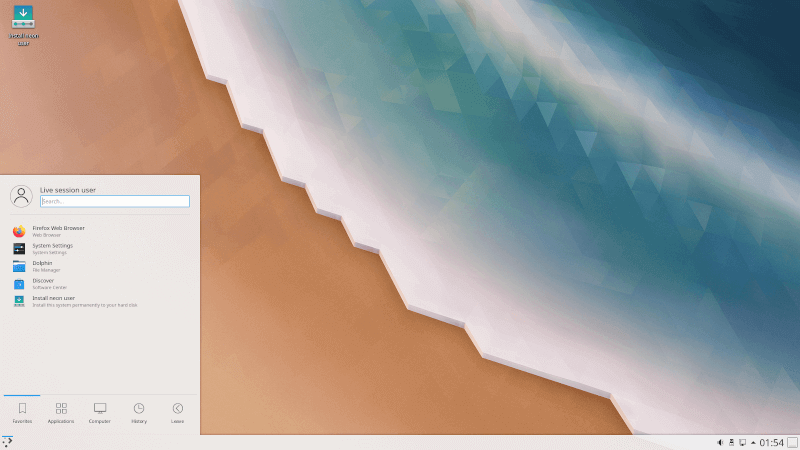
This may not be the entire list of all Ubuntu-based Linux distros. We decided to feature the top 10 commonly used Ubuntu-based distributions. Your input on this is highly welcome. Feel free to send a shout.

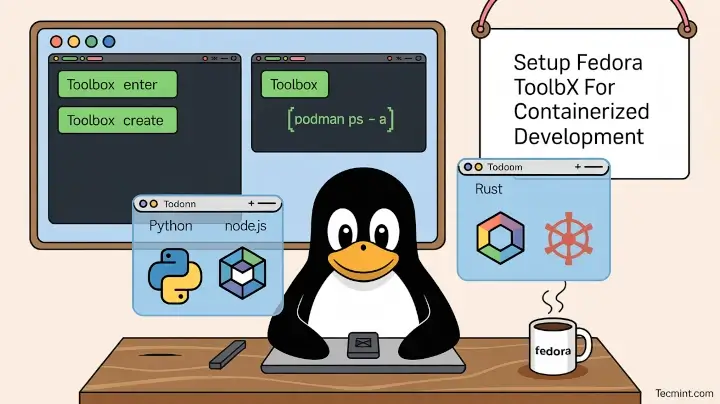
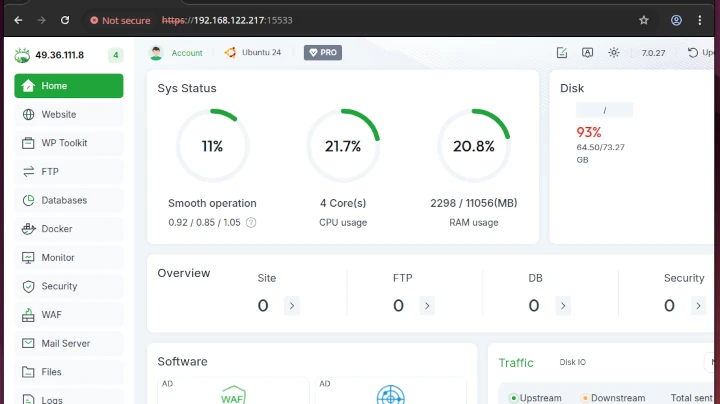



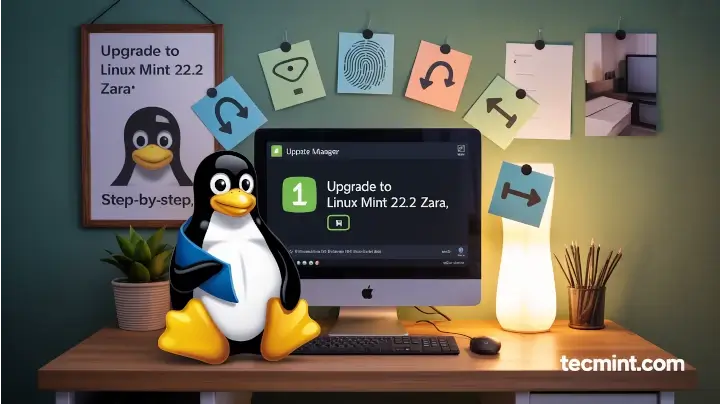
After 26 years using Slackware — which is hardly compatible with my 3 recently bought nano-PCs — I have tried more than twenty distros, choosing at last Kubuntu for my NAS-home-server and Lubuntu for my 2 working microcomputers.
Is Lubuntu a lightweight distro mainly reserved for old PCs and outdated hardware? My 3 PCs have all been made in 2023/24 with a lot of RAM and external USB disks (purchased separately, of course), thus being very powerful and modern tools.
Admittedly, I dislike desktops and most of the time I first open Konsoles (12 at the same time) and run a number of apps such as Vivaldi browser, Okular, Adobe Reader (via the maligned snapd), DOSEMU (not, God forbid, the disastrous DOSEMU2), VirtualBox (with several Windows virtualizations), Midnight Commander, Gwenview, and so on.
No scarcity of apps. Just search for them and sudo install them.
For me, Lubuntu is a real blessing. As for other distros, they may be quite good, even perhaps better, but for whatever reason (or for lack of skill on my part), they have turned out to be less fit for my purposes and needs.
Anyway, I feel comfortable enough with Lubuntu with no hankering after the best distro in the world (if it exists).
The thing that I could not understand is why my pc with intel uhd 630 graphics is not detected correctly across all ubuntu based distros. Mint is the only distro that allows my pc to display 2 resolutions among the top 10. And bunsenlab is another one that works even just from live usb install
Maybe it’s my machine but found Budgie to be a bit buggy — many of the menu links and call to action buttons are just not doing anything… New machine too w Intel 7i…
Ubuntu is based on Fedora. Your list includes distros based on another distro, based on another distro. This can make it confusing for users looking to migrate from Mac or windows and puts people off.
Ubuntu is based on Fedora? Ubuntu is based on Debian. The two systems are as apart as the east is from the west in almost all aspects from the software repositories to the package manager.
Debian. 1am tired mistake.
Ubuntu is based on Fedora?
you need to learn about distros 101
Ubuntu MATE runs greatly on a 12-year old laptop. I tried Ubuntu, Mint, and Kubuntu. Kubuntu uses minimum resources while MATE is the fastest and suits most tastes since you can have an Ubuntu Look, MacOS look as well as Windows look.
You left out Peppermint OS. In my opinion better than all others listed.
Everybody thinks anything but Windows is great. Well, my printers don’t work. Bluetooth earbuds don’t work on any Manjaro Ubuntu Elementry POP o/s. Just on Linux Mint 18.3. That is why Windows will always be no1.
Nice article. I trust Linux all the time.
Thanks Ajith for your feedback,
In the end they are all debian forks
May I suggest you take a look at a newcomer, Ubuntudde?
LOL!
My girlfriend just sent me this link since I have her lappie on the super-reliable MX Linux. She must be bored to death of not having any buggy updates or bloated Linux distros hogging RAM or any system crashes. That’s MX Linux for ya: “It just works.”
The distros listed on this page are all Ubuntu-based. Sorry, but Ubuntu has gotten bloated these days & they’re doing some silly things that get passed down the Ubuntu chain. I choose to avoid that. Just look at Linux Mint. One moment you get a good release, the next moment – problems here & there. That’s mostly because it’s inheriting some of Ubuntu’s dirty laundry. Look at the many changes from Ubuntu 18.0.4 to 20.0. Things that used to work well are broken. Sorry, I got better things to occupy my time.
As for MX Linux, there’s now a new KDE release that came out last month. I believe it will destroy all other KDE distros due to the fact that the OS is so RELIABLE and runs efficiently. No KDE Discover or KMail (replaced with ThunderBird) crap. Plus you get the famous MX Tools that no other Linux distro has. Also, you get the fast slick MX Package Installer which allows you to choose apps from Debian Stable, Testing, or Flatpaks. There’s also Synaptic for those who want a little more control.
So many MX fans have been waiting patiently for this KDE release. It’s so smooth & light on resources. I’m sure by year’s end it will be crowned Best KDE distro of 2020 since it does all the “little things” so extremely well. See the comments here to see how excited everybody is about this lean KDE release:
MX-19.2 KDE now available – https://mxlinux.org/blog/mx-19-2-kde-now-available/
But don’t take my word for it. See what Linux Tex said here on YouTube: https://www.youtube.com/watch?v=6wVfGmdW8Wo
Lubuntu uses sddm.
Linux is a best operating system in the universe…
Thanks for your feedback. It’s without a doubt a formidable opensource operating system with a myriad of functionalities that underpin enterprise environments and satisfy the needs of desktop users.
How can you write this story and not comment on the SNAP controversy?!
I think Deepin (Clear Linux) is the best Ubuntu distro ever.
Debian to the point of ceasing to exist does not appear any distribution to provide financial support.
Ubuntu Studio for AV/Graphics pursuits is worth a mention IMO.
I agree with the first 3 listed. After that more subjective. I would also suggest anybody take a look at Peppermint OS – I have been running 24/7 on several machines from Atom-based solutions to Core i5 and i7 servers – it’s awesome!
Low overhead, stable, responsive … And ICE is great for connecting to online Office applications and Email.
Thanks for your input. Actually, Peppermint is based on Lubuntu which in turn is based on Ubuntu, We have taken note nevertheless, Thanks.
How about mentioning Ubuntudde Remix which combines Ubuntu with the slick UI of deepin. Very fast and easy to configure because of the side panel.
Odd that the article fails to make the distinction regarding whether or not the distro is officially supported by Canonical.
Ubuntu studio!
Too many versions. MS will never lose to Linux. Divide and rule. Too many egis at play here.
Well, being Opensource, Linux has the upper hand over Microsoft. The variants allow users to try out various applications, themes, and tinker with various settings to get the most out of the flexibility that Linux provides.
My argument is Linux Mint pulled a Microsoft move with snapd. A new user coming to Linux is most likely to Mint. Like all people trying out new things they find out about snap and try to install.
All the documentation you have read said type “sudo apt install snapd“, and every time you do it doesn’t work. On top of that add having to compile a program from source. Now you have the problem of do I take the time and learn a new OS or do I run back to Microsoft?
By making it intentionally harder to install certain things they make the myths of Linux being hard and you need a programming degree to use it grow. For this very reason, I don’t believe Linux Mint deserves the ranking it has been given.
I have noticed over the past few years Linux becoming more user-friendly especially Debian/Ubuntu-based operating systems and I commend the open source community on that.
Why would you list Linux mint as number 1? I understand the ease of use. I used Linux mint for a year when I first started using Linux based distributions. But the newest version of Linux Mint has gone out of their way so you can’t use snap packages.
It takes a lot of work to get them enabled if you would like to use them. I understand not liking a product, but vilifying it the way they have hurts the usability. My distribution of choice is Pop!_OS. The snap package manager is not standard for pop while flat Pak is, but I have the option of installing snapd without having to change file settings.
When you start limiting access you become Microsoft, and that’s not what I want out of the open-source.
KDE Plasma is lightweight? Since when?
KDE plasma is THE most heavyweight DE around.
KDE is lightweight even compared to GNOME. In fact, I made a switch from GNOME to KDE and noticed a huge difference in the overall system performance.
You forgot Ubuntu cinnamon as a very important Ubuntu distro. I like it much better than Linux Mint.