Yesterday, Fedora 25 was released and this guide will walk you through the various steps you can follow to upgrade your system to Fedora 25 from Fedora 24 using both graphical user interface (GUI) and command line methods.
Although the primary method of upgrading has been provided via the command-line, however, if you are using Fedora 24 workstation, you can take advantage of the GUI mechanism.
As is the case with every new version of a given Linux distribution, Fedora 25 ships in with several bug fixes and changes to the fundamental components, in addition, it comes with new and improved/updated packages as listed below:
- Docker 1.12
- Node.js 6.9.1
- Support for Rust system programming language
- Numerous versions of Python programming language, that is 2.6, 2.7, 3.3, 3.4 and 3.5 plus other minor improvements.
Upgrade from Fedora 24 to Fedora 25 Workstation Using GUI
Fedora 24 workstation users will get a notification informing them of availability of an upgrade. Simply click the notification to open the GNOME Software application.
Alternatively, choose Software from GNOME Shell and then select the Updates tab in GNOME Software application and you will see an interface as the one below.
Next off, click on the Download button to download all the available upgrade packages. Follow the on-screen instructions until you reach an end-point when all the upgrade packages have been downloaded.
Note: You can as well click on Learn More to read more information concerning Fedora 25, furthermore, if you do not see any information about the availability of Fedora 25, try to refresh the window below using the reload button at the top left corner.
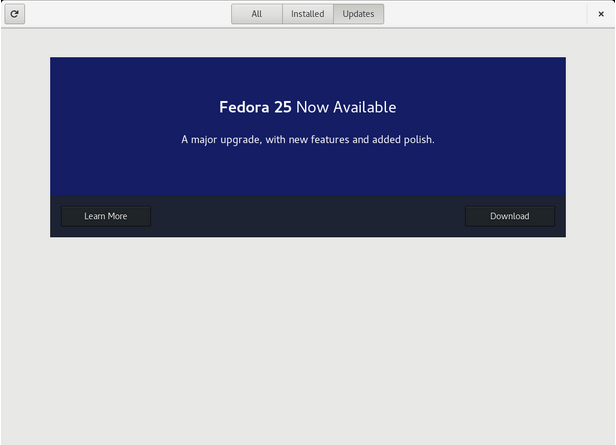
After that, using the GNOME Software application, restart your system and apply the upgrade. Once the upgrade process is complete, the system will restart and you’ll be able to log in to your freshly upgraded Fedora 25 workstation.
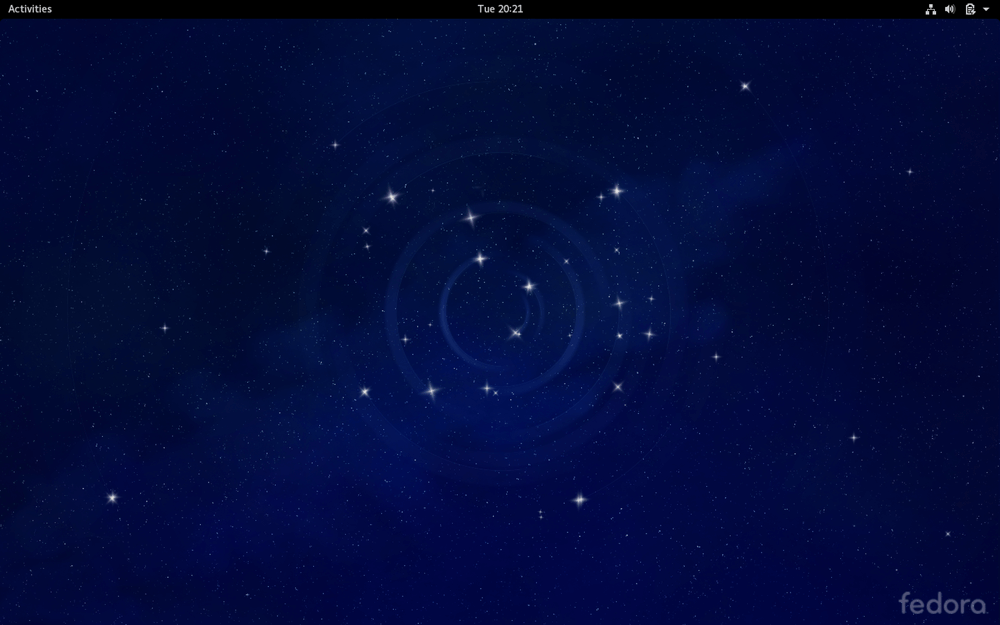
Upgrade from Fedora 24 to Fedora 25 Server
You should note that this is the recommended and supported method of upgrading to Fedora 25 from Fedora 24. Under this method, you will use the dnf upgrade plugin.
So follow the steps below carefully to perform the upgrade.
1. As usual, start by backing up your vital data on the system or perhaps you may consider backing up the whole system, followed by updating your Fedora 24 system packages to the latest versions.
You can execute the command below to update your Fedora system packages to the latest version:
$ sudo dnf upgrade --refresh
2. Afterwards, run the command below to install the dnf upgrade plugin:
$ sudo dnf install dnf-plugin-system-upgrade
3. At this point, your Fedora 24 system must be ready for the upgrade operation, therefore, execute the following command to start the upgrade process.
The command that follows will download all the necessary packages to be installed during the upgrade process.
$ sudo dnf system-upgrade download --allowerasing --releasever=25
Where the optional as well as important switch, --allowerasing tells the DNF upgrade plugin to get rid of any package(s) that is(are) possibly interfering with the system upgrade activity.
4. If the preceding command is successful, meaning all the packages required packages for the upgrade process have been downloaded, run the next command to reboot your system into the actual upgrade process:
$ sudo dnf system-upgrade reboot
Once you have executed the command above, your system will reboot, select the present Fedora 24 kernel and then immediately after the kernel selection interface, the upgrade process will start.
When the upgrade process is complete, the system will restart and you’ll be able to log in to your newly upgraded Fedora 25 system.
Important: In case you face any unforeseen issues with the upgrade operation, you can seek help from the DNF system upgrade wiki page .
That is all! You can make use of the feedback section below to post questions or comments concerning Fedora 25 release or this upgrade guide. For those looking forward to a fresh installation of Fedora 25, you can wait patiently for our upcoming Fedora 25 workstation and server installation guides.

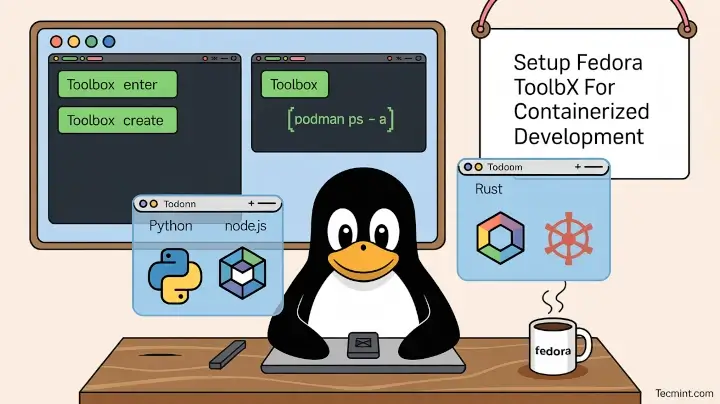



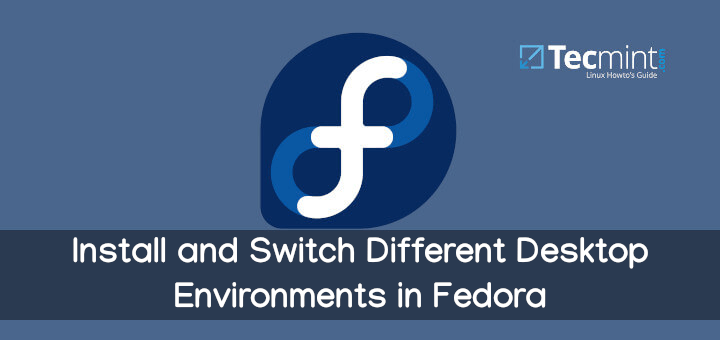

Detailed errors from the package manager follow:
Error running transaction: file /usr/lib/python2.7/site-packages/python_mpd-0.2.1-py2.7.egg-info from install of python2-mpd-0.2.1-13.fc25.noarch conflicts with file from python-mpd-0.2.1-11.fc24.n
@p.duraisamy
Did you include the – -allowerasing flag in the third step, this could help deal with the problem. If you used it and still faced the problem, you can head over to the https://fedoraproject.org/wiki/DNF_system_upgrade#Resolving_post-upgrade_issues to solve any post upgrade issues. Or possibly seek more help from the Fedora discussion forums.