HTTP clients are utility software that enables you to download files over the Internet. Apart from being able to download files remotely, these command line tools can be used for other tasks such as debugging and interacting with web servers.
Today, check out our list of the best HTTP clients created for use in the Linux Command Line.
1. HTTPie
HTTPie is an open-source command line HTTP client for interacting with HTTP servers, web services, and RESTful APIs. HTTPie is pronounced “aych-tee-tee-pie” and its aim is to simplify human interaction with web services via the command line, so most people use it for Wget-like downloads.
Its other features include a type-based colorized syntax, custom headers, persistent sessions, support for plugins, built-in support for JSON, etc.
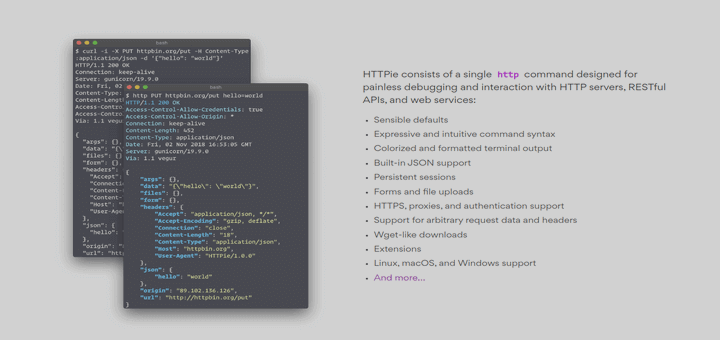
To install httpie on Linux, you can use your package manager to easily install the package.
$ sudo apt install httpie [On Debian, Ubuntu and Mint] $ sudo yum install httpie [On RHEL/CentOS/Fedora and Rocky/AlmaLinux] $ sudo emerge -a sys-apps/httpie [On Gentoo Linux] $ sudo apk add httpie [On Alpine Linux] $ sudo pacman -S httpie [On Arch Linux] $ sudo zypper install httpie [On OpenSUSE]
2. HTTP Prompt 2
HTTP Prompt is an interactive command-line HTTP client built on prompt_toolkit and HTTPie with 20+ themes. Its feature highlights include auto-complete, syntax highlighting, auto cookies, Unix-like pipelines, compatibility with HTTpie, HTTP-prompt persists in-between sessions, and OpenAPI/Swagger integration.
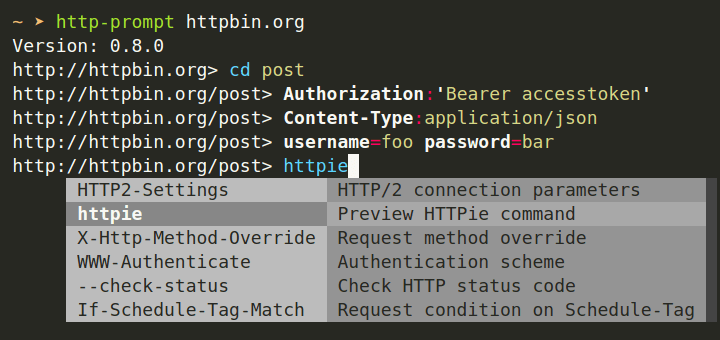
To install http-prompt on Linux, you can use pip python package manager to install it.
$ pip install http-prompt
3. Curl
Curl is an open-source command line utility and library for transferring files over a network using URL syntax over any of several supported protocols including SCP, SMTPS, HTTPS, IMAP, LDAP, POP3, etc.
Curl is a very popular utility used in not only terminals and scripts to transfer data but also in routers, printers, tablets, mobile phones, set-top boxes, audio equipment, media players, etc.
It has a long feature list that includes support for IPv6 and socks5, custom output results after completion, no URL length limit, and asynchronous name resolving.
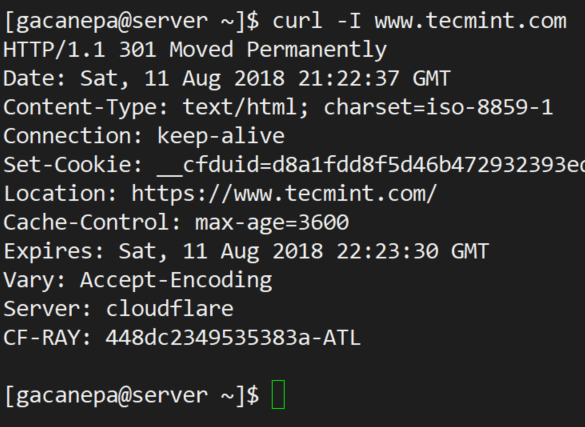
To install curl on Linux, you can use your package manager to easily install the package.
$ sudo apt install curl [On Debian, Ubuntu and Mint] $ sudo yum install curl [On RHEL/CentOS/Fedora and Rocky/AlmaLinux] $ sudo emerge -a sys-apps/curl [On Gentoo Linux] $ sudo apk add curl [On Alpine Linux] $ sudo pacman -S curl [On Arch Linux] $ sudo zypper install curl [On OpenSUSE]
4. Wget
Wget is an open-source command-line utility for retrieving content from web servers via HTTP proxies as well as HTTP, HTTPS, and FTP protocols. Its function is recursive downloading which entails that it follows the links in HTML pages and creates local versions of remote websites.
Wget boasts several features including the ability to function excellently even when your network connection is slow or unstable, support for HTTP proxies and cookies, resume aborted downloads using REST and RANGE APIs, NLS-based message files for different languages, etc.

To install wget on Linux, you can use your package manager to easily install the package.
$ sudo apt install wget [On Debian, Ubuntu and Mint] $ sudo yum install wget [On RHEL/CentOS/Fedora and Rocky/AlmaLinux] $ sudo emerge -a sys-apps/wget [On Gentoo Linux] $ sudo apk add wget [On Alpine Linux] $ sudo pacman -S wget [On Arch Linux] $ sudo zypper install wget [On OpenSUSE]
5. Aria2
Aria2 is a lightweight open-source command-line download utility with support for HTTP & HTTPS, FTP & SFTP, Metalink, and BitTorrent. Its features include automatic validation for files like BitTorrent, parallel file downloads from HTTP(S)/(S)FTP and BitTorrent at the same, Ntrc support, disk caching to reduce disk activity, IPv6 support with Happy Eyeballs, etc.
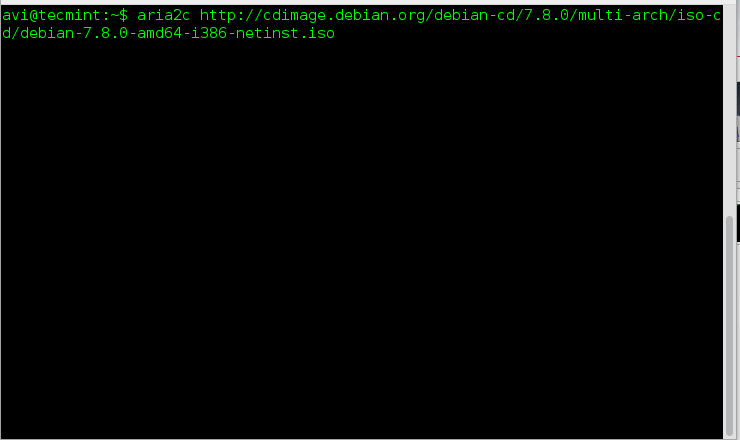
To install aria2 on Linux, you can use your package manager to easily install the package.
$ sudo apt install aria2 [On Debian, Ubuntu and Mint] $ sudo yum install aria2 [On RHEL/CentOS/Fedora and Rocky/AlmaLinux] $ sudo emerge -a sys-apps/aria2 [On Gentoo Linux] $ sudo apk add aria2 [On Alpine Linux] $ sudo pacman -S aria2 [On Arch Linux] $ sudo zypper install aria2 [On OpenSUSE]
Are there any awesome command line HTTP clients that are not listed above? Feel free to add your suggestions and reasons in the discussion box below.

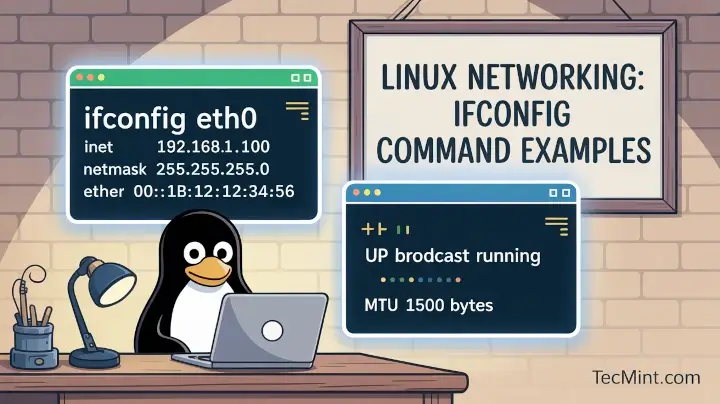


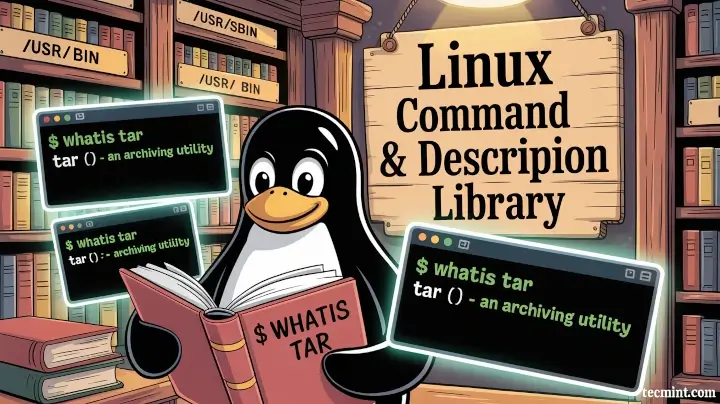
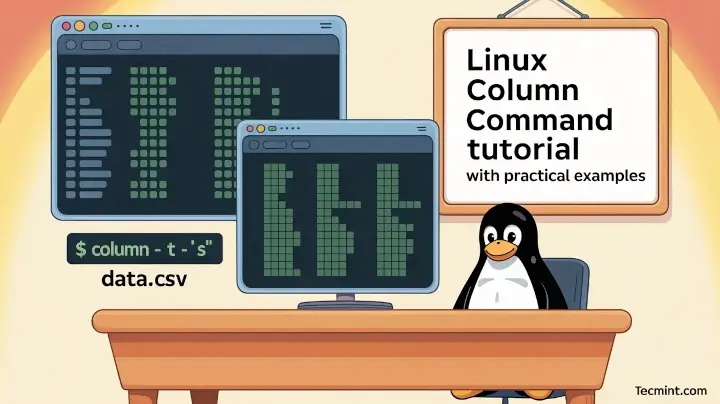
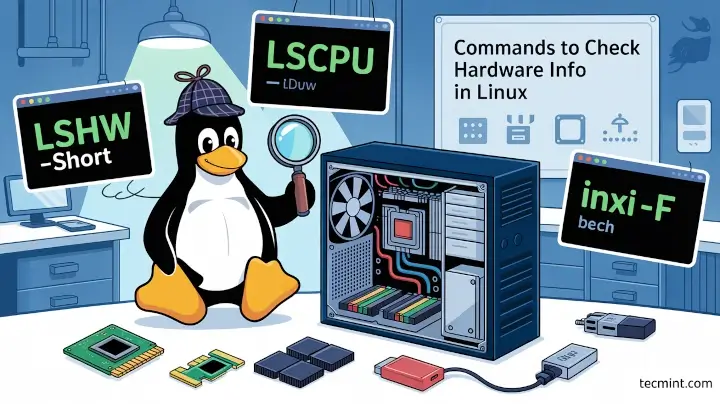
Lynx?
@Chris,
Thanks, we will include Lynx to the list..
Links as well :)
Very interesting and very helpful information
These are great. I usually use curl for command line.