PuTTY is a free and open-source cross-platform SSH and telnet client that even after being around for over 20 years remains one of the most popular SSH clients being used especially on the Windows platform.
Linux distros ship with SSH capabilities built into their terminal but in real-world environments, I have seen PuTTY being used instead of the default Linux systems more times than I cared to count.
The quickest reasons that come to mind for such scenarios include:
- Familiarity: users are more comfortable using an SSH client they got familiar with while using Windows.
- Debug mode: Connection to serial pots and raw sockets is more user-friendly with PuTTY.
- Convenience: PuTTY has a GUI that undeniably makes it easier to use especially by SSH and/or terminal newbies.
It is possible for your own reasons for wanting to use PuTTY on GNU/Linux are different. It doesn’t really matter. Here are the steps to take in order to install PuTTY on the Linux distro of your choice.
How to Install PuTTY on Linux
PuTTY is available to install from the default official repositories in most Linux distributions. For instance, you can install PuTTY on Ubuntu and its derivative distros via the universe repository.
Install PuTTy on Ubuntu and Linux Mint
First, you’ll have to enable the universe repository so that you can access its packages, update your system to recognize its new access rights, and then run the apt install command.
$ sudo add-apt-repository universe $ sudo apt update $ sudo apt install putty
Launch PuTTY to see that its UI mirrors that of the windows version. Happy you :-)

Install PuTTy on Debian
Just like for Ubuntu, PuTTY is available for Debian and all its distros via aptitude (i.e. using apt-get or apt) as shown.
$ sudo apt-get install putty OR $ sudo apt-get install putty
Install PuTTy on Arch Linux
Arch Linux and its derivatives can also install PuTTY from the default repositories.
$ sudo pacman -S putty
Install PuTTy on CentOS, RHEL, Fedora, Rocky & AlmaLinux
PuTTY is available to install via the distro’s default package manager such as yum or dnf.
$ sudo yum install putty OR $ sudo dnf install putty
Install PuTTy from Source Code in Linux
It’s possible that you want to get your hands ‘dirty‘ and build the SSH client from scratch yourself. You’re in luck because it is open-source and the source code is available to download putty from the official putty website using the following wget command.
$ wget https://the.earth.li/~sgtatham/putty/latest/putty-0.79.tar.gz $ tar -xvf putty-0.79.tar.gz $ cd putty-0.79/ $ ./configure $ sudo make && sudo make install
That’s all folks! You’re now equipped with the knowledge to install PuTTY on any Linux distro, in any environment. Now learn how to use putty with these useful putty tips and tricks.
Do you use a different SSH or telnet client? Tell us about it in the comments section below.



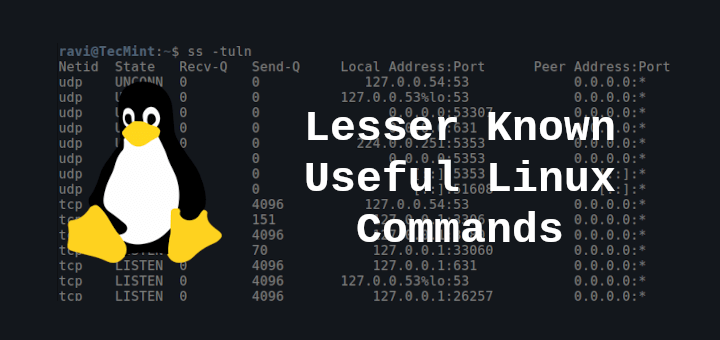


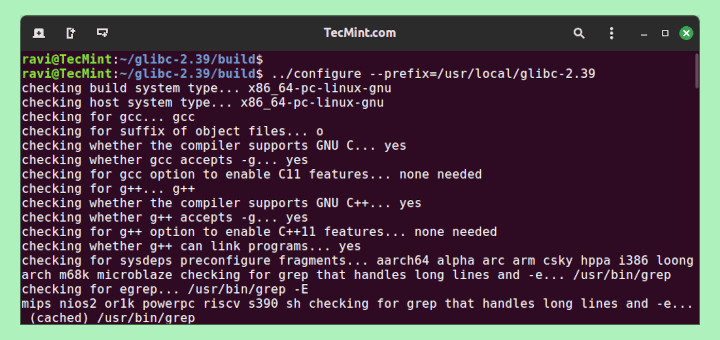
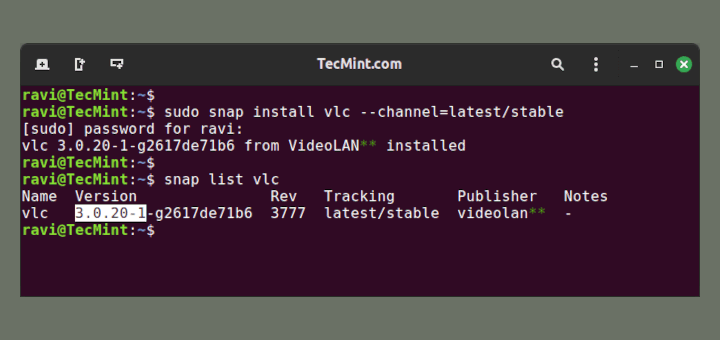
The directory ‘putty-0.78/‘ does not contain a configure file, hence the error ‘no such file or directory’ is encountered
@Hemant,
This error typically occurs when you are trying to compile a software package from source code, but the necessary configuration files are missing.
In this case, it seems like you are trying to compile PuTTY version 0.79. To successfully compile software from source, you generally need to follow these steps:
When running
./configurecommand, I am getting no such file or directory error…@Roman,
You must be under
putty-0.78/directory to run the./configurecommand. Follow the instructions correctly as shown:When under putty-0.78/ directory, I still get no such file or directory error.
@Ken,
Have you extracted the downloaded putty-0.78.tar.gz file? If not, please follow the instructions to install Putty on Linux.
There is a problem in that the wget command no longer works since the latest version is 0.79. Changing wget to download 0.79 and then carrying out the ‘tar’ command and ‘cd putty-079’ gets to a directory that does not contain a ‘configure’ file and the following ‘make’ commands do not work.
If there have been changes from 0.78 there does not seem to be any documentation. I have been unable to find an archive for 0.78
I recently commented that the latest version was 0.79 and there was no ‘configure‘ file. I have since been in contact with the putty developers who said that they have used the cmake method described in the README file (which is in the putty-0.79 directory) since version 0.77 so no ‘configure‘ file.
The cmake method seems to work but will only generate the command line tools if the gtk library is not in the correct condition. To make sure the ‘putty‘ executable is generated (giving the GUI interface) can first install libgtk-3-0 (for Ubuntu ‘
sudo apt-get install libgtk-3-0‘ ).@NickG,
Thank you for the clarification and the update. It’s essential for users to be aware of these changes, especially when transitioning between versions.
Your tip about ensuring the libgtk-3-0 library is installed for the GUI interface is invaluable. This will undoubtedly assist many users who might be facing similar issues.
Appreciate your contribution to the community!
Thank you, this has been helpful :)
I didn’t get any
./configurefile inside the folder, where did you get the putty.0.78?Also, there is a QT port of Putty. Easily available in AUR. The binary is qPutty.
aur/qputty-qt5-git 505-1 (+2 0.00%) (Installed: 506-1)
A Qt 5 port for putty, the free telnet/ssh client
Windows users coming to Linux need to get used to the shell. The GUI based world you come from does not automate as well as shell commands.
While the command line is very useful and gives the user finer control of the system it is not absolutely, positively necessary to use Linux. One can use Linux quite well using only GUI. Besides, those users who can intelligently use the shell are probably already familiar with a command line from Windows.