Ubuntu Budgie is a new version of Ubuntu that uses the Budgie desktop, which is a very attractive and user-friendly desktop environment.
On the other hand, it is fairly new, which means there’s not a lot of documentation already to reference. This article will help you get started with Ubuntu Budgie and make sure you are up and running as soon as possible.
Installing Ubuntu Budgie
An important prerequisite that will enable you to get Ubuntu Budgie onto your system is having your Ubuntu Budgie .iso image downloaded onto your drive.
Next, you need to make it bootable using a tool from our USB creators article, – head on to the host system and have it plugged in.
You will see the Grub2 menu. Select the first option indicating the operating system and press enter.
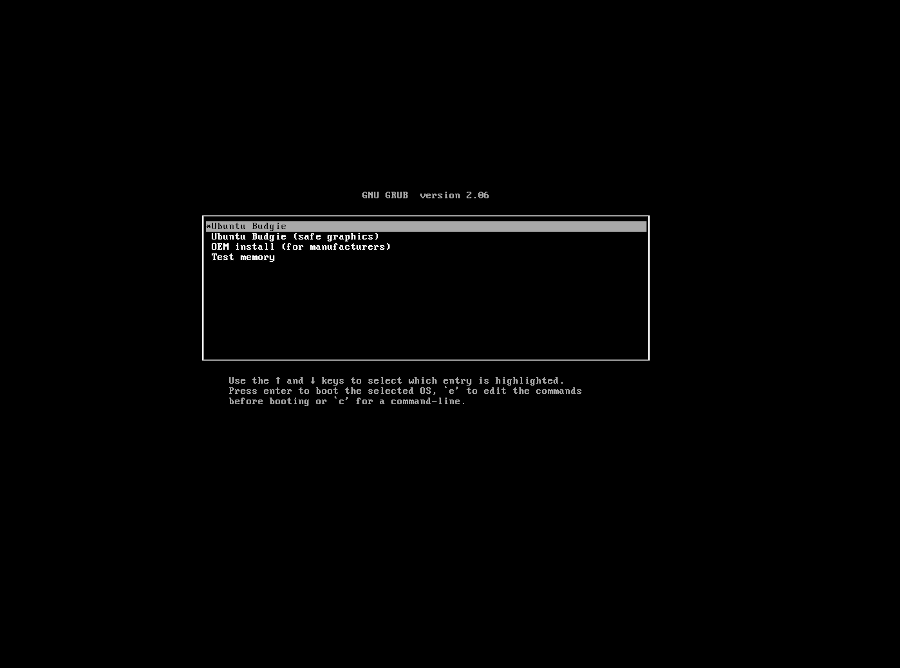
Characteristic of most Ubuntu-based systems, you will get the option to try the operating system or do a direct install. In this case, it’s a direct install.
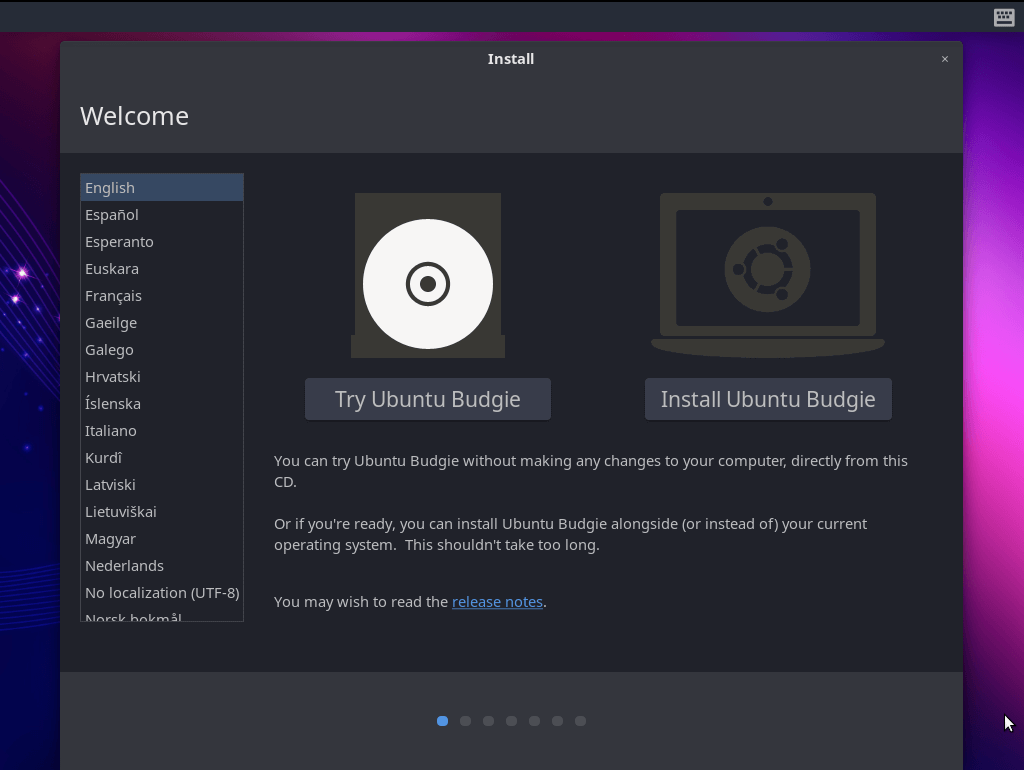
At the next step, you’re expected to select your keyboard layout.
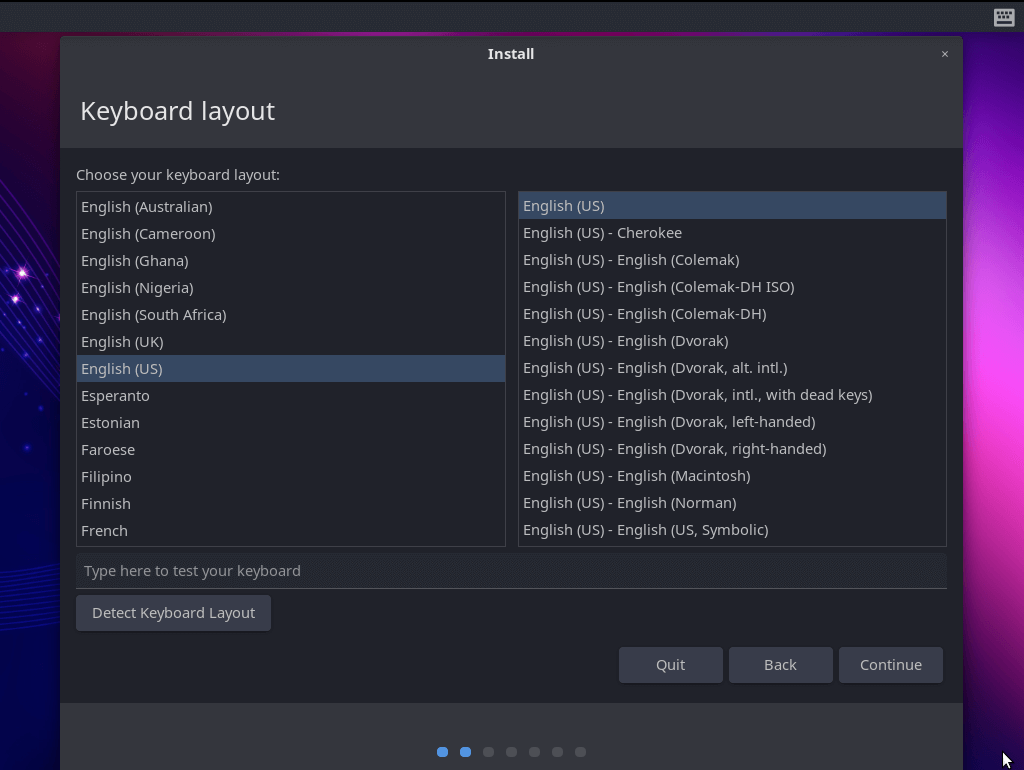
An added bonus to the Ubuntu Budgie installer is the ability to choose a minimal install that drastically upends the lightweight status of the operating system.
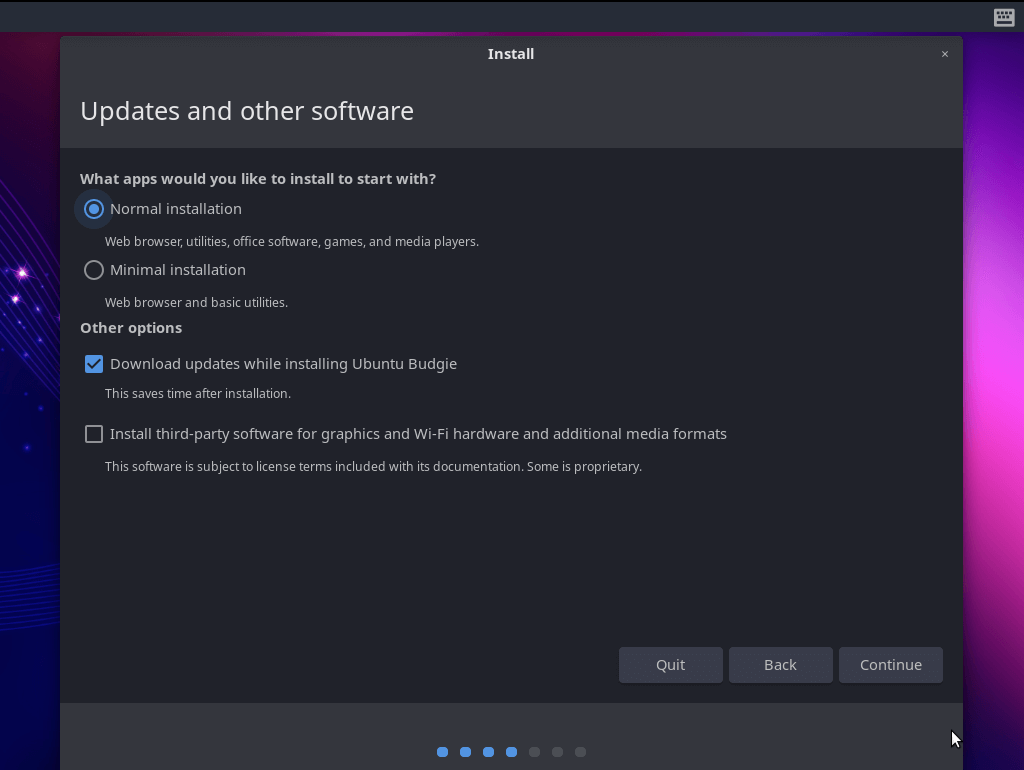
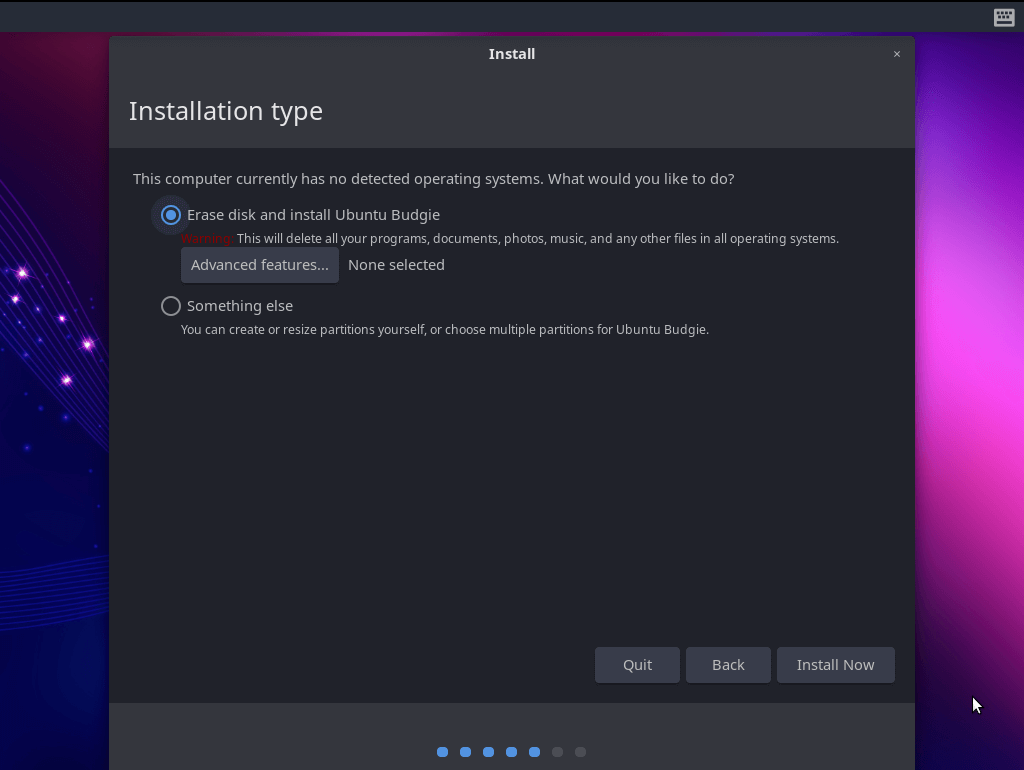
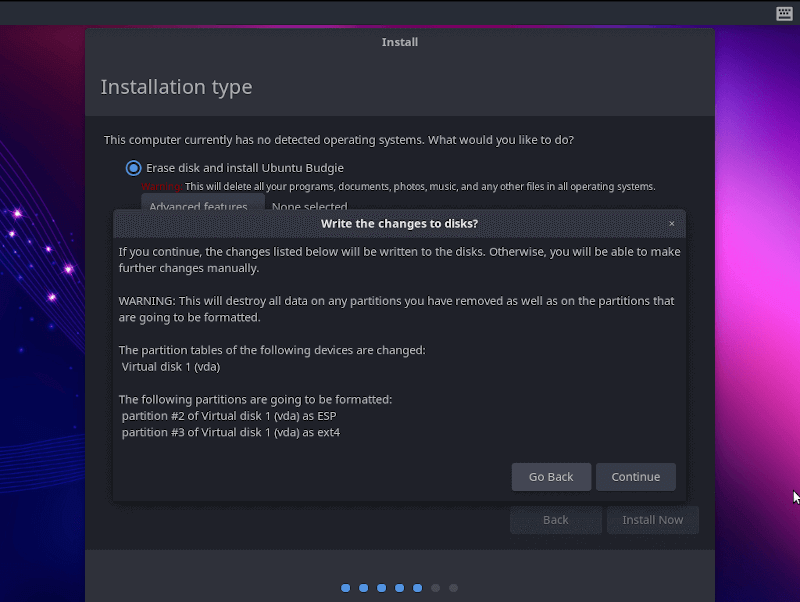
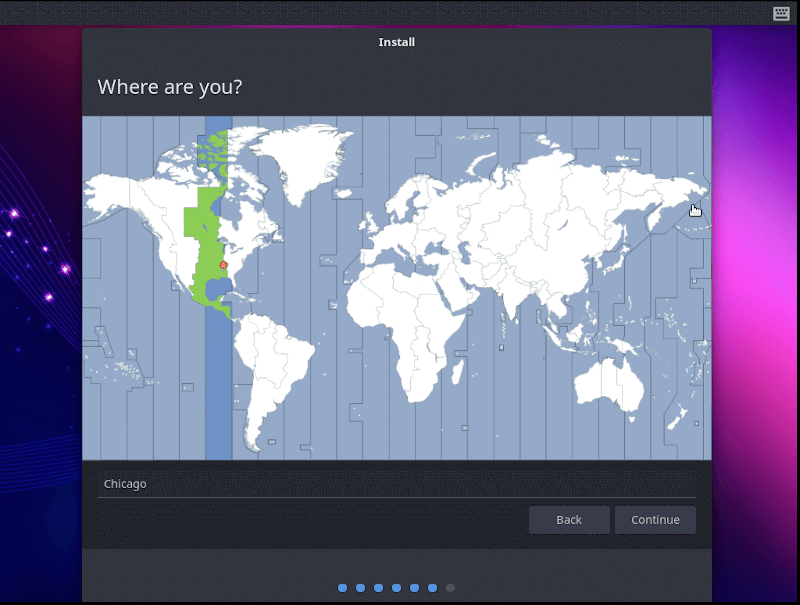
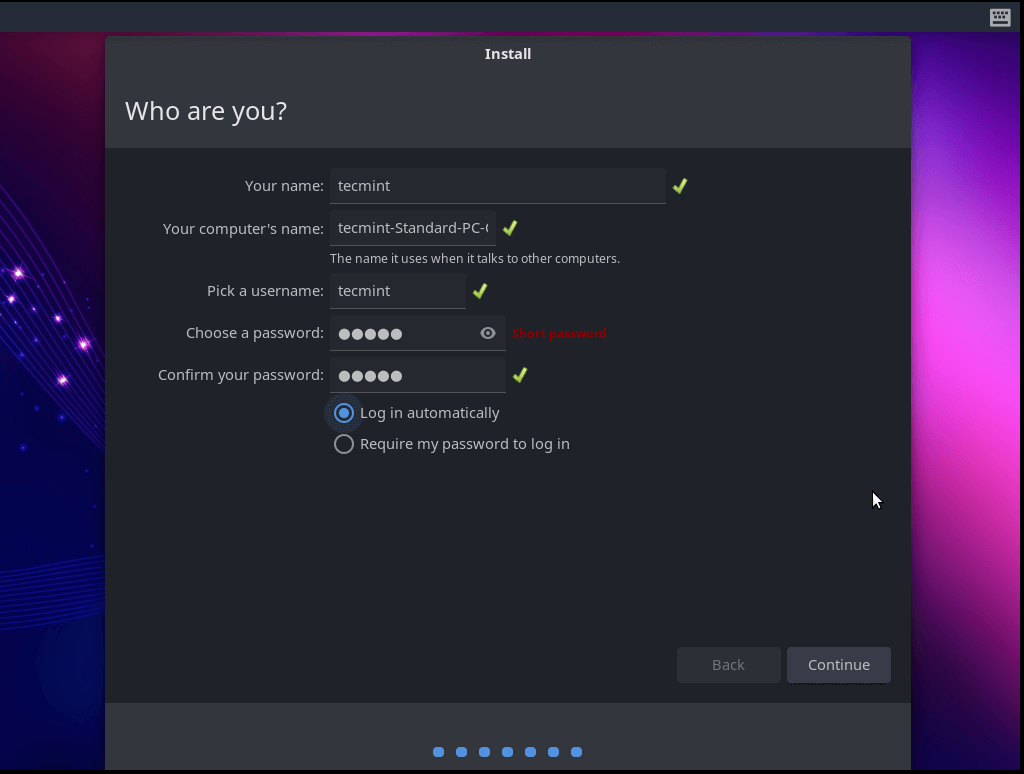
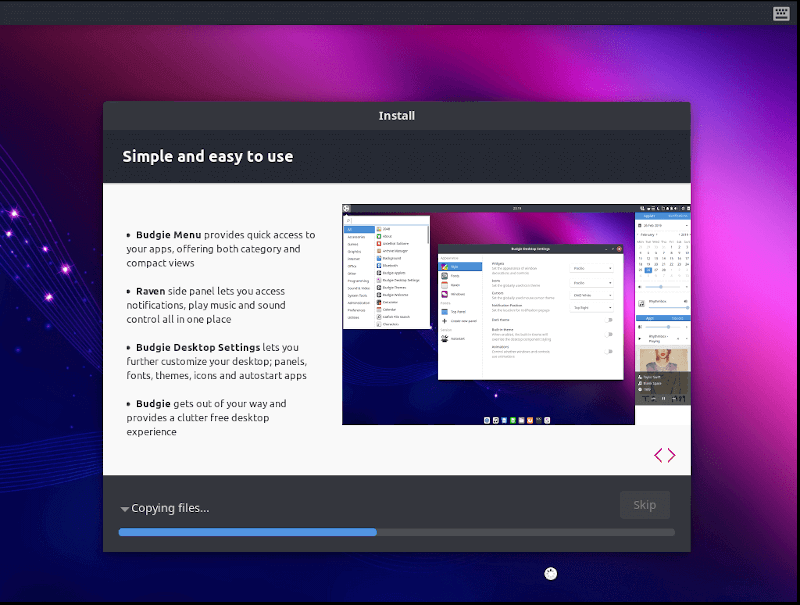
Characteristics of Ubuntu Budgie
- Budgie Desktop – The Budgie desktop team originally set out to do things differently with the desktop environment that started out with the reputation of eye candy.
- Rolling-like Updates – According to the claim on their website and based on previous experience, Ubuntu Budgie’s updates have been pretty frequent and reliable, especially when compared with the mainstream.
- Steam Ready – If you’re ever considering gaming in 2022, however, I’d first consider the options in the cloud-like Stadia all of which are platform agnostic due to their inherent browser nature.
- Accounts Sync – Thanks to the GNOME advantage – is able to tailor your online account experience so they are native to the operating system.
Ubuntu Budgie feels like the perfect mix of Arch’s rolling release model combined with a wickedly beautiful modern desktop environment and the extensive application base of Ubuntu with the cherry on top being GNOME approved. It certainly leaves very little to be desired from a general user’s perspective – albeit the rolling release model.
In the case of a popular operating system that ticks most boxes, Budgie wins hands down. There’s however an important note to be kept in mind which is the pseudo rolling release model of Ubuntu Budgie updates which might take some getting used to on a Ubuntu-based operating system.
Takeaway
It’s always a delight to go over yet another Linux operating system particularly for the novel feeling that tags along. In my brief experiment with Budgie for what feels like the 10th time, I’ve come to expect a certain level of grace when it comes to the operating system and how it works.
Attention to detail is often disregarded in the experience of general-use operating systems because the so-called distro creators have lost their artistic senses. Perhaps it’s a problem of priorities but it would certainly delight me and many others the OSes out there seriously consider eye candy in their operating system development effort.

Fuduntu cured my distro-hopping habit over a year ago.
The familiarity and stability of Gnome 2 combined with the latest versions of major applications and the rolling release model make this operating system a winner in my book.
The elegance, performance, battery life, and stellar community support with Andrew Wyatt at the helm continues to impress me.
Now that there’s a Lite version how can anyone resist giving this impressive distro a spin?
Nice review. I installed Fuduntu a few days back and love it. For those with amd processors, DO NOT download the additional drivers offered. I lost my graphical desktop when I did. Just use the default drivers. They work fine. Also, Firefox is available in the repositories, but is not installed by default.