Time is money, as goes an old saying, therefore you need to manage it very well. This then calls for proper planning of your daily schedule, future events, appointments, and several other daily activities.
But you can’t keep all your plans in mind, I guess no, at least a few but not all. So you need to have certain things around you to always keep reminding you of what you want to do, the people you are hoping to meet, events you plan to attend, and many more.
You can only achieve this efficiently and flexibly by using a calendar application, especially on your Linux desktop. In this article, we shall walk through a brief review of some of the best calendar applications that can help us plan and manage our daily lives.
1. KOrganizer
KOrganizer stands as the premier calendar and scheduling element of the Kontact suite that excels in managing events, and tasks, and offers features like alarm alerts, seamless web exports, and network transparency in data handling.
Notably, it integrates effortlessly with a broad range of calendaring platforms such as NextCloud, Kolab, and Google Calendar.
It comprehensively features rich, some of its notable features include:
- Supports multiple calendars and to-do lists.
- Supports attachment of events and todos.
- Quick event and to-do entry.
- Undo and redo functions.
- Alarm notifications.
- Todo integration with agenda view.
- Plugin for Jewish calendar dates.
- Kontact integration.
- Highly customizable.
- Supports web export plus so much more.
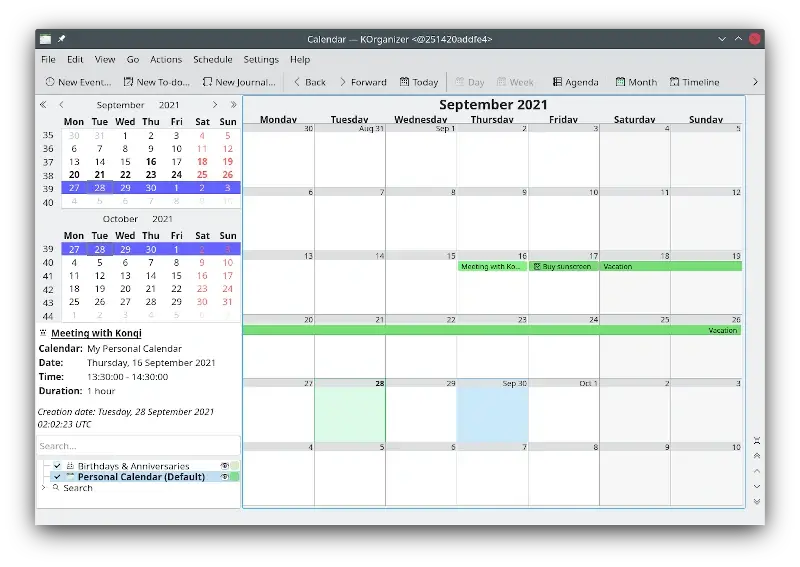
To install KOrganizer on Linux, run:
$ sudo apt install korganizer [On Debian, Ubuntu and Mint] $ sudo yum install korganizer [On RHEL/CentOS/Fedora and Rocky/AlmaLinux] $ sudo emerge -a sys-apps/korganizer [On Gentoo Linux] $ sudo apk add korganizer [On Alpine Linux] $ sudo pacman -S korganizer [On Arch Linux] $ sudo zypper install korganizer [On OpenSUSE]
2. Evolution
Evolution is a comprehensive personal information management software for the GNOME desktop that includes a calendar and address book plus a mail client. It can also work on several other desktop environments including Cinnamon, MATE, and KDE.
As an integrated software, it comes with several remarkable features, but for calendar functionality, it offers the following features:
- Allows adding, editing, and deleting of appointments.
- Supports customization of calendar layout.
- Supports reminders for appointments and events.
- Enables sorting and organizing of calendars.
- Supports sending of invitations by email.
- Supports sharing of calendar information.
- Enables classification of appointments and vital tasks on groupware servers.
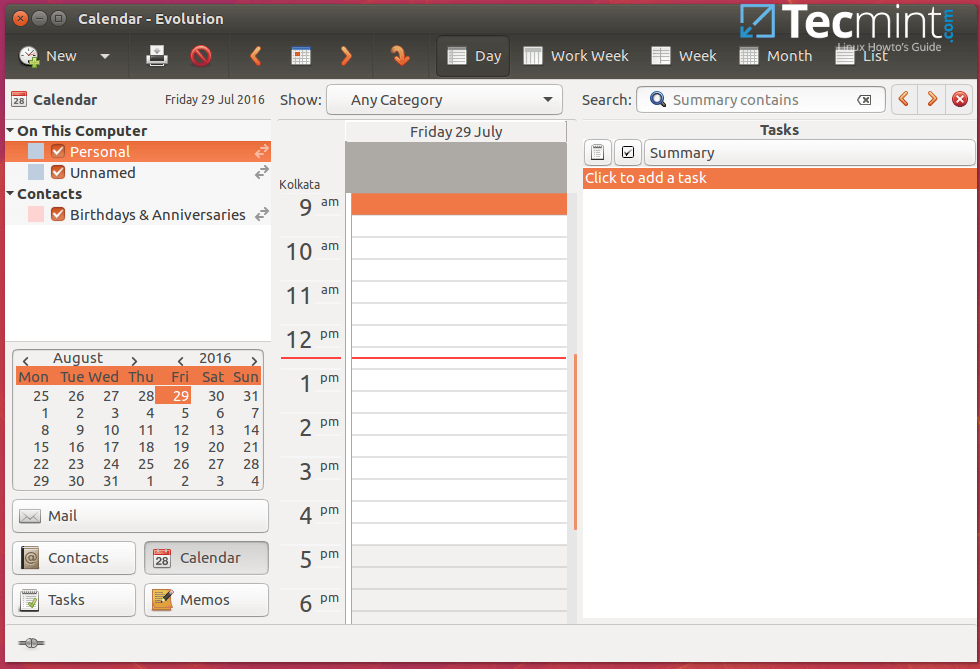
To install Evolution on Linux, run:
$ sudo apt install evolution [On Debian, Ubuntu and Mint] $ sudo yum install evolution [On RHEL/CentOS/Fedora and Rocky/AlmaLinux] $ sudo emerge -a sys-apps/evolution [On Gentoo Linux] $ sudo apk add evolution [On Alpine Linux] $ sudo pacman -S evolution [On Arch Linux] $ sudo zypper install evolution [On OpenSUSE]
3. Calcurse
Calcurse is a simple yet powerful text-based calendar and organizer that you can also use on Linux, especially if you spend a great deal of your time on the command line.
It enables users to keep track of all daily activities that they want to perform, plans, appointments, and future events that they want to accomplish, fulfill, and attend.
It offers some great and remarkable features including:
- Configurable notification system as a reminder of future events, capable of sending emails and beyond.
- Highly customizable curses interface to meet a user’s needs.
- Supports numerous kinds of appointments and todos.
- Highly configurable key bindings.
- Support for importing iCalender format files.
- Support for UTF-8.
- Support for exporting to several formats including iCalender and pcal.
- Offers an impressive non-interactive command line that supports scripts.
- Also supports running scripts while loading or saving data plus many more.
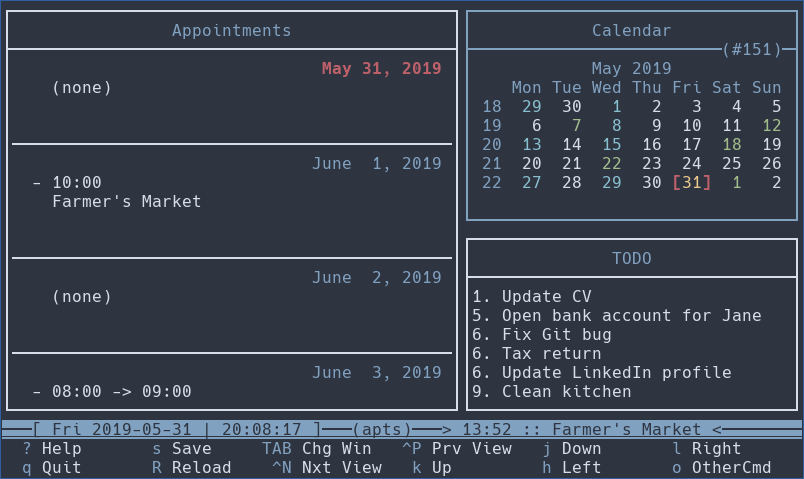
To install Calcurse on Linux, run:
$ sudo apt install calcurse [On Debian, Ubuntu and Mint] $ sudo yum install calcurse [On RHEL/CentOS/Fedora and Rocky/AlmaLinux] $ sudo emerge -a sys-apps/calcurse [On Gentoo Linux] $ sudo apk add calcurse [On Alpine Linux] $ sudo pacman -S calcurse [On Arch Linux] $ sudo zypper install calcurse [On OpenSUSE]
4. Osmo
Osmo is a GTK-based personal organizer that comes with a calendar, tasks manager, date calculator, address book and notes modules that were designed to be a lightweight, easy to use and perfect-looking PIM tool that will help you to manage personal information in a plain XML database.

To install Osmo on Linux, run:
$ sudo apt install osmo [On Debian, Ubuntu and Mint] $ sudo yum install osmo [On RHEL/CentOS/Fedora and Rocky/AlmaLinux] $ sudo emerge -a sys-apps/osmo [On Gentoo Linux] $ sudo apk add osmo [On Alpine Linux] $ sudo pacman -S osmo [On Arch Linux] $ sudo zypper install osmo [On OpenSUSE]
5. GNOME Calendar
GNOME Calendar is a simple and beautiful calendar application that seamlessly integrates with the GNOME desktop environment to offer a harmonious user experience within the desktop.
It comes with all the necessary calendar features such as adding or deleting events, editing, rescheduling, dragging, and dropping, syncing the online calendars, and much more.
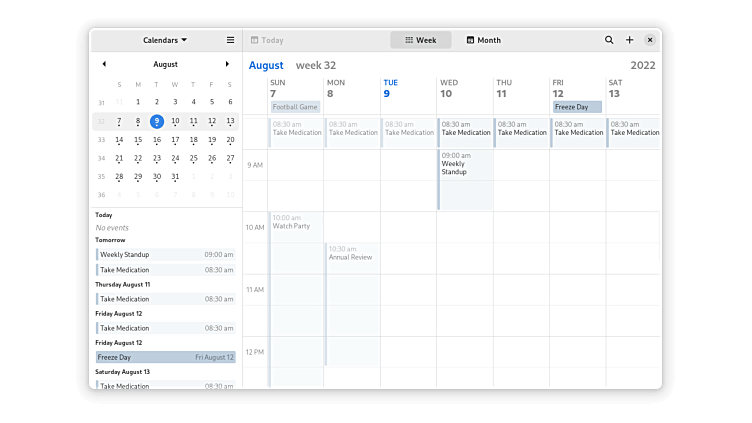
To install GNOME Calendar on Linux, run:
$ sudo apt install gnome-calendar [On Debian, Ubuntu and Mint] $ sudo yum install gnome-calendar [On RHEL/CentOS/Fedora and Rocky/AlmaLinux] $ sudo emerge -a sys-apps/gnome-calendar [On Gentoo Linux] $ sudo apk add gnome-calendar [On Alpine Linux] $ sudo pacman -S gnome-calendar [On Arch Linux] $ sudo zypper install gnome-calendar [On OpenSUSE]
6. Morgen Calendar
Morgen Calendar offers an unparalleled time management experience on a Linux desktop that seamlessly integrates calendars, task management, and advanced scheduling with an intuitive and sleek UX.
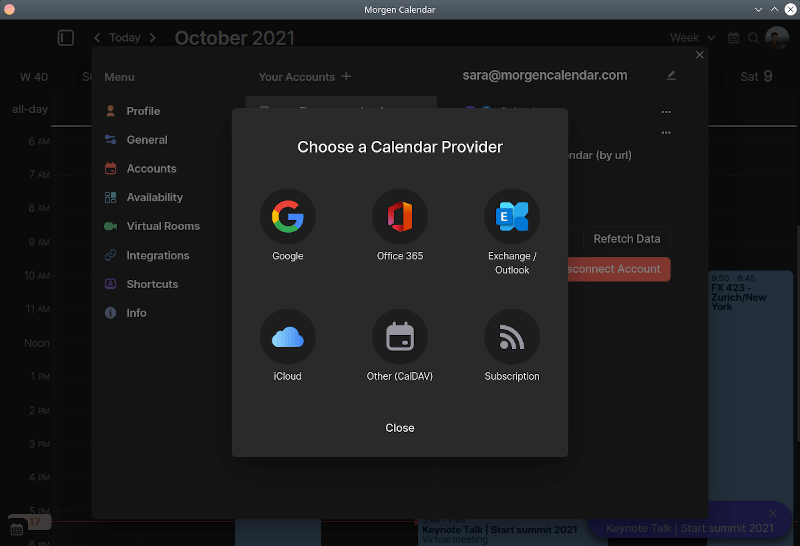
To install Morgen Calendar on Linux, you need to use Snap as shown.
$ sudo snap install morgen
7. Rainlendar
Rainlendar is another GUI-based robust calendar application that is compatible with several platforms to offer a range of features such as multiple calendars, to-do lists, event reminders and alarms, support for iCalendar and CalDAV, alarm clock, weather forecast, notes, and much more.
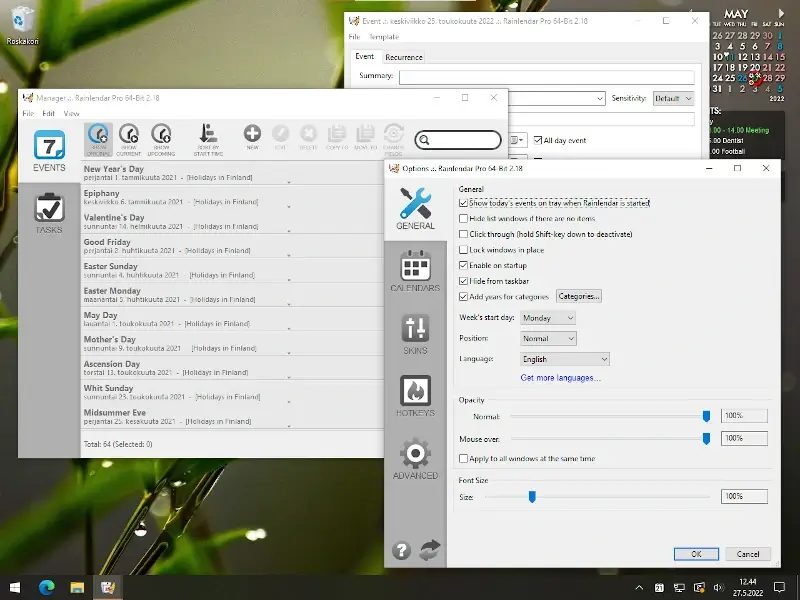
If you are using a Debian-based Linux distribution, you should download the .deb installer for Ubuntu. For other distributions, download the Generic Linux package and decompress it manually.
Conclusion
In this brief review, we covered some of the best calendar apps that you can install on your Linux desktop to help you efficiently plan and manage your daily schedule and events, plus so much more in relation to time management.
Is there any calendar app with some remarkable components missing in the list above, then give us feedback through the comment section below.

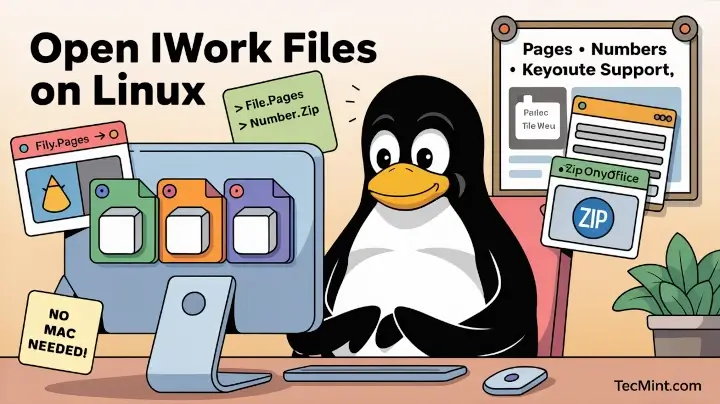




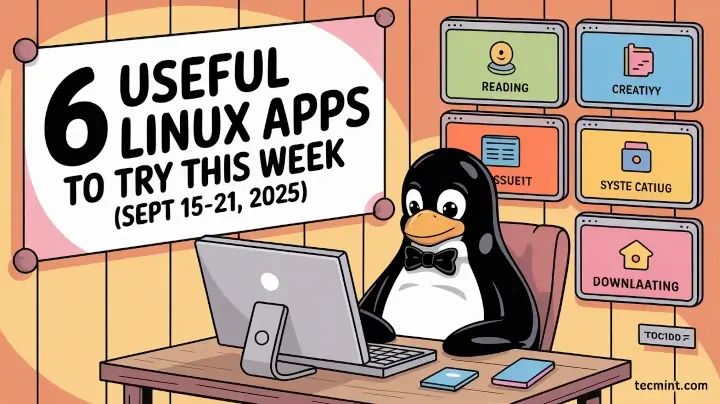
Hi, is there any calendar client that could send an email with my daily agenda?
Gnome California is not available for Fedora 31 any more. why?
According to their Gitlab, California is no longer under active development.
Gnome needs to REMOVE dead applications from their site. But then again, if they did, people might decide to use a BETTER desktop rather than Gnome.
I use Osmo.
Light and GTK+
@dagsoftware,
Thanks for notifying about Osmo personal organizer tool, included in the article…
What, no mention of Orage Calendar? It beats out all of the above. It is small, can sit on your desktop and has easy to use reminders and notifications. I wouldn’t be without it. Often, I will remove the default calendar that comes with an OS and replace it with Orage Calendar. One of the best.
@Friar,
Thanks for notifying about Orage Calendar application, we will include in the list..
My wife uses Orage Calender like a demon. We both use Xubuntu on our desktop and laptop computers, but I use Calcurse as my main calendar, because it just works better for me.
A calendar should not only be useful for planning and remembering future appointments but also to keep track of old appointments. For the diary function of the calendar, it should be possible to edit the text of expired appointments.
This is possible in Logenda. That program also has a function to search in appointments. Its scrollable calendar display gives an easy survey of a complete calendar year.
LoGenda is a program for PC Linux (Ubuntu).
@Nelly
Many thanks for the useful feedback and for sharing LoGenda. We’ll check it out.
I know this will go against what us Linux users would ever recommend but it’s such a good calendar I have to mention it. Microsoft Calendar. I use both it and Google Calendar.
Microsoft Calendar for work-related and Google for my personal, or non-work-related. WebCatalog was used to create desktop apps of each and both are fantastic.
It’s spelled “calendar” with an “A” in calendAr not calendEr.
just a quick search and replace and your article will be spotless !
Thanks!
@Julius
Many thanks for the heads up, we have updated the article with the correct spelling.
MineTime is a new, modern and multi-platform calendar app. Connects to many calendars providers. https://minetime.ai
(Disclaimer: I am one of the developers)
@Marco
Many thanks for sharing this with us, we’ll check it out and review it as well.
a website that refuses access and says “Please turn off your addblocker”… not for me thanks!
A shame, but morals before business for anything I’m going to use…
I would like to know which of these programs supports CalDAV (or connects with Google Calendar).
@Daniel
Lightning (Thunderbird Extension), Evolution, Korganizer and California all support CalDav and should support Google Calender.
Thank you so much!
“calcurse” is so fantastic!
How about something like Plan? Looks like a simple but functional calendar app with a terrific bird’s eye view of monthly appts/notes. I’m searching high and low for this kind of calendar view – where you see the entire month in full screen and events/journal entries/etc can be gleaned. It’s writen in X/Motif and pretty old though..
https://www.bitrot.de/plan.html
California also has the same, full-screen view but this thing has been in development for years now and it’s still considered “new”. By the time they’re done, it’ll be as feature-bloated as everything else.
@derrick
We shall definitely try it out and possibly review it here as well. Thanks for getting back.
I use Google the Calendar but with the Korganizer
That is a good option, we shell have to try it out and see how it works. Thanks for the feedback.
You forgot my favorite calendar application… calcurse! I’ve been using it for years now, and can’t live without it!
@Howard,
Actually we haven’t forgot, fact is we really don’t know about the calcurse tool, but thanks for suggesting, we will include to the list..
@Howard,
As per your suggestion, we’ve included your favorite calender application called ‘Calcurse’ to the list, hope you like it..