There’s no doubt that Skype is arguably one of the most popular instant messaging and video calling applications there is out there. Whether it’s keeping in touch with your friends and family or having conversations with clients or team members, Skype is a widely used tool.
However, not everyone fancies Skype, and some users would prefer other applications to Skype. In this guide, we feature some of the widely used Skype alternatives for Linux desktops.
1. Jitsi Meet
Jitsi Meet is a secure and flexible video conferencing solution that allows you to keep in touch with your family, friends, and colleagues.
It’s fully encrypted, so you don’t need to worry about intruders eavesdropping on your conversations. In addition, it is completely free to use and definitely open source.
With Jitsi, you can make video calls all day for free without even needing to create an account.

Jitsi Features
Key features include:
- End-to-end encryption.
- High Definition Video and Audio.
- Advanced video routing for bandwidth estimations, scalable video coding, and many others.
- Integrated chat with emojis that you can use whilst video conferencing.
- Ability to have multiple participants sharing the desktop screen simultaneously.
- Unlimited free ‘meets’ for up to a maximum of 100 participants at a session.
2. Discord
Originally built to provide a vibrant community for gamers, Discord is a cross-platform VoIP and group-chatting application that, since its inception in 2015, has branched out to include users from all over the world including artists, writers, and developers.
Just like video conferencing apps such as Zoom, Discord has boomed in popularity during the pandemic as the world saw a rise in demand for online work, gaming, and social interaction. To date, the application has more than 150 million active users.
Discord is organized into communities, each referred to as a ‘Server’. Each server comprises various text channels (where you chat with users) and video channels (here, you can initiate video calls). You can do lots of other things such as sharing images and videos, music, links, and so on.
In summary, each ‘Server’ is made up of multiple channels each dedicated to a specific topic, much like Slack. You can start your own server absolutely free of charge, or simply join other servers.
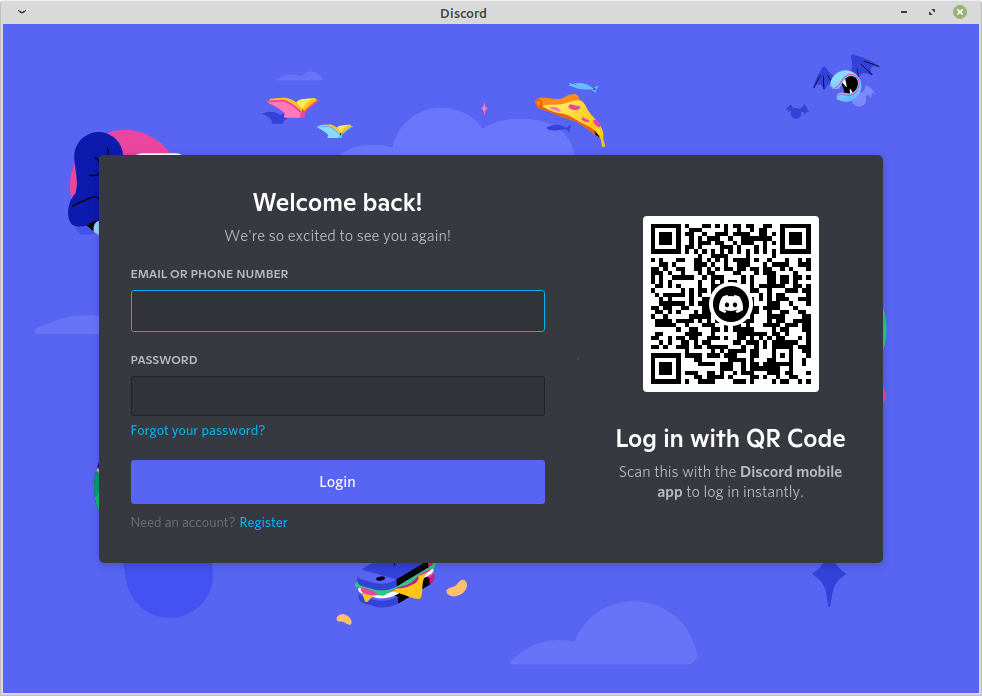
Discord Features
Notable features include:
- Video calling
- Server discovery
- Channel following
- Keyboard navigation
- Video backgrounds
- Slash commands
3. Google Hangouts (Google Chats)
Google Hangouts is a video calling and instant messaging app in the Google suite of applications. It’s a free and cross-platform application that can be installed on Linux, Mac, and Windows or simply accessed from a web browser.
Google Hangouts adds some oomph to conversations with emojis, photos, and free video calls.
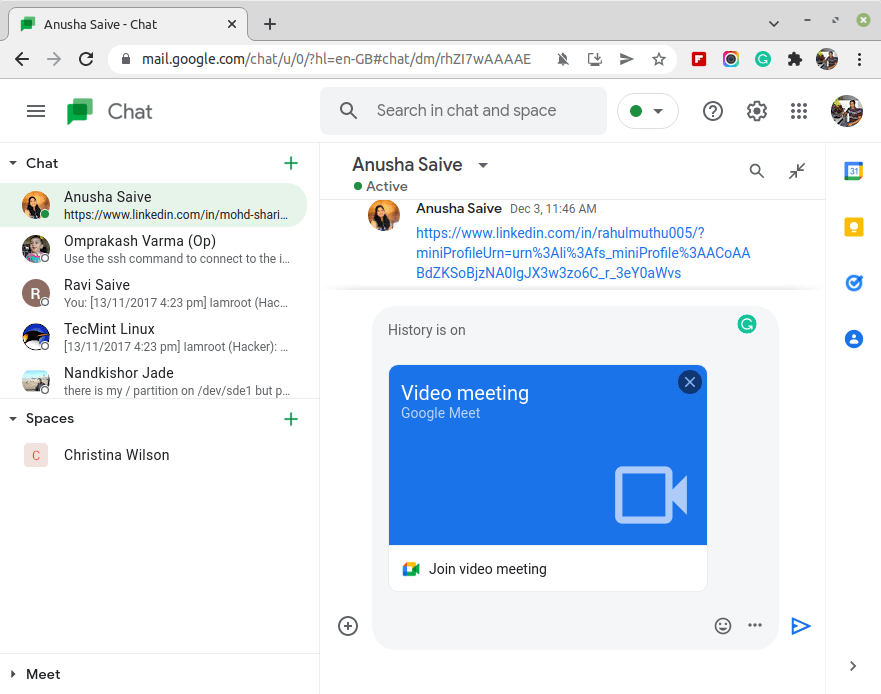
Google Hangouts Features
At a glance, its key features include:
- Instant messaging with emojis and free video calls.
- Ability to share photos on chats.
- One-on-one conversations with your friend or group chats with up to 100 participants.
- Syncing chats across all devices and keeping tabs on your conversations on the go. You can keep in touch with your friends and family across all smart devices such as Android, iOS, and on the web.
NOTE: Google Hangouts is set to be phased out by Google Chats which will be the de facto instant messaging and video calling App for Google. All your conversations will be migrated to the Chats application when Hangouts is retired.
4. WhatsApp / WhatsApp Web
WhatsApp is the most popular social messaging application on the planet with over 2 Billion active users by March 2020. It’s no wonder that some people might opt to use WhatsApp as a primary communication channel instead of Skype.
WhatsApp is a centralized instant messaging and VoIP application that allows you to chat with users and make HD video calls. You can make your chats more exciting by using emojis, GIFs, and sharing photos and videos.
WhatsApp also allows you to create groups and have group chats with other members of the group. It also had some nifty features such as creating temporary status updates that disappear after 24 hours.
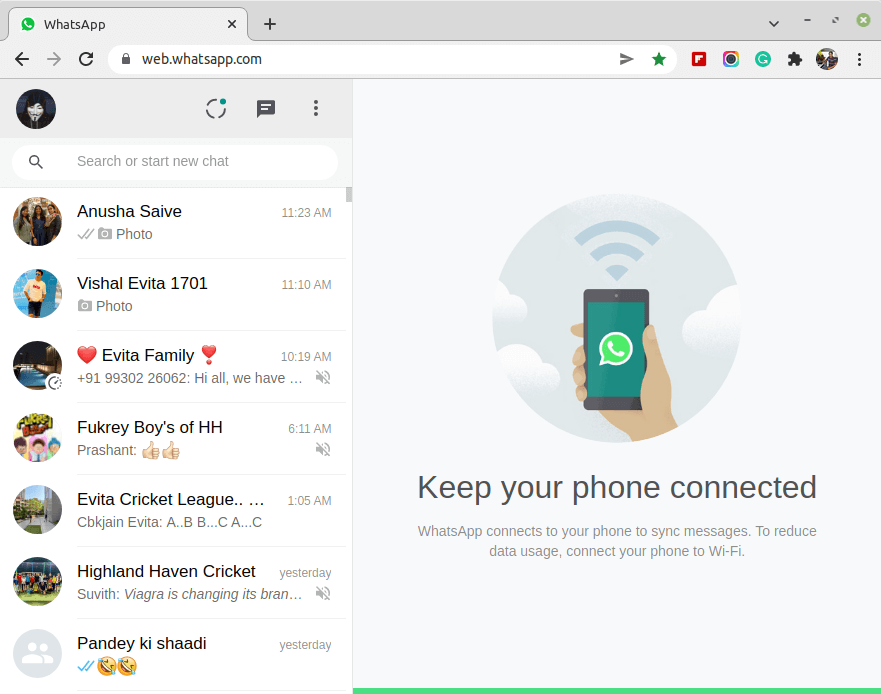
5. Slack
Last on the list is Slack. Developed by Slack technologies. Slack is a proprietary software platform that provides an easier and more organized way to work and collaborate on work projects.
Slack is made up of channels which are basically workspaces where you can join and have conversations on a project at hand. Channels provide an invaluable way of discussing day-to-day projects in a more efficient manner than over email.
Unlike email it allows you to have real-time conversations with team members. You can easily grab someone’s attention using the @ symbol when you need a quick response. You can attach images, and emojis, record video and audio clips and so much more.
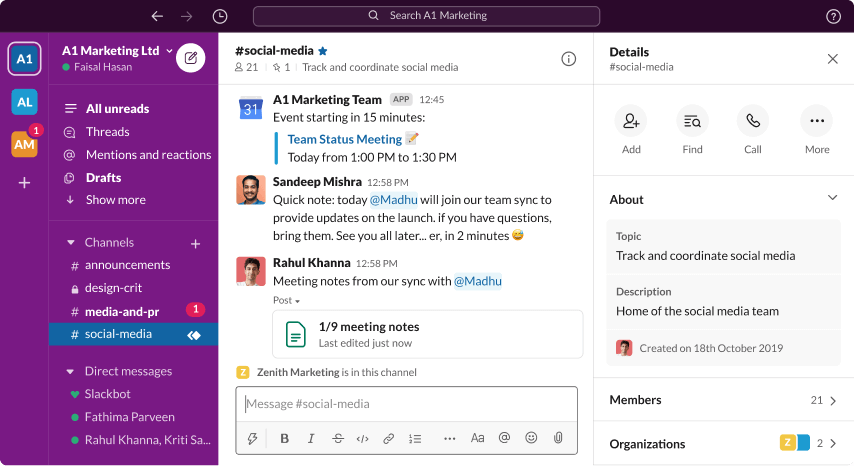
Special Mention
Other worthy contenders include:
- Viber
- Zoom
- Webex Meetings by Cisco
- GoTo Meetings
Conclusion
Granted, there are several instant messaging and VoIP applications out there that you can use to stay in touch with your family and friends.
However, we have highlighted the five commonly used applications that can suitably be used as Skype alternatives going by their good reviews and features.


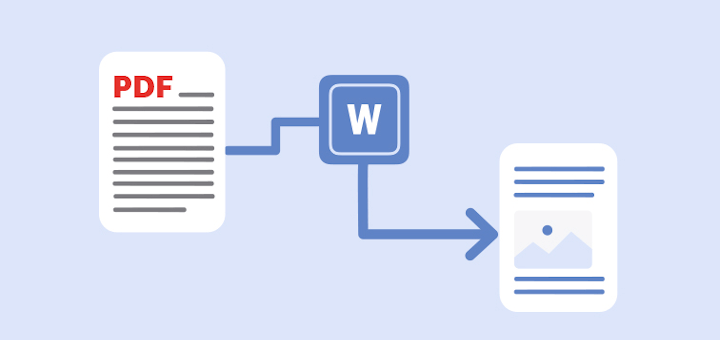



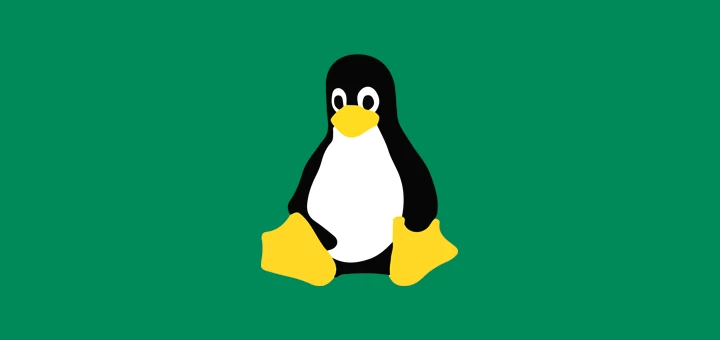
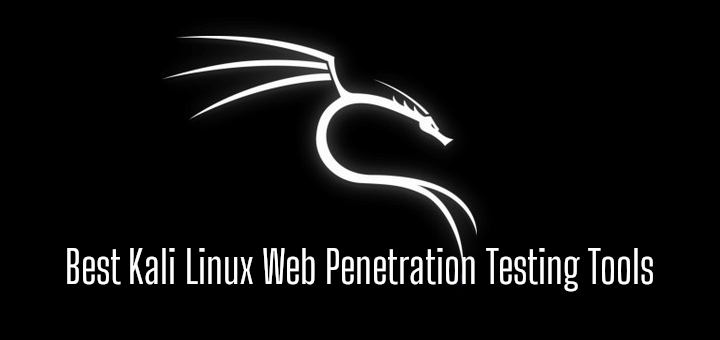
Surprised Signal doesn’t make it to the list.