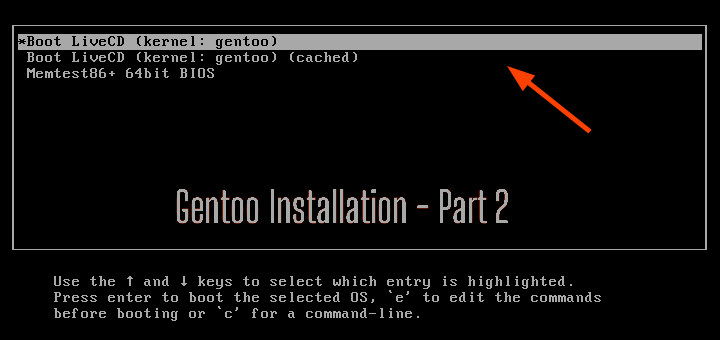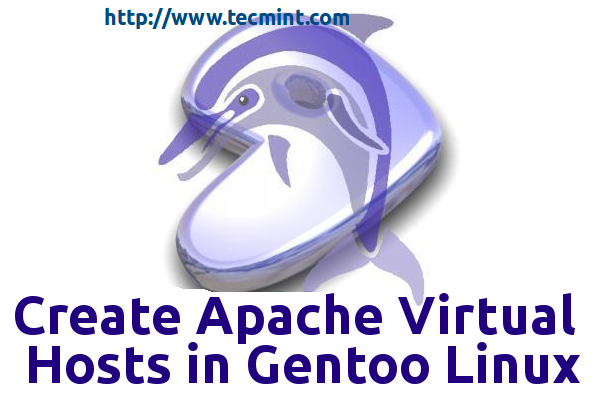The most popular VoIP – Voice over IP – free application in the world, Skype, has been released on 18th June 2014 with an upgraded version for Linux (i.e. Skype-4.3.0.37).

What brings new in this version of Skype for Linux:
- An improved User Interface.
- New cloud-based Group Chat experience.
- Better support for file transfer using on multiple device the same time.
- PulseAudio 3.0 and 4.0 support.
- ALSA sound system is no longer supported without PulseAudio.
- Many bug fixes.
This tutorial will guide you through installing the latest version of Skype for Linux on Gentoo with PulseAudio server, since Skype developers announced that they dropped support for direct ALSA and this version will only work if you have PulseAudio 3.0 or higher installed on your Linux environment.
Install Skype 4.3 on Gentoo Linux
1. Before proceeding with latest Skype version installation on Gentoo, make sure that you have PulseAudio support on your system by recompiling all your system with pulseaudio USE flag on Portage make.conf file.
$ sudo nano /etc/portage/make.conf
Locate USE line and add pulseaudio string at the end.
USE="… pulseaudio"
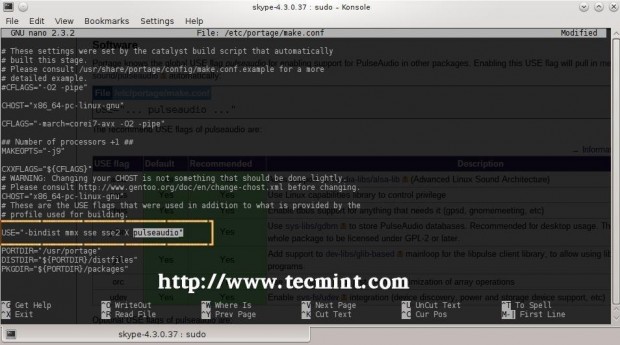
2. After editing the line, close make.conf file and perform a full system recompilation with all dependency using new altered USE flags – with pulseaudio support respectively.
$ sudo emerge --update --deep --with-bdeps=y --newuse @world
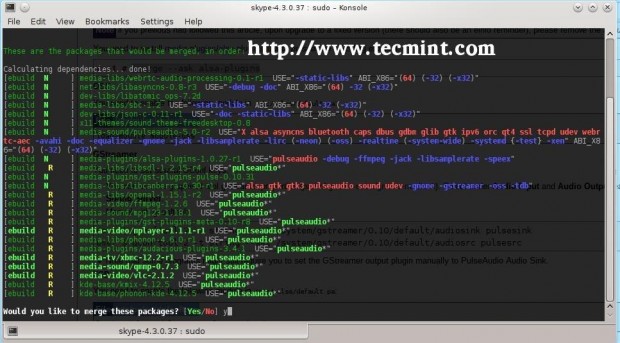
If you are using Gentoo, then, there is no point of telling you that the recompilation process in this case can take a long time depending on what packages you already have installed on your system that might use PulseAudio sound and your hardware resources, so, in the meantime find something else better to do.
3. After whole system recompilation is finished, install ALSA Plugins for extended functionality using the following command.
$ sudo emerge --ask alsa-plugins
4. When ALSA Plugins recompile process reaches its end, go ahead and install old Skype version from Gentoo packages repository. The role of installing the older package that distribution provides it’s to pull out all the necessary libraries and dependencies that Skype requires to properly function. Install Skype using the following command.
$ sudo emerge --ask skype
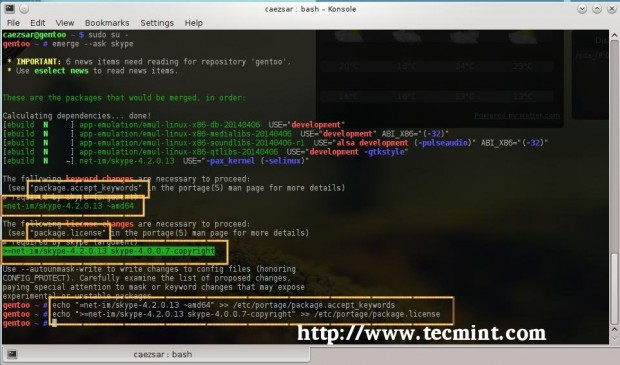
If you have generated keywords and license that need to be exported to Portage, just echo them to Portage tree required files like in the screenshot above and try install Skype again.
After Skype has been installed you can open and test it to see its current version and functionality.
5. Now it’s time to upgrade to latest version of Skype 4.3. Go to official Skype home page at:
And download Dynamic packages. After the package finishes downloading locate you browser download path, usually it’s your $HOME Download folder and extract Skype tar archive using the following commands.
$ cd Downloads $ tar xjv skype-4.3.0.37.tar.bz2 $ cd skype-4.3.0.37/
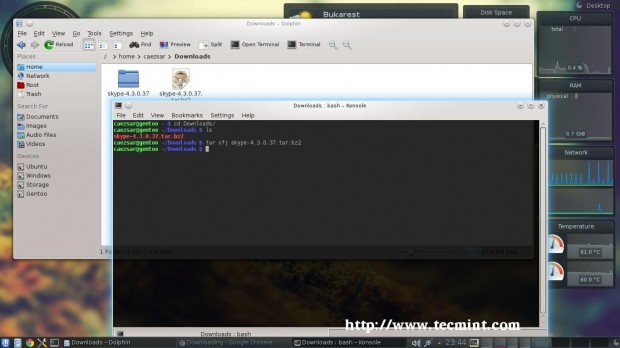
6. To perform the update, first verify that you are in Skype extracted folder, then run the following commands with root privileges.
$ sudo cp -r avatars/* /usr/share/skype/ $ sudo cp -r lang/* /usr/share/skype/ $ sudo cp -r sounds/* /usr/share/skype/ $ sudo cp skype /opt/bin/ $ sudo chmod +x /opt/bin/skype
That’s it! After running all the commands above, close all windows and restart your computer. Now you can use the latest version of Skype on Gentoo Linux. Open Skype and the version 4.3 should now pop-up on your computer screen.
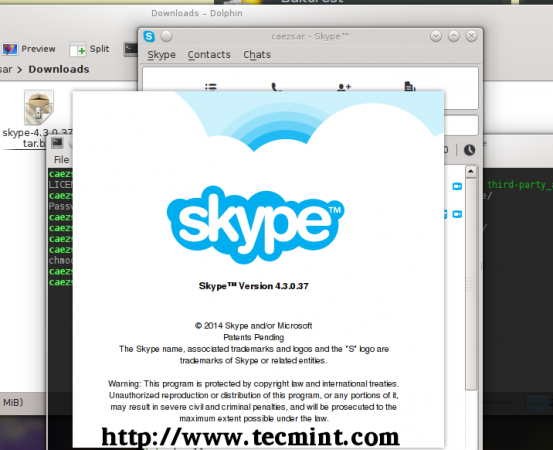
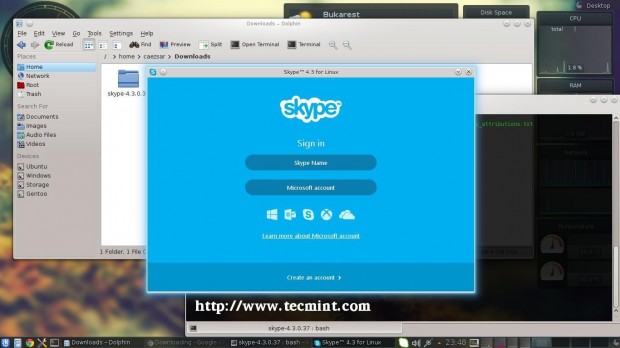
7. If you have problems with this version or you want to change back to the package from official Gentoo repository use the following command to revert changes.
$ sudo emerge --unmerge skype $ sudo emerge --ask skype
This will replace the latest installed Skype version from sources with the old one provided by Gentoo official packages.