There are a number of Linux media center distros out there, and some of them do more than one thing. But which one is best? Which one provides the most value? And which one is the most well-rounded?
As a subset of the Linux family of operating systems, Linux media center distros are a tool that lets you run Linux on your computer without requiring a traditional hard drive or CD.
What they do is run Linux and install software on an operating system partition. Without further ado, let’s delve right into the list in this article.
1. LinHES
LinHES is a personal computer designed to playback media files and datastores, including video and audio, without the need for any special software or hardware. It also contains a full-featured music player, a video player (with four built-in video encoders), and an optional media server.
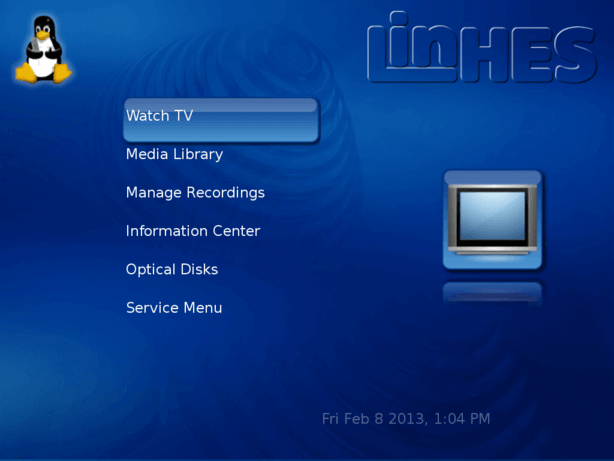
LinHES is just the latest in a lineage of computers that includes the original PAL and NTSC-based HP300 and ASUS’s P5BA. As a strong candidate for media consumption, LINUX HOME ENTERTAINMENT SYSTEM, LinHES has been designed to playback just about any media files and datastores by ensuring prior compatibility for the majority of media files you’ll encounter.
2. OpenELEC
OpenELEC is an open-source media center distribution, which is based on the Linux kernel and is optimized for tablets, smartphones, and limited hardware.
Its features include a built-in HD player, music player, and equalizer. OpenELEC is a Linux-based distribution that is optimized for low-end hardware. It’s available in two versions, the OpenELEC Edition and the WeTek E3D3T World Edition.
The main goal of OpenELEC is to provide a highly portable, easy-to-use solution for Linux enthusiasts. It’s designed from the ground up for ease of use. With features that include a built-in HD player, music player, and equalizer.

OpenELEC has installation candidates for Freescale iMX6 devices and Raspberry Pi. OpenELEC is designed to be a long-term solution for Linux enthusiasts. It’s based on the Linux Foundation’s Embedded Linux foundation, which is a well-established community of Linux enthusiasts.
OpenELEC is similar to OSMC. Its name means Open Embedded Linux Entertainment Center. Thus, like OSMC it’s a Linux media center distro for embedded devices. But OpenELEC boasts wider device compatibility.
3. RetroPie
For the technically minded, RetroPie is one of the best Linux HTPC distributions out there. It has a huge selection of games from both common old arcade games and well-known modern classics.
As a platform – for what are majorly veteran gamers – RetroPie has its user base well-defined as they are usually people that prefer retro games and as a result, settle for RetroPie.
RetroPie has evolved over the years and now includes a lot of real games. This is especially true for some of RetroPie’s newest and most exciting additions. RetroPie, which started out as a fork of the excellent N64 emulator, started with a focus on games.

RetroPie runs on a Raspberry Pi and has been for the last year or so. The operating system is based on Raspbian, which is the most popular Debian Linux distribution for the Raspberry Pi.
As an all-in-one media center for playing back videos, listening to music, watching movies, RetroPie is great for just about every medium of entertainment. RetroPie was originally created by a former employee of Nintendo as a replacement for the aging N64 emulator.
The platform was also originally called simply Nintendo 64 Emulator and was released in 2012. Two of its biggest winning points include emulating the N64 on a Raspberry Pi and running Kodi addons which in turn, makes a great media center without breaking the bank.
4. OSMC
What exactly is OSMC and what makes it unique? As you may already know, there are many Linux operating systems available for the Raspberry Pi community.
Though it’s not the most advanced, it’s still a great alternative to the more traditional Linux distros like Ubuntu and Arch Linux. OSMC is heavily inspired by Arch Linux and Fedora, but with some unique twists of its own.

OSMC is a Linux distribution designed and developed by Open Source Media Center. It’s designed to present an alternative experience to the traditional Linux distributions.
So what is OSMC and how does it differ from the traditional Linux distros? OSMC is a Linux Operating System designed to further add to the options that cater to the Raspberry Pi family of devices but don’t serve those devices exclusively.
OSMC is also very capable of running on recent versions of Apple TV boxes, as well as hardware of their own that includes: Vero, Vero 2, and Vero 4K.
5. LibreELEC
The LibreELEC operating system is one of the most popular Linux HTPC distros out there, and in this tutorial, we’ll be taking a look at what exactly makes it stand out from the crowd.
If you’re an avid media consumer looking for an alternative to the likes of Linux Mint or Ubuntu, LibreELEC may be just the right OS for you. The generic Linux options mentioned above can be customized to your liking but nothing does it better than a system built from the ground up, especially one made exclusively for Kodi.
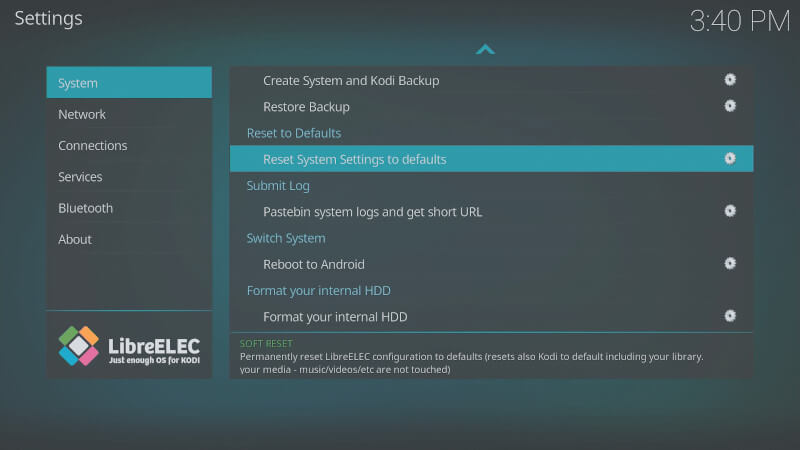
LibreELEC is a Linux-based OS that is designed to be a “Just enough OS for Kodi“. With compatibility for a wide range of devices including Raspberry Pi, AMD, Intel-powered devices, WeTek streaming boxes, Amlogic devices, and Nvidia HTPCs.
6. GeeXbox
Another contender on this list, GeeXbox, is a legitimate player that has earned his place in the HTPC world. As it appears, we’ve added GeeXbox to this list of media centers.
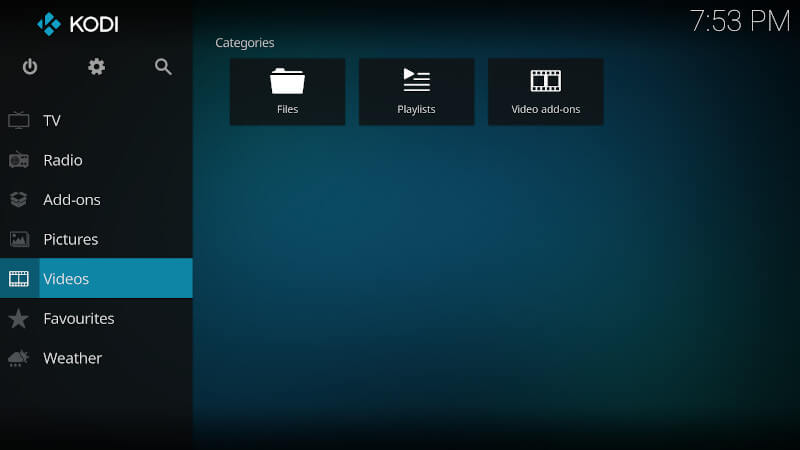
As a new Linux-based gaming platform, GeeXbox can be used to play all kinds of games and is designed to be easy to install. As a free and open-source project, The GeeXboX Linux media center guarantees great flexibility as a Linux-based HTPC and game console.
7. Sabayon
Unlike some of the contenders on this list, Sabayon doesn’t advertise itself as a Linux HTPC distro but certainly does have the appeal of traditional distribution.
You can start using it right out of the box with just a simple kernel command. You can install just about any software via either MPlayer or the built-in Software Center. Sabayon Linux is forked from Gentoo Linux, a very popular Linux distribution that is used by several members of Ubuntu’s release engineering team.

Gentoo Linux has been around for a long time and it is a very popular Linux distro. For the uninitiated, ChromeOS is also based on Gentoo which further speaks to the popularity of Gentoo as a base platform.
Sabayon was the result of a collaboration between the Sabayon team, the GNOME developers, and the Ubuntu development team, and the system is designed to be highly configurable with its own set of features and applications built-in.
8. LinuxMCE
LinuxMCE is a Linux distro designed and developed by an IT consultant. It is designed to work with all the major Linux distros. This is a system that can be installed in a desktop environment, either as an OS or in a virtual machine.
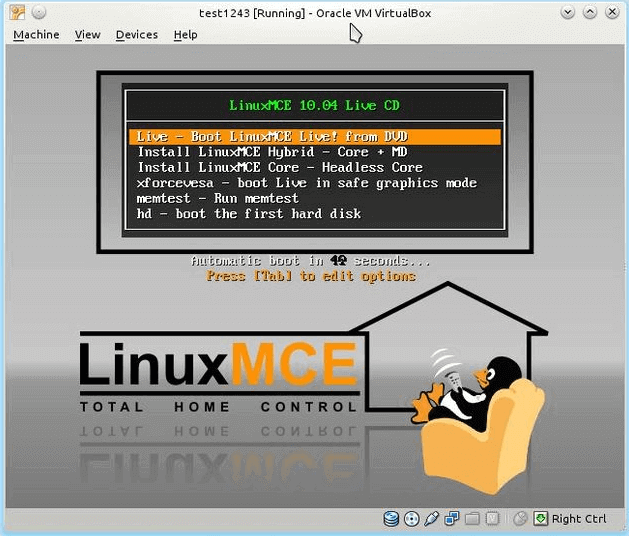
The MCE software allows you to record and stream video as well as web content. The best way to use LinuxMCE is with a virtual machine. The MCE software is easy to use, and it’s easy to get started. It’s a very good choice for home entertainment as well hence its popularity.
LinuxMCE is a portable Linux software that can be used in a virtual machine to help you create a custom Linux OS. It comes with a personal video recorder (PVR) system and an elaborate home automation system. The MCE in the LinuxMCE is for Media Center Edition with an extended 10-foot user interface for HTPC usage.
Conclusion
Finding a Media Center distro that checks most of the boxes is not impossible but certainly requires a great deal of effort which is just about what the distributions on this list have satisfied to our contentment.
These distros will save you the time, configuration, or complex repository management that you’d otherwise have to worry about if you had to get all the tools that are commonplace in these distros on a mainstream distro from the Linux ecosystem.

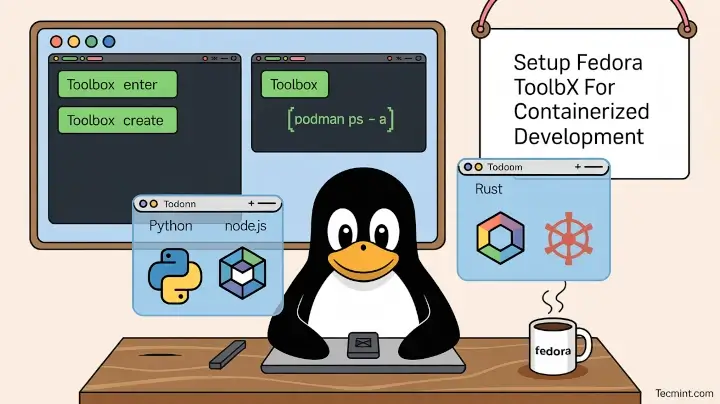
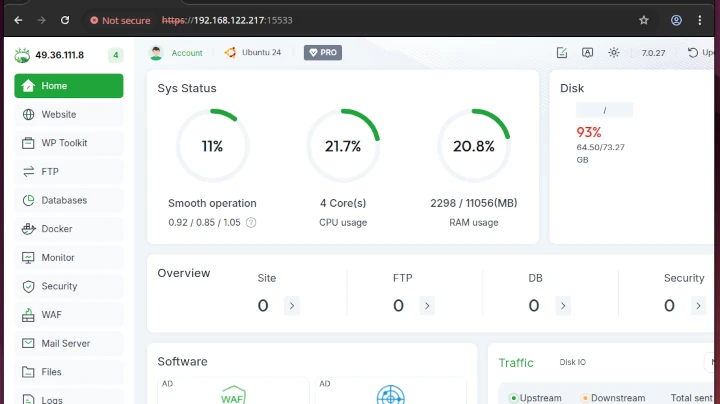



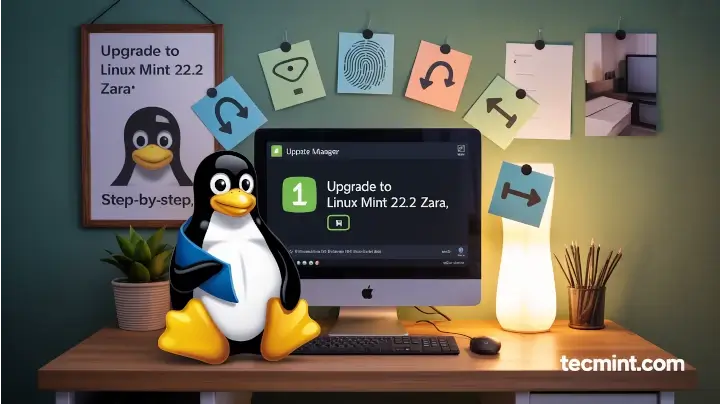
Is there an updated version of this review comparison? Does it appear most of these OS are no longer supported or developed? Some are over 5 years since any updates or activity in code.
I would be interested if there are any based on Fedora as a backbone.