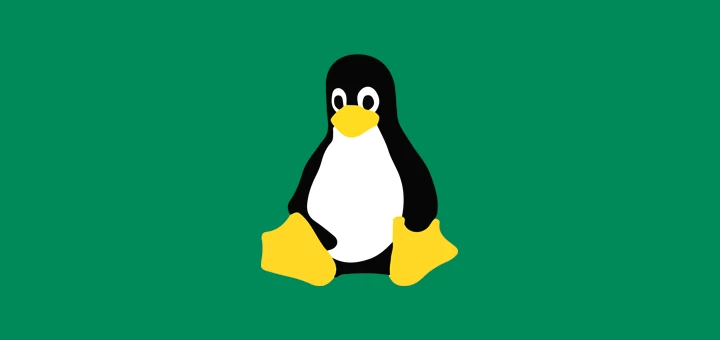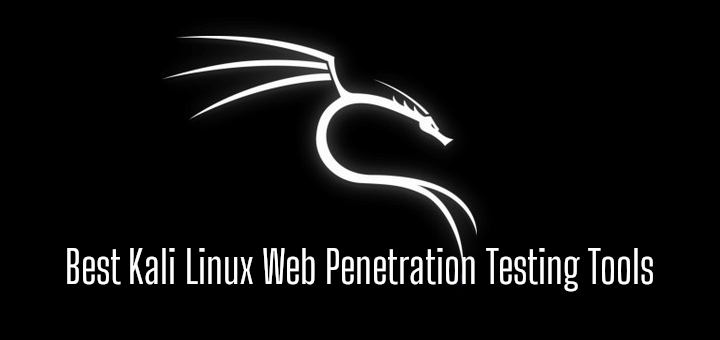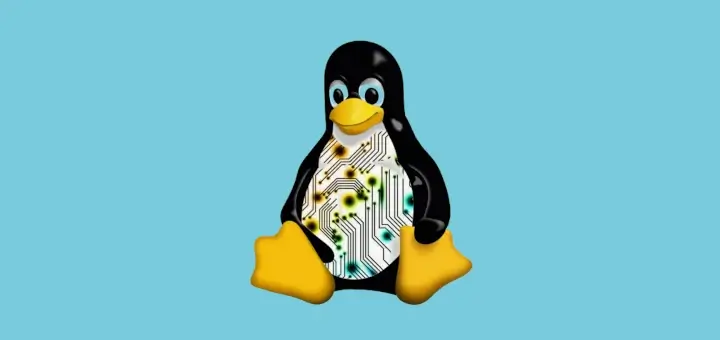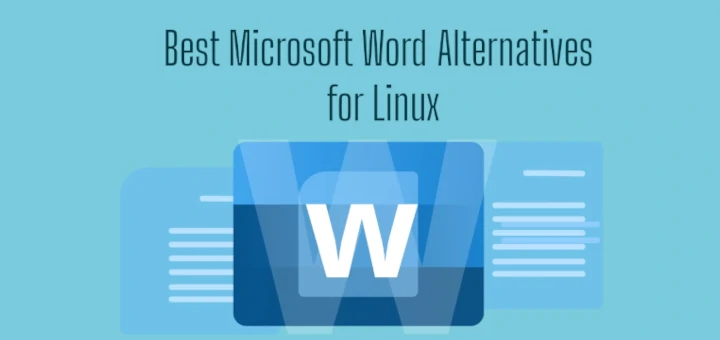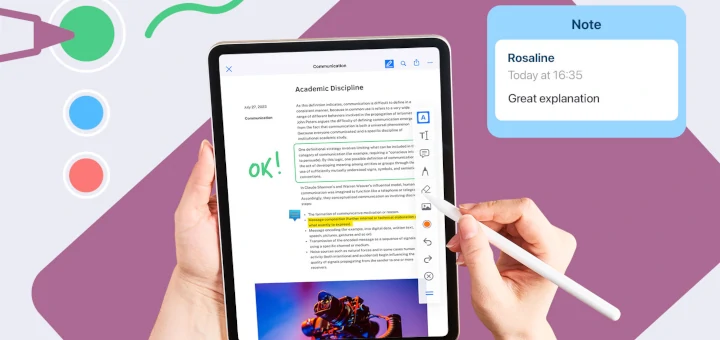When it comes to open-source cloud storage software for Linux, there is a huge number of available options. ownCloud, Seafile, and Pydio are just a few of them.
However, if you pay a lot of attention to security issues and want to take full control of your data, you should opt for Nextcloud and install it on your server.
Nextcloud is an open-source secure PHP-based collaboration platform designed for file-sharing synchronization. It’s a safe and flexible solution that allows users to share and synchronize their files with a Nextcloud server.
Although Nextcloud is great on its own, its functionality can be significantly increased with third-party apps. Some apps are installed by default, while others should be installed and enabled manually.
In this article, we have put together the top 7 apps for your Nextcloud instance. Off we go!
1. Deck
Deck is a Kanban-style app designed for personal planning and project organization. It allows you to manage projects by adding tasks to cards and putting them in the right order for better visualization.
You can also write down additional notes, assign labels, and attach files to manage your projects and tasks more effectively. This app also makes it possible to share cards with other users and communicate with them in real-time via comments.
In a nutshell, Deck provides you with a complete set of project management features so that you can easily get your projects organized without leaving the interface of your Nextcloud instance.

2. OnlyOffice
If you want to add real-time document editing and collaborative capabilities to your Nextcloud instance, OnlyOffice is definitely worth giving a try. It’s an online office suite comprising three editors to create and edit text documents, spreadsheets, and presentations.
The suite is fully compatible with Microsoft Office files and supports all other popular formats, including odt, ods, odp, doc, xls, ppt, pdf, txt, rtf, html, epub, and csv.
With OnlyOffice, you can share and co-edit documents in real-time with other users using Fast and Strict co-editing modes.
You can also track changes made by your co-authors, browse through the file version history, and communicate directly in the document by leaving comments and sending messages in the built-in chat. Desktop and mobile integration make it possible to access and edit your files anywhere and anytime.
Read this article to find out more about the OnlyOffice-Nextcloud integration.
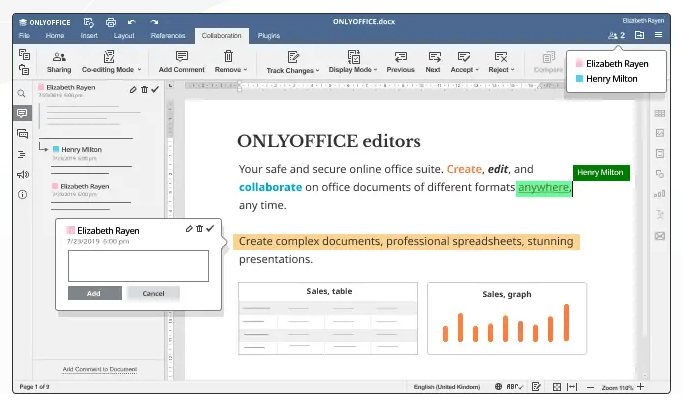
3. News
If you want to keep informed about the latest trends in the tech and open-source communities, your choice is News. This simple app is an RSS/Atom feed reader for Nextcloud which can be synchronized with other apps including RSS Guard, OCReader, Newsout, CloudNews, Fiery Feeds, etc.
The web interface of the app works in the latest versions of Chrome and Firefox on your desktop and is compatible with mobile devices, so you can read the news even on the go.
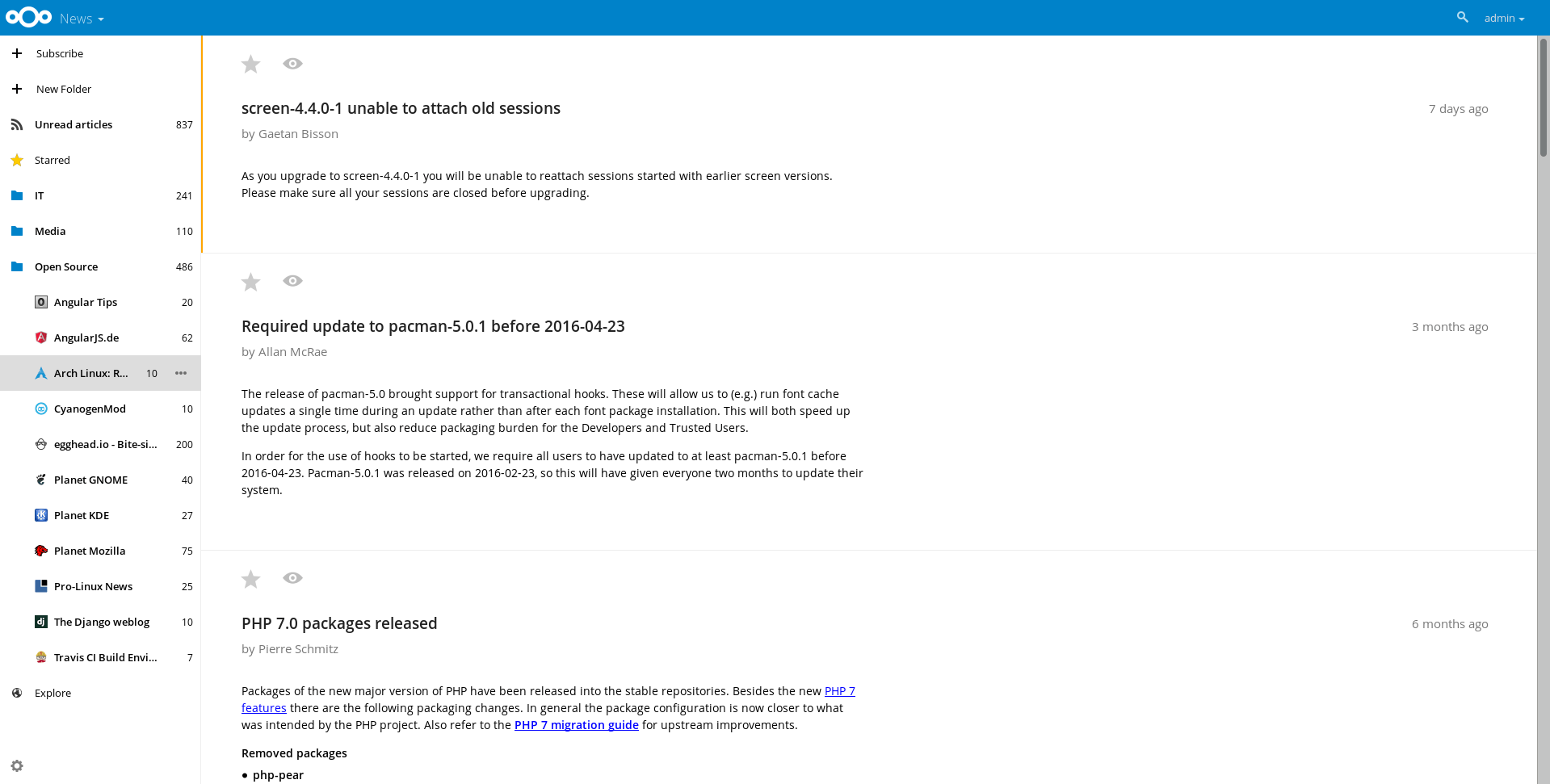
4. Passwords
Passwords is a password manager for Nextcloud with an intuitive and modern user interface. The app allows you to manage and store all your passwords safely in one place. Using folders and tags, you can easily keep your passwords organized. The app also makes it possible to update and add new passwords without effort.
Apart from sharing passwords with other users, you can use the Import & Export feature to keep your passwords up-to-date. Secure encryption and password security monitors help you protect your data.
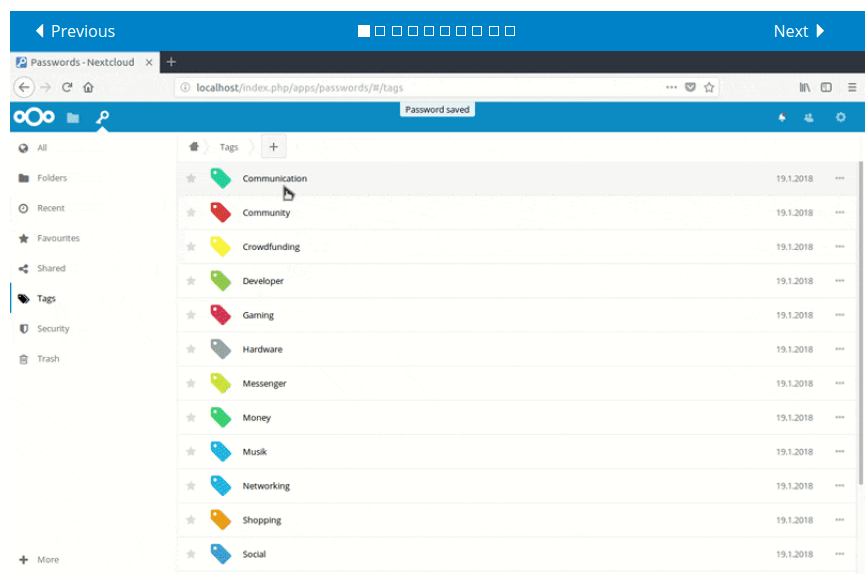
5. Reader
If you love reading books, Reader might be the best option for you. This app allows you to open and read electronic books and is fully compatible with Epub, PDF, CBR, and CBZ formats. The seamless full-screen mode and single- and double-page viewing mode make your reading experience as pleasant as possible.
With this app, you can configure font and color settings according to your preferences. Reading books at night is not a problem thanks to the night mode. The reader also remembers the last-visited page in a book and returns to that page when you open the book again, which is quite convenient.
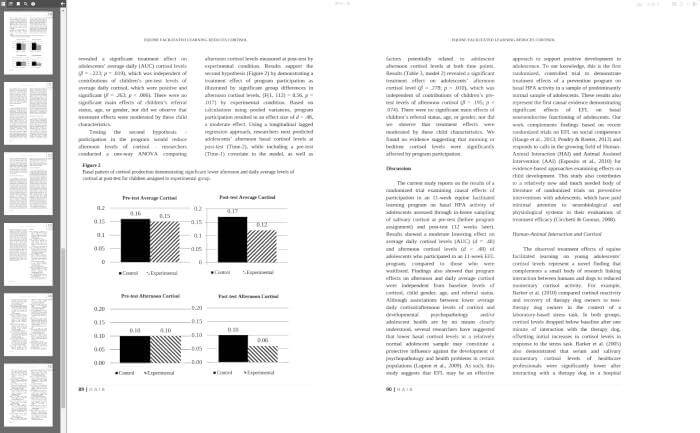
6. Unsplash
If you feel bored looking at the start page of your Nextcloud instance, you should install Unsplash. This simple plugin allows you to choose a new random nature photo from the Unsplash database and use it instead of the standard start page.
There are plenty of different photos so your choice is only limited by your imagination. Of course, you can change the start image as often as you want.
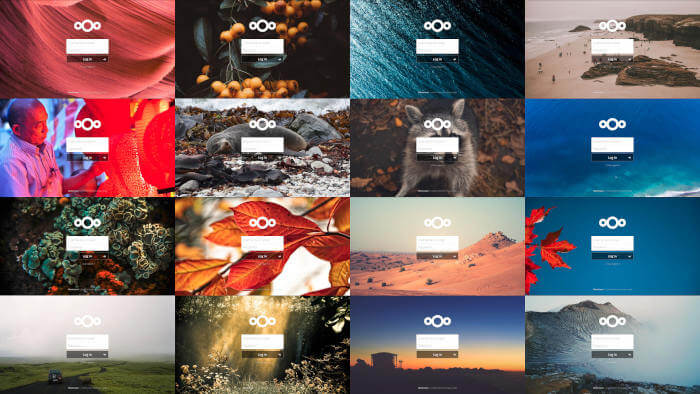
7. Music
What can be better than listening to your favourite music without having to switch between different programs? With the Music app, you can convert your Nextcloud instance into a music center. The app shows audio files stored in your cloud categorized by artists and albums. It supports mp3 and depending on the browser, other audio formats (for example, FLAC, WAV, M4A, etc.).
What makes this app great is its support for shuffle play and playlists. It also allows you to play audio files from your cloud in external applications that are compatible either with Ampache or Subsonic.
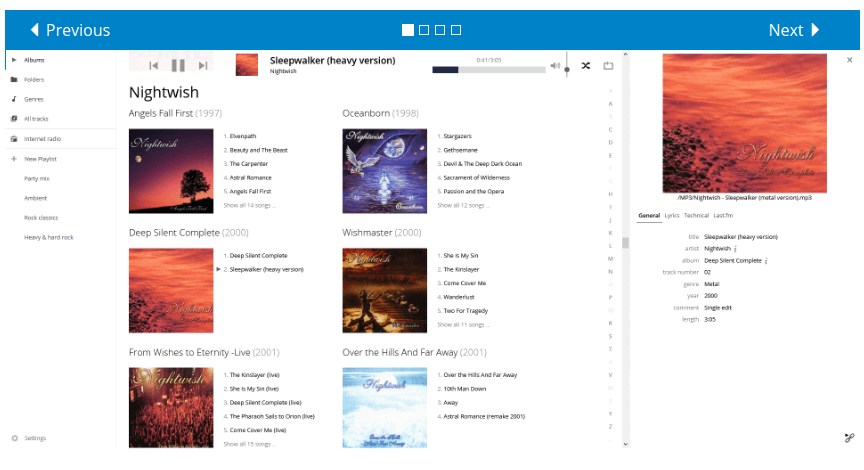
That was our list of the top 7 apps for your Nextcloud instance. Our aim was to give you a brief overview of each tool so that you can choose the right option for you.
If you liked the apps described in this article, leave a comment below and let us know which one you prefer and why.