Are you a command line guru, or do you simply want to make your Android device unusable for friends and family, then check out T-UI Launcher app. Unix/Linux users will definitely love this.
T-UI Launcher is a free lightweight Android app with a Linux-like CLI (Command Line Interface) that turns your regular Android device into a complete command line interface. It is a simple, quick and smart launcher for those who love to work with text-based interfaces.
T-UI Launcher Features
Below are some of its notable features:
- Shows quick usage guide after the first launch.
- It’s fast and fully customizable.
- Offers to autocomplete menu with fast, powerful alias system.
- Also, provides predictive suggestions and offers a serviceable search function.
It is free, and you can download and install it from Google Play Store, then run it on your Android device.
Once you have installed it, you’ll be shown a quick usage guide when you first launch it. After reading the guide, you can start using it with simple commands as the ones explained below.
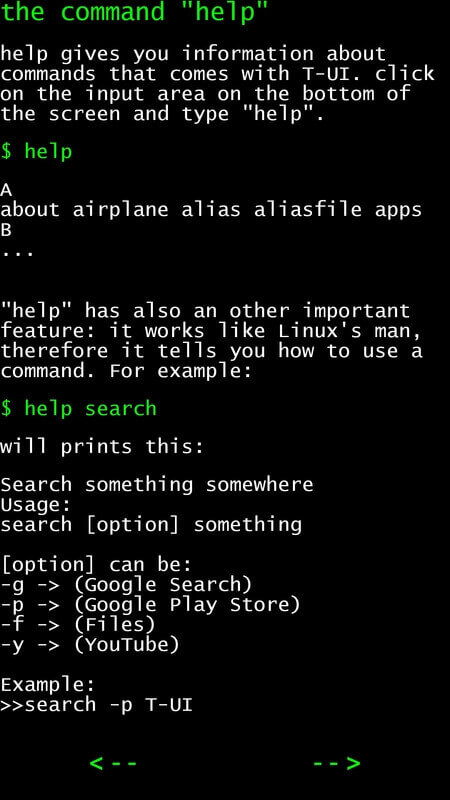
To launch an app, simply type the first few letter in its name and the auto completion functionality will show all the available apps on the screen. Then click on the one you want to open.
$ Telegram #launch telegram $ WhatsApp #launch whatsapp $ Chrome #launch chrome
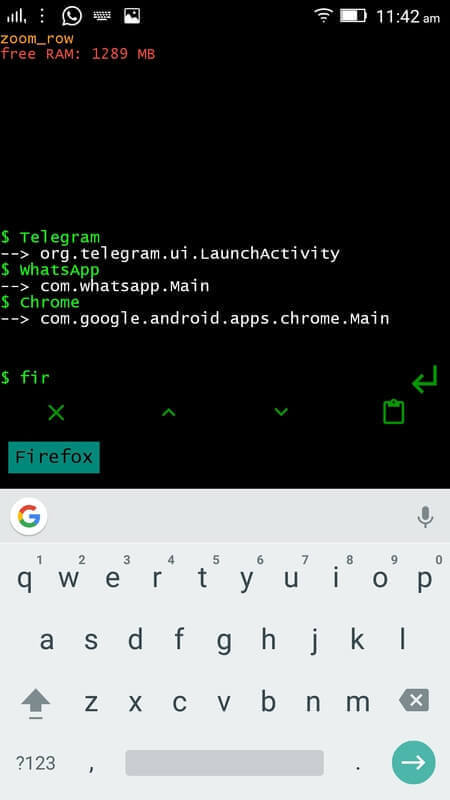
To view your Android device status (battery charge, wifi, mobile data), type.
$ status
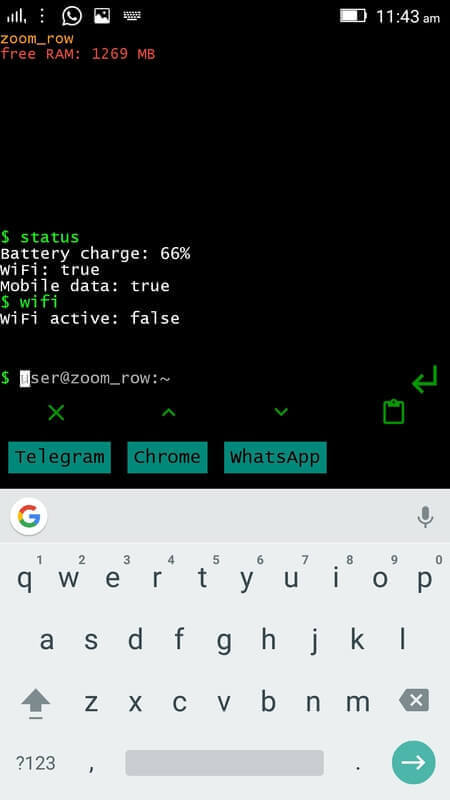
Other useful commands you can use.
$ uninstall telegram #uninstall telegram $ search [google, playstore, youtube, files] #search online apps or for a local file $ wifi #turn wifi on or off $ cp Downloads/* Music #copy all files from Download folder to Music $ mv Downloads/* Music #move all files from Download folder to Music
That’s all! In this article, we reviewed simple yet useful Android app with a Linux-like CLI (Command Line Interface) that turns your regular Android device into a complete command line interface. Give it a try and share your thoughts with us via the comment section below.




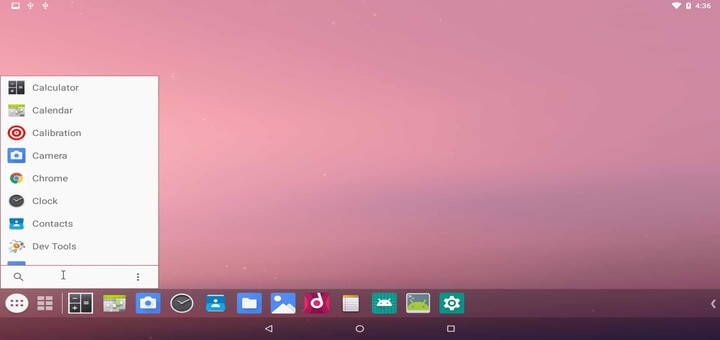
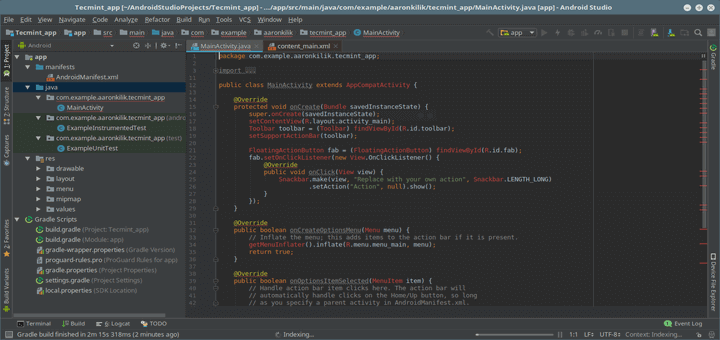
Great tool!
Can it be used with regular Linux commands like pwd, grep, find etc?
@Bernhard
Not all command can work, a number of them can be used. Type the command below to see all available commands and their descriptions:
$help
@Benhard with the latest update you get all the juice of a Linux power user. All command your concerned with are working and also the live notification is another great add to the tools.
@STANLEE
Many thanks for the useful info, we’ll check out the lastest update of T-UI.
@Aaron Kili
already joined the addict party and using t-UI launcher full-time now. Keep posting such awesome review for apps.
@Stanlee
Thanks for the kind words of encouragement, we’ll always continue to bring you the best Linux related apps out there.
Got a typo at the end of example “trun WiFi on” think you meant turn WiFi on. The article was amazing and i love reading your article thanks.
Oh, many thanks for the heads up. We will correct this as soon as possible.
@Stanlee,
Corrected in the writeup.Thanks
Very impressive for a launcher, I loved how responsive and fast it is with autocomplete and intelliSence. It would be the perfect launcher if they add more shell command i.e ping or customization menu for adding commands and alias.
@Stanlee
It’s really cool, i’ve used it ever since i installed i, the auto-completion features does the magic(i mean makes things so easy). And as you have mentioned, more shell commands need to be added to make it an absolutely Linux-like CLI.
Thanks for the feedback.