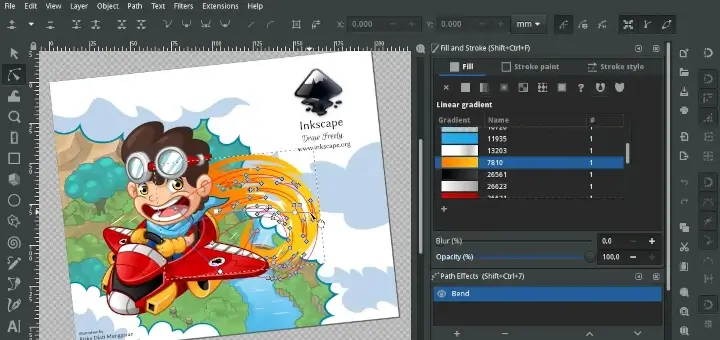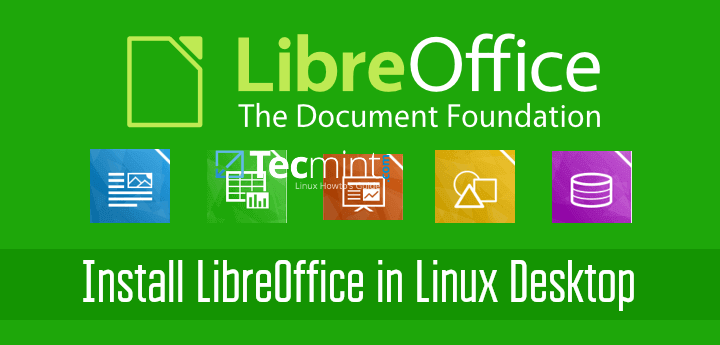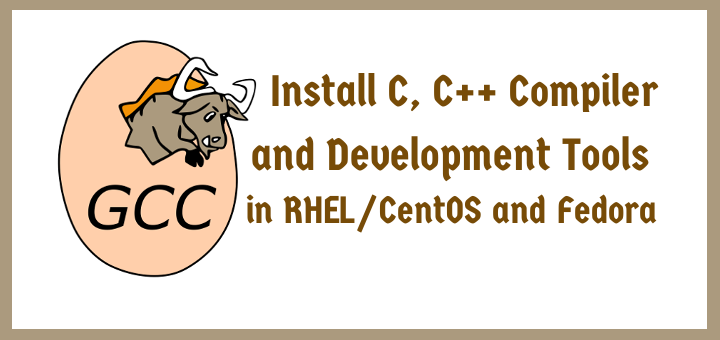ttyload is a lightweight utility which is intended to offer a color-coded graph of load averages over time on Linux and other Unix-like systems. It enables a graphical tracking of system load average in a terminal (“tty“).
It is known to run on systems such as Linux, IRIX, Solaris, FreeBSD, MacOS X (Darwin) and Isilon OneFS. It is designed to be easy to port to other platforms, but this comes with some hard work.
Some of its notable features are: it uses fairly standard, but hard-coded, ANSI escape sequences for screen manipulation and colorization. And also comes with (but doesn’t install, or even build by default) a relatively self-contained load bomb, if you want to view how things work on an otherwise unloaded system.
Suggested Read: GoTTY – Share Your Linux Terminal (TTY) as a Web Application
In this article, we will show you how to install and use ttyload in Linux to view a color-coded graph of your system load average in a terminal.
How to Install ttyload in Linux Systems
On Debian/Ubuntu based distributions, you can install ttyload from the default system respositores by typing the following apt-get command.
$ sudo apt-get install ttyload
On Other Linux distributions you can install ttyload from the source as shown.
$ git clone https://github.com/lindes/ttyload.git $ cd ttyload $ make $ ./ttyload $ sudo make install
Once installed, you can start it by typing the following command.
$ ttyload
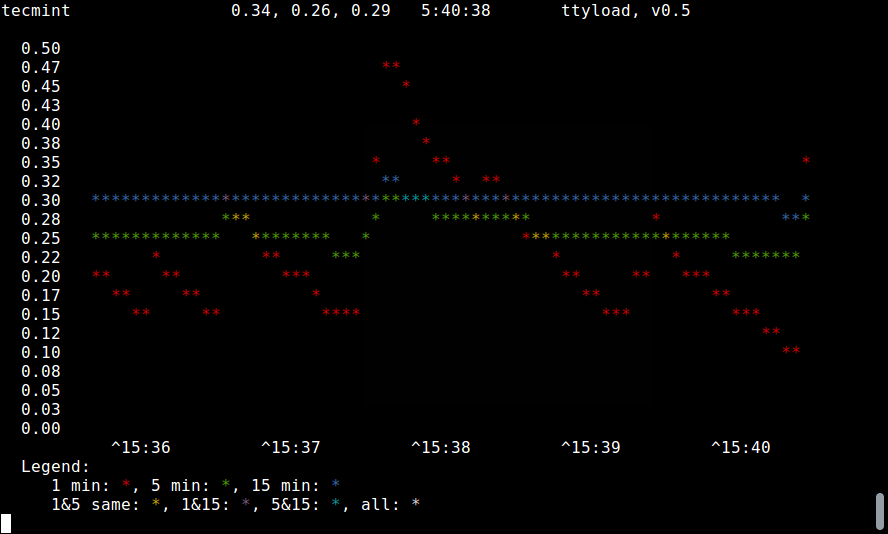
Note: To close the program simply press [Ctrl+C] keys.
You can also define the number of seconds in the interval between refreshes. Default value is 4, and the minimum is 1.
$ ttyload -i 5 $ ttyload -i 1
To run it in a monochrome mode which turns off ANSI escapes, use the -m as follows.
$ ttyload -m
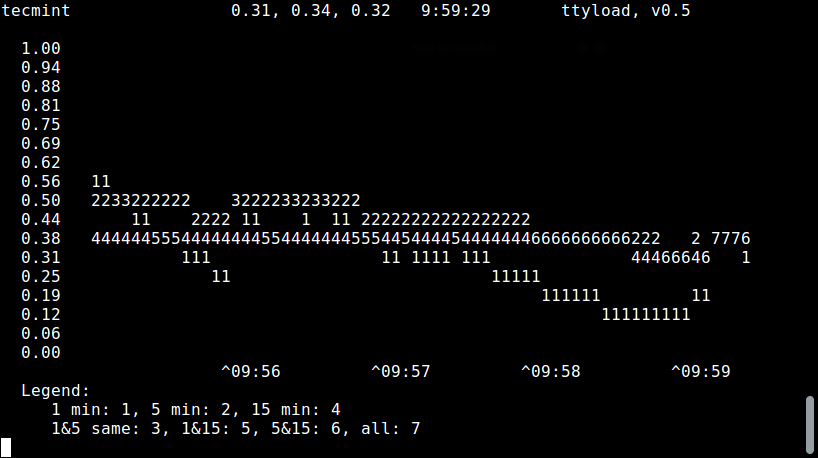
To get the ttyload usage info and help, type.
$ ttyload -h
Below are some of its important features yet to be added:
- Support for arbitrary sizing.
- Make an X front end using the same basic engine, to have “3xload”.
- Logging-oriented mode.
For more information, check out the ttyload Homepage: http://www.daveltd.com/src/util/ttyload/
Thats all for now! In this article, we showed you how to install and use ttyload in Linux. Write back to us via the comment section below.