We are almost half of the year, we thought it right to share with Linux enthusiasts out there the most popular distributions of the year so far.
DistroWatch has been the most reliable source of information about open-source operating systems, with a particular focus on Linux distributions and flavors of BSD. It collects and presents a wealth of information about Linux distributions consistently to make them easier to access.
Although it is not a good indicator of a distribution’s popularity or usage, DistroWatch remains the most accepted measure of popularity within the Linux community. It uses Page Hit Ranking (PHR) statistics to measure the popularity of Linux distributions among the visitors of the website.
To find out what are the most widely used distros of this year, let’s head to Distrowatch and check the Page Hit Ranking (PHR for short) table. There you can choose a wide variety of time spans that will allow you to check the ranking of Linux and BSD distributions in that period of time.
In this post, we will review the top 10 most popular Linux distributions based on the usage statistics and market share as per Distrowatch, in descending order, as of May 18, 2023.
10. Deepin
Deepin (formerly known as Deepin, Linux Deepin, Hiweed GNU/Linux) is a Linux desktop-oriented operating system derived from Debian, supporting laptops, desktops, and all-in-ones. It aims to provide a beautiful, easy-to-use, safe, and reliable operating system to global users.
It ships with Deepin Desktop Environment (DDE), several native applications, and open-source software preinstalled, that enable you to experience a variety of recreational activities but also meet your daily needs. Importantly, you can find about a thousand applications in Deepin Store to meet user requirements.
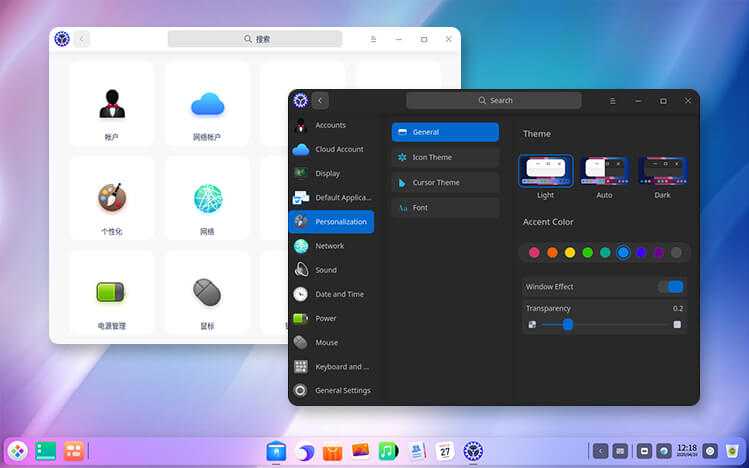
9. Fedora
Built and maintained by the Fedora Project (and sponsored by Red Hat), a worldwide community of volunteers and developers, Fedora continues to be one of the top-used distributions for years now due to its three main available versions (Workstation (for desktops), Server edition, and Cloud image), along with the ARM version for ARM-based (typically headless) servers.
However, perhaps the most distinguishing characteristic of Fedora is that it’s always in the lead of integrating new package versions and technologies into the distribution. In addition, new releases of Red Hat Enterprise Linux and CentOS are based on Fedora.
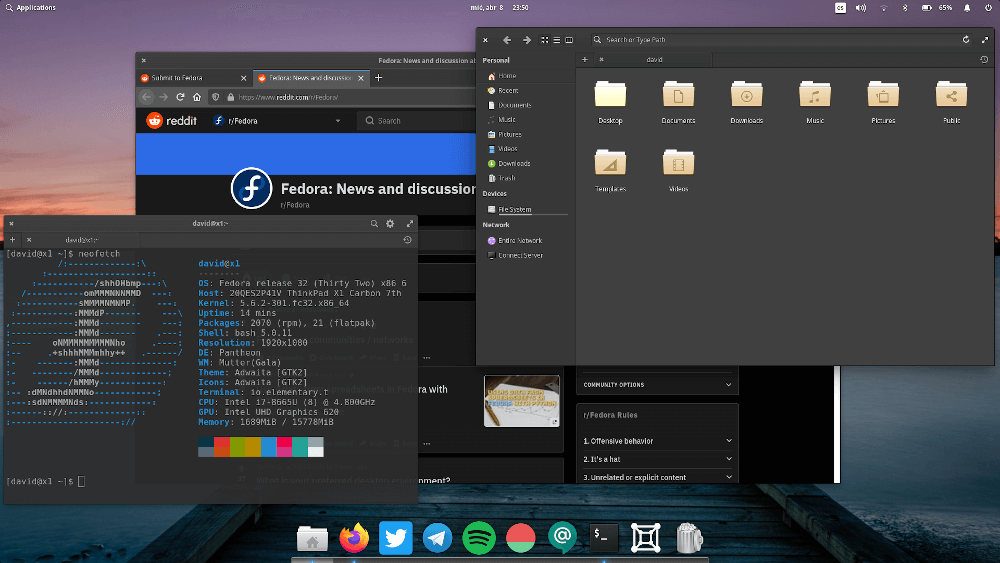
8. Zorin OS
Zorin OS is one of the best and most easy-to-use Linux desktop distributions currently available. It is an alternative to Windows and macOS, thus a gateway into the Linux world. What makes it popular is its powerful, clean, and polished desktop which offers the Zorin Appearance app that lets users tweak the desktop to resemble the environment they are familiar with.

7. Solus
Designed specifically for home and office computing, Solus is a Linux distribution built from scratch. It comes with a variety of software out of the box so you can get going without the hassle to set up your device.
Some of its more interesting features include a custom desktop environment called Budgie which is tightly integrated with the GNOME stack (and can be configured to emulate the look and feel of the GNOME desktop).
It is also usable by developers as it offers a wide variety of development tools such as text editors, programming languages, compilers, and version control systems, as well as containerization/ virtualization technology.

6. Elementary OS
Advertised by its developers as “a fast and open replacement for Windows and OS X”, Elementary OS is a nice-looking Ubuntu LTS-based desktop Linux distribution, which was first made available in 2011 and is currently on its seventh stable release (codename “Horus“).
Since the elementary OS is based on Ubuntu, it is totally compatible with its repositories and packages. On a personal note, this is one of the best-looking desktop distributions I’ve ever seen.
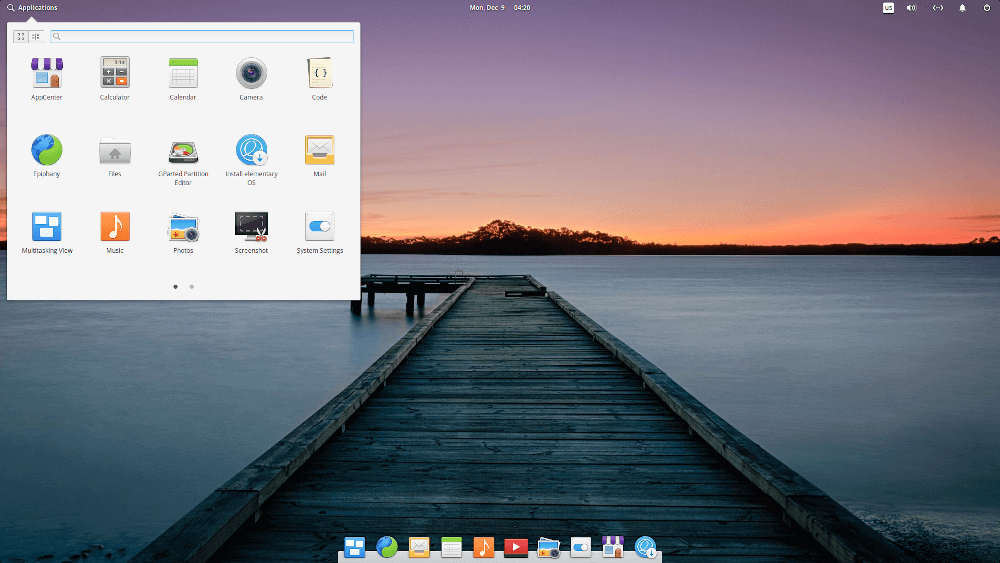
5. Debian
As a rock-solid Linux distribution, Debian Linux is so committed to free software (so it will always remain 100% free) but it also allows users to install and use non-free software on their machines for productivity. It is used both on desktop and server computers and also to run the infrastructure that runs the cloud.
Being one of the two oldest and most famous Linux distributions (the other being RedHat Enterprise Linux), it is the basis of numerous popular Linux distributions notably Ubuntu and Kali Linux.
At the time of this writing, the Debian repositories for the current stable version (codename Bullseye) contain 59,000 packages in total, making it one of the most complete Linux distributions.
Although its strength is mainly visible in servers, the desktop edition has seen remarkable improvements in features and appearance.
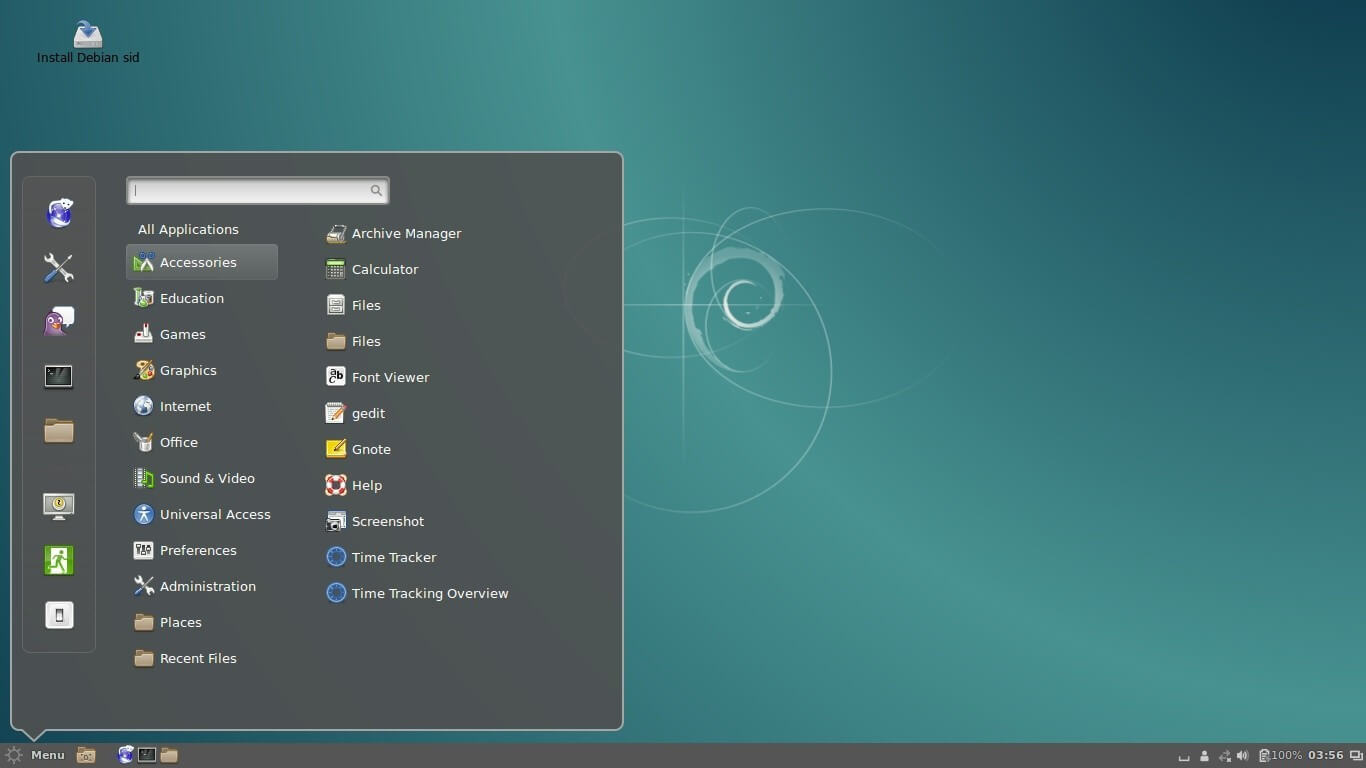
4. Ubuntu
Perhaps this distribution does not need any introduction. Canonical, the company behind Ubuntu, has devoted great efforts to make it a popular and widespread distro to the point that you can now find it in smartphones, tablets, PCs, servers, and cloud VPS.
Also, Ubuntu has the plus of being based on Debian and is a very popular distribution among new users – which is maybe the reason for its sustained growth over time. Although not taken into consideration in this ranking, Ubuntu is the base for other distributions of the Canonical family such as Kubuntu, Xubuntu, and Lubuntu.
On top of all that, the installation image includes the Try Ubuntu feature, which lets you try Ubuntu before actually installing it on your hard drive. Not many major distributions provide such features nowadays.
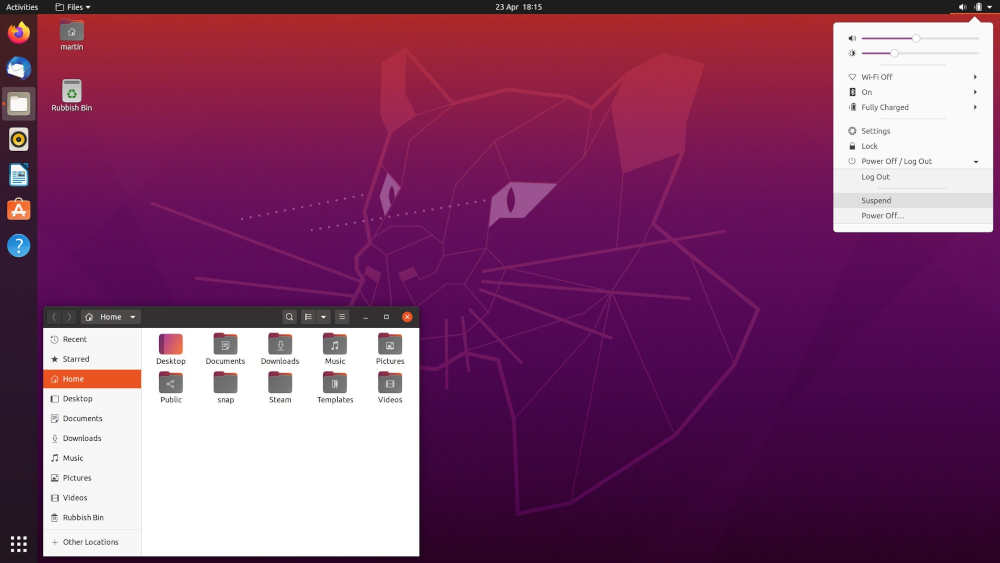
3. Linux Mint
Linux Mint’s well-known motto (“From freedom came elegance“), is not just a saying. Based on Ubuntu, it is a stable, powerful, complete, and easy-to-use Linux distribution – and we could go on and on with a list of positive adjectives to describe Mint.
Among Mint’s most distinguishing features we can mention that during installation, you are allowed to choose from a list of desktop environments, and you can rest assured that once it’s installed, you will be able to play your music and video files without any extra configuration steps since the standard installation provides multimedia codecs out of the box.
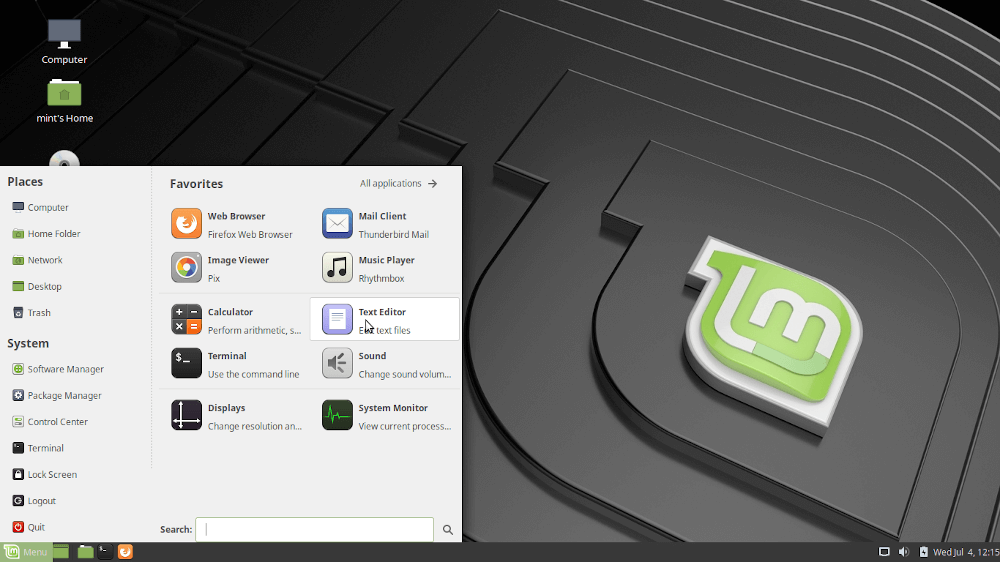
2. Manjaro
Based on Arch Linux, Manjaro aims to take advantage of the power and the features that make Arch a great distribution while providing a more pleasant installation and operation experience out of the box both for new and experienced Linux users.
Manjaro comes with preinstalled desktop environments, graphical applications (including a software center), and multimedia codecs to play audio and videos.
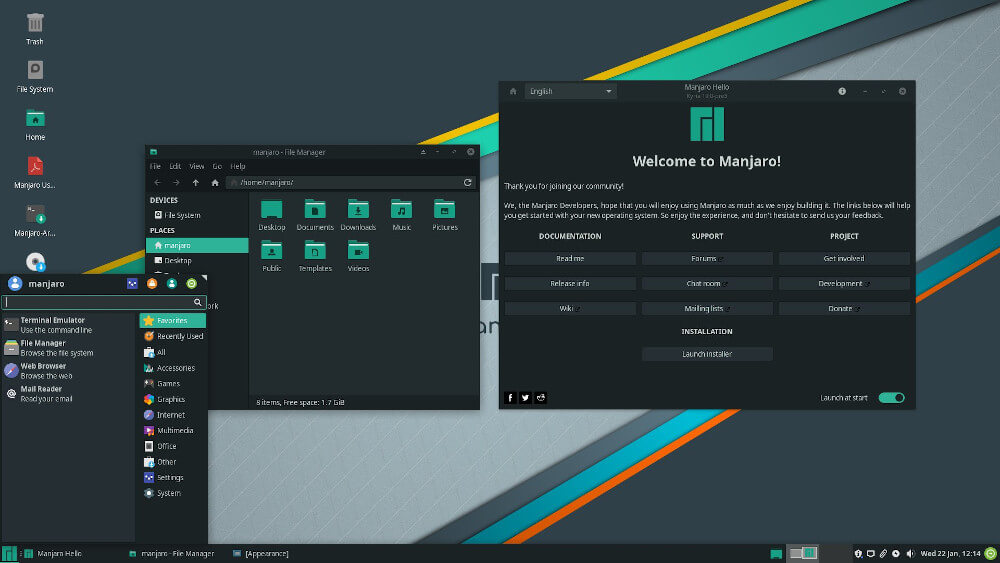
1. MX Linux
MX Linux tops the list thanks to its high stability, elegant and efficient desktop, and also an easy learning curve. It is a midweight desktop-oriented Linux operating system based on Debian. It comes with a simple configuration, solid performance, and a medium-sized footprint. It is built for all types of users and applications.
Additionally, it is essentially user-oriented, to assure that the system works out of the box, it comes with a certain amount of non-free software.
One unique thing about MX Linux is that it ships with systemd (system and service manager) included by default but disabled because of the controversies surrounding it, instead, it uses systemd-shim which emulates most if not all systemd functions that are required to run the helpers without employing the init service.
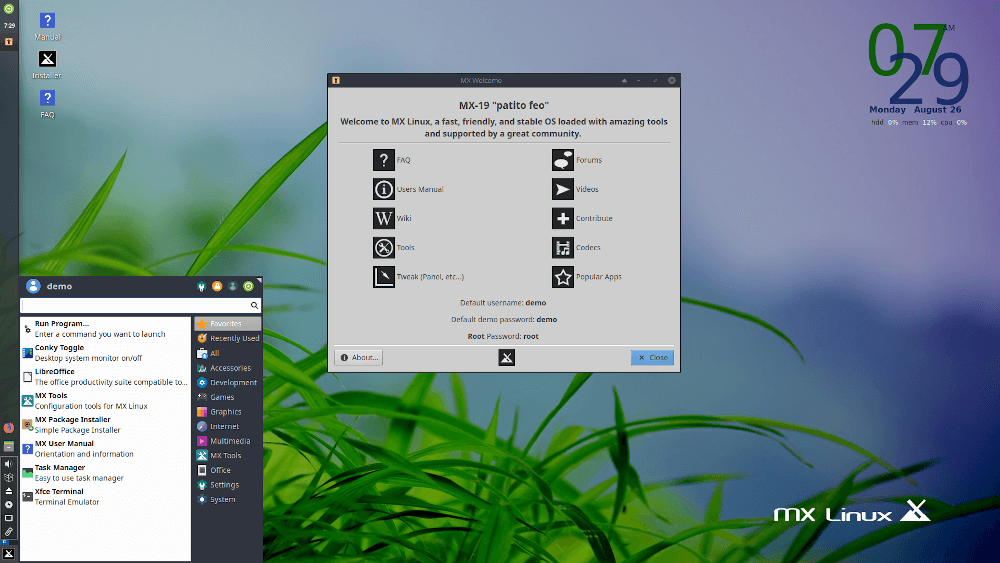
Summary
In this article, we have briefly described the top 10 Linux distributions for the year 2023 so far. If you are a new user trying to decide which distro to adopt to start your journey, or if you are an experienced user wanting to explore new options, we hope this guide will allow you to make an informed decision.
As always, don’t hesitate to let us know What do you think about these top 10 distros? and which Linux distro would you recommend for newbies and why?


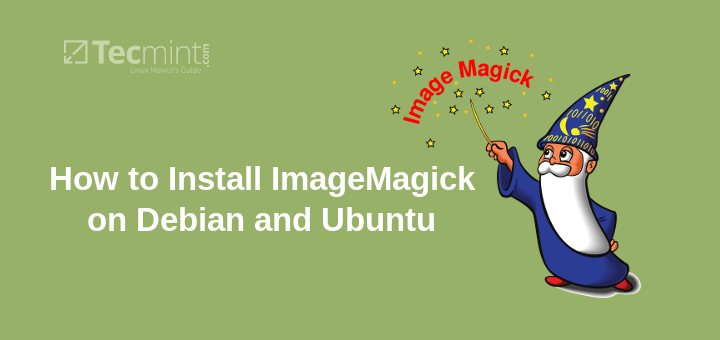
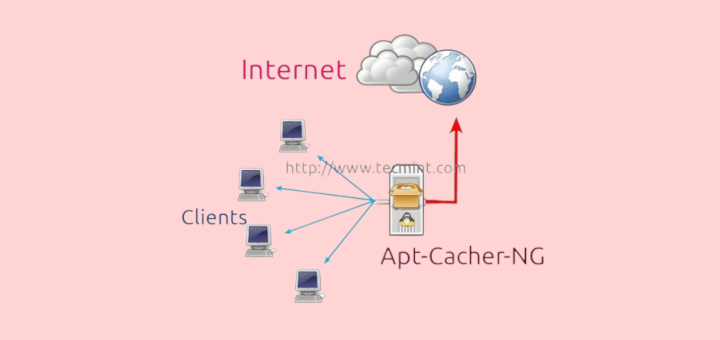


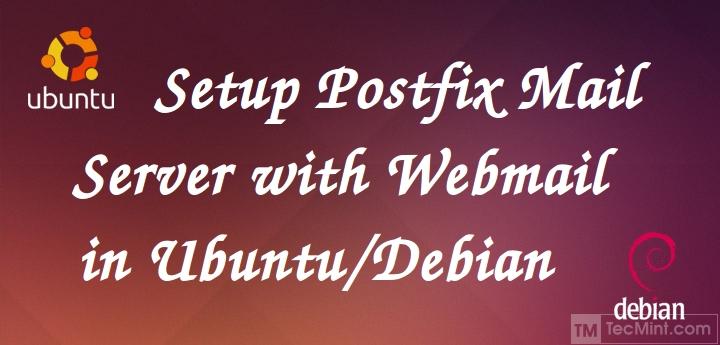
Here they are off the Distrowatch list for thae past 6 months:
1 MX Linux 2760<
2 EndeavourOS 2313<
3 Mint 2078
5 Pop!_OS 1196=
6 Fedora 1186<
7 Ubuntu 1135
9 Lite 740<
10 openSUSE 724
Kinda different from article list..
From DistroWatch themselves @ https://distrowatch.com/dwres.php?resource=popularity
The DistroWatch Page Hit Ranking statistics are a light-hearted way of measuring interest in Linux distributions and other free operating systems among the visitors of this website. They correlate neither to usage nor to quality and should not be used to measure the market share of distributions. They simply show the number of times a distribution page on DistroWatch was accessed each day, nothing more.
What about OpenSuse? Or even Tumbleweed?
“Although it is not a good indicator of a distribution’s popularity or usage, DistroWatch remains the most accepted measure of popularity within the Linux community. ”
Well, that explains it.
I highly suspect that some of those listed are not as popular as openSUSE or some of the other well-known distros.
Yes, I was surprised that SuSE and RedHat were not on the list. But, who knows how they come up with their lists?.
On what do you base your statement that these are the “10 Most Popular distros”? your personal likes?
Based on the last 12 months DistroWatch count of downloads:
Deepin is #50
Solus is not even in the Top 100
LinuxLite, Pop!_OS, and open SUSE should be in your Top 10.
I found the article on the top 10 Linux situations very interesting. I’ve been a Linux user for a little over 20 years, and currently have 4 partitions on my hard drive, listed in the order with which I use them the most:. 1) MX Linux (my daily driver), 2) Manjaro, 3) LMDE (the straight Debian form of Linux Mint), 4) Debian.
It was interesting that it matched 2020 listed exactly and only #4 was different in the 2021 list. So I would say the list was spot-on with what I’ve experienced.
Sorry, I misspelled Linux in the first sentence — I use voice-to-text almost 100% and I didn’t check it before sending it…
I use Linux Mint because it has the best hardware compatibility ‘out of the box’. It’s the only distro that comes with all the drivers I need for my laptop.
Ubuntu and Debian aren’t compatible with the Wifi adapter in my laptop for example. Not a problem with Linux Mint. I’ve been using Linux for over 10 years and tried lots of other distros.
I always come back to Linux Mint, because everything just works right the first time with no hassles.
I’ve used Debian for a long time, and prior to that Ubuntu, and wifi drivers are just too proprietary to be included by default in Debian. The install media you’d want is the non-free installer provided by Debian themselves. Took me at least 5 years to realize this existed, and by then, I haven’t needed to do a fresh install on a mobile device (surface pro 3 tablet).
https://cdimage.debian.org/cdimage/unofficial/non-free/cd-including-firmware/
I haven’t personally used it, but it should include a lot more firmware and may simplify the wifi drivers issues.
Debian is compatible with any modern laptop – I have done thorough benchmarking using the latest versions from Dell, Lenovo, ASUS, HP, Samsung, and SONY, and on all these versions of intel processor i7 and i9 based machines; it works perfectly fine.
The problem lies in his learning, which was insufficient to know how to deal with specific configurations in Debian, although in most cases for WI-FI Network configuration, this is not even necessary.
Hi, If you weren’t able to make a device like your wifi work on your laptop it is mostly because you had to use lshw on the command line to find the exact name of the device and then install the appropriate firmware that could be found or in the firmware package called linux-firmware or on the website of the device manufacturer.
I installed Debian on many computers and never found a device that was left.
Wow surprised that KALI didn’t make the list, but then again pen testing is not as popular as one would think.
If someone doesn´t like this POST because of POPULARITY, choose to go to another and enjoy. Why do I need to think about quality from a third party’s opinion? This post is about popularity and that’s it. I don’t use stuff because of popularity but, if I was gonna using things because of popularity that’s my stuff.
Thanks for taking the time to publish this post. Not what I was looking for but, a nice point of view.
You forgot iLinux OS!
I have to agree something’s not right about the MX Linux listing in here. I have been using Ubuntu and Fedora since the 20-oughts, and have never heard anyone mention MX Linux anywhere. This includes BLU at MIT and the Natick MA FOSS user group. Maybe the makers of MX Linux paid for a placement?
You must lead a very sheltered life. Even if you only very occasionally visit DistroWatch and/or any other Linux sites, you would find it hard to avoid discussions of MXLinux.
As for paying for placement, somehow I don’t think that anticapitalist and his crew of merry developers have the wherewithal to influence all the reviewers on all the sites, unlike Mark Shuttleworth and Canonical. Then there are the users. Are they also being paid?
Well, I think you may be right, sort of. What throws me off the track is that MX Linux is a merger of Mepis with AntiX. That part did escape my notice in my recent reading about Linux.
As for the ratings here and at DistroWatch, there is ample reason to doubt that MX Linux is actually in use by all those who have clicked on the MX Linux home page or their downloads page, whichever metric DistroWatch was using. That much of the comment I made still stands and is reflected in several other comments in this thread.
Though I don’t have a test machine to use for this, I think taking a closer look into how it feels to use MX Linux should be on my to-do list. And I would suggest the same for other Linux users.
“MX Linux is a merger of Mepis with AntiX”
AFAIK, antiX and MXLinux are a continuation/outgrowth of Mepis, not a merger. After Woody Woodward stopped developing Mepis, anticapitalists developed antiX using the Mepis code as his basis. He, and others, later developed MXLinux based on antiX. Yes, I know, it is only a small distinction.
“As for the ratings here and at DistroWatch”
Tecmint does not rate distros. As far as they are concerned, there only two – Red Hat/Fedora and Ubuntu. As far as DistroWatch goes, they do not rate distros in any way. They just count the number of page hits for each distro. They leave the determination of distro quality up to individual readers. After all, what is great in my opinion, maybe totally unusable in your opinion.
“Though I don’t have a test machine to use for this”
You could install distros to a USB stick and test distros by booting off the stick. :-) Tecmint has a write-up on how to do this.
“AFAIK, antiX and MXLinux are a continuation/outgrowth of Mepis, not a merger.”
I think I was trying to express something similar to this. Thank you for the clarification.
Yes, the ratings are not from here.
I am aware of being able to try MX Linux on a USB stick. My aim is to do more than see if it will work with my hardware. I am soon going to upgrade my SSD, so I’ll be able to work on adding an installed version to my collection of installed Linux distros. That would be a real-world test, and it looks like it would be worth the effort.
To try another OS, you can download and use it for free VMWarePlayer and load the new OS in the virtual machine. All you need is extra space on your drives for the virtual disk. The performance is amazing and a lot better than VirtualBox.
To The Editors — How do you flag a comment for violating the terms of service on this site?
@Bob,
Currently, we don’t have such a feature, but we will add it soon… I have removed the comment which violated the terms…
Thank you Ravi for looking into this. I find it sad that we (all the members of this commenting community) have to resort to removing posts that are so outrageous. People should have more civilized ways to refute wrong information or ideas we oppose in a post.
I noticed that in the end of tbe article there is the mistake. You wrote the year in a wrong way. Please, fix it. Thanks!
Vladyslav,
Thanks, corrected the date in the article…
Finding popularity relevant is a clear indication of emotional immaturity and of an unhealthy dependence on other people’s opinions (that are usually completely irrelevant and based on irrational assumptions).
I disagree, popularity can be a meaningful gauge of the overall enjoyability of a distro (or anything for that matter). Why start searching through the 100’s of distros at random (or even by any specific criteria) if popularity filters out the most enjoyable ones through natural selection?
“popularity can be a meaningful gauge of the overall enjoyability of a distro (or anything for that matter)”
That statement reminds me of Gen. George Patton’s quote “If everybody is thinking the same, then nobody is thinking.”
If that is your attitude then just use Windows because Linux is definitely not popular. Do you use everything based on popularity? All popularity guarantees are that many people use that thing. Popularity does not guarantee quality.
A good way for personal improvement and growth is to stop yourself from time to time. Stop, analyze and think, like you’re someone else looking at yourself. Stop yourself from following impulses. “Popularity doesn’t say anything.” – wrong. Think about it.
Popularity says A LOT. Windows is popular because Microsoft is a company that followed very aggressive business strategies at the right moment in time to fill a market gap that wasn’t even there yet and offered common people an easy way to use a PC.
Linux is popular because there are people who are very engaged with technology. People who have the capacity to process an above-average amount of information at once and enjoy the freedom it gives them.
This post isn’t about Windows, it’s about Linux.
I’ve been working in IT on a professional level for 17 years now and you’re right when you say Linux isn’t popular in general.
That’s not what this is about. This is about popular Linux distributions, i.e. what do people who are very engaged with technology and have the capacity to process an above average amount of information, who like freedom and research, enjoy about specific distributions.
I’m interested in such a topic because of that. You might think you posted to tell people about how popularity doesn’t matter but instead, you showed them how part of your personality works. So my advice: Stop yourself from time to time and reflect. Good for personal growth.
When you said: “Popularity says A LOT. Windows is popular because Microsoft is a company that followed very aggressive business strategies at the right moment in time to fill a market gap that wasn’t even there yet and offered common people an easy way to use a PC.”
I think you are right about the money. I was in IT before and I have to add:
I think Bill Gates was a marketing genius and a poor programmer, and he transmitted his poor programming skills philosophy down the line to the rest of the company. I will never forget all the times I had to reload Win 95 on my personal desktop and all the memory leaks of Win98 and the sudden deaths of Windows ME.
From a corporate point of view, there was WindowsNT, then the very heavy Windows2000, XP, and Windows 8. What impressed me is the amount of money that the corporations spent on such misery, the misery of the spyware sponge that is Internet Explorer that added to the extra support needed to make it work.
I, in part, lost my last IT job because I wanted to implement a couple of Linux servers and my manager didn’t want that because he invested so much time in Windows certifications, and learning something like Linux was too much for his little closed mind.
He broadcasted to the administration that Linux was poorly supported. I replied to that: I only had to call Microsoft support once and that call cost me 5 hours of extra work because I was given the wrong information over the phone.
The internet would not be what it is today without Linux, majority of the DNS servers and the most stable and biggest websites, and most serious ones use Apache servers on Linux.
I am using Debian since 2001 at home and tried a few other distros like Centos, and Ubuntu. I came back to Debian because I like the granite stability. I would be inclined to say Debian is the best but I know we always preach for our parish.
A lot of people think Linux is too good to be true because it is free money-wise, and code-wise and one of the best things that happened to humanity.
Linux is true.
Void Linux surely must be the most popular distro ever, right?
DistroWatch is the most unreliable source of information. They count page hits and not operating system users. Even so, the internal workings of DistroWatch are not transparent and not unbiased. They are strongly opinionated and “filter” comments on their site according to their liking. MX Linux is not a popular Linux distribution as it is falsely presented by DistroWatch. I do not recommend DistroWatch to people looking for factual information.
“Being one of the two oldest and famous Linux distributions (the other being RedHat Enterprise Linux)”
As has been pointed out before, SLACKWARE is the oldest distro continuously in use. Red Hat is a relative newcomer. Both Slackware and Debian pre-date it by 2 years.
“Try Ubuntu feature, which lets you try Ubuntu before actually installing it on your hard drive. Not many major distributions provide such features nowadays.”
Not by a long shot. Most of today’s distributions, major or minor, come as LiveCDs, meaning they can be run without actually installing them.
“which is maybe the reason for its (Ubuntu) sustained growth over time”
For the first few years after its introduction, Ubuntu was, by far, the most downloaded (popular?) distro. Then it started slipping down the charts, even falling out of the Top 10. Only lately has it been making a comeback. A series of questionable corporate decisions (Unity desktop, a blatant tie-in with Amazon, etc.) have lessened its popularity. Also, arguably, the quality of Ubuntu has slipped over the last couple of versions.
Ubuntu is the best distro in the Linux world better than mint.
I’ve tried probably 2 or 3 dozen distros over the years. Some are no longer with us. My top 3 are MX Linux, Ubuntu MATE, and Linux Mint. They are solid, flexible, and not resource-intensive on any machine made in the last 10 years. I’ve helped save dozens of PCs and Macs friends m the trash heap by installing Linux in them.
Kudos to the hardworking developers in the Linux communities worldwide that support this great operating system, including Linus Torvald, it’s the original developer.
I encourage everyone to donate to the Linux distro community of their choice to continue to keep Linux available to the world at large.
Fedora with the Cinnamon desktop has been working great for me. I have been using Fedora for over 15 years.
I use fedora too. But cinnamon consumes a lot of RAM, I switched to gnome. It’s good but I should give it a try to others’ distros, they look amazing.
You stated under Debian:
“Being one of the two oldest and famous Linux distributions (the other being RedHat Enterprise Linux), it is the basis of numerous popular Linux distributions notably Ubuntu and Kali Linux.”
You didn’t do your homework. The oldest active Linux distro is Slackware, created in July 1993. Debian was created in Sept. 1993. Red Hat Linux Ver. 1 was released in May 1995. Please get your facts straight!
LOL. ‘Oldest’ and ‘famous’. It still stands
You list #5 Debian under the picture as Deepin
@Shawn,
Corrected the Name in the picture…
Thanks
For new users having a rolling release schedule might be really helpful. Not everyone has an external hard drive to backup documents and pictures every 2-5 years so having a rolling release schedule can be very helpful.
If you want to see the popularity of a distribution, check social media, not distrowatch. Distrowatch is so fringe. Even a search for YouTube video viewings will provide more accurate information on distribution popularity.
ROTFLMAO!!!
I suppose you believe that “if it’s on the Internet then it must be true.” Getting your information about Linux from social media is like getting your news from social media. I wouldn’t trust social media to provide me with the right time of day.
And it took you three years to come up with this Reply?
Slackware is the oldest, still active, Linux distribution, not Red Hat or Debian (though both of those came soon after).
Just curious, where does Pop!_OS fall on the list? Top 20? It’s a fantastic Debian-based experience from System 76. I love the built-in tiling and performance. So fast.
It fully supports my Lenovo flex two-in-one. Even the pressure-sensitive Lenovo stylus works “out of the box”. Like Ubuntu, Pop allows for a try-before-you-buy (and by that I mean try-before-you-format because Pop is free). That’s what sold me. I tried it and then confidently said, “eat my Windows boot and recovery partitions please”.
@Jesse,
Pop!_OS is actually Ubuntu-based.
So is Mint (#3 above)
Used Lubuntu for 2 years and tried 10s of distros. Using MX Linux since last year. Why did I move to MX? They run NVIDIA drivers the best.
Deepin is a good looking distro and Manjaro is for power users.
Distrowatch are a bunch of chαrlαtans. All their numbers are cooked.
Great Blog
However,
Distrowatch itself affirms that its page rankings are “a light-hearted way of measuring the popularity of Linux distributions and other free operating systems among the visitors of this website.
They correlate neither to usage nor to quality, and should not be used to measure the market share of distributions. They simply show the number of times a distribution page on DistroWatch.com was accessed each day, nothing more.”
PCWorld has written that “the page-hit counts on DistroWatch give some indication of which distributions are drawing the most interest at the moment, of course, but such measures can’t be assumed to gauge who’s actually using what or which are preferred overall”.
If you know a better way, feel free to share it with us.
I used by Pavilion g6, please dose Ubuntu work on it.
not sure if mint is still made from Ubuntu… I have heard rumors, that it uses Debian as base.
@Ruslanas,
Yes, you heard correct, both Ubuntu and Mint uses Debian base..
I’m not sure if that is what Ruslanas Gžibovskis is wondering. I think Ruslanas is wondering whether Linux Mint still uses the Ubuntu as a base or has Mint has switched to Debian as a base. The answer is both. The main editions of Mint still use an Ubuntu base (the latest LTS release) while Mint also develops LMDE (Linux Mint Debian Edition) which uses the latest stable Debian release as a base, no Ubuntu.
Yes, Ubuntu uses a snapshot of Debian as a building block for their next release but by the time the Ubuntu developers get through it, Ubuntu is nearly incompatible with Debian
The Linux Mint regular edition base is Ubuntu which is based on Debian. They also have LMDE which is based strictly on Debian.
Good work, the quality of the texts is impressive.
I will try to make a good article to publish on the site!
Nice job. Thank’s
you are awed on text not on the article… nice one
He meant texts as in paragraphs, or extracts – he was talking about the article.
Mint is good OS (very good work with bluetooth A2DP headphone). But I testing Antergos (Arch) and seems be stable and more quickly.
Mr. Canepa, where is the screenshot of your no. 1 pick, Linux Mint??
No screenshot for Linux Mint?
@BackD00r,
Thanks for notifying us, just added the Linux Mint screenshot..
“Among Mint’s most distinguishing features we can mentioned that during installation, you are allowed to choose from a list of desktop environments,”
Huh? I’ve never seen that.
If there is one constant, it’s the fact that almost *everyone* overlooks that Fedora maintains probably one of the most *extensive* set of desktop options that are *peer* to GNOME Shell, in the *stock* repos, without having to have GNOME Shell installed at all.
– https://spins.fedoraproject.org/
Thanks for pointing that out Bryan!
That was a mistake on the author’s part. Mint has never offered this kind of feature during installation and I’ve used Linux Mint almost since it’s beginning. You have a pick of ISOs that come with either the Cinnamon, MATE, KDE or XFce DE but it’s only one DE per ISO.
As I always said: “Linux Mint is what Ubuntu should have always been”
Simple, stable, simple, powerful, simple, nice, simple, with Debian as bodyguard…
I said simple?
Debian and its derivatives will always come top. Could this be because of the ease and convenience they provide to users?
I’d like to know the ranking of the use of desktops.
@Wayne,
That would be very difficult to find out globally as it is almost impossible to track whether a person downloading an ISO image will use a desktop version or a minimal (command-line only) version. Of course you could make a poll, but that would only be representative of the people using that specific poll.
It is a good article. But I would like to disagree with one point.
You’re saying
“On top of all that, the installation image includes the Try Ubuntu feature, which lets you try Ubuntu before actually installing it on your hard drive. Not many major distributions provide such feature nowadays.”
Can you name some major distributions which does not provide this feature? In your list of 10 distributions, 8 of them provide this features. (I’m not sure about Debian and CentOS)
CentOS and OpenSUSE do not include this feature.
@Gabriel,
Yes I agree that CentOS and OpenSUSE doesn’t provide Try before you install feature…
Ummm … CentOS Live?
@Bryan,
I can’t seem to be able to find a link to download a Live CentOS image from the official website. Didn’t give it much time, though. The thing is that the default installation image does not include the live feature, such as Ubuntu does.
@kevin,
I have to disagree with your comment. What do you exactly mean by “primitive”?
I think what is he saying is that Debian doesn’t look as modern as how Ubuntu looks now.
Debian is still more primitive then Ubuntu was 10 years ago.
In most cases “primitive” is a subjective term. Can you give examples to demonstrate what you are speaking of?