After 6 months of continuous development, Ubuntu team finally released Ubuntu 14.10 under the codename: “Utopic Unicorn” with some new updates. In this article we’re going to talk about the most important new features in Ubuntu 14.10.
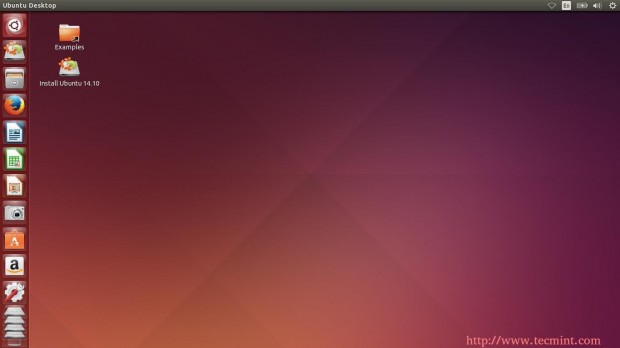
What’s new in Ubuntu 14.10?
Will, there are some updates but they are not very big anyway. Like other releases of Ubuntu, many packages have been updated to the recent releases, those include:
- Linux kernel 3.16.
- Firefox browser 33 & Thunderbird Email client 33.
- LibreOffice 4.3.2.2 as the default office suit.
- PHP 5.5.12 , Python 3.4.
- The Unity interface (7.3).
- The Gnome desktop 3.12.
- KDE desktop 4.14.
- XFCE desktop 4.11.
- MATE desktop 1.8 (available in the official repositories).
- Many fixes for old bugs in a wide-range of applications.
- New set of desktop wallpapers.
- More updates that you will discover by yourself.
A Little More details
Ubuntu 14.10 has no special things to talk about in fact, no big features or minor updates, but some packages have been updated to the latest version like Firefox 33.
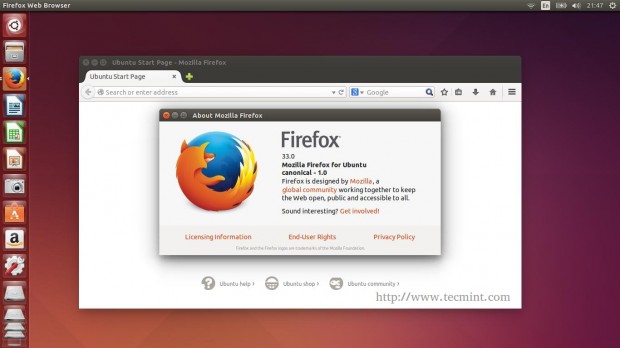
LibreOffice has also been updated to the latest version (4.3.2.2).
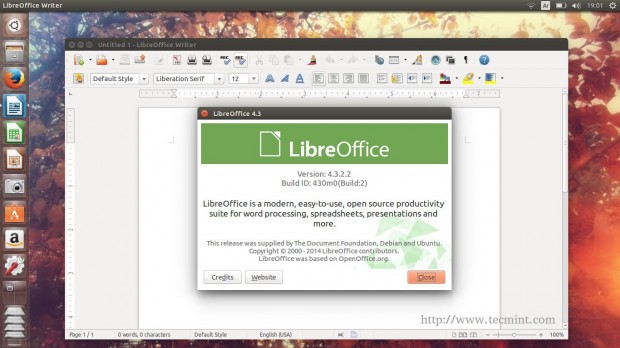
Nautilus has been updated to the 3.10 version.
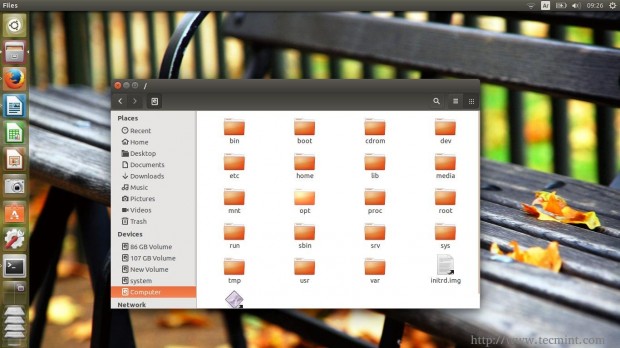
Ubuntu 14.10 didn’t get the Unity 8 interface, it’s still shaped with the Unity 7.3 interface (Unity 8 is available to install from the repositories, but it is under development), Unity 7.3 has no special features, it’s just a bug-fixing release.
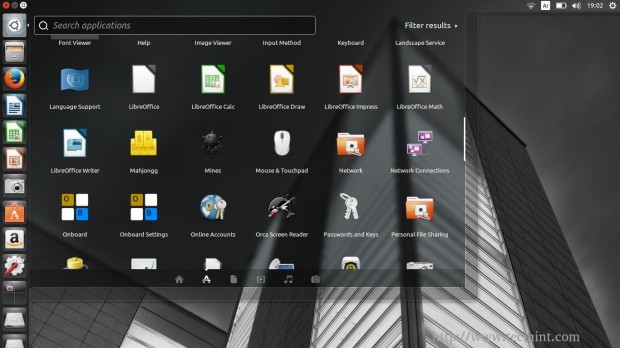
Xorg stills the default display server for Ubuntu 14.10, with LightDM manager as the default display manager for Ubuntu.

The MATE desktop environment is now available to install from the official repositories (version 1.8) which means that you can have the classical look of Gnome 2 in one simple click on your system.

One thing that I noticed… You can now adjust brightness to a different 20 levels (in the previous releases, you were able to adjust the brightness level just for a different 4 levels).

Some applications stayed the same, like Gnome Terminal.
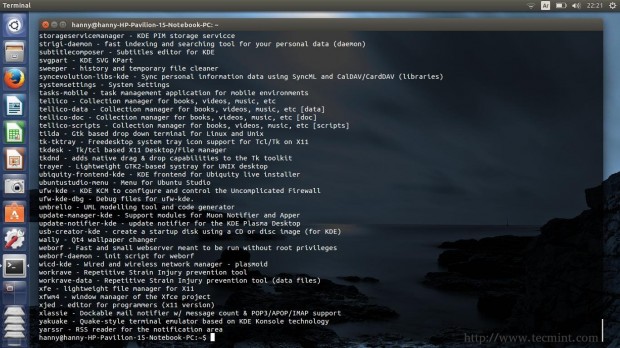
And like the Applications Center.
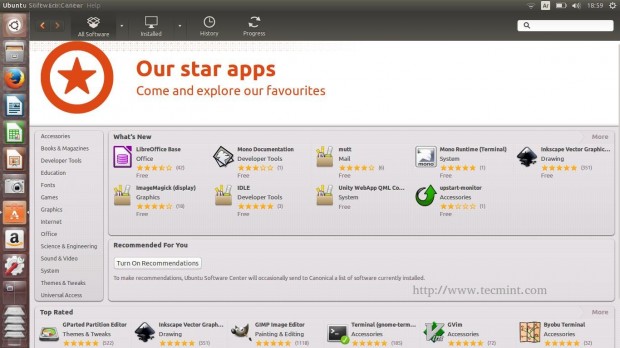
A new application in the family of Ubuntu: “Ubuntu Web Browser” which is a simple web browser that uses the WebKit engine to deploy web pages, Canonical didn’t state anything yet about this little browser, but it looks like that Canonical tries to unite the user experience of web browsing on both desktop and tablets with its upcoming OS for smart phones (Ubuntu Touch).
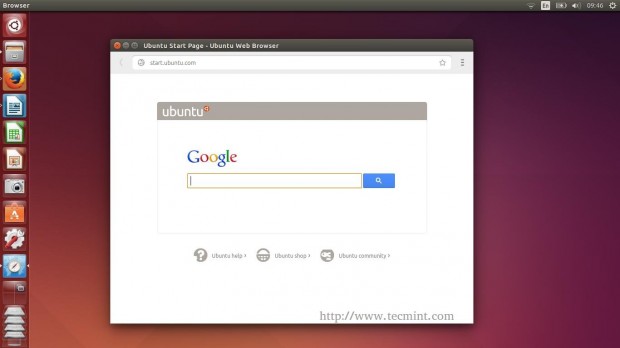
There is also a new set of wallpapers – like all the releases of Ubuntu.
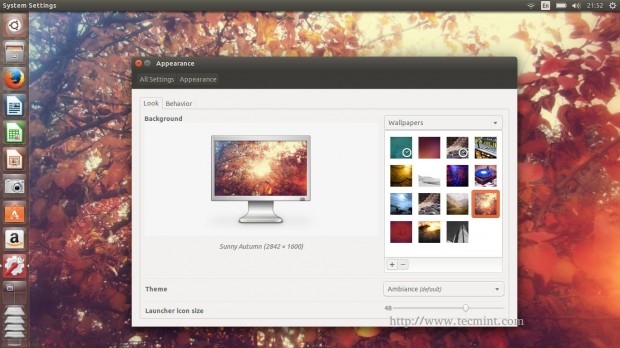
After all.. I don’t think that Ubuntu 14.10 worth upgrading to, but if you want to get the latest available programs and packages, Ubuntu 14.10 will be a good choice for you.
Download Ubuntu 14.10 and it’s Derivatives
- Download Ubuntu 14.10 Desktop Edition
- Download Ubuntu 14.10 Server Edition
- Download Kubuntu 14.10
- Download Xubuntu 14.10
- Download Lubuntu 14.10
- Download Mythbuntu 14.10
- Download Ubuntu Studio 14.10
- Download Ubuntu Keylin 14.10
- Download Ubuntu Gnome 14.10
Do you plan to download and install Ubuntu 14.10 on your machine? Or have you tried Ubuntu 14.10 already? What do you think about the new version? Let us know your opinion in the comments below!
Read Also: Ubuntu 14.10 Desktop Installation Guide


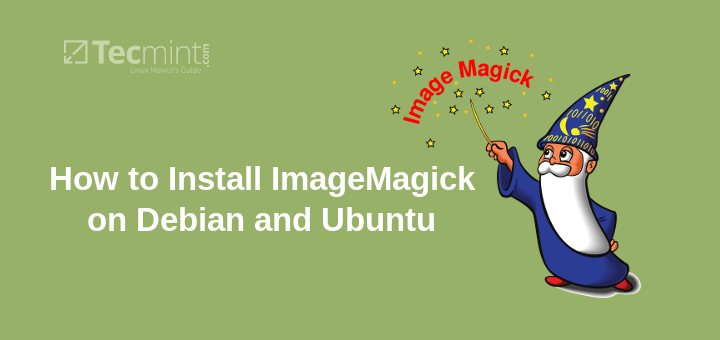
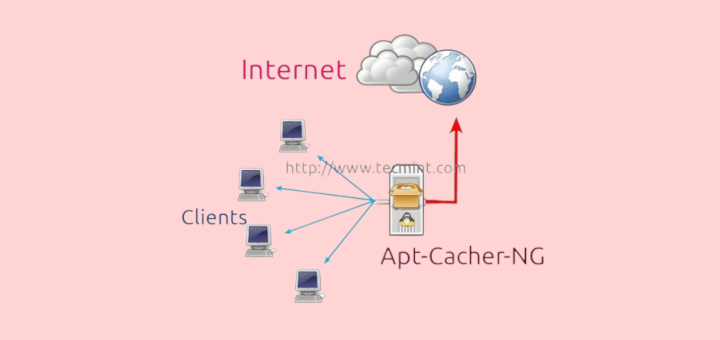

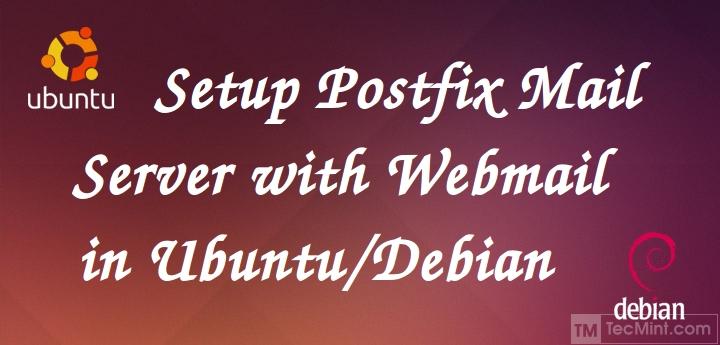

how can it be furbished with xfce 4.11 when XFCE project is stuck in 4.10 ? oO
XFCE Project released XFCE 4.11.. You may check it yourself: http://is.gd/3UIIRo