When you’re a Linux power user, mastering the command line is essential. Using commands to control the system gives users more power and control over the Linux system.
Therefore, for system administrators and other users who enjoy operating from the terminal, this often involves spending a significant amount of time there, which many find uninteresting or even boring.
To break away from terminal monotony and take a break from commands, you can entertain yourself with Linux games if you enjoy gaming.
There are countless terminal-based games available on Linux, and in this article, we’ll explore a few of the most interesting ones.
1. Nudoku – Sudoku Game
Nudoku is a terminal-based sudoku puzzle game for Linux. In Noduku, a player is required through logic to fill up a 9×9 grid with numbers 1 to 9, just as in any other game, it has different levels of difficulty from simple to advanced levels.
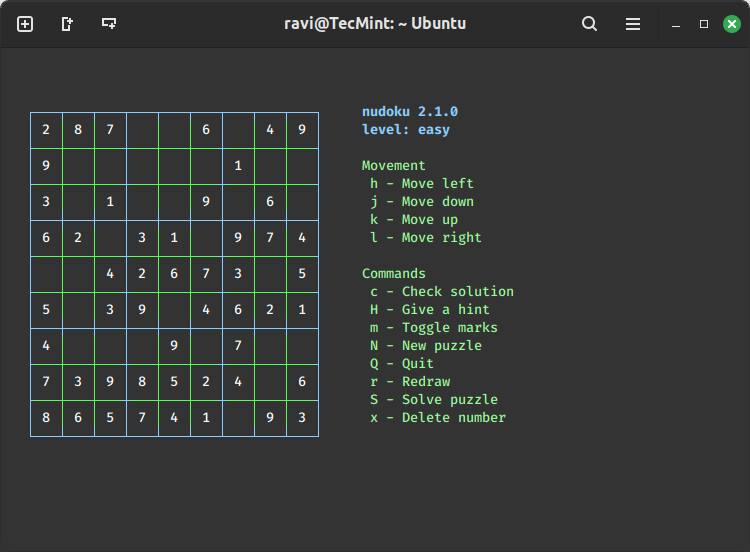
To install Nudoku on Linux, use the following appropriate command for your specific Linux distribution.
sudo apt install nudoku [On Debian, Ubuntu and Mint] sudo yum install nudoku [On RHEL/CentOS/Fedora and Rocky/AlmaLinux] sudo emerge -a sys-apps/nudoku [On Gentoo Linux] sudo apk add nudoku [On Alpine Linux] sudo pacman -S nudoku [On Arch Linux] sudo zypper install nudoku [On OpenSUSE] sudo pkg install nudoku [On FreeBSD]
2. 2048-cli Game
2048-cli is a simple yet interesting terminal game, it is a terminal implementation of the popular GUI-based 2048 game which is based on 1024 and theoretically has properties of Threes, which is a cross-platform, tiny puzzle smartphone game on iOS, Android, and Windows phone.
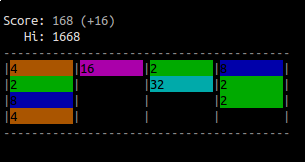
To install 2048-cli on Linux, use the following commands.
git clone https://github.com/tiehuis/2048-cli.git cd 2048-cli/ make ./2048
3. MyMan
MyMan is another easy-to-play text-based game for your Linux terminal, which was developed with highly influenced by the Japanese game development company, Namco’s famous Pac-Man game.
It can run on several other Unix-like operating systems including FreeBSD, OpenBSD, Solaris and many more.
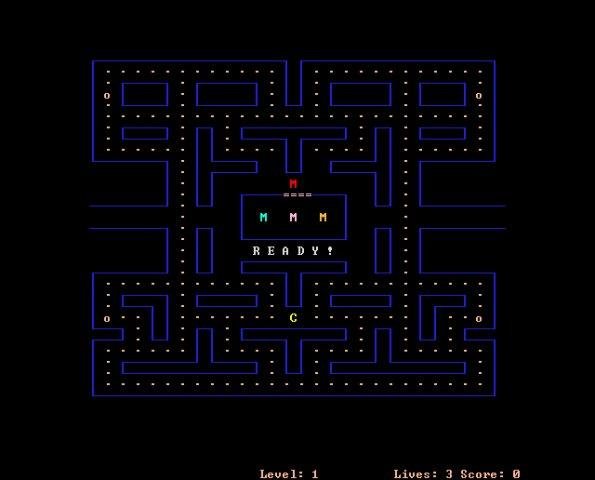
To install MyMan on Linux, use the following commands.
wget https://excellmedia.dl.sourceforge.net/project/myman/myman-cvs/myman-cvs-2009-10-30/myman-wip-2009-10-30.tar.gz tar -xvf myman-wip-2009-10-30.tar.gz cd myman-wip-2009-10-30/ ./configure make sudo make install myman
4. Greed
Greed is a clone of Pac-Man and Tron similar to MyMan above, but it offers a colored text interface.
A player uses the keyboard arrows to eat as many digits as possible in any direction as he/she moves, the number of digits eaten equals to the number of steps in a particular direction.
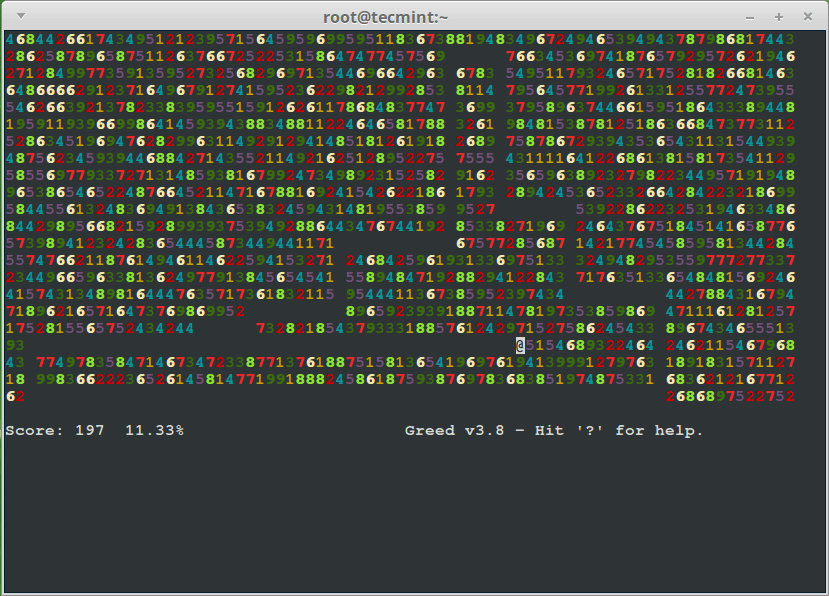
To install GIMP on Linux, use the following appropriate command for your specific Linux distribution.
sudo apt install greed [On Debian, Ubuntu and Mint] sudo yum install greed [On RHEL/CentOS/Fedora and Rocky/AlmaLinux] sudo emerge -a sys-apps/greed [On Gentoo Linux] sudo apk add greed [On Alpine Linux] sudo pacman -S greed [On Arch Linux] sudo zypper install greed [On OpenSUSE] sudo pkg install greed [On FreeBSD]
5. Pacm4conesole
Pacman4console is a free terminal clone of the famous Pac-man game, developed by Mike Billars who wanted to play Pac-Man on the console to deal away with having to enable Flash on a browser to play Pac-Man.
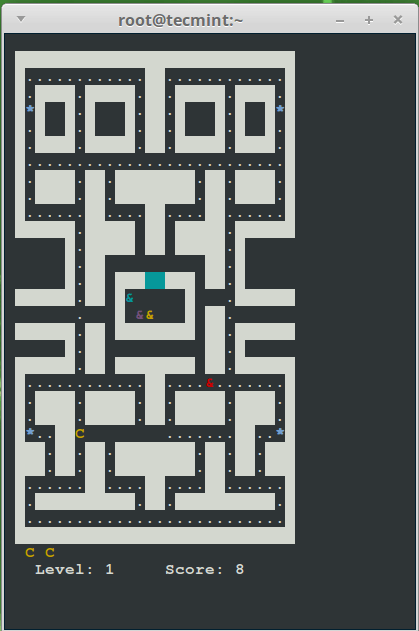
To install Pacm4conesole on Linux, use the following appropriate command for your specific Linux distribution.
sudo apt install pacman4console [On Debian, Ubuntu and Mint] sudo yum install pacman4console [On RHEL/CentOS/Fedora and Rocky/AlmaLinux] sudo emerge -a sys-apps/pacman4console [On Gentoo Linux] sudo apk add pacman4console [On Alpine Linux] sudo pacman -S pacman4console [On Arch Linux] sudo zypper install pacman4console [On OpenSUSE] sudo pkg install pacman4console [On FreeBSD]
6. Moon Buggy
Moon Buggy is a free, straightforward character game, in which a player controls a car over craters on the moon’s surface. You are simply required to side-slide the car using control keys and jump over the craters to earn more marks.
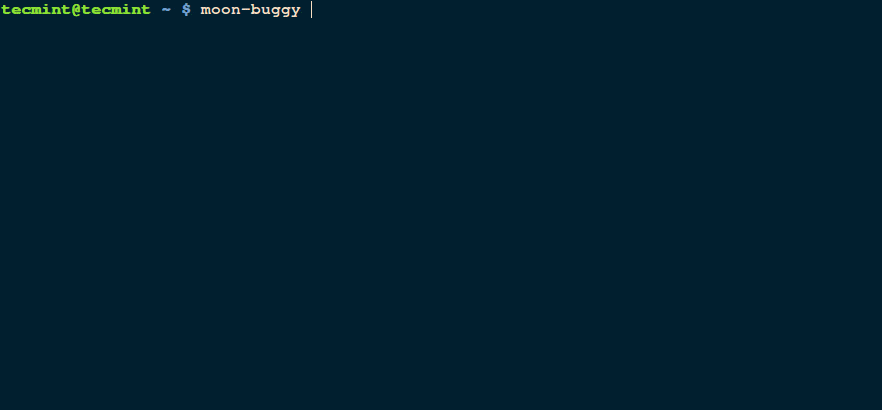
To install Moon Buggy on Linux, use the following appropriate command for your specific Linux distribution.
sudo apt install moon-buggy [On Debian, Ubuntu and Mint] sudo yum install moon-buggy [On RHEL/CentOS/Fedora and Rocky/AlmaLinux] sudo emerge -a sys-apps/moon-buggy [On Gentoo Linux] sudo apk add moon-buggy [On Alpine Linux] sudo pacman -S moon-buggy [On Arch Linux] sudo zypper install moon-buggy [On OpenSUSE] sudo pkg install moon-buggy [On FreeBSD]
7. nInvaders
nInvaders is a terminal version of a popular GUI Space Invaders game, here, players have to defend the Earth from Space invaders by controlling warships at the bottom of the screen (earth).
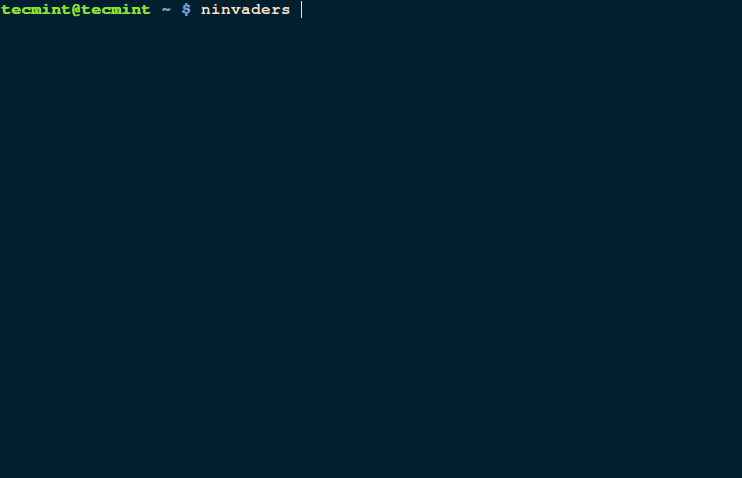
To install nInvaders on Linux, use the following appropriate command for your specific Linux distribution.
sudo apt install ninvaders [On Debian, Ubuntu and Mint] sudo yum install ninvaders [On RHEL/CentOS/Fedora and Rocky/AlmaLinux] sudo emerge -a sys-apps/ninvaders [On Gentoo Linux] sudo apk add ninvaders [On Alpine Linux] sudo pacman -S ninvaders [On Arch Linux] sudo zypper install ninvaders [On OpenSUSE] sudo pkg install ninvaders [On FreeBSD]
8. Zangband
Zangband is a free, cross-platform, single player dungeon inspired adventure game, which is derived from Rogue hence the reference, a roguelike game.
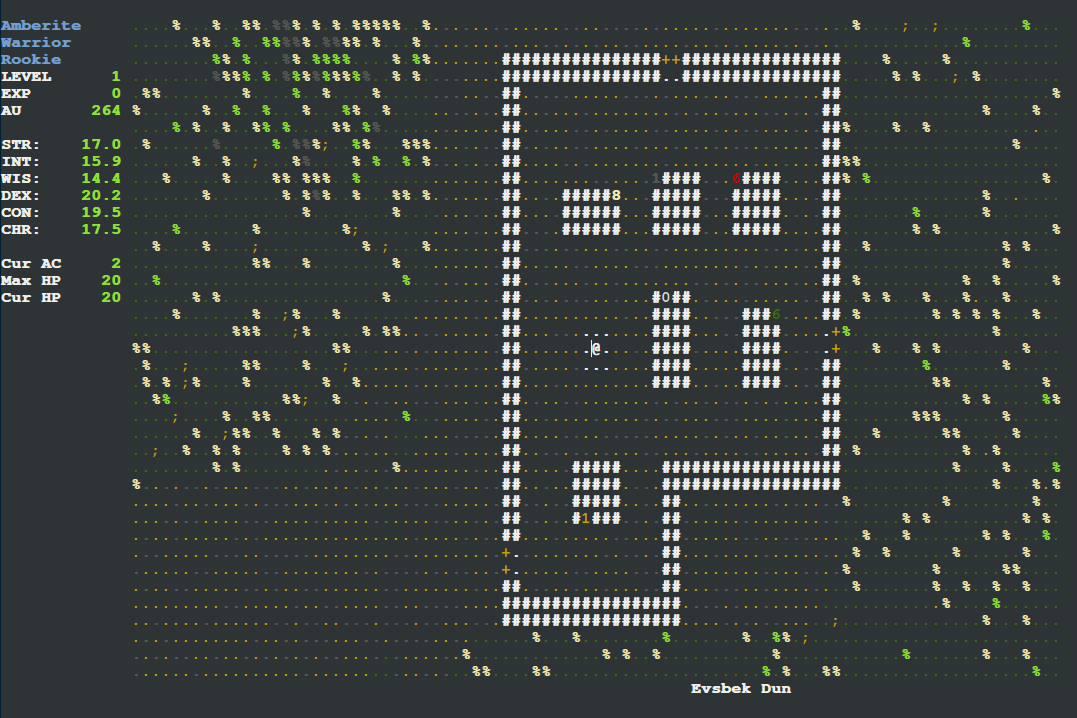
To install Zangband on Linux, use the following appropriate command for your specific Linux distribution.
sudo apt install zangband [On Debian, Ubuntu and Mint] sudo yum install zangband [On RHEL/CentOS/Fedora and Rocky/AlmaLinux] sudo emerge -a sys-apps/zangband [On Gentoo Linux] sudo apk add zangband [On Alpine Linux] sudo pacman -S zangband [On Arch Linux] sudo zypper install zangband [On OpenSUSE] sudo pkg install zangband [On FreeBSD]
9. Nethack
Nethack is also a cross-platform dungeon and dragons-inspired adventure game, just like Zangband. It has both a GUI and text interface, the main concept in Nethack is to discover the detail of a dungeon but not to kill all things in sight, which is the case with other dungeon-like games.
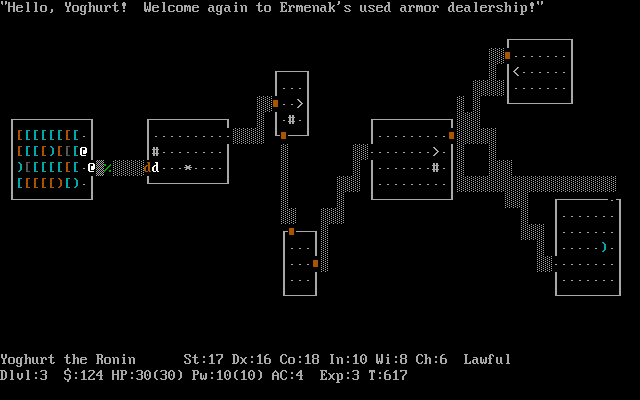
To install Nethack on Linux, use the following appropriate command for your specific Linux distribution.
sudo apt install nethack-console [On Debian, Ubuntu and Mint] sudo yum install nethack-console [On RHEL/CentOS/Fedora and Rocky/AlmaLinux] sudo emerge -a sys-apps/nethack-console [On Gentoo Linux] sudo apk add nethack-console [On Alpine Linux] sudo pacman -S nethack-console [On Arch Linux] sudo zypper install nethack-console [On OpenSUSE] sudo pkg install nethack-console [On FreeBSD]
10. Linux Lunar Lander
Lunar Lander is an exciting terminal game on Linux, here, you are required to fly a Lunar Module (LM) to the surface of the moon, where no penguin has ever gone before.
On successful landing, with a small amount of fuel in your LM tanks, this will be a great step for the penguin to live otherwise, it will just become any other crater in the lunar soil.
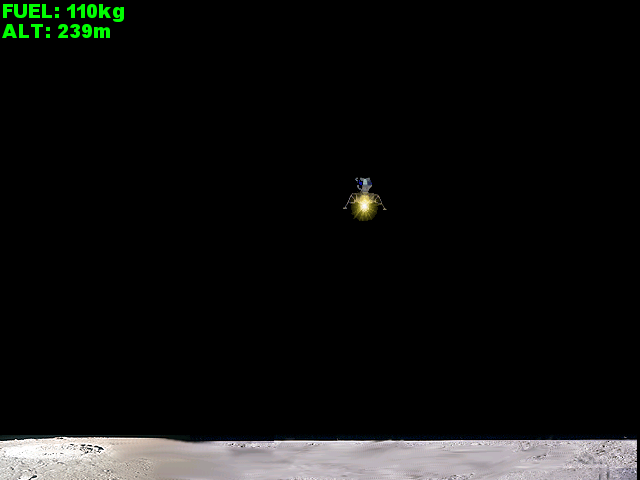
11. Secret Adventure
Secret Adventure is a fun-filled, small adventure game that you can play on Linux and Mac OS X terminals. It runs within the Emacs text editor and you can access it from your Linux terminal.
Remember, you must have Emacs text editor installed on your system, then you can launch it by simply issuing the command below and enjoy:
$ emacs -batch -l dunnet
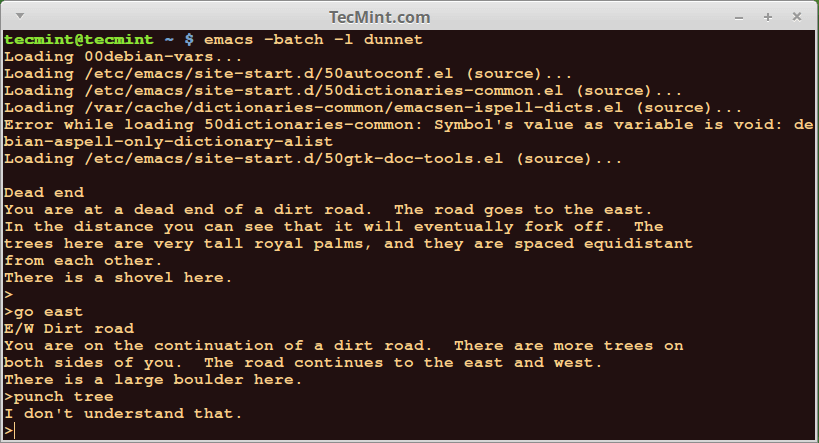
12. Solitaire TUI
Solitaire TUI is a text-based version of the classic Solitaire card game that is designed to run in a terminal environment on Linux systems.
The game allows users to play the game using only keyboard inputs and view the game’s graphics and interface rendered in text characters. It provides a simple yet entertaining way to enjoy the classic card game directly within the terminal.
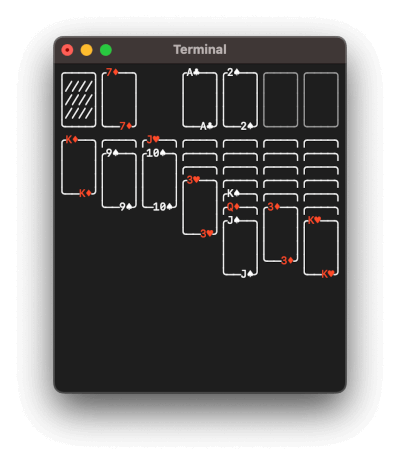
To install Solitaire on Linux, use the following commands.
sudo snap install go --classic go install github.com/brianstrauch/solitaire-tui@latest sudo ln -s ~/go/bin/solitaire-tui /usr/bin/solitaire solitaire
There are countless terminal games you can install on Linux to keep yourself entertained, you can also let us know of some interesting and fun-filled games that keep you away from the Linux commands at the terminal.




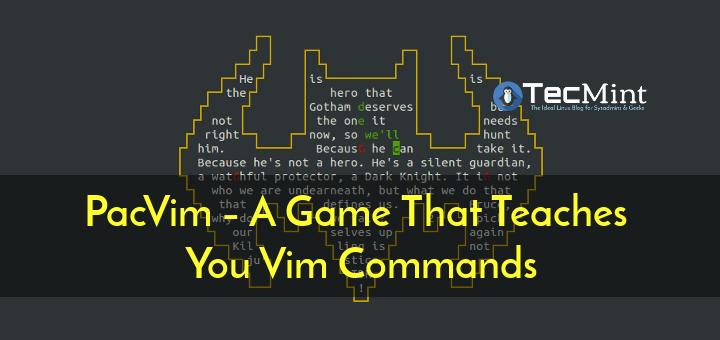
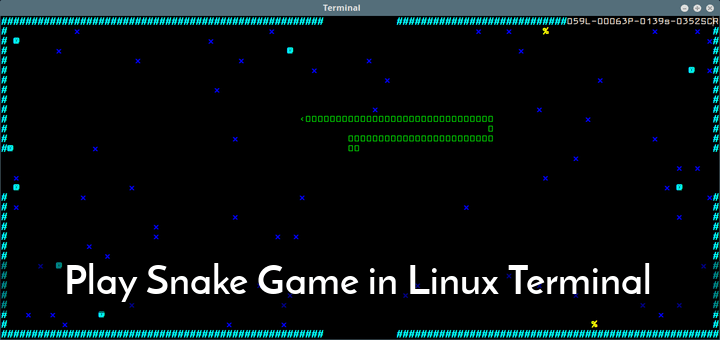
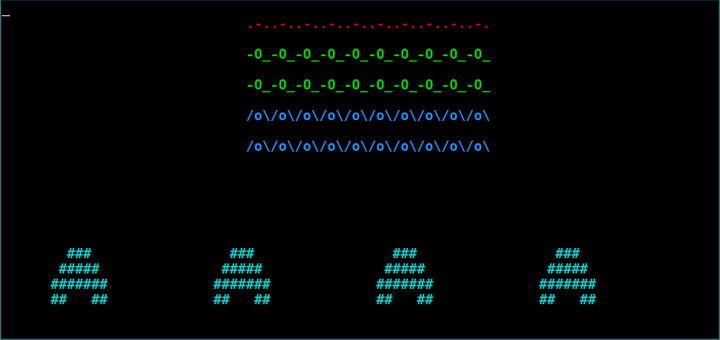
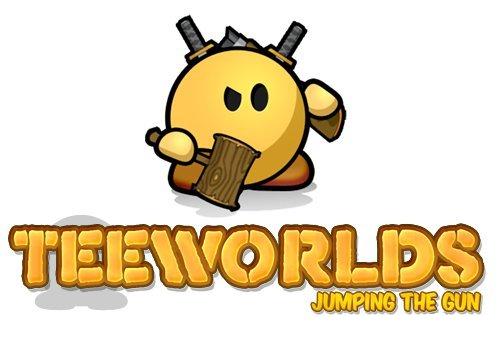
And for (yet) another version of Pac-Man, this time with an animated main character, there’s always my effort:
https://marquisdegeek.com/rnd_pacman
Hi! Guys! That’s my terminal game, please check this out! (;
https://github.com/GonnaFlyMethod/snake1976.@Alexander
Many thanks for sharing, we will check it out.
I’m looking for the old version of the Adventure game where you use text to move around and explore… Can this be played on a modern computer/laptop?
@Ronald
It should work, there are a lot of text-based games that run on modern operating systems. Try it out.
Check out
https://github.com/fastrgv?tab=repositories[CoTerminalApps] & [AdaVenture].The first contains many ASCII games; the second faithfully recreates several of the mazes of Atari “Adventure”, but in 3D.
If you’re looking for Tetris in your Linux terminal, check out netris at git.sr.ht/~tslocum/netris.
Cool list! Actually I have programmed a game for the Linux terminal. It’s called Ataque Zombie and I hope you can check it out :D haha
@mari
Thanks for sharing, we will check it out.
Your description of ‘Greed’ is not very accurate. It is a fun game, but it is, in no way, a Pac-Man clone.
@pTed
Oh, really! We will review it better in future updates. Thanks for sharing your concern.
Horisontal scroller with multiplayer.
https://github.com/vaniacer/piu-piu-SH
vitetris is my go-to terminal game
http://www.victornils.net/tetris/
@Finbarr
Thanks for mentioning, we’ll check it out.
Hey, there is ascii-patrol, moon patrol remake – now open sourced!
http://github.com/msokalski/ascii-patrol
@gumix
Thanks for sharing, we will check it out.
You forgot xsok a sokaban game. Love it
5 more [non-graphical] terminal games including traffic-rush and sokoban:
https://github.com/fastrgv/TerminalApps
fastrgv
@Rod
Thanks for sharing the link, we shall also include these terminal games in the list above.
I miss Adventure and Lunar Lander…
@SkipF
Thanks for mentioning Adventure and Lunar Lander, we shall add them to the list