For a long time, Windows has been the preferred platform for gaming, and this is largely due to its affordability, flexibility, perfect driver support, and native support for a wide range of games. Linux isn’t traditionally considered a perfect choice for gaming and most users would prefer Windows.
However, over time, major updates including improved support for NVIDIA and AMD drivers and other optimizations have changed the perception of the community with regard to its gaming capability.
A few Linux desktop distros have made a name for themselves as viable Linux gaming flavors and have amassed huge popularity as far as gaming is concerned.
In this guide, we feature 8 of the best Linux distributions that are guaranteed to deliver optimized gaming experience.
Table of Contents
1. Fedora Games Spin
Notably, a huge chunk of Linux gaming distributions are based on Ubuntu & Debian. Fedora Spin makes an exception to this and offers a perfect alternative to users who prefer Red Hat Systems over Debian.
Fedora Games Spin is based on Fedora and includes various games spanning multiple genres. You get battle games, strategy games, and puzzle games. Features games include Extreme Tux Racer, Wesnoth, Hedgewars, and Colossus to mention a few.

2. Garuda Linux
Our first contender in this list is Garuda Linux, which is an Arch-based Linux distribution that is renowned for its stunning UI with a colorful desktop background and attractive themes with blur effects that give it an aggressive and stylish look. In addition, Garuda Linux packs with a collection of other cool GUI applications for running various tasks.
An application that stands out from the rest and makes Garuda an ideal gaming distro is the Garuda Gamer. The application seamlessly allows you to install gaming tools such as Steam and GameHub among others.
Additionally, you can install utilities such as Wine and Play on Linux, allowing you to run Windows games in a Linux environment.

3. Ubuntu
Ubuntu has made impressive leaps over the years in providing gaming support. There are hundreds of free games that are available on the repository and run natively on Ubuntu.
In addition, you also get non-free games which are available in the multiverse repository but may not necessarily be freely distributed. Non-free commercial games are proprietary and you will be required to pay a certain fee to use them.
For optimal gaming performance, consider adding a video card such as Nvidia GPU which is supported using open-source Nouveau drivers out-of-the-box.

4. Kubuntu
Kubuntu stands out as an excellent choice for gaming enthusiasts due to its robust foundation on Ubuntu, renowned for its stability, extensive software support, and a user-friendly interface, that provides a seamless transition for users familiar with other operating systems.
The inclusion of the KDE Plasma desktop environment enhances the overall visual appeal and customization options, creating an immersive gaming experience. One of Kubuntu’s key strengths lies in its compatibility with Steam, the leading gaming platform that offers quick access to a vast library of games.
Additionally, the integration of Proton, a tool developed by Valve, further facilitates running Windows games on Linux, broadening the range of available titles.
The system’s adaptability to Wine and Lutris extends its compatibility with a diverse array of games, enabling users to enjoy both native Linux titles and Windows games seamlessly.
Furthermore, Kubuntu users can leverage tools like GameMode to optimize system performance specifically for gaming. With an active community and continuous development, Kubuntu proves to be a versatile and reliable platform, making it an increasingly popular choice for gamers seeking a Linux-based gaming environment.
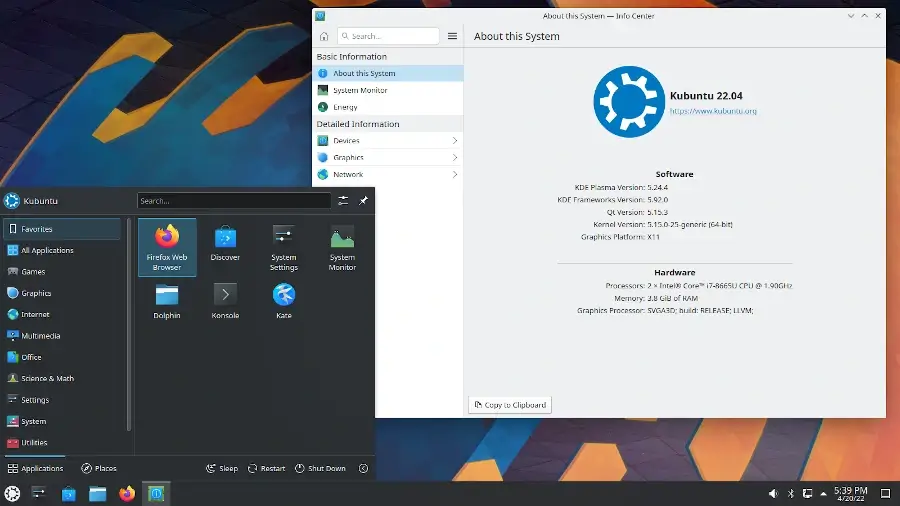
5. POP! OS
Based On Ubuntu, POP! OS by System 76 is a Linux distribution recommended for STEM and creative professionals. By default, it ships with the COSMIC desktop environment which is a customized GNOME environment.
Since POP! OS is built on top of Ubuntu, you get access to the same repositories and applications as Ubuntu, including games and platforms such as Steam and Wine. Also, it provides pre-installed graphic drivers for AMD and Nvidia.
If your PC has an NVIDIA card, you can download an ISO file that comes with the proprietary NVIDIA driver preinstalled. Be sure to disable secure boot in your BIOS before installing it.
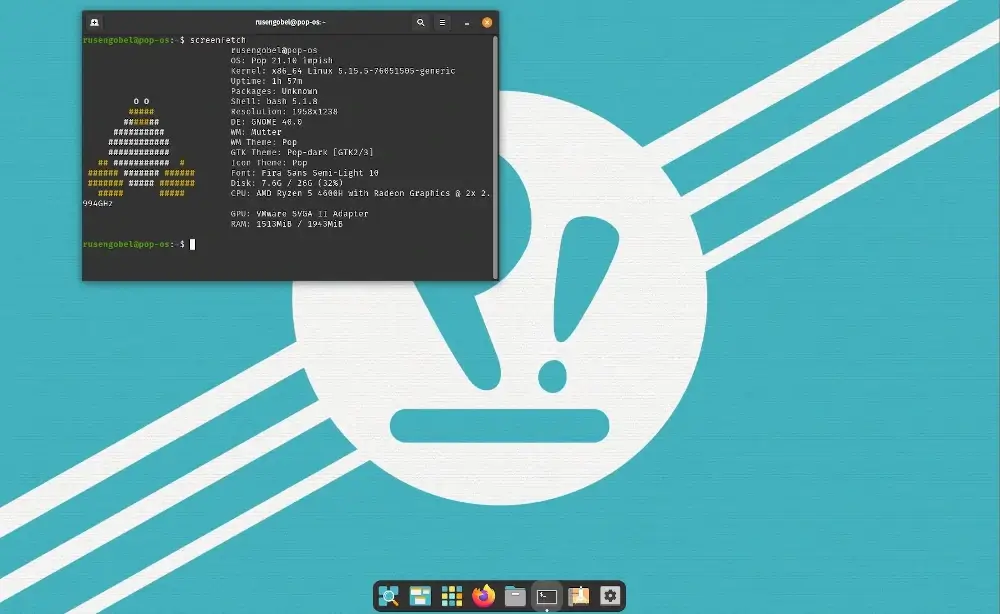
6. Drauger OS
Drauger OS is yet another Linux distribution based on Ubuntu that is optimized to offer a seamless gaming experience. It packs multiple optimizations and enhancements intended to boost gaming performance.
For example, it includes simple changes such as replacing GNOME with XFCE which is a lightweight desktop environment and a dark theme by default to help conserve system resources for gaming.
Out of the box, Drauger OS comes packed with gaming utilities such as WINE, PlayOnLinux, Steam, Lutris, and DXVK.
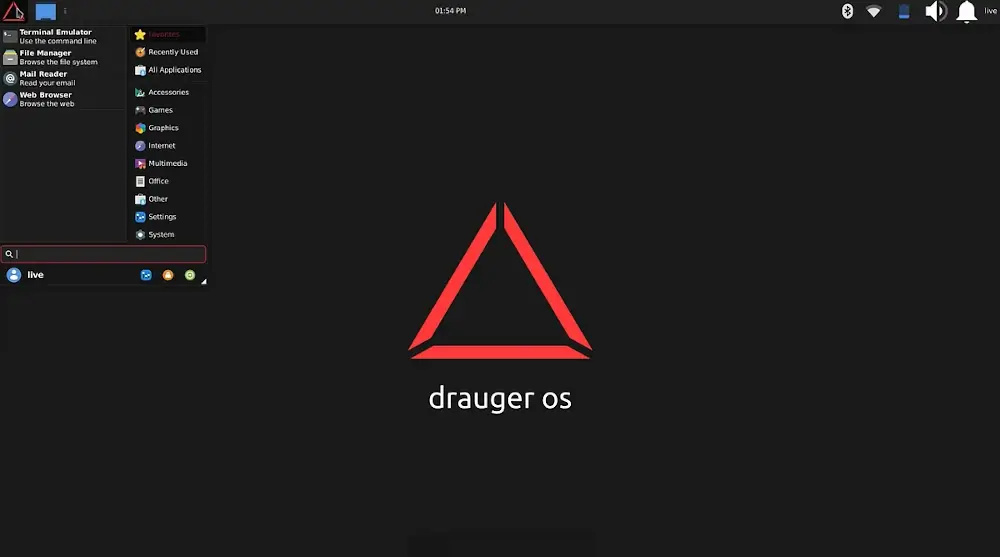
7. Manjaro Linux
Manjaro Linux is another favorite Linux distro for gamers, it is a rolling release based on Arch Linux and provides a cool, user-friendly, and elegant desktop environment.
Manjaro is focused on user privacy and hardware control. What’s more is that you can easily game on Steam or even play Windows games using Proton or Proton-GE, a fork of Valve Proton.
Manjaro provides excellent driver support. Nvidia hardware is automatically detected during installation, and you get the option to select a freely licensed Nouveau driver or opt for a proprietary Nvidia driver.
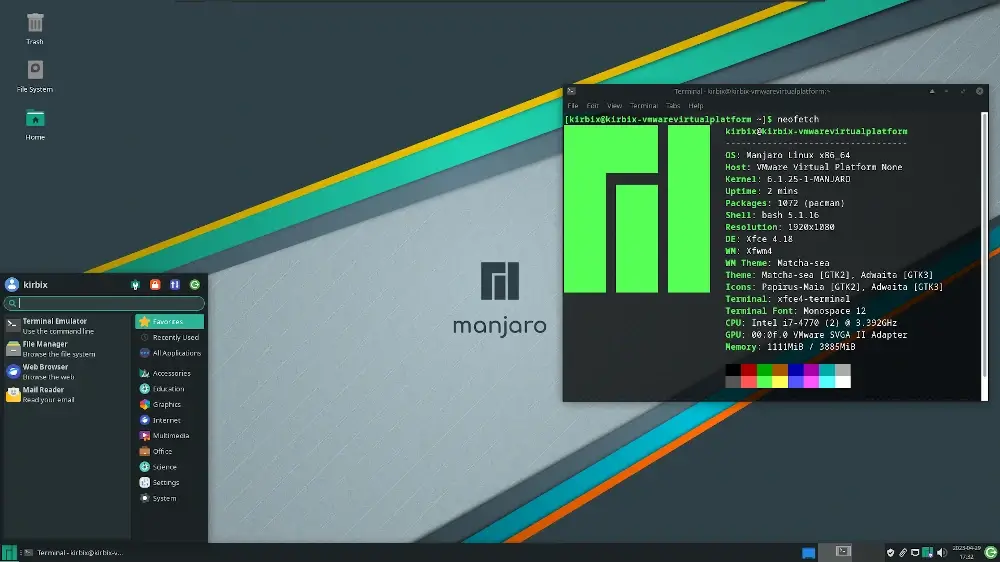
8. Linux Mint
Linux Mint is a popular Linux distribution based on Ubuntu renowned for its reliability, stability, and ease of use. It’s user-friendly and a top choice for beginners and gamers as well.
Mint provides several benefits including efficient system resource usage which ensures a smooth gaming experience and improved hardware performance. The ‘Driver Manager‘ application offers you the ability to seamlessly install Nvidia drivers and also the ability to select between proprietary Nvidia drivers and open-source Nouveau drivers.
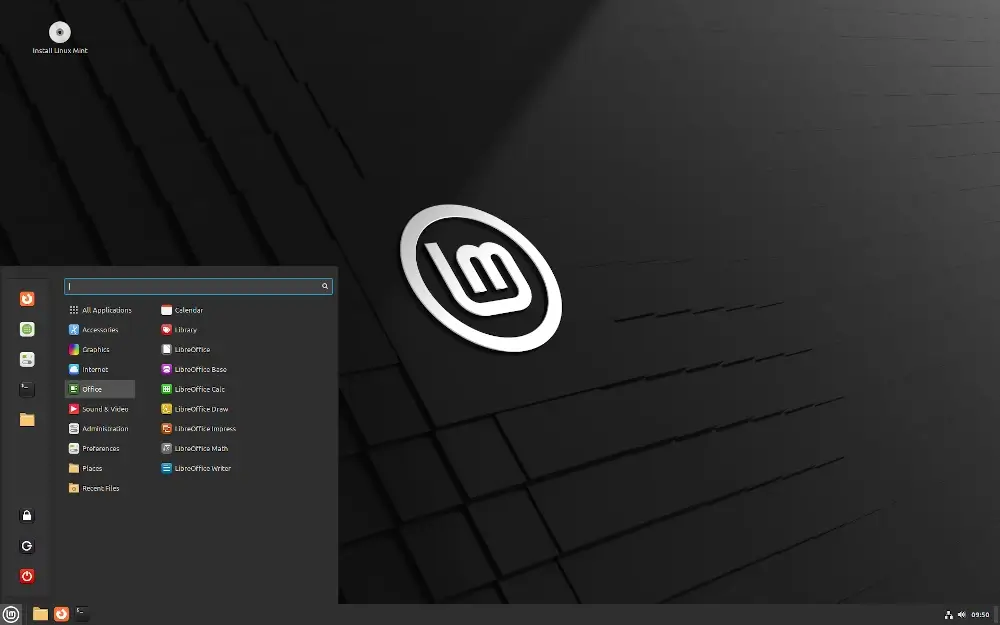
9. Regatta OS
Last on our list is Regatta OS, which is a lesser-known Linux distribution that is based on OpenSUSE and it is optimized for gaming courtesy of a few enhancements and additions.
The Steam library allows you to easily access and run games using Valve’s Steam Play feature. This allows you to run games that were previously only exclusive to Windows. In addition, you can play titles that are available on other game distribution services including Battle.net and Origin.
A useful feature that is guaranteed to significantly boost your gaming performance is the GameMode tool, a performance-focused tool developed by Feral Interactive that provides a set of optimizations including process niceness, CPU governor, and GPU overclocking for NVIDIA.
Additionally, it offers AMD FSR (FidelityFX Super Resolution) technology that offers high-resolution gaming experiences without the need to upgrade your hardware’s video card.
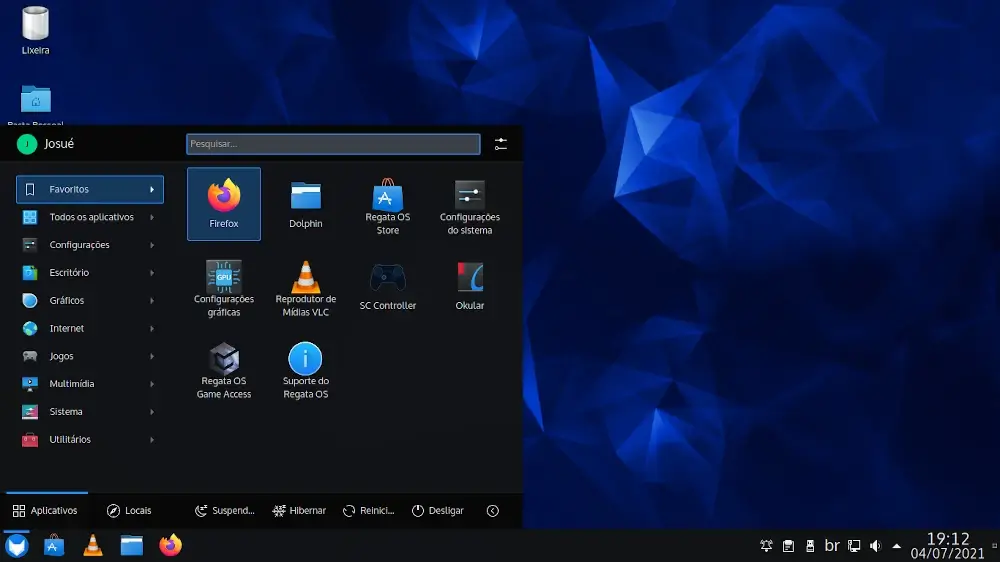
10. Batocera.linux
Batocera.linux is a cost-free, open-source retro-gaming Linux distribution designed for easy installation on a USB stick or SD card. Its primary purpose is to effortlessly transform any computer or nano computer into a gaming console, whether temporarily for a gaming session or as a permanent setup.
Notably, Batocera.linux doesn’t necessitate any alterations to your computer. It’s important to underline that ownership of the games you play is essential to ensure legal compliance.
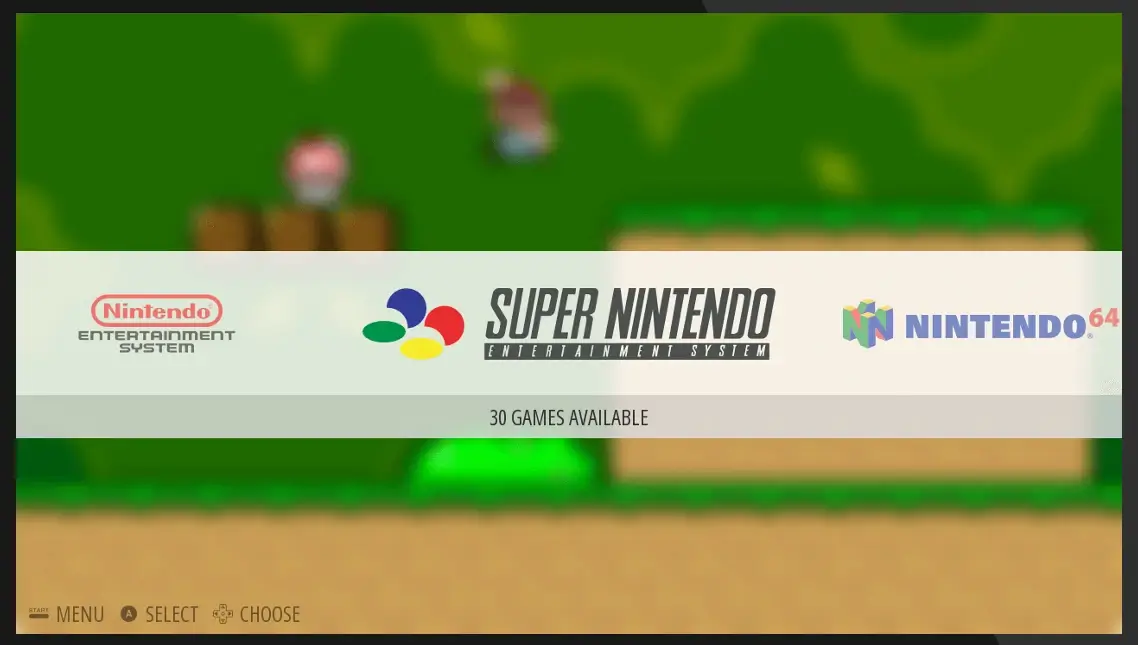
11. Lakka OS
Lakka OS is a streamlined lightweight Linux distribution that can seamlessly turn a small old computer into a powerful retrogaming console.
The Lakka distribution is developed upon LibreELEC open-source software application and powered by the RetroArch console emulator, which is compatible with a series of hardware, encompassing personal computers, Raspberry Pi boards, and WeTek Play devices.
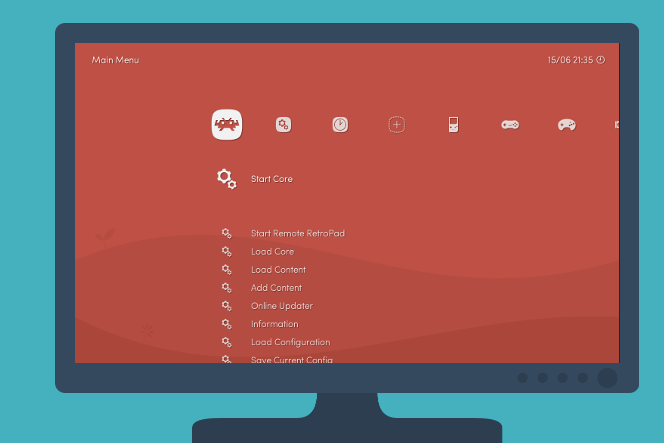
12. Bazzite
Bazzite is an alternative operating system for the Steam Deck, that offers a SteamOS-like experience on desktop, living room home theater PCs, and various handheld PCs.
Bazzite is built upon Fedora technology, ensuring expanded hardware compatibility with pre-installed built-in drivers, including proprietary Nvidia drivers and full hardware acceleration for H264 decoding.
Bazzite enhances gaming performance with pre-installed LatencyFleX, vkBasalt, MangoHud, and OBS VkCapture tools, along with support for Wallpaper Engine to customize the desktop environment.
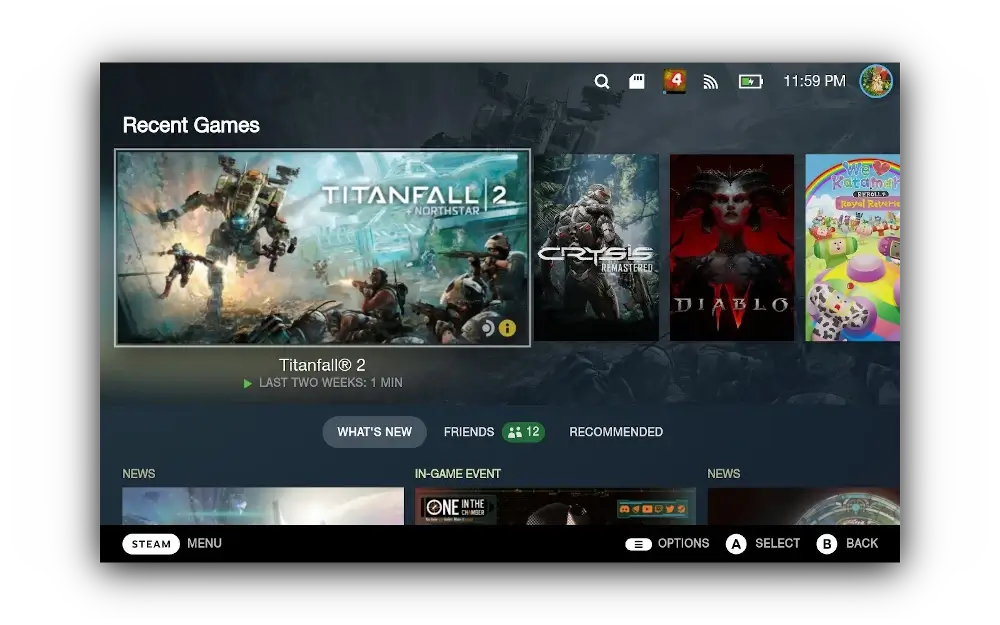
13. Nobara
Nobara is a Fedora-based Linux distribution designed for gaming and content creation, which was developed by GloriousEggroll, who is well known for developing Proton-GE.
Nobara comes with a custom GNOME desktop environment, along with a number of additional packages and features that includes NVIDIA drivers, OBS Studio, and a number of codecs and plugins for multimedia playback.
Nobara is available in three editions: Official, Gnome, and KDE. The Official edition is the default version, the Gnome edition comes with a custom GNOME desktop environment with pre-enabled extensions, and the KDE edition features the KDE Plasma desktop environment.
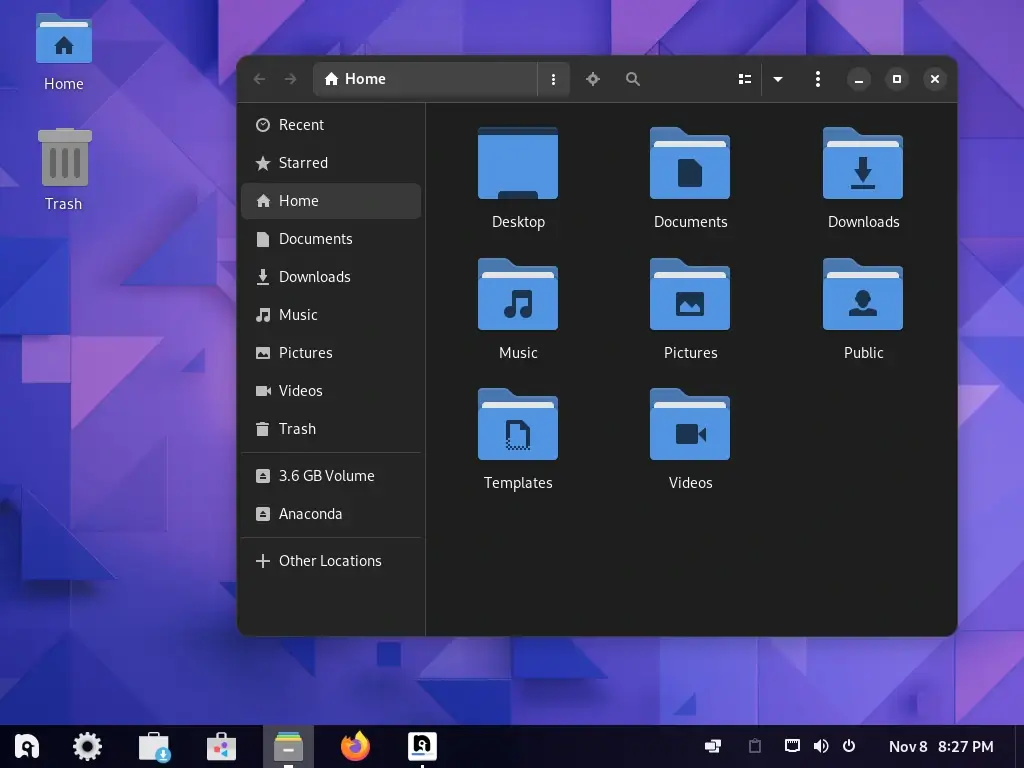
Concluding Remarks
Linux desktop distributions are fast becoming suitable and acceptable operating systems for gaming purposes, enabling users to play so many popular and exciting, though not all games that you can find on Windows or Mac OS X including Linux games.
Linux has made huge steps towards enhancing the gaming experience for desktop users in terms of hardware and driver support. Top distributions such as Ubuntu also provide native games on their repositories which can be installed using their package managers.
Here, we covered some of the best Linux gaming distributions, the list is possibly longer than this. Therefore, are you a passionate Linux gamer? Then let us know of your best Linux gaming distribution by sharing with us your experience and thoughts via the comment section below.


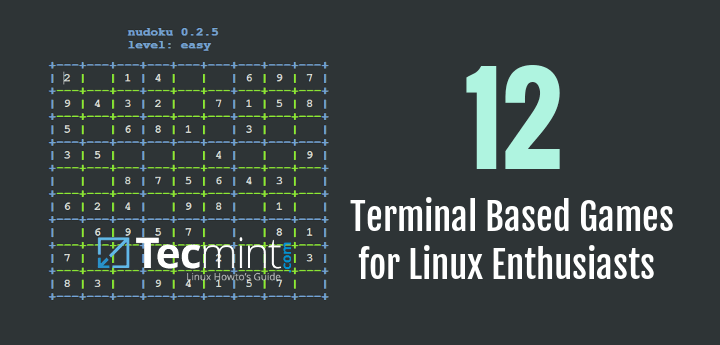

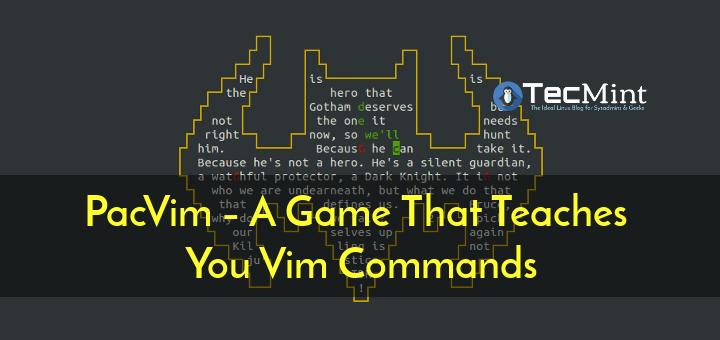
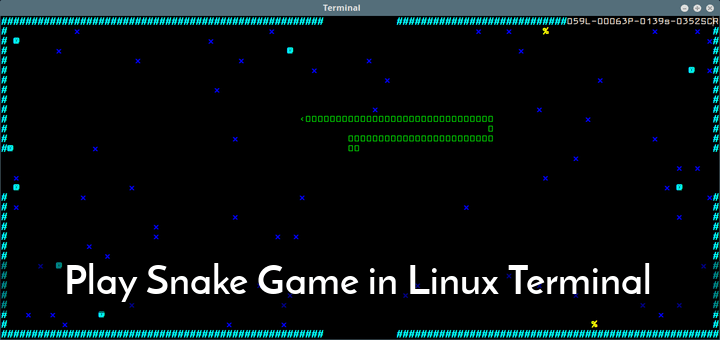
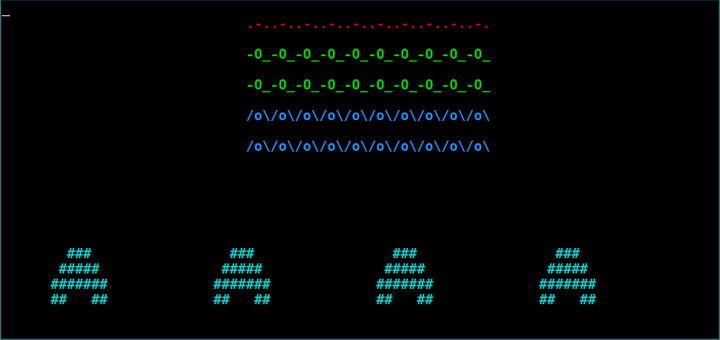
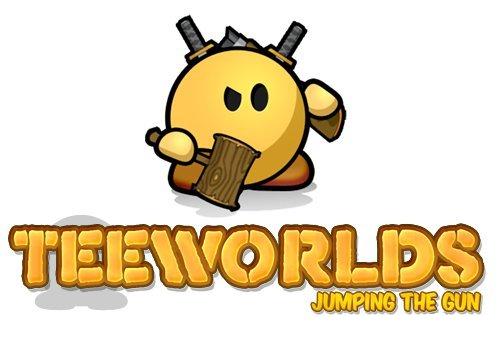
This needs updating. Remove Plan Linux and add another distro
@ThisHosting.Rocks
We’ll update it, but could you give us a reason for mentioning this. Perhaps, you can tell us what to add as per your experience.
I noticed a mention of the “Crossover Games” platform. Last time I checked, Crossover is just a program for making Windows software work on Mac OS X and Linux. Do they have a game store I don’t know about?
Maybe one to add to this list. https://sourceforge.net/projects/mgame/
I’ve been using it for the past few months and I really like it.
Number of games running native on Linux is so small, compared do Windows. The same goes for Mac.
Wine does a good job, but those games barely run on Windows, for which they were written for. Even that with glitches and crashes. Wine often makes things worse.
@Askfor
That is so true, a lot still needs to be done for Linux to become a reliable and efficient operating system for gaming, on the other hand, thanks for sharing with us your wonderful experience and thoughts.
As long as Linux doesn’t get the proper driver support from Nvidia and AMD, it’s not gonna be as viable for gaming as Windows is.
@SomeGuy
That is absolutely true, support for appropriate drivers from Nvidia and AMD is still the biggest challenge to gaming on Linux. We(Linux users) are all hoping for a change in that, however, many thanks for sharing your thoughts with us.
Actually, Linux gets pretty good support from Nvidia and AMD. In fact, Nvidia doesn’t even make Pascal drivers for Mac OS X, and it makes them for Linux.
@RedSoxFan
Yeah, there has been few changes as you have mentioned but i hope they will help improve gaming on Linux.