Installing updates for software packages or the kernel itself, is a highly recommended and beneficial task for system administrators; more especially when it comes to security updates or patches. While security vulnerabilities are discovered, the affected software must be updated so as to lessen any potential security risks to the whole system.
If you have not configured your system to install security patches or updates automatically, then you need to do it manually. In this article, we will show you how to check and install software updates on CentOS and RHEL distributions.
To check for any updates available for your installed packages, use YUM package manager with the check-update subcommand; this helps you to see all package updates from all repositories if any are available.
# yum check-update
Loaded plugins: changelog, fastestmirror base | 3.6 kB 00:00:00 epel/x86_64/metalink | 22 kB 00:00:00 epel | 4.3 kB 00:00:00 extras | 3.4 kB 00:00:00 mariadb | 2.9 kB 00:00:00 updates | 3.4 kB 00:00:00 (1/2): epel/x86_64/updateinfo | 842 kB 00:00:15 (2/2): epel/x86_64/primary_db | 6.1 MB 00:00:00 Loading mirror speeds from cached hostfile * base: mirrors.linode.com * epel: mirror.vorboss.net * extras: mirrors.linode.com * updates: mirrors.linode.com MariaDB-client.x86_64 10.1.28-1.el7.centos mariadb MariaDB-common.x86_64 10.1.28-1.el7.centos mariadb MariaDB-server.x86_64 10.1.28-1.el7.centos mariadb MariaDB-shared.x86_64 10.1.28-1.el7.centos mariadb NetworkManager.x86_64 1:1.8.0-11.el7_4 updates NetworkManager-adsl.x86_64 1:1.8.0-11.el7_4 updates ....
To update a single package to the latest available version, run the command below. In this example, yum will attempt to update the httpd package.
# yum update httpd
Loaded plugins: changelog, fastestmirror Loading mirror speeds from cached hostfile * base: mirrors.linode.com * epel: mirror.vorboss.net * extras: mirrors.linode.com * updates: mirrors.linode.com Resolving Dependencies --> Running transaction check ---> Package httpd.x86_64 0:2.4.6-45.el7.centos.4 will be updated --> Processing Dependency: httpd = 2.4.6-45.el7.centos.4 for package: 1:mod_ssl-2.4.6-45.el7.centos.4.x86_64 ---> Package httpd.x86_64 0:2.4.6-67.el7.centos.6 will be an update --> Processing Dependency: httpd-tools = 2.4.6-67.el7.centos.6 for package: httpd-2.4.6-67.el7.centos.6.x86_64 --> Running transaction check ---> Package httpd-tools.x86_64 0:2.4.6-45.el7.centos.4 will be updated ---> Package httpd-tools.x86_64 0:2.4.6-67.el7.centos.6 will be an update ---> Package mod_ssl.x86_64 1:2.4.6-45.el7.centos.4 will be updated ---> Package mod_ssl.x86_64 1:2.4.6-67.el7.centos.6 will be an update ....
To update a package group, the command that follows will update your development tools (C and C++ compiler plus related utilities).
# yum update "Development Tools"
Loaded plugins: changelog, fastestmirror Loading mirror speeds from cached hostfile * base: mirrors.linode.com * epel: mirror.vorboss.net * extras: mirrors.linode.com * updates: mirrors.linode.com ...
To upgrade all of your system software as well as their dependencies to the latest version, use this command:
# yum update
Loaded plugins: changelog, fastestmirror Loading mirror speeds from cached hostfile * base: mirrors.linode.com * epel: mirror.vorboss.net * extras: mirrors.linode.com * updates: mirrors.linode.com Resolving Dependencies --> Running transaction check ---> Package MariaDB-client.x86_64 0:10.1.23-1.el7.centos will be updated ---> Package MariaDB-client.x86_64 0:10.1.28-1.el7.centos will be an update ---> Package MariaDB-common.x86_64 0:10.1.23-1.el7.centos will be updated ---> Package MariaDB-common.x86_64 0:10.1.28-1.el7.centos will be an update ---> Package MariaDB-server.x86_64 0:10.1.23-1.el7.centos will be updated ---> Package MariaDB-server.x86_64 0:10.1.28-1.el7.centos will be an update ---> Package MariaDB-shared.x86_64 0:10.1.23-1.el7.centos will be updated ---> Package MariaDB-shared.x86_64 0:10.1.28-1.el7.centos will be an update ---> Package NetworkManager.x86_64 1:1.4.0-19.el7_3 will be obsoleted ---> Package NetworkManager.x86_64 1:1.8.0-11.el7_4 will be obsoleting ....
That’s It! You might like to read these following related articles.
- How to Install or Upgrade to Latest Kernel Version in CentOS 7
- How to Delete Old Unused Kernels in CentOS, RHEL and Fedora
- How to Install Security Updates Automatically on Debian and Ubuntu
Always keep you Linux system up to date with latest security and general package updates. Do you have any questions to ask, use comment form below for that.


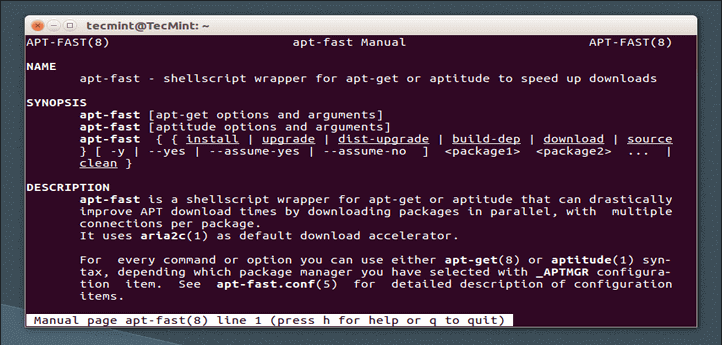
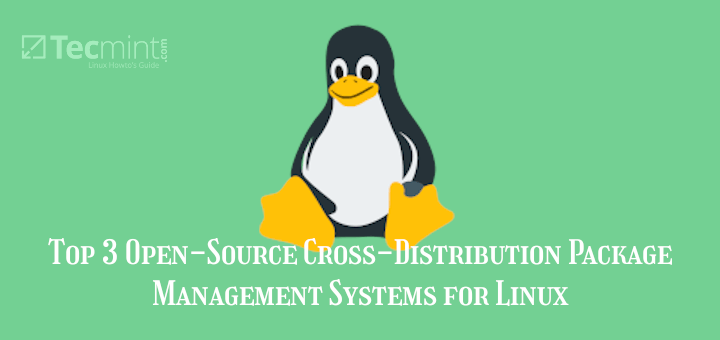
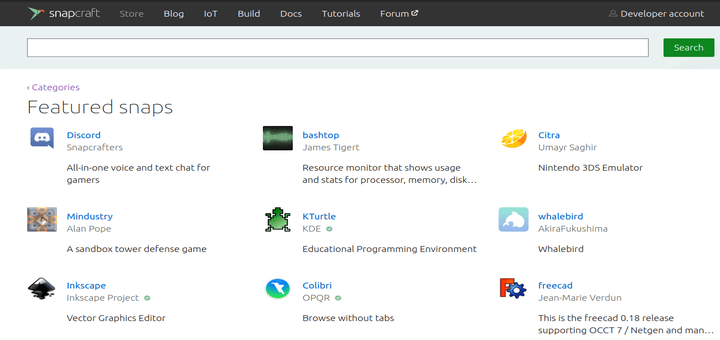
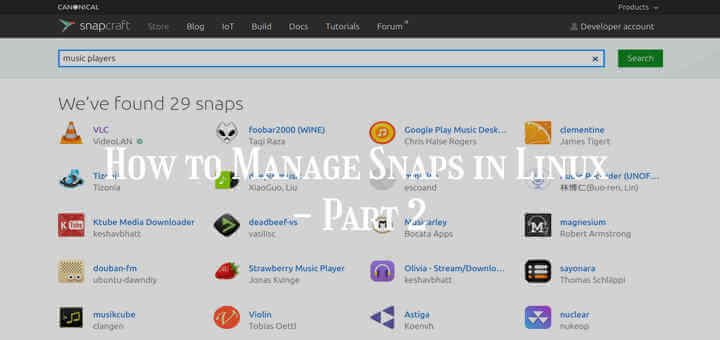
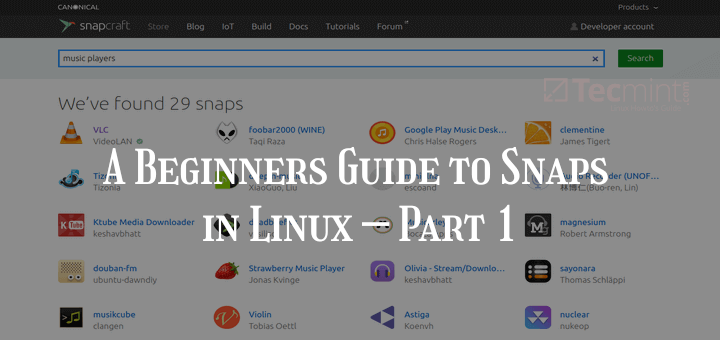

and how to upgrade system centos?
@krbroniszewski,
Just do yum update or yum upgrade to update centos system.
When I tried to install the GNOME Desktop into my limited installation of Centos7 it said there was an error after it was finished, when I said
'Y'to complete the task.Any ideas of what to try again..?
Thanks
DZ