In this article, we will learn how to exit Vi/Vim (after referred to as Vim) text editor using simple commands. In a previous article, we explained a simple tip on how to save a file in Vi or Vim after making changes to a file.
Before we move any further, if you are new to Vim, then we recommend reading through these 10 reasons why you should stick to using Vi/Vim text editor in Linux.
To open or create a new file using Vi/Vim, simply type the commands below, then press i to switch to insert mode (insert text):
$ vim file.txt OR $ vi file.txt
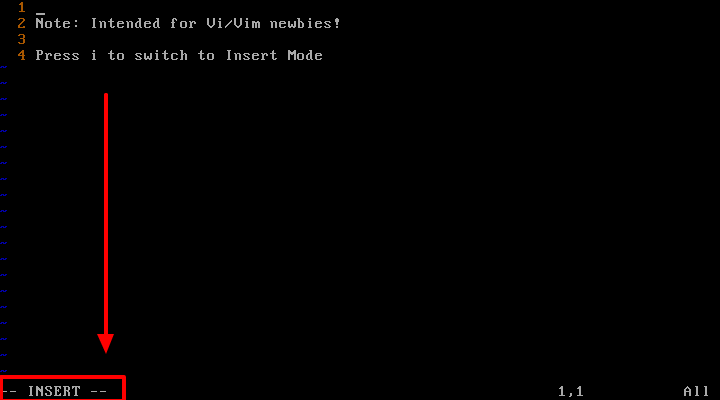
After making changes to a file, press [Esc] to shift to the command mode and press :w and hit [Enter] to save a file.
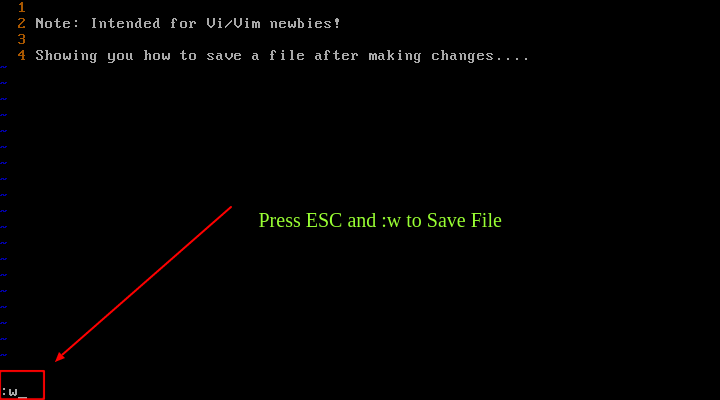
To exit Vi/Vim, use the :q command and hit [Enter].
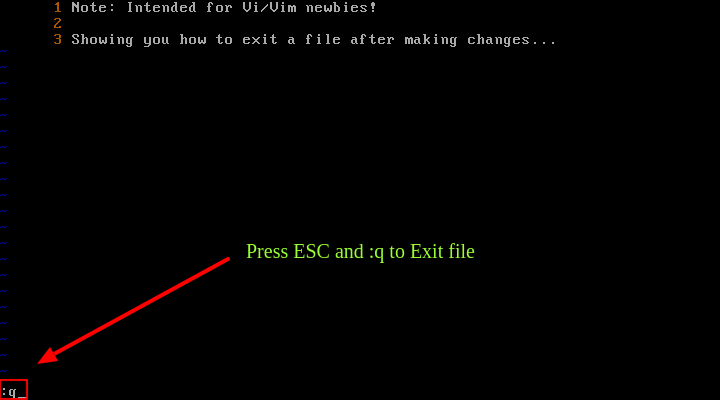
To save a file and exit Vi/Vim simultaneously, use the :wq command and hit [Enter] or :x command.
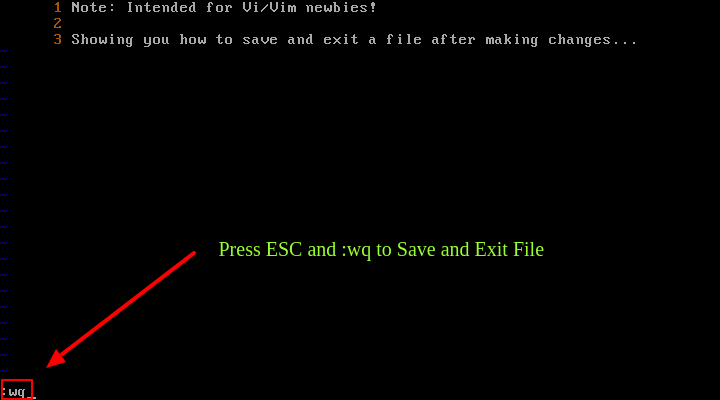
If you make changes to a file but try to quite Vi/Vim using ESC and q key, you’ll receive an error as shown in the scrrenshot below.
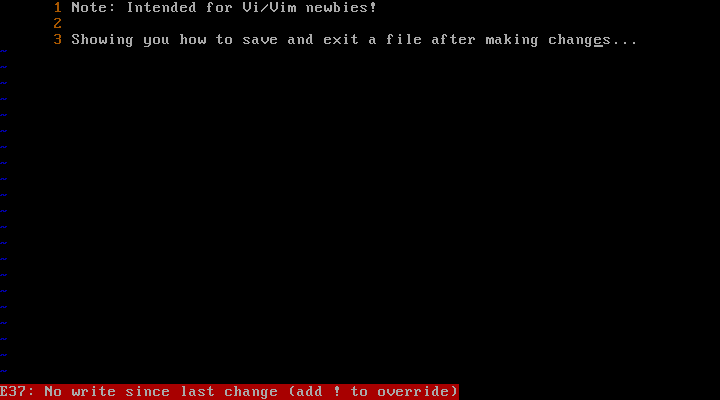
To force this action, use ESC and :q!.
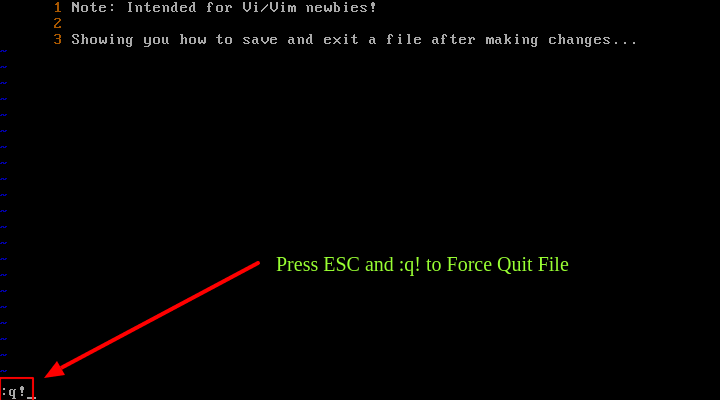
Additionally, you can use shortcut methods. Press the [Esc] key and type Shift + Z Z to save and exit or type Shift+ Z Q to exit without saving the changes made to the file.
Having learned the above commands, you can now proceed to learn advanced Vim commands from the links provided below:
- Learn Useful ‘Vi/Vim’ Editor Tips and Tricks to Enhance Your Skills
- 8 Interesting ‘Vi/Vim’ Editor Tips and Tricks for Every Linux Administrator
In this article, we learned how to exit Vim text editor using simple commands. Do you have any questions to ask or any thoughts to share? Please, use the feedback form below.


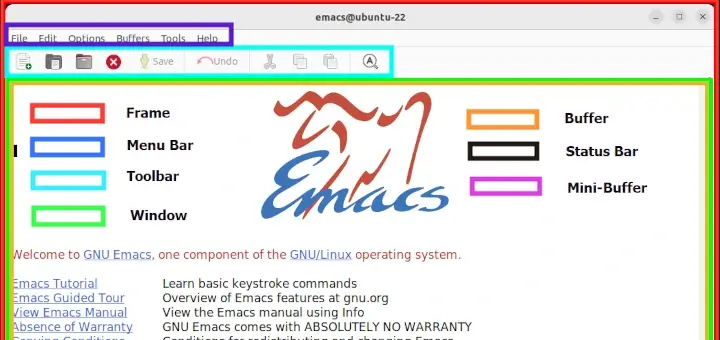
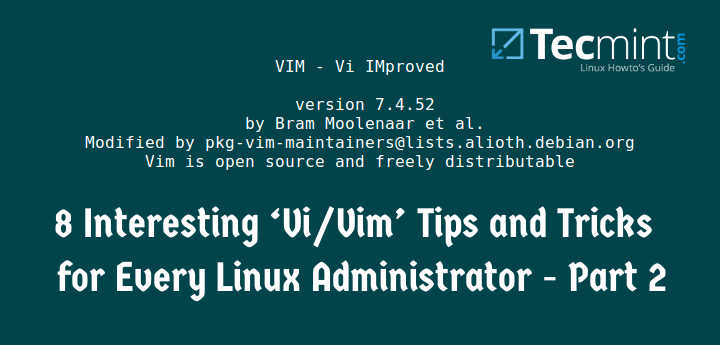
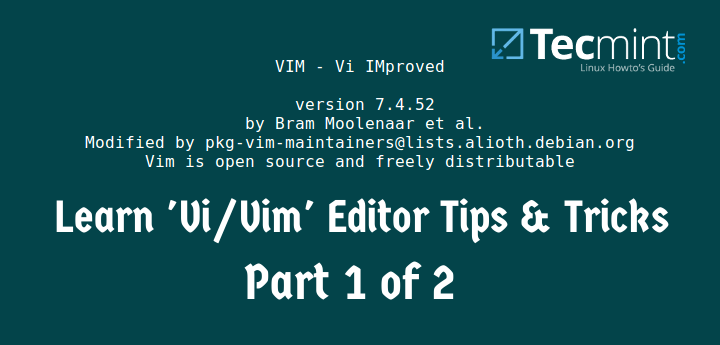

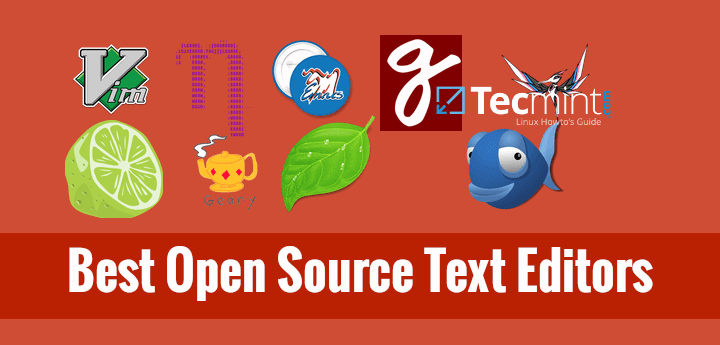
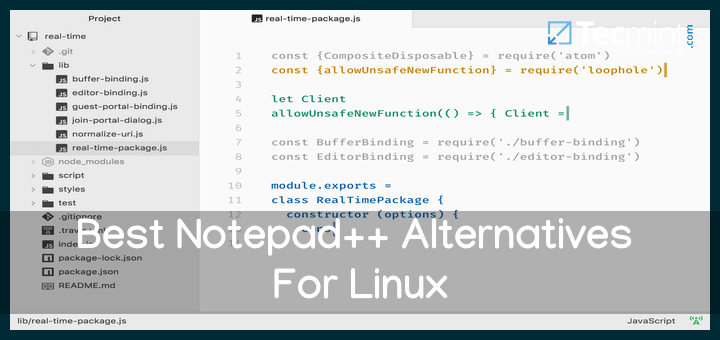
Good article, but one small suggestion, use
:xinstead of:wq@Micheal
Many thanks for the useful suggestion, it works really quick. It’s mentioned some where in the article, by the way.