Brief: In this guide, we discuss some of the GNU Linux myths and misconceptions which have been going on for a while.
If you are getting started with Linux or have been using it for a while, there is a pretty good chance that you have stumbled upon some half-truths and misconceptions about it. Some of these myths can ultimately dissuade you from embracing and making the most out of the operating system.
In this guide, we debunk some of the myths and half-truths going around about GNU/Linux operating systems.
Table of Contents
1. GNU/Linux is Difficult to Use
Linux has, for a long time now, been perceived to be an intimidating operating system to use, especially for beginners. And rightly so given the high skill level required to work on the command line which has been the standard way of running the operating system.
However, over the years, the open-source community has ramped up efforts to enhance user experience and take into account even the average computer user or learner.
Nowadays, most modern Linux distributions provide a GUI (Graphical User Interface) by way of graphical features such as windows, menus, icons, panels, and widgets in order to enhance user interaction and experience.
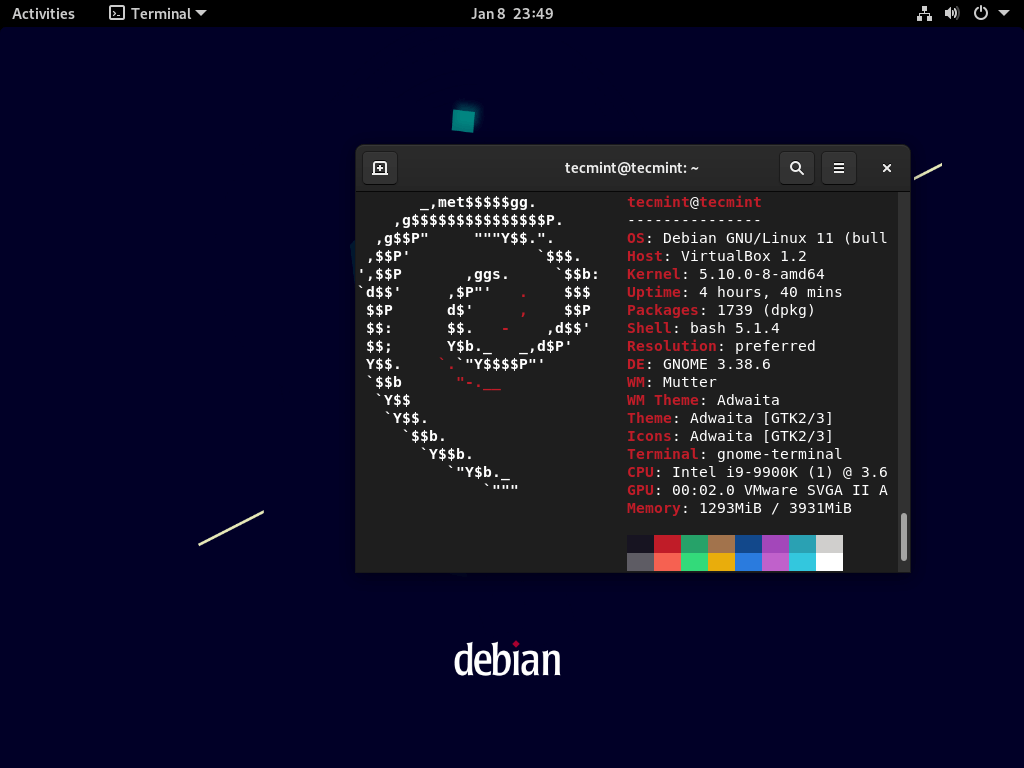
A distribution like Zorin closely resembles Windows while others such as Ubuntu, Fedora, Elementary, and Linux Mint are recommended for beginners transitioning to Linux. They provide a simple and intuitive UI to help users get their way around the system.
The GUI versions of these distributions provide an exemplary user experience and allow users to undertake everyday tasks such as web browsing, word processing, video editing, gaming, and software development much the same way they would on Windows or Mac.
2. GNU/Linux is Secure
Windows vulnerabilities have always conjured the notion that other alternatives, such as GNU/Linux, are infallible and foolproof. The fact is, Windows is not the only vulnerable operating system and the security of any operating system is largely dependent on how a user runs and maintains it.
Linux is not without its own fair share of weaknesses and loopholes. For example, not constantly applying security patches and ensuring all applications are updated is one of the ways hackers infiltrate a Linux system. Other vulnerabilities include using weak passwords, and social engineering attacks which can compromise the security of the system.
As the saying goes, “the only secure computer is the one that you can’t do anything with”.
3. GNU/Linux Only Works via Command Line Interface
It is expected that the mention of Linux conjures up thoughts of a black screen with green text for most users. That is why most users assume all GNU/Linux tasks require using the Command Line Interface (CLI). While the CLI or terminal is critical for carrying out system administration tasks, it’s not the only way of using a Linux system.
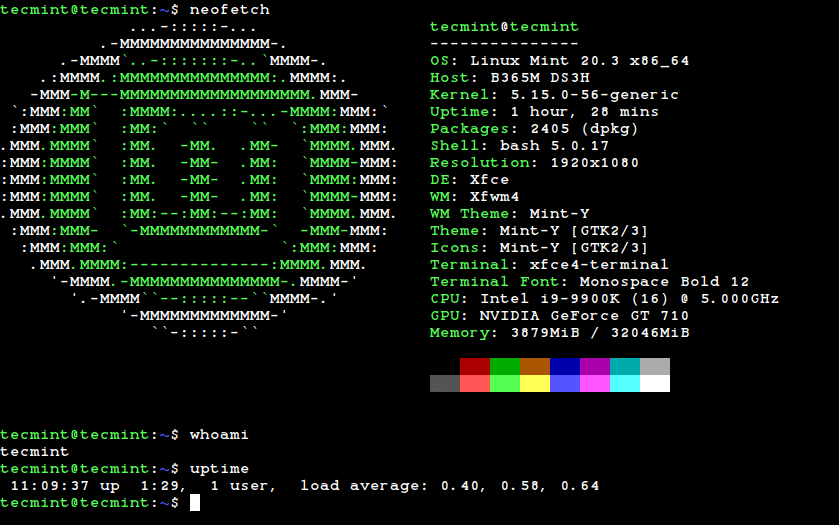
As discussed in the first point, modern Linux distributions are much easier to use since they offer a graphical interface that allows users to interact with various components of the system. Graphical distributions come with desktop environments that can be tweaked according to the user’s satisfaction and preference.

4. GNU/Linux is for Power Users or Programming
The idea that Linux is a difficult OS to learn and use has led to the misconception that Linux is only best reserved for “power users’- people with IT skills and willing to learn more.
It is difficult to defend the myth since initial Linux-based OS systems featured tons of CLI usage with little to no interfaces. But over the years, Linux has built a reputation around a more straightforward, smoother user experience enough to encourage even the most novice of users.
Nowadays, Linux can be used by virtually everyone: gamers, graphic designers, developers, artists, scientists, researchers, and average desktop users.
5. GNU/Linux is Restrictive
Since Linux is often associated with difficulty, most users assume the distro is restrictive and, therefore, you can only do a little use with it. This is quite the opposite since Linux allows you to customize the OS to your requirements or liking.
All it takes is to remember Linux is an open-source OS, and anyone can technically modify its code to fit their preference.
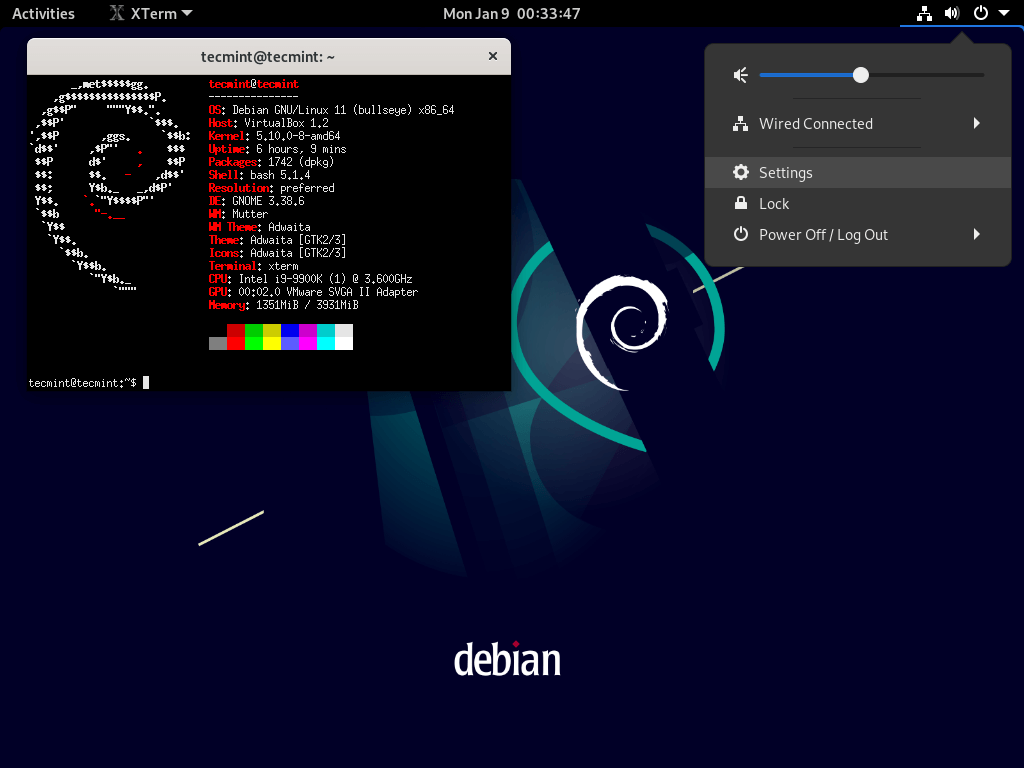
6. GNU/Linux is Only Suited for Servers
Linux distributions are great for server-based works, with most distros providing server versions with their operating systems. This focus has led many to believe Linux is only for server-based operating systems. This couldn’t be further from the truth.
The fact is most distributions have evolved to include both server and desktop versions editions with the latter providing a desktop environment or GUI which provides essential tools such as web browsers, media players, photo viewers, editing software, desktop publishing software, and a bunch of other applications for everyday use.
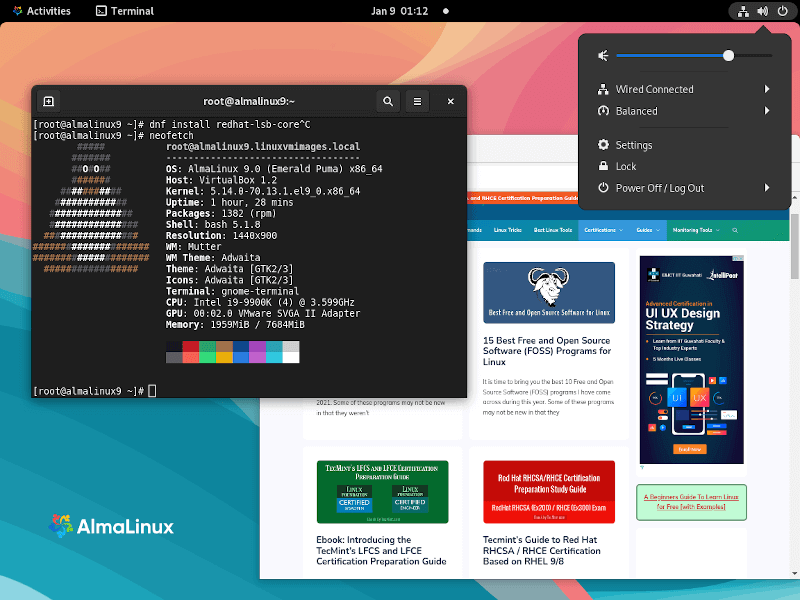
In fact, some distributions such as Zorin, Elementary, Linux Lite, and Linux Mint are only available as desktop editions.
7. GNU/Linux Lacks Essential Applications
It is believed that GNU/Linux always lacks essential applications for daily use. However, as previously mentioned, most distributions have gone to great lengths to provide a GUI and essential applications for desktop lovers and newbies.
The open-source community has developed a myriad of applications that are a perfect alternative to those provided by Windows. For example, the LibreOffice suite is a perfect replacement for the Microsoft Office suite.
In addition, popular applications such as TeamViewer, Skype, Oracle VirtualBox, VLC media player, Google Chrome browser, and Telegram can now run on Linux. You can also run Windows applications on Linux using Wine compatibility layer.
8. GNU/Linux Can Not Handle Word Processing
Word processing is an essential feature in any OS since it allows you to create files. Word processing applications also allow you to copy, edit and save written information, with the most popular application version being Microsoft’s Word Processor.
There are quite a number of Word processing applications for Linux including LibreOffice suite, an equivalent of Microsoft Office Suite. Other worthwhile applications include Apache OpenOffice Writer, WPS Writer, and AbiWord.
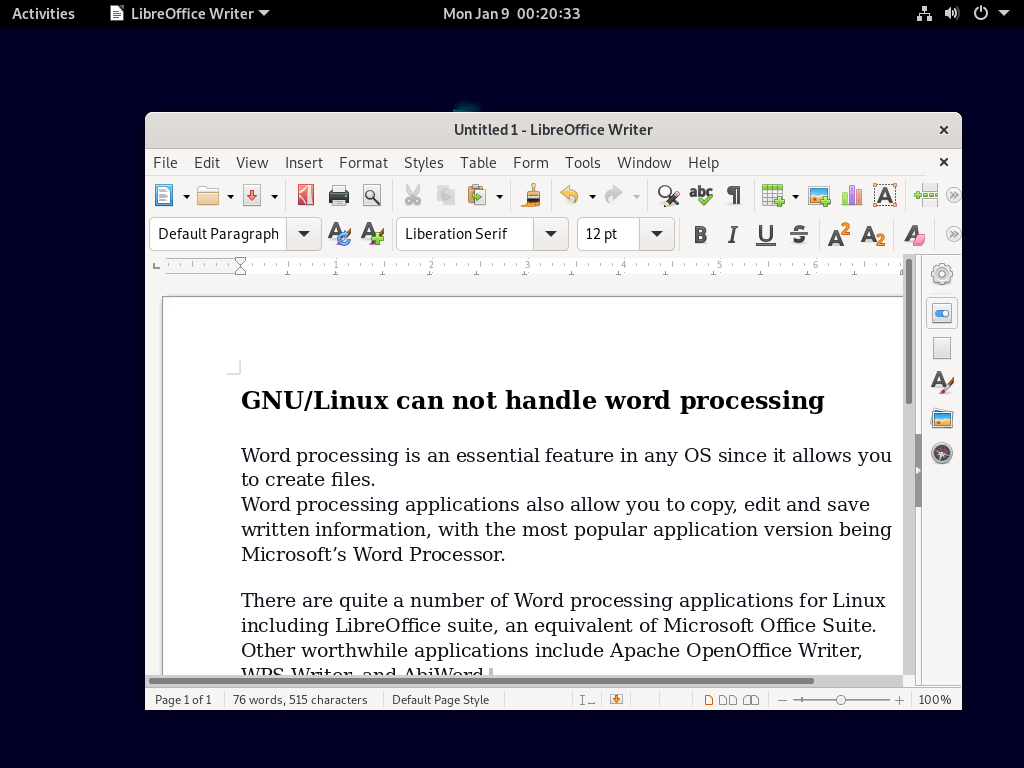
9. GNU/Linux Does Not Support Gaming
Windows ranks best for its excellent support for games with compatibility and updates. And while Linux does not match up to Windows in terms of gaming support.
It offers a decent number of games thanks to Steam, a gaming platform that offers more than 2500 Linux games revolving around adventure, racing, and sports. Developers have also developed dedicated gaming distros to enhance the Linux gaming experience in an effective way.
These gaming Linux distros include Drauger OS, Sparky Linux, Garuda Linux, Game Drift Linux, and ChimeraOS.
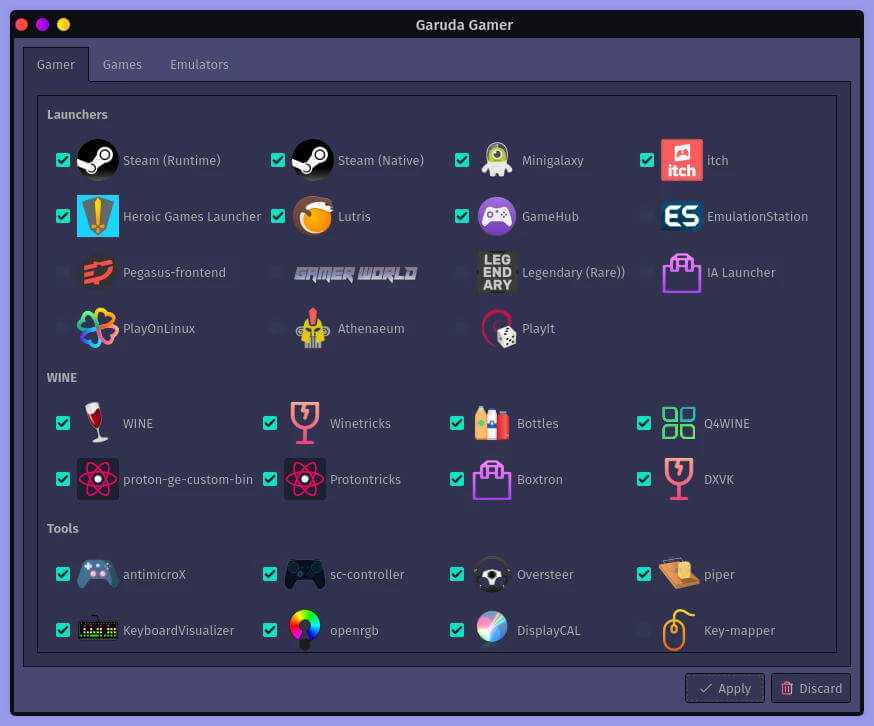
10. The Linux Ecosystem is Highly Fragmented
Once you start exploring GNU/Linux, you realize how diverse the operating system is compared to others. Such diversity has seen the operating system create a new world of different kernel versions, distributions, and configurations. With such diversity, most users would agree that the ecosystem has become highly fragmented, which leads to indifference to the resulting distributions and configurations.
However, the differences between various distributions should matter much since that all share a common underlying kernel. Additionally, the past few years have seen a rise in application deployment via containers that run in isolation from the underlying host. As such, regardless of the distribution you are using, the application will run just fine.
Bottom Line
In this article, we have debunked some of the myths and lies that go around about Linux. These have created a false narrative and painted Linux in a not-so-glamorous way to the extent of slowing down its adoption.
We have dispelled these myths as myths and nothing more. All is still not lost, and you can help spread the facts about the GNU/Linux operating system.



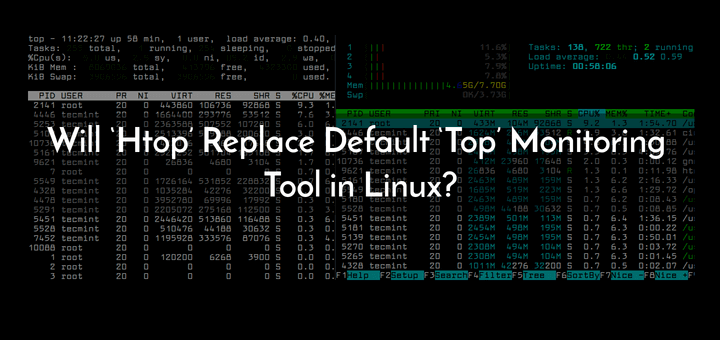
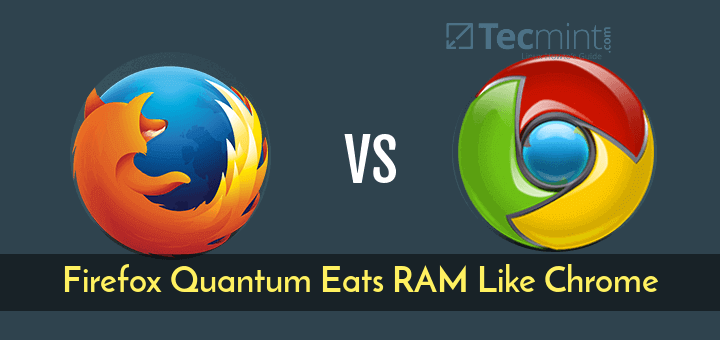
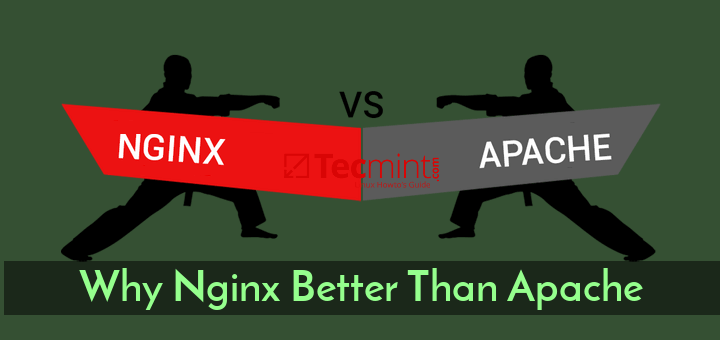
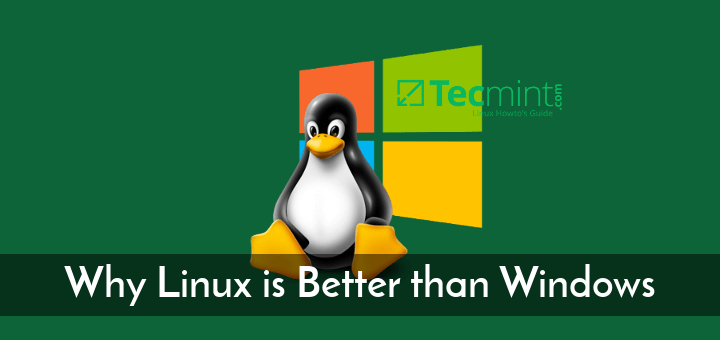
“10. The Linux Ecosystem is Highly Fragmented”
“Diverse” is just another way of saying “fragmented“. Another word that comes to mind is “balkanized“.
Linux’s greatest strength (the freedom of choice) is also its biggest weakness. Because of Linux’s ethos, any Tom, Dick, or Harry can have his 15 minutes of fame by creating a distro or an application. Just make a few cosmetic changes and there’s a new distro. Just make a few cosmetic changes and you have a new application.
How many of those “new” distros or applications are like all the other distros and applications? DistroWatch has over a thousand distros in its database with 230+ of them being actively developed and supported.
How many of those distros are truly unique? Why do we NEED 3 “universal packaging systems” (AppImage, FlatPack & Snap)? They are incompatible with each other but they achieve the exact same purpose.
Why do we need 10-15 versions of each application? Wouldn’t 2 or 3 be enough? Is it ego? Why not harness all the “creativity” to improve existing projects?!
It would be good to insert a new No 1 in your article – If you have an Android phone you are already using a variant of Linux. The user interface is dramatically different from the ‘Windows style‘ desktop found in many Linux distributions, but look inside the ‘About‘ entry in the ‘Settings‘ menu and you will find most phones have a mention of Linux.
Apple’s IOS also has origins similar to Linux, but after years of adaptation to Apple’s ecosystem, the evidence is much harder to find.
Hi, Under #10, you say
“the differences between distributions should matter much since all share a common underlying kernel.”
but surely you mean “should not matter” and “they all share”…
7000+ Games are supported on Linux via Steam alone.
“word processing is a feature of the OS” – sounds dangerously like Windows monolithic-blob kind of thinking. I am sure you didn’t mean that because word processing should absolutely not be a feature of any OS, but rather that a worthwhile OS needs to be able to support quality word-processing apps.
“weak passwords, and social engineering attacks” that’s not the fault of the Linux operating system!
@Carl,
I agree with your statement, a user must have strong passwords to avoid such attacks on the system…
Wine is not an emulator…
@Maoudis,
Thanks, I have corrected the text as “Wine compatibility layer”.
“1. GNU/Linux is Difficult to Use”
Only if you insist that Linux look and work just like Windows, using Windows programs and Windows procedures. Linux IS NOT Windows and hopefully will never be. When you switch from one O/S to another, do not expect the new O/S to look and act like your old O/S.
BTW – I used Win 3.1 thru Win XP before I switched to Linux. After using Linux exclusively for close to 20 years, I am trying to use Win 7 on a laptop someone gave me. For those that insist that Linux is hard to learn, learning Windows from scratch ain’t a picnic. NONE of the Window Fans out there were born knowing Windows. You just don’t remember how hard it was.
1. Linux does not support Pro Tool, The industry standard in recording audio from small to major recording houses. FACT
2. Linux does not natively run Photoshop and Gimp is just a cheap knockoff real professional photographers do not use. FACT
3. Linux does not support After Effects or any professional grade video production software. FACT
4. Linux does not make installing most programs easy for the end user. FACT
5. Linux nerds think the general public want to use MS-DOS terminals that have been obsolete for 30-40 years. FACT
6. Every year for the past decade it is proclaimed that it is “the year” Linux will take over the world, even though it doesn’t even support releveant software. FACT
7. Wine is buggy and doesn’t not work with a lot of programs. FACT
8. If Linux was so great it would be the #1 OS and it’s not even close(1% market share). FACT
9. Linux nerds will proclaim about how its used in server farms, databases, and rendering machines but fail to realize those are dummy machines that any os can do and is a small percentage of total devices being used on a daily basis.
10. Linux nerds when presented with facts will cry that I am refering to Linux(Kernel) and not a single distribution because they have no real argument. FACT
11. When presented how useless Linux is as a desktop OS for the average user they will point to Android, which last time I checked is not a desktop OS. FACT
12. Fanboys will point to xyz browser based cloud software and say “See Linux can run that”, when by that measure we can say the same thing about windows 95, WebTV and any other ancient devices and/or OS’s that have a browser. FACT
13. Fanboys will throw a fit and just claim you don’t know how to use a computer and in complete denial that it’s not operator error, it’s just that Linux sucks. FACT
Typing “FACT” after each of your points doesn’t make them any better (or factual).
Most of your “points” were opinionated BS, and the rest were blaming the OS for the arbitrary decision of ISVs not to publish their applications for it.
If you were not computer-illiterate, you’d know that it’s applications that support running on an OS, not the other way around.
The Adobe suite you seem to love so much didn’t spring fully-formed from the ether and then Microsoft and Apple made OSs that “supported running it.”
Also, you compared an UNIX-like command line to MS-DOS.
That alone robbed you of all credibility.
MS-DOS was always pathetic crap, even at the time.
Your ignorance of good command line interfaces doesn’t make them any less useful or powerful.
What we have to remember is that your average obsessive linux nerd is looking for is someone to say how terrible windows is.Full of shit about how badly written any windows application is he is never happier than when he can type long commands into his terminal.
OK the reason I don’t use linux on my desktop for day to day work.
1, It does not run the programs which I use as an embedded systems engineer which I wish to use in the way in which I wish to use them.
2. I use my computer to do work, I do not use it for games and I dont expect people to be impressed by my ability to type long commands into a terminal.
3. I dont love windows, but it is stable, not infested by spyware doesn’t need rebooting daily and doesn’t crash as linux fanboys would have us believe.
4. I don’t care about software ‘freedom’ what ever that means.
5. I don’t wish to be associated with the typical militant linux fanboy, socially inadequate, poor personal hygiene, inability to communicate with people, aggressively geeky.
6. I understand computers better than most linux users who expect us to be impressed by their mastery of the command line, what they dont understand is that real computer users don’t feel the need to try to impress people.
“4. I don’t care about software ‘freedom’ what ever that means.”
Admitted that you wrote this post two years ago, but now we have a really obvious example in Windows 10.
So you’re a Windows user; you’ve said that. Do you intend to keep using Windows, and want it to be patched for security issues as they’re discovered? That means you’ll have to migrate to Windows 10, if you haven’t already. The clock is ticking on Windows 7 and 8. If you’re planning on sticking with Windows, then Windows 10 is your future.
Do you object to having the update process hijacked by Microsoft to spread adware? Do you have a problem with intentionally misleading dialogs on that Microsoft adware that are meant to trick people into approving the upgrade when they don’t intend to?
Do you have a problem with a company that would do all of this to its own customers having the power _and your permission_ to do anything it wants to the operating system on your computer, without any warning (or even telling you what they did), forever? The computer you use for important work stuff, where all of your important data resides, completely under the control of a company that has already demonstrated that it does not care a bit about what its customers want (which extends to “a PC that boots,” in some cases)? Think that’s wise?
Do you have a problem with an operating system that sucks up bits of your data and sends them to Microsoft, and that hides the options to turn this off? Does it bother you that even with the options set for full privacy, it still phones home? Does the fact that if you want to use Windows 10, you MUST allow Microsoft the right to do whatever vacuuming of your data it wants for as long as you use it?
Does it bother you that such an OS takes it upon itself to delete whatever programs you installed that it decides you don’t need (and once again, you agreed to this by accepting the EULA)? Would it bother you if this OS also decided to reinstall all of the unwanted stuff you removed every time it updates itself?
Who do you want to control your computer?
If none of this bothers you, then you’re a fool. If it does bother you, then you do care about software freedom. So which is it?
#3: Why noit show QtCreator/KDevelop/Eclips doing C++ or something like that, or the Unity3D engine scripting, insted of silly HTML.
#4: Are you trying to give liux a bad name, that is not much of a game, Show some real games like Dota2/HoN/CK2.
#5: Amarok is way more impressive music player.
#8: Why not show Skype insted as it’s a well known app.
#10: Show something real in Blender or Maya, not som silly cml viewer where it looks like something from the 80’s.
#11: How about mentioning that 90% of all supercomputers runs linux, most webservers etc.
Pretty good list Avi. I hope this will encourage a few more windows users to switch over to the better world :)
This is a nice outline, but you could have provided more information. You should have named the programs that you have created screenshots for. For example, the photo editor and Word processor are programs that a person on Windows could try out to give them an idea of how they would work in the Linux environment. Getting people interested in the programs is a good way to get people interested in Linux. They may say, “If Linux has programs like this that I can use on my Windows machine, then what else does it have that doesn’t work on Windows.
Another thing, showing Sudoku as an example of a game in Linux? That will hardly impress anyone since that game can be played on a black and white LCD handheld that runs on button batteries. Use something that grabs the imagination like 0 AD, or Xonotic, or Super Tux Kart Racing. Those games are much more impressive.
I think it would be a good idea to expand on this article. Flesh it out a bit.
I rarely hear those myths as arguments. And as you write, those are myths spread by uninformed people or those who are brainwashed by Microsoft. The real problems are when it comes to interoperability, branch specific software and compatibility of file formats.
I have elaborated this here: http://it-tactics.blogspot.com/2011/07/why-companies-do-not-use-linux-on.html
I for one, HAVE heard some people claim these myths when they cited as to why they would never use Linux. it’s funny, but I was once “afraid” to try Linux, because some of these myths I believed to be true. Just because we know better now….doesn’t mean that there are those out there who think these are all myths…I guess with all the FUD out there about Linux it all depends on your level of wanting to know the truth for yourself…..nice article though!
True they are all myths however I notice the little dock down the bottom and single menu bar layout at the top, fair enough.
Would you be happier with a Mac? It is *NIX underneath, it can do everything listed here and it unlike most of those Dock-a-like apps which usually don’t actually work too well you’ll get the interface you want to boot.
Gnome2 & 3’s default layout is, with the right theme applies quite eye catching same for KDE really so I’m not sure if saying “Linux is pretty” when it’s trying to do an impression of OS X is a good thing.
The dock at the bottom just means he’s using the XFCE desktop environment. One thing Linux can do that Windows and Mac can’t: you can change you desktop environment to suit your tastes and needs. Me? I use Ubuntu’s Unity desktop, but other like KDE, LXDE, Cinnamon, and many others that are available.
Yep, I second N.C. Weber!
Yeah! It’s all bananas!
Linux/GNU systems will never be as you described.
They are an will remain way cooler an versatile :D
Still… I’m under the impression you invented those “myths”
I had heard hilarious statements from people who knew nothing about but
this mythical collection. is stretching it…
Your myths are myths. Noone thinks any of those.
Myth 10: Linux don’t look cool – Instead of the given screen shot, a desktop cube would have been better.
However, as of yet, there is no easy way to play a Bluray movie. You need to manually de-crypt it first and then play it, but you don’t get all the cool menus and effects. It’s being worked on, but it’s no where near the level it is for Windows. It will be one day, just like it took awhile for full DVD support.
@Jon, It is proprietary and so you cannot expect that to work on the same way as in Windows…
These are not myths. No one believes any of these things.
That’s what I was thinking.
You speak of low-level programming language and you show html… Wait what ?
They are all photoshoped.
It’s all a lie.
Grow up sslider999
:) Inception for them!
I can’t see the pictures in Linux.
Screenshots aside, you should have named names. Like with the image editor, you didn’t say whether it was GIMP or digiKam or PhoTox or any of the other dozen available. (Or mention there *are* a dozen Photoshop-level editors available.) Same with most other entries. Good intentions you had but elementary school presentation.
I never say Linux can’t do those things. And for those who think Linux can’t do those things, Linux can do more than you can imagine. Almost all supercomputers in this world use Linux. One more thing, the images are missing. :-)
People who still think those things about GNU/Linux have no idea what it is, obviously. In Ubuntu there is a Software Center where even the most novice user can install (easily) all those programs, and MANY more. You can even install Steam, which is quite a bit heavier gaming than Sudoku. Besides all that there are low-latency Kernels to produce higher quality music than on windows.
But of course we know all that anyhow….
Besides Gedit (the default text editor in Gnome) blows most every default text Editor out of the water…. come on… Syntax highlighting…
And of course, Android! Seriously, who even wants a iPhone, you can barely put music on that lockbox?!
That really was my misconception almost 2 years ago — until I tried and, now become fully obsessed with, linux distros. But, however, the Microsoft Office which is my company’s only standard suite is pushing me to maintain a laptop for it. I am hoping an office suite better than Libre will come up in the future.
Don’t Worry. Libre Office is improving at a very rapid pace. The experience is much better compared to first time I have used LibreOffice
WPS office is almost as good as MS Office and much better than libreoffice. Give a try once and see for yourself.