Long gone days where Microsoft products are not open-source and architected only for Windows. In their efforts to make a strong footprint in the Linux market, Microsoft has announced on “Microsoft Ignite 2020” Edge browser is available for Linux as a dev preview.
Edge browser is initially released with Windows 10 followed by Mac OS, X Box, and Andoird. The Dev release is said to be a preview release aiming to have developers who want to build and test their sites and apps on Linux.
Some features like Signing in to Microsoft Account or AAD account are not available at the moment and it is expected for future build releases. As of now, Edge supports local accounts only.
The current release of Edge supports Debian, Ubuntu, Fedora, and OpenSUSE distribution. It is expected Edge will be available for more platforms in upcoming releases.
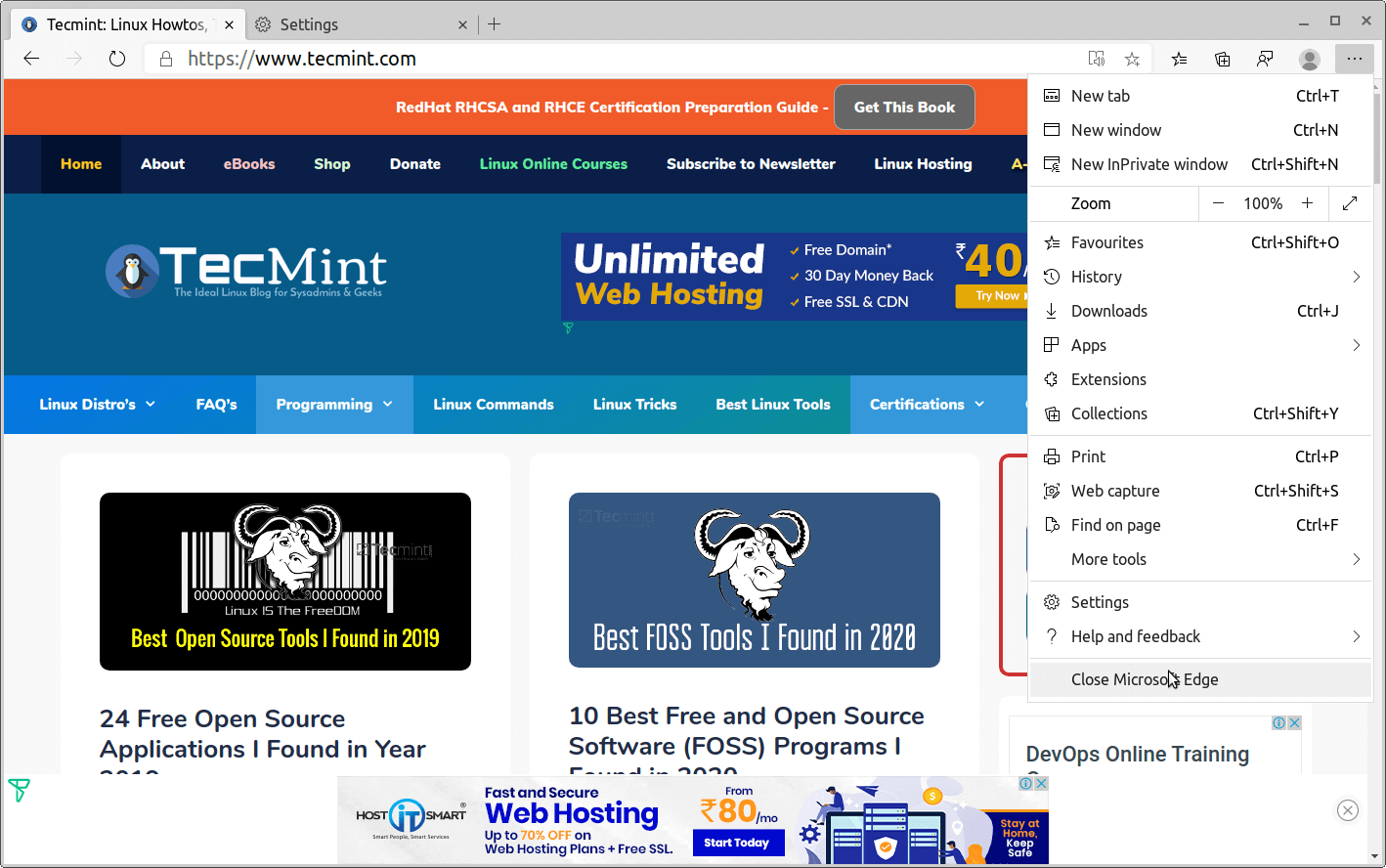
There are two ways to install Microsoft Edge on Linux.
- Download
.debor.rpmfile from Microsoft Edge Inside site. - Use the distribution package manager.
We will see both the ways on how to install Edge.
Installing Microsoft Edge Using .deb or .rpm File
First, download the .deb or .rpm file from Microsoft Edge Inside site and install the package as shown. It will add the Microsoft repository to your system, which will automatically keep Microsoft Edge up to date.
$ sudo dpkg -i microsoft-edge-*.deb [On Debian/Ubuntu/Mint] $ sudo rpm -i microsoft-edge-*.rpm [On Fedora/OpenSUSE]
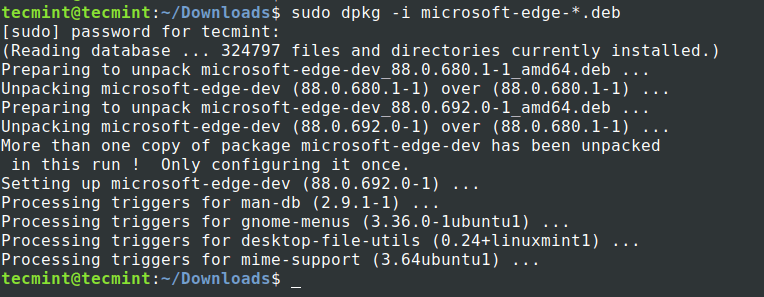
Installing Microsoft Edge Using Package Manager
Now let’s see how to install Edge from the command line using the distribution package manager.
Install Edge on Debian, Ubuntu, and Mint
$ curl https://packages.microsoft.com/keys/microsoft.asc | gpg --dearmor > microsoft.gpg $ sudo install -o root -g root -m 644 microsoft.gpg /etc/apt/trusted.gpg.d/ $ sudo sh -c 'echo "deb [arch=amd64] https://packages.microsoft.com/repos/edge stable main" > /etc/apt/sources.list.d/microsoft-edge-dev.list' $ sudo rm microsoft.gpg $ sudo apt update $ sudo apt install microsoft-edge-dev
Install Edge on Fedora Linux
$ sudo rpm --import https://packages.microsoft.com/keys/microsoft.asc $ sudo dnf config-manager --add-repo https://packages.microsoft.com/yumrepos/edge $ sudo mv /etc/yum.repos.d/packages.microsoft.com_yumrepos_edge.repo /etc/yum.repos.d/microsoft-edge-dev.repo $ sudo dnf install microsoft-edge-dev
Install Edge on OpenSUSE Linux
$ sudo rpm --import https://packages.microsoft.com/keys/microsoft.asc $ sudo zypper ar https://packages.microsoft.com/yumrepos/edge microsoft-edge-dev $ sudo zypper refresh $ sudo zypper install microsoft-edge-dev
That’s it for this article. We have discussed two ways of installing the Edge browser on Linux. Though we have many browsers available in Linux, we have to wait and see how Edge is turning out to be in future releases. Install Edge, Play with it and share your experience with us.


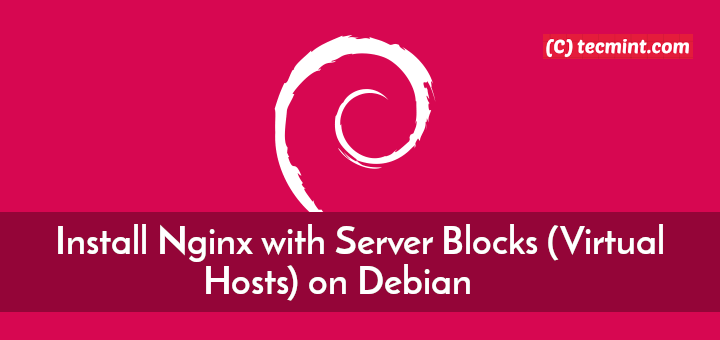

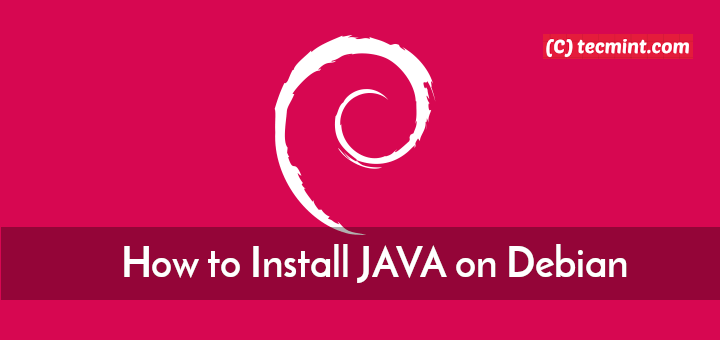
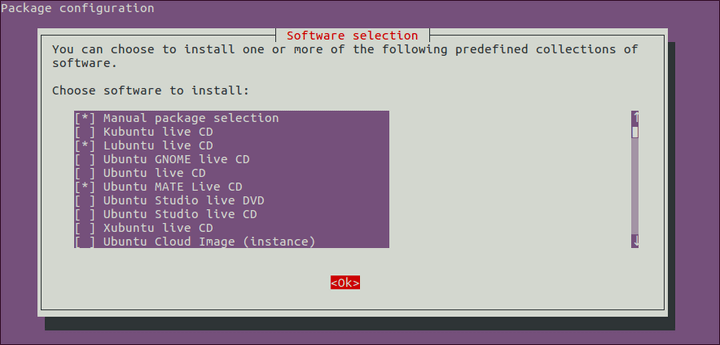

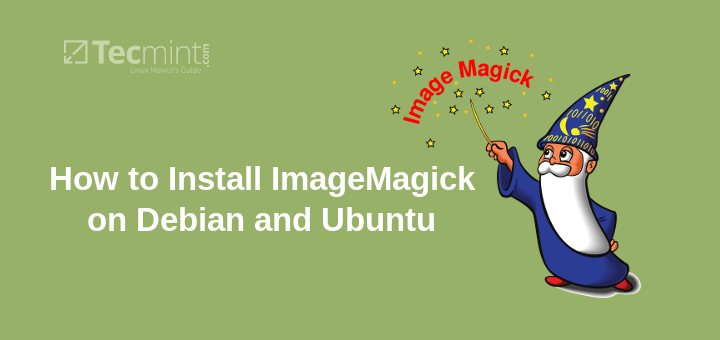
Current advantage of using Edge on L-Mint 20-C:
The Immersive Reader function, which reads aloud the text of a page. If I am reading, they want to get up to hit the kitchen or bathroom, I can have it read on for me. I have an Intel NUC-PC tethered by HDMI to my (55″ 4K Sceptre dumb) HDTV, and also directly to my component sound system so that I can hear it anywhere in the home.
The IR function is a book icon located on the right side of the omnibar (using Chrome parlance); you click on it when there’s text on the page, and another bar drops down offering “Read Aloud” & “Text Preferences” & “Grammar Tools” & “Reading Preferences”. Click on read aloud and it reads whatever is allowed in Reader Mode; you can set the speed, the voice, and other settings. I use a UK female voice as my reader. I’m using Edge right now! But I also have installed,
You can get extensions to do this (e.g. FF & Chrome’s “Read Aloud Text to Speech Voice Reader”), but this is not only built-in, but it works far better and is more natural sounding than the extensions perform, as they sound like annoying AI computer voices. But perhaps in time, they’ll get better. I’m using Edge right now, but I also have FF and (the other Chromium-based browsers) Chrome & Opera.
Well, for a month I’ve been running the MS Edge Dev version (that’s all there is so far), and while it has many good features that I like overall, like those mentioned in this article and the comments, unfortunately, it has one behavior that is no longer acceptable.
Each time I restart or boot up my Linux Mint system, and then click on an html file extension, it has reset to open it in MS Edge. In my settings, it has always been Text Editor (Gedit or Xed), as all us web developers edit html files this way.
I’ve had Firefox (forever my default browser in Linux OS’s), Chrome or Chromium, and Opera browsers, on my system for years, but they never took over my default settings like this.
I reset it in the Default Applications, as well as reset it in the ‘Open With’ function by selecting ‘other’ and then setting Text Editor as the default, but both settings are overwritten the next time I boot the system up. So, I will uninstall it for now and hope they can fix this behavior, otherwise, it is not for me, as I do not like any program that resets established defaults.
What is the advantage, if any, of using Edge rather than Firefox, Chrome, Brave, or any of the browsers running on Linux? What does Edge bring to the table that other browsers don’t?
The advantage is that Firefox is now swamped by feedbacks that it blocked feedback. Also, there are voices that their team shrinks. Their browser is not compatible with quite a few websites that you have to resort to Chrome/Chromium/Edge/Safari in order to make some buttons work or be available.
One example is that Firefox on mobile will not work with AOL e-mail – you have to either download their app or use a different browser. The reason is that rendering and some browser logic does not allow to drop off some AOL “popup”. Also over time Firefox became a resource hog and has problems with dispatching processes creating hundreds of threads on CPUs with very few cores.
Not the best idea when you see that your computer’s CPU is 30-40% of the time used by Firefox and it is 24/7 No. 1 process at CPU usage. This used to be Chrome, but now it is Firefox for some reasons. Edge on the same computer seems to be working far better. It makes sense to send feedback to Microsoft and help them improve it.
After all, Firefox blocked their feedback channel and they do not necessarily are open to change when given constructive feedback. They do not also seem to understand business/corporate culture to be able to help themselves put a foot into company doors. Microsoft on the other hand has decades of experience in that area and now changes to better and proven ways of the Internet rather than old ways of Internet Explorer.
Hi,
I installed it on CentOS and I can run it without any errors…
@jalal
Thanks for your reply…
Any way to install edge on Solus OS?
@luc
I don’t think so.
https://discuss.getsol.us/d/5639-microsoft-edge-linux-ver/23
Even when I have to use Windows I avoid Internet Explorer/Edge like the proverbial plague.
So why on earth would I want to use it on Linux? Why would anybody?
@Hartman
Thanks for sharing your thoughts. Even I don’t prefer Installing Edge over Linux since I am already comfortable with chromium and Firefox.
Not sure why or who will install this. We already have chromium if you want your privacy taken away then use Chrome. But why use Edge they lost the browser war as soon as there was competition. Now they have conceded loss by using the competition base. I am just spoilt for choice if I want an open-source or proprietary Brower in Linux. Plus my system would feel dirty having MS software on a Linux system.
@Earl Norris
Thanks for sharing your thoughts.
I am using Visual Studio Code on an ARM64 Linux computer. Its from MS. I found it clean, simple and useful.
I did not switch from Windows to Linux years ago to be running Microsoft programs on Linux now. Besides, I do not trust MS. Their privacy and security record over the years leaves a lot to be desired. Who knows what security holes Edge has and/or will introduce to Linux.
@dragonmouth
Thanks for sharing your thoughts.
To be honest you can trust anyones in tech industry, included mozilla and others foss.
Shouldn’t that be “can’t trust”?